2014 BMW I8 heating
[x] Cancel search: heatingPage 157 of 216

Switch off any functions that
are not currently needed
Functions such as seat heating and the rear
window defroster require a lot of energy and
reduce the range, especially in city and stop-
and-go traffic.
Reel off these functions if they are not needed.
The ECO PRO driving program supports the
energy conserving use of comfort features.
These functions are automatically deactivated
partially or completely.
Have maintenance carried
out
Have vehicles maintained regularly to achieve
optimal vehicle efficiency and operating life.
The maintenance should be carried out by
your service center.
ECO PRO The concept
ECO PRO supports a driving style that saves
on fuel consumption. For this purpose, the en‐
gine control and comfort features, e. g. the cli‐
mate control output, are adjusted.
At a glance
ECO PRO▷Reduce heat output or heating cycle for ex‐
terior mirror, rear window and seat heating.▷What reduces the the cooling and heating
output of the climate control system.
Activate ECO PRO
Press button repeatedly until ECO
PRO is displayed in the instrument
cluster.
Configuring ECO PRO
Via the Driving Dynamics Control1.Activate ECO PRO.2."Configure ECO PRO"3.Configure the program.
Via the iDrive
1."Settings"2."ECO PRO mode"
Or
1."Settings"2."Driving mode"3."Configure ECO PRO"
Configure the program.
ECO PRO Tip
▷"Limit at:":
Adjust the ECO PRO speed.▷"ECO PRO speed warning":
The output is reduced once the set ECO
PRO speed is reached.
ECO PRO climate control
"ECO PRO climate control"
Climate control is set to be fuel-efficient.
By making a slight change to the set tempera‐
ture, or slowly adjusting the rate of heating or
cooling of the car's interior, fuel consumption
can be economized.
The outputs of the seat heater and the Addi‐
tionally heat output to seats and exterior mirror
is reduced.
The mirror heating is made available when out‐
side temperatures are very cold.
ECO PRO potential
Shows potential savings with the current set‐
tings in percentages.
Seite 141Increase rangeDriving tips141
Online Edition for Part no. 01 40 2 957 072 - X/14
Page 163 of 216
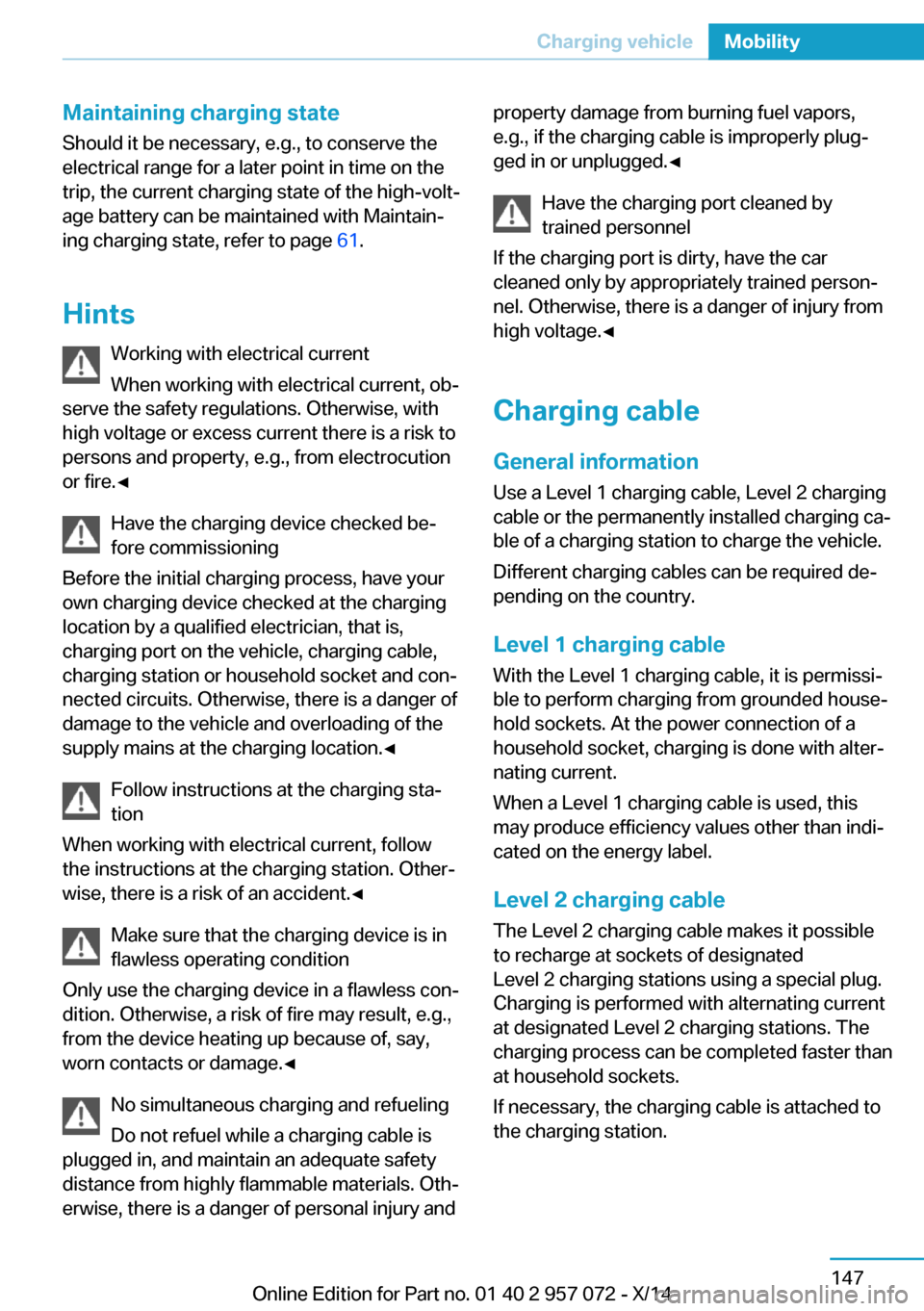
Maintaining charging state
Should it be necessary, e.g., to conserve the
electrical range for a later point in time on the
trip, the current charging state of the high-volt‐
age battery can be maintained with Maintain‐
ing charging state, refer to page 61.
Hints Working with electrical current
When working with electrical current, ob‐
serve the safety regulations. Otherwise, with
high voltage or excess current there is a risk to
persons and property, e.g., from electrocution
or fire.◀
Have the charging device checked be‐
fore commissioning
Before the initial charging process, have your
own charging device checked at the charging location by a qualified electrician, that is,
charging port on the vehicle, charging cable,
charging station or household socket and con‐
nected circuits. Otherwise, there is a danger of
damage to the vehicle and overloading of the
supply mains at the charging location.◀
Follow instructions at the charging sta‐
tion
When working with electrical current, follow
the instructions at the charging station. Other‐
wise, there is a risk of an accident.◀
Make sure that the charging device is in
flawless operating condition
Only use the charging device in a flawless con‐
dition. Otherwise, a risk of fire may result, e.g.,
from the device heating up because of, say,
worn contacts or damage.◀
No simultaneous charging and refueling
Do not refuel while a charging cable is
plugged in, and maintain an adequate safety
distance from highly flammable materials. Oth‐
erwise, there is a danger of personal injury andproperty damage from burning fuel vapors,
e.g., if the charging cable is improperly plug‐
ged in or unplugged.◀
Have the charging port cleaned by
trained personnel
If the charging port is dirty, have the car
cleaned only by appropriately trained person‐
nel. Otherwise, there is a danger of injury from
high voltage.◀
Charging cable General information
Use a Level 1 charging cable, Level 2 charging
cable or the permanently installed charging ca‐
ble of a charging station to charge the vehicle.
Different charging cables can be required de‐
pending on the country.
Level 1 charging cable
With the Level 1 charging cable, it is permissi‐
ble to perform charging from grounded house‐
hold sockets. At the power connection of a
household socket, charging is done with alter‐
nating current.
When a Level 1 charging cable is used, this
may produce efficiency values other than indi‐
cated on the energy label.
Level 2 charging cableThe Level 2 charging cable makes it possible
to recharge at sockets of designated
Level 2 charging stations using a special plug.
Charging is performed with alternating current
at designated Level 2 charging stations. The
charging process can be completed faster than
at household sockets.
If necessary, the charging cable is attached to
the charging station.Seite 147Charging vehicleMobility147
Online Edition for Part no. 01 40 2 957 072 - X/14
Page 165 of 216

3.Remove the charging cable from the
charging port, arrow 2.4.Close the charging port flap.5.Attach cover of the charging cable plug if
needed.6.Disconnect either a Level 1 or Level 2
charging cable from the household socket
or the port on the charging station.7.Stow the charging cable.
At a charging station, insert the perma‐
nently installed charging cable in the place
provided for it.
Manual release
The charging cable may be locked during the
charging process.
The charging cable may be locked during the
charging process if the vehicle is locked.
Manual unlocking of the charging
cable
In case of an electrical malfunction, the charg‐
ing cable can be manually unlocked.
When charging at a charging station, complete
the charging process at the charging station
before unlocking the charging cable.
1.Open door on the side of the charging port
flap.2.Open cover, arrow 1.
Pull the blue knob, Arrow 2. Charging
cable is manually unlocked.
3.Grasp the charging cable at the gripping
areas.4.Remove charging cable.
Charging operation
Hints Following safety instructions of the
power mains connection
During the charging process, heed the safety
instructions of the respective power mains
connection. Otherwise, there could be a risk of
personal injury or property damage from high
voltage, e.g., from electrocution or fire.◀
Using a Level 1 charging cable at other
household sockets
Before charging at other household sockets,
adapt the charging current strength to the
mains. Otherwise, there is a risk of fire, e.g.,
from overheating of the household socket or
overloading of the power mains.◀
Starting charging process
1.Engage selector lever position P. Set the
parking brake if needed.2.Planning charging process, refer to
page 150.3.Switch off drive readiness.4.Connect either a Level 1 or Level 2 charg‐
ing cable to the household socket or the
port on the charging station.5.Open charging port flap.6.Connect charging cable to the vehicle, re‐
fer to page 148.
At high temperatures, initially the high-voltage
battery is cooled. The charging process can be
started with a delay.
Display of the charging status
The charging status is indicated by the indica‐
tor light at the charging port.
Seite 149Charging vehicleMobility149
Online Edition for Part no. 01 40 2 957 072 - X/14
Page 167 of 216

Settings are stored. When you change charg‐
ing locations you also might need to change
the setting for charging.
Set the charge current strength at other
household sockets to "Low".
Stopping charging process The charging operation can be stopped at any
time by removing the charging cable and con‐
tinued at a later time by connecting the charg‐
ing cable in order to use other loads on the
power connection or to prevent simultaneous
high power from multiple loads.
The charging operation is interrupted when the
vehicle is unlocked and automatically resumed
after a brief time or when it is locked.
Continue charging operation If the charging operation is interrupted, e.g.,
through a temporary power failure, the charg‐
ing operation is automatically continued after
the interruption.
Terminating charging process1.Removing the charging cable from the ve‐
hicle, refer to page 148.2.Stow the charging cable as required.3.Close the charging port flap.4.Lock vehicle if it is unlocked.
Displays in the instrument
cluster
The charging state indicator light shows the
charging state of the high-voltage battery in
the instrument cluster, if operating readiness is
turned on. If all segments are filled, the high-
voltage battery is fully charged.
Even if no segments are filled, the high-voltage
system is still under high voltage.
DisplayMeaningPlug blue: charging operation active.
White plug: charging interruption.End of charging time or set depar‐
ture time.Charging progress bar.Indicator in blue: charged electrical
range.Indicator in white: maximum electri‐
cal range.Departure time set.Climate control activated at depar‐
ture time.Flashing: ventilation active.Flashing: heating active.Flashing: cooling active.
Departure time
The concept For optimum range and climate control, the
departure time can be set before parking the
car.
With a set departure time, the vehicle is cli‐
mate controlled during the charging process
when climate control is set. Climate control
output is reduced during the trip. This in‐
creases the range during electric driving.
Seite 151Charging vehicleMobility151
Online Edition for Part no. 01 40 2 957 072 - X/14
Page 211 of 216

Menu, EfficientDynamics 142
Menu in instrument clus‐ ter 83
Menus, operating, iDrive 18
Menus, refer to iDrive operat‐ ing concept 19
Messages, see Check Con‐ trol 76
Microfilter 123
Minimum tread, tires 162
Mirrors 51
Mobile communication devi‐ ces in the vehicle 136
Modifications, technical, refer to Safety 7
Moisture in headlight 172
Monitor, refer to Control Dis‐ play 18
Mounting of child restraint systems 54
Multifunction steering wheel, buttons 14
Multimedia 6
N
Navigation 6
Neck restraints, front, refer to Head restraints 51
Neutral cleaner, see wheel cleaner 182
New wheels and tires 163
O OBD Onboard Diagnosis 171
OBD, see OBD Onboard Di‐ agnosis 171
Obstacle marking, rearview camera 115
Octane rating, refer to Rec‐ ommended fuel grade 157
Odometer 80
Office 6
Oil 165
Oil, adding 167 Oil additives 167
Oil change 168
Oil change interval, service requirements 80
Oil filler neck 167
Oil types, alternative 168
Oil types, approved 167
Old batteries, disposal 174
Onboard monitor, refer to Control Display 18
Opening/closing via door lock 41
Opening and closing 36
Opening and closing, without remote control 41
Opening and closing, with re‐ mote control 39
Operating concept, iDrive 18
Operating readiness 58
Operating readiness off 59
Operating readiness on 58
Optional equipment, standard equipment 6
Outside air, refer to Auto‐ matic recirculated-air con‐
trol 121
Overheating of engine, refer to Coolant temperature 79
P Paint, vehicle 181
Park Distance Control PDC 111
Parked vehicle, condensa‐ tion 137
Parking aid, refer to PDC 111
Parking brake 63
Parking lights 89
Passenger side mirror, tilting downward 51
Pathway lines, rearview cam‐ era 115
PDC Park Distance Con‐ trol 111
Pedestrian protection 62 Pedestrian warning with city
braking function 102
Performance Control 107
Personal Profile 37
Personal Profile, exporting profiles 38
Pinch protection system, win‐ dows 47
Plastic, care 182
POWER, driving with com‐ bustion engine 62
Power failure 173
Power windows 47
Pressure, tire air pres‐ sure 159
Profile, refer to Personal Pro‐ file 37
Programmable memory but‐ tons, iDrive 23
Protective function, win‐ dows 47
Push-and-turn reel, refer to Controller 18
Q Quick charging cable, see Level 2 charging cable 147
R Radiator fluid 169
Radio 6
Radio-operated key, refer to Remote control 36
Radio ready state 58
Rain sensor 65
Rearview camera 113
Rearview mirror 51
Rear window defroster 123
Recirculated-air filter 123
Recirculated-air mode 121
Recommended fuel grade 157
Recommended tire brands 163 Seite 195Everything from A to ZReference195
Online Edition for Part no. 01 40 2 957 072 - X/14
Page 212 of 216

Refueling 154
Remaining range 80
Remote control/key 36
Remote control, malfunc‐ tion 40
Remote control, univer‐ sal 125
Replacement fuse 174
Replacing wheels/tires 163
Reporting safety defects 10
RES button, see Cruise con‐ trol 109
Reserve warning, refer to Range 80
Reset, Tire Pressure Monitor TPM 97
Retreaded tires 163
Roadside parking lights 90
RON recommended fuel grade 157
Roofliner 17
Rubber components, care 182
S Safe braking 136
Safety 7
Safety belt reminder for driv‐ er's seat and front passen‐
ger seat 50
Safety belts 50
Safety belts, care 182
Safety of the high-voltage system 178
Safety systems, airbags 93
SAVE Battery, maintaining charging state 61
Screen, refer to Control Dis‐ play 18
Screw thread, see screw thread for tow fitting, screw
thread for tow fitting 178
Seat belts, refer to Safety belts 50
Seat heating, front 49 Seating position for chil‐
dren 54
Seats 48
Selection list in instrument cluster 83
Selector lever, Steptronic Sport transmission 68
Sensors, care 183
Service and warranty 8
Service requirements, Condi‐ tion Based Service
CBS 170
Service requirements, dis‐ play 80
Service, Roadside Assis‐ tance 176
Services, ConnectedDrive 6
SET button, see Cruise con‐ trol 109
Settings, locking/unlock‐ ing 44
Settings, mirrors 51
Settings on Control Dis‐ play 85
Shift paddles on the steering wheel 69
Side airbags 93
Side View 118
Signaling, horn 14
Signals when unlocking 45
Silent Start, electric drive readiness 60
Sitting safely 48
Size 186
Smallest turning radius 186
Snow chains 164
Socket 127
Socket, OBD Onboard Diag‐ nostics 171
SOS button 175
Spare fuse 174
Specified engine oil types 167
Speed, average 84
Speed limit detection, com‐ puter 84 Speed limiter, display 82
Speed Limit Information 82
Speed warning 85
Split screen 23
Sport program, transmis‐ sion 69
Stability control systems 105
Standard charging cable, see Level 1 charging cable 147
Standard charging, see Level 1 Charging 150
Standing air conditioning, re‐ mote control 45
Start/Stop button 58
Start function during malfunc‐ tion 37
Starting the combustion en‐ gine 60
Stationary climate con‐ trol 123
Status control display, tires 96
Status information, iDrive 22
Status of Owner's Manual 7
Steering wheel, adjusting 53
Steptronic Sport transmis‐ sion 67
Storage compartments 130
Storage compartments, loca‐ tions 130
Storage, tires 164
Storing the vehicle 183
Summer tires, tread 162
Sun visor 127
Supplementary text mes‐ sage 78
Surround View 113
Switch for Dynamic Driv‐ ing 107
Switch, refer to Cockpit 14
Symbols 6
Symbols in the status field 22
SYNC program, automatic cli‐ mate control 121 Seite 196ReferenceEverything from A to Z196
Online Edition for Part no. 01 40 2 957 072 - X/14