2014 BMW ACTIVE HYBRID 5 lane assist
[x] Cancel search: lane assistPage 18 of 251

CockpitVehicle features and options
This chapter describes all standard, country-
specific and optional features offered with the
series. It also describes features that are notnecessarily available in your car, e. g., due to
the selected options or country versions. This
also applies to safety-related functions and
systems.
All around the steering wheel
1Seating comfort featuresSeat, mirror, steering wheel
memory 63Active seat 582Roller sunblinds 523Rear window safety reel 514Power windows 505Exterior mirror operation 646Driver assistance systemsActive Blind Spot Detec‐
tion 129Intelligent Safety 115Lane departure warning 128Night Vision 124Head-up Display 1007LightsSeite 14At a glanceCockpit14
Online Edition for Part no. 01 40 2 956 272 - X/14
Page 94 of 251
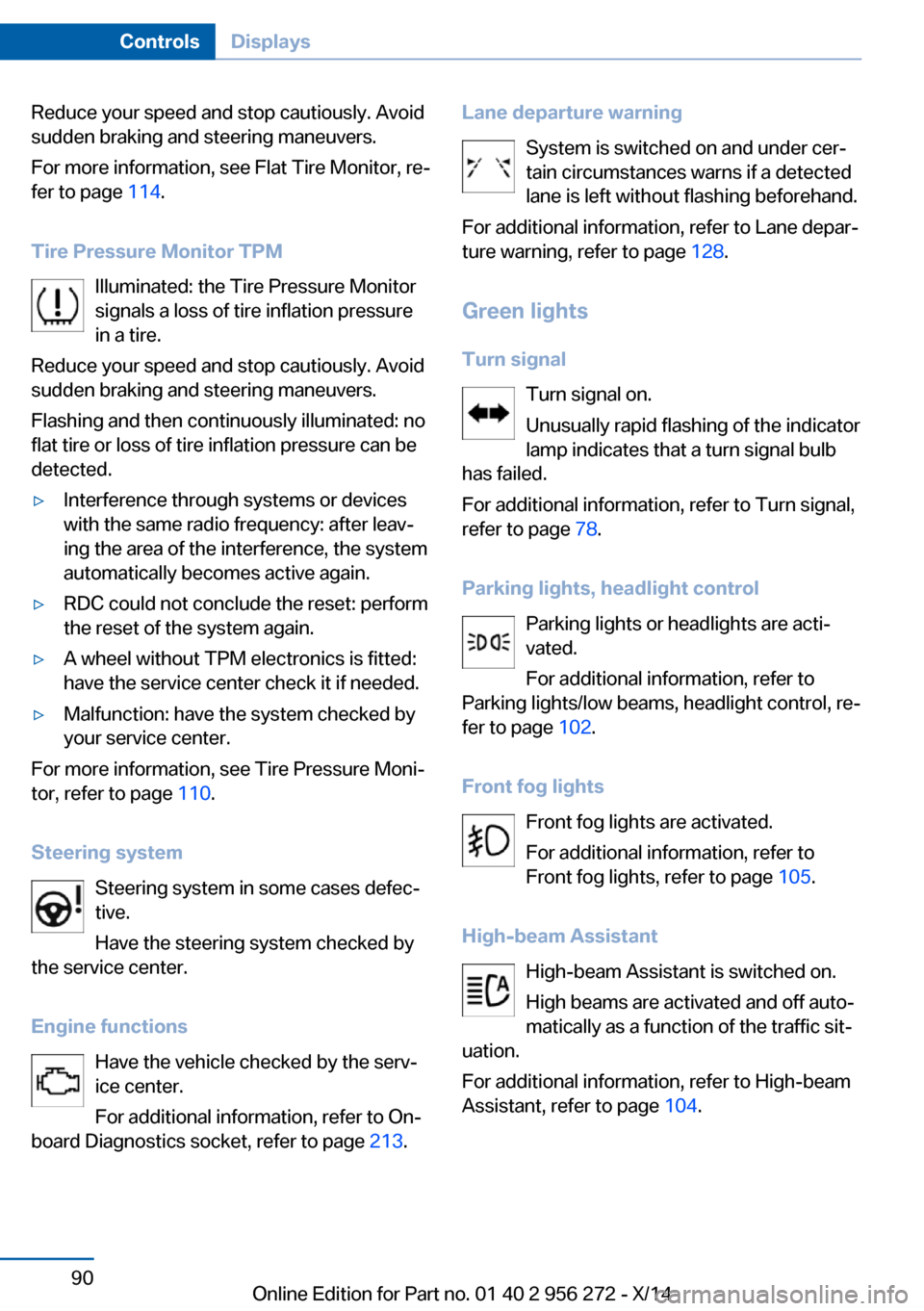
Reduce your speed and stop cautiously. Avoid
sudden braking and steering maneuvers.
For more information, see Flat Tire Monitor, re‐
fer to page 114.
Tire Pressure Monitor TPM Illuminated: the Tire Pressure Monitor
signals a loss of tire inflation pressure
in a tire.
Reduce your speed and stop cautiously. Avoid
sudden braking and steering maneuvers.
Flashing and then continuously illuminated: no
flat tire or loss of tire inflation pressure can be
detected.▷Interference through systems or devices
with the same radio frequency: after leav‐
ing the area of the interference, the system
automatically becomes active again.▷RDC could not conclude the reset: perform
the reset of the system again.▷A wheel without TPM electronics is fitted:
have the service center check it if needed.▷Malfunction: have the system checked by
your service center.
For more information, see Tire Pressure Moni‐
tor, refer to page 110.
Steering system Steering system in some cases defec‐
tive.
Have the steering system checked by
the service center.
Engine functions Have the vehicle checked by the serv‐ice center.
For additional information, refer to On-
board Diagnostics socket, refer to page 213.
Lane departure warning
System is switched on and under cer‐
tain circumstances warns if a detected
lane is left without flashing beforehand.
For additional information, refer to Lane depar‐
ture warning, refer to page 128.
Green lights Turn signal Turn signal on.
Unusually rapid flashing of the indicator
lamp indicates that a turn signal bulb
has failed.
For additional information, refer to Turn signal,
refer to page 78.
Parking lights, headlight control Parking lights or headlights are acti‐
vated.
For additional information, refer to
Parking lights/low beams, headlight control, re‐
fer to page 102.
Front fog lights Front fog lights are activated.
For additional information, refer to
Front fog lights, refer to page 105.
High-beam Assistant High-beam Assistant is switched on.
High beams are activated and off auto‐
matically as a function of the traffic sit‐
uation.
For additional information, refer to High-beam
Assistant, refer to page 104.Seite 90ControlsDisplays90
Online Edition for Part no. 01 40 2 956 272 - X/14
Page 119 of 251

▷When the system has not been initialized.▷When driving on a snowy or slippery road
surface.▷Sporty driving style: spinning traction
wheels, high lateral acceleration (drifting).▷When driving with snow chains.
Actions in the event of a flat tire
Normal tires
1.Identify the damaged tire.
Do this by checking the air pressure in all
four tires.
If the tire inflation pressure in all four tires
is correct, the Flat Tire Monitor may not
have been initialized. In this case, initialize
the system.
If an identification is not possible, please
contact the service center.2.Fix the flat tire.
Run-flat tires
Maximum speed
You may continue driving with a damaged tire
at speeds up to 50 mph/80 km/h.
Continued driving with a flat tire
If continuing to drive with a damaged tire:
1.Avoid sudden braking and steering maneu‐
vers.2.Do not exceed a speed of 50 mph/80 km/h.3.Check the air pressure in all four tires at
the next opportunity.
If the tire inflation pressure in all four tires
is correct, the Flat Tire Monitor may not
have been initialized. In this case, initialize
the system.
Possible driving distance with complete loss of
tire inflation pressure:
The possible driving distance after a loss of tire
inflation pressure depends on cargo load, driv‐
ing style and road conditions.
A vehicle with an average load has a possible
driving range of approx. 50 miles/80 km.
A vehicle with a damaged tire reacts differ‐
ently, e.g., it has reduced lane stability during
braking, a longer braking distance and different
self-steering properties. Adjust your driving
style accordingly. Avoid abrupt steering ma‐
neuvers or driving over obstacles, e.g., curbs,
potholes, etc.
Because the possible driving distance de‐
pends on how the vehicle is used during the
trip, the actual distance may be shorter or lon‐
ger depending on the driving speed, road con‐
ditions, external temperature, cargo load, etc.
Continued driving with a flat tire
Drive moderately and do not exceed a
speed of 50 mph/80 km/h.
Your car handles differently when you lose tire
inflation pressure, e.g., your lane stability is re‐
duced when braking, braking distances are
longer and the self-steering properties will
change.◀
Final tire failure
Vibrations or loud noises while driving
can indicate the final failure of a tire. Reduce
speed and stop; otherwise, pieces of the tire
could come loose and cause an accident. Do
not continue driving and contact your service
center.◀
Intelligent Safety
The concept Intelligent Safety enables central operation of
the driver assistance system.
Depending on how the vehicle is equipped, In‐
telligent Safety consists of one or more sys‐
tems that can help prevent a imminent colli‐
sion. These systems are active automaticallySeite 115SafetyControls115
Online Edition for Part no. 01 40 2 956 272 - X/14
Page 155 of 251

At a glance
Button in the vehicle
Rearview camera
Camera
The camera lens is located in the handle of the
trunk lid. The image quality may be impaired
by dirt.
Clean the lens, refer to page 231.
Switching on/off
Switching on automatically With the engine running, engage lever in posi‐
tion P R.
Automatic deactivation during forward
travel
The system switches off when a certain driving
distance or speed is exceeded.
Switch the system back on if needed.
Switching on/off manually
Press button.▷On: the LED lights up.▷Off: the LED goes out.
The PDC is shown on the Control Display.
The rearview camera image is displayed when
the reverse gear is engaged by pressing the
button.
Switching the view via iDrive With PDC activated or Top View switched on:
"Rear view camera"
The rearview camera image is displayed.
Display on the Control Display
Functional requirement
▷The rearview camera is switched on.▷The trunk lid is fully closed.
Activating assistance functions
More than one assistance function can be ac‐
tive at the same time.
▷Parking aid lines
"Parking aid lines"
Lanes and turning radius are indicated.
▷Obstacle marking
"Obstacle marking"
Spatially-shaped markings are displayed.
Seite 151Driving comfortControls151
Online Edition for Part no. 01 40 2 956 272 - X/14
Page 160 of 251

▷The variable, green pathway line assists
you in assessing the amount of space ac‐
tually needed to the side of the vehicle.
The lane line depends on the engaged
gear and the current steering angle. The
track line is continuously adjusted for the
steering wheel movement.
"Parking aid lines"
Turning circle and pathway lines are displayed.
System limits
Top View cannot be used in the following sit‐
uations:
▷With a door open.▷With the trunk lid open.▷With an exterior mirror folded in.▷In poor light.
A Check Control message is displayed in some
of these situations.
Parking assistant The concept
This system assists the driver in parking paral‐
lel to the road.
Ultrasound sensors measure parking spaces
on both sides of the vehicle.
Manual transmission:
Steptronic transmission:
The parking assistant calculates the best pos‐
sible parking line and during the parking proce‐
dure takes control of steering, the acceleration
and braking and if needed changes the gears.
Hold down the parking assistant button for the
duration of the parking procedure. At the end
of the parking procedure, the P selector lever
position is set.
When parking, also take note of the visual and
acoustic information and instructions issued
by the PDC, the parking assistant and the rear‐
view camera and react accordingly.
A component of the parking assistant is the
PDC Park Distance Control, refer to page 148.
Hints Personal responsibility
Even an active system does not relieve
the driver from personal responsibility while
driving.
Technically the system has its limits, it cannot
independently react to all traffic situations.
Monitor your driving, be on the alert, observe
the vehicle surroundings and other traffic and
react when needed - risk of accident.◀
Changes to the parking space
Changes to the parking space after it was
measured are not taken into account by the
system.
Therefore, always be alert and ready to inter‐
vene; otherwise, there is the risk of an acci‐
dent.◀
Transporting cargo
Cargo that extends beyond the perimeter
of the vehicle is not taken into account by the
system during the parking procedure.
Therefore, always be alert and ready to inter‐
vene; otherwise, there is the risk of an acci‐
dent.◀
Curbs
The parking assistant may steer the vehi‐
cle over or onto curb if need be.Seite 156ControlsDriving comfort156
Online Edition for Part no. 01 40 2 956 272 - X/14
Page 244 of 251

Hand-held transmitter, alter‐nating code 169
Hazard warning flashers 222
Head airbags 107
Headlight control, auto‐ matic 103
Headlight courtesy delay fea‐ ture 102
Headlight courtesy delay fea‐ ture, remote control 49
Headlight courtesy delay fea‐ ture via remote control 40
Headlight flasher 79
Headlight glass 216
Headlights 216
Headlights, care 229
Headlight washer system 79
Head restraints 55
Head restraints, front 60
Head restraints, rear 62
Head-up Display 100
Head-up Display, care 231
Heavy cargo, stowing 186
Height, vehicle 234
High-beam Assistant 104
High beams 79
High beams/low beams, refer to High-beam Assistant 104
High-voltage battery, charge indicator 86
High-voltage battery, dis‐ charge 181
Hills 183
Hill start assistant, refer to Drive-off assistant 134
Hints 6
Holder for beverages 176
Hood 206
Horn 14
Hotel function, trunk lid 44
Hot exhaust system 182
HUD Head-up Display 100
Hybrid system, adapting to the course of the road 88
Hybrid system, at a glance 31 Hybrid system, automatic de‐
activation 227
Hybrid system, contact with water 227
Hybrid system, displays 86
Hybrid system, safety 226
Hydroplaning 183
I Ice warning, see External temperature warning 92
Icy roads, see External tem‐ perature warning 92
Identification marks, tires 200
Identification number, see ve‐ hicle identification num‐
ber 10
iDrive 18
Ignition key, refer to Remote control 36
Ignition off 71
Ignition on 71
Indication of a flat tire 111 , 114
Indicator and alarm lamps, see Check Control 88
Indicator lamp, see Check Control 88
Individual air distribution 161
Individual settings, refer to Personal Profile 37
Inflation pressure, tires 198
Inflation pressure warning FTM, tires 114
Info display, refer to Com‐ puter 96
Initialize, Tire Pressure Moni‐ tor TPM 111
Initializing, Flat Tire Monitor FTM 114
Instrument cluster 85
Instrument cluster, electronic displays 85
Instrument lighting 105
Integrated key 36 Integrated Owner's Manual in
the vehicle 29
Intelligent Emergency Re‐ quest 222
Intelligent Safety 115
Intensity, AUTO pro‐ gram 161
Interior equipment 168
Interior lights 105
Interior lights via remote con‐ trol 40
Interior motion sensor 50
Interior rearview mirror, auto‐ matic dimming feature 65
Interior rearview mirror, man‐ ually dimmable 65
Interval display, service re‐ quirements 93
J Jacking points for the vehicle jack 220
Joystick, Steptronic transmis‐ sion 82
Jump-starting 223
K
Key/remote control 36
Keyless Go, refer to Comfort Access 45
Key Memory, refer to Per‐ sonal Profile 37
Kickdown, Steptronic trans‐ mission 82
Knee airbag 107
L Lamp replacement 215
Lamp replacement, front 216
Lamp replacement, rear 218
Lane departure warning 128
Lane margin, warning 128 Seite 240ReferenceEverything from A to Z240
Online Edition for Part no. 01 40 2 956 272 - X/14