2014 BMW 6 SERIES COUPE oil level
[x] Cancel search: oil levelPage 12 of 247

pounds. Wash your hands after handling. Used
engine oil contains chemicals that have caused
cancer in laboratory animals. Always protect
your skin by washing thoroughly with soap and
water.
Service and warranty
We recommend that you read this publication
thoroughly. Your vehicle is covered by the fol‐
lowing warranties:▷New Vehicle Limited Warranty.▷Rust Perforation Limited Warranty.▷Federal Emissions System Defect War‐
ranty.▷Federal Emissions Performance Warranty.▷California Emission Control System Lim‐
ited Warranty.
Detailed information about these warranties is
listed in the Service and Warranty Information
Booklet for US models or in the Warranty and
Service Guide Booklet for Canadian models.
Your vehicle has been specifically adapted and
designed to meet the particular operating con‐
ditions and homologation requirements in your
country and continental region in order to de‐
liver the full driving pleasure while the vehicle
is operated under those conditions. If you wish
to operate your vehicle in another country or
region, you may be required to adapt your ve‐
hicle to meet different prevailing operating
conditions and homologation requirements.
You should also be aware of any applicable
warranty limitations or exclusions for such
country or region. In such case, please contact
Customer Relations for further information.
Maintenance
Maintain the vehicle regularly to sustain the
road safety, operational reliability and the New
Vehicle Limited Warranty.
Specifications for required maintenance meas‐
ures:
▷BMW Maintenance system▷Service and Warranty Information Booklet
for US models▷Warranty and Service Guide Booklet for
Canadian models
If the vehicle is not maintained according to
these specifications, this could result in seri‐
ous damage to the vehicle. Such damage is
not covered by the BMW New Vehicle Limited
Warranty.
Data memory
Many electronic components on your vehicle
are equipped with data memories that tempo‐
rarily or permanently store technical informa‐
tion about the condition of the vehicle, events
and faults. This technical information generally
records the state of a component, a module, a system or the environment:
▷Operating mode of system components, fill
levels for instance.▷Status messages for the vehicle and from
its individual components, e.g., wheel rota‐
tion speed/vehicle speed, deceleration,
transverse acceleration.▷Malfunctions and faults in important sys‐
tem components, e.g., lights and brakes.▷Responses by the vehicle to special situa‐
tions such as airbag deployment or engag‐
ing the stability control system.▷Ambient conditions, such as temperature.
This data is purely technical in nature and is
used to detect and correct faults and to opti‐
mize vehicle functions. Motion profiles over
routes traveled cannot be created from this
data. When service offerings are used, e.g., re‐
pair services, service processes, warranty
claims, quality assurance, this technical infor‐
mation can be read out from the event and
fault memories by the service personnel, in‐
cluding the manufacturer, using special diag‐
nostic tools. You can obtain further information
there if you need it. After an error is corrected,
Seite 8Notes8
Online Edition for Part no. 01 40 2 956 387 - X/14
Page 88 of 247

Displaying stored Check Control
messages
On the Control Display:1."Vehicle info"2."Vehicle status"3. "Check Control"4.Select the text message.
Messages after trip completion Special messages displayed while driving are
displayed again after the ignition is switched
off.
Fuel gauge Vehicle tilt position may cause
the display to vary.
Depending on the equipment
version, the arrow beside the
fuel pump symbol shows which
side of the vehicle the fuel filler flap is on.
Hints on refueling, refer to page 186.
Tachometer Always avoid engine speeds in the red warning
field. In this range, the fuel supply is inter‐
rupted to protect the engine.
Engine oil temperature
▷Cold engine: the pointer is at
the low temperature end.
Drive at moderate engine
and vehicle speeds.▷Normal operating tempera‐
ture: the pointer is in the
middle or in the left half of
the temperature display.▷Hot engine: the pointer is at the high end of
the temperature range. A Check Control
message is also displayed.
Coolant temperature
If the coolant along with the engine becomes
too hot, a Check Control message is displayed.
Check the coolant level, refer to page 207.
Odometer and trip odometer Display
▷Odometer, arrow 1.▷Trip odometer, arrow 2.
Show/reset kilometers Press the knob.
▷When the ignition is
switched off, the time, the
external temperature and
the odometer are displayed.▷When the ignition is switched on, the trip
odometer is reset.
External temperature
If the indicator drops to
+37 ℉/+3 ℃ or lower, a signal
sounds.
A Check Control message is displayed.
There is an increased risk of ice on roads.
Ice on roads
Even at temperatures above
+37 ℉/+3 ℃, roads might be icy.
Seite 84ControlsDisplays84
Online Edition for Part no. 01 40 2 956 387 - X/14
Page 208 of 247

Engine oilVehicle features and options
This chapter describes all standard, country-
specific and optional features offered with the
series. It also describes features that are not
necessarily available in your car, e. g., due to
the selected options or country versions. This
also applies to safety-related functions and
systems.
General information
The engine oil consumption is dependent on
the driving style and driving conditions.
The engine oil consumption can increase in
case of, for example:▷Sporty driving.▷Break-in the engine.▷Idling of the engine.▷Usage of non-approved engine oil grades.
Therefore, regularly check the engine oil level
after refueling.
The vehicle is equipped with electronic oil
measurement.
The electronic oil measurement has two meas‐
uring principles:
▷Status display▷Detailed measurement
Electronic oil measurement
Status display
The concept
The engine oil level is monitored electronically
while driving and shown on the Control Dis‐
play.
If the engine oil level reaches the minimum
level, a check control message is displayed.
Requirements
A current measured value is available after ap‐
prox. 30 minutes of driving. During a shorter
trip, the status of the last, sufficiently long trip
is displayed.
With frequent short-distance trips, regularly
perform a detailed measurement.
Displaying the engine oil level
On the Control Display:1."Vehicle info"2."Vehicle status"3. "Engine oil level"
Engine oil level display messages
Different messages appear on the display de‐
pending on the engine oil level. Pay attention
to these messages.
If the engine oil level is too low, within the next
125 miles/200 km Add engine oil, refer to
page 205.
Engine oil level too low
Add engine oil immediately; otherwise,
an insufficient amount of engine oil could re‐
sult in engine damage.◀
Take care not to add too much engine oil. Too much engine oil
Have the vehicle checked immediately;
otherwise, surplus engine oil can lead to en‐
gine damage.◀
Seite 204MobilityEngine oil204
Online Edition for Part no. 01 40 2 956 387 - X/14
Page 209 of 247
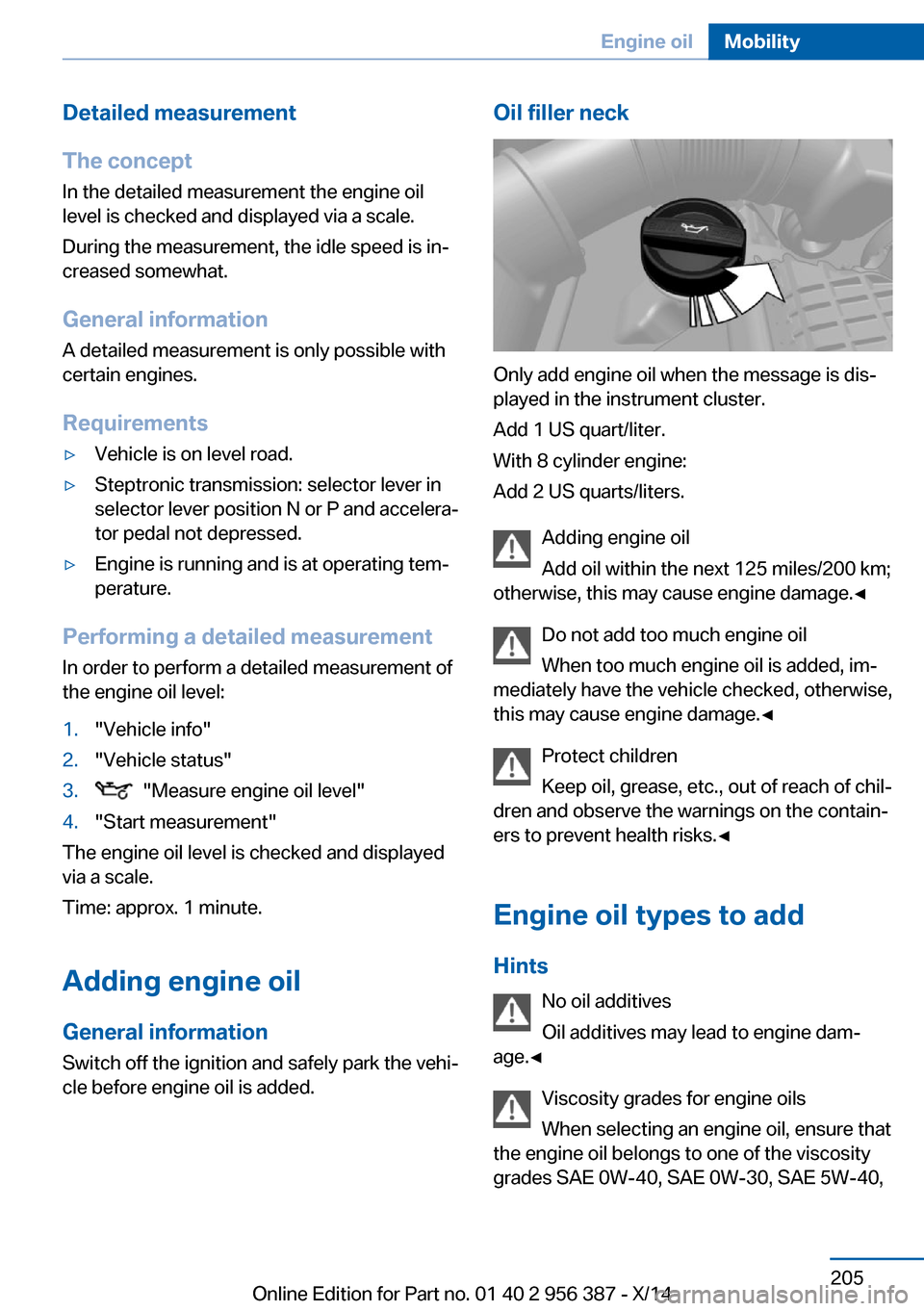
Detailed measurement
The concept In the detailed measurement the engine oil
level is checked and displayed via a scale.
During the measurement, the idle speed is in‐
creased somewhat.
General information
A detailed measurement is only possible with
certain engines.
Requirements▷Vehicle is on level road.▷Steptronic transmission: selector lever in
selector lever position N or P and accelera‐
tor pedal not depressed.▷Engine is running and is at operating tem‐
perature.
Performing a detailed measurement
In order to perform a detailed measurement of
the engine oil level:
1."Vehicle info"2."Vehicle status"3. "Measure engine oil level"4."Start measurement"
The engine oil level is checked and displayed
via a scale.
Time: approx. 1 minute.
Adding engine oil General information
Switch off the ignition and safely park the vehi‐
cle before engine oil is added.
Oil filler neck
Only add engine oil when the message is dis‐
played in the instrument cluster.
Add 1 US quart/liter.
With 8 cylinder engine:
Add 2 US quarts/liters.
Adding engine oil
Add oil within the next 125 miles/200 km;
otherwise, this may cause engine damage.◀
Do not add too much engine oil
When too much engine oil is added, im‐
mediately have the vehicle checked, otherwise,
this may cause engine damage.◀
Protect children
Keep oil, grease, etc., out of reach of chil‐
dren and observe the warnings on the contain‐
ers to prevent health risks.◀
Engine oil types to add Hints No oil additives
Oil additives may lead to engine dam‐
age.◀
Viscosity grades for engine oils
When selecting an engine oil, ensure that
the engine oil belongs to one of the viscosity
grades SAE 0W-40, SAE 0W-30, SAE 5W-40,
Seite 205Engine oilMobility205
Online Edition for Part no. 01 40 2 956 387 - X/14
Page 237 of 247

Blinds, sun protection 45
BMW Assist, see user's manual for Navigation, En‐
tertainment and Communi‐
cation
BMW maintenance sys‐ tem 209
Bonus range, ECO PRO 179
Bottle holder, refer to Cu‐ pholder 169
Brake assistant 127
Brake assistant, adaptive 127
Brake discs, break-in 172
Brake force display 124
Brake lights, adaptive 124
Brake lights, brake force dis‐ play 124
Brake lights, bulb replace‐ ment 213
Brake pads, break-in 172
Braking, hints 173
Breakdown assis‐ tance 217, 218
Break-in 172
Brightness of Control Dis‐ play 92
Bulb replacement, front 211
Bulb replacement, rear 213
Button, RES 138
Button, Start/Stop 62
Bypassing, refer to Jump- starting 219
C
California Proposition 65 Warning 7
Calling up mirror adjust‐ ment 43
Calling up seat adjust‐ ment 43
Calling up steering wheel ad‐ justment 43
Camera, care 225
Camera, rearview cam‐ era 147 Camera, Side View 149
Camera, Top View 151
Can holder, refer to Cu‐ pholder 169
Car battery 215
Car care products 223
Care, displays 225
Care, vehicle 223
Cargo 175
Cargo area, storage compart‐ ments 169
Cargo, securing 176
Cargo straps, securing cargo 176
Car key, refer to Remote con‐ trol 34
Carpet, care 225
Car wash 222
Catalytic converter, refer to Hot exhaust system 172
CBS Condition Based Serv‐ ice 209
CD/Multimedia, see user's manual for Navigation, En‐
tertainment and Communi‐
cation
Center console 16
Central locking system 39
Central screen, refer to Con‐ trol Display 18
Changes, technical, refer to Safety 7
Changing parts 211
Changing wheels 214
Changing wheels/tires 198
Chassis number, see vehicle identification number 9
Check Control 80
Checking the engine oil level electronically 204
Checking the oil level elec‐ tronically 204
Children, seating position 58
Children, transporting safely 58 Child restraint fixing sys‐
tem 58
Child restraint fixing system LATCH 59
Child restraint fixing systems, mounting 58
Child seat, mounting 58
Child seats 58
Chrome parts, care 224
Cigarette lighter 164
Cleaning displays 225
Climate control 156
Climate control laminated tinted safety glass 173
Climate control wind‐ shield 173
Clock 85
Closing/opening via door lock 39
Closing/opening with remote control 37
Clothes hooks 168
Coasting 181
Coasting with engine decou‐ pled, coasting 181
Coasting with idling en‐ gine 181
Combination reel, refer to Turn signals 68
Combination reel, refer to Wiper system 69
COMFORT+ program, Driving Dynamics Control 133
Comfort Access 41
COMFORT program, Driving Dynamics Control 133
Computer 89
Condensation on win‐ dows 157
Condensation under the vehi‐ cle 174
Condition Based Service CBS 209
Configure driving mode 134
Confirmation signal 42 Seite 233Everything from A to ZReference233
Online Edition for Part no. 01 40 2 956 387 - X/14
Page 238 of 247

ConnectedDrive, see user'smanual for Navigation, En‐
tertainment and Communi‐
cation
ConnectedDrive Services
Continued driving with a flat tire 105 , 108
Control Display 18
Control Display, settings 91
Controller 18
Control systems, driving sta‐ bility 127
Convenient opening with the remote control 37
Coolant 207
Coolant level 207
Coolant temperature 84
Cooling function 157
Cooling, maximum 157
Cooling system 207
Corrosion on brake discs 174
Cosmetic mirror 164
Cruise control 142
Cruise control, active with Stop & Go 135
Cruise Control, refer to Active Cruise Control 135
Cruising range 85
Cupholder 169
Current fuel consumption 85
D
Damage, tires 198
Damping control, dy‐ namic 130
Data, technical 228
Date 85
Daytime running lights 96
Defrosting, refer to Windows, defrosting 157
Dehumidifying, air 157
Deleting personal data 24
Deletion of personal data 24
Destination distance 90
Digital clock 85 Dimensions 228
Dimmable exterior mirrors 56
Dimmable interior rearview mirror 56
Direction indicator, refer to Turn signals 68
Display, electronic, instru‐ ment cluster 76
Display in windshield 92
Display lighting, refer to In‐ strument lighting 98
Displays 77
Displays, cleaning 225
Disposal, coolant 208
Disposal, vehicle battery 215
Distance control, refer to PDC 144
Distance to destination 90
Divided screen view, split screen 23
Door lock 39
Door lock, refer to Remote control 34
Doors, Automatic Soft Clos‐ ing 39
Downhill control 129
Drive-off assistant 127
Drive-off assistant, refer to DSC 127
Driver assistance, refer to In‐ telligent Safety 108
Driving Assistant, refer to In‐ telligent Safety 108
Driving Dynamics Con‐ trol 131
Driving instructions, break- in 172
Driving mode 131
Driving notes, general 172
Driving stability control sys‐ tems 127
Driving tips 172
DSC Dynamic Stability Con‐ trol 127
DTC Dynamic Traction Con‐ trol 128 Dynamic Damping Con‐
trol 130
Dynamic Drive 130
Dynamic Stability Control DSC 127
Dynamic Traction Control DTC 128
E
ECO PRO 178
ECO PRO, bonus range 179
ECO PRO display 178
ECO PRO displays 78
ECO PRO driving mode 178
ECO PRO mode 178
ECO PRO Tip - driving in‐ struction 180
EfficientDynamics 180
Electronic displays, instru‐ ment cluster 76
Electronic oil measure‐ ment 204
Electronic Stability Program ESP, refer to DSC 127
Emergency detection, remote control 35
Emergency release, fuel filler flap 186
Emergency Request 217
Emergency service, refer to Roadside Assistance 218
Emergency start function, en‐ gine start 35
Emergency unlocking, trans‐ mission lock 74
Emergency unlocking, trunk lid 40
Energy Control 85
Energy recovery 86
Engine, automatic reel-off 64
Engine, automatic Start/Stop function 64
Engine compartment 202
Engine compartment, work‐ ing in 202 Seite 234ReferenceEverything from A to Z234
Online Edition for Part no. 01 40 2 956 387 - X/14