2014 BMW 550I XDRIVE clock setting
[x] Cancel search: clock settingPage 19 of 267
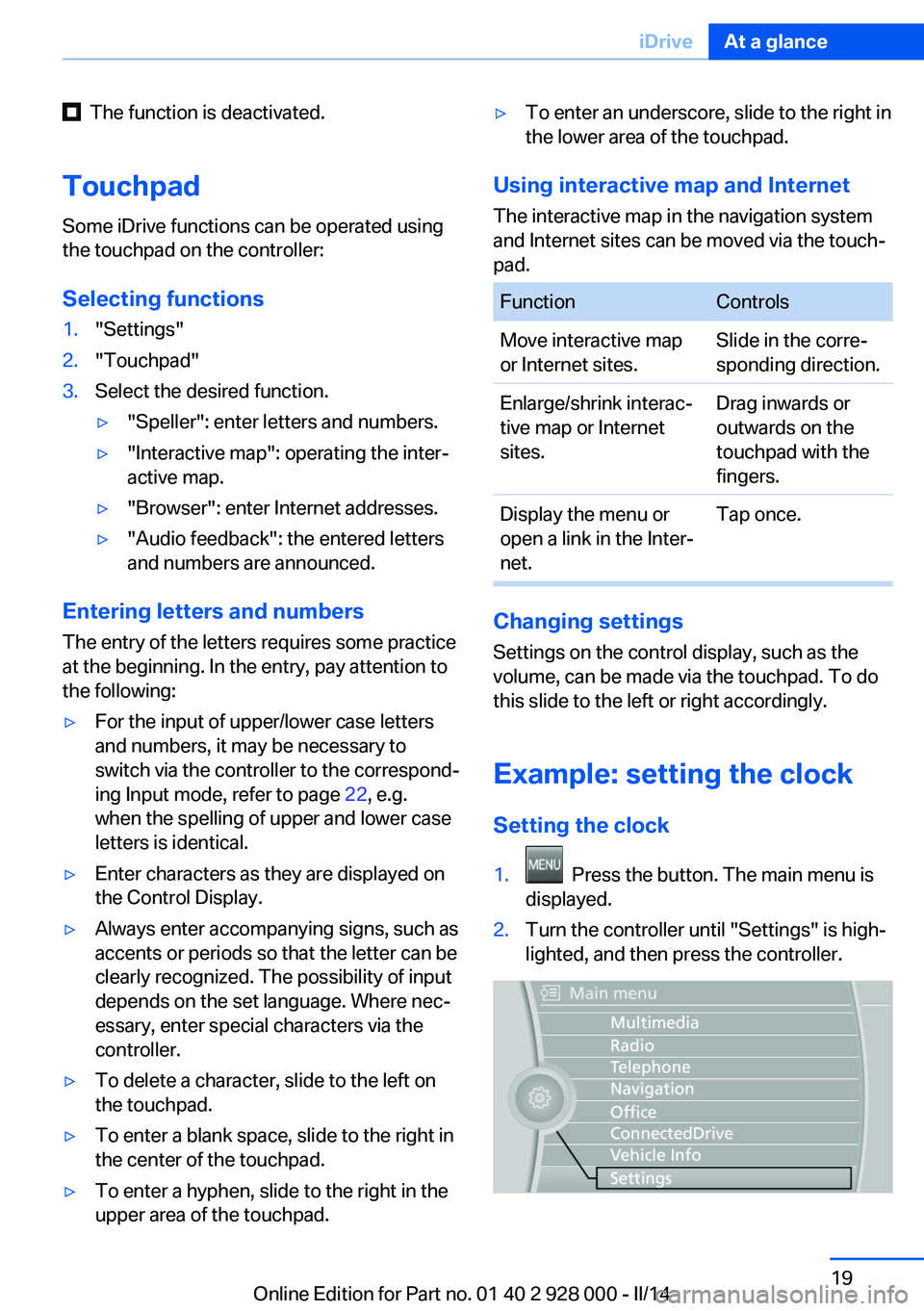
The function is deactivated.
Touchpad Some iDrive functions can be operated using
the touchpad on the controller:
Selecting functions1."Settings"2."Touchpad"3.Select the desired function.▷"Speller": enter letters and numbers.▷"Interactive map": operating the inter‐
active map.▷"Browser": enter Internet addresses.▷"Audio feedback": the entered letters
and numbers are announced.
Entering letters and numbers
The entry of the letters requires some practice
at the beginning. In the entry, pay attention to
the following:
▷For the input of upper/lower case letters
and numbers, it may be necessary to
switch via the controller to the correspond‐
ing Input mode, refer to page 22, e.g.
when the spelling of upper and lower case
letters is identical.▷Enter characters as they are displayed on
the Control Display.▷Always enter accompanying signs, such as
accents or periods so that the letter can be
clearly recognized. The possibility of input
depends on the set language. Where nec‐
essary, enter special characters via the
controller.▷To delete a character, slide to the left on
the touchpad.▷To enter a blank space, slide to the right in
the center of the touchpad.▷To enter a hyphen, slide to the right in the
upper area of the touchpad.▷To enter an underscore, slide to the right in
the lower area of the touchpad.
Using interactive map and Internet
The interactive map in the navigation system
and Internet sites can be moved via the touch‐
pad.
FunctionControlsMove interactive map
or Internet sites.Slide in the corre‐
sponding direction.Enlarge/shrink interac‐
tive map or Internet
sites.Drag inwards or
outwards on the
touchpad with the
fingers.Display the menu or
open a link in the Inter‐
net.Tap once.
Changing settings
Settings on the control display, such as the
volume, can be made via the touchpad. To do
this slide to the left or right accordingly.
Example: setting the clock Setting the clock
1. Press the button. The main menu is
displayed.2.Turn the controller until "Settings" is high‐
lighted, and then press the controller.Seite 19iDriveAt a glance19
Online Edition for Part no. 01 40 2 928 000 - II/14
Page 127 of 267
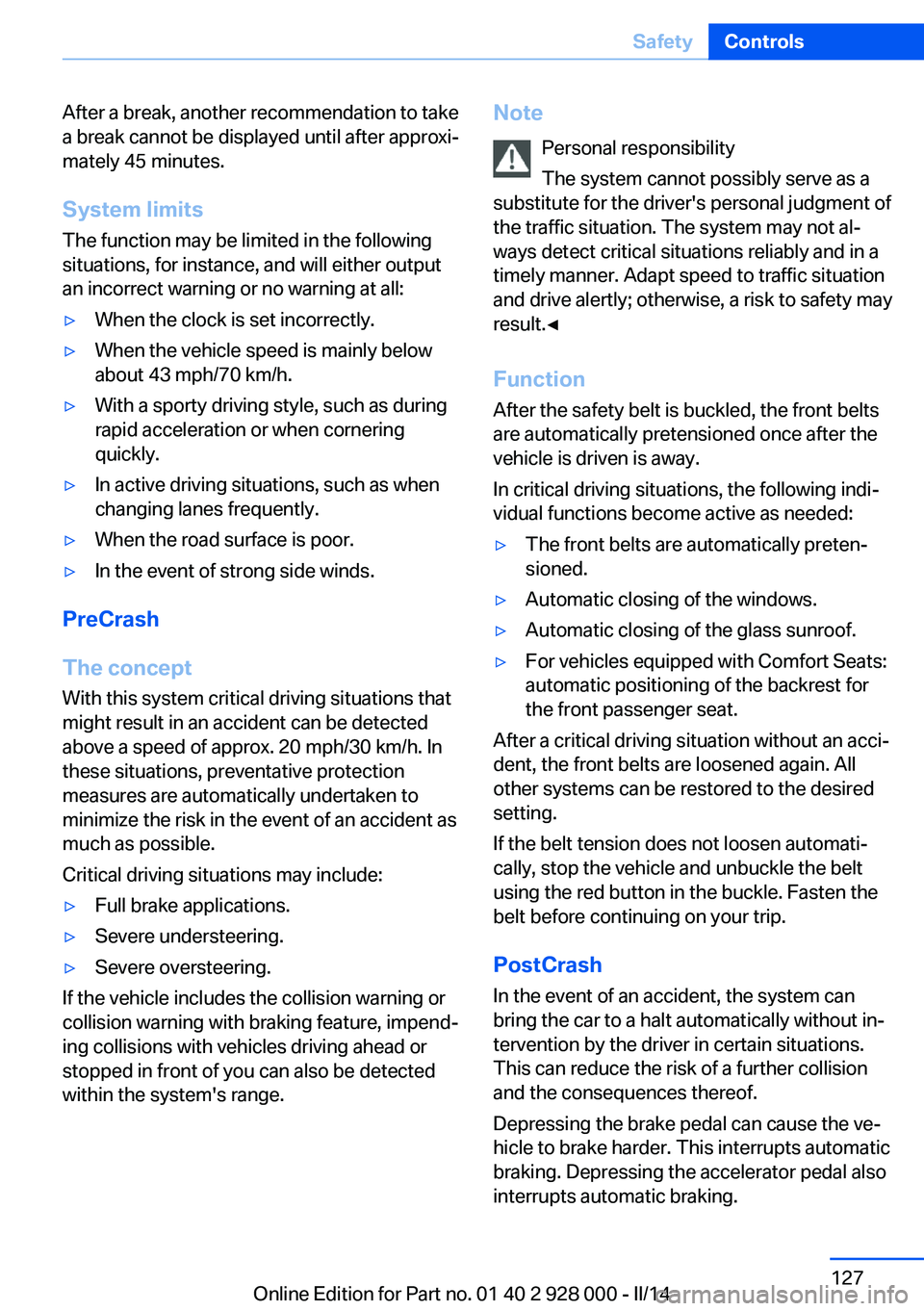
After a break, another recommendation to take
a break cannot be displayed until after approxi‐
mately 45 minutes.
System limits
The function may be limited in the following
situations, for instance, and will either output
an incorrect warning or no warning at all:▷When the clock is set incorrectly.▷When the vehicle speed is mainly below
about 43 mph/70 km/h.▷With a sporty driving style, such as during
rapid acceleration or when cornering
quickly.▷In active driving situations, such as when
changing lanes frequently.▷When the road surface is poor.▷In the event of strong side winds.
PreCrash
The concept With this system critical driving situations that
might result in an accident can be detected
above a speed of approx. 20 mph/30 km/h. In these situations, preventative protection
measures are automatically undertaken to
minimize the risk in the event of an accident as
much as possible.
Critical driving situations may include:
▷Full brake applications.▷Severe understeering.▷Severe oversteering.
If the vehicle includes the collision warning or
collision warning with braking feature, impend‐
ing collisions with vehicles driving ahead or
stopped in front of you can also be detected
within the system's range.
Note
Personal responsibility
The system cannot possibly serve as a
substitute for the driver's personal judgment of
the traffic situation. The system may not al‐
ways detect critical situations reliably and in a
timely manner. Adapt speed to traffic situation
and drive alertly; otherwise, a risk to safety may
result.◀
Function
After the safety belt is buckled, the front belts
are automatically pretensioned once after the
vehicle is driven is away.
In critical driving situations, the following indi‐
vidual functions become active as needed:▷The front belts are automatically preten‐
sioned.▷Automatic closing of the windows.▷Automatic closing of the glass sunroof.▷For vehicles equipped with Comfort Seats:
automatic positioning of the backrest for
the front passenger seat.
After a critical driving situation without an acci‐
dent, the front belts are loosened again. All
other systems can be restored to the desired
setting.
If the belt tension does not loosen automati‐
cally, stop the vehicle and unbuckle the belt
using the red button in the buckle. Fasten the
belt before continuing on your trip.
PostCrash
In the event of an accident, the system can
bring the car to a halt automatically without in‐
tervention by the driver in certain situations.
This can reduce the risk of a further collision
and the consequences thereof.
Depressing the brake pedal can cause the ve‐
hicle to brake harder. This interrupts automatic
braking. Depressing the accelerator pedal also
interrupts automatic braking.
Seite 127SafetyControls127
Online Edition for Part no. 01 40 2 928 000 - II/14
Page 258 of 267
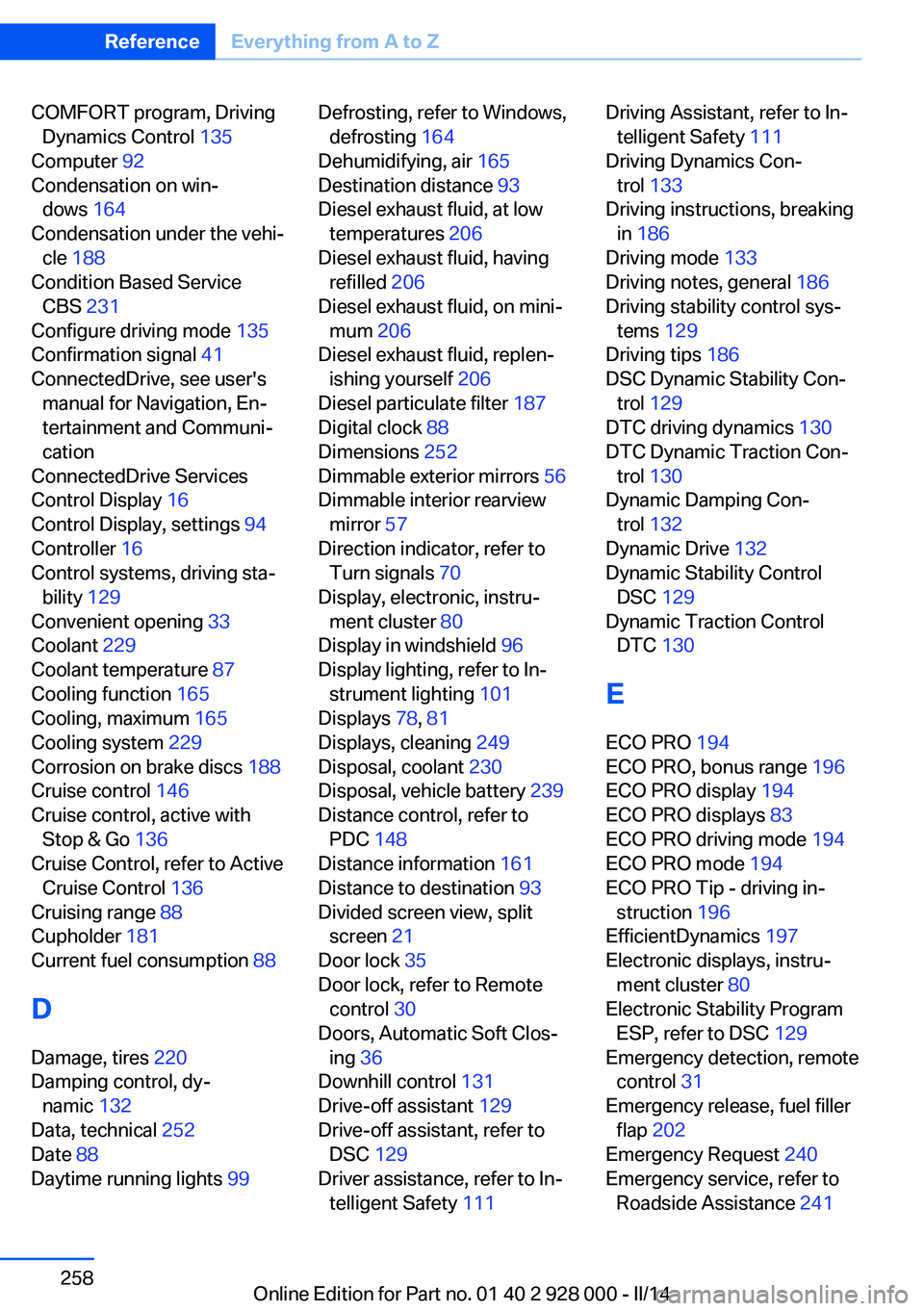
COMFORT program, DrivingDynamics Control 135
Computer 92
Condensation on win‐ dows 164
Condensation under the vehi‐ cle 188
Condition Based Service CBS 231
Configure driving mode 135
Confirmation signal 41
ConnectedDrive, see user's manual for Navigation, En‐
tertainment and Communi‐
cation
ConnectedDrive Services
Control Display 16
Control Display, settings 94
Controller 16
Control systems, driving sta‐ bility 129
Convenient opening 33
Coolant 229
Coolant temperature 87
Cooling function 165
Cooling, maximum 165
Cooling system 229
Corrosion on brake discs 188
Cruise control 146
Cruise control, active with Stop & Go 136
Cruise Control, refer to Active Cruise Control 136
Cruising range 88
Cupholder 181
Current fuel consumption 88
D
Damage, tires 220
Damping control, dy‐ namic 132
Data, technical 252
Date 88
Daytime running lights 99 Defrosting, refer to Windows,
defrosting 164
Dehumidifying, air 165
Destination distance 93
Diesel exhaust fluid, at low temperatures 206
Diesel exhaust fluid, having refilled 206
Diesel exhaust fluid, on mini‐ mum 206
Diesel exhaust fluid, replen‐ ishing yourself 206
Diesel particulate filter 187
Digital clock 88
Dimensions 252
Dimmable exterior mirrors 56
Dimmable interior rearview mirror 57
Direction indicator, refer to Turn signals 70
Display, electronic, instru‐ ment cluster 80
Display in windshield 96
Display lighting, refer to In‐ strument lighting 101
Displays 78, 81
Displays, cleaning 249
Disposal, coolant 230
Disposal, vehicle battery 239
Distance control, refer to PDC 148
Distance information 161
Distance to destination 93
Divided screen view, split screen 21
Door lock 35
Door lock, refer to Remote control 30
Doors, Automatic Soft Clos‐ ing 36
Downhill control 131
Drive-off assistant 129
Drive-off assistant, refer to DSC 129
Driver assistance, refer to In‐ telligent Safety 111 Driving Assistant, refer to In‐
telligent Safety 111
Driving Dynamics Con‐ trol 133
Driving instructions, breaking in 186
Driving mode 133
Driving notes, general 186
Driving stability control sys‐ tems 129
Driving tips 186
DSC Dynamic Stability Con‐ trol 129
DTC driving dynamics 130
DTC Dynamic Traction Con‐ trol 130
Dynamic Damping Con‐ trol 132
Dynamic Drive 132
Dynamic Stability Control DSC 129
Dynamic Traction Control DTC 130
E ECO PRO 194
ECO PRO, bonus range 196
ECO PRO display 194
ECO PRO displays 83
ECO PRO driving mode 194
ECO PRO mode 194
ECO PRO Tip - driving in‐ struction 196
EfficientDynamics 197
Electronic displays, instru‐ ment cluster 80
Electronic Stability Program ESP, refer to DSC 129
Emergency detection, remote control 31
Emergency release, fuel filler flap 202
Emergency Request 240
Emergency service, refer to Roadside Assistance 241 Seite 258ReferenceEverything from A to Z258
Online Edition for Part no. 01 40 2 928 000 - II/14