2014 BMW 550I XDRIVE GRAN TURISMO cruise control
[x] Cancel search: cruise controlPage 194 of 251
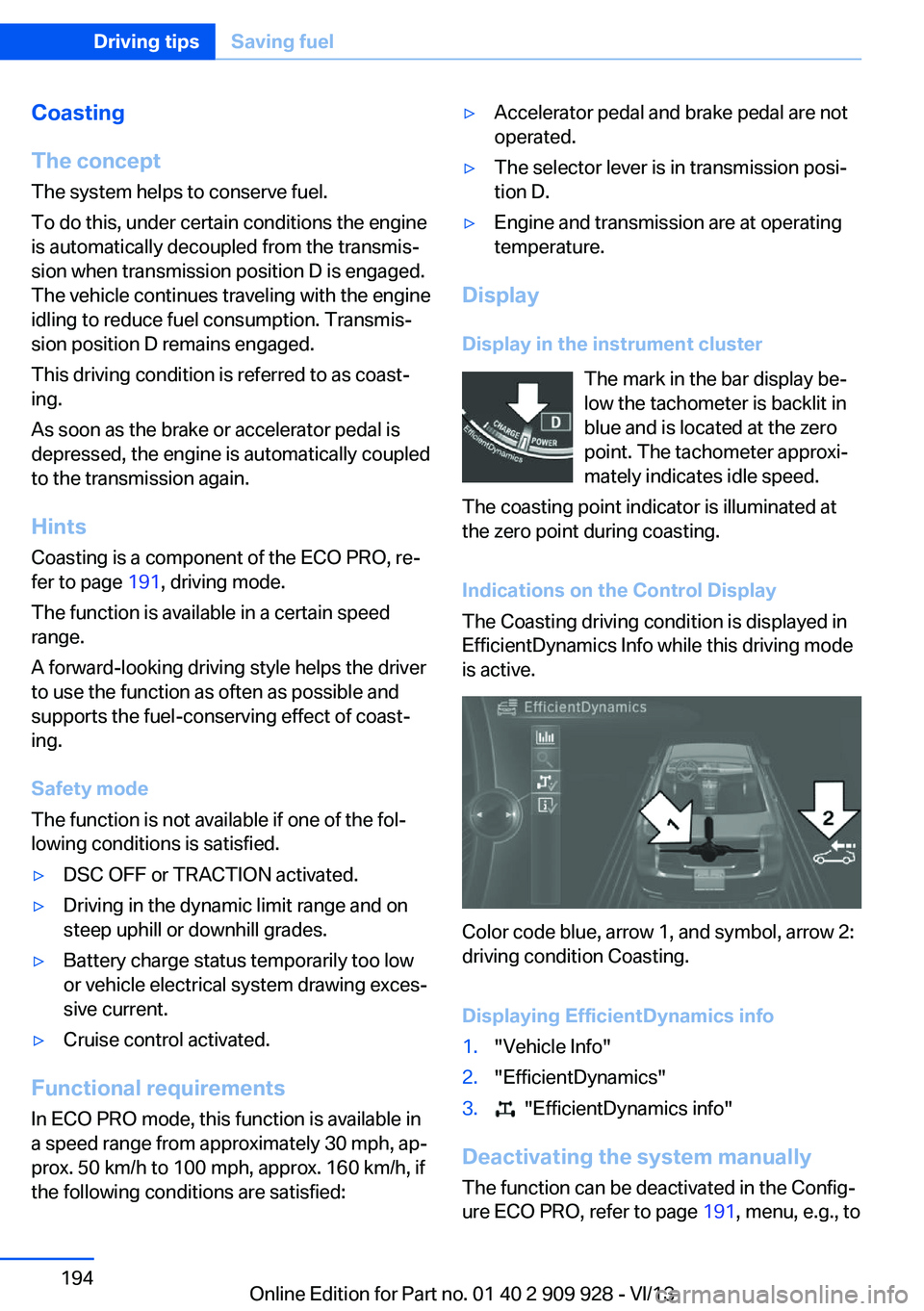
Coasting
The concept The system helps to conserve fuel.
To do this, under certain conditions the engine
is automatically decoupled from the transmis‐
sion when transmission position D is engaged.
The vehicle continues traveling with the engine
idling to reduce fuel consumption. Transmis‐
sion position D remains engaged.
This driving condition is referred to as coast‐
ing.
As soon as the brake or accelerator pedal is depressed, the engine is automatically coupled
to the transmission again.
Hints
Coasting is a component of the ECO PRO, re‐
fer to page 191, driving mode.
The function is available in a certain speed
range.
A forward-looking driving style helps the driver
to use the function as often as possible and
supports the fuel-conserving effect of coast‐
ing.
Safety mode
The function is not available if one of the fol‐
lowing conditions is satisfied.▷DSC OFF or TRACTION activated.▷Driving in the dynamic limit range and on
steep uphill or downhill grades.▷Battery charge status temporarily too low
or vehicle electrical system drawing exces‐
sive current.▷Cruise control activated.
Functional requirements
In ECO PRO mode, this function is available in
a speed range from approximately 30 mph, ap‐
prox. 50 km/h to 100 mph, approx. 160 km/h, if
the following conditions are satisfied:
▷Accelerator pedal and brake pedal are not
operated.▷The selector lever is in transmission posi‐
tion D.▷Engine and transmission are at operating
temperature.
Display
Display in the instrument cluster The mark in the bar display be‐
low the tachometer is backlit in
blue and is located at the zero
point. The tachometer approxi‐
mately indicates idle speed.
The coasting point indicator is illuminated at
the zero point during coasting.
Indications on the Control Display
The Coasting driving condition is displayed in
EfficientDynamics Info while this driving mode
is active.
Color code blue, arrow 1, and symbol, arrow 2:
driving condition Coasting.
Displaying EfficientDynamics info
1."Vehicle Info"2."EfficientDynamics"3. "EfficientDynamics info"
Deactivating the system manually The function can be deactivated in the Config‐
ure ECO PRO, refer to page 191, menu, e.g., to
Seite 194Driving tipsSaving fuel194
Online Edition for Part no. 01 40 2 909 928 - VI/13
Page 240 of 251
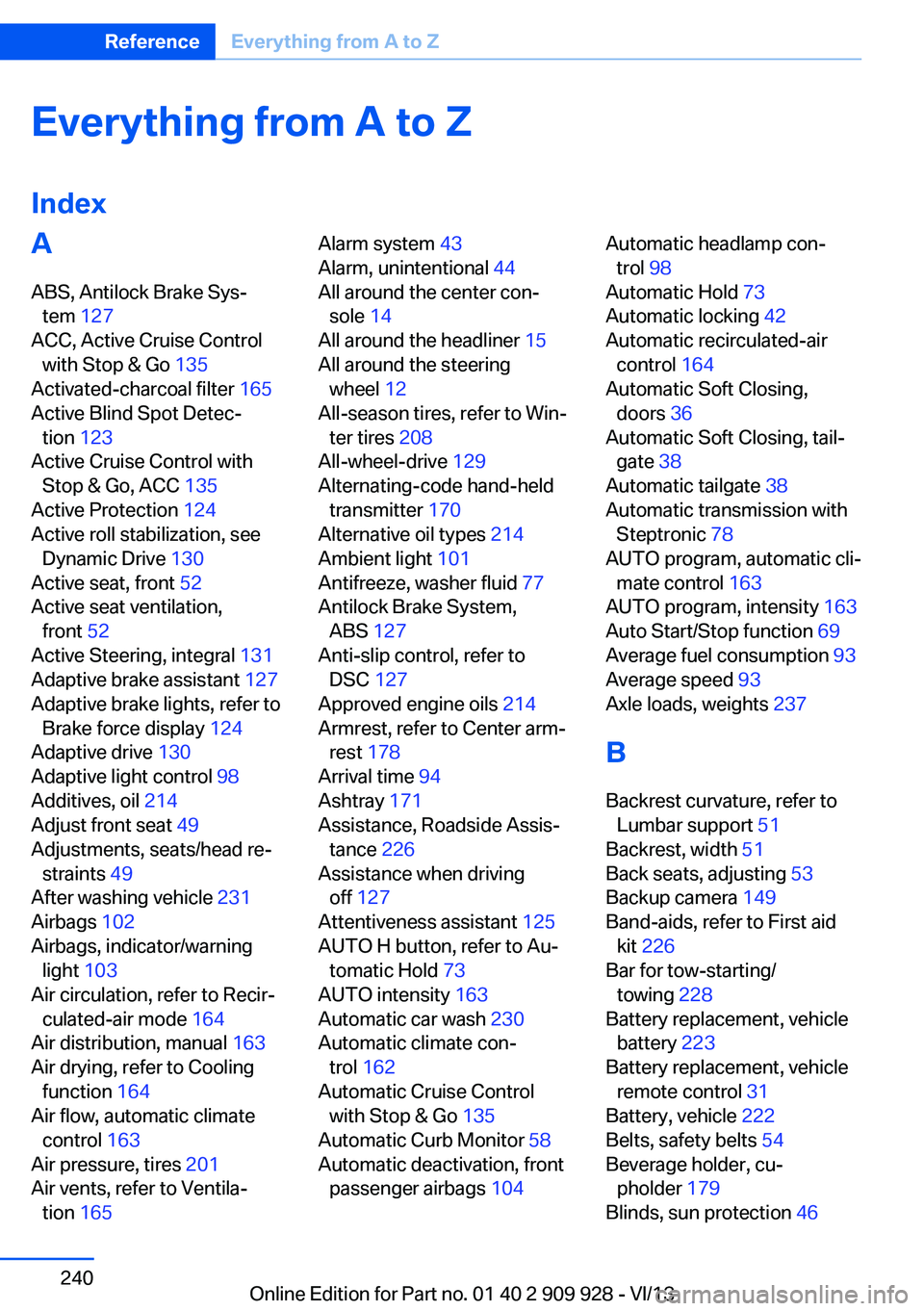
Everything from A to Z
IndexA ABS, Antilock Brake Sys‐ tem 127
ACC, Active Cruise Control with Stop & Go 135
Activated-charcoal filter 165
Active Blind Spot Detec‐ tion 123
Active Cruise Control with Stop & Go, ACC 135
Active Protection 124
Active roll stabilization, see Dynamic Drive 130
Active seat, front 52
Active seat ventilation, front 52
Active Steering, integral 131
Adaptive brake assistant 127
Adaptive brake lights, refer to Brake force display 124
Adaptive drive 130
Adaptive light control 98
Additives, oil 214
Adjust front seat 49
Adjustments, seats/head re‐ straints 49
After washing vehicle 231
Airbags 102
Airbags, indicator/warning light 103
Air circulation, refer to Recir‐ culated-air mode 164
Air distribution, manual 163
Air drying, refer to Cooling function 164
Air flow, automatic climate control 163
Air pressure, tires 201
Air vents, refer to Ventila‐ tion 165 Alarm system 43
Alarm, unintentional 44
All around the center con‐ sole 14
All around the headliner 15
All around the steering wheel 12
All-season tires, refer to Win‐ ter tires 208
All-wheel-drive 129
Alternating-code hand-held transmitter 170
Alternative oil types 214
Ambient light 101
Antifreeze, washer fluid 77
Antilock Brake System, ABS 127
Anti-slip control, refer to DSC 127
Approved engine oils 214
Armrest, refer to Center arm‐ rest 178
Arrival time 94
Ashtray 171
Assistance, Roadside Assis‐ tance 226
Assistance when driving off 127
Attentiveness assistant 125
AUTO H button, refer to Au‐ tomatic Hold 73
AUTO intensity 163
Automatic car wash 230
Automatic climate con‐ trol 162
Automatic Cruise Control with Stop & Go 135
Automatic Curb Monitor 58
Automatic deactivation, front passenger airbags 104 Automatic headlamp con‐
trol 98
Automatic Hold 73
Automatic locking 42
Automatic recirculated-air control 164
Automatic Soft Closing, doors 36
Automatic Soft Closing, tail‐ gate 38
Automatic tailgate 38
Automatic transmission with Steptronic 78
AUTO program, automatic cli‐ mate control 163
AUTO program, intensity 163
Auto Start/Stop function 69
Average fuel consumption 93
Average speed 93
Axle loads, weights 237
B Backrest curvature, refer to Lumbar support 51
Backrest, width 51
Back seats, adjusting 53
Backup camera 149
Band-aids, refer to First aid kit 226
Bar for tow-starting/ towing 228
Battery replacement, vehicle battery 223
Battery replacement, vehicle remote control 31
Battery, vehicle 222
Belts, safety belts 54
Beverage holder, cu‐ pholder 179
Blinds, sun protection 46 Seite 240ReferenceEverything from A to Z240
Online Edition for Part no. 01 40 2 909 928 - VI/13
Page 242 of 251
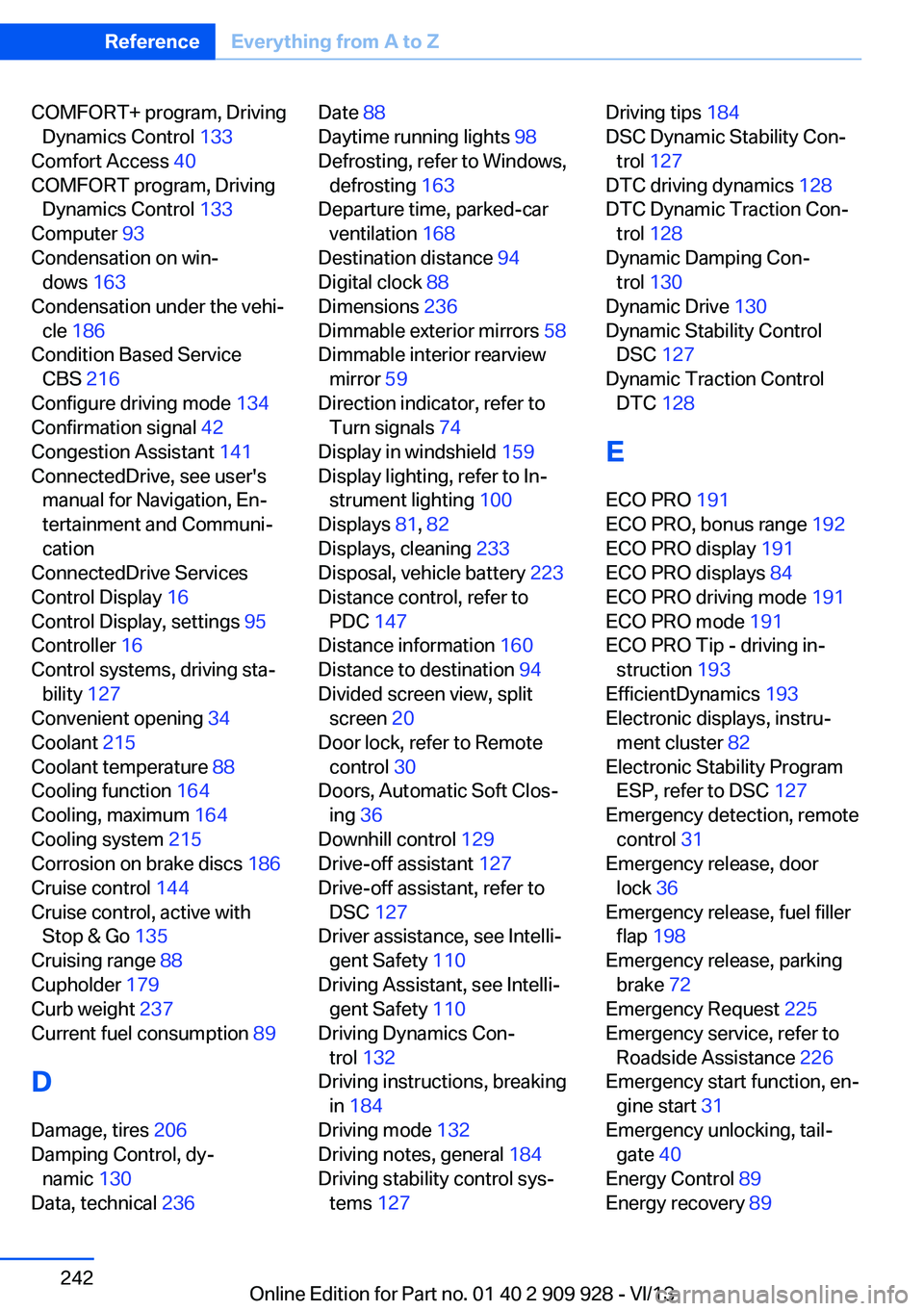
COMFORT+ program, DrivingDynamics Control 133
Comfort Access 40
COMFORT program, Driving Dynamics Control 133
Computer 93
Condensation on win‐ dows 163
Condensation under the vehi‐ cle 186
Condition Based Service CBS 216
Configure driving mode 134
Confirmation signal 42
Congestion Assistant 141
ConnectedDrive, see user's manual for Navigation, En‐
tertainment and Communi‐
cation
ConnectedDrive Services
Control Display 16
Control Display, settings 95
Controller 16
Control systems, driving sta‐ bility 127
Convenient opening 34
Coolant 215
Coolant temperature 88
Cooling function 164
Cooling, maximum 164
Cooling system 215
Corrosion on brake discs 186
Cruise control 144
Cruise control, active with Stop & Go 135
Cruising range 88
Cupholder 179
Curb weight 237
Current fuel consumption 89
D
Damage, tires 206
Damping Control, dy‐ namic 130
Data, technical 236 Date 88
Daytime running lights 98
Defrosting, refer to Windows, defrosting 163
Departure time, parked-car ventilation 168
Destination distance 94
Digital clock 88
Dimensions 236
Dimmable exterior mirrors 58
Dimmable interior rearview mirror 59
Direction indicator, refer to Turn signals 74
Display in windshield 159
Display lighting, refer to In‐ strument lighting 100
Displays 81, 82
Displays, cleaning 233
Disposal, vehicle battery 223
Distance control, refer to PDC 147
Distance information 160
Distance to destination 94
Divided screen view, split screen 20
Door lock, refer to Remote control 30
Doors, Automatic Soft Clos‐ ing 36
Downhill control 129
Drive-off assistant 127
Drive-off assistant, refer to DSC 127
Driver assistance, see Intelli‐ gent Safety 110
Driving Assistant, see Intelli‐ gent Safety 110
Driving Dynamics Con‐ trol 132
Driving instructions, breaking in 184
Driving mode 132
Driving notes, general 184
Driving stability control sys‐ tems 127 Driving tips 184
DSC Dynamic Stability Con‐ trol 127
DTC driving dynamics 128
DTC Dynamic Traction Con‐ trol 128
Dynamic Damping Con‐ trol 130
Dynamic Drive 130
Dynamic Stability Control DSC 127
Dynamic Traction Control DTC 128
E
ECO PRO 191
ECO PRO, bonus range 192
ECO PRO display 191
ECO PRO displays 84
ECO PRO driving mode 191
ECO PRO mode 191
ECO PRO Tip - driving in‐ struction 193
EfficientDynamics 193
Electronic displays, instru‐ ment cluster 82
Electronic Stability Program ESP, refer to DSC 127
Emergency detection, remote control 31
Emergency release, door lock 36
Emergency release, fuel filler flap 198
Emergency release, parking brake 72
Emergency Request 225
Emergency service, refer to Roadside Assistance 226
Emergency start function, en‐ gine start 31
Emergency unlocking, tail‐ gate 40
Energy Control 89
Energy recovery 89 Seite 242ReferenceEverything from A to Z242
Online Edition for Part no. 01 40 2 909 928 - VI/13
Page 248 of 251
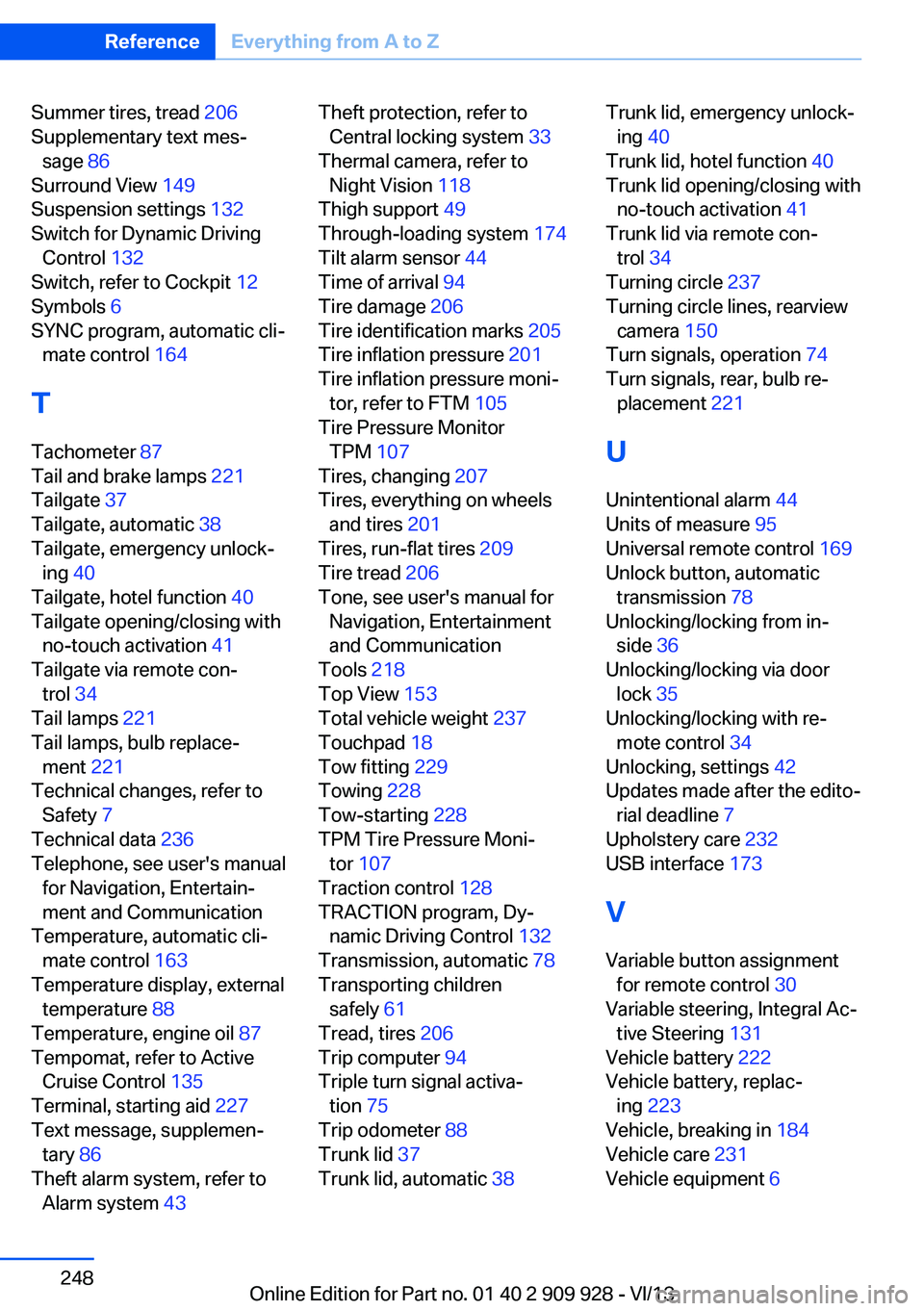
Summer tires, tread 206
Supplementary text mes‐ sage 86
Surround View 149
Suspension settings 132
Switch for Dynamic Driving Control 132
Switch, refer to Cockpit 12
Symbols 6
SYNC program, automatic cli‐ mate control 164
T Tachometer 87
Tail and brake lamps 221
Tailgate 37
Tailgate, automatic 38
Tailgate, emergency unlock‐ ing 40
Tailgate, hotel function 40
Tailgate opening/closing with no-touch activation 41
Tailgate via remote con‐ trol 34
Tail lamps 221
Tail lamps, bulb replace‐ ment 221
Technical changes, refer to Safety 7
Technical data 236
Telephone, see user's manual for Navigation, Entertain‐
ment and Communication
Temperature, automatic cli‐ mate control 163
Temperature display, external temperature 88
Temperature, engine oil 87
Tempomat, refer to Active Cruise Control 135
Terminal, starting aid 227
Text message, supplemen‐ tary 86
Theft alarm system, refer to Alarm system 43 Theft protection, refer to
Central locking system 33
Thermal camera, refer to Night Vision 118
Thigh support 49
Through-loading system 174
Tilt alarm sensor 44
Time of arrival 94
Tire damage 206
Tire identification marks 205
Tire inflation pressure 201
Tire inflation pressure moni‐ tor, refer to FTM 105
Tire Pressure Monitor TPM 107
Tires, changing 207
Tires, everything on wheels and tires 201
Tires, run-flat tires 209
Tire tread 206
Tone, see user's manual for Navigation, Entertainment
and Communication
Tools 218
Top View 153
Total vehicle weight 237
Touchpad 18
Tow fitting 229
Towing 228
Tow-starting 228
TPM Tire Pressure Moni‐ tor 107
Traction control 128
TRACTION program, Dy‐ namic Driving Control 132
Transmission, automatic 78
Transporting children safely 61
Tread, tires 206
Trip computer 94
Triple turn signal activa‐ tion 75
Trip odometer 88
Trunk lid 37
Trunk lid, automatic 38 Trunk lid, emergency unlock‐
ing 40
Trunk lid, hotel function 40
Trunk lid opening/closing with no-touch activation 41
Trunk lid via remote con‐ trol 34
Turning circle 237
Turning circle lines, rearview camera 150
Turn signals, operation 74
Turn signals, rear, bulb re‐ placement 221
U
Unintentional alarm 44
Units of measure 95
Universal remote control 169
Unlock button, automatic transmission 78
Unlocking/locking from in‐ side 36
Unlocking/locking via door lock 35
Unlocking/locking with re‐ mote control 34
Unlocking, settings 42
Updates made after the edito‐ rial deadline 7
Upholstery care 232
USB interface 173
V
Variable button assignment for remote control 30
Variable steering, Integral Ac‐ tive Steering 131
Vehicle battery 222
Vehicle battery, replac‐ ing 223
Vehicle, breaking in 184
Vehicle care 231
Vehicle equipment 6 Seite 248ReferenceEverything from A to Z248
Online Edition for Part no. 01 40 2 909 928 - VI/13