2014 BMW 435I CONVERTIBLE warning lights
[x] Cancel search: warning lightsPage 138 of 244
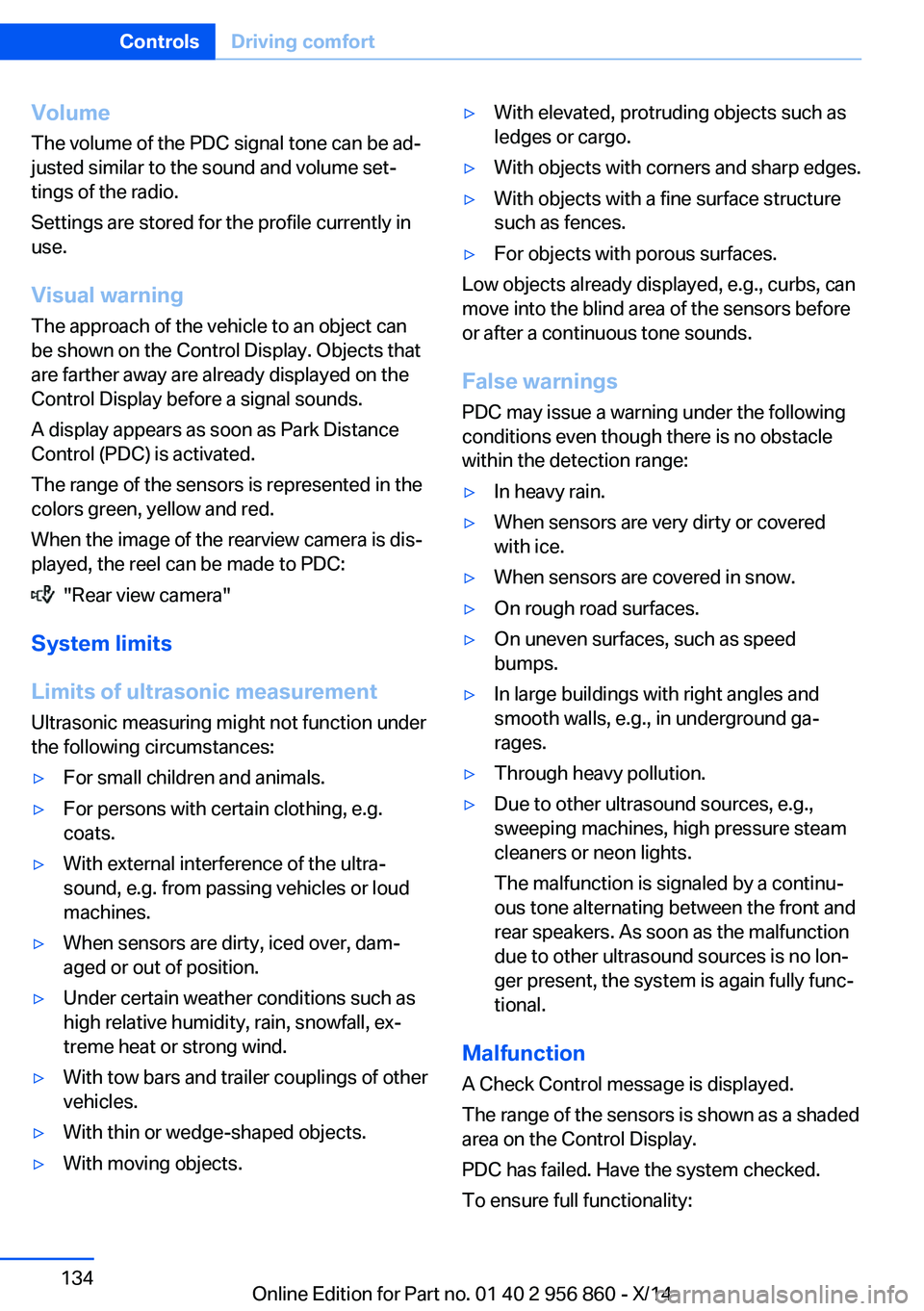
Volume
The volume of the PDC signal tone can be ad‐
justed similar to the sound and volume set‐
tings of the radio.
Settings are stored for the profile currently in
use.
Visual warning
The approach of the vehicle to an object can
be shown on the Control Display. Objects that
are farther away are already displayed on the
Control Display before a signal sounds.
A display appears as soon as Park Distance
Control (PDC) is activated.
The range of the sensors is represented in the
colors green, yellow and red.
When the image of the rearview camera is dis‐
played, the reel can be made to PDC:
"Rear view camera"
System limits
Limits of ultrasonic measurement
Ultrasonic measuring might not function under
the following circumstances:
▷For small children and animals.▷For persons with certain clothing, e.g.
coats.▷With external interference of the ultra‐
sound, e.g. from passing vehicles or loud
machines.▷When sensors are dirty, iced over, dam‐
aged or out of position.▷Under certain weather conditions such as
high relative humidity, rain, snowfall, ex‐
treme heat or strong wind.▷With tow bars and trailer couplings of other
vehicles.▷With thin or wedge-shaped objects.▷With moving objects.▷With elevated, protruding objects such as
ledges or cargo.▷With objects with corners and sharp edges.▷With objects with a fine surface structure
such as fences.▷For objects with porous surfaces.
Low objects already displayed, e.g., curbs, can
move into the blind area of the sensors before
or after a continuous tone sounds.
False warnings
PDC may issue a warning under the following conditions even though there is no obstacle
within the detection range:
▷In heavy rain.▷When sensors are very dirty or covered
with ice.▷When sensors are covered in snow.▷On rough road surfaces.▷On uneven surfaces, such as speed
bumps.▷In large buildings with right angles and
smooth walls, e.g., in underground ga‐
rages.▷Through heavy pollution.▷Due to other ultrasound sources, e.g.,
sweeping machines, high pressure steam
cleaners or neon lights.
The malfunction is signaled by a continu‐
ous tone alternating between the front and
rear speakers. As soon as the malfunction
due to other ultrasound sources is no lon‐
ger present, the system is again fully func‐
tional.
Malfunction
A Check Control message is displayed.
The range of the sensors is shown as a shaded
area on the Control Display.
PDC has failed. Have the system checked.
To ensure full functionality:
Seite 134ControlsDriving comfort134
Online Edition for Part no. 01 40 2 956 860 - X/14
Page 143 of 244
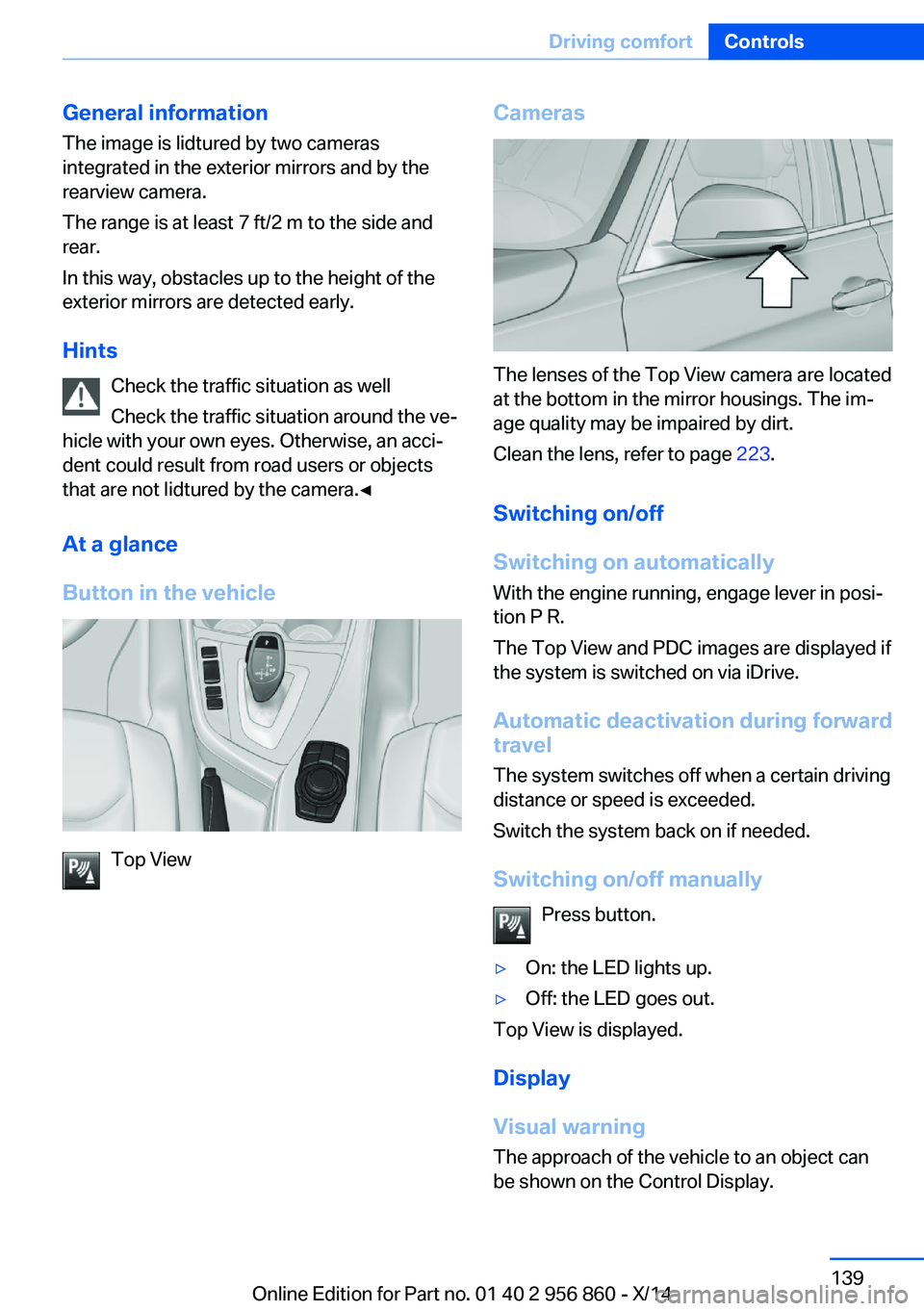
General information
The image is lidtured by two cameras
integrated in the exterior mirrors and by the
rearview camera.
The range is at least 7 ft/2 m to the side and
rear.
In this way, obstacles up to the height of the
exterior mirrors are detected early.
Hints Check the traffic situation as well
Check the traffic situation around the ve‐
hicle with your own eyes. Otherwise, an acci‐
dent could result from road users or objects
that are not lidtured by the camera.◀
At a glance
Button in the vehicle
Top View
Cameras
The lenses of the Top View camera are located
at the bottom in the mirror housings. The im‐
age quality may be impaired by dirt.
Clean the lens, refer to page 223.
Switching on/off
Switching on automatically With the engine running, engage lever in posi‐
tion P R.
The Top View and PDC images are displayed if
the system is switched on via iDrive.
Automatic deactivation during forward
travel
The system switches off when a certain driving
distance or speed is exceeded.
Switch the system back on if needed.
Switching on/off manually Press button.
▷On: the LED lights up.▷Off: the LED goes out.
Top View is displayed.
Display
Visual warning
The approach of the vehicle to an object can
be shown on the Control Display.
Seite 139Driving comfortControls139
Online Edition for Part no. 01 40 2 956 860 - X/14
Page 203 of 244
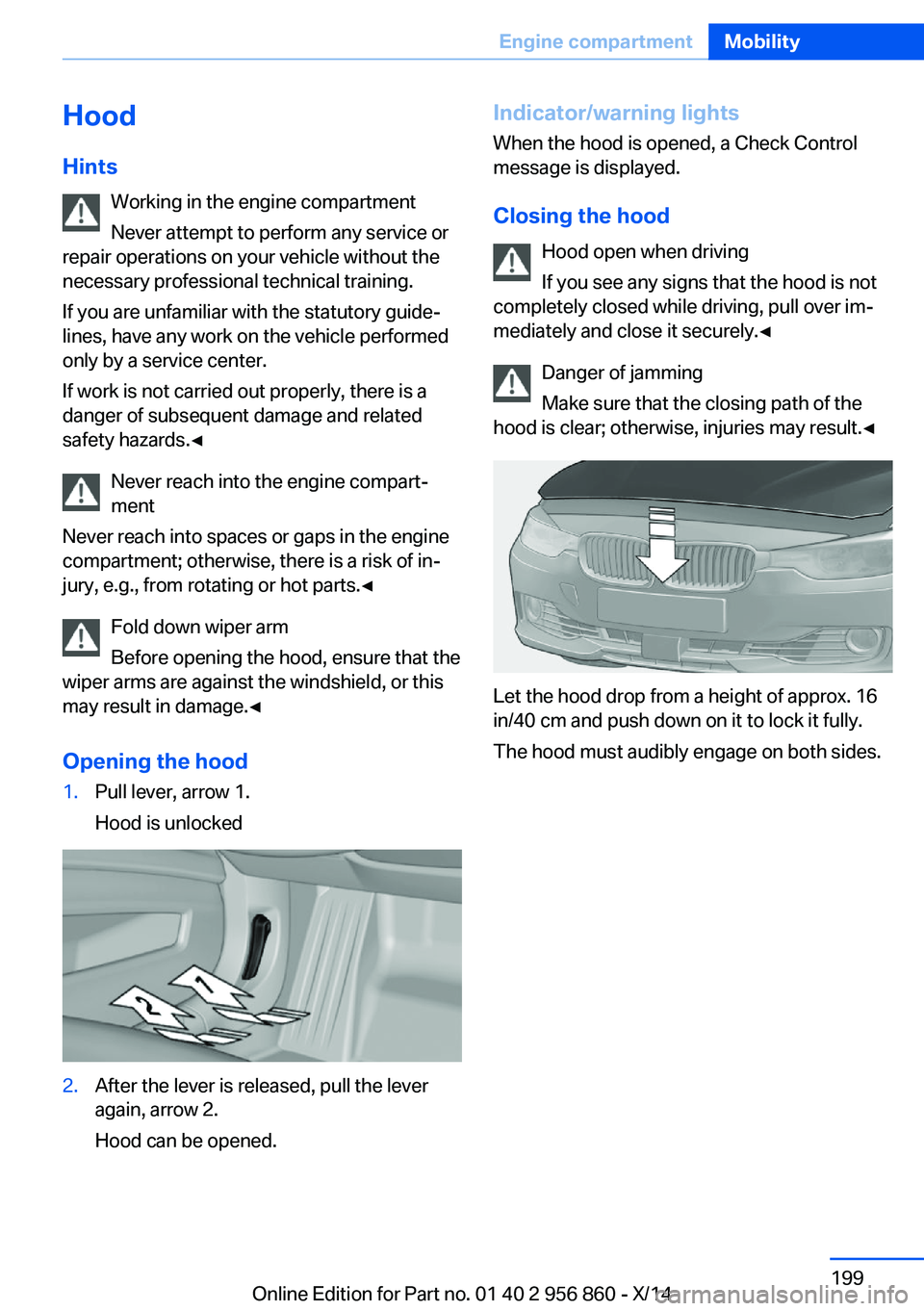
Hood
Hints Working in the engine compartment
Never attempt to perform any service or
repair operations on your vehicle without the
necessary professional technical training.
If you are unfamiliar with the statutory guide‐
lines, have any work on the vehicle performed
only by a service center.
If work is not carried out properly, there is a
danger of subsequent damage and related
safety hazards.◀
Never reach into the engine compart‐
ment
Never reach into spaces or gaps in the engine
compartment; otherwise, there is a risk of in‐
jury, e.g., from rotating or hot parts.◀
Fold down wiper arm
Before opening the hood, ensure that the
wiper arms are against the windshield, or this
may result in damage.◀
Opening the hood1.Pull lever, arrow 1.
Hood is unlocked2.After the lever is released, pull the lever
again, arrow 2.
Hood can be opened.Indicator/warning lights
When the hood is opened, a Check Control
message is displayed.
Closing the hood Hood open when driving
If you see any signs that the hood is not
completely closed while driving, pull over im‐
mediately and close it securely.◀
Danger of jamming
Make sure that the closing path of the
hood is clear; otherwise, injuries may result.◀
Let the hood drop from a height of approx. 16
in/40 cm and push down on it to lock it fully.
The hood must audibly engage on both sides.
Seite 199Engine compartmentMobility199
Online Edition for Part no. 01 40 2 956 860 - X/14
Page 209 of 244
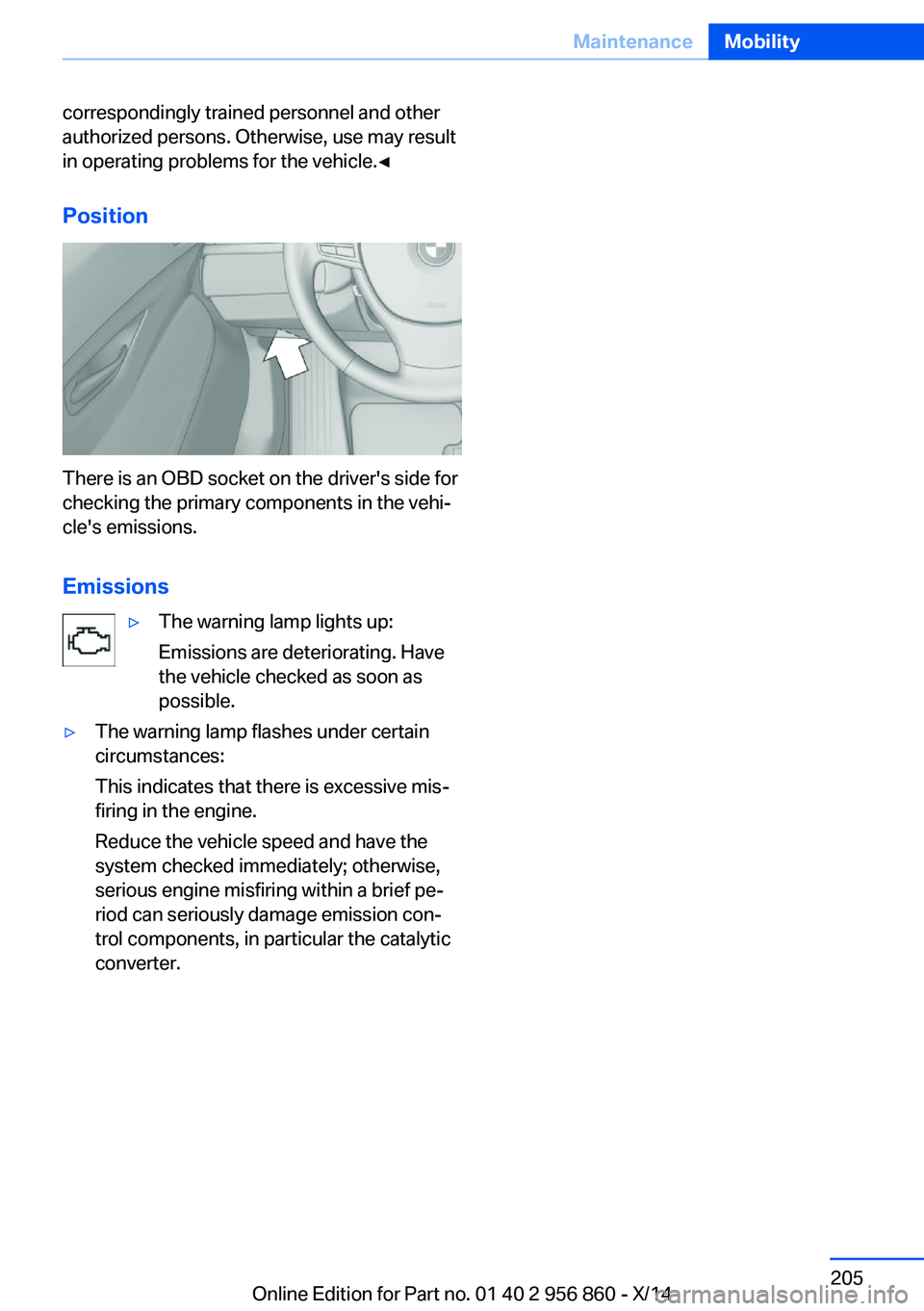
correspondingly trained personnel and other
authorized persons. Otherwise, use may result
in operating problems for the vehicle.◀
Position
There is an OBD socket on the driver's side for
checking the primary components in the vehi‐
cle's emissions.
Emissions
▷The warning lamp lights up:
Emissions are deteriorating. Have
the vehicle checked as soon as
possible.▷The warning lamp flashes under certain
circumstances:
This indicates that there is excessive mis‐
firing in the engine.
Reduce the vehicle speed and have the
system checked immediately; otherwise,
serious engine misfiring within a brief pe‐
riod can seriously damage emission con‐
trol components, in particular the catalytic
converter.Seite 205MaintenanceMobility205
Online Edition for Part no. 01 40 2 956 860 - X/14
Page 219 of 244
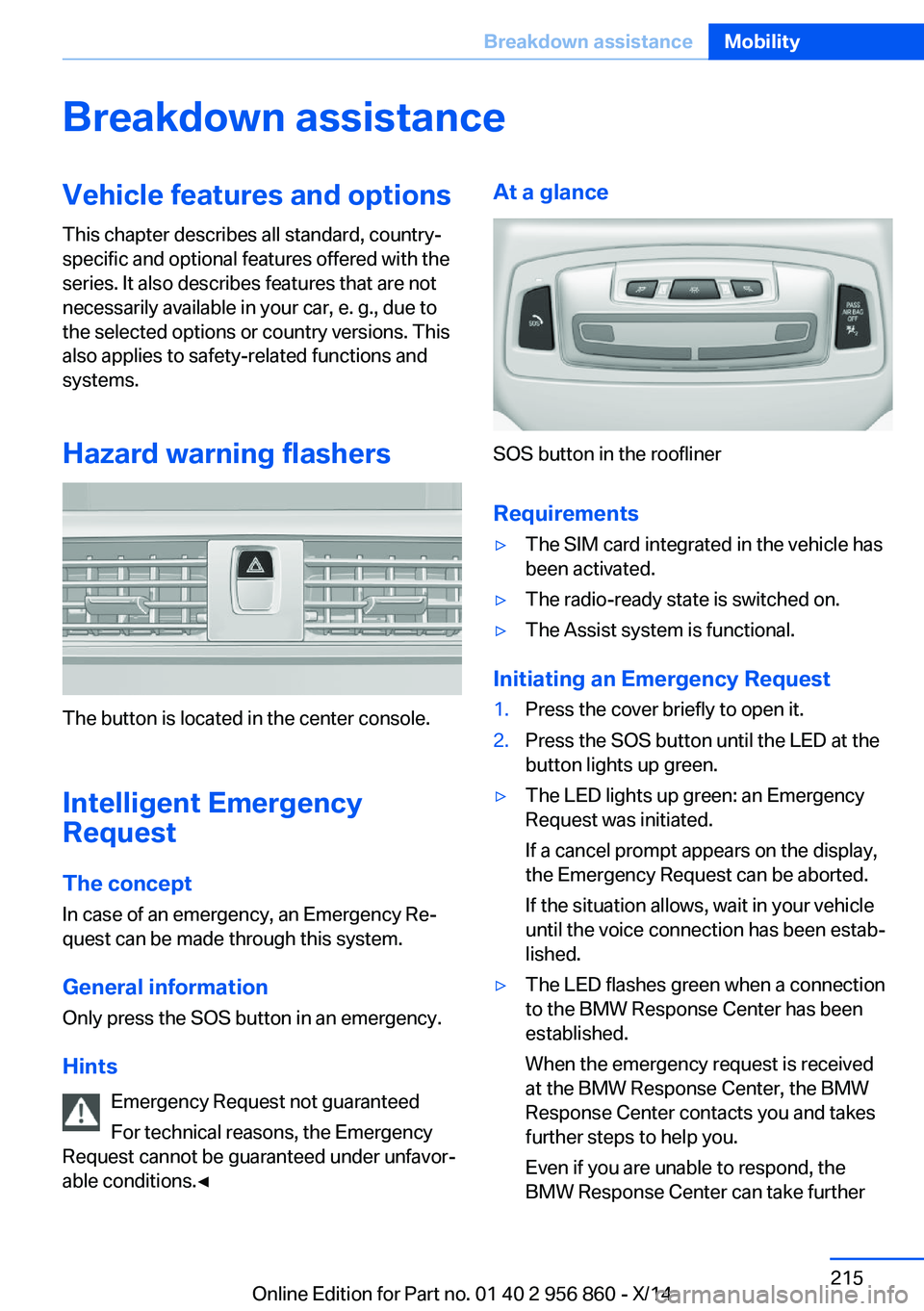
Breakdown assistanceVehicle features and options
This chapter describes all standard, country-
specific and optional features offered with the
series. It also describes features that are not
necessarily available in your car, e. g., due to
the selected options or country versions. This
also applies to safety-related functions and
systems.
Hazard warning flashers
The button is located in the center console.
Intelligent Emergency
Request
The concept In case of an emergency, an Emergency Re‐
quest can be made through this system.
General information
Only press the SOS button in an emergency.
Hints Emergency Request not guaranteed
For technical reasons, the Emergency
Request cannot be guaranteed under unfavor‐
able conditions.◀
At a glance
SOS button in the roofliner
Requirements
▷The SIM card integrated in the vehicle has
been activated.▷The radio-ready state is switched on.▷The Assist system is functional.
Initiating an Emergency Request
1.Press the cover briefly to open it.2.Press the SOS button until the LED at the
button lights up green.▷The LED lights up green: an Emergency
Request was initiated.
If a cancel prompt appears on the display,
the Emergency Request can be aborted.
If the situation allows, wait in your vehicle
until the voice connection has been estab‐
lished.▷The LED flashes green when a connection
to the BMW Response Center has been
established.
When the emergency request is received
at the BMW Response Center, the BMW
Response Center contacts you and takes
further steps to help you.
Even if you are unable to respond, the
BMW Response Center can take furtherSeite 215Breakdown assistanceMobility215
Online Edition for Part no. 01 40 2 956 860 - X/14
Page 234 of 244
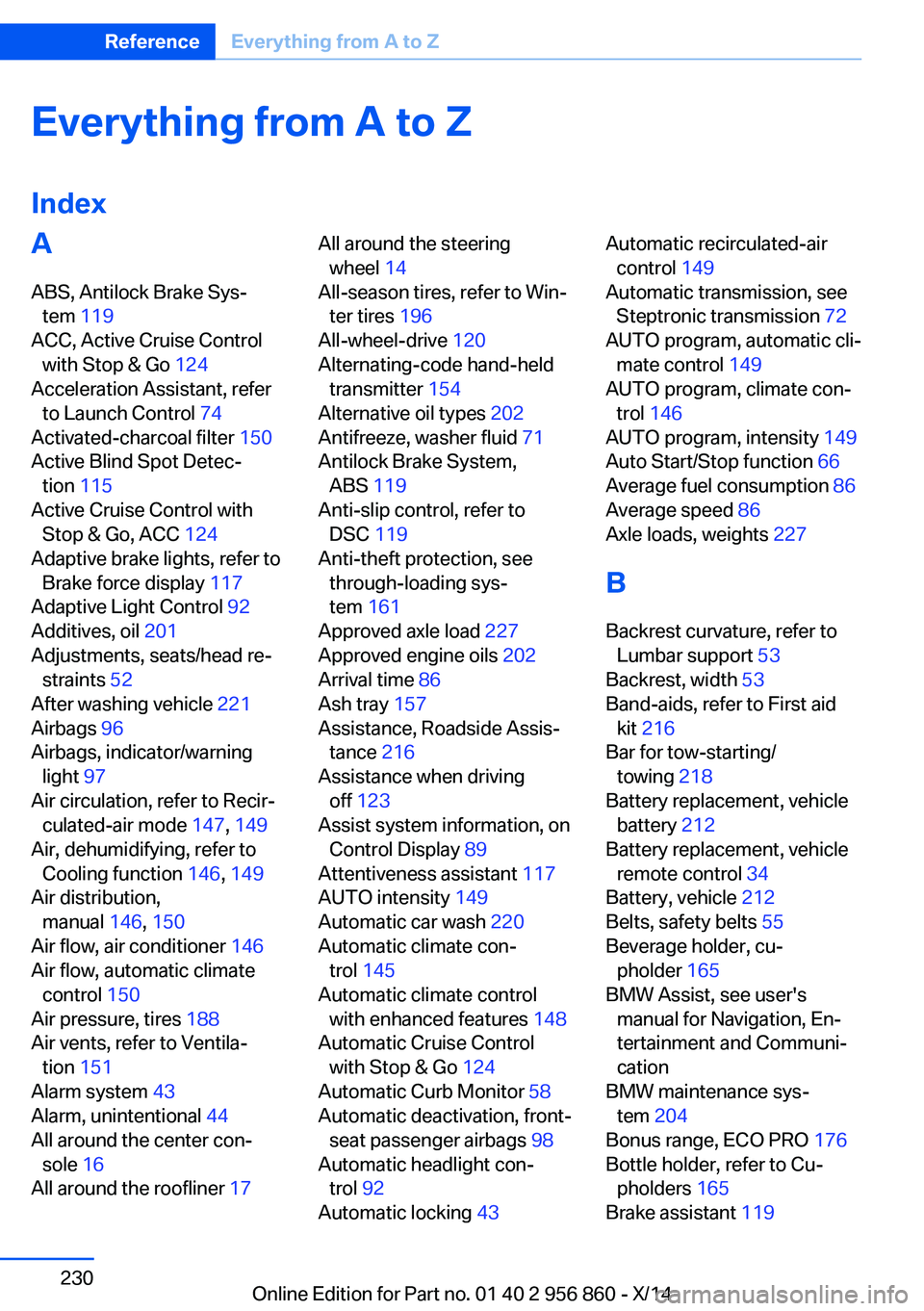
Everything from A to Z
IndexA ABS, Antilock Brake Sys‐ tem 119
ACC, Active Cruise Control with Stop & Go 124
Acceleration Assistant, refer to Launch Control 74
Activated-charcoal filter 150
Active Blind Spot Detec‐ tion 115
Active Cruise Control with Stop & Go, ACC 124
Adaptive brake lights, refer to Brake force display 117
Adaptive Light Control 92
Additives, oil 201
Adjustments, seats/head re‐ straints 52
After washing vehicle 221
Airbags 96
Airbags, indicator/warning light 97
Air circulation, refer to Recir‐ culated-air mode 147, 149
Air, dehumidifying, refer to Cooling function 146, 149
Air distribution, manual 146, 150
Air flow, air conditioner 146
Air flow, automatic climate control 150
Air pressure, tires 188
Air vents, refer to Ventila‐ tion 151
Alarm system 43
Alarm, unintentional 44
All around the center con‐ sole 16
All around the roofliner 17 All around the steering
wheel 14
All-season tires, refer to Win‐ ter tires 196
All-wheel-drive 120
Alternating-code hand-held transmitter 154
Alternative oil types 202
Antifreeze, washer fluid 71
Antilock Brake System, ABS 119
Anti-slip control, refer to DSC 119
Anti-theft protection, see through-loading sys‐
tem 161
Approved axle load 227
Approved engine oils 202
Arrival time 86
Ash tray 157
Assistance, Roadside Assis‐ tance 216
Assistance when driving off 123
Assist system information, on Control Display 89
Attentiveness assistant 117
AUTO intensity 149
Automatic car wash 220
Automatic climate con‐ trol 145
Automatic climate control with enhanced features 148
Automatic Cruise Control with Stop & Go 124
Automatic Curb Monitor 58
Automatic deactivation, front- seat passenger airbags 98
Automatic headlight con‐ trol 92
Automatic locking 43 Automatic recirculated-air
control 149
Automatic transmission, see Steptronic transmission 72
AUTO program, automatic cli‐ mate control 149
AUTO program, climate con‐ trol 146
AUTO program, intensity 149
Auto Start/Stop function 66
Average fuel consumption 86
Average speed 86
Axle loads, weights 227
B Backrest curvature, refer to Lumbar support 53
Backrest, width 53
Band-aids, refer to First aid kit 216
Bar for tow-starting/ towing 218
Battery replacement, vehicle battery 212
Battery replacement, vehicle remote control 34
Battery, vehicle 212
Belts, safety belts 55
Beverage holder, cu‐ pholder 165
BMW Assist, see user's manual for Navigation, En‐
tertainment and Communi‐
cation
BMW maintenance sys‐ tem 204
Bonus range, ECO PRO 176
Bottle holder, refer to Cu‐ pholders 165
Brake assistant 119 Seite 230ReferenceEverything from A to Z230
Online Edition for Part no. 01 40 2 956 860 - X/14
Page 235 of 244
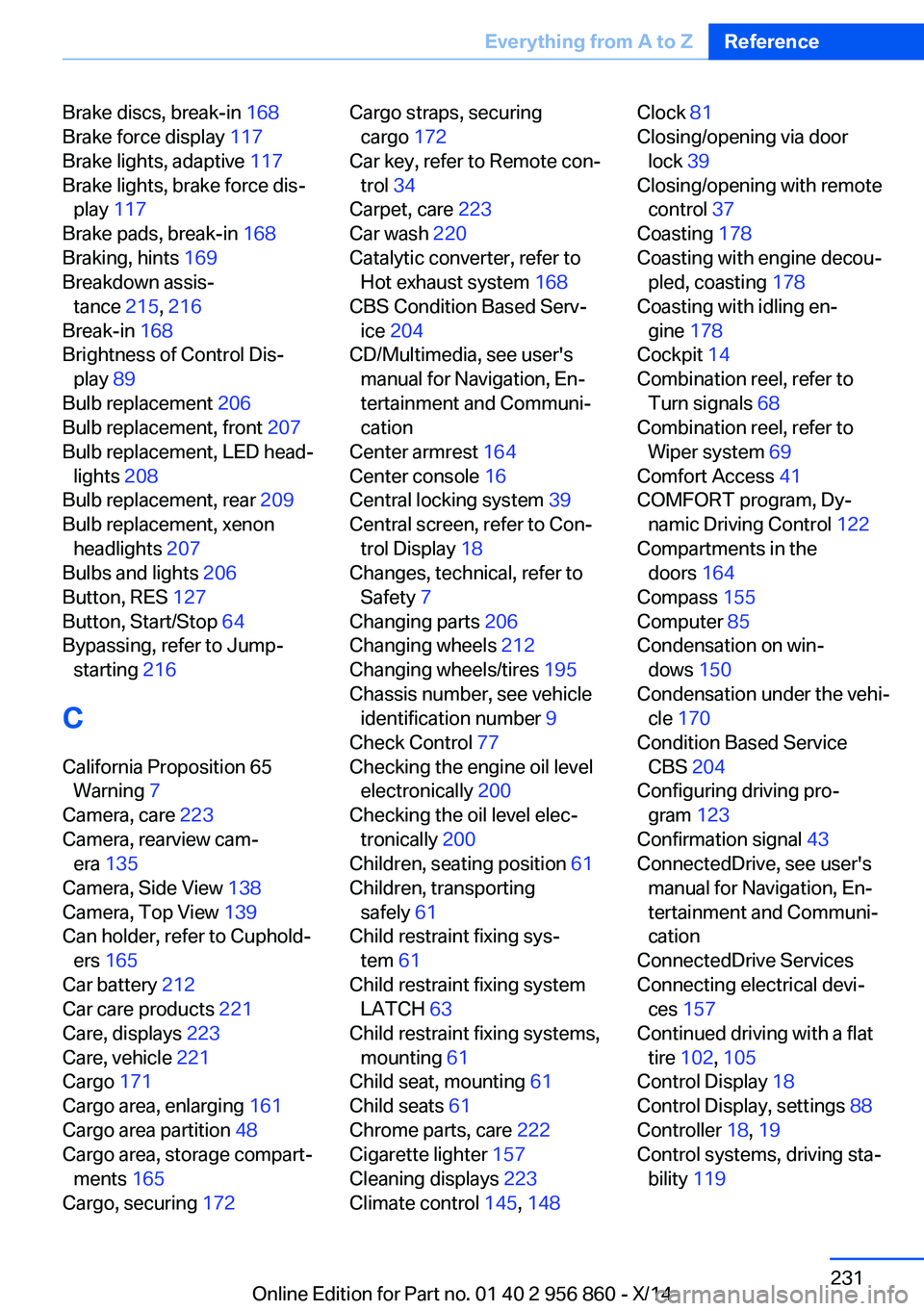
Brake discs, break-in 168
Brake force display 117
Brake lights, adaptive 117
Brake lights, brake force dis‐ play 117
Brake pads, break-in 168
Braking, hints 169
Breakdown assis‐ tance 215, 216
Break-in 168
Brightness of Control Dis‐ play 89
Bulb replacement 206
Bulb replacement, front 207
Bulb replacement, LED head‐ lights 208
Bulb replacement, rear 209
Bulb replacement, xenon headlights 207
Bulbs and lights 206
Button, RES 127
Button, Start/Stop 64
Bypassing, refer to Jump- starting 216
C
California Proposition 65 Warning 7
Camera, care 223
Camera, rearview cam‐ era 135
Camera, Side View 138
Camera, Top View 139
Can holder, refer to Cuphold‐ ers 165
Car battery 212
Car care products 221
Care, displays 223
Care, vehicle 221
Cargo 171
Cargo area, enlarging 161
Cargo area partition 48
Cargo area, storage compart‐ ments 165
Cargo, securing 172 Cargo straps, securing
cargo 172
Car key, refer to Remote con‐ trol 34
Carpet, care 223
Car wash 220
Catalytic converter, refer to Hot exhaust system 168
CBS Condition Based Serv‐ ice 204
CD/Multimedia, see user's manual for Navigation, En‐
tertainment and Communi‐
cation
Center armrest 164
Center console 16
Central locking system 39
Central screen, refer to Con‐ trol Display 18
Changes, technical, refer to Safety 7
Changing parts 206
Changing wheels 212
Changing wheels/tires 195
Chassis number, see vehicle identification number 9
Check Control 77
Checking the engine oil level electronically 200
Checking the oil level elec‐ tronically 200
Children, seating position 61
Children, transporting safely 61
Child restraint fixing sys‐ tem 61
Child restraint fixing system LATCH 63
Child restraint fixing systems, mounting 61
Child seat, mounting 61
Child seats 61
Chrome parts, care 222
Cigarette lighter 157
Cleaning displays 223
Climate control 145, 148 Clock 81
Closing/opening via door lock 39
Closing/opening with remote control 37
Coasting 178
Coasting with engine decou‐ pled, coasting 178
Coasting with idling en‐ gine 178
Cockpit 14
Combination reel, refer to Turn signals 68
Combination reel, refer to Wiper system 69
Comfort Access 41
COMFORT program, Dy‐ namic Driving Control 122
Compartments in the doors 164
Compass 155
Computer 85
Condensation on win‐ dows 150
Condensation under the vehi‐ cle 170
Condition Based Service CBS 204
Configuring driving pro‐ gram 123
Confirmation signal 43
ConnectedDrive, see user's manual for Navigation, En‐
tertainment and Communi‐
cation
ConnectedDrive Services
Connecting electrical devi‐ ces 157
Continued driving with a flat tire 102 , 105
Control Display 18
Control Display, settings 88
Controller 18, 19
Control systems, driving sta‐ bility 119 Seite 231Everything from A to ZReference231
Online Edition for Part no. 01 40 2 956 860 - X/14
Page 237 of 244
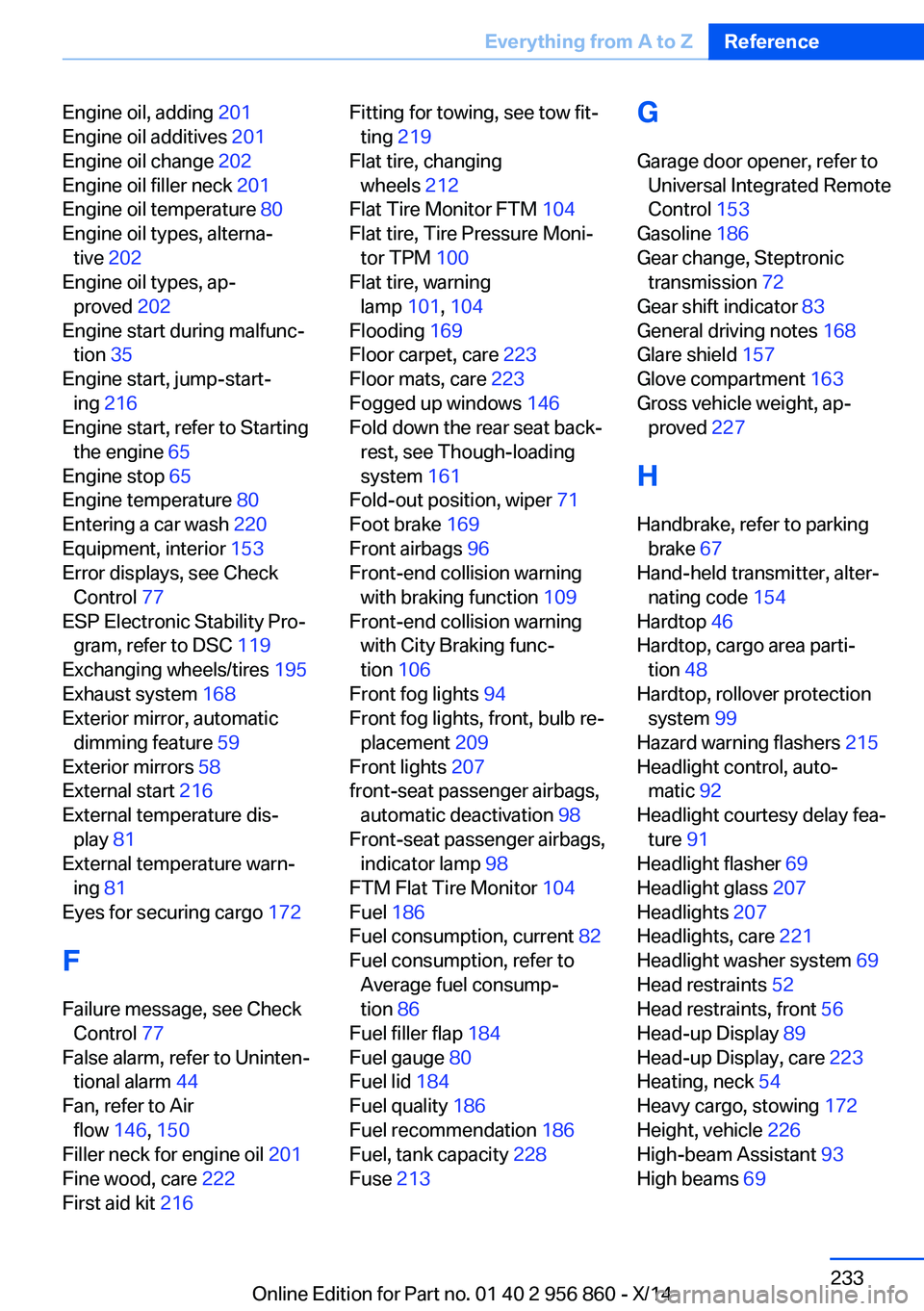
Engine oil, adding 201
Engine oil additives 201
Engine oil change 202
Engine oil filler neck 201
Engine oil temperature 80
Engine oil types, alterna‐ tive 202
Engine oil types, ap‐ proved 202
Engine start during malfunc‐ tion 35
Engine start, jump-start‐ ing 216
Engine start, refer to Starting the engine 65
Engine stop 65
Engine temperature 80
Entering a car wash 220
Equipment, interior 153
Error displays, see Check Control 77
ESP Electronic Stability Pro‐ gram, refer to DSC 119
Exchanging wheels/tires 195
Exhaust system 168
Exterior mirror, automatic dimming feature 59
Exterior mirrors 58
External start 216
External temperature dis‐ play 81
External temperature warn‐ ing 81
Eyes for securing cargo 172
F
Failure message, see Check Control 77
False alarm, refer to Uninten‐ tional alarm 44
Fan, refer to Air flow 146, 150
Filler neck for engine oil 201
Fine wood, care 222
First aid kit 216 Fitting for towing, see tow fit‐
ting 219
Flat tire, changing wheels 212
Flat Tire Monitor FTM 104
Flat tire, Tire Pressure Moni‐ tor TPM 100
Flat tire, warning lamp 101, 104
Flooding 169
Floor carpet, care 223
Floor mats, care 223
Fogged up windows 146
Fold down the rear seat back‐ rest, see Though-loading
system 161
Fold-out position, wiper 71
Foot brake 169
Front airbags 96
Front-end collision warning with braking function 109
Front-end collision warning with City Braking func‐
tion 106
Front fog lights 94
Front fog lights, front, bulb re‐ placement 209
Front lights 207
front-seat passenger airbags, automatic deactivation 98
Front-seat passenger airbags, indicator lamp 98
FTM Flat Tire Monitor 104
Fuel 186
Fuel consumption, current 82
Fuel consumption, refer to Average fuel consump‐
tion 86
Fuel filler flap 184
Fuel gauge 80
Fuel lid 184
Fuel quality 186
Fuel recommendation 186
Fuel, tank capacity 228
Fuse 213 G
Garage door opener, refer to Universal Integrated Remote
Control 153
Gasoline 186
Gear change, Steptronic transmission 72
Gear shift indicator 83
General driving notes 168
Glare shield 157
Glove compartment 163
Gross vehicle weight, ap‐ proved 227
H
Handbrake, refer to parking brake 67
Hand-held transmitter, alter‐ nating code 154
Hardtop 46
Hardtop, cargo area parti‐ tion 48
Hardtop, rollover protection system 99
Hazard warning flashers 215
Headlight control, auto‐ matic 92
Headlight courtesy delay fea‐ ture 91
Headlight flasher 69
Headlight glass 207
Headlights 207
Headlights, care 221
Headlight washer system 69
Head restraints 52
Head restraints, front 56
Head-up Display 89
Head-up Display, care 223
Heating, neck 54
Heavy cargo, stowing 172
Height, vehicle 226
High-beam Assistant 93
High beams 69 Seite 233Everything from A to ZReference233
Online Edition for Part no. 01 40 2 956 860 - X/14