2014 BMW 428I XDRIVE COUPE power steering
[x] Cancel search: power steeringPage 12 of 236

CockpitVehicle equipment
All standard, country-specific and optional
equipment that is offered in the model series is
described in this chapter. Therefore, equip‐ment is also described that is not available in a
vehicle, e. g., because of the selected optional
equipment or country variant. This also applies
for safety-related functions and systems.
All around the steering wheel
1Roller sunblinds 442Power windows 433Exterior mirror operation 544Glove compartment on the driver's
side 157
Driver assistance systemsActive Blind Spot Detec‐
tion 111Intelligent Safety 102Lane departure warning 1095LampsFront fog lamps 92Parking lamps 89Low beams 89Seite 12At a glanceCockpit12
Online Edition for Part no. 0140 2 909 827 - VI/13
Page 54 of 236

3. Press the button. The LED in the
button lights up.4.Press the desired button 1 or 2. The LED
goes out.
If the M button is pressed accidentally:
Press the button again.
The LED goes out.
Calling up settings Do not retrieve the memory while driving
Do not retrieve the memory setting while
driving, as an unexpected movement of the
seat or steering wheel could result in an acci‐
dent.◀
Comfort function
1.Open the driver's door.2.Switch off the ignition.3.Briefly press the desired button 1 or 2.
The corresponding seat position is performed
automatically.
The procedure stops when a switch for adjust‐
ing the seat or one of the buttons is pressed.
Safety mode
1.Close the driver's door or switch on the ig‐
nition.2.Press and hold the desired button 1 or 2
until the adjustment procedure is com‐
pleted.
Calling up of a seat position
deactivated
After a brief period, the calling up of stored
seat positions is deactivated to save battery
power.
To reactivate calling up of a seat position:
▷Open and close the door or trunk lid.▷Press a button on the remote control.▷Press the Start/Stop button.Mirrors
Exterior mirrors
At a glance1Adjusting2Left/right, Automatic Curb Monitor3Fold in and out
General information
The mirror on the passenger side is more
curved than the driver's side mirror.
Estimating distances correctly
Objects reflected in the mirror are closer
than they appear. Do not estimate the distance
to the traffic behind you based on what you
see in the mirror, as this will increase your risk
of an accident.◀
Depending on how the vehicle is equipped, the
mirror setting is stored for the remote control
in use. When the vehicle is unlocked via the re‐
mote control, the position is automatically re‐
trieved if the setting for this function is active.
Selecting a mirror To change over to the other mirror:Slide the mirror changeover switch.
Adjusting electrically The setting corresponds to the direc‐
tion in which the button is pressed.
Seite 54ControlsAdjusting54
Online Edition for Part no. 0140 2 909 827 - VI/13
Page 120 of 236
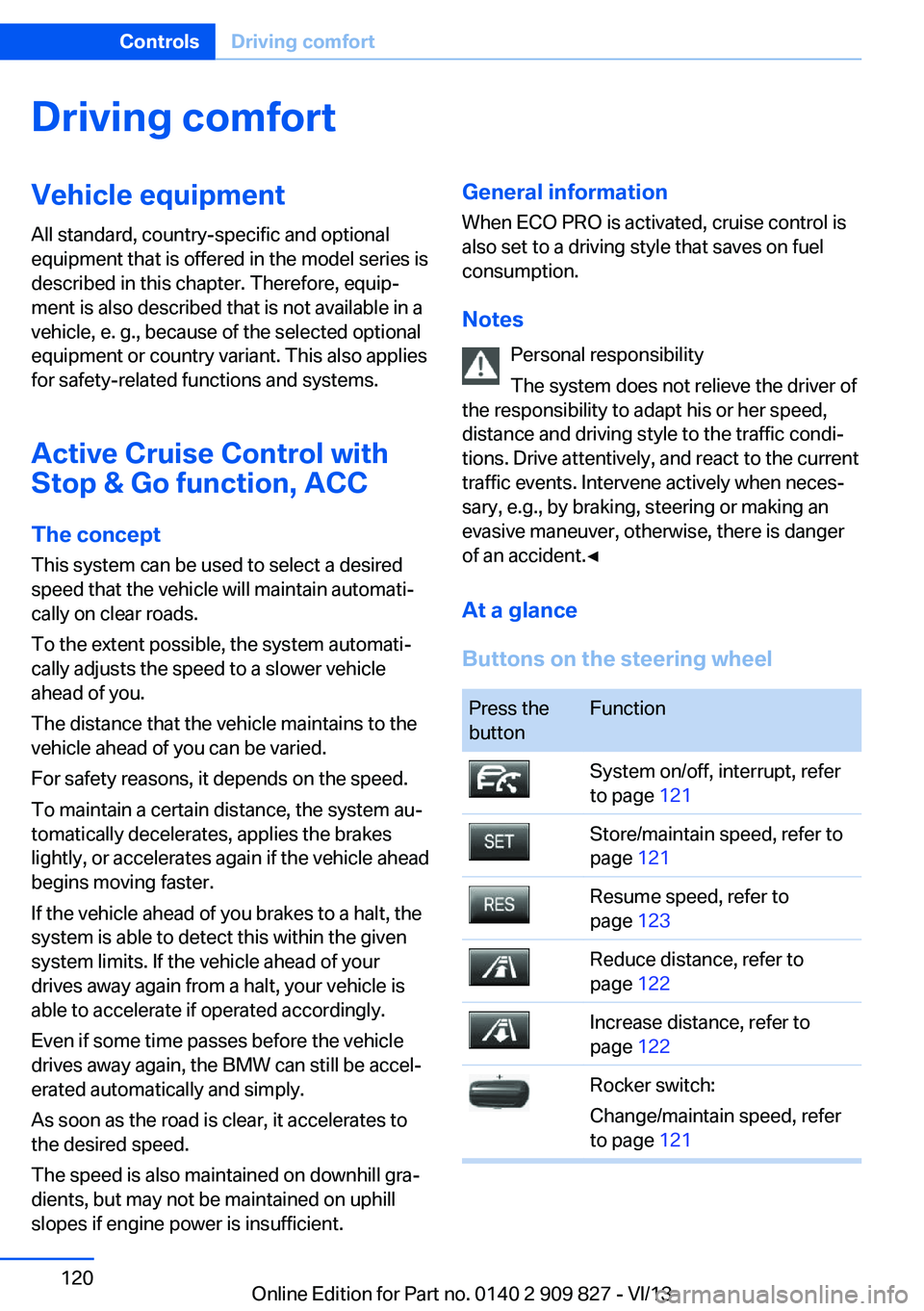
Driving comfortVehicle equipment
All standard, country-specific and optional
equipment that is offered in the model series is
described in this chapter. Therefore, equip‐
ment is also described that is not available in a
vehicle, e. g., because of the selected optional
equipment or country variant. This also applies
for safety-related functions and systems.
Active Cruise Control with Stop & Go function, ACC
The conceptThis system can be used to select a desired
speed that the vehicle will maintain automati‐
cally on clear roads.
To the extent possible, the system automati‐
cally adjusts the speed to a slower vehicle
ahead of you.
The distance that the vehicle maintains to the
vehicle ahead of you can be varied.
For safety reasons, it depends on the speed.
To maintain a certain distance, the system au‐
tomatically decelerates, applies the brakes
lightly, or accelerates again if the vehicle ahead
begins moving faster.
If the vehicle ahead of you brakes to a halt, the
system is able to detect this within the given
system limits. If the vehicle ahead of your
drives away again from a halt, your vehicle is
able to accelerate if operated accordingly.
Even if some time passes before the vehicle
drives away again, the BMW can still be accel‐
erated automatically and simply.
As soon as the road is clear, it accelerates to
the desired speed.
The speed is also maintained on downhill gra‐
dients, but may not be maintained on uphill
slopes if engine power is insufficient.General information
When ECO PRO is activated, cruise control is
also set to a driving style that saves on fuel
consumption.
Notes Personal responsibility
The system does not relieve the driver of
the responsibility to adapt his or her speed,
distance and driving style to the traffic condi‐
tions. Drive attentively, and react to the current
traffic events. Intervene actively when neces‐
sary, e.g., by braking, steering or making an
evasive maneuver, otherwise, there is danger
of an accident.◀
At a glance
Buttons on the steering wheelPress the
buttonFunctionSystem on/off, interrupt, refer
to page 121Store/maintain speed, refer to
page 121Resume speed, refer to
page 123Reduce distance, refer to
page 122Increase distance, refer to
page 122Rocker switch:
Change/maintain speed, refer
to page 121Seite 120ControlsDriving comfort120
Online Edition for Part no. 0140 2 909 827 - VI/13
Page 152 of 236
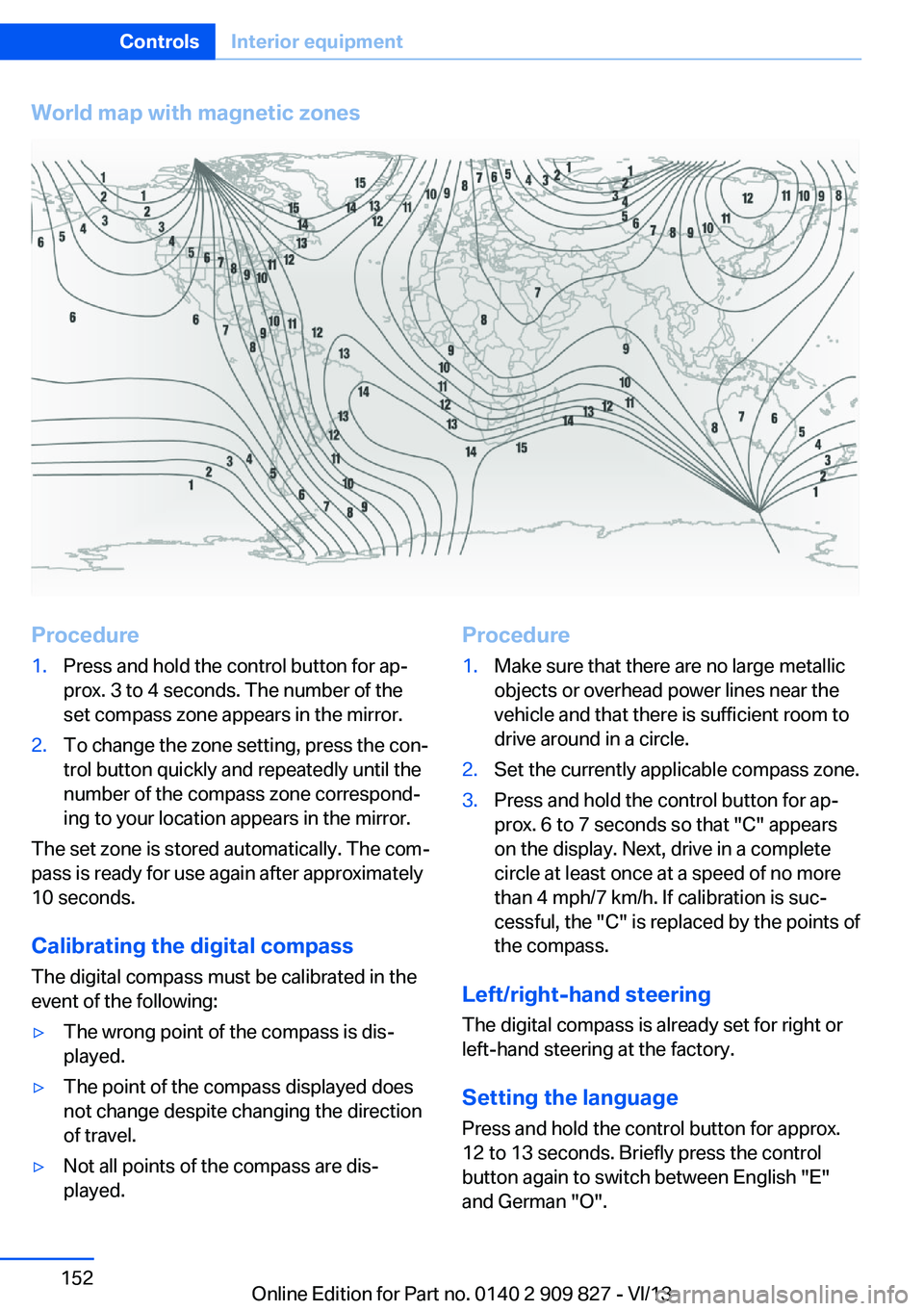
World map with magnetic zonesProcedure1.Press and hold the control button for ap‐
prox. 3 to 4 seconds. The number of the
set compass zone appears in the mirror.2.To change the zone setting, press the con‐
trol button quickly and repeatedly until the
number of the compass zone correspond‐
ing to your location appears in the mirror.
The set zone is stored automatically. The com‐
pass is ready for use again after approximately
10 seconds.
Calibrating the digital compass
The digital compass must be calibrated in the
event of the following:
▷The wrong point of the compass is dis‐
played.▷The point of the compass displayed does
not change despite changing the direction
of travel.▷Not all points of the compass are dis‐
played.Procedure1.Make sure that there are no large metallic
objects or overhead power lines near the
vehicle and that there is sufficient room to
drive around in a circle.2.Set the currently applicable compass zone.3.Press and hold the control button for ap‐
prox. 6 to 7 seconds so that "C" appears
on the display. Next, drive in a complete
circle at least once at a speed of no more
than 4 mph/7 km/h. If calibration is suc‐
cessful, the "C" is replaced by the points of
the compass.
Left/right-hand steering
The digital compass is already set for right or
left-hand steering at the factory.
Setting the language
Press and hold the control button for approx.
12 to 13 seconds. Briefly press the control
button again to switch between English "E"
and German "O".
Seite 152ControlsInterior equipment152
Online Edition for Part no. 0140 2 909 827 - VI/13
Page 213 of 236
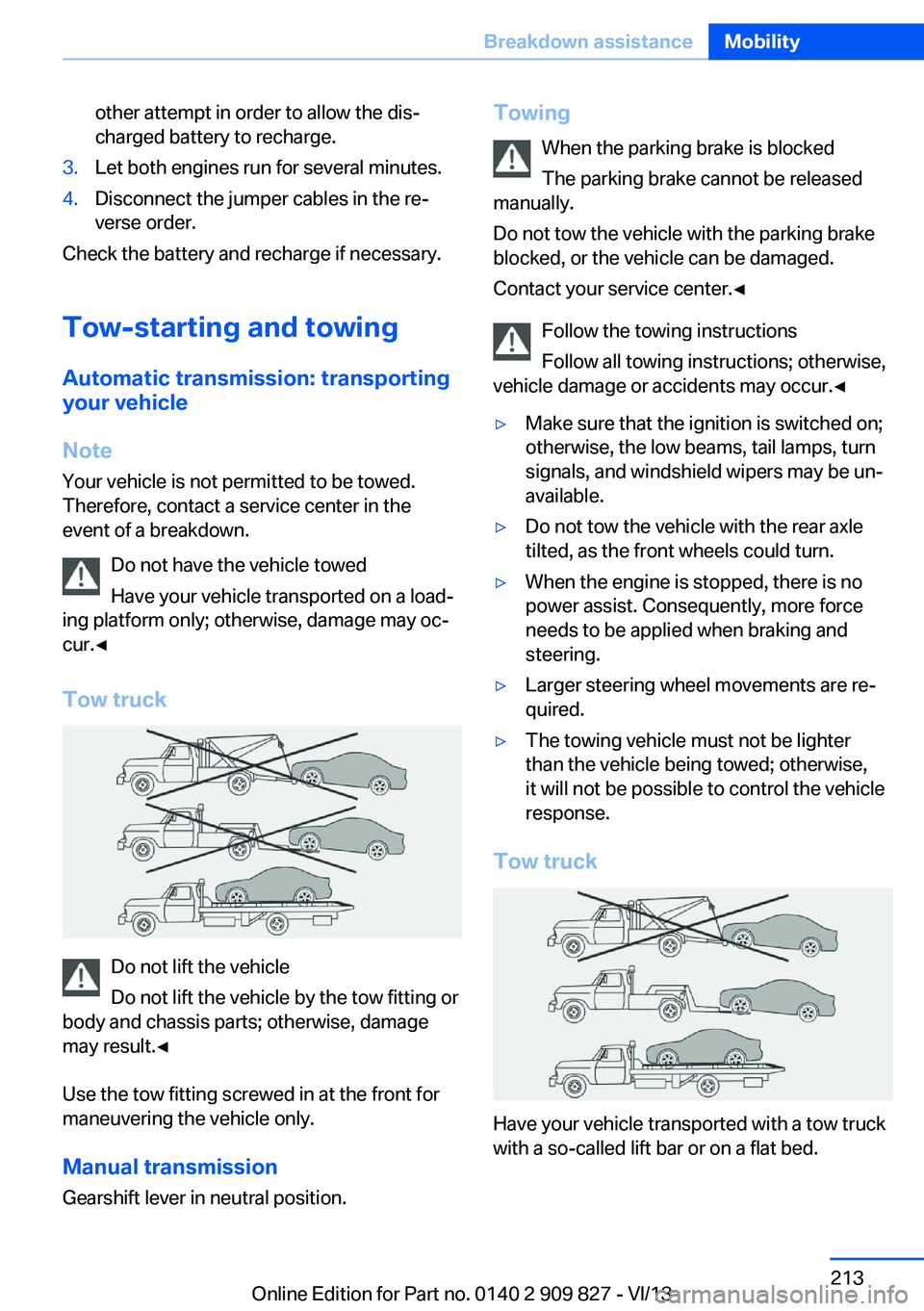
other attempt in order to allow the dis‐
charged battery to recharge.3.Let both engines run for several minutes.4.Disconnect the jumper cables in the re‐
verse order.
Check the battery and recharge if necessary.
Tow-starting and towing Automatic transmission: transporting
your vehicle
Note
Your vehicle is not permitted to be towed.
Therefore, contact a service center in the
event of a breakdown.
Do not have the vehicle towed
Have your vehicle transported on a load‐
ing platform only; otherwise, damage may oc‐
cur.◀
Tow truck
Do not lift the vehicle
Do not lift the vehicle by the tow fitting or
body and chassis parts; otherwise, damage
may result.◀
Use the tow fitting screwed in at the front for
maneuvering the vehicle only.
Manual transmission
Gearshift lever in neutral position.
Towing
When the parking brake is blocked
The parking brake cannot be released
manually.
Do not tow the vehicle with the parking brake
blocked, or the vehicle can be damaged.
Contact your service center.◀
Follow the towing instructions
Follow all towing instructions; otherwise,
vehicle damage or accidents may occur.◀▷Make sure that the ignition is switched on;
otherwise, the low beams, tail lamps, turn
signals, and windshield wipers may be un‐
available.▷Do not tow the vehicle with the rear axle
tilted, as the front wheels could turn.▷When the engine is stopped, there is no
power assist. Consequently, more force
needs to be applied when braking and
steering.▷Larger steering wheel movements are re‐
quired.▷The towing vehicle must not be lighter
than the vehicle being towed; otherwise,
it will not be possible to control the vehicle
response.
Tow truck
Have your vehicle transported with a tow truck
with a so-called lift bar or on a flat bed.
Seite 213Breakdown assistanceMobility213
Online Edition for Part no. 0140 2 909 827 - VI/13
Page 232 of 236

PDC Park Distance Con‐trol 128
Pedestrian warning with city braking function 107
Permissible axle load 223
Personal Profile 33
Pinch protection system, glass sunroof 45
Pinch protection system, win‐ dows 44
Plastic, care 218
Power failure 207
Power sunroof, glass 45
Power windows 43
Pressure, tire air pres‐ sure 181
Pressure warning FTM, tires 100
Profile, refer to Personal Pro‐ file 33
Programmable memory but‐ tons, iDrive 22
Protective function, glass sunroof 45
Protective function, win‐ dows 44
Push-and-turn switch, refer to Controller 16, 17
R Radiator fluid 195
Radio-operated key, refer to Remote control 32
Radio ready state 62
Radio, see user's manual for Navigation, Entertainment
and Communication
Rain sensor 67
Rear lamps 204
Rear socket 154
Rearview mirror 54
Rear window de‐ froster 143, 146
Recirculated-air filter 147 Recirculated-air
mode 143, 146
Recommended tire brands 187
Refueling 178
Remaining range 79
Remote control/key 32
Remote control, malfunc‐ tion 36
Remote control, univer‐ sal 149
Replacement fuse 208
Replacing parts 198
Replacing wheels/tires 187
Reporting safety defects 9
RES button 123
Reserve warning, refer to Range 79
Reset, Tire Pressure Monitor TPM 98
Retaining straps, securing cargo 168
Retreaded tires 187
Roadside parking lamps 90
Roller sunblinds 44
RON gasoline quality 180
Roof load capacity 223
Roof-mounted luggage rack 168
Rope for tow-starting/ towing 214
RSC Run Flat System Com‐ ponent, refer to Run-flat
tires 188
Rubber components, care 218
Run-flat tires 188
S Safe braking 165
Safety 7
Safety belt reminder for driv‐ er's seat and front passen‐
ger seat 51
Safety belts 51 Safety belts, care 218
Safety Package, refer to Ac‐ tive Protection 112
Safety systems, airbags 94
Saving fuel 170
Screen, refer to Control Dis‐ play 16
Screwdriver 198
Screw thread for tow fit‐ ting 215
Seat and mirror memory 53
Seat belts, refer to Safety belts 51
Seat heating, front 50
Seating position for chil‐ dren 57
Seats 47
Selection list in instrument cluster 84
Selector lever, automatic transmission 70
Sensors, care 219
Service and warranty 7
Service history 81
Service requirements, Condi‐ tion Based Service
CBS 196
Service requirements, dis‐ play 80
Service, Roadside Assis‐ tance 211
Services, ConnectedDrive
Settings, locking/unlock‐ ing 41
Settings on Control Dis‐ play 86
Settings, storing for seat, mir‐ ror 53
Shifting, automatic transmis‐ sion 69
Shifting, manual transmis‐ sion 69
Shift paddles on steering wheel 71
Side airbags 94
Side View 133 Seite 232ReferenceEverything from A to Z232
Online Edition for Part no. 0140 2 909 827 - VI/13
Page 234 of 236
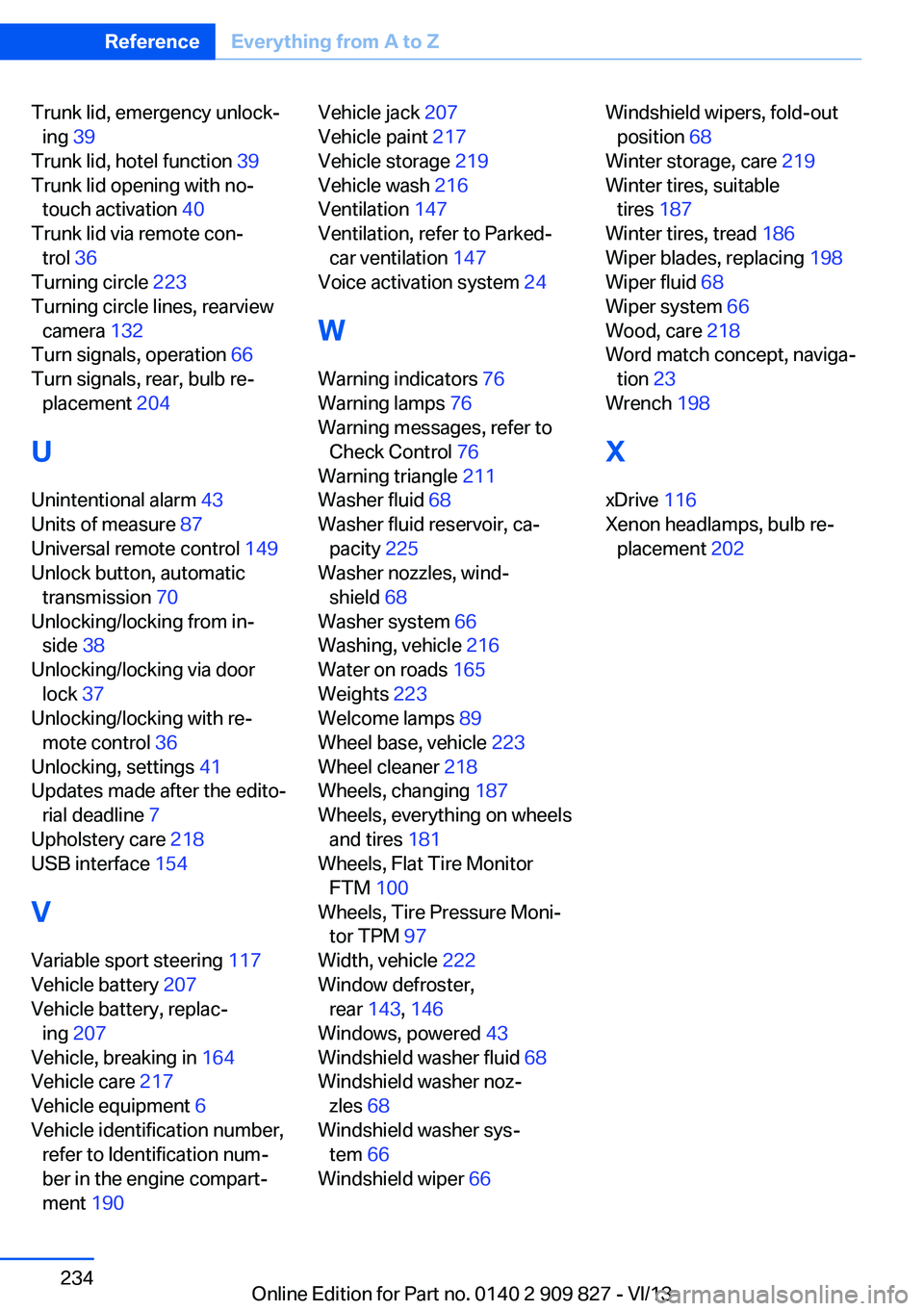
Trunk lid, emergency unlock‐ing 39
Trunk lid, hotel function 39
Trunk lid opening with no- touch activation 40
Trunk lid via remote con‐ trol 36
Turning circle 223
Turning circle lines, rearview camera 132
Turn signals, operation 66
Turn signals, rear, bulb re‐ placement 204
U
Unintentional alarm 43
Units of measure 87
Universal remote control 149
Unlock button, automatic transmission 70
Unlocking/locking from in‐ side 38
Unlocking/locking via door lock 37
Unlocking/locking with re‐ mote control 36
Unlocking, settings 41
Updates made after the edito‐ rial deadline 7
Upholstery care 218
USB interface 154
V
Variable sport steering 117
Vehicle battery 207
Vehicle battery, replac‐ ing 207
Vehicle, breaking in 164
Vehicle care 217
Vehicle equipment 6
Vehicle identification number, refer to Identification num‐
ber in the engine compart‐
ment 190 Vehicle jack 207
Vehicle paint 217
Vehicle storage 219
Vehicle wash 216
Ventilation 147
Ventilation, refer to Parked- car ventilation 147
Voice activation system 24
W Warning indicators 76
Warning lamps 76
Warning messages, refer to Check Control 76
Warning triangle 211
Washer fluid 68
Washer fluid reservoir, ca‐ pacity 225
Washer nozzles, wind‐ shield 68
Washer system 66
Washing, vehicle 216
Water on roads 165
Weights 223
Welcome lamps 89
Wheel base, vehicle 223
Wheel cleaner 218
Wheels, changing 187
Wheels, everything on wheels and tires 181
Wheels, Flat Tire Monitor FTM 100
Wheels, Tire Pressure Moni‐ tor TPM 97
Width, vehicle 222
Window defroster, rear 143, 146
Windows, powered 43
Windshield washer fluid 68
Windshield washer noz‐ zles 68
Windshield washer sys‐ tem 66
Windshield wiper 66 Windshield wipers, fold-out
position 68
Winter storage, care 219
Winter tires, suitable tires 187
Winter tires, tread 186
Wiper blades, replacing 198
Wiper fluid 68
Wiper system 66
Wood, care 218
Word match concept, naviga‐ tion 23
Wrench 198
X
xDrive 116
Xenon headlamps, bulb re‐ placement 202 Seite 234ReferenceEverything from A to Z234
Online Edition for Part no. 0140 2 909 827 - VI/13