2014 BMW 4 SERIES CONVERTIBLE storage compartment
[x] Cancel search: storage compartmentPage 9 of 244

ContentsThe fastest way to find information on a partic‐
ular topic or item is by using the index, refer to
page 230.6Notes
At a glance
14Cockpit18iDrive26Voice activation system29Integrated Owner's Manual in the vehicle
Controls
34Opening and closing52Adjusting61Transporting children safely64Driving76Displays91Lights96Safety119Driving stability control systems124Driving comfort145Climate control153Interior equipment163Storage compartments
Driving tips
168Things to remember when driving171Loading174Saving fuelMobility184Refueling186Fuel188Wheels and tires198Engine compartment200Engine oil203Coolant204Maintenance206Replacing components215Breakdown assistance220Care
Reference
226Technical data230Everything from A to Z
Online Edition for Part no. 01 40 2 956 860 - X/14
Page 167 of 244

Storage compartmentsVehicle features and optionsThis chapter describes all standard, country-
specific and optional features offered with the
series. It also describes features that are not
necessarily available in your car, e. g., due to
the selected options or country versions. This
also applies to safety-related functions and
systems.
Hints No loose objects in the car's interior
Do not stow any objects in the car's inte‐
rior without securing them; otherwise, they
may present a danger to occupants e.g., during
braking and evasive maneuvers.◀
Do not place anti-slip mats on the dash‐
board
Do not place anti-slip mats on the dashboard.
The mat materials could damage the dash‐
board.◀
Storage compartments The following storage compartments are avail‐
able in the vehicle interior:▷Glove compartment on the front passenger
side, refer to page 163.▷Glove compartment on the driver's side,
refer to page 164.▷Without Smoker's package: Front storage
compartment, in front of the cupholders,
refer to page 164.▷Storage compartment in the front center
armrest, refer to page 164.▷Compartments in the doors, refer to
page 164.▷Nets on the backrests of the front seats.▷Storage compartment in the rear center
console, refer to page 165.▷Storage compartment between the rear
seats, refer to page 165.
Glove compartment
Front passenger side
Note Close the glove compartment again im‐
mediately
Close the glove compartment immediately af‐
ter use while driving; otherwise, injury may oc‐
cur during accidents.◀
Opening
Pull the handle.
The light in the glove compartment switches
on.
ClosingFold cover closed.
Locking
The glove compartment can be locked with an
integrated key to separately secure the trunk
lid, refer to page 40, e.g.
Seite 163Storage compartmentsControls163
Online Edition for Part no. 01 40 2 956 860 - X/14
Page 168 of 244

This prevents access to the glove compart‐
ment and to the cargo area.
After the glove compartment is locked, the re‐
mote control can be handed over, such as at a
hotel, without the integrated key.
Driver's side
Note Close the glove compartment again im‐
mediately
Close the glove compartment immediately af‐
ter use while driving; otherwise, injury may oc‐
cur during accidents.◀
Opening
Pull the handle.
ClosingFold cover closed.
Front storage compartment
Raise the lid to open it.
Compartments in the doors Do not stow any breakable objects
Do not store any breakable objects, e. g.
glass bottles, in the compartments, or there is
an increased risk of injury in the event of an ac‐
cident.◀
Center armrest
Front
A storage compartment is located in the center
armrest between the front seats.
The central locking system locks the center
armrest.
Opening
Fold the center armrest up.
Repositioning
Center armrest can be pushed forwards or
backwards. It engages in the end positions.
Connection for an external audio
device
An external audio device, e.g.,
an MP3 player, can be con‐
nected via the AUX-IN port or
the USB audio interface in the
center armrest.
Seite 164ControlsStorage compartments164
Online Edition for Part no. 01 40 2 956 860 - X/14
Page 169 of 244
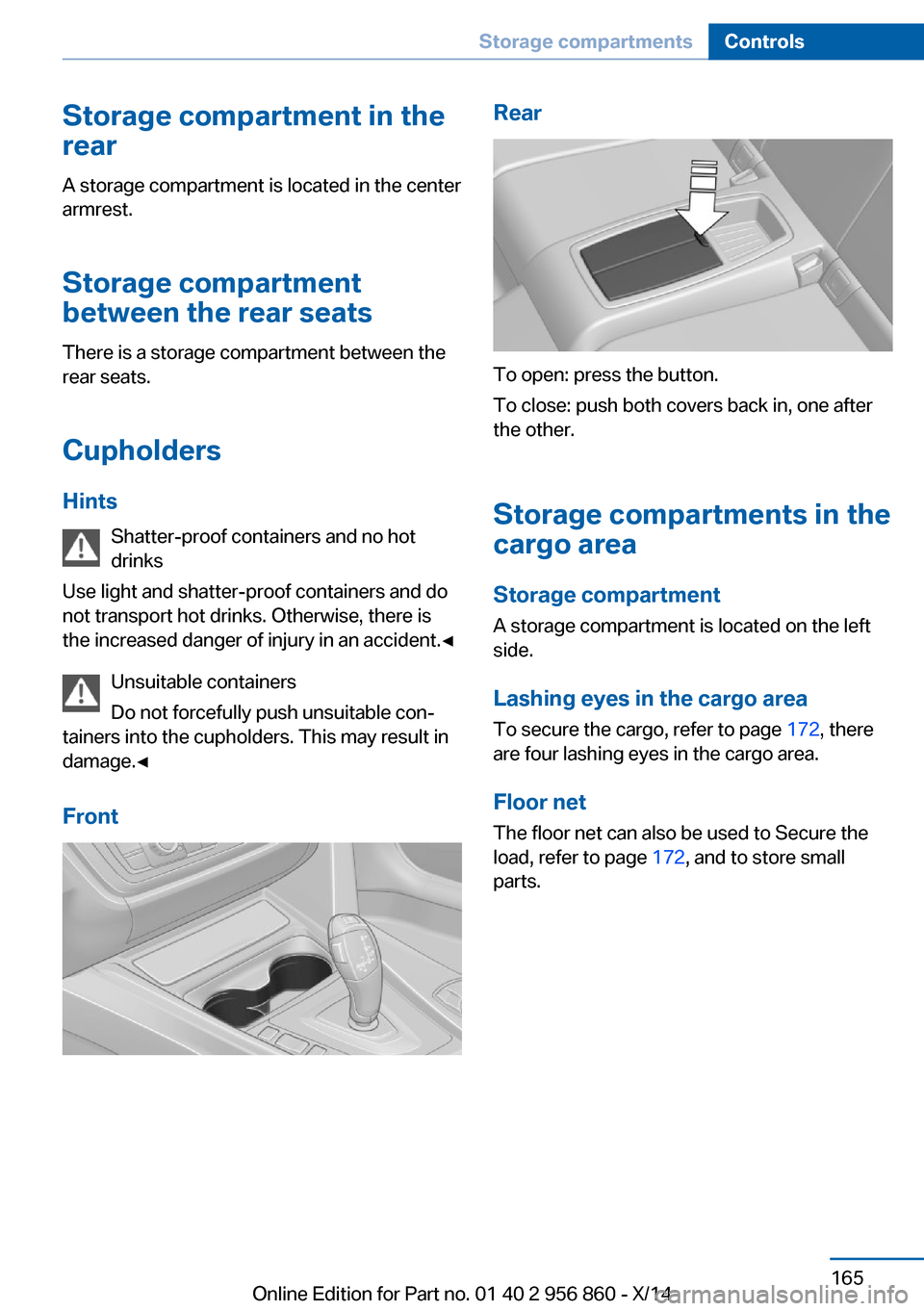
Storage compartment in the
rear
A storage compartment is located in the center
armrest.
Storage compartment
between the rear seats
There is a storage compartment between the
rear seats.
Cupholders
Hints Shatter-proof containers and no hot
drinks
Use light and shatter-proof containers and do
not transport hot drinks. Otherwise, there is the increased danger of injury in an accident.◀
Unsuitable containers
Do not forcefully push unsuitable con‐
tainers into the cupholders. This may result in
damage.◀
FrontRear
To open: press the button.
To close: push both covers back in, one after
the other.
Storage compartments in the cargo area
Storage compartment
A storage compartment is located on the left
side.
Lashing eyes in the cargo area To secure the cargo, refer to page 172, there
are four lashing eyes in the cargo area.
Floor net
The floor net can also be used to Secure the
load, refer to page 172, and to store small
parts.
Seite 165Storage compartmentsControls165
Online Edition for Part no. 01 40 2 956 860 - X/14
Page 217 of 244

Power failureAfter a temporary power loss, some equipment
needs to be newly initialized or individual set‐
tings updated, e.g.:▷Seat and mirror memory: store the posi‐
tions again.▷Time: update.▷Date: update.
Disposing of old batteries
Have old batteries disposed of by your
service center or bring them to a recy‐
cling center.
Maintain the battery in an upright position for
transport and storage. Secure the battery so
that it does not tip over during transport.
Fuses Hints Replacing fuses
Never attempt to repair a blown fuse and
do not replace a defective fuse with a substi‐
tute of another color or amperage rating; this
could lead to a circuit overload, ultimately re‐
sulting in a fire in the vehicle.◀
Plastic tweezers and information on the fuse
types and locations are stored in the fuse box
in the cargo area.
In the engine compartment1.Use the onboard vehicle tool kit to loosen
the three cover screws, arrow 1.2.Pull up the holder, arrow 2.3.Remove the cover from one side, arrow 3.4.Press the four fasteners and remove the
cover.
Attaching the covers
1.When attaching the cover, make sure that
all four fasteners are engaged.2.Attach the cover under the rubber lip and
then thread it between the bars.3.Press down on the holder and tighten the
three screws.Seite 213Replacing componentsMobility213
Online Edition for Part no. 01 40 2 956 860 - X/14
Page 220 of 244

steps to help you under certain circum‐
stances.
For this, data are transmitted to the BMW
Response Center which serve to deter‐
mine the necessary rescue measures. E. g.
the current position of the vehicle, if it can
be established.▷If the LED is flashing green, but the BMW
Response Center can no longer be heard
via the speaker, you can nevertheless still
be heard at the BMW Response Center.
Initiating an Emergency Request
automatically
Under certain conditions, an Emergency Re‐
quest is automatically initiated immediately af‐
ter a severe accident. Automatic Collision Noti‐
fication is not affected by pressing the SOS
button.
Warning triangle
The warning triangle is located on the inside of
the trunk lid.
To remove, loosen the bracket.
First aid kit NoteSome of the articles have a limited service life.
Check the expiration dates of the contents
regularly and replace any expired items
promptly.
Storage
The first aid kit is located in a compartment un‐
der the cargo floor panel.
Roadside Assistance Service availability
Roadside Assistance can be reached around
the clock in many countries. You can obtain as‐
sistance there in the event of a vehicle break‐
down.
Roadside Assistance The Roadside Assistance phone number can
be viewed on the iDrive or a connection to
Roadside Assistance can be established di‐
rectly.
For additional information, see user's manual
for Navigation, Entertainment and Communi‐
cation.
Jump-starting
Hints
If the battery is discharged, an engine can be
started using the battery of another vehicle
and two jumper cables. Only use jumper ca‐
bles with fully insulated clamp handles.
To prevent personal injury or damage to both
vehicles, adhere strictly to the following proce‐
dure.
Seite 216MobilityBreakdown assistance216
Online Edition for Part no. 01 40 2 956 860 - X/14
Page 235 of 244

Brake discs, break-in 168
Brake force display 117
Brake lights, adaptive 117
Brake lights, brake force dis‐ play 117
Brake pads, break-in 168
Braking, hints 169
Breakdown assis‐ tance 215, 216
Break-in 168
Brightness of Control Dis‐ play 89
Bulb replacement 206
Bulb replacement, front 207
Bulb replacement, LED head‐ lights 208
Bulb replacement, rear 209
Bulb replacement, xenon headlights 207
Bulbs and lights 206
Button, RES 127
Button, Start/Stop 64
Bypassing, refer to Jump- starting 216
C
California Proposition 65 Warning 7
Camera, care 223
Camera, rearview cam‐ era 135
Camera, Side View 138
Camera, Top View 139
Can holder, refer to Cuphold‐ ers 165
Car battery 212
Car care products 221
Care, displays 223
Care, vehicle 221
Cargo 171
Cargo area, enlarging 161
Cargo area partition 48
Cargo area, storage compart‐ ments 165
Cargo, securing 172 Cargo straps, securing
cargo 172
Car key, refer to Remote con‐ trol 34
Carpet, care 223
Car wash 220
Catalytic converter, refer to Hot exhaust system 168
CBS Condition Based Serv‐ ice 204
CD/Multimedia, see user's manual for Navigation, En‐
tertainment and Communi‐
cation
Center armrest 164
Center console 16
Central locking system 39
Central screen, refer to Con‐ trol Display 18
Changes, technical, refer to Safety 7
Changing parts 206
Changing wheels 212
Changing wheels/tires 195
Chassis number, see vehicle identification number 9
Check Control 77
Checking the engine oil level electronically 200
Checking the oil level elec‐ tronically 200
Children, seating position 61
Children, transporting safely 61
Child restraint fixing sys‐ tem 61
Child restraint fixing system LATCH 63
Child restraint fixing systems, mounting 61
Child seat, mounting 61
Child seats 61
Chrome parts, care 222
Cigarette lighter 157
Cleaning displays 223
Climate control 145, 148 Clock 81
Closing/opening via door lock 39
Closing/opening with remote control 37
Coasting 178
Coasting with engine decou‐ pled, coasting 178
Coasting with idling en‐ gine 178
Cockpit 14
Combination reel, refer to Turn signals 68
Combination reel, refer to Wiper system 69
Comfort Access 41
COMFORT program, Dy‐ namic Driving Control 122
Compartments in the doors 164
Compass 155
Computer 85
Condensation on win‐ dows 150
Condensation under the vehi‐ cle 170
Condition Based Service CBS 204
Configuring driving pro‐ gram 123
Confirmation signal 43
ConnectedDrive, see user's manual for Navigation, En‐
tertainment and Communi‐
cation
ConnectedDrive Services
Connecting electrical devi‐ ces 157
Continued driving with a flat tire 102 , 105
Control Display 18
Control Display, settings 88
Controller 18, 19
Control systems, driving sta‐ bility 119 Seite 231Everything from A to ZReference231
Online Edition for Part no. 01 40 2 956 860 - X/14
Page 241 of 244

Servotronic 123
SET button, see Active Cruise Control, ACC 124
SET button, see Cruise con‐ trol 130
Settings, locking/unlock‐ ing 42
Settings on Control Dis‐ play 88
Settings, storing for seat, mir‐ ror 57
Shift paddles on steering wheel 73
Side airbags 96
Side View 137
Signaling, horn 14
Signals when unlocking 43
Sitting safely 52
Size 226
Smallest turning radius 226
Snow chains 196
Socket 157
Socket, OBD Onboard Diag‐ nostics 204
SOS button 215
Spare fuse 213
Specified engine oil types 202
Speed, average 86
Speed limit detection, com‐ puter 86
Speed limiter, display 83
Speed Limit Information 83
Speed warning 87
Split screen 23
SPORT+ - program, Dynamic Driving Control 122
Sport displays, torque dis‐ play, performance dis‐
play 87
SPORT program, Dynamic Driving Control 122
Sport program, transmis‐ sion 73
Sport steering, variable 121
Stability control systems 119 Start/stop, automatic func‐
tion 66
Start/Stop button 64
Start function during malfunc‐ tion 35
Starting the engine 65
Status control display, tires 101
Status information, iDrive 23
Status of Owner's Manual 6
Steering assistance 123
Steering wheel, adjusting 60
Steering wheel heating 60
Steptronic Sport transmis‐ sion 73
Steptronic transmission 72
Stopping the engine 65
Storage compartment in the rear 165
Storage compartments 163
Storage compartments, loca‐ tions 163
Storage, tires 196
Storing the vehicle 223
Summer tires, tread 194
Sun visor 157
Supplementary text mes‐ sage 80
Surround View 135
Switch for Dynamic Driv‐ ing 121
Switch-on times, parked-car ventilation 152
Switch, refer to Cockpit 14
Symbols 6
Symbols in the status field 23
T Tachometer 80
Tail lights 209
Technical changes, refer to Safety 7
Technical data 226 Telephone, see user's manual
for Navigation, Entertain‐
ment and Communication
Temperature, automatic cli‐ mate control 146, 148
Temperature display for ex‐ ternal temperature 81
Temperature, engine oil 80
Tempomat, refer to Active Cruise Control 124
Terminal, starting aid 217
Text message, supplemen‐ tary 80
Theft alarm system, refer to Alarm system 43
Thigh support 53
Through-loading system 161
Tilt alarm sensor 44
Time of arrival 86
Tire damage 194
Tire identification marks 192
Tire inflation pressure 188
Tire inflation pressure moni‐ tor, refer to FTM 104
Tire Pressure Monitor TPM 100
Tires, changing 195
Tires, everything on wheels and tires 188
Tires, run-flat tires 196
Tire tread 194
Tone, see user's manual for Navigation, Entertainment
and Communication
Tool 206
Top View 138
Total vehicle weight 227
Touchpad 21
Tow fitting 219
Towing 218
Tow lug, see tow fitting 219
Tow-starting 218
TPM Tire Pressure Moni‐ tor 100
Traction control 120 Seite 237Everything from A to ZReference237
Online Edition for Part no. 01 40 2 956 860 - X/14