2014 BMW 4 SERIES CONVERTIBLE oil temperature
[x] Cancel search: oil temperaturePage 12 of 244

pounds. Wash your hands after handling. Used
engine oil contains chemicals that have caused
cancer in laboratory animals. Always protect
your skin by washing thoroughly with soap and
water.
Service and warranty
We recommend that you read this publication
thoroughly. Your vehicle is covered by the fol‐
lowing warranties:▷New Vehicle Limited Warranty.▷Rust Perforation Limited Warranty.▷Federal Emissions System Defect War‐
ranty.▷Federal Emissions Performance Warranty.▷California Emission Control System Lim‐
ited Warranty.
Detailed information about these warranties is
listed in the Service and Warranty Information
Booklet for US models or in the Warranty and
Service Guide Booklet for Canadian models.
Your vehicle has been specifically adapted and
designed to meet the particular operating con‐
ditions and homologation requirements in your
country and continental region in order to de‐
liver the full driving pleasure while the vehicle
is operated under those conditions. If you wish
to operate your vehicle in another country or
region, you may be required to adapt your ve‐
hicle to meet different prevailing operating
conditions and homologation requirements.
You should also be aware of any applicable
warranty limitations or exclusions for such
country or region. In such case, please contact
Customer Relations for further information.
Maintenance
Maintain the vehicle regularly to sustain the
road safety, operational reliability and the New
Vehicle Limited Warranty.
Specifications for required maintenance meas‐
ures:
▷BMW Maintenance system▷Service and Warranty Information Booklet
for US models▷Warranty and Service Guide Booklet for
Canadian models
If the vehicle is not maintained according to
these specifications, this could result in seri‐
ous damage to the vehicle. Such damage is
not covered by the BMW New Vehicle Limited
Warranty.
Data memory
Many electronic components on your vehicle
are equipped with data memories that tempo‐
rarily or permanently store technical informa‐
tion about the condition of the vehicle, events
and faults. This technical information generally
records the state of a component, a module, a system or the environment:
▷Operating mode of system components, fill
levels for instance.▷Status messages for the vehicle and from
its individual components, e.g., wheel rota‐
tion speed/vehicle speed, deceleration,
transverse acceleration.▷Malfunctions and faults in important sys‐
tem components, e.g., lights and brakes.▷Responses by the vehicle to special situa‐
tions such as airbag deployment or engag‐
ing the stability control system.▷Ambient conditions, such as temperature.
This data is purely technical in nature and is
used to detect and correct faults and to opti‐
mize vehicle functions. Motion profiles over
routes traveled cannot be created from this
data. When service offerings are used, e.g., re‐
pair services, service processes, warranty
claims, quality assurance, this technical infor‐
mation can be read out from the event and
fault memories by the service personnel, in‐
cluding the manufacturer, using special diag‐
nostic tools. You can obtain further information
there if you need it. After an error is corrected,
Seite 8Notes8
Online Edition for Part no. 01 40 2 956 860 - X/14
Page 80 of 244
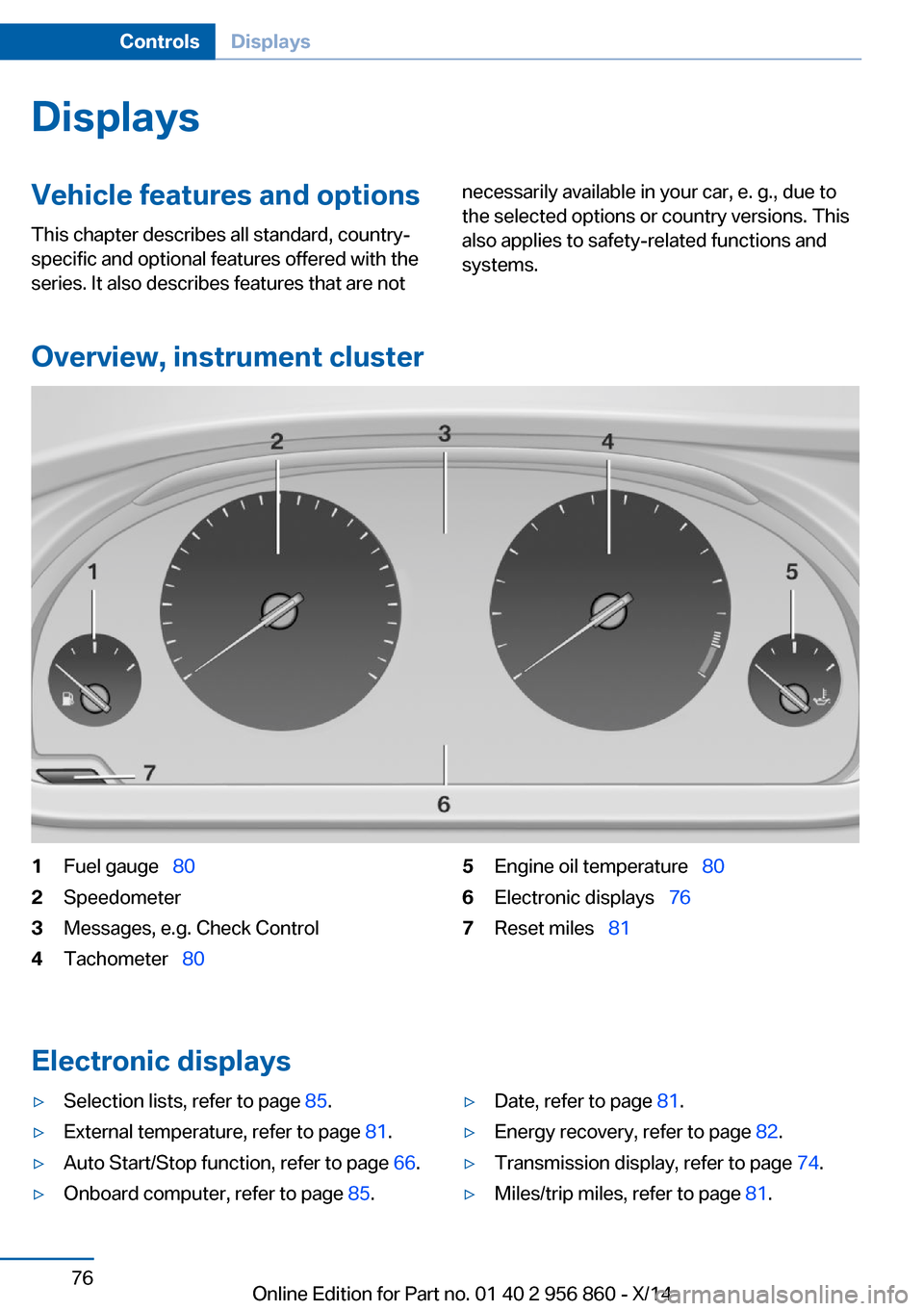
DisplaysVehicle features and optionsThis chapter describes all standard, country-
specific and optional features offered with the
series. It also describes features that are notnecessarily available in your car, e. g., due to
the selected options or country versions. This
also applies to safety-related functions and
systems.
Overview, instrument cluster
1Fuel gauge 802Speedometer3Messages, e.g. Check Control4Tachometer 805Engine oil temperature 806Electronic displays 767Reset miles 81
Electronic displays
▷Selection lists, refer to page 85.▷External temperature, refer to page 81.▷Auto Start/Stop function, refer to page 66.▷Onboard computer, refer to page 85.▷Date, refer to page 81.▷Energy recovery, refer to page 82.▷Transmission display, refer to page 74.▷Miles/trip miles, refer to page 81.Seite 76ControlsDisplays76
Online Edition for Part no. 01 40 2 956 860 - X/14
Page 84 of 244

Supplementary text messages
Additional information, such as on the cause of
an error or the required action, can be called up
via Check Control.
With urgent messages the added text will be
automatically displayed on the Control Display.
Symbols
Depending on the Check Control message, the
following functions can be selected.▷ "Owner's Manual"
Display additional information about the
Check Control message in the Integrated
Owner's Manual.▷ "Service request"
Contact your service center.▷ "Roadside Assistance"
Contact Roadside Assistance.
Hiding Check Control messages
Press the onboard computer button on the
turn signal lever.
▷Some Check Control messages are dis‐
played continuously and are not cleared
until the malfunction is eliminated. If sev‐
eral malfunctions occur at once, the mes‐
sages are displayed consecutively.
These messages can be faded for approx.
8 seconds. After this time, they are dis‐
played again automatically.▷Other Check Control messages are faded
automatically after approx. 20 seconds.They are stored and can be displayed
again later.
Displaying stored Check Control
messages
On the Control Display:
1."Vehicle info"2."Vehicle status"3. "Check Control"4.Select the text message.
Messages after trip completion Special messages displayed while driving are
displayed again after the ignition is switched
off.
Fuel gauge Vehicle tilt position may cause
the display to vary.
Depending on the equipment
version, the arrow beside the
fuel pump symbol shows which
side of the vehicle the fuel filler flap is on.
Hints on refueling, refer to page 184.
Tachometer Always avoid engine speeds in the red warning
field. In this range, the fuel supply is inter‐
rupted to protect the engine.
Engine oil temperature
▷Cold engine: the pointer is at
the low temperature end.
Drive at moderate engine
and vehicle speeds.▷Normal operating tempera‐
ture: the pointer is in theSeite 80ControlsDisplays80
Online Edition for Part no. 01 40 2 956 860 - X/14
Page 224 of 244

CareVehicle features and optionsThis chapter describes all standard, country-
specific and optional features offered with the
series. It also describes features that are not
necessarily available in your car, e. g., due to
the selected options or country versions. This
also applies to safety-related functions and
systems.
Car washes
General information
Regularly remove foreign objects such as
leaves in the area below the windshield when
the hood is raised.
Wash your vehicle frequently, particularly in
winter. Intense soiling and road salt can dam‐
age the vehicle.
Hints Steam jets or high-pressure washers
When using steam jets or high-pressure
washers, hold them a sufficient distance away
and use a maximum temperature of
140 ℉/60 ℃.
Holding them too close or using excessively
high pressures or temperatures can cause
damage or preliminary damage that may then
lead to long-term damage.
Follow the user's manual for the high-pressure
washer.◀
Cleaning sensors/cameras/hardtop with
high-pressure washers
When using high-pressure washers, do not
spray the seals of the lowerable hardtop, sen‐
sors and cameras external to the vehicle, e.g.,
Park Distance Control, for extended periods oftime and only from a distance of at least
12 in/30 cm.◀
Automatic car washes
Hints Do not use high pressure washing sys‐
tems
With washing systems operating at high pres‐
sures and nozzle positions close to the win‐
dows, drops of water can penetrate.◀▷Give preference to cloth car washes or
those that use soft brushes in order to
avoid paint damage.▷Make sure that the wheels and tires are not
damaged by the transport mechanisms.▷Fold in the exterior mirrors; otherwise, they
may be damaged, depending on the width
of the vehicle.▷Deactivate the rain sensor, refer to
page 70, to avoid unintentional wiper acti‐
vation.▷In some cases, an unintentional alarm can
be triggered by the interior motion sensor
of the alarm system. Follow the instruc‐
tions on avoiding an unintentional alarm,
refer to page 44.
Guide rails in car washes
Avoid car washes with guide rails higher
than 4 in/10 cm; otherwise, the vehicle body
could be damaged.◀
Before driving into a car wash In order to ensure that the vehicle can roll in a
car wash, take the following steps:
Steptronic transmission:
1.Drive into the car wash.2.Engage selector lever position N.Seite 220MobilityCare220
Online Edition for Part no. 01 40 2 956 860 - X/14
Page 236 of 244

Convenient closing with theremote control 37
Convenient opening with the remote control 37
Convertible, Hardtop 46
Convertible mode, automatic climate control 146, 149
Convertible program, auto‐ matic climate con‐
trol 146 , 149
Coolant 203
Coolant level 203
Coolant temperature 81
Cooling function 146, 149
Cooling, maximum 149
Cooling system 203
Corrosion on brake discs 170
Cosmetic mirror 157
Cruise control 130
Cruise control, active with Stop & Go 124
Cruising range 81
Cupholders 165
Current fuel consumption 82
D
Damage, tires 194
Damping control, dy‐ namic 121
Data, technical 226
Date 81
Daytime running lights 92
Defrosting, refer to defrosting the windows 146
Defrosting, refer to Windows, defrosting 150
Defrosting the windows 146
Dehumidifying, air 146, 149
Deleting personal data 24
Deletion of personal data 24
Destination distance 86
Digital clock 81
Digital compass 155
Dimensions 226
Dimmable exterior mirrors 59 Dimmable interior rearview
mirror 59
Direction indicator, refer to Turn signals 68
Display, electronic, instru‐ ment cluster 76
Display in windshield 89
Display lighting, refer to In‐ strument lighting 94
Displays, cleaning 223
Disposal, coolant 203
Disposal, vehicle battery 213
Distance control, refer to PDC 132
Distance to destination 86
Divided screen view, split screen 23
Door lock 39
Door lock, refer to Remote control 34
Drive-off assistant 123
Drive-off assistant, refer to DSC 119
Driver assistance, refer to In‐ telligent Safety 105
Driving Assistant, refer to In‐ telligent Safety 105
Driving Dynamics Con‐ trol 121
Driving instructions, break- in 168
Driving mode 121
Driving notes, general 168
Driving stability control sys‐ tems 119
Driving style analysis 179
Driving tips 168
DSC Dynamic Stability Con‐ trol 119
DTC Dynamic Traction Con‐ trol 120
Dynamic Damping Con‐ trol 121
Dynamic Stability Control DSC 119 Dynamic Traction Control
DTC 120
E ECO PRO 175
ECO PRO, bonus range 176
ECO PRO display 175
ECO PRO driving mode 175
ECO PRO driving style analy‐ sis 179
ECO PRO mode 175
ECO PRO Tip - driving in‐ struction 177
EfficientDynamics 177
Electronic displays, instru‐ ment cluster 76
Electronic oil measure‐ ment 200
Electronic Stability Program ESP, refer to DSC 119
Emergency detection, remote control 35
Emergency release, fuel filler flap 184
Emergency Request 215
Emergency service, refer to Roadside Assistance 216
Emergency start function, en‐ gine start 35
Emergency unlocking, trans‐ mission lock 74
Emergency unlocking, trunk lid 41
Energy Control 82
Energy recovery 82
Engine, automatic reel-off 66
Engine, automatic Start/Stop function 66
Engine compartment 198
Engine compartment, work‐ ing in 199
Engine coolant 203
Engine idling when driving, coasting 178
Engine oil 200 Seite 232ReferenceEverything from A to Z232
Online Edition for Part no. 01 40 2 956 860 - X/14
Page 237 of 244

Engine oil, adding 201
Engine oil additives 201
Engine oil change 202
Engine oil filler neck 201
Engine oil temperature 80
Engine oil types, alterna‐ tive 202
Engine oil types, ap‐ proved 202
Engine start during malfunc‐ tion 35
Engine start, jump-start‐ ing 216
Engine start, refer to Starting the engine 65
Engine stop 65
Engine temperature 80
Entering a car wash 220
Equipment, interior 153
Error displays, see Check Control 77
ESP Electronic Stability Pro‐ gram, refer to DSC 119
Exchanging wheels/tires 195
Exhaust system 168
Exterior mirror, automatic dimming feature 59
Exterior mirrors 58
External start 216
External temperature dis‐ play 81
External temperature warn‐ ing 81
Eyes for securing cargo 172
F
Failure message, see Check Control 77
False alarm, refer to Uninten‐ tional alarm 44
Fan, refer to Air flow 146, 150
Filler neck for engine oil 201
Fine wood, care 222
First aid kit 216 Fitting for towing, see tow fit‐
ting 219
Flat tire, changing wheels 212
Flat Tire Monitor FTM 104
Flat tire, Tire Pressure Moni‐ tor TPM 100
Flat tire, warning lamp 101, 104
Flooding 169
Floor carpet, care 223
Floor mats, care 223
Fogged up windows 146
Fold down the rear seat back‐ rest, see Though-loading
system 161
Fold-out position, wiper 71
Foot brake 169
Front airbags 96
Front-end collision warning with braking function 109
Front-end collision warning with City Braking func‐
tion 106
Front fog lights 94
Front fog lights, front, bulb re‐ placement 209
Front lights 207
front-seat passenger airbags, automatic deactivation 98
Front-seat passenger airbags, indicator lamp 98
FTM Flat Tire Monitor 104
Fuel 186
Fuel consumption, current 82
Fuel consumption, refer to Average fuel consump‐
tion 86
Fuel filler flap 184
Fuel gauge 80
Fuel lid 184
Fuel quality 186
Fuel recommendation 186
Fuel, tank capacity 228
Fuse 213 G
Garage door opener, refer to Universal Integrated Remote
Control 153
Gasoline 186
Gear change, Steptronic transmission 72
Gear shift indicator 83
General driving notes 168
Glare shield 157
Glove compartment 163
Gross vehicle weight, ap‐ proved 227
H
Handbrake, refer to parking brake 67
Hand-held transmitter, alter‐ nating code 154
Hardtop 46
Hardtop, cargo area parti‐ tion 48
Hardtop, rollover protection system 99
Hazard warning flashers 215
Headlight control, auto‐ matic 92
Headlight courtesy delay fea‐ ture 91
Headlight flasher 69
Headlight glass 207
Headlights 207
Headlights, care 221
Headlight washer system 69
Head restraints 52
Head restraints, front 56
Head-up Display 89
Head-up Display, care 223
Heating, neck 54
Heavy cargo, stowing 172
Height, vehicle 226
High-beam Assistant 93
High beams 69 Seite 233Everything from A to ZReference233
Online Edition for Part no. 01 40 2 956 860 - X/14
Page 239 of 244

Low beams 91
Low beams, automatic, refer to High-beam Assistant 93
Lower back support 53
Lumbar support 53
M
Maintenance 204
Maintenance require‐ ments 204
Maintenance, service require‐ ments 82
Maintenance system, BMW 204
Make-up mirror 157
Malfunction displays, see Check Control 77
Manual air distribu‐ tion 146, 150
Manual air flow 146, 150
Manual mode, Steptronic transmission 73
Manual operation, door lock 39
Manual operation, exterior mirrors 58
Manual operation, fuel filler flap 184
Manual operation, Park Dis‐ tance Control PDC 133
Manual operation, rearview camera 136
Manual operation, Side View 138
Manual operation, Top View 139
Marking on approved tires 195
Marking, run-flat tires 196
Master key, refer to Remote control 34
Maximum cooling 149
Maximum speed, display 83
Maximum speed, winter tires 196 Measure, units of 89
Medical kit 216
Memory, seat, mirror 57
Menu, EfficientDynamics 177
Menu in instrument clus‐ ter 85
Menus, operating, iDrive 18
Menus, refer to iDrive operat‐ ing concept 20
Messages, see Check Con‐ trol 77
Microfilter 147, 150
Minimum tread, tires 194
Mirror 58
Mirror memory 57
Mobile communication devi‐ ces in the vehicle 169
Modifications, technical, refer to Safety 7
Moisture in headlight 207
Monitor, refer to Control Dis‐ play 18
Mounting of child restraint systems 61
Multifunction steering wheel, buttons 14
N Navigation, see user's manual for Navigation, Entertain‐
ment and Communication
Neck restraints, front, refer to Head restraints 56
Neck warmer 54
Neutral cleaner, see wheel cleaner 222
New wheels and tires 195
Nylon rope for tow-starting/ towing 218
O OBD Onboard Diagnosis 204
OBD, see OBD Onboard Di‐ agnosis 204 Obstacle marking, rearview
camera 136
Octane rating, refer to Rec‐ ommended fuel grade 186
Odometer 81
Office, see user's manual for Navigation, Entertainment
and Communication
Oil 200
Oil, adding 201
Oil additives 201
Oil change 202
Oil change interval, service requirements 82
Oil filler neck 201
Oil types, alternative 202
Oil types, approved 202
Old batteries, disposal 213
Onboard monitor, refer to Control Display 18
Onboard vehicle tool kit 206
Opening/closing via door lock 39
Opening and closing 34
Opening and closing, without remote control 39
Opening and closing, with re‐ mote control 37
Operating concept, iDrive 18
Optional equipment, standard equipment 6
Outside air, refer to Auto‐ matic recirculated-air con‐
trol 149
Overheating of engine, refer to Coolant temperature 81
P Paint, vehicle 221
Parallel parking assistant 140
Park Distance Control PDC 132
Parked-car ventilation 151
Parked vehicle, condensa‐ tion 170 Seite 235Everything from A to ZReference235
Online Edition for Part no. 01 40 2 956 860 - X/14
Page 241 of 244

Servotronic 123
SET button, see Active Cruise Control, ACC 124
SET button, see Cruise con‐ trol 130
Settings, locking/unlock‐ ing 42
Settings on Control Dis‐ play 88
Settings, storing for seat, mir‐ ror 57
Shift paddles on steering wheel 73
Side airbags 96
Side View 137
Signaling, horn 14
Signals when unlocking 43
Sitting safely 52
Size 226
Smallest turning radius 226
Snow chains 196
Socket 157
Socket, OBD Onboard Diag‐ nostics 204
SOS button 215
Spare fuse 213
Specified engine oil types 202
Speed, average 86
Speed limit detection, com‐ puter 86
Speed limiter, display 83
Speed Limit Information 83
Speed warning 87
Split screen 23
SPORT+ - program, Dynamic Driving Control 122
Sport displays, torque dis‐ play, performance dis‐
play 87
SPORT program, Dynamic Driving Control 122
Sport program, transmis‐ sion 73
Sport steering, variable 121
Stability control systems 119 Start/stop, automatic func‐
tion 66
Start/Stop button 64
Start function during malfunc‐ tion 35
Starting the engine 65
Status control display, tires 101
Status information, iDrive 23
Status of Owner's Manual 6
Steering assistance 123
Steering wheel, adjusting 60
Steering wheel heating 60
Steptronic Sport transmis‐ sion 73
Steptronic transmission 72
Stopping the engine 65
Storage compartment in the rear 165
Storage compartments 163
Storage compartments, loca‐ tions 163
Storage, tires 196
Storing the vehicle 223
Summer tires, tread 194
Sun visor 157
Supplementary text mes‐ sage 80
Surround View 135
Switch for Dynamic Driv‐ ing 121
Switch-on times, parked-car ventilation 152
Switch, refer to Cockpit 14
Symbols 6
Symbols in the status field 23
T Tachometer 80
Tail lights 209
Technical changes, refer to Safety 7
Technical data 226 Telephone, see user's manual
for Navigation, Entertain‐
ment and Communication
Temperature, automatic cli‐ mate control 146, 148
Temperature display for ex‐ ternal temperature 81
Temperature, engine oil 80
Tempomat, refer to Active Cruise Control 124
Terminal, starting aid 217
Text message, supplemen‐ tary 80
Theft alarm system, refer to Alarm system 43
Thigh support 53
Through-loading system 161
Tilt alarm sensor 44
Time of arrival 86
Tire damage 194
Tire identification marks 192
Tire inflation pressure 188
Tire inflation pressure moni‐ tor, refer to FTM 104
Tire Pressure Monitor TPM 100
Tires, changing 195
Tires, everything on wheels and tires 188
Tires, run-flat tires 196
Tire tread 194
Tone, see user's manual for Navigation, Entertainment
and Communication
Tool 206
Top View 138
Total vehicle weight 227
Touchpad 21
Tow fitting 219
Towing 218
Tow lug, see tow fitting 219
Tow-starting 218
TPM Tire Pressure Moni‐ tor 100
Traction control 120 Seite 237Everything from A to ZReference237
Online Edition for Part no. 01 40 2 956 860 - X/14