2014 BMW 335I XDRIVE GRAN TURISMO trunk
[x] Cancel search: trunkPage 55 of 240
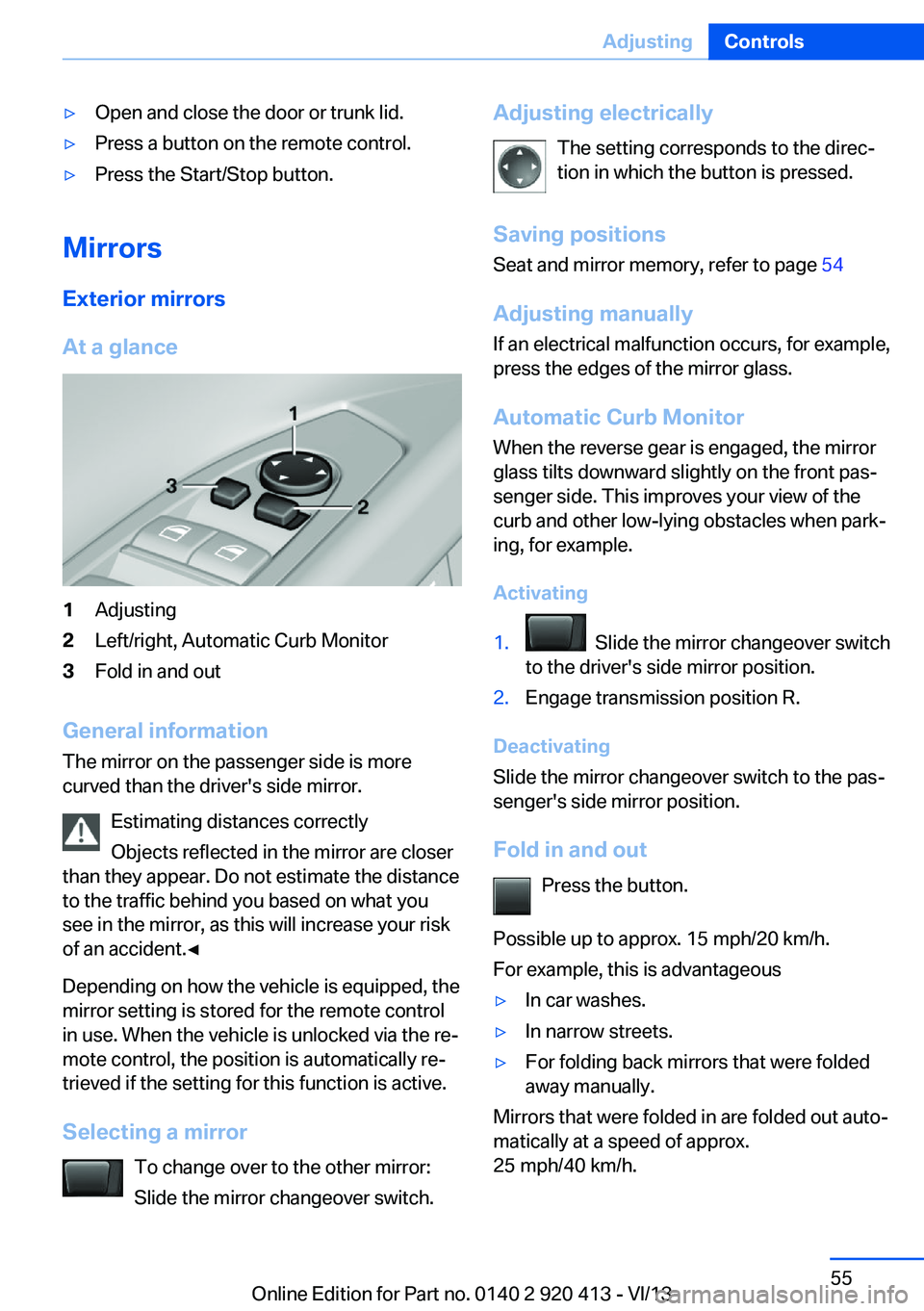
▷Open and close the door or trunk lid.▷Press a button on the remote control.▷Press the Start/Stop button.
Mirrors
Exterior mirrors
At a glance
1Adjusting2Left/right, Automatic Curb Monitor3Fold in and out
General information
The mirror on the passenger side is more
curved than the driver's side mirror.
Estimating distances correctly
Objects reflected in the mirror are closer
than they appear. Do not estimate the distance
to the traffic behind you based on what you
see in the mirror, as this will increase your risk
of an accident.◀
Depending on how the vehicle is equipped, the
mirror setting is stored for the remote control
in use. When the vehicle is unlocked via the re‐
mote control, the position is automatically re‐
trieved if the setting for this function is active.
Selecting a mirror To change over to the other mirror:Slide the mirror changeover switch.
Adjusting electrically
The setting corresponds to the direc‐
tion in which the button is pressed.
Saving positions
Seat and mirror memory, refer to page 54
Adjusting manually If an electrical malfunction occurs, for example,
press the edges of the mirror glass.
Automatic Curb Monitor When the reverse gear is engaged, the mirrorglass tilts downward slightly on the front pas‐
senger side. This improves your view of the
curb and other low-lying obstacles when park‐
ing, for example.
Activating1. Slide the mirror changeover switch
to the driver's side mirror position.2.Engage transmission position R.
Deactivating
Slide the mirror changeover switch to the pas‐
senger's side mirror position.
Fold in and out Press the button.
Possible up to approx. 15 mph/20 km/h.
For example, this is advantageous
▷In car washes.▷In narrow streets.▷For folding back mirrors that were folded
away manually.
Mirrors that were folded in are folded out auto‐
matically at a speed of approx.
25 mph/40 km/h.
Seite 55AdjustingControls55
Online Edition for Part no. 0140 2 920 413 - VI/13
Page 159 of 240
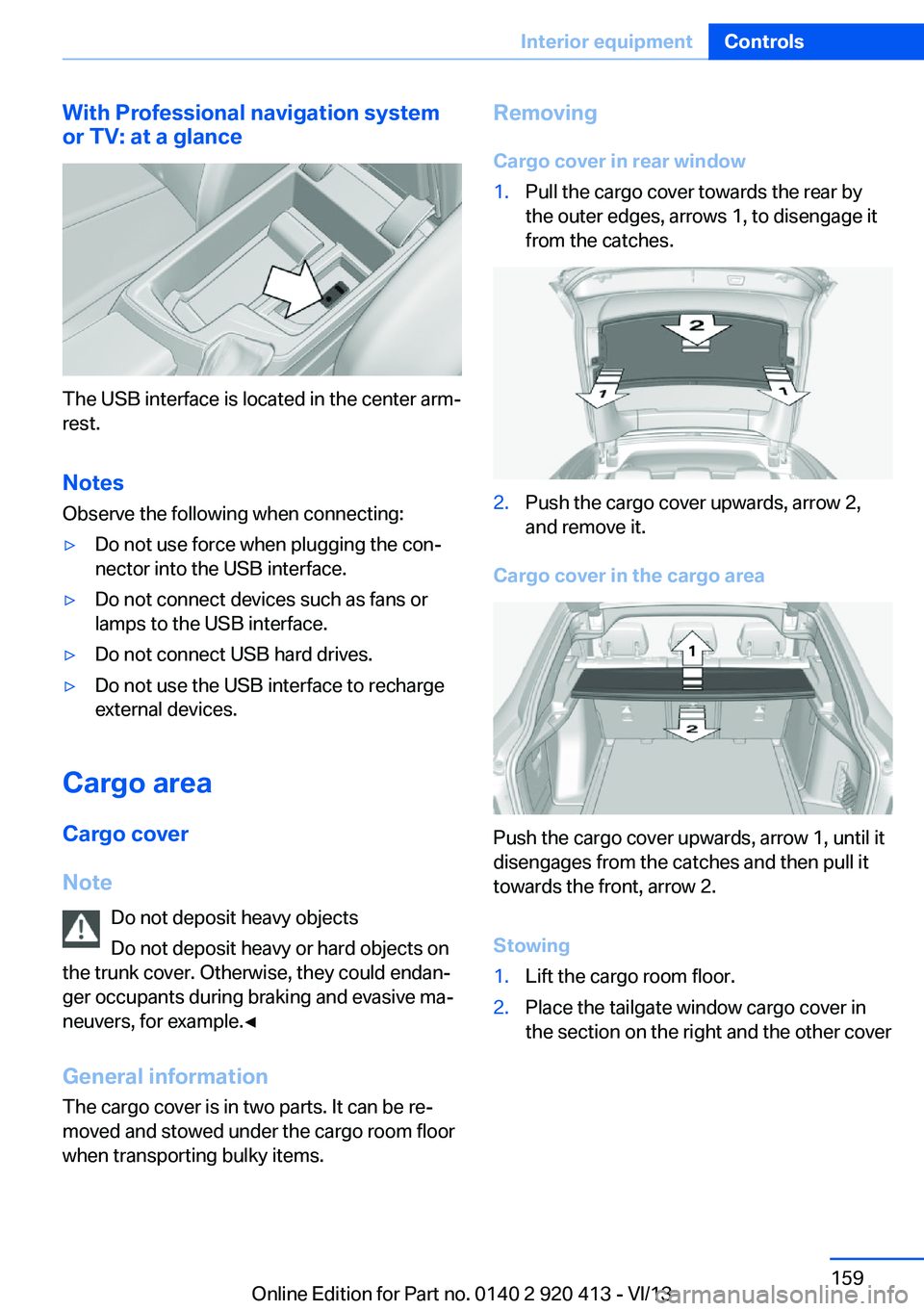
With Professional navigation system
or TV: at a glance
The USB interface is located in the center arm‐
rest.
Notes Observe the following when connecting:
▷Do not use force when plugging the con‐
nector into the USB interface.▷Do not connect devices such as fans or
lamps to the USB interface.▷Do not connect USB hard drives.▷Do not use the USB interface to recharge
external devices.
Cargo area
Cargo cover
Note Do not deposit heavy objects
Do not deposit heavy or hard objects on
the trunk cover. Otherwise, they could endan‐
ger occupants during braking and evasive ma‐
neuvers, for example.◀
General information
The cargo cover is in two parts. It can be re‐
moved and stowed under the cargo room floor
when transporting bulky items.
Removing
Cargo cover in rear window1.Pull the cargo cover towards the rear by
the outer edges, arrows 1, to disengage it
from the catches.2.Push the cargo cover upwards, arrow 2,
and remove it.
Cargo cover in the cargo area
Push the cargo cover upwards, arrow 1, until it
disengages from the catches and then pull it
towards the front, arrow 2.
Stowing
1.Lift the cargo room floor.2.Place the tailgate window cargo cover in
the section on the right and the other coverSeite 159Interior equipmentControls159
Online Edition for Part no. 0140 2 920 413 - VI/13
Page 165 of 240

No heavy objects
Do not hang heavy objects from the
hooks; otherwise, they may present a danger
to passengers during braking and evasive ma‐
neuvers.◀
Storage compartments in the
cargo area
Net Small objects can be stowed in the net on the
right side.
Hooks/multi-function hook
A multi-function hook is located on each side
of the cargo area. The multi-function hooks
can be loaded up to a max. of 8.8 lbs/4 kg.
Light and suitable objects only
Only hang light bags or suitable objects
from the holders. Otherwise, there is a danger
of objects flying about during braking and eva‐
sive maneuvers.
Only transport heavy luggage in the trunk if it
has been appropriately secured.◀
Retaining strap A retaining strap is available on the left side
trim for fastening small objects.
Lashing eyes in the cargo area
To secure the cargo, refer to page 172, there
are four lashing eyes in the cargo area.
There are also two movable lashing eyes on a
rail system.
Storage compartment under cargo
floor panel
Maximum load
To avoid damage to the vehicle, do not
exceed a maximum permitted load of 44 lbs/
20 kg in the storage compartment under the
cargo floor panel.◀
Raise the cargo floor panel. The integrated gas
pressure spring holds the cargo area floor
panel in a raised position automatically for eas‐
ier loading. To close the cargo area floor panel,
simply press it down.
Partitioning the compartment The compartment can be divided using an at‐
tachable partition.
Cargo position of the rear seat
backrest, rear seat backrest tilt
To enlarge the cargo area, move the rear seat
backrest into the loading position, refer to
page 161.Seite 165Storage compartmentsControls165
Online Edition for Part no. 0140 2 920 413 - VI/13
Page 171 of 240
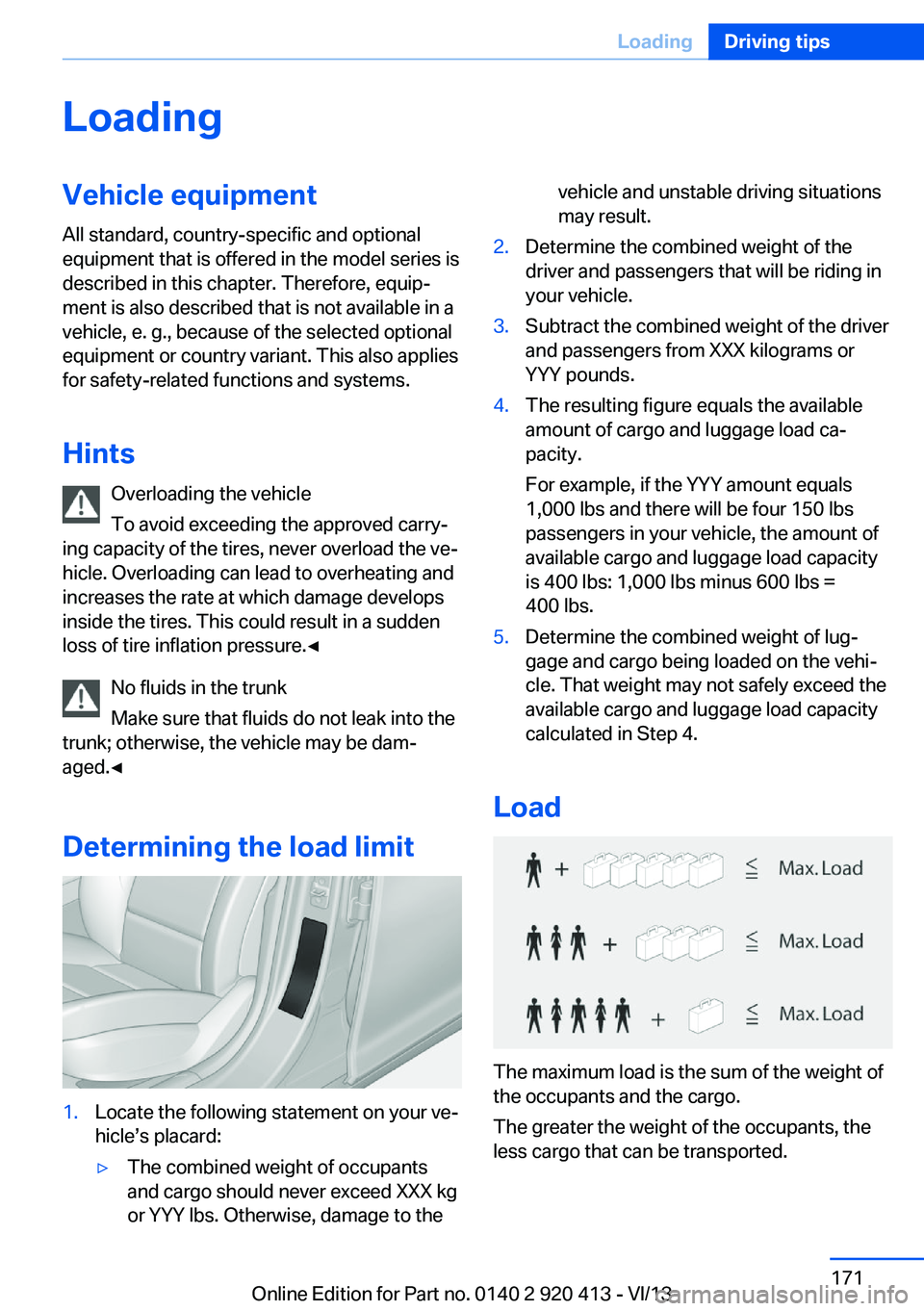
LoadingVehicle equipment
All standard, country-specific and optional
equipment that is offered in the model series is
described in this chapter. Therefore, equip‐
ment is also described that is not available in a
vehicle, e. g., because of the selected optional
equipment or country variant. This also applies
for safety-related functions and systems.
Hints Overloading the vehicle
To avoid exceeding the approved carry‐
ing capacity of the tires, never overload the ve‐
hicle. Overloading can lead to overheating and
increases the rate at which damage develops
inside the tires. This could result in a sudden
loss of tire inflation pressure.◀
No fluids in the trunk
Make sure that fluids do not leak into the
trunk; otherwise, the vehicle may be dam‐
aged.◀
Determining the load limit1.Locate the following statement on your ve‐
hicle’s placard:▷The combined weight of occupants
and cargo should never exceed XXX kg
or YYY lbs. Otherwise, damage to thevehicle and unstable driving situations
may result.2.Determine the combined weight of the
driver and passengers that will be riding in
your vehicle.3.Subtract the combined weight of the driver
and passengers from XXX kilograms or
YYY pounds.4.The resulting figure equals the available
amount of cargo and luggage load ca‐
pacity.
For example, if the YYY amount equals
1,000 lbs and there will be four 150 lbs
passengers in your vehicle, the amount of
available cargo and luggage load capacity
is 400 lbs: 1,000 lbs minus 600 lbs =
400 lbs.5.Determine the combined weight of lug‐
gage and cargo being loaded on the vehi‐
cle. That weight may not safely exceed the
available cargo and luggage load capacity
calculated in Step 4.
Load
The maximum load is the sum of the weight of
the occupants and the cargo.
The greater the weight of the occupants, the
less cargo that can be transported.
Seite 171LoadingDriving tips171
Online Edition for Part no. 0140 2 920 413 - VI/13
Page 227 of 240
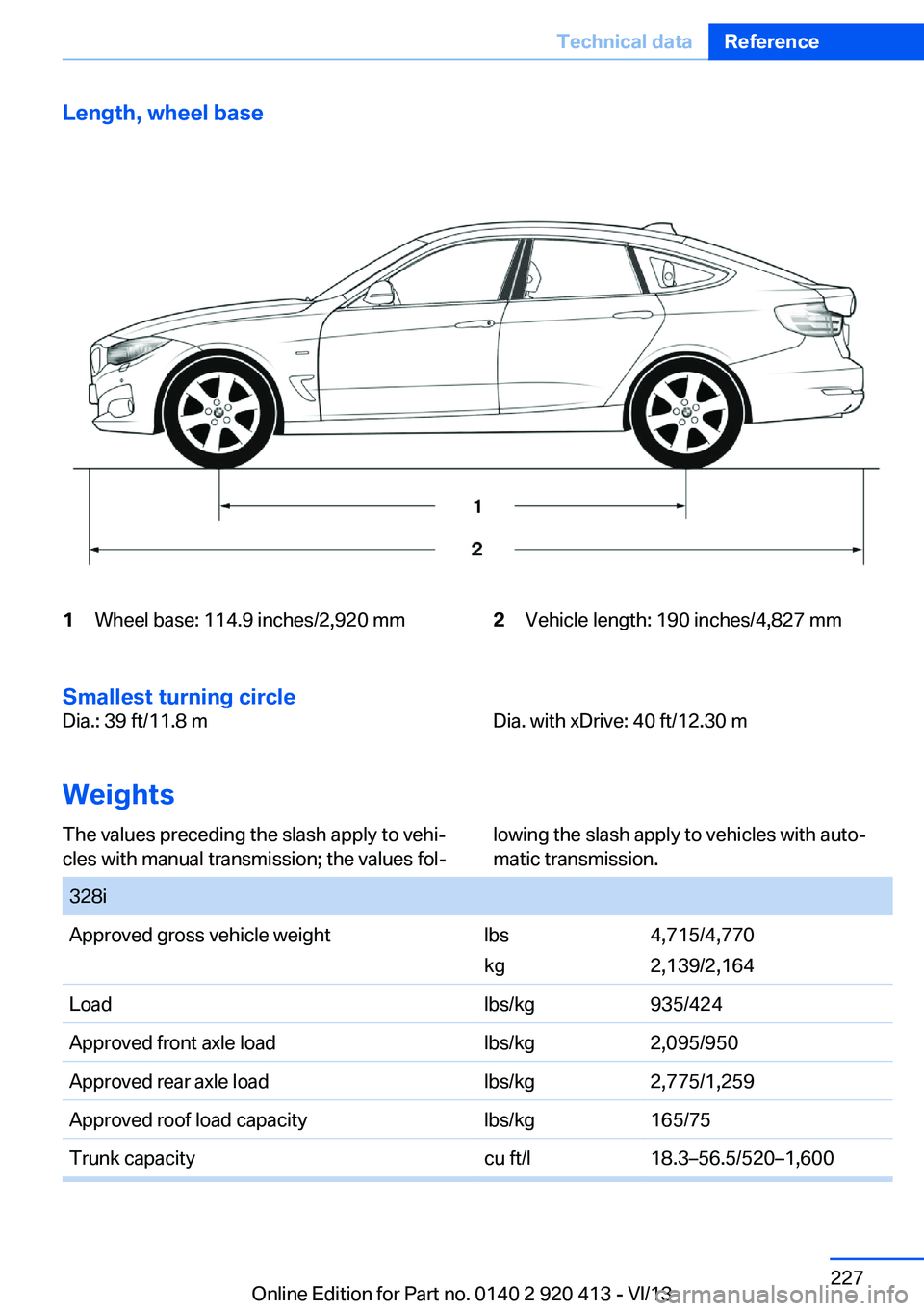
Length, wheel base1Wheel base: 114.9 inches/2,920 mm2Vehicle length: 190 inches/4,827 mm
Smallest turning circle
Dia.: 39 ft/11.8 mDia. with xDrive: 40 ft/12.30 m
Weights
The values preceding the slash apply to vehi‐
cles with manual transmission; the values fol‐
lowing the slash apply to vehicles with auto‐
matic transmission.
328iApproved gross vehicle weightlbs
kg
4,715/4,770
2,139/2,164
Loadlbs/kg935/424Approved front axle loadlbs/kg2,095/950Approved rear axle loadlbs/kg2,775/1,259Approved roof load capacitylbs/kg165/75Trunk capacitycu ft/l18.3–56.5/520–1,600Seite 227Technical dataReference227
Online Edition for Part no. 0140 2 920 413 - VI/13
Page 228 of 240
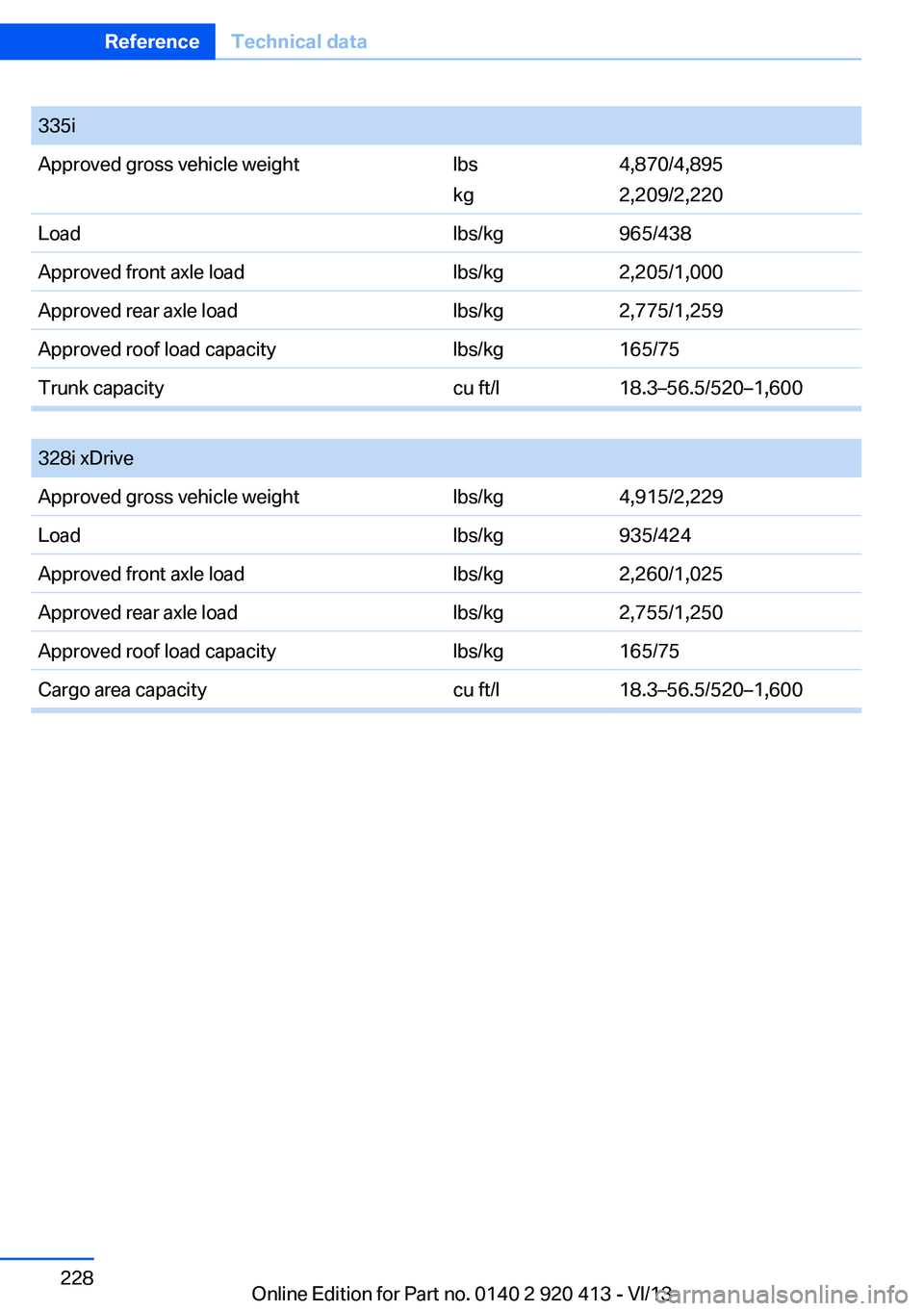
335iApproved gross vehicle weightlbs
kg
4,870/4,895
2,209/2,220
Loadlbs/kg965/438Approved front axle loadlbs/kg2,205/1,000Approved rear axle loadlbs/kg2,775/1,259Approved roof load capacitylbs/kg165/75Trunk capacitycu ft/l18.3–56.5/520–1,600
328i xDriveApproved gross vehicle weightlbs/kg4,915/2,229Loadlbs/kg935/424Approved front axle loadlbs/kg2,260/1,025Approved rear axle loadlbs/kg2,755/1,250Approved roof load capacitylbs/kg165/75Cargo area capacitycu ft/l18.3–56.5/520–1,600
Seite 228ReferenceTechnical data228
Online Edition for Part no. 0140 2 920 413 - VI/13
Page 232 of 240
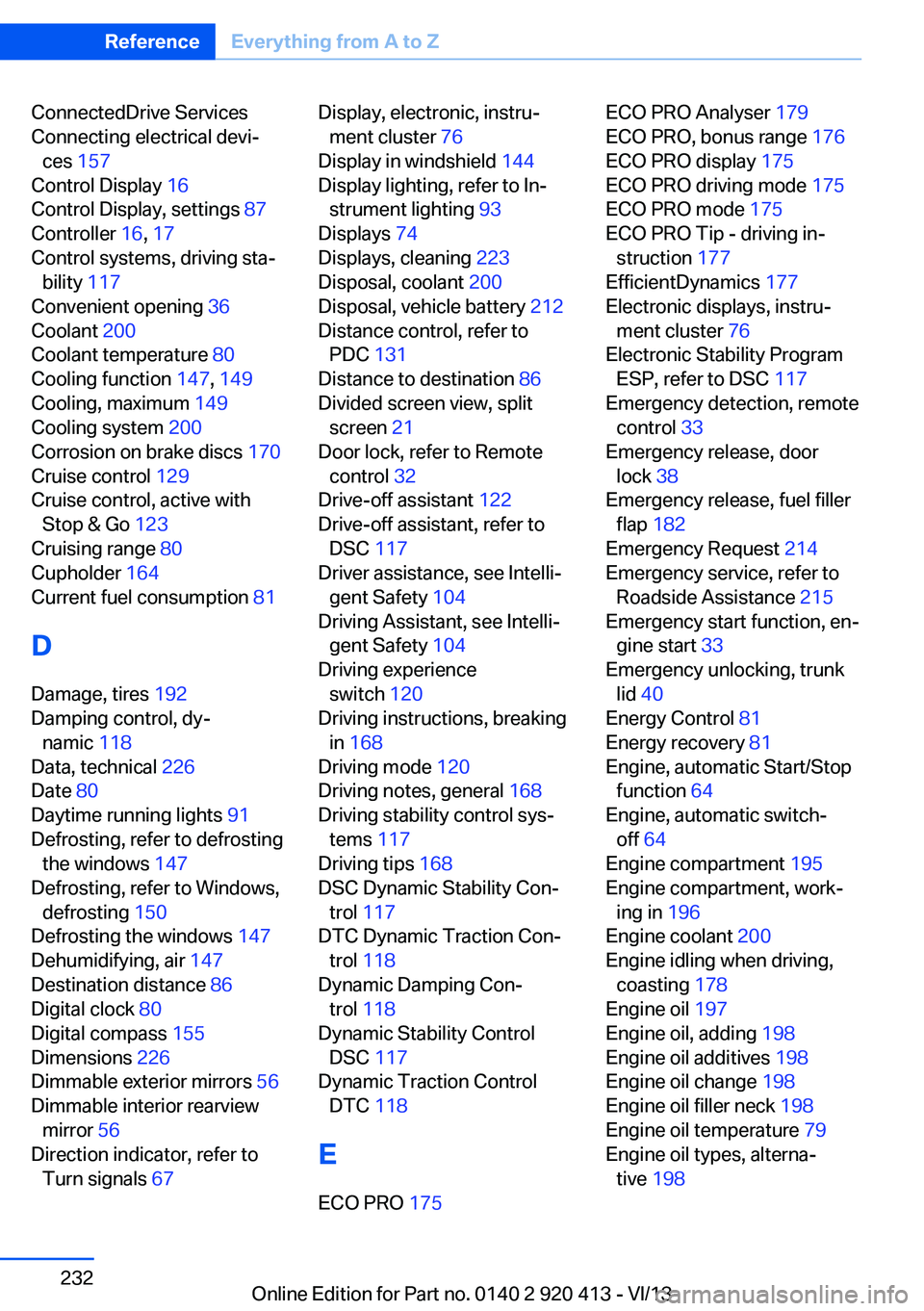
ConnectedDrive Services
Connecting electrical devi‐ ces 157
Control Display 16
Control Display, settings 87
Controller 16, 17
Control systems, driving sta‐ bility 117
Convenient opening 36
Coolant 200
Coolant temperature 80
Cooling function 147, 149
Cooling, maximum 149
Cooling system 200
Corrosion on brake discs 170
Cruise control 129
Cruise control, active with Stop & Go 123
Cruising range 80
Cupholder 164
Current fuel consumption 81
D
Damage, tires 192
Damping control, dy‐ namic 118
Data, technical 226
Date 80
Daytime running lights 91
Defrosting, refer to defrosting the windows 147
Defrosting, refer to Windows, defrosting 150
Defrosting the windows 147
Dehumidifying, air 147
Destination distance 86
Digital clock 80
Digital compass 155
Dimensions 226
Dimmable exterior mirrors 56
Dimmable interior rearview mirror 56
Direction indicator, refer to Turn signals 67 Display, electronic, instru‐
ment cluster 76
Display in windshield 144
Display lighting, refer to In‐ strument lighting 93
Displays 74
Displays, cleaning 223
Disposal, coolant 200
Disposal, vehicle battery 212
Distance control, refer to PDC 131
Distance to destination 86
Divided screen view, split screen 21
Door lock, refer to Remote control 32
Drive-off assistant 122
Drive-off assistant, refer to DSC 117
Driver assistance, see Intelli‐ gent Safety 104
Driving Assistant, see Intelli‐ gent Safety 104
Driving experience switch 120
Driving instructions, breaking in 168
Driving mode 120
Driving notes, general 168
Driving stability control sys‐ tems 117
Driving tips 168
DSC Dynamic Stability Con‐ trol 117
DTC Dynamic Traction Con‐ trol 118
Dynamic Damping Con‐ trol 118
Dynamic Stability Control DSC 117
Dynamic Traction Control DTC 118
E ECO PRO 175 ECO PRO Analyser 179
ECO PRO, bonus range 176
ECO PRO display 175
ECO PRO driving mode 175
ECO PRO mode 175
ECO PRO Tip - driving in‐ struction 177
EfficientDynamics 177
Electronic displays, instru‐ ment cluster 76
Electronic Stability Program ESP, refer to DSC 117
Emergency detection, remote control 33
Emergency release, door lock 38
Emergency release, fuel filler flap 182
Emergency Request 214
Emergency service, refer to Roadside Assistance 215
Emergency start function, en‐ gine start 33
Emergency unlocking, trunk lid 40
Energy Control 81
Energy recovery 81
Engine, automatic Start/Stop function 64
Engine, automatic switch- off 64
Engine compartment 195
Engine compartment, work‐ ing in 196
Engine coolant 200
Engine idling when driving, coasting 178
Engine oil 197
Engine oil, adding 198
Engine oil additives 198
Engine oil change 198
Engine oil filler neck 198
Engine oil temperature 79
Engine oil types, alterna‐ tive 198 Seite 232ReferenceEverything from A to Z232
Online Edition for Part no. 0140 2 920 413 - VI/13
Page 238 of 240

TRACTION program, Dy‐namic Driving Control 118
Transmission, automatic 70
Transmission, manual 70
Transporting children safely 58
Tread, tires 191
Trip computer 87
Triple turn signal activa‐ tion 67
Trip odometer 80
Truck for tow-starting/ towing 217
Trunk lid 38
Trunk lid, emergency unlock‐ ing 40
Trunk lid opening with no- touch activation 41
Turning circle 227
Turning circle lines, rearview camera 135
Turn signals, operation 67
Turn signals, rear, bulb re‐ placement 209
U
Unintentional alarm 44
Units of measure 88
Universal remote control 153
Unlock button, automatic transmission 71
Unlocking/locking from in‐ side 38
Unlocking/locking via door lock 37
Unlocking/locking with re‐ mote control 36
Unlocking, settings 42
Updates made after the edito‐ rial deadline 7
Upholstery care 222
USB interface 158 V
Variable sport steering 119
Vehicle battery 211
Vehicle battery, replac‐ ing 211
Vehicle, breaking in 168
Vehicle care 221
Vehicle equipment 6
Vehicle identification number, refer to Identification num‐
ber in the engine compart‐
ment 195
Vehicle jack 211
Vehicle paint 221
Vehicle storage 223
Vehicle wash 220
Ventilation 151
Ventilation, refer to Parked- car ventilation 151
Voice activation system 24
W Warning indicators 77
Warning lamps 77
Warning messages, refer to Check Control 77
Warning triangle 215
Washer fluid 69
Washer fluid reservoir, ca‐ pacity 229
Washer nozzles, wind‐ shield 69
Washer system 67
Washing, vehicle 220
Water on roads 169
Weights 227
Welcome lamps 90
Wheel base, vehicle 227
Wheel cleaner 222
Wheels, changing 192
Wheels, everything on wheels and tires 185
Wheels, Flat Tire Monitor FTM 102 Wheels, Tire Pressure Moni‐
tor TPM 99
Width, vehicle 226
Window defroster, rear 147, 150
Windows, powered 44
Windshield washer fluid 69
Windshield washer noz‐ zles 69
Windshield washer sys‐ tem 67
Windshield wiper 67
Windshield wipers, fold-out position 69
Winter storage, care 223
Winter tires, suitable tires 193
Winter tires, tread 191
Wiper blades, replacing 203
Wiper fluid 69
Wiper system 67
Wood, care 222
Word match concept, naviga‐ tion 23
Wrench 203
X
xDrive 118
Xenon headlamps, bulb re‐ placement 207 Seite 238ReferenceEverything from A to Z238
Online Edition for Part no. 0140 2 920 413 - VI/13