2014 BMW 328I XDRIVE GRAN TURISMO ECO mode
[x] Cancel search: ECO modePage 201 of 240
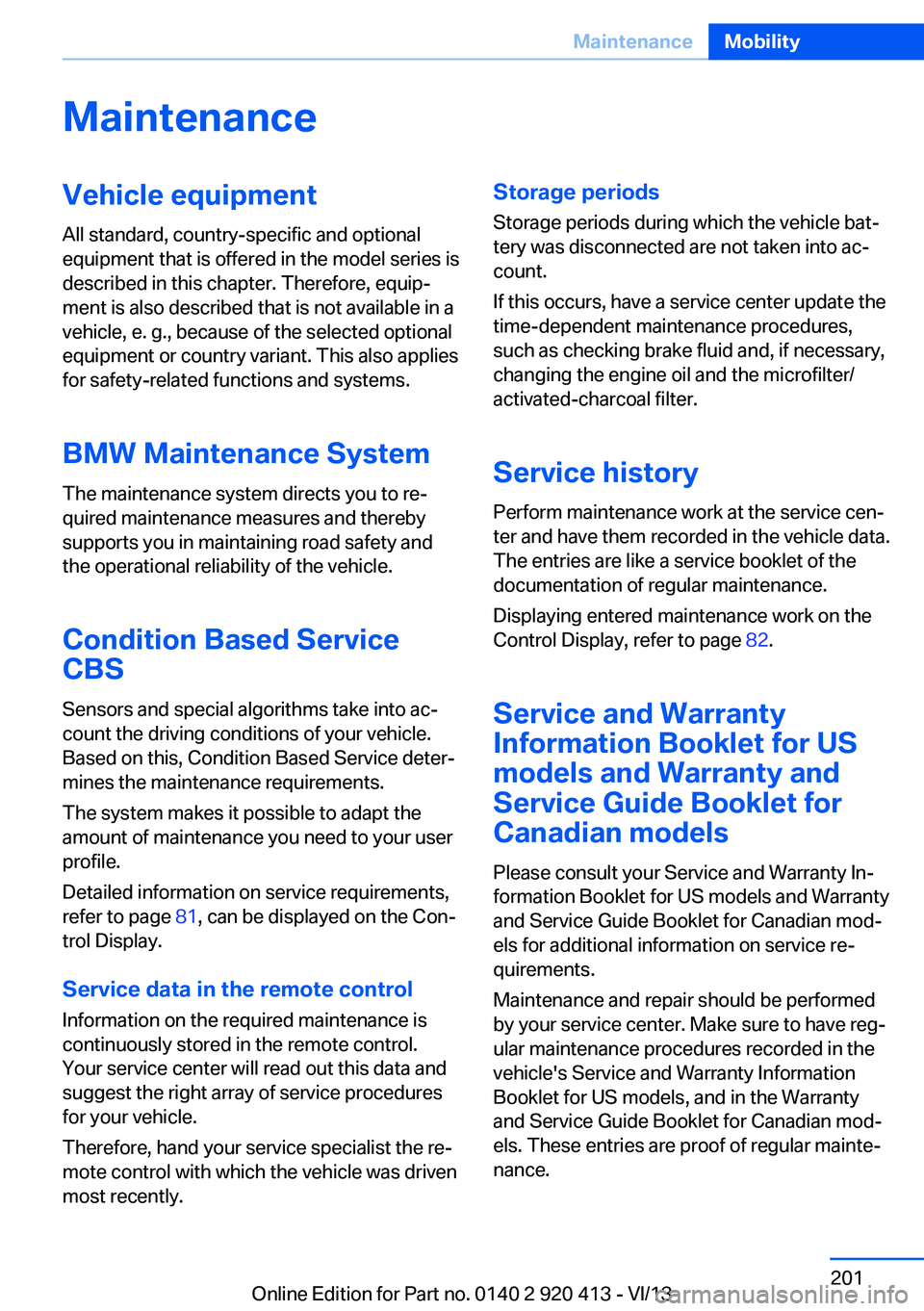
MaintenanceVehicle equipment
All standard, country-specific and optional
equipment that is offered in the model series is
described in this chapter. Therefore, equip‐
ment is also described that is not available in a
vehicle, e. g., because of the selected optional
equipment or country variant. This also applies
for safety-related functions and systems.
BMW Maintenance System The maintenance system directs you to re‐
quired maintenance measures and thereby
supports you in maintaining road safety and
the operational reliability of the vehicle.
Condition Based Service
CBS
Sensors and special algorithms take into ac‐
count the driving conditions of your vehicle.
Based on this, Condition Based Service deter‐
mines the maintenance requirements.
The system makes it possible to adapt the
amount of maintenance you need to your user
profile.
Detailed information on service requirements,
refer to page 81, can be displayed on the Con‐
trol Display.
Service data in the remote control Information on the required maintenance is
continuously stored in the remote control.
Your service center will read out this data and
suggest the right array of service procedures
for your vehicle.
Therefore, hand your service specialist the re‐
mote control with which the vehicle was driven
most recently.Storage periods
Storage periods during which the vehicle bat‐
tery was disconnected are not taken into ac‐
count.
If this occurs, have a service center update the
time-dependent maintenance procedures,
such as checking brake fluid and, if necessary,
changing the engine oil and the microfilter/
activated-charcoal filter.
Service history Perform maintenance work at the service cen‐
ter and have them recorded in the vehicle data.
The entries are like a service booklet of the
documentation of regular maintenance.
Displaying entered maintenance work on the
Control Display, refer to page 82.
Service and Warranty
Information Booklet for US
models and Warranty and
Service Guide Booklet for
Canadian models
Please consult your Service and Warranty In‐
formation Booklet for US models and Warranty
and Service Guide Booklet for Canadian mod‐
els for additional information on service re‐
quirements.
Maintenance and repair should be performed
by your service center. Make sure to have reg‐
ular maintenance procedures recorded in the
vehicle's Service and Warranty Information
Booklet for US models, and in the Warranty
and Service Guide Booklet for Canadian mod‐
els. These entries are proof of regular mainte‐
nance.Seite 201MaintenanceMobility201
Online Edition for Part no. 0140 2 920 413 - VI/13
Page 203 of 240
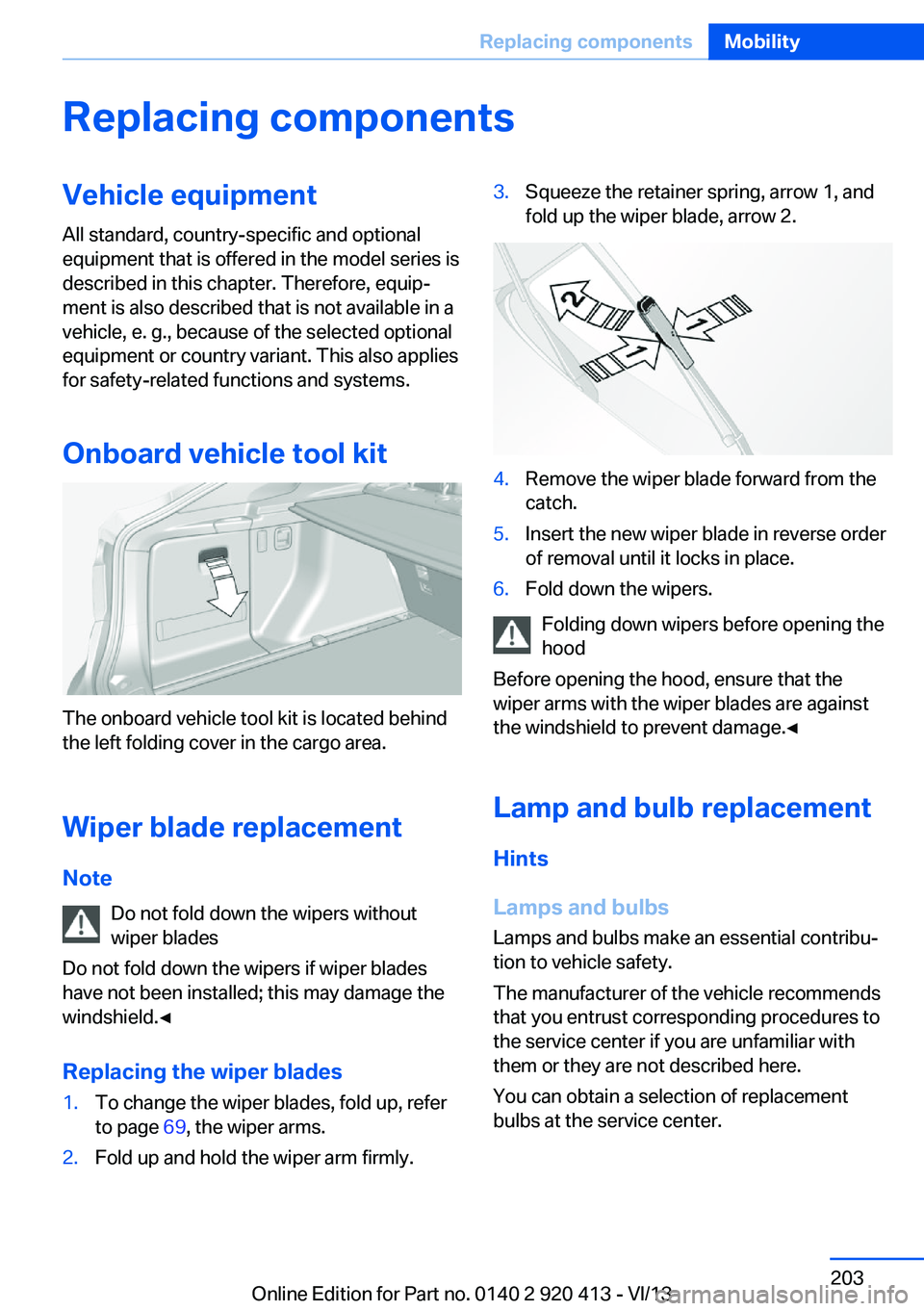
Replacing componentsVehicle equipmentAll standard, country-specific and optional
equipment that is offered in the model series is
described in this chapter. Therefore, equip‐
ment is also described that is not available in a
vehicle, e. g., because of the selected optional
equipment or country variant. This also applies
for safety-related functions and systems.
Onboard vehicle tool kit
The onboard vehicle tool kit is located behind
the left folding cover in the cargo area.
Wiper blade replacement Note Do not fold down the wipers without
wiper blades
Do not fold down the wipers if wiper blades
have not been installed; this may damage the
windshield.◀
Replacing the wiper blades
1.To change the wiper blades, fold up, refer
to page 69, the wiper arms.2.Fold up and hold the wiper arm firmly.3.Squeeze the retainer spring, arrow 1, and
fold up the wiper blade, arrow 2.4.Remove the wiper blade forward from the
catch.5.Insert the new wiper blade in reverse order
of removal until it locks in place.6.Fold down the wipers.
Folding down wipers before opening the hood
Before opening the hood, ensure that the
wiper arms with the wiper blades are against
the windshield to prevent damage.◀
Lamp and bulb replacement
Hints
Lamps and bulbs Lamps and bulbs make an essential contribu‐
tion to vehicle safety.
The manufacturer of the vehicle recommends
that you entrust corresponding procedures to
the service center if you are unfamiliar with
them or they are not described here.
You can obtain a selection of replacement
bulbs at the service center.
Seite 203Replacing componentsMobility203
Online Edition for Part no. 0140 2 920 413 - VI/13
Page 231 of 240
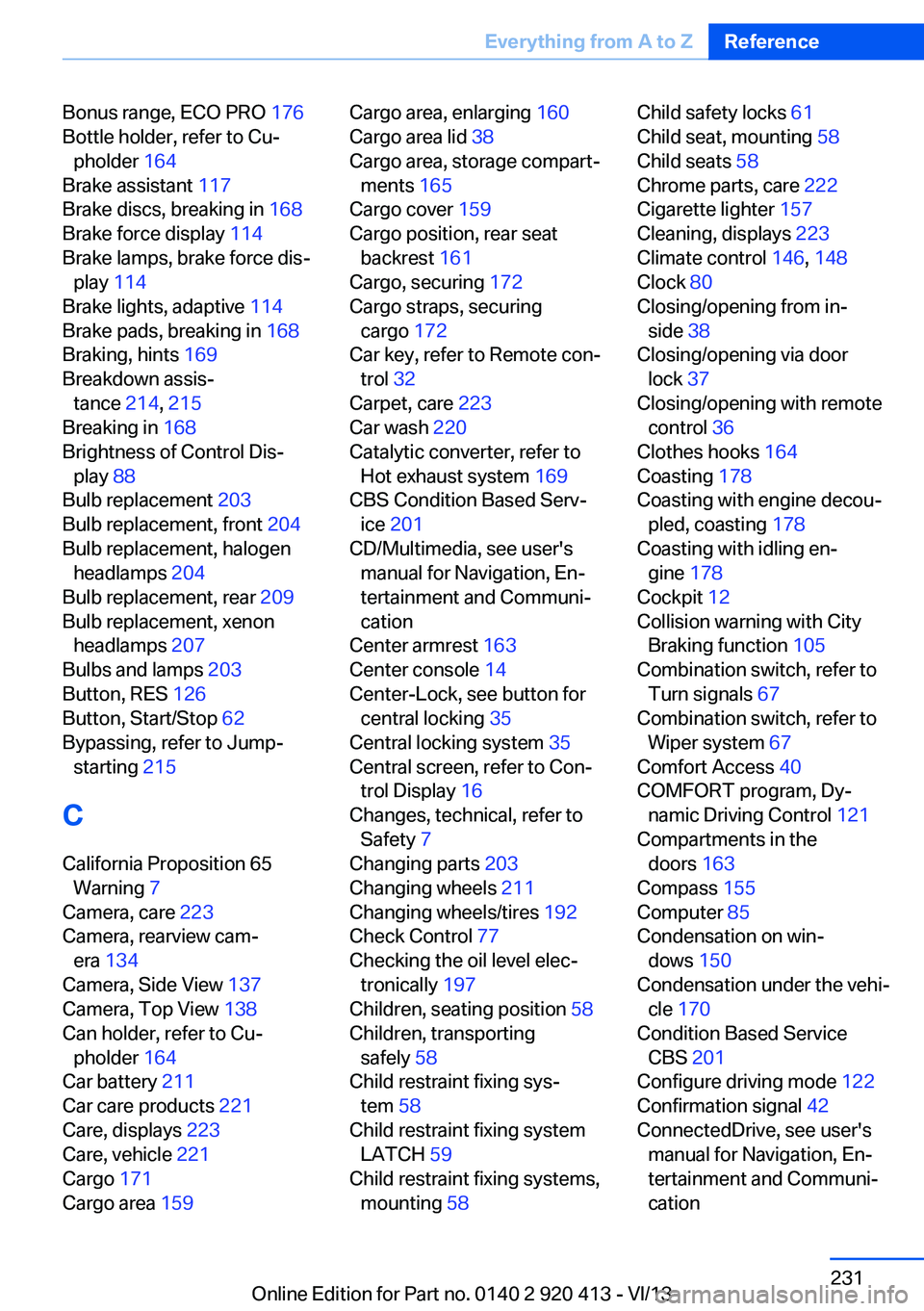
Bonus range, ECO PRO 176
Bottle holder, refer to Cu‐ pholder 164
Brake assistant 117
Brake discs, breaking in 168
Brake force display 114
Brake lamps, brake force dis‐ play 114
Brake lights, adaptive 114
Brake pads, breaking in 168
Braking, hints 169
Breakdown assis‐ tance 214, 215
Breaking in 168
Brightness of Control Dis‐ play 88
Bulb replacement 203
Bulb replacement, front 204
Bulb replacement, halogen headlamps 204
Bulb replacement, rear 209
Bulb replacement, xenon headlamps 207
Bulbs and lamps 203
Button, RES 126
Button, Start/Stop 62
Bypassing, refer to Jump- starting 215
C
California Proposition 65 Warning 7
Camera, care 223
Camera, rearview cam‐ era 134
Camera, Side View 137
Camera, Top View 138
Can holder, refer to Cu‐ pholder 164
Car battery 211
Car care products 221
Care, displays 223
Care, vehicle 221
Cargo 171
Cargo area 159 Cargo area, enlarging 160
Cargo area lid 38
Cargo area, storage compart‐ ments 165
Cargo cover 159
Cargo position, rear seat backrest 161
Cargo, securing 172
Cargo straps, securing cargo 172
Car key, refer to Remote con‐ trol 32
Carpet, care 223
Car wash 220
Catalytic converter, refer to Hot exhaust system 169
CBS Condition Based Serv‐ ice 201
CD/Multimedia, see user's manual for Navigation, En‐
tertainment and Communi‐
cation
Center armrest 163
Center console 14
Center-Lock, see button for central locking 35
Central locking system 35
Central screen, refer to Con‐ trol Display 16
Changes, technical, refer to Safety 7
Changing parts 203
Changing wheels 211
Changing wheels/tires 192
Check Control 77
Checking the oil level elec‐ tronically 197
Children, seating position 58
Children, transporting safely 58
Child restraint fixing sys‐ tem 58
Child restraint fixing system LATCH 59
Child restraint fixing systems, mounting 58 Child safety locks 61
Child seat, mounting 58
Child seats 58
Chrome parts, care 222
Cigarette lighter 157
Cleaning, displays 223
Climate control 146, 148
Clock 80
Closing/opening from in‐ side 38
Closing/opening via door lock 37
Closing/opening with remote control 36
Clothes hooks 164
Coasting 178
Coasting with engine decou‐ pled, coasting 178
Coasting with idling en‐ gine 178
Cockpit 12
Collision warning with City Braking function 105
Combination switch, refer to Turn signals 67
Combination switch, refer to Wiper system 67
Comfort Access 40
COMFORT program, Dy‐ namic Driving Control 121
Compartments in the doors 163
Compass 155
Computer 85
Condensation on win‐ dows 150
Condensation under the vehi‐ cle 170
Condition Based Service CBS 201
Configure driving mode 122
Confirmation signal 42
ConnectedDrive, see user's manual for Navigation, En‐
tertainment and Communi‐
cation Seite 231Everything from A to ZReference231
Online Edition for Part no. 0140 2 920 413 - VI/13
Page 232 of 240
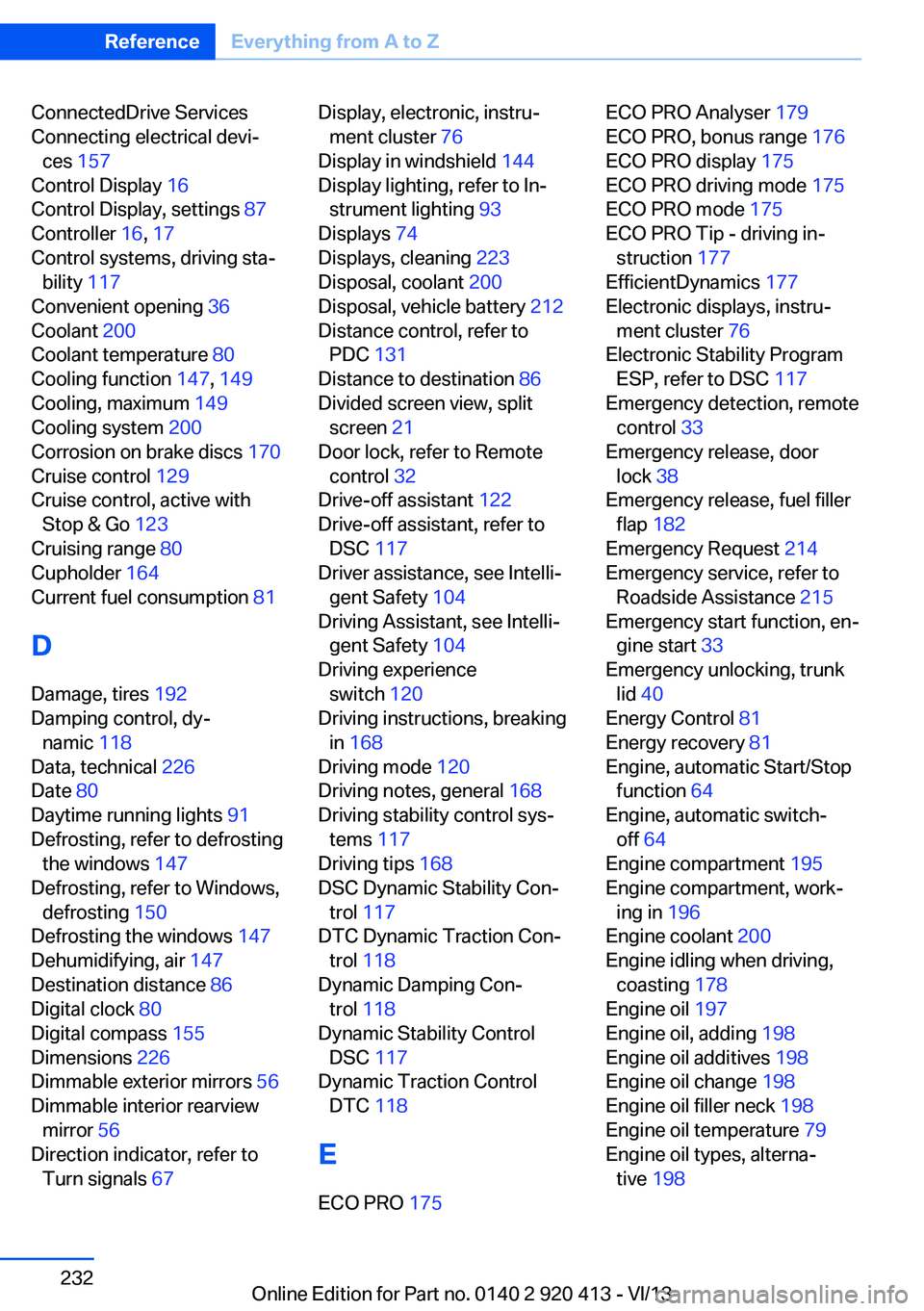
ConnectedDrive Services
Connecting electrical devi‐ ces 157
Control Display 16
Control Display, settings 87
Controller 16, 17
Control systems, driving sta‐ bility 117
Convenient opening 36
Coolant 200
Coolant temperature 80
Cooling function 147, 149
Cooling, maximum 149
Cooling system 200
Corrosion on brake discs 170
Cruise control 129
Cruise control, active with Stop & Go 123
Cruising range 80
Cupholder 164
Current fuel consumption 81
D
Damage, tires 192
Damping control, dy‐ namic 118
Data, technical 226
Date 80
Daytime running lights 91
Defrosting, refer to defrosting the windows 147
Defrosting, refer to Windows, defrosting 150
Defrosting the windows 147
Dehumidifying, air 147
Destination distance 86
Digital clock 80
Digital compass 155
Dimensions 226
Dimmable exterior mirrors 56
Dimmable interior rearview mirror 56
Direction indicator, refer to Turn signals 67 Display, electronic, instru‐
ment cluster 76
Display in windshield 144
Display lighting, refer to In‐ strument lighting 93
Displays 74
Displays, cleaning 223
Disposal, coolant 200
Disposal, vehicle battery 212
Distance control, refer to PDC 131
Distance to destination 86
Divided screen view, split screen 21
Door lock, refer to Remote control 32
Drive-off assistant 122
Drive-off assistant, refer to DSC 117
Driver assistance, see Intelli‐ gent Safety 104
Driving Assistant, see Intelli‐ gent Safety 104
Driving experience switch 120
Driving instructions, breaking in 168
Driving mode 120
Driving notes, general 168
Driving stability control sys‐ tems 117
Driving tips 168
DSC Dynamic Stability Con‐ trol 117
DTC Dynamic Traction Con‐ trol 118
Dynamic Damping Con‐ trol 118
Dynamic Stability Control DSC 117
Dynamic Traction Control DTC 118
E ECO PRO 175 ECO PRO Analyser 179
ECO PRO, bonus range 176
ECO PRO display 175
ECO PRO driving mode 175
ECO PRO mode 175
ECO PRO Tip - driving in‐ struction 177
EfficientDynamics 177
Electronic displays, instru‐ ment cluster 76
Electronic Stability Program ESP, refer to DSC 117
Emergency detection, remote control 33
Emergency release, door lock 38
Emergency release, fuel filler flap 182
Emergency Request 214
Emergency service, refer to Roadside Assistance 215
Emergency start function, en‐ gine start 33
Emergency unlocking, trunk lid 40
Energy Control 81
Energy recovery 81
Engine, automatic Start/Stop function 64
Engine, automatic switch- off 64
Engine compartment 195
Engine compartment, work‐ ing in 196
Engine coolant 200
Engine idling when driving, coasting 178
Engine oil 197
Engine oil, adding 198
Engine oil additives 198
Engine oil change 198
Engine oil filler neck 198
Engine oil temperature 79
Engine oil types, alterna‐ tive 198 Seite 232ReferenceEverything from A to Z232
Online Edition for Part no. 0140 2 920 413 - VI/13
Page 236 of 240
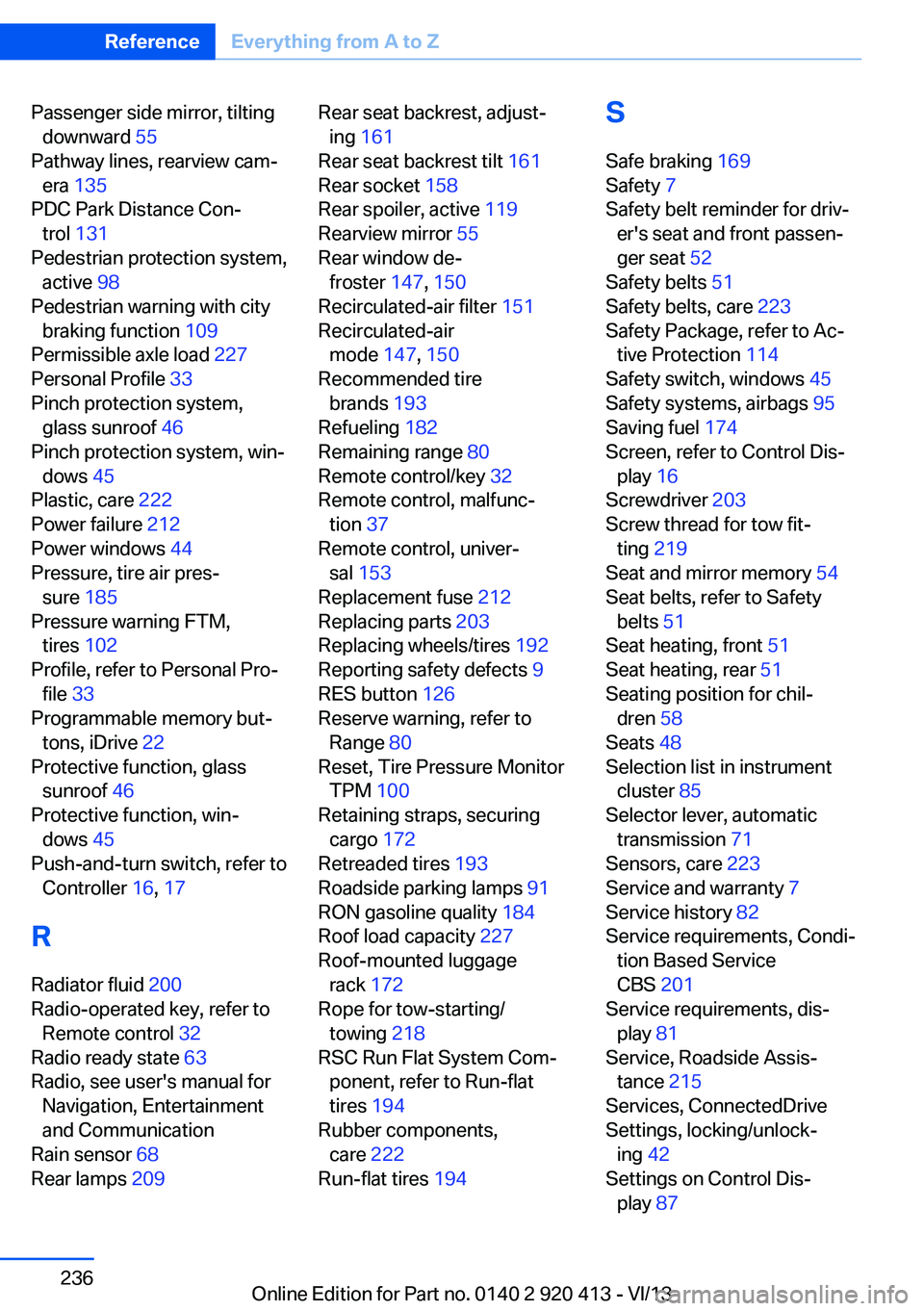
Passenger side mirror, tiltingdownward 55
Pathway lines, rearview cam‐ era 135
PDC Park Distance Con‐ trol 131
Pedestrian protection system, active 98
Pedestrian warning with city braking function 109
Permissible axle load 227
Personal Profile 33
Pinch protection system, glass sunroof 46
Pinch protection system, win‐ dows 45
Plastic, care 222
Power failure 212
Power windows 44
Pressure, tire air pres‐ sure 185
Pressure warning FTM, tires 102
Profile, refer to Personal Pro‐ file 33
Programmable memory but‐ tons, iDrive 22
Protective function, glass sunroof 46
Protective function, win‐ dows 45
Push-and-turn switch, refer to Controller 16, 17
R Radiator fluid 200
Radio-operated key, refer to Remote control 32
Radio ready state 63
Radio, see user's manual for Navigation, Entertainment
and Communication
Rain sensor 68
Rear lamps 209 Rear seat backrest, adjust‐
ing 161
Rear seat backrest tilt 161
Rear socket 158
Rear spoiler, active 119
Rearview mirror 55
Rear window de‐ froster 147, 150
Recirculated-air filter 151
Recirculated-air mode 147, 150
Recommended tire brands 193
Refueling 182
Remaining range 80
Remote control/key 32
Remote control, malfunc‐ tion 37
Remote control, univer‐ sal 153
Replacement fuse 212
Replacing parts 203
Replacing wheels/tires 192
Reporting safety defects 9
RES button 126
Reserve warning, refer to Range 80
Reset, Tire Pressure Monitor TPM 100
Retaining straps, securing cargo 172
Retreaded tires 193
Roadside parking lamps 91
RON gasoline quality 184
Roof load capacity 227
Roof-mounted luggage rack 172
Rope for tow-starting/ towing 218
RSC Run Flat System Com‐ ponent, refer to Run-flat
tires 194
Rubber components, care 222
Run-flat tires 194 S
Safe braking 169
Safety 7
Safety belt reminder for driv‐ er's seat and front passen‐
ger seat 52
Safety belts 51
Safety belts, care 223
Safety Package, refer to Ac‐ tive Protection 114
Safety switch, windows 45
Safety systems, airbags 95
Saving fuel 174
Screen, refer to Control Dis‐ play 16
Screwdriver 203
Screw thread for tow fit‐ ting 219
Seat and mirror memory 54
Seat belts, refer to Safety belts 51
Seat heating, front 51
Seat heating, rear 51
Seating position for chil‐ dren 58
Seats 48
Selection list in instrument cluster 85
Selector lever, automatic transmission 71
Sensors, care 223
Service and warranty 7
Service history 82
Service requirements, Condi‐ tion Based Service
CBS 201
Service requirements, dis‐ play 81
Service, Roadside Assis‐ tance 215
Services, ConnectedDrive
Settings, locking/unlock‐ ing 42
Settings on Control Dis‐ play 87 Seite 236ReferenceEverything from A to Z236
Online Edition for Part no. 0140 2 920 413 - VI/13