2014 BMW 328I SEDAN parking brake
[x] Cancel search: parking brakePage 125 of 242
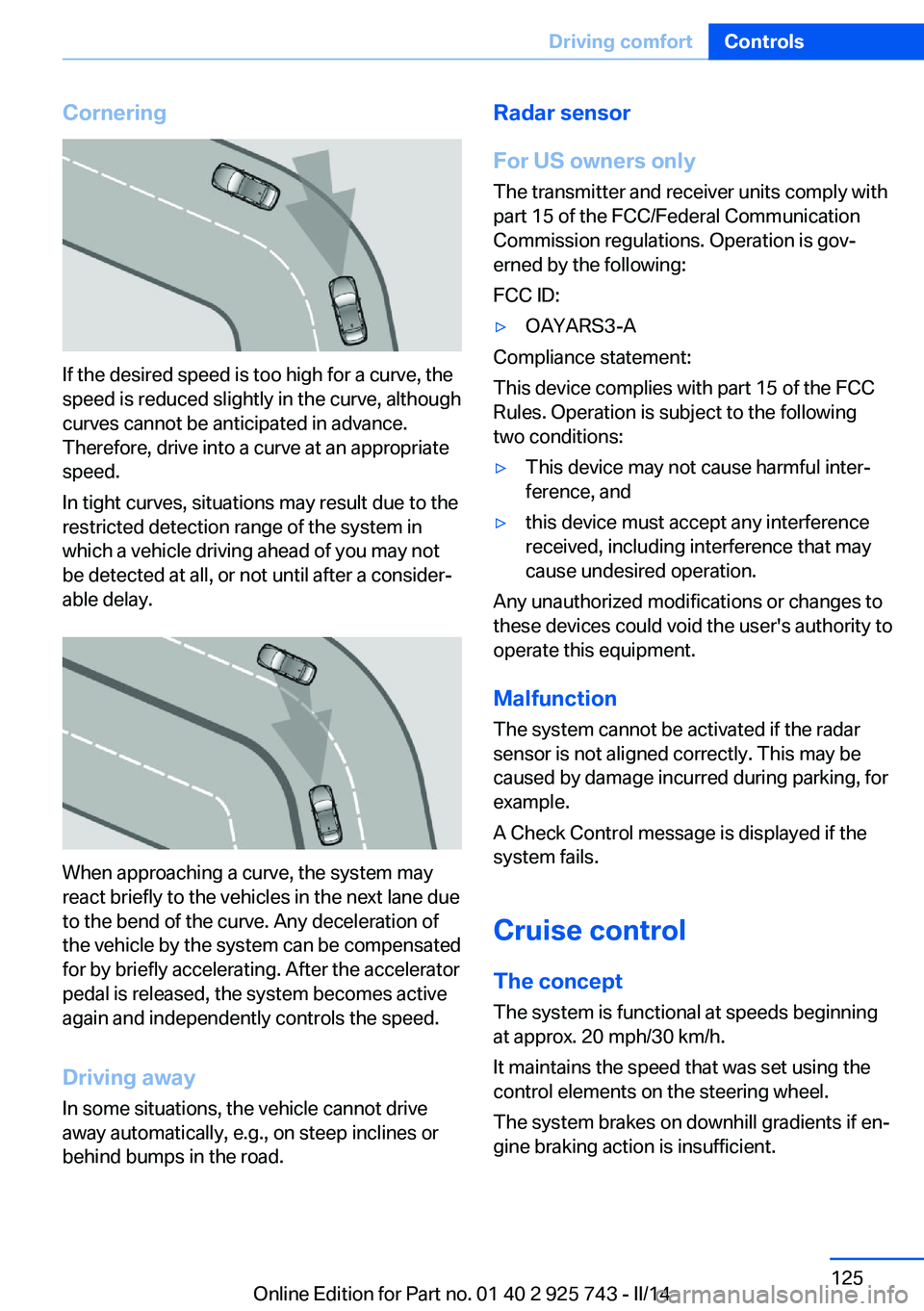
Cornering
If the desired speed is too high for a curve, the
speed is reduced slightly in the curve, although
curves cannot be anticipated in advance.
Therefore, drive into a curve at an appropriate
speed.
In tight curves, situations may result due to the
restricted detection range of the system in
which a vehicle driving ahead of you may not
be detected at all, or not until after a consider‐
able delay.
When approaching a curve, the system may
react briefly to the vehicles in the next lane due
to the bend of the curve. Any deceleration of
the vehicle by the system can be compensated
for by briefly accelerating. After the accelerator
pedal is released, the system becomes active
again and independently controls the speed.
Driving away In some situations, the vehicle cannot drive
away automatically, e.g., on steep inclines or
behind bumps in the road.
Radar sensor
For US owners only
The transmitter and receiver units comply with
part 15 of the FCC/Federal Communication
Commission regulations. Operation is gov‐
erned by the following:
FCC ID:▷OAYARS3-A
Compliance statement:
This device complies with part 15 of the FCC
Rules. Operation is subject to the following
two conditions:
▷This device may not cause harmful inter‐
ference, and▷this device must accept any interference
received, including interference that may
cause undesired operation.
Any unauthorized modifications or changes to
these devices could void the user's authority to
operate this equipment.
Malfunction
The system cannot be activated if the radar sensor is not aligned correctly. This may be
caused by damage incurred during parking, for
example.
A Check Control message is displayed if the
system fails.
Cruise control The concept The system is functional at speeds beginning
at approx. 20 mph/30 km/h.
It maintains the speed that was set using the
control elements on the steering wheel.
The system brakes on downhill gradients if en‐
gine braking action is insufficient.
Seite 125Driving comfortControls125
Online Edition for Part no. 01 40 2 925 743 - II/14
Page 137 of 242
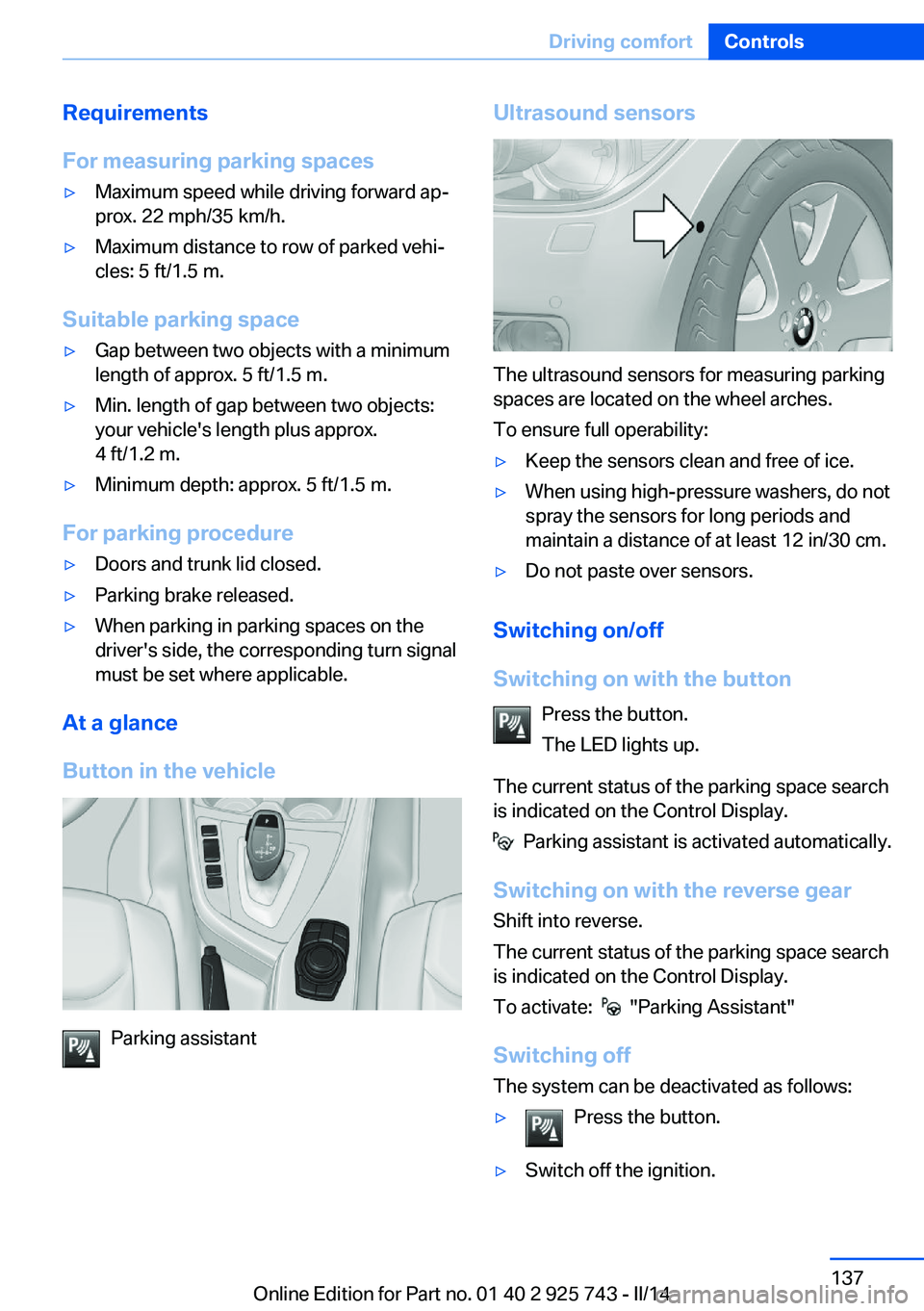
Requirements
For measuring parking spaces▷Maximum speed while driving forward ap‐
prox. 22 mph/35 km/h.▷Maximum distance to row of parked vehi‐
cles: 5 ft/1.5 m.
Suitable parking space
▷Gap between two objects with a minimum
length of approx. 5 ft/1.5 m.▷Min. length of gap between two objects:
your vehicle's length plus approx.
4 ft/1.2 m.▷Minimum depth: approx. 5 ft/1.5 m.
For parking procedure
▷Doors and trunk lid closed.▷Parking brake released.▷When parking in parking spaces on the
driver's side, the corresponding turn signal
must be set where applicable.
At a glance
Button in the vehicle
Parking assistant
Ultrasound sensors
The ultrasound sensors for measuring parking
spaces are located on the wheel arches.
To ensure full operability:
▷Keep the sensors clean and free of ice.▷When using high-pressure washers, do not
spray the sensors for long periods and
maintain a distance of at least 12 in/30 cm.▷Do not paste over sensors.
Switching on/off
Switching on with the button Press the button.
The LED lights up.
The current status of the parking space search
is indicated on the Control Display.
Parking assistant is activated automatically.
Switching on with the reverse gear
Shift into reverse.
The current status of the parking space search
is indicated on the Control Display.
To activate:
"Parking Assistant"
Switching off The system can be deactivated as follows:
▷Press the button.▷Switch off the ignition.Seite 137Driving comfortControls137
Online Edition for Part no. 01 40 2 925 743 - II/14
Page 235 of 242
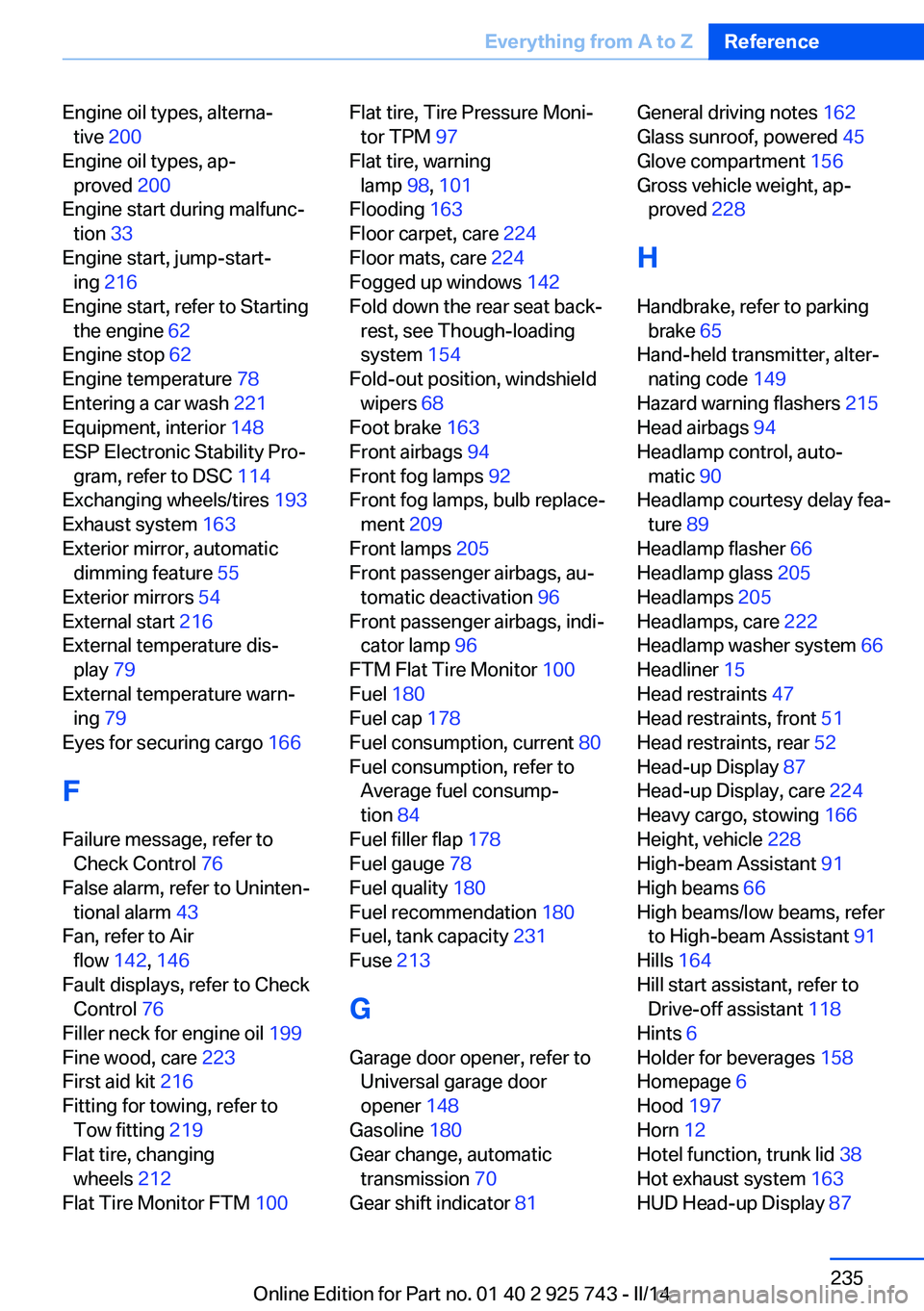
Engine oil types, alterna‐tive 200
Engine oil types, ap‐ proved 200
Engine start during malfunc‐ tion 33
Engine start, jump-start‐ ing 216
Engine start, refer to Starting the engine 62
Engine stop 62
Engine temperature 78
Entering a car wash 221
Equipment, interior 148
ESP Electronic Stability Pro‐ gram, refer to DSC 114
Exchanging wheels/tires 193
Exhaust system 163
Exterior mirror, automatic dimming feature 55
Exterior mirrors 54
External start 216
External temperature dis‐ play 79
External temperature warn‐ ing 79
Eyes for securing cargo 166
F
Failure message, refer to Check Control 76
False alarm, refer to Uninten‐ tional alarm 43
Fan, refer to Air flow 142, 146
Fault displays, refer to Check Control 76
Filler neck for engine oil 199
Fine wood, care 223
First aid kit 216
Fitting for towing, refer to Tow fitting 219
Flat tire, changing wheels 212
Flat Tire Monitor FTM 100 Flat tire, Tire Pressure Moni‐
tor TPM 97
Flat tire, warning lamp 98, 101
Flooding 163
Floor carpet, care 224
Floor mats, care 224
Fogged up windows 142
Fold down the rear seat back‐ rest, see Though-loading
system 154
Fold-out position, windshield wipers 68
Foot brake 163
Front airbags 94
Front fog lamps 92
Front fog lamps, bulb replace‐ ment 209
Front lamps 205
Front passenger airbags, au‐ tomatic deactivation 96
Front passenger airbags, indi‐ cator lamp 96
FTM Flat Tire Monitor 100
Fuel 180
Fuel cap 178
Fuel consumption, current 80
Fuel consumption, refer to Average fuel consump‐
tion 84
Fuel filler flap 178
Fuel gauge 78
Fuel quality 180
Fuel recommendation 180
Fuel, tank capacity 231
Fuse 213
G
Garage door opener, refer to Universal garage door
opener 148
Gasoline 180
Gear change, automatic transmission 70
Gear shift indicator 81 General driving notes 162
Glass sunroof, powered 45
Glove compartment 156
Gross vehicle weight, ap‐ proved 228
H
Handbrake, refer to parking brake 65
Hand-held transmitter, alter‐ nating code 149
Hazard warning flashers 215
Head airbags 94
Headlamp control, auto‐ matic 90
Headlamp courtesy delay fea‐ ture 89
Headlamp flasher 66
Headlamp glass 205
Headlamps 205
Headlamps, care 222
Headlamp washer system 66
Headliner 15
Head restraints 47
Head restraints, front 51
Head restraints, rear 52
Head-up Display 87
Head-up Display, care 224
Heavy cargo, stowing 166
Height, vehicle 228
High-beam Assistant 91
High beams 66
High beams/low beams, refer to High-beam Assistant 91
Hills 164
Hill start assistant, refer to Drive-off assistant 118
Hints 6
Holder for beverages 158
Homepage 6
Hood 197
Horn 12
Hotel function, trunk lid 38
Hot exhaust system 163
HUD Head-up Display 87 Seite 235Everything from A to ZReference235
Online Edition for Part no. 01 40 2 925 743 - II/14
Page 237 of 242
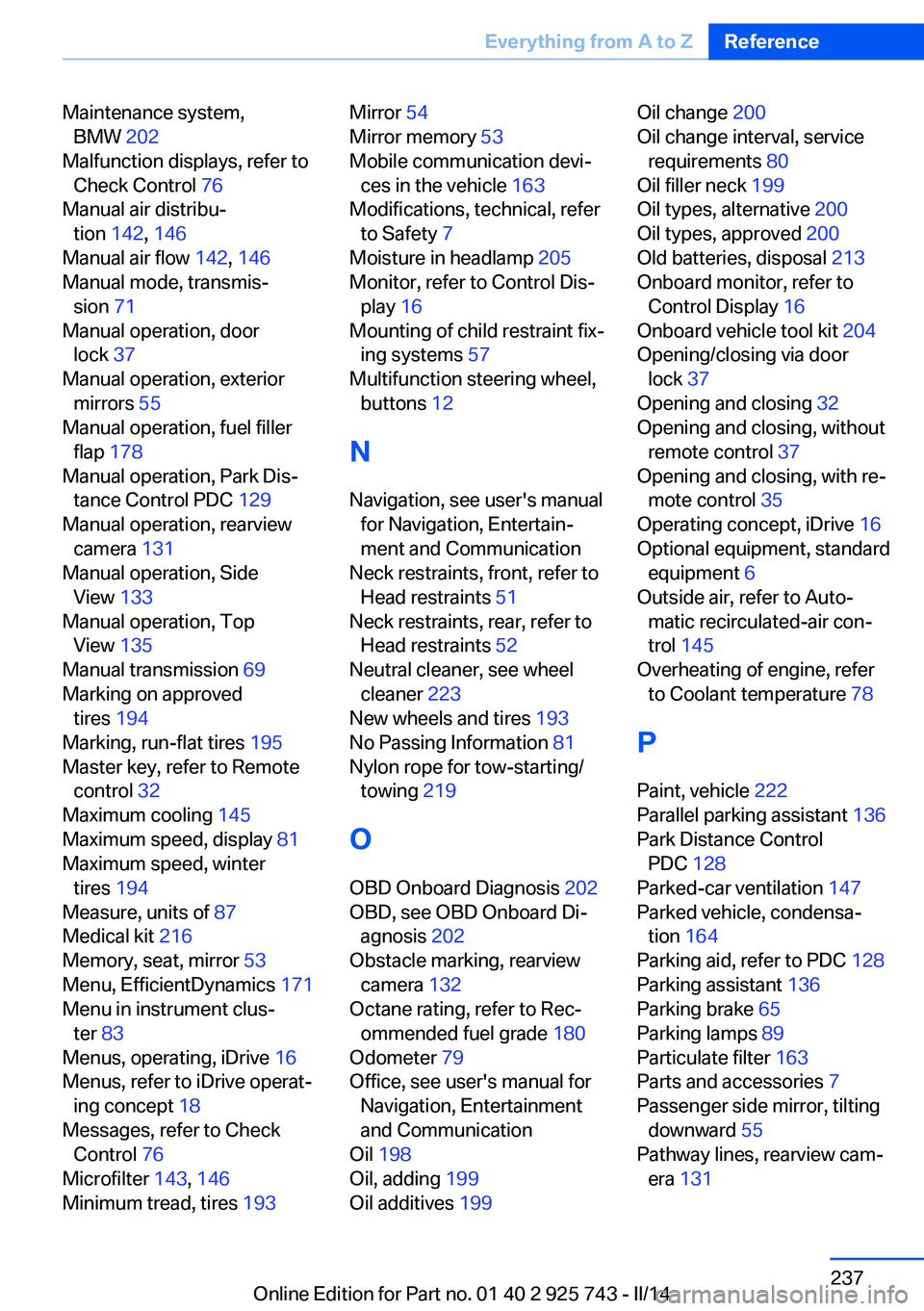
Maintenance system,BMW 202
Malfunction displays, refer to Check Control 76
Manual air distribu‐ tion 142, 146
Manual air flow 142, 146
Manual mode, transmis‐ sion 71
Manual operation, door lock 37
Manual operation, exterior mirrors 55
Manual operation, fuel filler flap 178
Manual operation, Park Dis‐ tance Control PDC 129
Manual operation, rearview camera 131
Manual operation, Side View 133
Manual operation, Top View 135
Manual transmission 69
Marking on approved tires 194
Marking, run-flat tires 195
Master key, refer to Remote control 32
Maximum cooling 145
Maximum speed, display 81
Maximum speed, winter tires 194
Measure, units of 87
Medical kit 216
Memory, seat, mirror 53
Menu, EfficientDynamics 171
Menu in instrument clus‐ ter 83
Menus, operating, iDrive 16
Menus, refer to iDrive operat‐ ing concept 18
Messages, refer to Check Control 76
Microfilter 143, 146
Minimum tread, tires 193 Mirror 54
Mirror memory 53
Mobile communication devi‐ ces in the vehicle 163
Modifications, technical, refer to Safety 7
Moisture in headlamp 205
Monitor, refer to Control Dis‐ play 16
Mounting of child restraint fix‐ ing systems 57
Multifunction steering wheel, buttons 12
N Navigation, see user's manual for Navigation, Entertain‐
ment and Communication
Neck restraints, front, refer to Head restraints 51
Neck restraints, rear, refer to Head restraints 52
Neutral cleaner, see wheel cleaner 223
New wheels and tires 193
No Passing Information 81
Nylon rope for tow-starting/ towing 219
O OBD Onboard Diagnosis 202
OBD, see OBD Onboard Di‐ agnosis 202
Obstacle marking, rearview camera 132
Octane rating, refer to Rec‐ ommended fuel grade 180
Odometer 79
Office, see user's manual for Navigation, Entertainment
and Communication
Oil 198
Oil, adding 199
Oil additives 199 Oil change 200
Oil change interval, service requirements 80
Oil filler neck 199
Oil types, alternative 200
Oil types, approved 200
Old batteries, disposal 213
Onboard monitor, refer to Control Display 16
Onboard vehicle tool kit 204
Opening/closing via door lock 37
Opening and closing 32
Opening and closing, without remote control 37
Opening and closing, with re‐ mote control 35
Operating concept, iDrive 16
Optional equipment, standard equipment 6
Outside air, refer to Auto‐ matic recirculated-air con‐
trol 145
Overheating of engine, refer to Coolant temperature 78
P Paint, vehicle 222
Parallel parking assistant 136
Park Distance Control PDC 128
Parked-car ventilation 147
Parked vehicle, condensa‐ tion 164
Parking aid, refer to PDC 128
Parking assistant 136
Parking brake 65
Parking lamps 89
Particulate filter 163
Parts and accessories 7
Passenger side mirror, tilting downward 55
Pathway lines, rearview cam‐ era 131 Seite 237Everything from A to ZReference237
Online Edition for Part no. 01 40 2 925 743 - II/14