2014 BMW 328D XDRIVE mirror
[x] Cancel search: mirrorPage 170 of 242
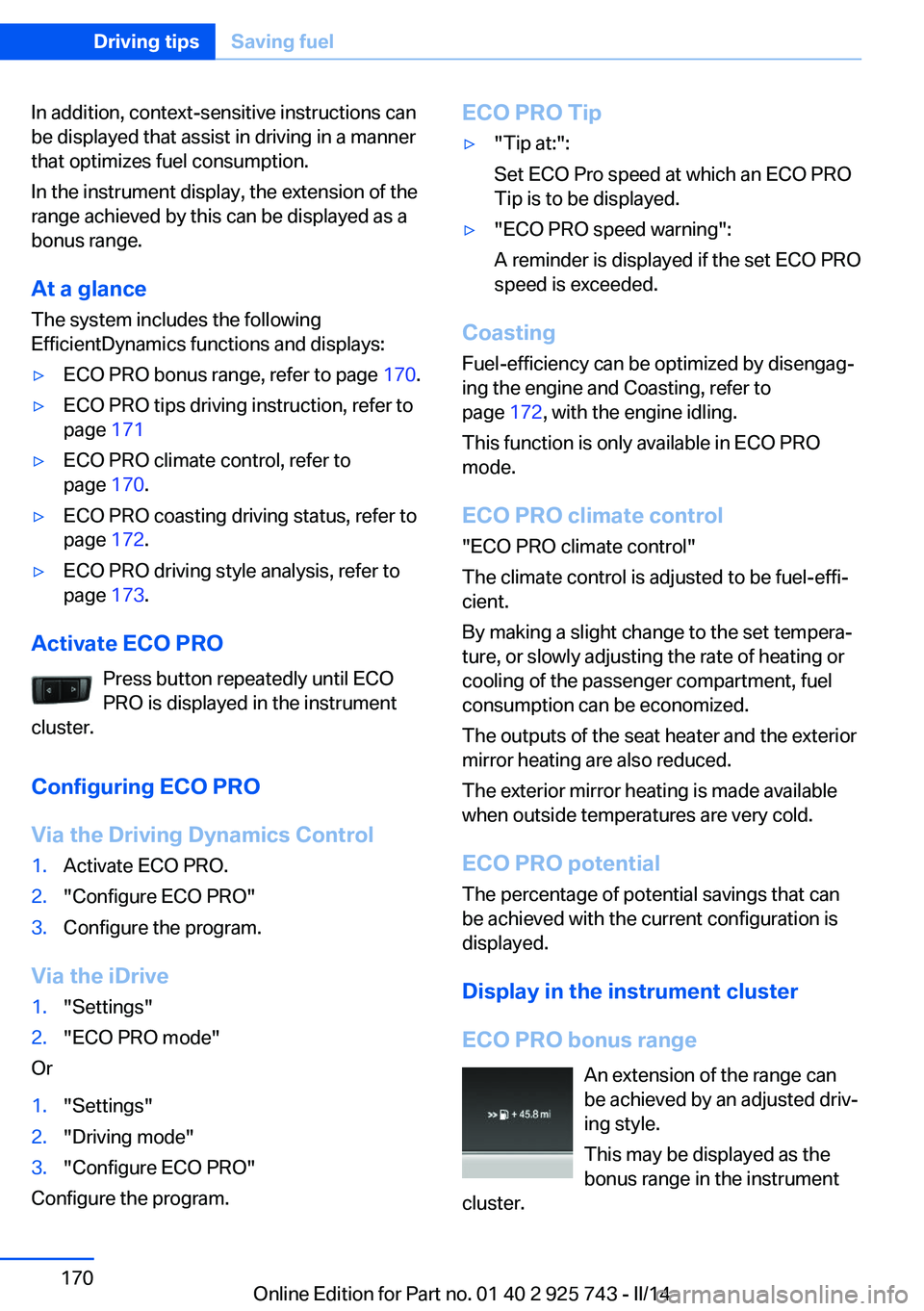
In addition, context-sensitive instructions can
be displayed that assist in driving in a manner
that optimizes fuel consumption.
In the instrument display, the extension of the
range achieved by this can be displayed as a
bonus range.
At a glance The system includes the following
EfficientDynamics functions and displays:▷ECO PRO bonus range, refer to page 170.▷ECO PRO tips driving instruction, refer to
page 171▷ECO PRO climate control, refer to
page 170.▷ECO PRO coasting driving status, refer to
page 172.▷ECO PRO driving style analysis, refer to
page 173.
Activate ECO PRO
Press button repeatedly until ECO
PRO is displayed in the instrument
cluster.
Configuring ECO PRO
Via the Driving Dynamics Control
1.Activate ECO PRO.2."Configure ECO PRO"3.Configure the program.
Via the iDrive
1."Settings"2."ECO PRO mode"
Or
1."Settings"2."Driving mode"3."Configure ECO PRO"
Configure the program.
ECO PRO Tip▷"Tip at:":
Set ECO Pro speed at which an ECO PRO
Tip is to be displayed.▷"ECO PRO speed warning":
A reminder is displayed if the set ECO PRO
speed is exceeded.
Coasting
Fuel-efficiency can be optimized by disengag‐
ing the engine and Coasting, refer to
page 172, with the engine idling.
This function is only available in ECO PRO
mode.
ECO PRO climate control
"ECO PRO climate control"
The climate control is adjusted to be fuel-effi‐
cient.
By making a slight change to the set tempera‐
ture, or slowly adjusting the rate of heating or
cooling of the passenger compartment, fuel
consumption can be economized.
The outputs of the seat heater and the exterior
mirror heating are also reduced.
The exterior mirror heating is made available
when outside temperatures are very cold.
ECO PRO potential
The percentage of potential savings that can
be achieved with the current configuration is
displayed.
Display in the instrument cluster
ECO PRO bonus range An extension of the range can
be achieved by an adjusted driv‐
ing style.
This may be displayed as the
bonus range in the instrument
cluster.
Seite 170Driving tipsSaving fuel170
Online Edition for Part no. 01 40 2 925 743 - II/14
Page 209 of 242

21-watt bulb, PY21W1.In the wheel house, loosen the two brack‐
ets and remove the cover.2.If necessary, pull the inside trim of the
wheel house slightly inward. Turn the bulb
holder counterclockwise and remove.3.Press the bulb gently into the socket, turn
counterclockwise and remove.4.Install the new bulb and bulb holder in re‐
verse order of removal.5.Attach the cover to the wheel house.
Front fog lamps
Follow general instructions, refer to page 204.
35-watt bulb, H8.
1.Use the handle of the screwdriver from the
onboard vehicle tool kit to remove the
three wheel house panel screws, arrow 1.Carefully pull back the wheel house panel,
arrow 2.2.Pull off the bulb connector, arrow 1.
Turn the bulb, arrow 2.
Left side of vehicle: turn clockwise.
Right side of vehicle: turn counterclock‐
wise.
Remove the bulb.3.Insert the new bulb, connect the connector
and screw on the wheel house panel.
Turn signal in exterior mirror
Follow general instructions, refer to page 204.
The turn signals in the exterior mirrors feature
LED technology. Contact your service center
in the event of a malfunction.
Seite 209Replacing componentsMobility209
Online Edition for Part no. 01 40 2 925 743 - II/14
Page 213 of 242

After a battery replacement, have the battery
registered on the vehicle by your service cen‐
ter to ensure that all comfort functions are fully
available and that any Check Control mes‐
sages of these comfort functions are no longer
displayed.
Charging the battery
Note Do not connect charging devices to the12 volt socket in the vehicle
Do not connect battery chargers to the fac‐
tory-installed 12 volt sockets in the vehicle as
this may damage the vehicle battery due to an
increased power consumption.◀
General information Make sure that the battery is always suffi‐
ciently charged to guarantee that the battery
remains usable for its full service life.
The battery may need to be charged in the fol‐
lowing cases:▷When making frequent short-distance
drives.▷If the vehicle is not used for prolonged pe‐
riods, longer than a month.
Starting aid terminals
In the vehicle, only charge the battery via the
starting aid terminals, refer to page 217, in the
engine compartment with the engine off.
Power failure After a temporary power loss, some equipment
needs to be reinitialized.
Individual settings need to be reprogrammed:
▷Seat and mirror memory: store the posi‐
tions again.▷Time: update.▷Date: update.▷Navigation system: wait for the operability
of the navigation.
Disposing of old batteries
Have old batteries disposed of by your
service center or bring them to a recy‐
cling center.
Maintain the battery in an upright position for
transport and storage. Secure the battery so
that it does not tip over during transport.
Fuses Hints Replacing fuses
Never attempt to repair a blown fuse and
do not replace a defective fuse with a substi‐
tute of another color or amperage rating; this
could lead to a circuit overload, ultimately re‐
sulting in a fire in the vehicle.◀
Plastic tweezers and information on the fuse
types and locations are stored in the fuse box
in the cargo area.
In the engine compartment
1.Use the onboard vehicle tool kit to loosen
the three cover screws, arrow 1.2.Pull up the holder, arrow 2.Seite 213Replacing componentsMobility213
Online Edition for Part no. 01 40 2 925 743 - II/14
Page 221 of 242

CareVehicle equipmentAll standard, country-specific and optional
equipment that is offered in the model series is
described in this chapter. Therefore, equip‐
ment is also described that is not available in a
vehicle, e. g., because of the selected optional
equipment or country variant. This also applies
for safety-related functions and systems.
Car washes Hints Steam jets or high-pressure washers
When using steam jets or high-pressure
washers, hold them a sufficient distance away and use a maximum temperature of
140 ℉/60 ℃.
If the vehicle has a glass sunroof, ensure that a distance of at least 31.5 inches/80 cm is main‐
tained. Holding them too close or using exces‐
sively high pressures or temperatures can
cause damage or preliminary damage that may
then lead to long-term damage.
Follow the user's manual for the high-pressure
washer.◀
Cleaning sensors/cameras with high-
pressure washers
When using high-pressure washers, do not
spray the exterior sensors and cameras, e.g., Park Distance Control, for extended periods of
time and only from a distance of at least
12 in/30 cm.◀▷Regularly remove foreign items such as
leaves in the area below the windshield
when the hood is raised.▷Wash your vehicle frequently, particularly
in winter.Intense soiling and road salt can damage
the vehicle.
Automatic car washes
Hints
▷Give preference to cloth car washes or
those that use soft brushes in order to
avoid paint damage.▷Make sure that the wheels and tires are not
damaged by the transport mechanisms.▷Fold in the exterior mirrors; otherwise, they
may be damaged, depending on the width
of the vehicle.▷Deactivate the rain sensor, refer to
page 67, to avoid unintentional wiper acti‐
vation.▷In some cases, an unintentional alarm can
be triggered by the interior motion sensor
of the alarm system. Follow the instruc‐
tions on avoiding an unintentional alarm,
refer to page 43.
Guide rails in car washes
Avoid car washes with guide rails higher
than 4 in/10 cm; otherwise, the vehicle body
could be damaged.◀
Before driving into a car wash In order to ensure that the vehicle can roll in a
car wash, take the following steps:
Manual transmission:
1.Drive into the car wash.2.Shift to neutral.3.Switch the engine off.4.Switch on the ignition.
Automatic transmission:
1.Drive into the car wash.Seite 221CareMobility221
Online Edition for Part no. 01 40 2 925 743 - II/14
Page 228 of 242

Technical dataVehicle equipment
All standard, country-specific and optional
equipment that is offered in the model series is
described in this chapter. Therefore, equip‐
ment is also described that is not available in a
vehicle, e. g., because of the selected optional
equipment or country variant. This also applies
for safety-related functions and systems.
Seite 228ReferenceTechnical data228
Online Edition for Part no. 01 40 2 925 743 - II/14Dimensions
BMW 3 Series LimousineWidth with mirrorsinches/mm79.9/2,031Width without mirrorsinches/mm71.3/1,811Heightinches/mm56.4/1,434Lengthinches/mm182.2/4,627Wheel baseinches/mm110.6/2,810Smallest turning circle diam.ft/m37.1/11.3Smallest turning circle diameter with xDriveft/m38.4/11.7
Weights
The values preceding the slash apply to vehi‐
cles with manual transmission; the values fol‐
lowing the slash apply to vehicles with auto‐
matic transmission.
320iApproved gross vehicle weightlbs
kg
4,300/4,340
1,950/1,969
Loadlbs/kg900/408Approved front axle loadlbs/kg1,985/900Approved rear axle loadlbs/kg2,480/1,125Approved roof load capacitylbs/kg165/75Cargo area capacitycu ft/l16.9/480
Page 234 of 242

Control systems, driving sta‐bility 114
Convenient opening 35
Coolant 201
Coolant temperature 78
Cooling function 142, 145
Cooling, maximum 145
Cooling system 201
Corrosion on brake discs 164
Cruise control 125
Cruise control, active with Stop & Go 119
Cruising range 79
Cupholder 158
Current fuel consumption 80
D
Damage, tires 193
Damping control, dy‐ namic 115
Data, technical 228
Date 79
Daytime running lights 90
Defrosting, refer to defrosting the windows 142
Defrosting, refer to Windows, defrosting 146
Defrosting the windows 142
Dehumidifying, air 142, 145
Destination distance 84
Diesel exhaust fluid, at low temperatures 182
Diesel exhaust fluid, having refilled 182
Diesel exhaust fluid, on mini‐ mum 182
Diesel exhaust fluid, replen‐ ishing yourself 182
Diesel particulate filter 163
Digital clock 79
Digital compass 150
Dimensions 228
Dimmable exterior mirrors 55
Dimmable interior rearview mirror 56 Direction indicator, refer to
Turn signals 65
Display, electronic, instru‐ ment cluster 75
Display in windshield 87
Display lighting, refer to In‐ strument lighting 92
Displays 73
Displays, cleaning 224
Disposal, coolant 201
Disposal, vehicle battery 213
Distance control, refer to PDC 128
Distance to destination 84
Divided screen view, split screen 22
Door lock 37
Door lock, refer to Remote control 32
Drive-off assistant 118
Drive-off assistant, refer to DSC 114
Driver assistance, refer to In‐ telligent Safety 102
Driving Assistant, refer to In‐ telligent Safety 102
Driving Dynamics Con‐ trol 116
Driving instructions, breaking in 162
Driving mode 116
Driving notes, general 162
Driving stability control sys‐ tems 114
Driving style analysis 173
Driving tips 162
DSC Dynamic Stability Con‐ trol 114
DTC Dynamic Traction Con‐ trol 115
Dynamic Damping Con‐ trol 115
Dynamic Stability Control DSC 114
Dynamic Traction Control DTC 115 E
ECO PRO 169
ECO PRO, bonus range 170
ECO PRO display 169
ECO PRO driving mode 169
ECO PRO driving style analy‐ sis 173
ECO PRO mode 169
ECO PRO Tip - driving in‐ struction 171
EfficientDynamics 171
Electronic displays, instru‐ ment cluster 75
Electronic Stability Program ESP, refer to DSC 114
Emergency detection, remote control 33
Emergency release, fuel filler flap 178
Emergency Request 215
Emergency service, refer to Roadside Assistance 216
Emergency start function, en‐ gine start 33
Emergency unlocking, trunk lid 38
Energy Control 80
Energy recovery 80
Engine, automatic Start/Stop function 63
Engine, automatic switch- off 63
Engine compartment 196
Engine compartment, work‐ ing in 197
Engine coolant 201
Engine idling when driving, coasting 172
Engine oil 198
Engine oil, adding 199
Engine oil additives 199
Engine oil change 200
Engine oil filler neck 199
Engine oil temperature 78 Seite 234ReferenceEverything from A to Z234
Online Edition for Part no. 01 40 2 925 743 - II/14
Page 235 of 242

Engine oil types, alterna‐tive 200
Engine oil types, ap‐ proved 200
Engine start during malfunc‐ tion 33
Engine start, jump-start‐ ing 216
Engine start, refer to Starting the engine 62
Engine stop 62
Engine temperature 78
Entering a car wash 221
Equipment, interior 148
ESP Electronic Stability Pro‐ gram, refer to DSC 114
Exchanging wheels/tires 193
Exhaust system 163
Exterior mirror, automatic dimming feature 55
Exterior mirrors 54
External start 216
External temperature dis‐ play 79
External temperature warn‐ ing 79
Eyes for securing cargo 166
F
Failure message, refer to Check Control 76
False alarm, refer to Uninten‐ tional alarm 43
Fan, refer to Air flow 142, 146
Fault displays, refer to Check Control 76
Filler neck for engine oil 199
Fine wood, care 223
First aid kit 216
Fitting for towing, refer to Tow fitting 219
Flat tire, changing wheels 212
Flat Tire Monitor FTM 100 Flat tire, Tire Pressure Moni‐
tor TPM 97
Flat tire, warning lamp 98, 101
Flooding 163
Floor carpet, care 224
Floor mats, care 224
Fogged up windows 142
Fold down the rear seat back‐ rest, see Though-loading
system 154
Fold-out position, windshield wipers 68
Foot brake 163
Front airbags 94
Front fog lamps 92
Front fog lamps, bulb replace‐ ment 209
Front lamps 205
Front passenger airbags, au‐ tomatic deactivation 96
Front passenger airbags, indi‐ cator lamp 96
FTM Flat Tire Monitor 100
Fuel 180
Fuel cap 178
Fuel consumption, current 80
Fuel consumption, refer to Average fuel consump‐
tion 84
Fuel filler flap 178
Fuel gauge 78
Fuel quality 180
Fuel recommendation 180
Fuel, tank capacity 231
Fuse 213
G
Garage door opener, refer to Universal garage door
opener 148
Gasoline 180
Gear change, automatic transmission 70
Gear shift indicator 81 General driving notes 162
Glass sunroof, powered 45
Glove compartment 156
Gross vehicle weight, ap‐ proved 228
H
Handbrake, refer to parking brake 65
Hand-held transmitter, alter‐ nating code 149
Hazard warning flashers 215
Head airbags 94
Headlamp control, auto‐ matic 90
Headlamp courtesy delay fea‐ ture 89
Headlamp flasher 66
Headlamp glass 205
Headlamps 205
Headlamps, care 222
Headlamp washer system 66
Headliner 15
Head restraints 47
Head restraints, front 51
Head restraints, rear 52
Head-up Display 87
Head-up Display, care 224
Heavy cargo, stowing 166
Height, vehicle 228
High-beam Assistant 91
High beams 66
High beams/low beams, refer to High-beam Assistant 91
Hills 164
Hill start assistant, refer to Drive-off assistant 118
Hints 6
Holder for beverages 158
Homepage 6
Hood 197
Horn 12
Hotel function, trunk lid 38
Hot exhaust system 163
HUD Head-up Display 87 Seite 235Everything from A to ZReference235
Online Edition for Part no. 01 40 2 925 743 - II/14
Page 236 of 242

Hydroplaning 163
I Ice warning, see External temperature warning 79
Icy roads, see External tem‐ perature warning 79
Identification marks, tires 191
Identification number, refer to Important features in the en‐
gine compartment 196
iDrive 16
Ignition key, refer to Remote control 32
Ignition off 61
Ignition on 61
Indication of a flat tire 98, 101
Indicator and warning lamps 76
Individual air distribu‐ tion 142, 146
Individual settings, refer to Personal Profile 33
Inflation pressure, tires 185
Inflation pressure warning FTM, tires 100
Info display, refer to Com‐ puter 83
Initialize, Tire Pressure Moni‐ tor TPM 98
Initializing, Flat Tire Monitor FTM 101
Instrument cluster 73
Instrument cluster, electronic displays 75
Instrument lighting 92
Integrated key 32
Integrated Owner's Manual in the vehicle 27
Intelligent Emergency Re‐ quest 215
Intelligent Safety 102
Intensity, AUTO pro‐ gram 145
Interior equipment 148 Interior lamps 92
Interior lamps via remote con‐ trol 36
Interior motion sensor 43
Interior rearview mirror, auto‐ matic dimming feature 56
Interior rearview mirror, com‐ pass 150
Interior rearview mirror, man‐ ually dimmable 56
Internet page 6
Interval display, service re‐ quirements 80
J Jacking points for the vehicle jack 212
Joystick, automatic transmis‐ sion 70
Jump-starting 216
K
Key/remote control 32
Keyless Go, refer to Comfort Access 39
Key Memory, refer to Per‐ sonal Profile 33
Kickdown, automatic trans‐ mission 70
Knee airbag 94
L
Lamp replacement 204
Lamp replacement, front 205
Lamp replacement, rear 210
Lamps 89
Lamps and bulbs 204
Lane departure warning 110
Lane margin, warning 110
Language on Control Dis‐ play 86
Lashing eyes, securing cargo 166 LATCH child restraint fixing
system 58
Launch Control 72
Leather, care 222
LEDs, light-emitting di‐ odes 205
Length, vehicle 228
Letters and numbers, enter‐ ing 23
Light alloy wheels, care 223
Light control 90
Light-emitting diodes, LEDs 205
Lighter 152
Lighting 89
Lighting via remote con‐ trol 36
Light switch 89
Load 166
Loading 165
Lock, door 37
Locking/unlocking via door lock 37
Locking/unlocking with re‐ mote control 35
Locking, automatic 41
Locking, settings 41
Lock, power window 44
Locks, doors, and win‐ dows 60
Low beams 89
Low beams, automatic, refer to High-beam Assistant 91
Lower back support 49
Low-Sulfur Diesel 181
Luggage rack, refer to Roof- mounted luggage rack 167
Lumbar support 49
M
Maintenance 202
Maintenance require‐ ments 202
Maintenance, service require‐ ments 80 Seite 236ReferenceEverything from A to Z236
Online Edition for Part no. 01 40 2 925 743 - II/14