2014 BMW 3 SERIES SPORTS WAGON profile
[x] Cancel search: profilePage 162 of 253
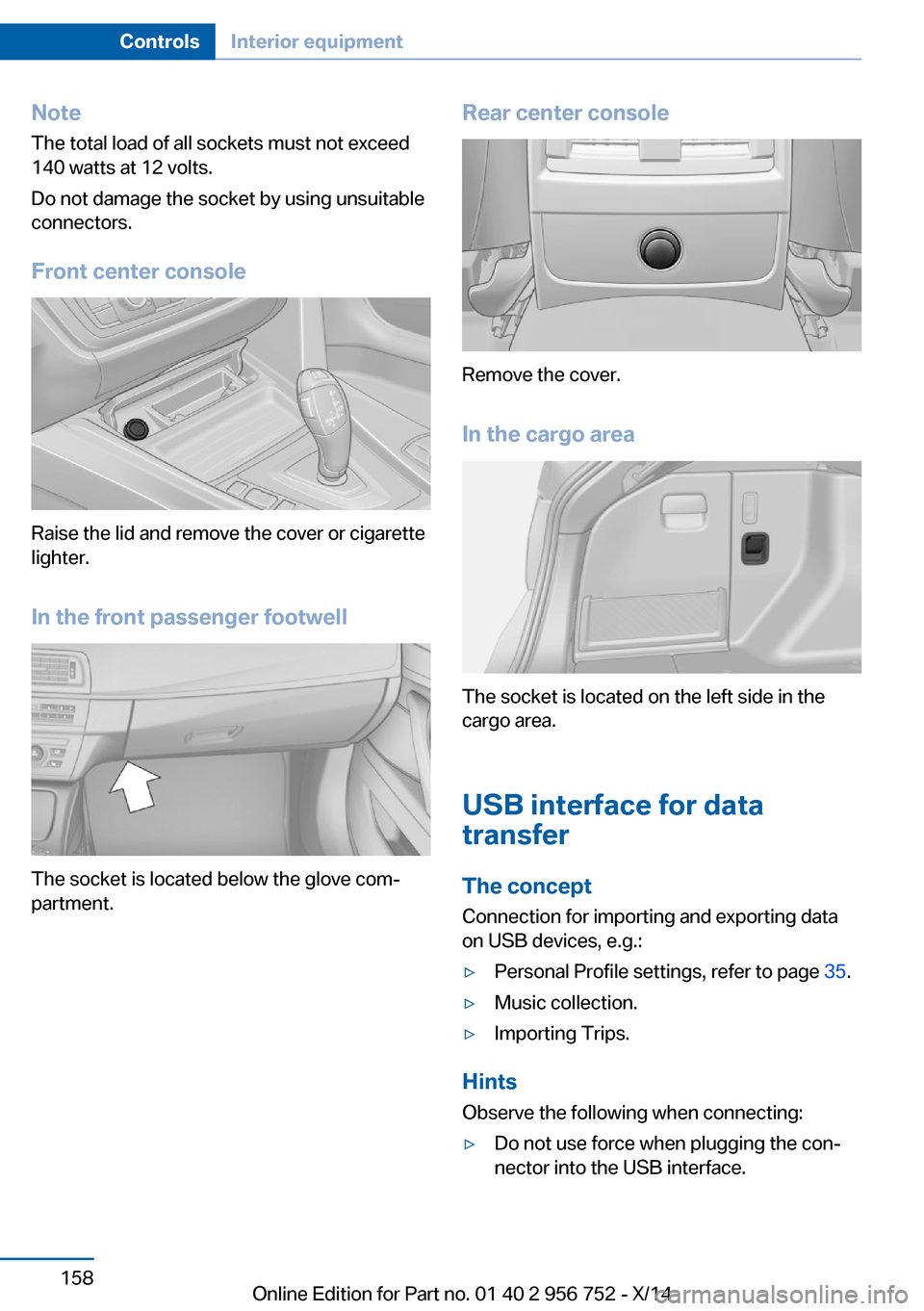
NoteThe total load of all sockets must not exceed
140 watts at 12 volts.
Do not damage the socket by using unsuitable
connectors.
Front center console
Raise the lid and remove the cover or cigarette
lighter.
In the front passenger footwell
The socket is located below the glove com‐
partment.
Rear center console
Remove the cover.
In the cargo area
The socket is located on the left side in the
cargo area.
USB interface for data
transfer
The concept Connection for importing and exporting data
on USB devices, e.g.:
▷Personal Profile settings, refer to page 35.▷Music collection.▷Importing Trips.
Hints
Observe the following when connecting:
▷Do not use force when plugging the con‐
nector into the USB interface.Seite 158ControlsInterior equipment158
Online Edition for Part no. 01 40 2 956 752 - X/14
Page 184 of 253
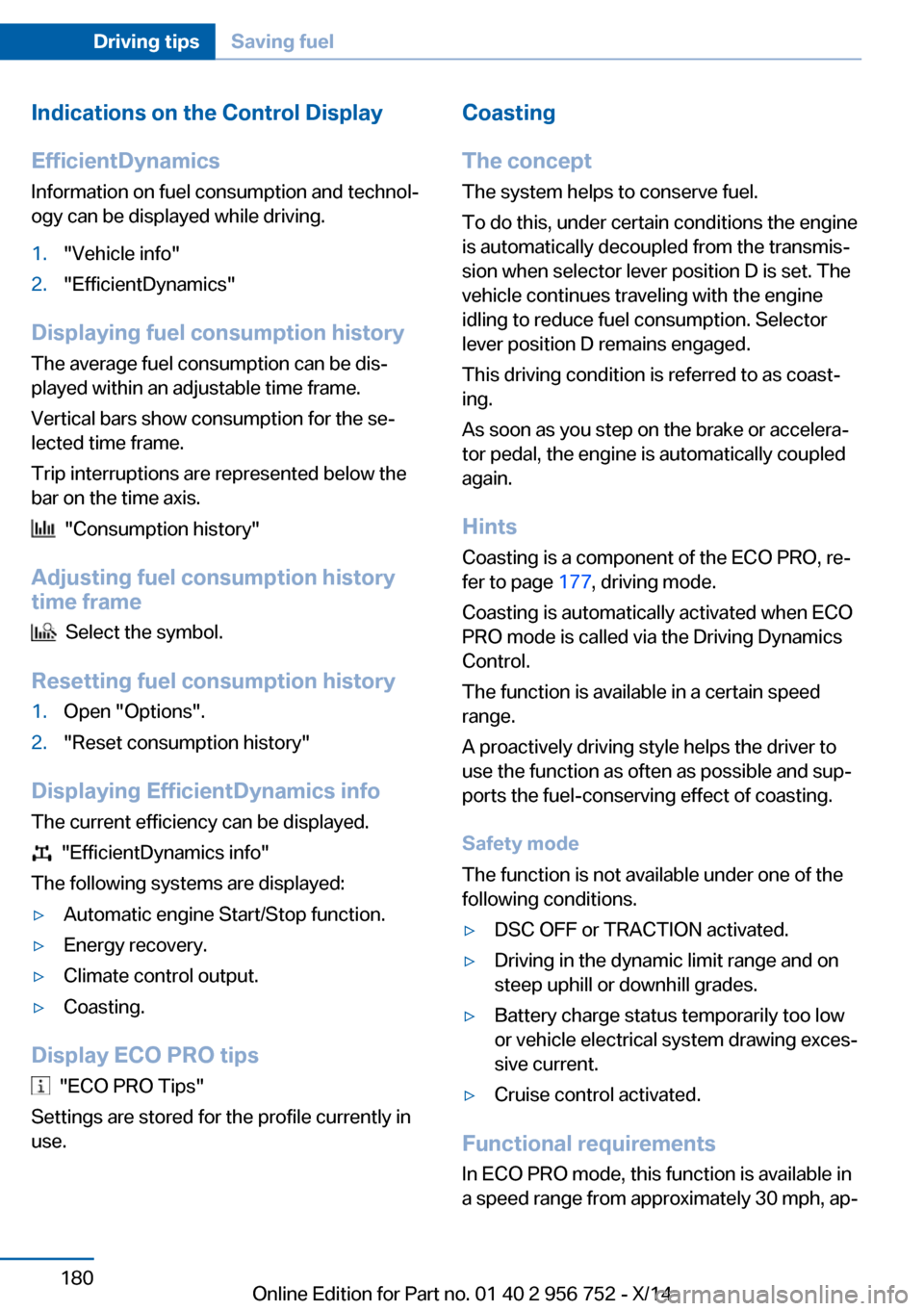
Indications on the Control DisplayEfficientDynamics Information on fuel consumption and technol‐
ogy can be displayed while driving.1."Vehicle info"2."EfficientDynamics"
Displaying fuel consumption history
The average fuel consumption can be dis‐
played within an adjustable time frame.
Vertical bars show consumption for the se‐
lected time frame.
Trip interruptions are represented below the
bar on the time axis.
"Consumption history"
Adjusting fuel consumption history time frame
Select the symbol.
Resetting fuel consumption history
1.Open "Options".2."Reset consumption history"
Displaying EfficientDynamics info
The current efficiency can be displayed.
"EfficientDynamics info"
The following systems are displayed:
▷Automatic engine Start/Stop function.▷Energy recovery.▷Climate control output.▷Coasting.
Display ECO PRO tips
"ECO PRO Tips"
Settings are stored for the profile currently in
use.
Coasting
The concept The system helps to conserve fuel.
To do this, under certain conditions the engine
is automatically decoupled from the transmis‐
sion when selector lever position D is set. The
vehicle continues traveling with the engine idling to reduce fuel consumption. Selector
lever position D remains engaged.
This driving condition is referred to as coast‐
ing.
As soon as you step on the brake or accelera‐
tor pedal, the engine is automatically coupled
again.
Hints
Coasting is a component of the ECO PRO, re‐
fer to page 177, driving mode.
Coasting is automatically activated when ECO
PRO mode is called via the Driving Dynamics
Control.
The function is available in a certain speed
range.
A proactively driving style helps the driver to
use the function as often as possible and sup‐
ports the fuel-conserving effect of coasting.
Safety mode
The function is not available under one of the
following conditions.▷DSC OFF or TRACTION activated.▷Driving in the dynamic limit range and on
steep uphill or downhill grades.▷Battery charge status temporarily too low
or vehicle electrical system drawing exces‐
sive current.▷Cruise control activated.
Functional requirements
In ECO PRO mode, this function is available in
a speed range from approximately 30 mph, ap‐
Seite 180Driving tipsSaving fuel180
Online Edition for Part no. 01 40 2 956 752 - X/14
Page 185 of 253
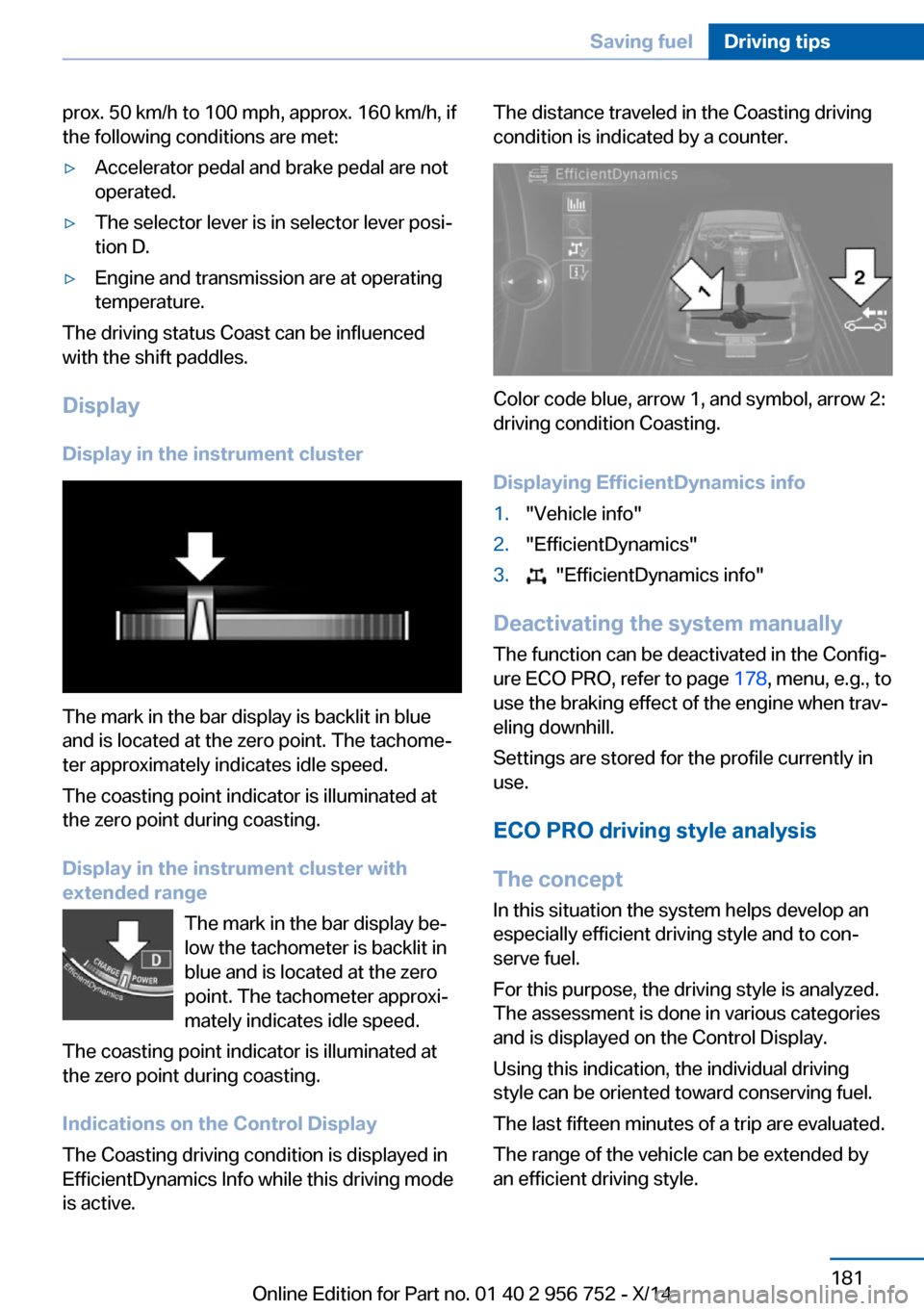
prox. 50 km/h to 100 mph, approx. 160 km/h, if
the following conditions are met:▷Accelerator pedal and brake pedal are not
operated.▷The selector lever is in selector lever posi‐
tion D.▷Engine and transmission are at operating
temperature.
The driving status Coast can be influenced
with the shift paddles.
Display Display in the instrument cluster
The mark in the bar display is backlit in blue
and is located at the zero point. The tachome‐
ter approximately indicates idle speed.
The coasting point indicator is illuminated at
the zero point during coasting.
Display in the instrument cluster with
extended range
The mark in the bar display be‐
low the tachometer is backlit in
blue and is located at the zero
point. The tachometer approxi‐
mately indicates idle speed.
The coasting point indicator is illuminated at
the zero point during coasting.
Indications on the Control Display
The Coasting driving condition is displayed in
EfficientDynamics Info while this driving mode
is active.
The distance traveled in the Coasting driving
condition is indicated by a counter.
Color code blue, arrow 1, and symbol, arrow 2:
driving condition Coasting.
Displaying EfficientDynamics info
1."Vehicle info"2."EfficientDynamics"3. "EfficientDynamics info"
Deactivating the system manually The function can be deactivated in the Config‐
ure ECO PRO, refer to page 178, menu, e.g., to
use the braking effect of the engine when trav‐
eling downhill.
Settings are stored for the profile currently in
use.
ECO PRO driving style analysis
The concept
In this situation the system helps develop an
especially efficient driving style and to con‐
serve fuel.
For this purpose, the driving style is analyzed.
The assessment is done in various categories
and is displayed on the Control Display.
Using this indication, the individual driving
style can be oriented toward conserving fuel.
The last fifteen minutes of a trip are evaluated.
The range of the vehicle can be extended by
an efficient driving style.
Seite 181Saving fuelDriving tips181
Online Edition for Part no. 01 40 2 956 752 - X/14
Page 201 of 253
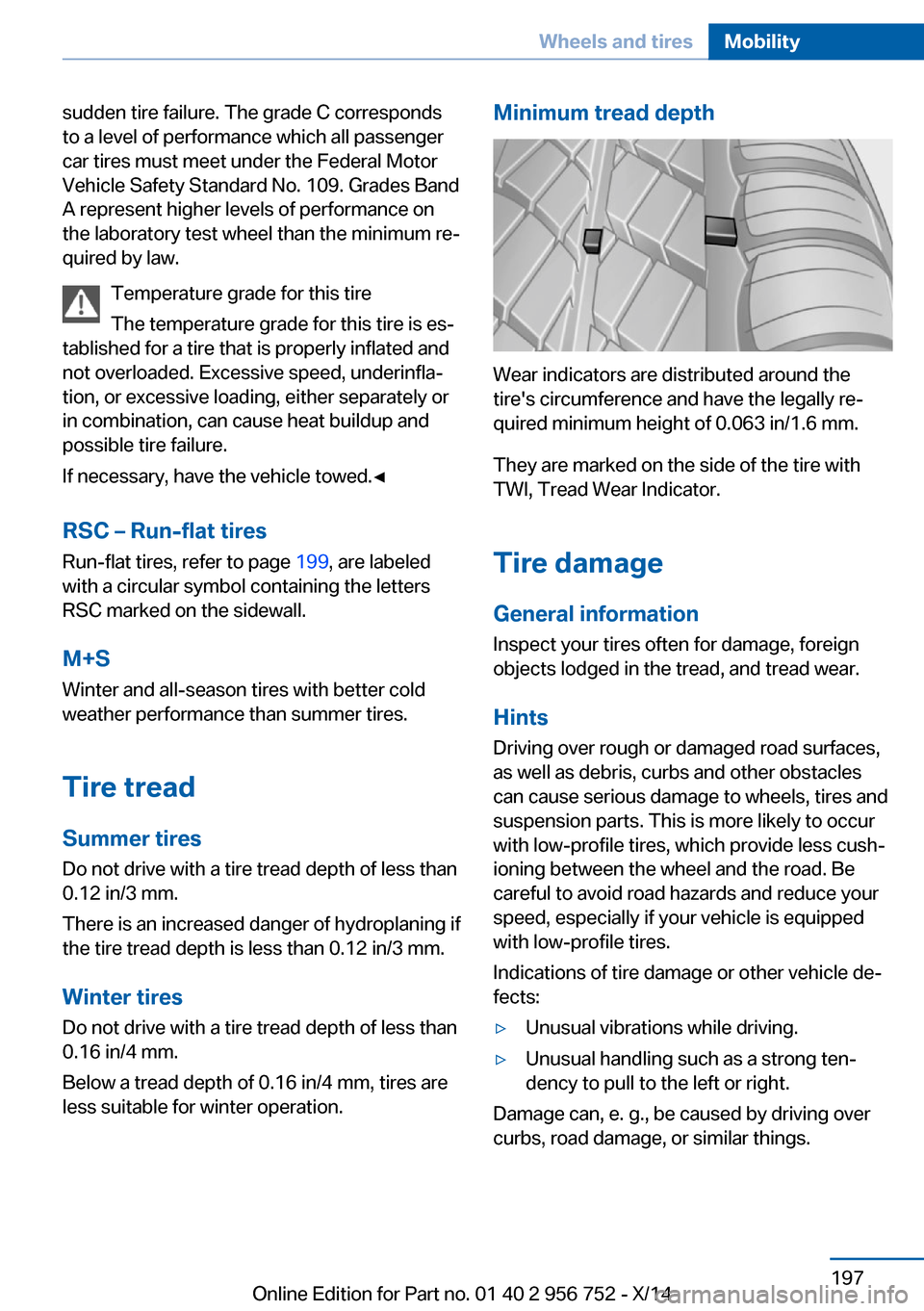
sudden tire failure. The grade C corresponds
to a level of performance which all passenger
car tires must meet under the Federal Motor
Vehicle Safety Standard No. 109. Grades Band
A represent higher levels of performance on
the laboratory test wheel than the minimum re‐
quired by law.
Temperature grade for this tire
The temperature grade for this tire is es‐
tablished for a tire that is properly inflated and
not overloaded. Excessive speed, underinfla‐
tion, or excessive loading, either separately or
in combination, can cause heat buildup and
possible tire failure.
If necessary, have the vehicle towed.◀
RSC – Run-flat tires
Run-flat tires, refer to page 199, are labeled
with a circular symbol containing the letters
RSC marked on the sidewall.
M+S
Winter and all-season tires with better cold
weather performance than summer tires.
Tire treadSummer tires
Do not drive with a tire tread depth of less than
0.12 in/3 mm.
There is an increased danger of hydroplaning if
the tire tread depth is less than 0.12 in/3 mm.
Winter tires
Do not drive with a tire tread depth of less than
0.16 in/4 mm.
Below a tread depth of 0.16 in/4 mm, tires are
less suitable for winter operation.Minimum tread depth
Wear indicators are distributed around the
tire's circumference and have the legally re‐
quired minimum height of 0.063 in/1.6 mm.
They are marked on the side of the tire with
TWI, Tread Wear Indicator.
Tire damage
General information
Inspect your tires often for damage, foreign
objects lodged in the tread, and tread wear.
Hints
Driving over rough or damaged road surfaces,
as well as debris, curbs and other obstacles
can cause serious damage to wheels, tires and
suspension parts. This is more likely to occur
with low-profile tires, which provide less cush‐
ioning between the wheel and the road. Be
careful to avoid road hazards and reduce your
speed, especially if your vehicle is equipped
with low-profile tires.
Indications of tire damage or other vehicle de‐
fects:
▷Unusual vibrations while driving.▷Unusual handling such as a strong ten‐
dency to pull to the left or right.
Damage can, e. g., be caused by driving over
curbs, road damage, or similar things.
Seite 197Wheels and tiresMobility197
Online Edition for Part no. 01 40 2 956 752 - X/14
Page 211 of 253
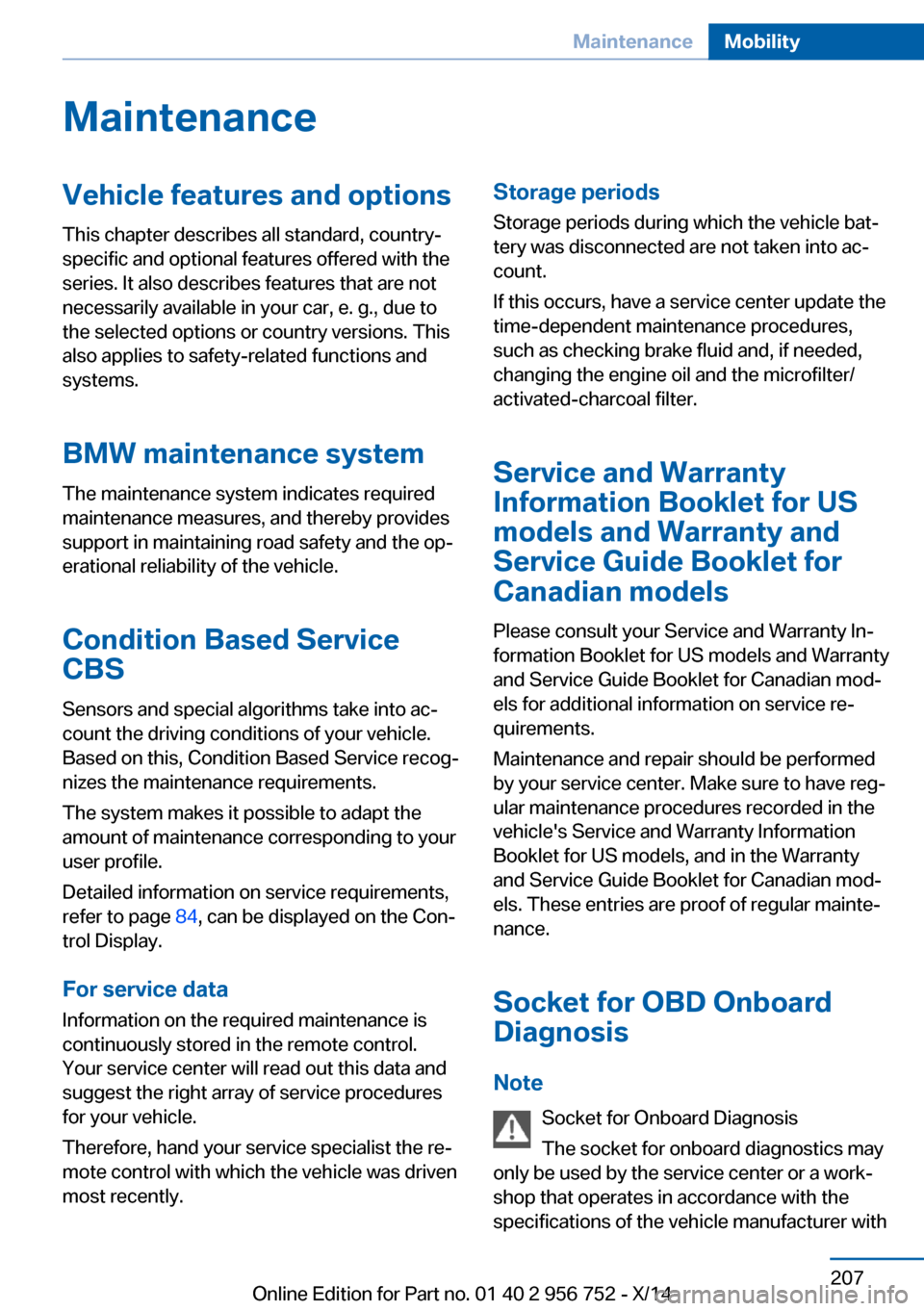
MaintenanceVehicle features and options
This chapter describes all standard, country-
specific and optional features offered with the
series. It also describes features that are not
necessarily available in your car, e. g., due to
the selected options or country versions. This
also applies to safety-related functions and
systems.
BMW maintenance system
The maintenance system indicates required
maintenance measures, and thereby provides
support in maintaining road safety and the op‐
erational reliability of the vehicle.
Condition Based Service
CBS
Sensors and special algorithms take into ac‐
count the driving conditions of your vehicle.
Based on this, Condition Based Service recog‐
nizes the maintenance requirements.
The system makes it possible to adapt the
amount of maintenance corresponding to your
user profile.
Detailed information on service requirements,
refer to page 84, can be displayed on the Con‐
trol Display.
For service data
Information on the required maintenance is
continuously stored in the remote control. Your service center will read out this data and
suggest the right array of service procedures for your vehicle.
Therefore, hand your service specialist the re‐
mote control with which the vehicle was driven
most recently.Storage periods
Storage periods during which the vehicle bat‐
tery was disconnected are not taken into ac‐
count.
If this occurs, have a service center update the
time-dependent maintenance procedures,
such as checking brake fluid and, if needed,
changing the engine oil and the microfilter/
activated-charcoal filter.
Service and Warranty
Information Booklet for US
models and Warranty and
Service Guide Booklet for
Canadian models
Please consult your Service and Warranty In‐
formation Booklet for US models and Warranty
and Service Guide Booklet for Canadian mod‐ els for additional information on service re‐
quirements.
Maintenance and repair should be performed
by your service center. Make sure to have reg‐
ular maintenance procedures recorded in the
vehicle's Service and Warranty Information
Booklet for US models, and in the Warranty
and Service Guide Booklet for Canadian mod‐
els. These entries are proof of regular mainte‐
nance.
Socket for OBD Onboard
Diagnosis
Note Socket for Onboard Diagnosis
The socket for onboard diagnostics may
only be used by the service center or a work‐
shop that operates in accordance with the
specifications of the vehicle manufacturer withSeite 207MaintenanceMobility207
Online Edition for Part no. 01 40 2 956 752 - X/14
Page 246 of 253
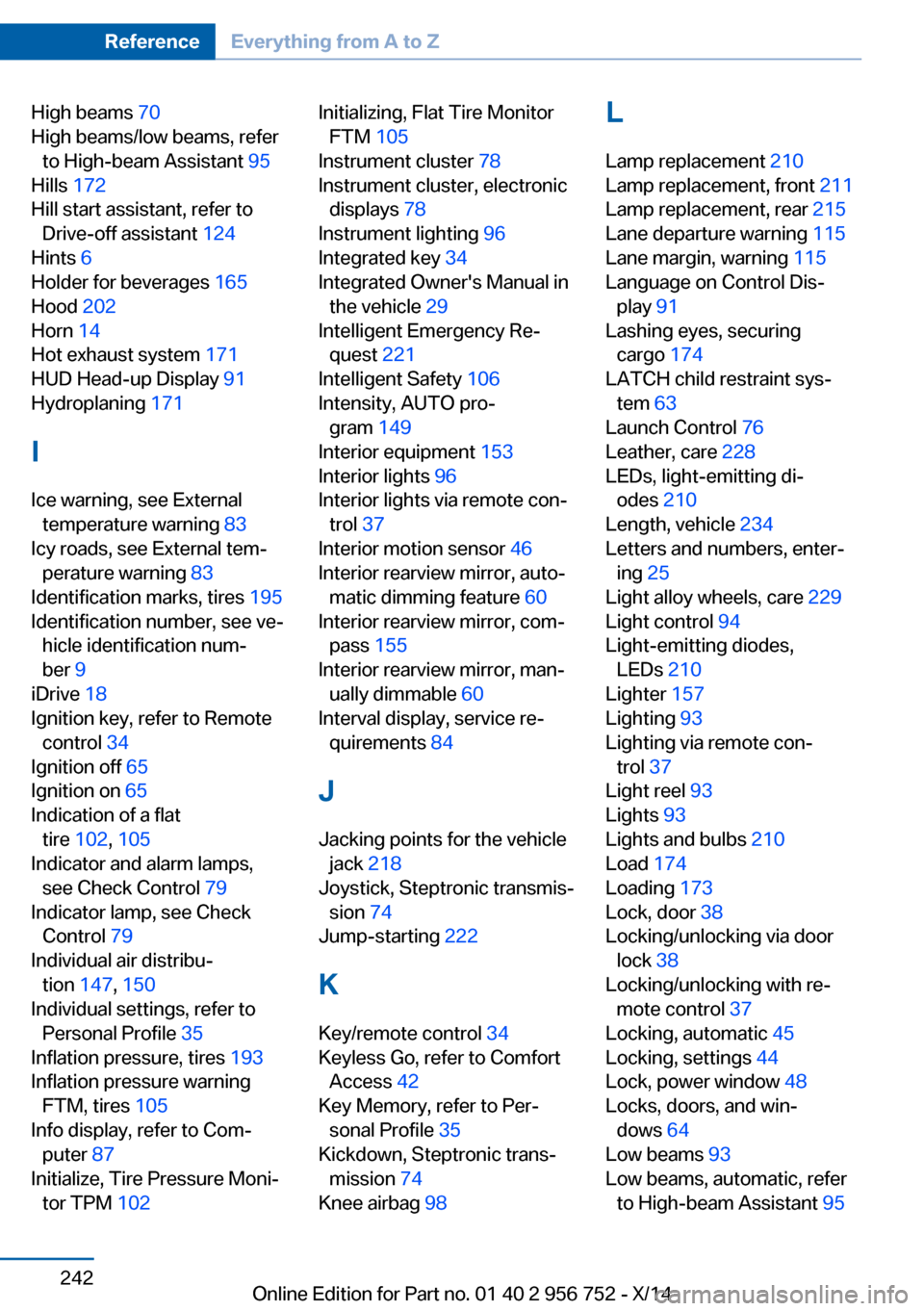
High beams 70
High beams/low beams, refer to High-beam Assistant 95
Hills 172
Hill start assistant, refer to Drive-off assistant 124
Hints 6
Holder for beverages 165
Hood 202
Horn 14
Hot exhaust system 171
HUD Head-up Display 91
Hydroplaning 171
I Ice warning, see External temperature warning 83
Icy roads, see External tem‐ perature warning 83
Identification marks, tires 195
Identification number, see ve‐ hicle identification num‐
ber 9
iDrive 18
Ignition key, refer to Remote control 34
Ignition off 65
Ignition on 65
Indication of a flat tire 102 , 105
Indicator and alarm lamps, see Check Control 79
Indicator lamp, see Check Control 79
Individual air distribu‐ tion 147, 150
Individual settings, refer to Personal Profile 35
Inflation pressure, tires 193
Inflation pressure warning FTM, tires 105
Info display, refer to Com‐ puter 87
Initialize, Tire Pressure Moni‐ tor TPM 102 Initializing, Flat Tire Monitor
FTM 105
Instrument cluster 78
Instrument cluster, electronic displays 78
Instrument lighting 96
Integrated key 34
Integrated Owner's Manual in the vehicle 29
Intelligent Emergency Re‐ quest 221
Intelligent Safety 106
Intensity, AUTO pro‐ gram 149
Interior equipment 153
Interior lights 96
Interior lights via remote con‐ trol 37
Interior motion sensor 46
Interior rearview mirror, auto‐ matic dimming feature 60
Interior rearview mirror, com‐ pass 155
Interior rearview mirror, man‐ ually dimmable 60
Interval display, service re‐ quirements 84
J Jacking points for the vehicle jack 218
Joystick, Steptronic transmis‐ sion 74
Jump-starting 222
K
Key/remote control 34
Keyless Go, refer to Comfort Access 42
Key Memory, refer to Per‐ sonal Profile 35
Kickdown, Steptronic trans‐ mission 74
Knee airbag 98 L
Lamp replacement 210
Lamp replacement, front 211
Lamp replacement, rear 215
Lane departure warning 115
Lane margin, warning 115
Language on Control Dis‐ play 91
Lashing eyes, securing cargo 174
LATCH child restraint sys‐ tem 63
Launch Control 76
Leather, care 228
LEDs, light-emitting di‐ odes 210
Length, vehicle 234
Letters and numbers, enter‐ ing 25
Light alloy wheels, care 229
Light control 94
Light-emitting diodes, LEDs 210
Lighter 157
Lighting 93
Lighting via remote con‐ trol 37
Light reel 93
Lights 93
Lights and bulbs 210
Load 174
Loading 173
Lock, door 38
Locking/unlocking via door lock 38
Locking/unlocking with re‐ mote control 37
Locking, automatic 45
Locking, settings 44
Lock, power window 48
Locks, doors, and win‐ dows 64
Low beams 93
Low beams, automatic, refer to High-beam Assistant 95 Seite 242ReferenceEverything from A to Z242
Online Edition for Part no. 01 40 2 956 752 - X/14
Page 248 of 253
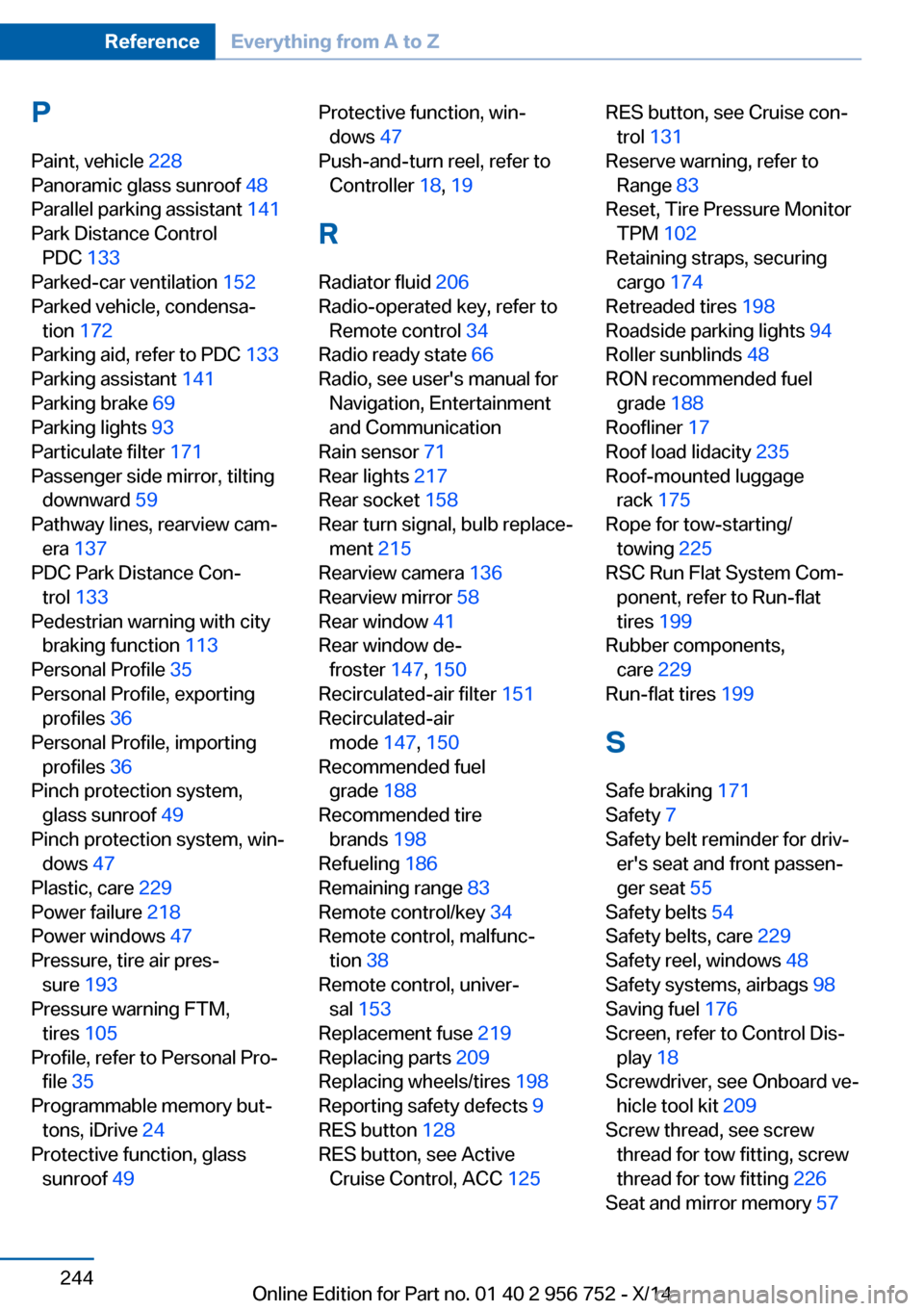
PPaint, vehicle 228
Panoramic glass sunroof 48
Parallel parking assistant 141
Park Distance Control PDC 133
Parked-car ventilation 152
Parked vehicle, condensa‐ tion 172
Parking aid, refer to PDC 133
Parking assistant 141
Parking brake 69
Parking lights 93
Particulate filter 171
Passenger side mirror, tilting downward 59
Pathway lines, rearview cam‐ era 137
PDC Park Distance Con‐ trol 133
Pedestrian warning with city braking function 113
Personal Profile 35
Personal Profile, exporting profiles 36
Personal Profile, importing profiles 36
Pinch protection system, glass sunroof 49
Pinch protection system, win‐ dows 47
Plastic, care 229
Power failure 218
Power windows 47
Pressure, tire air pres‐ sure 193
Pressure warning FTM, tires 105
Profile, refer to Personal Pro‐ file 35
Programmable memory but‐ tons, iDrive 24
Protective function, glass sunroof 49 Protective function, win‐
dows 47
Push-and-turn reel, refer to Controller 18, 19
R Radiator fluid 206
Radio-operated key, refer to Remote control 34
Radio ready state 66
Radio, see user's manual for Navigation, Entertainment
and Communication
Rain sensor 71
Rear lights 217
Rear socket 158
Rear turn signal, bulb replace‐ ment 215
Rearview camera 136
Rearview mirror 58
Rear window 41
Rear window de‐ froster 147, 150
Recirculated-air filter 151
Recirculated-air mode 147, 150
Recommended fuel grade 188
Recommended tire brands 198
Refueling 186
Remaining range 83
Remote control/key 34
Remote control, malfunc‐ tion 38
Remote control, univer‐ sal 153
Replacement fuse 219
Replacing parts 209
Replacing wheels/tires 198
Reporting safety defects 9
RES button 128
RES button, see Active Cruise Control, ACC 125 RES button, see Cruise con‐
trol 131
Reserve warning, refer to Range 83
Reset, Tire Pressure Monitor TPM 102
Retaining straps, securing cargo 174
Retreaded tires 198
Roadside parking lights 94
Roller sunblinds 48
RON recommended fuel grade 188
Roofliner 17
Roof load lidacity 235
Roof-mounted luggage rack 175
Rope for tow-starting/ towing 225
RSC Run Flat System Com‐ ponent, refer to Run-flat
tires 199
Rubber components, care 229
Run-flat tires 199
S Safe braking 171
Safety 7
Safety belt reminder for driv‐ er's seat and front passen‐
ger seat 55
Safety belts 54
Safety belts, care 229
Safety reel, windows 48
Safety systems, airbags 98
Saving fuel 176
Screen, refer to Control Dis‐ play 18
Screwdriver, see Onboard ve‐ hicle tool kit 209
Screw thread, see screw thread for tow fitting, screw
thread for tow fitting 226
Seat and mirror memory 57 Seite 244ReferenceEverything from A to Z244
Online Edition for Part no. 01 40 2 956 752 - X/14