2014 AUDI TT COUPE engine
[x] Cancel search: enginePage 17 of 284

Downloaded from www.Manualslib.com manuals search engine Instruments
and warning/indicator lamps
accident -this could result in serious or possi
bly fatal injury.
rd.::, Engine management
Applies to vehicles: with petrol engine
If the indicator lamp II lights up, there is a fault
in the engine management system.
Drive slowly to a qualified workshop without de
lay and have the engine checked.
W Engine management (diesel engine)
Applies to vehicles: with diesel engine
If the indicator lamp II lights up when the igni
tion is switched on, the glow plugs are preheat
ing.
If the indicator lamp flashes while the vehicle is
moving, there is a fault in the engine manage
ment system.
Drive slowly to a qualified workshop without de
lay and have the fault rectified.
o Emission control system
If the indicator lamp II lights up or flashes, a
fault has occurred which can reduce the quality of
the exhaust gas and damage the catalytic con
verter.
Drive slowly to a qualified workshop without de
lay and have the fault rectified.
,. Diesel particulate filter
Applies to vehicles: with diesel engine and diesel particulate
filter
C Particulate filter: fault. See owner's manual
The diesel particulate filter requires regenera
tion. You can assist the self-cleaning function of
the filter by driving as follows:
Drive at a speed of at least 60 km/h for about
15 minutes in 4th or 5th gear, or with the selec
tor lever in position S on vehicles with automatic
"' gearbox. Keep the engine speed at about
� 2000
rpm. As a result of the increase in tempera-
....
ID ture, the soot in the filter will be burned off. The
Lfl
N
Lfl
.... indicator
lamp will go out once the cleaning proc
ess has been completed successfully.
If the indicator lamp does not go out, drive to a
qualified workshop without delay and have the
fault rectified.
A WARNING
It is essential that you adjust your speed to
suit the weather, road, terrain and traffic con
ditions. The recommended driving speed
must never lead to the driver disregarding the
traffic regulations.
For more information about the diesel partic
ulate filter, refer to¢ page 220.
!?\ Engine speed governing
Applies to vehicles: with engine speed governing
la Max. engine speed XXXX rpm
The engine speed will automatically be governed
to the speed displayed in the driver information
system. This protects the engine from overheat
ing.
The rev limiter is deactivated as soon as the en
gine temperature is no longer within the critical
range and you have taken your foot off the accel
erator.
If the rev limiter has been activated because of a
fault in the engine management system, the indi
cator lamp� will also light up. Make sure that
the engine speed does not exceed the speed dis
played in the driver information system, for ex
ample when shifting down a gear. Drive to a
qualified workshop without delay and have the
fault rectified.
�- Engine oil level (min.)
E!! Please check oil level
You can continue driving for the time being but
you should check the engine oil level as soon as
possible ¢page 223.
- If the engine oil level is too low, add more oil
¢page 224. 1JJJ.
15
Page 18 of 284
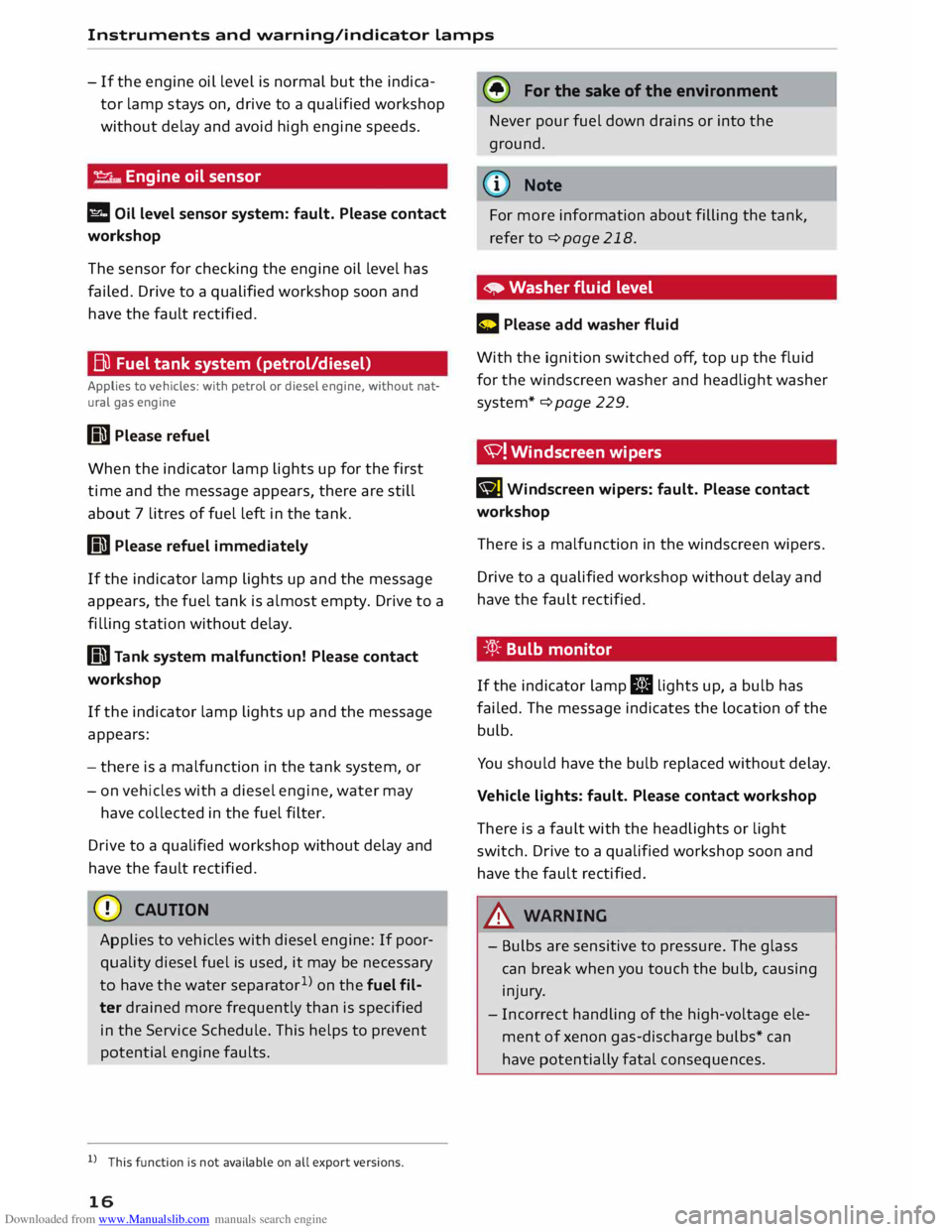
Downloaded from www.Manualslib.com manuals search engine Instruments
and warning/indicator lamps
- If the engine oil level is normal but the indica
tor lamp stays on, drive to a qualified workshop
without delay and avoid high engine speeds.
-e:r ..,. Engine oil sensor
l!I Oil level sensor system: fault. Please contact
workshop
The sensor for checking the engine oil level has
failed. Drive to a qualified workshop soon and
have the fau Lt rectified.
Bu Fuel tank system (petrol/diesel)
Applies to vehicles: with petrol or diesel engine, without nat
ural gas engine
GD Please refuel
When the indicator lamp lights up for the first
time and the message appears, there are still
about 7 litres of fuel left in the tank.
GD Please refuel immediately
If the indicator lamp lights up and the message
appears , the fuel tank is almost empty. Drive to a
filling station without delay.
GD Tank system malfunction! Please contact
workshop
If the indicator lamp lights up and the message
appears:
- there is a malfunction in the tank system, or
- on vehicles with a diesel engine, water may
have collected in the fuel filter.
Drive to a qualified workshop without delay and
have the fau Lt rectified.
CD CAUTION
Applies to vehicles with diesel engine: If poor
quality diesel fuel is used, it may be necessary
to have the water separator 1
>
on the fuel fil
ter drained more frequently than is specified
in the Service Schedule. This helps to prevent
potential engine faults.
l l
This function is not available on all export versions.
16 (®
For the sake of the environment
Never pour fuel down drains or into the
ground.
(CD) Note
For more information about filling the tank,
refer to¢ page 218.
• Washer fluid level
C Please add washer fluid
With the ignition switched off, top up the fluid
for the winds creen washer and headlight washer
system* ¢ page 229.
'V! Winds creen wipers
B] Windscreen
wipers: fault. Please contact
workshop
There is a malfunction in the windscreen wipers.
Drive to a qualified workshop without delay and
have the fault rectified.
-:cp:- Bulb monitor
If the indicator lamp II lights up, a bulb has
failed. The message indicates the location of the
bulb.
You should have the bulb replaced without delay.
Vehicle lights: fault. Please contact workshop
There is a fault with the headlights or light
switch. Drive to a qualified workshop soon and
have the fault rectified.
_& WARNING
- Bulbs are sensitive to pressure. The glass
can break when you touch the bulb, causing
injury.
- Incorrect handling of the high-voltage ele
ment of xenon gas-discharge bulbs* can
have potentially fatal consequences.
Page 19 of 284

Downloaded from www.Manualslib.com manuals search engine 0
N
co
....
\D L/'l
N
L/'l
.... Instruments
and warning/indicator lamps
i,(D Headlight range control
II Headlight range control: fault. See owner's
manual
There is a malfunction in the headlight range
control which may cause other road users to be
dazzled.
Drive to a qualified workshop without delay and
have the fault rectified.
§§0 Audi adaptive light
Applies to vehicles: with Audi adaptive light
Ill Audi adaptive light: fault. See owner's man
ual
There is a malfunction in the adaptive light. The
dipped beam headlights will still be working nor
mally.
Drive to a qualified workshop soon and have the
fault rectified.
fi. o Light sensor/ rain sensor
Applies to vehicles: with light sensor/ rain sensor
El Automatic headlights: fault. See owner's
manual
El Automatic wipers: fault. See owner's man
ual
The light sensor/rain sensor is out of action.
For safety reasons, the dipped beam headlights
will then be switched on permanently when the
light switch is set to the AUTO position. You can
still switch the lights on and off in the normal
way with the light switch. You can also continue
to use all the other wiper functions that do not
use the rain sensor.
Drive to a qualified workshop soon and have the
fault rectified.
Q Suspension control
Applies to vehicles: with Audi drive select
I) Suspension: fault. You can continue driving
There is a malfunction in the suspension control
system. Drive
to a qualified workshop without delay and
have the fault rectified.
¢ ¢ Turn signals and hazard warning
lights
If the indicator lamp.
or.
flashes, the turn
signals are on. If both indicator lamps flash, the
hazard warning lights are on.
If one of the indicator lamps flashes twice as fast
as usual, a turn signal bulb has failed. You should
have the bulb replaced without delay.
Of� Rear seat belt
Applies to vehicles: with seat belt warning system (rear)
The warning lamp 111,tfil lights up briefly when
the ignition is switched on.
If a rear seat belt is buckled/unbuckled, the cor
responding indicator lamp lights up briefly.
H- If the indicator lamp lights up briefly, the
corresponding rear seat is not occupied or the
seat belt is not buckled. If the seat belt is un
buckled while the vehicle is moving, you will also
hear a warning tone.
ill- If the indicator lamp lights up briefly, the
seat belt has been fastened.
@ Note
For further information on the seat belts
c::>page204.
17
Page 20 of 284

Downloaded from www.Manualslib.com manuals search engine Driver
information system
Driver information system
Overview
Fig. 4 Driver information system: Classic view
Fig. 5 Driver information system: Extended view
Th e driver information system displays various
comp onents:
(D Rev counter
@ Secondary display on left (two separate sec-
tions in extended view)
@ Tab area
@ Central area
® Status line (displayed on one or two lines)
® Secondary display on right (two separate sec
tions in extended view)
(J) Speedometer
A WARNING
Do not rely on the outside temperature dis
play as an ice warning. Bear in mind that
18 there
may be patches of ice on the roads even
at outside temperatures around +5 ·c -risk of
accident!
(CD) Note
- You can change the measurement units for
temperature or speed, etc. via the infotain
ment system.
- When the vehicle is stationary or travelling
at very low speeds, the temperature dis
played may be slightly higher than the ac
tual outside temperature as a result of the
heat radiated from the engine.
- At temperatures below +5°
C a snowflake
symbol appears next to the temperature
display ¢&..
Page 21 of 284

Downloaded from www.Manualslib.com manuals search engine 0
N
co
....
\D Lfl
N
Lfl
.... Multi-function steering
wheel with arrow
buttons
How to use the multi-function steering
wheel
You can use the multi-function steering wheel to
control the driver information system and MMI
functions, adjust the volume and switch the
speech dialogue system* on
/o
ff.
Fig. 6 Infotainment display view
Fig. 7 How to use multi-function steering wheel
Important: The ignition must be switched on.
Q) !<11>! button
- To switch between tabs: Press the left/right
side of the !<11>! button (e.g. to call up radio
functions).
The driver information system shows information
@ in several display tabs@.
The equipment installed on your vehicle deter
mines which of the following tabs are available:
1st tab Vehicle
2nd taba) Warnings
3rd tab Radio ¢page 163
Media ¢page 168 Driver
information system
4th tab Telephone*
¢ page 123
5th tab Navigation* ¢ page 147
Map*
6th tabb)
Sound¢ page 186
Audi connect ¢ page 137
Settings
al This tab is only visible if one or more warning/indicator
lamps or driver messages are displayed or if the relevant
system is switched on.
b l
The tab contents depend on which menu you used last.
@ !VIEW!
button
- To change views: Press the !VIEW! button to
switch from the classic view ¢page 18, Fig. 4
to the extended view¢ page 18, Fig. 5.
@� button
- To return to the previous function level: Press
the� button.
@ Control buttons
- To call up the selection menu: Press the left
control button.
- To call up the options menu: Press the right
control button.
® Left thumbwheel
- To select a function: Scroll the left thumbwheel
to the desired function in a menu or list (e.g. to
select a radio station).
- To confirm your selection: Press the left
thumbwheel (e.g. to tune to the radio station).
19
Page 22 of 284

Downloaded from www.Manualslib.com manuals search engine Driver
information system
Control buttons
Fig. 8 Calling up the selection menu and options menu
Left control button
- To call up the selection menu: Press the left
control button [21 ¢ Fig. 8. You can now use the
left thumbwheel to select and confirm a func
tion in the selection menu (e.g. to select a new
waveband).
Right control button
- To call up the options menu: Press the right
control button [g ¢ Fig. 8. You can now use the
left thumbwheel in the options menu to select
context-sensitive functions or change certain
settings (e.g. sound settings).
Direct selection buttons
Fig. 9 Right side of multi-function steering wheel
20 @
0 button
- To answer a call: Press the 0 button when
there is an incoming call.
- To end a call: Press the 0 button during a call.
- To display the call list: Press the 0 button
while no calls are active and there are no in
coming calls.
@� button
- To switch on the speech dialogue system:
Briefly press the 51 button. Give a spoken com
mand after the beep signal.
- To switch off the speech dialogue system:
Press and hold the 51 button for several sec
onds. Or: Say the command CANCEL.
For more information about the speech dialogue
system, refer to ¢ page 116, Speech dialogue
system.
@ Right thumbwheel
You can adjust the volume of an audio source or
system message (e.g. during a speech dialogue)
directly while it is being played.
- Volume up/down: Scroll the right thumbwheel
up/down.
- Mute/pause: Scroll the right thumbwheel
down. Or: Press the right thumbwheel.
- Unmute/resume: Scroll the right thumbwheel
upwards. Or: Press the right thumbwheel.
@ ll
button
- To select the previous/next track or station:
Press the I 1>1>11 or
I 1<1<11 button.
- To fast forward/rewind an audio file: Press and
hold the� or� button until the desired
playing position has been reached.
@ Wbutton
- To call up the user-assigned function: Press
the [ii button on the multi-function steering
wheel.
- To check which function is assigned: Press and
hold the [ii button.
- To change the assigned function: Select the
first tab> Vehicle settings > Steering wheel
button.
Page 23 of 284

Downloaded from www.Manualslib.com manuals search engine 0
N
co
....
\D Lfl
N
Lfl
.... ®
l<)NAVI button
- To have the last navigation cue repeated: Press
the� button while route guidance is active.
- To adjust the volume of the navigation cues:
Scroll the right thumbwheel up/down during
route guidance while a navigation cue is being
spoken.
Multi-function steering
wh
eel
with !MODE! button
How to use the multi-function steering
wheel
Applies to vehicles: with multi-function steering wheel
You can use the multi-function steering wheel to
control the driver information system and MMI
functions and adjust the volume.
Fig. 10 Multi-function steering wheel (standard version)
Important: The ignition must be switched on.
(D How to use the driver information system
The driver information system shows information
@ in several display tabs@.
The equipment installed on your vehicle deter
mines which of the following tabs are available:
1st tab Vehicle
2nd taba) Warnings
3rd tab
Radio ¢page 163
Media ¢ page 168
4th tab
Sound ¢ page 186
Settings
a) This tab is only visible if one or more warning/indicator
lamps or driver messages are displayed or if the relevant
system is switched on. Driver
information system
-I MODE!
: Press
the I
MODE! button until the de
sired tab is displayed.
- Scroll the left thumbwheel to select the desired
function.
- Press the left thumbwheel to confirm your se
lection.
- Scroll the left thumbwheel rapidly to scroll
through a list.
@ !VIEW!
button
To change views: Press the !VIEW!
button to
switch from the classic view¢ page 18, Fig. 4 to
the extended view¢ page 18, Fig. 5.
@ Right thumbwh eel
You can adjust the volume of an audio source or
system message (e.g. during a traffic announce
ment) directly while it is being played.
- Volume up/down: Scroll the right thumbwheel
up/down.
- Mute/pause: Scroll the right thumbwheel
down. Or:
Press the right thumbwheel.
- Unmute/resume: Scroll the right thumbwheel
upwards. Or: Press the right thumbwheel.
Rev counter
The rev counter indicates the number of engine
revolutions per minute.
The start of the red zone on the dial indicates the
maximum engine speed which may be used brief
ly in all gears when the engine is warm and after
it has been run in properly. However, it is advisa
ble to change up a gear or move the selector lev
er to D/S (or lift your foot off the accelerator) be
fore the needle reaches the red zone.
CD CAUTION
The rev counter needle must only ever briefly
go into the red zone on the scale; otherwise
there is a risk of engine damage. The start of
the red zone on the dial is different for some
engine versions.
@ For the sake of the environment
Changing up a gear early will help you to save
fuel and minimise engine noise.
21
Page 24 of 284

Downloaded from www.Manualslib.com manuals search engine Driver
information system
Mileage recorder
Fig. 11 Instrument cluster: Mileage recorder and reset
button
The mileage is stated in kilometres ("km") or
miles. You can switch the display from kilometres
to miles and vice versa via the infotainment sys
tem.
Right mileage recorder
The trip recorder shows the distance that has
been travelled since it was last reset. It is used to
measure individual journeys. The last digit of the
trip recorder indicates distances of 100 metres or
tenths of a mile.
The trip recorder can be reset to zero by pressing
the reset button �-
Left mileage recorder
The odometer on the left records the vehicle's to
tal mileage.
Fault display
If there is a fault in the instruments, the letters
DEF appear in the trip recorder display. Have the
fault rectified as soon as possible.
On-board computer
Fig. 12 Instrument cluster: Time and date display
22 Fig.
13 Instrument cluster: Consumption display
You can call up the following information se
quentially on the on-board computer:
- Time & date ¢ page 186
- Average fuel consumption (ltr./100 km)
- Single journey memory summary
- Total journey memory summary
The single journey memory processes the infor
mation on a journey from the time the ignition is
switched on until it is switched off. If the journey
is resumed within two hours after the ignition is
switched off, the new figures are automatically
included in the calculation.
Unlike the single journey memory, the total jour
ney memory is not erased automatical ly. In this
way, you can determine the period for which you
wish the on-board computer to supply driving in
formation.
Fuel consumption
The current fuel consumption can be shown in a
bar display ¢ Fig. 13. The average fuel consump
tion (ltr./100 km) from the single journey memo
ry can also be displayed. If the bar turns green,
your vehicle is saving fuel using one of the fol
lowing functions:
- Recuperation: Electrical energy can be stored in
the battery (recuperation) if the vehicle is trav
elling downhill or coasting in gear (overrun). In
this case, the bar will move towards the 0
symbol.
- Coasting mode*¢ page 75.