2014 AUDI S8 remote control
[x] Cancel search: remote controlPage 42 of 314

40 Opening and closing
master key. When the luggage compart
ment lid is closed again, it locks auto
matically.
- If the vehicle battery charge drops be
low a certain level, you can still open or
close the luggage compartment lid man ually, however, you will need to apply
more force to close it.
Luggage compartment with movement
activated opening
Ap plies to the model:
Appl ies to vehicles: with convenience key and sensor -con
tro lle d luggage compartment lid
Fig. 28 Rear of vehicle: foot move men t
Requirements: You must be carrying your ve
hicle key with you. You must be standing at
the center behind the luggage compartment lid. The distance to the rear of the vehicle
must be at lea st 8 inches (20 cm). The igni
tion must be switched off . Make sure you have
firm footing .
.. Swing your foot forth and back below the
bumper ¢
fig. 28 . Do not touch the bumper.
Once the system recognizes the movement,
the luggage compartment lid will open .
The luggage compartment lid will only open if
you make the movement as described . This
prevents the luggage compartment lid from
opening due to similar movements such as
when you walk between the rear of the vehicle
and your garage door.
General information
In some situations, the function is limited or
temporarily unavailable . This may happen if: -
the luggage compartment lid was just
closed.
-you park close to a hedge and the branches
move back and forth under the vehicle for a
long period of time.
-you clean your vehicle, for example with a
pressure washer or in a car wash.
- there is heavy rain.
- the bumper is very dirty, for example after
driving on salted roads.
- there is interference to the radio signal from
the vehicle key, such as from cell phones or
remote controls.
Luggage compartment lid emergency
, release
If the central locking system fails, the lug
gage compartment lid can be opened
at the
lock cylinder.
AUD .I.
Fig. 29 Luggage compartment lid: mechanical key in
the lock cylin der
.. Remove the mechanical key ¢page 32 .
.. Insert the key in the lock cylinder aspic
tured.
.. Turn the key approximately 45° to the right
¢
fig. 29. The luggage compartment lid
opens .
In this position the key cannot be pulled out
of the lock cylinder.
Page 53 of 314

.. Turn the knob to the desired vehicle area
and press the knob . The bar that appears in
dicates the selected brightness.
.. To increase or reduce the brightness, turn
the knob and press it.
Se lecting a color profile*
.. Se lect in the MMI: !CAR ! function b utton >
Ca r sys tems control button > Vehi cle se t
tings
> In terior light ing > Colo r profile .
The amb ience lighti ng turns on when the
function is activated in the MMI and when you
turn the headlights on whi le the ignition is
switched on.
Adjusting the b rightness
You can ad just the brightness for the four
zones
F ront top , Fr ont f ootwell , Rear top and
Rear footwell o r for All area s at the same
time.
Selecting a color pr ofile
You ca n select from the Ivory , Polar and Ru
b y/ Polar
color profiles .
(I) Tips
The settings are automati cally sto red and
a ssigne d to the remote con tro l key that is
in use.
Instrument illumination
You can adjust the brightness of the instru
ment and display illumina tion.
F ig. 43 In strument ill um ination
.. Press the knob to release it .
.,. Turn the knob toward"-" or"+" to reduce or
i ncrease the brightness .
Clear vision 51
.. Press the knob again to return it to its origi
na l position .
(D Tips
The instrumen t illum ina tion (for d ials an d
needles) lights o n when the ignition is
switched on and the vehicle lights are
turned off. As the daylight fades, the illu mination of the dials likewise d ims auto
matically and wi ll go out completely when
the outs ide light is very low. Th is feature is
meant to rem ind you to sw itch on the
headlights whe n outs ide ligh t conditions
be come poo r.
Vision
Sun visors
E ]
-
F ig . 44 Sun visor
The sun visors fo r the driver and passenger
can be re leased from their brackets and
turned toward the doo rs
c:> fig . 44 @. They
can also be moved back and forth lengthwise
in this position.
The m irror light switches on when the cover
over the vanity mirror @opens .
T he re is a shade be twee n the dr iver's and pas
senger 's s un v isors that can be used to cover
the gap above the rearview mirro r.
Page 54 of 314

52 Clear vis ion
Sun Shade
F ig. 45 Cockp it: Sun shade switch
Fig. 46 Rear door: S un shade button
Exte ndi ng/retr acting the r ea r window
shade*
~ To extend or retract the sun shade fr om the
cockpit ,
press the r.t.l button in the center
console
c> fig . 45.
~ To extend or ret ract the s un shade from the
r e ar of th e vehicle ,
press the rn button in
the door
c> fig. 46.
Extending the rear door sun shades*
~ Close the window in the rear door.
~ To extend t he sun shade from th e driv er's
s eat ,
pull the left/r ight rear power window
switch~ in the driver's door.
~ To extend the sun shade from the rear of
th e vehi cle,
pull the power window sw itch
11:. in the left/right rear door.
Retracting the rea r door sun shades*
~ To retract the sun shade from th e dri ver's
seat ,
press the left/ right rear power window
swit ch~ in the driver's door.
~ T o retract the sun shade from the rear of the
v ehicle ,
press the power window switch~
i n the left/ right rear door. You can adjust the sett
ings for the rear sun
shade so the shade retracts automatically
when you select the reverse gear . Select:
C AR
funct ion button > Car system s control button
> Vehicle settin gs > Automatic rear blind >
On . The settings are automatically stored and
ass igned to the remote control key. The sun
shade extends aga in as soon as the vehicle be
gins trave ling fo rward a t a speed greater t han
9 mph (1S km/h), as long a s the ign ition has
not been sw itched off in the meantime .
_&. WARNING ~
When lowering or raising the sunshade,
make sure there is noth ing in its way and
that it has a free path to travel. Th is could
cause personal injury.
(D Tips
-
- Pressing the button~ severa l times
consecutive ly can trigger the overload
protection. The sun shade can only be ex
tended/retracted again after a brief wait ing period.
- The rear window sun shade only func tions when the vehicle interio r is warmer
than 14°F (-10°().
· Vanity mirror in the rear
Applies to vehicles: with vanity mirrors in the rear
Fig . 47 Rear headliner: vanity mirror
~ Press the b utton to fold the mirror open .
The mirror lighting turns on automatically.
~ To change the mirror's ang le, move it for
ward/back w ith your hand.
Page 59 of 314

A WARNING
The digital compass is to be used as a di
rectional aid only. Even though you may
want to look at it while you are driving, you
must still pay attention to traffic, road and
weather conditions as well as other possi
ble hazards.
{D) Tips
To prevent inaccurate compass readings, do not bring any remote controls, electri
cal devices or metallic objects near the
mirror.
Adjusting the magnetic zone
A pplies to vehicles: with d igital compass
The magnetic zone must be adjusted correctly
for the compass to read accurately.
®
Fig. 53 Magnetic zone map
.. Press and hold the button@¢ page 56,
fig. 52
until the number of the magnetic
zone appears in the rearview mirror .
.. Press the button @repeatedly to select the
correct magnetic zone. The selection mode
turns off after a few seconds.
Clear vision 5 7
Calibrating the compass
Applies to vehicles: wit h digita l compass
You must recalibrate the compass if it does
not display the correct direction .
.. Press and hold the button @ until a Cap
pears in the rearview mirror.
.. Drive in a circle at about 6 mph (10 km/h)
until a direction is displayed in the rearview
mirror.
A WARNING
To avoid endangering yourself and other
drivers, calibrate the compass in an area
where there is no traffic.
Page 66 of 314

64 Seats and storage
@ Tips
If you cannot move the seat into the re
clining position, it may be because
- the front passenger's seat memory func
tion is switched off¢
page 67 or
- the child safety lock is switched on (the
~ button ¢ page 41 or the right t but
ton ¢
page 41 light s up in the driver's
door), or
- the front passenger seat adjustment is
switched off in the MMI ¢
page 64.
Massage function remote control
Applies to vehicles: with reclining rear seat an d massage
fu nct ion
Fig . 60 Remote control: reclining seat massage func
tions
The remote controls are located in the rear
center console¢
page 68, fig. 65. The mas
sage function is on ly available when the igni
tion is switched on.
• To open the remote control compartment,
press the left button and fold the center
armrest upward.
• To adjust the massage type, press the ap
propriate button@-@ . The LED in the but
ton will turn on.
• To adjust the speed/intensity, turn the
thumbwheel @I® . Th e LEDs indicate the
speed/intensity.
• Press the selected massage type again to
switch the massage function off.
Massage types
@ -Wave
@-Pulse
©-Stretch @
-Lumbar
© Tips
- The massage function switches off auto
matically after approximately 10 mi
nutes.
- If you activate a massage type again, the
last selected intensity and speed will be
selected.
Comfort settings
Applies to vehicles: wit h comfort seats in the rear
You can adjust settings for the rear seat from
the cockpit using the MMI.
• Select !CARlfunction button> Car systems
control button > Vehicle settings > Seats >
Rear seats.
Factory settings position -
This function
moves the outer rear seats and the front pas
senger seatback into the factory settings posi
tion.
Entry assistance -Entry assistance makes it
easier to enter and exit the rear seat more
comfortably. When the function is activated,
the rear seat moves all the way back automat
ica lly when the corresponding door opens.
Front passenger seat adjustment* -If the
function is activated in the MMI, the front
passenger seat can be adjusted from the rear
seat¢
page 61, fig. 57.
Page 68 of 314

66 Seats and storage
Seat memory
Description
Applies to vehicles: wit h memory fu nctio n
The memory function allows you to quickly
and eas ily store and recall personal seating
p rofiles for the dr iver, front passenger and
outer rear seats*. The memory function is op
erated through the master key and the memo ry buttons in the driver's/front passenger's
doors and the rear doors*.
The driver's seating profi le is stored and as
signed to the master key each time the vehicle
is locked . The seating profile is recalled auto
matically when the vehicle is unlocked. If two
Remote control
master key
Driver
Seat X
Head restraint X
Steering wheel* X
Safety belt* X
Both exterior rear-X
view mirrors*
There are two additional buttons in the rea r
doors* that can be used to recall two stored
seating profiles
r:=;,page 67.
Remote control key
Appl ies to vehicles: with memory function
To assign the driver's seat settings to the re
mote contro l key when locking the vehicle, the
function must be switched on .
.. Se lect :
I CAR I function button > Car systems
control button > Vehicle settings > Seats >
Driver seat > Remote control key> On.
@ Tips
If you do not want another driver's set
tings to be assigned to the remote control
key, switch off the memory function using
the MMI or the
! OF F! button r:=;, page 67. people
use one vehicle, it is recommended
that each person always uses "their own"
master key.
Two seating profiles can be stored in each of
the driver's/front passenger's doors and one
seat ing profile in each of the rear doors*.
Once stored, these seat ing profiles can be re
ca lled at any time.
T he following sett ings are stored:
Memory button
Driver Front passenger Outer rear seats*
X
X X
X X
X
X
X
X
Page 81 of 314
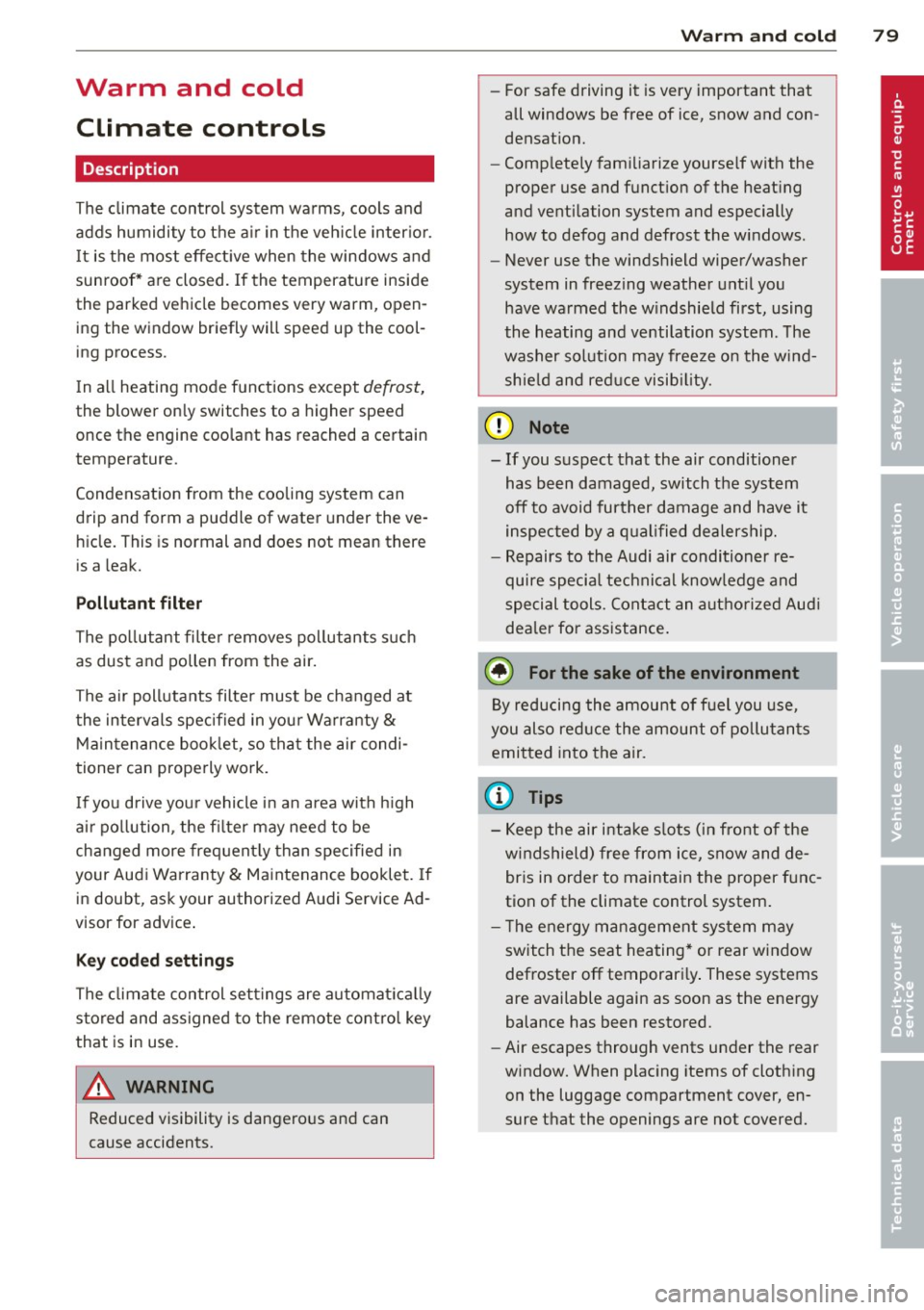
Warm and cold Climate controls
Description
Th e climate control sy stem warms, cools and
adds humidity to the a ir in the veh icle inter io r.
It is the most effect ive when the windows and
sunroof* a re closed. If the temperature inside
the parked vehicle becomes very warm, open ing the window briefly will speed up the cool
ing process.
I n all heating mode f unctions except
defrost,
the blower on ly switches to a higher speed
once the engine coolant has r eached a certain
temperature.
Condensation from the cooling system can
drip and form a puddle of water under the vehicle. This is normal and does not mean there
is a leak.
Pollutant filter
The po llutant filte r removes po llutants s uch
as dust and pollen from the air.
The air pollutants filte r must be changed at
t he intervals spec ified in you r Wa rra nty
&
Main tenance book let, so tha t the air condi
tioner can properly work.
I f you drive you r vehicle in an area with h igh
ai r po llution , the fi lter may need to be
changed more freq uent ly than specified in
your Aud i Warranty
& Ma intenance booklet. If
i n doubt, ask your authorized A udi Service Ad
visor for advice .
Key coded settings
The clima te con trol settings are a utomat ically
stored and assigned to the remote contro l key
that is in use .
& WARNING
Reduced visibility is dangero us and can
cause accidents . -
Warm and cold 79
-For safe driving it is very important that
all windows be free of ice, snow and con
densat ion.
- Comp letely fam iliarize yourse lf with the
proper use and funct ion of the heat ing
and ve nti lation system and especially
how to defog and defrost the w indows.
- Never use the windshield wiper/washer
system in freez ing weather unt il you
have warmed the w indshield first, using
the heating and ventilation system. The
washer sol ution may free ze o n the wind
shie ld an d red uce visib ility.
(D Note
- If you suspect that the air conditioner has been damaged, switch the system
off to avoid furt her damage and have it
i n spected by a q ua lified dea lership.
- Repairs to the Audi air condition er re
quire specia l techni cal know ledge and
speci al tools. Contact an autho rized Aud i
dealer fo r ass istance.
@ For the sake of the environment
B y reduci ng the amou nt of f uel you use,
you also re duce the amount of pollu tan ts
emitted in to the a ir .
(D Tips
- Keep the air intake s lo ts ( in fro nt of the
w indshield) free from ice, snow and de
br is in order to maintai n the proper f unc
tion of the climate control system.
- T he energy m anagement system may
switch the seat heating* or rear window
defroster off temporar i Ly . These systems
are available again as soon as the energy
balance has been restored .
- Air escapes through vents under the rear
window. When placing items of clothing
on the luggage compartment cover, en
sure that the openings are not covered.
Page 84 of 314

82 Warm and cold
(D Note
To avoid damage to the heating e lements
in the seats, do not kneel on the seats or
place heavy loads on a small area of the
seat .
Setup
The climate control system setup is accessed
through the MMI.
.. Se lect : ICAR !function button> C ar sys tems
control button > A/C.
Rear c abin settings *
When this function is selected, all se tt ings fo r
the rear ca n be adjusted through the climate
contro l system in the cockpit . The climate
control system settings cannot be adjusted in
the rear seat at the same time. This function
switches off after a certain period of time or
when one of the dials in the cockp it is press
ed .
Auto re ci rculati on* Solar roof*
Pa
rking ventilation is cont ro ll ed automatically
in the
auto setting .
When the ignition is off, solar-powered park
i ng ventilat io n may sw itch on, as long as
- there is sufficient sunlight,
- the outside temperature is not too low,
- the sunroof is closed or tilted and
- auto (MMI) is selected .
Ii!] Steering wheel heating
Applies to vehicles: wit h heated s tee rin g wheel
The steering wheel rim can be heated.
Fig. 83 Steer ing col umn: steering w heel h eat ing but-
The sensitivity level of the automatic reci rcu-to n
lation mode can be set at various leve ls from
off to sensiti ve . The recirculation mode I""' ! is
controlled on automatically. You must press
the ~ button if fog forms on the w indows.
Fo otwell temperature
You can a dju st the footwell temperat ure so
that it is cooler or warmer.
Windshield heat*
When the defroster~ is swi tched on an d the
Aut o sett ing is selected, the windshie ld de
froster is controlled automatically .
Supplementary heater*
The supplementary heater warms the interio r
of vehicles with diesel engines* mo re q uic kly.
The supplementa ry heater is contro lled auto
matica lly in the
Aut o setting. ..
Press the~ button to switch steer ing whee l
heati ng on/off. The message
Steerin g wheel
h eating on! /Steering wheel heating off!
appears in the instr ument cl uster display .
T he tempera ture is main tained a t a constant
level when stee ring wheel hea ting is switc hed
on .
The steer ing wheel heating sett ings a re stor
ed automat ica lly and assigned to the remote
c ontrol key that is in use.