2014 AUDI S6 ABS
[x] Cancel search: ABSPage 198 of 304

196 Intelligent technology
@ Tips
-ABS and ASR on ly work correctly when
all four wheels are equipped with identi
ca l tires. Different tire sizes can lead to a
reduct ion in engine power.
- You may hear noises when the systems
described are working.
Switching on and off
- If the indicator light DJ or til] (USA
mode ls)/ [I] (Canada models) appears,
there may be a malfunction
¢ page 20 ,
¢ page 19.
ESC turns on automatically when you start the engine.
Fig. 178 Ce nter co ns ole, f). O FF bu tton
ESC levels
Sport mode on
The following situations are exceptions where
it may be usefu l to switch on sport mode to
allow the wheels to spin:
- Rocking the vehicle to free it when it i s st uck
- Dr iving in deep snow or on loose g round
- Driving with snow chains
Sport mode off
Beha vio r
The ESC a nd ASR stabilization fun ct ions The fu ll stabilization function o f the ESC
are limited ¢.&, .
Op eration Pr ess the 1.$ O FFI button .
Indicato r I) turns on.
lights
Driv er mes- Stabiliza tion control (ESC ): Sport
sage s Warning! R educed stability
,8. WARNING
You should only switch sport mode on if
your driving abilities and road cond itions
permit.
- The stabilization function is limited
when sport mode is sw itched on. The
dr iv ing whee ls could spin and the vehicle
cou ld swe rve, especially on slick or slip
pery road surfaces .
{D) Tips
Sport mode cannot be switched on when
adapt ive cr uise control* is switched on.
-
and ASR is availab le again .
Press the
1 .$ O FF I button again.
fl tu rns off.
Stabilization c ontrol (ESC ): On
Braking
General information
What affects braking efficiency?
Operating conditions and driving habits
The bra kes on today's automobiles a re still
s u bje ct to wear, depending largely on ope rat
i ng conditions and driving hab its
¢ A . On
vehicles that are either driven most ly in stop
and-go city traff ic or are driven hard, the
brake pads should be checked by your author
ized Audi dealer more often than specified in
the
Warranty & Maintenance booklet . Failure .,,_
Page 208 of 304

206 Trailer towing
Trailer towing
Driving with a trailer
General information
Your Audi was designed primarily for passen
ger transportation .
If you plan to tow a trailer, p lease remember
that the additional load will affect durability,
economy and performance .
Trailer towing not on ly places more stress on
the vehicle, it also calls for more concentra
tion from the driver.
For this reason, always follow the operating
and driving instructions provided and use
common sense.
@ Note
If you are going to tow a trai ler, you must
activate the trailer operation mode
c:::> page 206, Operating instructions.
Technical requirements
Trailer hitch
Use a weight-carrying hitch conforming to the
gross trailer weight. The hitch must be suita ble for your vehicle and trailer and must be
mounted securely on the vehicle's chassis at a
technically sound location . Use only a trailer
hitch with a removable ball mount. Always
check with the trailer hitch manufacturer to
make sure that you are using the cor rect
hitch.
Do not use a bumper hitch.
The hitch must be installed in such a way that
it does not interfere with the impact-absorb
ing bumper system. No modifications should
be made to the vehicle exhaust and brake sys
tems . From time to time, check that all hitch
mounting bolts remain securely fastened.
When you are not towing a trailer, remove the
trai ler hitch ball mount. This prevents the
hitch from causing damage should your vehi
cle be struck from behind
c:::> A.
Trailer brakes
If your trailer is equipped with a brakin g sys
tem, check to be sure that it conforms to all
regulations.
T he trailer hydraulic brake system must not be
directly connected to the vehicle's hydraulic
brake system .
Safety chains
Always use safety chains between your veh icle
and the trailer.
Trailer lights
Trailer lights must meet all regulations. Be
sure to check with your Audi dealer for correct
wiring, switches and relays.
Mirrors
If you are unable to see the traffic behind you
using the regular outside mirrors, then you
must install extended mirrors. It is important
that you
always have clear v is ion to the rear .
A WARNING
--
After removing the trailer hitch, do not
store it in your vehicle . In case of sudden
braking, the hitch could fly forward and in
jure you or your passengers.
Operating instructions
Maximum trailer weight
A trailer for your vehicle is limited to a typical
class 1 or class 2 trailer.
Trailer load distribution
Be sure the load in the trailer is held securely
in place to prevent it from shift ing forward,
backward or sideways.
Never allow a passenger to ride in a trailer
c:::> A in Driving instructions on page 208.
Engine cooling system
Towing a trailer makes the engine work hard
er . It is important that the cooling system 's
performance is up to the additional load.
Page 210 of 304

208 Trailer towing
Always apply brakes early. When driving
downhill, shift into a lower gear to use the en
g ine braking effect to slow the vehicle . Use of
the brakes alone can cause them to overheat
and fail.
Coolant temperature
The coolant temperature gauge¢ page 11
must be observed carefully. The coolant tem
perature can increase if you drive on long in
clines in a low gear at high engine speeds. Re
duce your speed immediately if the LEDs in
the top part of the display turn on .
For more information about indicator lights,
refer to.
¢ page 17 .
A WARNING
Anyone not properly restrained in a mov
ing vehicle is at a much greater risk in an
accident . Never let anyone r ide in your car
who is not properly wear ing the restraints
provided by Aud i.
Trailer towing tips
Important to know
Your vehicle handles differently when towing
a trailer because of the additional weight and
different weight distribution . Safety, perform
ance and economy w ill greatly depend on how
carefully you load your trailer and operate
your rig .
Before you actually tow your trailer, practice
turn ing, stopp ing and back ing up in an area
away from traffic. Keep practicing until you
have become comp lete ly familiar with the way
your ve hicle-trai ler comb ination behaves and
responds.
Backing up is difficult and requires practice .
Backing up with a tra iler generally requi res
steering act ion opposite to that when backing
up your vehicle without a trailer.
Maintain a greater distance between your ve
hicle and the one in front of you. You will need
more room to stop. To compensate for the trailer, you wi
ll need a larger than normal
turning radius.
When passing, remember that you cannot ac
celerate as fast as you norma lly would be
cause of the added load. Make sure you have
enough room to pass . After passing, a llow
plenty of room for your trailer before chang
ing lanes again.
Avoid jerky starts , sharp turns or rapid lane
changes.
(D Tips
- Do not tow a trailer during the break-in
period of your vehicle.
- If you tow a trailer, your Audi may re
quire more frequent maintenance due to
the extra load ¢
page 283.
Parking on a slope
Do not park on o slope with a trailer. If it can
not be avoided, do so only after doing the fol
lowing:
When parking:
.,. App ly the foot brake .
.. Have someone place chocks under both the
vehicle and the trailer wheels.
.. With chocks in place, slowly release the
brakes until the wheel chocks absorb the
load .
.. Turn the wheels towards the curb.
.. Apply the parking brake.
.. Select the P selector lever position .
When restarting after parking:
.. Apply the foot brake.
.. Start the engine.
.. Select the D/S selector lever position .
.. Release the parking brake and slowly pull
out and away from the wheel chocks .
.,. Stop and have someone retr ieve the wheel
chocks .
Ill-
Page 215 of 304
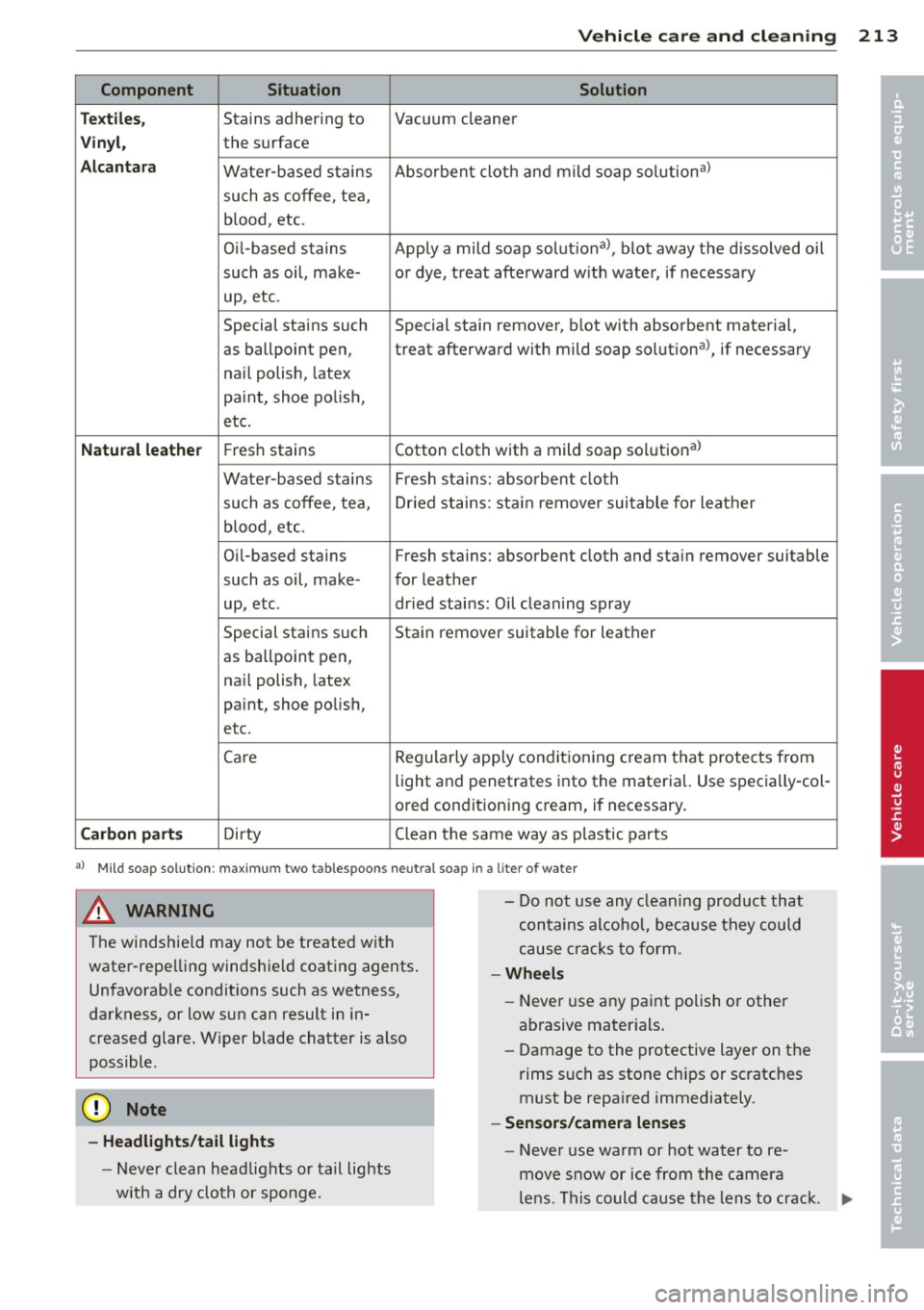
Vehicle care and cleaning 213
Component Situation Solution
Te xtile s,
Stains adhering to Vacuum cleaner
Vinyl, the surface
Alcantara Water-based stains Absorbent cloth and mild soap
solutional
such as coffee, tea, blood, etc.
Oil-based stains Apply a mild soap solutiona l, blot away the d issolved oil
such as oil, make- or dye, treat afterward w ith water, if necessary
up, etc.
Special stains such Special stain remover, b lot with absorbent material,
as ballpoint pen, treat afterward with mild soap solutiona l, if necessary
na il polish, latex
pa int, shoe polish,
etc.
Natural leather Fresh stains Cotton cloth with a mild soap solutiona l
Water-based stains Fresh sta ins: absorbent cloth
such as coffee, tea, Dried stains: stain remover suitable for leather
blood , etc .
Oil-based stains Fresh stains: absorbent cloth and stain remover suitable
such as oil, make- for leather
up , etc . dried sta ins: Oil cleaning spray
Special stains such Sta in remover suitable for leather
as ballpo int pen,
nai l polish, latex
paint, shoe polish,
etc.
Care Regularly apply conditioning cream that protects from
light and penetrates
into the material. Use specially-col-
ored conditioning cream, if necessary.
Carbon parts Dirty Clean the same way as plastic parts
al Mil d soap so lution: m axim um two ta bles poo ns neu tral soa p in a lite r of water
& WARNING
The windshie ld may not be treated with
water-repelling windshie ld coating agents .
Unfavorab le conditions such as wetness,
darkness, or low sun can result in in
creased glare. W iper blade chatter is also
possible.
- Headlights/tail lights
- Never clean headlights or tail lights
w ith a dry cloth or sponge. -
Do not use any cleaning product that
contains alcohol, because they could
cause cracks to form.
-Wheels
-Never use any paint polish or other
abrasive mater ials.
- Damage to the protective layer on the
rims such as stone chips or scratches
must be repaired immediately .
-Sensors/camera lenses
- Never use warm or hot water to re-
move snow or ice from the camera
len s. This could cause the lens to crack .
IJII>
•
•
Page 236 of 304

234 Checking and filling
continue to run until the coolant temper
ature drops.
Brake fluid
Checking brake fluid level
Fig. 192 Engine compartment : cove r on the brake fl uid
reservo ir
Before you check anything in the engine com
partment,
always read and heed all WARN
INGS ~ .&. in Working in the engine compart
ment on page 224.
.,. Read the brake fluid level from the brake
fluid reservoir~
fig. 192 , ~ page 226,
fig.
188. The brake fluid leve l must be be
tween the "MIN" and "MAX" markings .
The location of the brake flu id reservoir can be
seen in the engine compartment illustrat ion
~ page 226.
The fluid level may drop slightly after some
time due to the automatic adjustment of the
brake pads . Th is is not cause for alarm.
I f the brake fluid level falls
considerably be
lo w the "MIN" mark, the brake wa rning/indi
cator light
1111 (U.S. models)/ . (Canadian
models) will come on~
page 15. Do not con
tinue to operate the vehicle. The comp lete
brake system should be thoroughly checked
by an authorized Audi dealer or other quali
fied facility and the ca use corrected. If the
brake fluid level is too low, the brake warning/
indicator light w ill illuminate . Contact an au
thorized Audi dealer
immediately .
Changing brake fluid
Have the brake fluid changed by an experi
enced technician .
Brake fluid absorbs moisture from the air. If
the water content in the brake fluid is too
high, corrosion in the brake system may result
after a period of time . The boiling point of the
brake fluid will also decrease considerably and
decrease braking pe rformance .
Therefore, the brake fluid must be changed
every two years. Always use new brake flu id
which conforms to Federal Motor Vehicle
Standard "FM VSS 116 DOT 4".
The brake fluid reservoir can be diff icult to
reach, therefore, we recommend that you
have the brake fluid changed by your author
ized
Audi dealer . Your dealer has the correct
tools, the right brake fluid and the know-how
to do this for you.
A WARNING
- Brake fluid is poisonous . It must be stor
ed only in the closed original container
out of the reach of children!
- Brake failure can resu lt from o ld or inap
propriate brake fluid. Observe these pre
cautions:
- Use only brake fluid that meets SA E
specification
J 1703 and conforms to
Federal Motor Vehicle Standard 116.
Always check with your authorized Audi
dealer to make sure you are using the
correct brake fluid. The correct type of
brake flui d is also ind icated on the
brake fluid reservoir.
- The brake fluid must be new. Heavy use
of the brakes can cause a vapor lock if
the brake fluid is left in the system too
long. This can seriously affect the effi
c ie ncy of the brakes as well as your
safety. This could result in an accident.
(D Note
Brake fluid will damage the paint of your
vehicle .
Page 237 of 304

@ For the sake of the environment
Because of the pr oblem of proper d isposa l
of brake flu id as we ll as the special tools
requ ired and the necessary expert ise, we
recommend that you have the brake fluid
changed by your author ized Audi dealer .
Battery
General information
Under normal operating conditions, the bat
tery in your Audi does not need any mainte
nance. With
high outside temperatures or
long daily dr ives we recommend that you have
the electro lyte level checked by a service fa
cility . The electrolyte level shou ld also be
checked each time the battery is charged
¢ page 237.
Have the battery checked when you take your
ve hicle in for service . Yo u are well adv ised to
replace a battery that is older than 5 yea rs .
W ith certa in types of a irbag deployment, t he
b attery is d isconnected from the vehicle elec
tr ica l system for safety reasons¢.&.
in Re
pair, core and disposal of the airbags on
page 163.
Disconnecting the battery terminals
Some vehicle functions (power w indow regu
lators , for example) are lost if the battery ter
m inals a re d isconnected. These func tions have
to be re lea rned after the batte ry term inals a re
connected agai n. T o prevent this , the bat tery
should only be d isconnec ted from the vehicle
e lec tric al system when absolu tely necessa ry
for repairs .
Vehicles not driven for long periods
If you do not drive you r vehicle over a period
of severa l days or weeks, ele ctrical compo
nen ts are gr adually cut b ack o r swi tched off .
This redu ces energy cons umption and main
tains starting capab ility over a longer per io d
¢
page 199. Some of the co nvenience func
tions may not operate, s uch as the inte rior
lights or power seat adjustme nt. The conven-
Checkin g and fillin g 235
ience funct ions w ill be available again when
yo u sw itch on the ign ition an d start the en
gine.
Winter operation
D ur ing the w inte r mon ths, bat tery ca pa city
tends to decrease as tempera tures drop . This
is beca use more power is a lso consumed wh ile
starting, and the headlights, rear window de
fogger, etc., are used mo re often.
Avoid unnecess ary powe r consumpt ion, pa r
ticu lar ly in city traffic o r when traveling only
sho rt distances. Let yo ur authorized A udi
dealer check the capacity of the vehicle bat
tery before w inter sets in¢
page 23 7. A well
charged battery will no t on ly prevent star tin g
problems w hen the weather is cold, but w ill
also last longer .
@ Tips
If your vehicle is left standing for seve ral
weeks at extremely low temperatures, the
vehicle battery s hou ld be removed and
stored where it will not freez e. This will
p reve nt it from be ing dam aged and having
to be repl aced .
Working on the battery
Be especially careful when working on or near
the bat tery.
The battery is located in the luggage compar t
ment under the floor . B efo re you che ck any
thi ng in the luggage compartment,
read and
heed all WARNINGS
¢ .&, .
Always heed the safety warnings , when work
i ng on the veh icle batte ry or t he vehicle e lec
t rical sys tem to p reven t inju ry.
The following WARNINGS are very
important when working on the battery:
Always heed the following WARNING SYM· BO LS and safety precautions when working
on the battery .
®
Always wear eye protection.
•
•
Page 261 of 304

remain continuously illuminated. This se
quence will continue upon subsequent vehicle
start-ups as long as the malfunction exists.
When the malfunction indicator is illuminat
ed, the system may not be able to detect or
signal low tire pressure as intended . TPMS
malfunctions may occur for a variety of rea
sons, including the installation of replace
ment or alternate tires or wheels on the vehi
cle that prevent the TPMS from functioning
properly . Always check the TPMS malfunction
telltale after replacing one or more tires or
wheels on your vehicle to ensure that the re
placement or alternate tires and wheels allow
the TPMS to continue to function properly.
Tire pressure indicator appears
Appl ies to vehicles: with tire pressur e monitoring sys te m
The tire pressure indicator in the instrument
cluster informs you if the tire pressure is too
low or if there is a system malfunction.
Fig. 200 Display : underinflation warning
Fig. 201 Display: System malfunction
Using the ABS sensors, the tire pressure moni
toring system compares the tire tread circum
ference and vibration characteristics of the in
dividual tires. If the pressure decreases in one
or more tires, this is indicated in the instru-
Tires and wheels 259
ment cluster with a warning symbol [I] and a
message
c::, fig. 200.
The tire pressure monitoring system must be
reset via MMI each time the pressures are ad
justed (e.g. when switching between partial
and full load pressure) or after changing or re
placing a tire on your vehicle
c::, page 260. The
TPMS indicator only monitors the tire pres
sure that you have previously stored. You can
find the recommended tire pressures for your
vehicle on the label on driver's side 8-pillar
~page 244.
Tire tread circumference and vibration charac
teristics can change and cause a tire pressure
warning if:
- the tire pressure in one or more tires is too
low,
- the tire has structural damage,
- the tire pressure was changed, wheels rotat-
ed or replaced but the TPMS was not reset
c::, page 260 .
Warning symbols
[I] Loss of pressure in at least one tire c::> &..
Check the tire or tires and replace or repair if
necessary. The indicator light
[I] in the instru
ment cluster also illuminates
c::>page 12.
Check/correct the pressures of all four tires
and reset TPMS via MMI.
i:mJ) (Tire Pressure Monitoring System) Tire
pressure! System malfunction .
If@m appears after switching the ignition on
or while driving
c::, fig. 201 and the indicator
light
[I] in the instrument cluster blinks for
approximately one minute and then stays on,
there is a system malfunction.
Attempt to store the correct tire pressure
c::, page 260. If the indicator light does not
turn off or if it turns on shortly thereafter, im
mediately drive your vehicle to an authorized
Audi dealer or authorized repair facility to
have the malfunction corrected.
Page 262 of 304

260 Tire s and wheel s
_&. WARNING
-If th e tire pressure indicator appea rs in
the instrument cluster d isplay, one or
more of your tires is s ignificantly under
inflated. Reduce your speed immediately
and avoid any hard stee ring or bra king
maneuvers . Stop as soon as possible and
check the t ires and the ir pressures. In
flate the tire pressure to the proper pres
sure as indicated on the vehicle 's t ire
pressure label
c> page 244. Driving on a
signif icant ly under-inflated tire causes
the tire to overheat and can lead to tire
failure. Under-inflation also is likely to impair the vehicle 's handling and stop
ping ab ility .
- The driver is responsible for ma inta ining
the correct tire pressures. You must che ck the t ire pressures regula rly.
- Under certain cond itions (such as a spor
ty driving style, winter condit ions or un
paved roads), the pressure mon itor ind i
c ator may be de layed.
- Ask your author ized Audi dealer if r un
flat tires may be used on your veh icle.
Yo ur vehicle regist rat ion becomes inval id
if yo u use these tires when not permit
ted . Damage to your vehicle or acc idents
cou ld also resu lt.
(D Tips
- The tire pressure monitoring system
stops working when there is an ESC/ABS
malfunction.
- Using snow chains may result in a system
malfunction.
- The tire pressure monitoring system on
you r A udi was develope d using t ires with
the "AO" or "RO" identification on the
tire sidewall ~
page 251 . We recom
mend using these t ires.
Reset tire pressure monitoring system
Applies to vehicles: with tire pressure monitoring system
If the tire pressure is adjusted, wheels are ro
tated or changed, the TPMS must be reset via
MMI .
.. Switch on the ignition.
.. Select in the MMI :
ICARI function button>
(Car)* system s control button > Servicing &
checks > Tire pres sure monitoring > Store
tire pre ssur es > Ye s, store now .
@ Tips
Do not sto re the tire pressure if there are
s now cha ins on the tire.