2014 AUDI Q7 parking brake
[x] Cancel search: parking brakePage 11 of 340

(!) Memory buttons (driver's seat)
@ Door handle
@ Power locking switch .... .. .. .
© Side assist button .......... .
® Adjuster control for outside m ir-
rors .... ... ............... .
@ Air outlets ................ .
(J) Light switch ........... .... .
@ Turn signal and high beam . .. .
® Multifunction steering wheel
with:
- Horn
- Driver's airbag ............ .
- Audio/video, telephone, navi-
gation and vo ice recognition
buttons
- Shift buttons ......... .. .. .
- Button for steering wheel heating ............. .... .
@ Instrument cluster ...... .. .. .
@ Switches for:
- Windshield wiper/washer . .. .
- Trip computer ........ .. .. .
@ Ignition lock ........... .... .
@ Buttons for:
- Parking system
- Resetting the trip odometer ..
- !CHECK lbutton ... ' ... .... .
- Instrument lighting ....... .
'3 Adjustable steer ing wheel, de
pending on equipment:
- mechanical .......... .... .
- electrical ............ .... .
@ Control lever for:
74
44
129
68
97 57
60
187
140
102 10
63
24
105
144
12
12
13
103
103
- Cru ise control . . . . . . . . . . . . . 111
- Adaptive cruise control . . . . . 113
@ Data Link Connector for On
Board Diagnostics (OBD II) . . . . 27
@ Pedal for operating parking
brake . . . . . . . . . . . . . . . . . . . . . . 109
@ Engin e hood release . . . . . . . . . . 257
@ Handle for releasing parking
brake. ..... .... .... ... .. .. . 109
@ Switch for unlock ing the trunk
lid . . . . . . . . . . . . . . . . . . . . . . . . 45
Instruments and controls 9
@ Power window switches ...... .
@ MMI Display (see separate man
ual)
@ Buttons/Indicator light for:
- PASS ENG ER AIR BAG OFF
- Emergency flashers ........ .
- Electronic Stabilization Con-
trol (ESC) ...... . ......... .
@ Buttons for:
- Switching MMI display on/off
- Valet key function ......... .
- Unlocking glove compartment
@ Glove compartment ......... .
@ Front passenger's airbag ..... .
@ Audi multimed ia (see separate
manua l)
@ Climate controls . .. .. .. ..... .
@) Sh ift lever for automatic trans -
mission ....... .. .......... .
@ 12-volt outlets ... . .. .. ..... .
@ MMI control console (see sepa
rate manual)
@ Storage compartment
@ IS TART I- / IS T OPI button
(D Tips
51
60
224
41
89
89
187
93
137
88
107
Some of the equipment or features shown
in the general illustration may be standard
equipment on your vehicle or may be op
tional equipment depend ing on your mod
el. Always ask your authorized Audi dealer
i f you have a question about your vehicle .
Page 17 of 340

Instrument s and warnin g/indic ator ligh ts 15
Canada m od els: Anti-lock brake
system (ABS) defective
¢ page 18
USA mode ls: Parking brake
¢page 19
Canada models : Parking brake
¢page 19
USA models: Brake malfunction
¢page 19
Canada m odels : Brake malfunc
tion
¢page 19
Vehicles w ith the adaptive cruise contro l*
have the following additiona l check lamps:
I I II c:=:)
c:=:)
I I I I c:=:)
Open road
¢ page 121
Driving in traff ic
¢ page 121
Request for driver to as
sume control
¢page 121
_& WARNING
- Failure to heed warning lights and other
important vehicle info rmation may result
in serious persona l injury or vehicle dam
age.
- Whenever sta lled or stopped for repair,
move the vehicle a safe distance off the
road, stop the engine, and turn on the
emergency flasher¢
page 60.
- The engine compartment of any motor
vehicle is a potentially hazardous area.
Before you check anything in the engine
compartment, stop the engine and let it cool down . Always exercise extreme cau
t ion when working under the hood
~ page 257.
Many functions are monitored by the Auto
Check system ¢
page 30. Malfunct ions
or faults will be identified e ither w ith a red symbol (priority 1
-Danger!) or with a ye l
l ow symbo l (priority
2 - Warning).
EPC Electronic power control
Applies to vehicles : with gasoline e ngine
This warning/indicator light monitors the
electronic power control .
The ~ warning/indicator light ( Electronic
Power Contro l) illuminates when you turn on
the ignition as a function check.
(D Tips
If this warn ing/ indica tor light illum inates
while yo u are d riving, then there is a mal
funct ion in the engine electronics. Have
the malfunct ion corrected as soon as pos
sib le by your authorized A udi dealer or
qualified workshop .
W Glow plug system
Applies to vehicles: wit h diese l eng ine
The control light illuminates when the glow
plug system is active.
If the lml indicator light illuminates, the g low
pl ug system is active . You should start the en
gine immediately after the indicator light
switches off. The indicator light only illum i
nates for approximately 1 second if the en
gine is warm or if the outs ide temperature is
above 46 QF (8 QC) .
(D Tips
-If the glow plug indicator light i llum i
nates while dr iving, there is an eng ine
cont rol malfunction . The engine should
be checked immed iate ly .
- If the ind icator light does not illuminate
at all when switch ing the ig nition on,
there may be a malfunction in the glow
plug system. The engine sho uld be
c hecked.
Page 21 of 340

Instruments and warning/indicator lights 19
The ABS warning light and the brake warn ing light come on together. The ABS will not
work and you will notice a change in braking response and performance.
Malfunction in the brake system
If the brake warning light <=>page 19 and
the ABS warning illuminate
together there
may be a malfunction in the ABS, and there
may also be a malfunction in the brake system
itself <=>,&. .
In the event of a
malfunction in the brake
system
the warning/indicator light 1111
(USA models);III (Canada models) in the in
strument cluster flashes. By pressing the
ICHECKI button, you can bring up a driver
message which explains the malfunction in
more detail. Please note
<=>pag e 32.
Malfunction in the electronic differential
lock (EDL)
The EDL works together with the ABS. The
ABS warning light will come on if there is a
malfunction in the EDL system
<=> page 224.
See your authorized Audi dealer as soon as
possible.
.&, WARNING
-
- If the f!B (USA models);tlJ (Canada
models) warning light does not go out,
or if it comes on while driving, the ABS
system is not working properly. The vehi
cle can then be stopped only with the
standard brakes (without ABS). You will
not have the protection ABS provides.
Contact your authorized Audi dealer as
soon as possible.
- If the
1111 (USA models)/ . (Canada
models) brake system indicator light
turns on together with the ABS and ESC
indicator lights, the ABS/ESC regulating
function may have failed. Functions that
stabilize the vehicle are no longer availa
ble. This could cause the vehicle to
swerve and increase the risk of sliding.
Drive carefully to the nearest authorized
Audi dealer or other qualified workshop
and have the malfunction corrected.
:l~ /(® ) Parking brake
The indicator light monitors the parking
brake.
When the parking brake is applied and the ig
nition is switched on, the. (USA models) /
• (Canada models) indicator light comes on.
The indicator light must go out when the
parking brake is released.
BRAKE/CCDl Brake system
The warning/indicator light flashes if brake
fluid level is low, if there is an
ABS system
ma/function or a parking brake ma/function.
The 1111 (USA models)/ . (Canada models)
light illuminates when the ignition is turned
on.
It goes out after the engine has been
started . This indicates that the brake warning
light is functioning properly.
If the brake warning light does not light up
when the engine is cranking, there may be a malfunction in the electrical system. In this
case, contact your Audi dealer.
If the brake system warning/indicator light
flashes, there is a brake system malfunction .
By pressing the
I CH ECK i button , you can bring
up a driver message which explains the mal
function in more detail
<=>page 32.
If the ABS fails, the ABS warning/indicator
light~ (USA
models)/KCJ (Canada models)
flashes together with the brake system warn
ing/indicator light<=>,&. .
(USA models): If the warning light
1111 and
the warning light
El illuminate together , im
mediately contact your authorized Audi dealer
or qualified workshop to have all brake pads
inspected ¢
page 36.
When the light comes on, an audible warning
signal is also given .
.&, WARNING ~ ~
-If the 1111 (USA models) ;III (Canada
models) brake system indicator light
turns on together with the ABS and ESC
Page 111 of 340
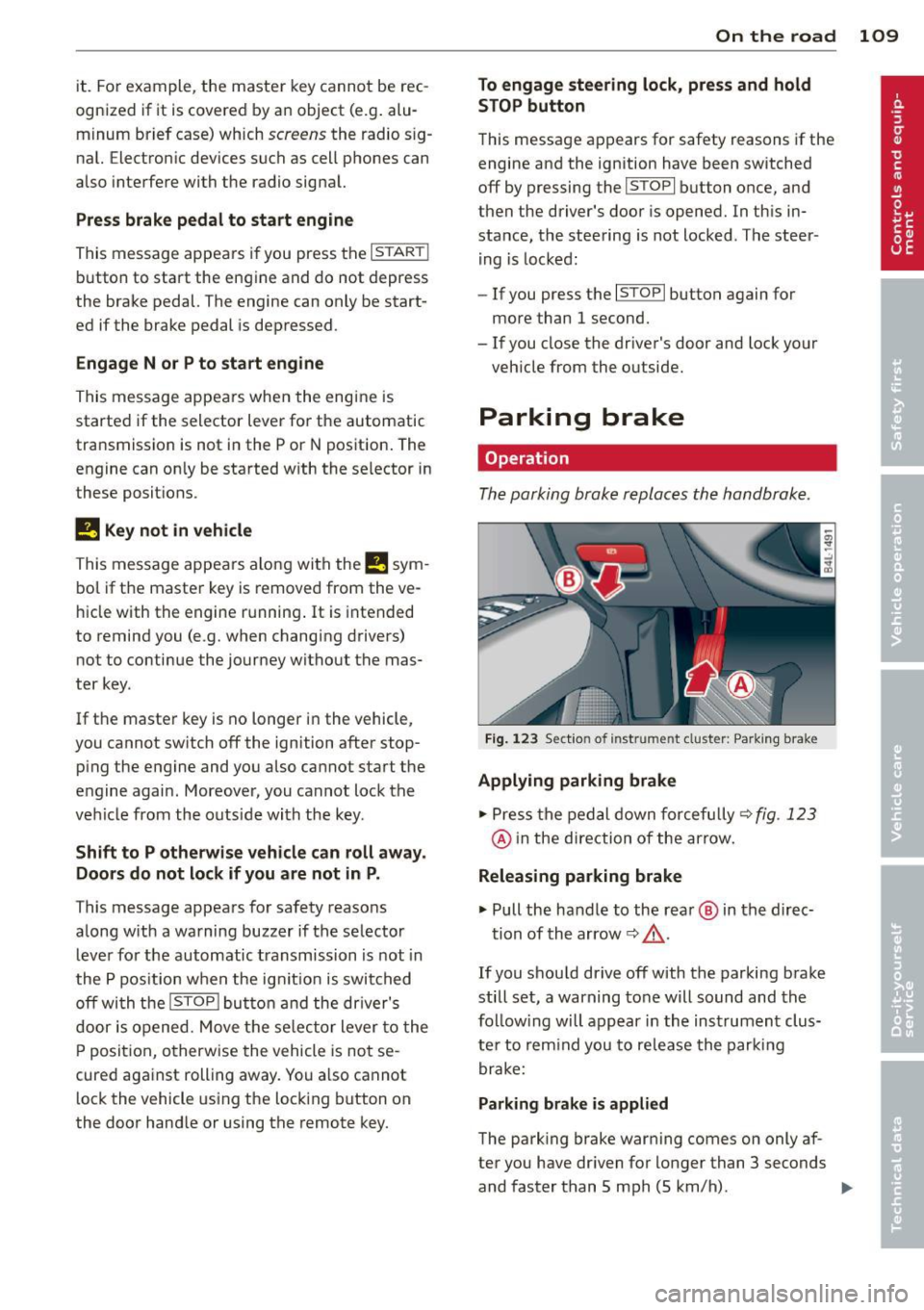
it. For example, the master key cannot be rec
ognized if it is covered by an object (e.g. alu
minum brief case) which
screens the radio s ig
nal. Electronic devices such as cell phones can
also interfere with the radio signal.
Press brake pedal to start engine
This message appears if you press the I START !
button to start the engine and do not depress
the brake pedal. The engine can only be start
ed if the brake pedal is depressed .
Engage Nor P to start engine
This message appears when the engine is
started if the selector lever for the automatic
transmission is not in the P or N position. The
engine can only be started with the selector in
these posit ions.
B Key not in vehicle
This message appears along with the B sym
bol if the master key is removed from the ve
hicle with the engine r unning .
It is intended
to remind you (e .g. when changing drivers)
not to continue the journey without the mas
ter key .
If the master key is no longer in the vehicle,
you cannot sw itch off the ignition after stop
ping the engine and you also cannot start the
engine again. Moreover, you cannot lock the
vehicle from the outside with the key.
Shift to P otherwise vehicle can roll away.
Doors do not lock if you are not in P.
This message appears for safety reasons
along w ith a warning buzzer if the selector
lever for the automatic transmission is not in
the P pos ition when the ignit ion is switched
off with the
ISTOPI button and the dr iver's
door is opened. Move the se lector lever to the
P position, otherwise the vehicle is not se
cured against rolling away . You a lso cannot
lock the vehicle using the lock ing button on
the door hand le or using the remote key.
On the road 109
To engage steering lock, press and hold
STOP button
This message appears for safety reasons if the
engine and the ignition have been switched
off by pressing the
I STOPI button once, and
then the driver's door is opened. In this in
stance, the steering is not locked . The steer
ing is locked:
- If you press the
IS TOPI button again for
more than 1 second.
- If you close the driver's door and lock your
veh icle from the outside.
Parking brake
Operation
The parking brake replaces the handbrake .
Fig. 123 Section of inst rume nt clust er: Pa rking brake
Applying parking brake
.,.. Press the pedal down forcefully~ fig. 123
@ in the direction of the arrow.
Releasing parking brake
.,.. Pull the handle to the rea r@ in the direc-
tion of the arrow
~ _&. .
If you should drive off with the parking brake
still set, a warning tone will sound and the
fo llow ing will appear in the instrument clus
te r to remind you to release the parking
brake:
Parking brake is applied
The park ing brake warning comes on only af
ter you have dr iven for longer than 3 seconds
and faster than 5 mph (5 km/h) . .,._
Page 112 of 340

110 On the road
The parking brake warning light. (USA)/ .
(CON) illuminates when the parking brake is
set and you switch on the ignition.
A WARNING
-
Always release the parking brake com
pletely. A partially engaged brake will
overheat the rear brakes, reduce their ef
fectiveness and cause excessive wear. This could lead to brake failure and an accident .
(D Note
Only after the vehicle has come to com
plete stop, should you firmly set the park
ing brake and
move the selector lever into
P.
Parking
• Press the brake pedal to stop the vehicle .
• Apply the parking brake firmly
r=,> page 109,
fig. 123 @.
• Move the selector lever to P.
.. Turn the engine off~_& .
.. When on inclines or declines, turn the steer
ing wheel so that the vehicle will roll into
the curb if it begins to
move.
A WARNING
This is how you can reduce the risk of in
jury when leaving your vehicle.
- Never park the vehicle where it can come
in contact with dry grass, spilled fuel or
any other flammable materials.
- When parking on hills, always turn the
wheels so that the front wheels will first
roll into the curb, if the vehicle should
start to roll.
- Never allow anyone - especially small
children - to remain in the vehicle when
it is locked. Locked doors make it more
difficult for rescuers to access the pas
senger compartment in the event of an
emergency. Danger to life!
- Never leave children unsupervised in the
vehicle. Children could release the park
ing brake or
move the gearshift lever out
-
of gear. The vehicle could start to roll
away and cause an accident.
- No matter what the season is, the tem
perature in a parked vehicle can reach
dangerous levels.
Q) Note
- Please exercise care when you park your
vehicle in parking areas with parking bar
riers or curbs. Parking barriers and curbs
vary in height and could damage your
bumper and related components as the
front of your vehicle
moves over a barrier
or curb that is too high, as you park or as
you back out of a parking spot. In order
to be sure that no such damage can oc
cur, you may wish to stop short of having
the front tires of your car touch the park
ing barrier or curb.
- Please also exercise exceptional care
when you drive up or down steep ramps
or drive
over curbs or other obstacles, for
which the vehicle is not designed, be
cause components of th@ vehicle close to
the ground, such as bumper covers,
spoilers and suspension and exhaust sys
tem components, may become dam
aged.
Starting on hills
Hill Hold makes it easier to start on hills.
The system is activated when the brake pedal
is depressed
for a few seconds . For this, the
vehicle must be standing in uphill driving di rection.
After releasing the brake pedal, the brake power is held for a
brief moment to prevent
the vehicle from rolling back when starting. At
this time, you can easily begin to
move your
vehicle.
A WARNING
- If you did not begin moving immediately
after releasing the brake pedal, under
certain circumstances, the vehicle would
begin to roll backward. Depress the ..,.
Page 113 of 340

brake pedal immediately or engage the
parking brake.
- Should the engine stall, depress the
brake pedal immediately or engage the
parking brake.
- In order to prevent the vehicle from roll
ing back unintentionally when starting in
stop-and-go traffic, keep the brake pedal
depressed for a few seconds before driv
ing off .
- When you leave the vehicle - even if only
briefly -, sw itch off the ignition and
make sure to remove the ignition key . Al
so engage the
park ing br ake to prevent
your vehicle from rolling u nintentionally.
Th is parti cularly applies if chi ldren are
left in the vehicle - danger of accident!
Cruise control
Switching the system on
Th e cruise control syst em makes it possible to
drive at a constant speed starting at
20 mph
(30kmlh).
Fig. 124 Contro l leve r wi th s et button
Fig. 125 D is play: Selected speed
.,. Pull the lever to position (D ~ fig . 124 to
switch the system on .
.,. Drive at the speed you wish to set.
On th e road 111
.,. Press button @to set that speed.
The sto red speed and the indicator light
ltj;\l)~iJ (US mode l) fill (Canadian model) ap
pear in the instrument cluster display
~ fig. 125 . The display may vary depending on
the type of display in your vehicle.
A WARNING
- Always pay attention to traffic even when
the cruise control is switched on. You are
always responsible for your speed and
the distance between your veh icle and
other veh icles .
- For safety reasons, the cruise control
should not be used in the city, in stop
and-go traffic, on twisting roads and
when road conditions are poor (such as
ice, fog , gravel, heavy rain and hydro
p laning) - risk of accident.
- Turn off the cruise control temporarily
when en ter ing turn lanes, highway exit
lanes or in construction zones .
- Please note that inadvertently "resting"
your foot on the accelerator pedal causes
the cruise control not to brake. This is because the cruise control is overridden
by the driver's acceleration.
- Never use the cruise control when driving
off-road o r on unpaved roads. The cruise
control is intended for use only when the
vehicle is being operated on paved roads,
and is not suitable for use off-road or on
unpaved roads .
(D Tips
The cruise control cannot maintain a con
stant speed when driving downhill. The ve
hicle will accelerate under its own weight .
Downshift to a lower gear or use the
brakes to slow down.
Changing speed
.,. To increase/decrease the speed in incre
ments, tap the lever in the
0 10 direction
~ page 111, fig . 124 . Ill>-
Page 125 of 340

the 20 to 95 mph (30 to 150 km/h) speed
range .
ACC: Unavailable
The text message ACC: Unavailable appears,
for example, if the temperature of the brakes
i s excessive. Adaptive cruise control is tempo
rarily not available. A warning tone sounds as
a reminder .
ACC: Not available
The text message ACC: Not available appears
in the event of a malfuncti on. Adaptive cruise
control is turned
off . A warning tone sounds
as a reminder. Have the system inspected by a
q ua lified dealership.
ACC: Sensor blocked
The text message ACC: Sensor blocked ap
pears when the ACC System can no longer ac
curately detect vehicles moving up ahead in
your lane of travel. Adaptive cruise control is turned
off. A warning tone also sounds as a re
minder.
To decide whether it is necessary to switch
off
the ACC (ACC : Sensor blocked) or if it is only a
temporary condition (ACC functionality limit
ed) the system will take into cons ideration the
outside temperature and/or the windshield
operat ion.
The ACC sensor is dirty or blocked (e.g. leaves,
snow).
The ACC sensor is located behind the area to
the right of the front license plate . If the ACC
sensor is dirty or blocked, clean the area to re
store system operat ion.
ACC off: Manual control!
The text message ACC off: Manual control!
appears after the ve hicle has been brought to
a standstill by the adaptive cruise control. In
this case you must depress the brake peda l to
prevent the veh icle from rolling. A warn ing
tone sounds as a reminder.
Adaptive cruise control 123
Stabilization control (ESC)
The text message Stabilization control (ESC)
appears if the Electronic Stabilization Control
(ESC) has intervened . In this case the adaptive
cruise control is automatically turned
off . This
is accompanied by a warn ing tone.
Speed
T he set speed in mph (Canada km/h) always
appears when saving or changing the speed in
adaptive cruise control
¢ page 116, How is
the speed stored?
and ~ page 117, Changing
stored speed.
ACC functionality limited
T he message ACC functionality limited ap
pears when the ACC System does not detect
any moving vehicles up ahead in yo ur lane of
trave l for a longer period of time. During this
time, the distance to moving vehicles in your
lane of travel up ahead is not being ma in
ta ined . The ACC system is not switched off,
and increased attention to the traffic situation
is absolutely necessary. The following may be
reasons why the message
ACC functionality
limited
appears :
- The ACC sensor is d irty . The ACC system is
not react ing, or is not reacting correctly, to
moving vehicles up ahead in your lane of
t ravel.
- There may be very light traffic on and there
is nothing that marks the side of the road
(for examp le, guard ra ils, traffic signs,
trees). As soon as a moving vehicle up ahead
is detected again, ACC becomes active again
and the message disappears.
T he ACC sensor is located be hind the area to
the right of the front license plate. If the ACC
senso r is dirty or blocked, clean the area to re
store system operation.
Parking brake!
T he text message Parking brake! appears,
when the parking brake is applied. ACC is
turned
off . A warning tone sounds as a re
minder.
Page 141 of 340

Driving the automatic transmission
Fig. 159 Shift g ate on the center co nso le: se lector lev
er wi th release butt on
Starting the engine
~ The selector lever must be in P or N .
Starting off
~ Press and hold the brake pedal.
~ Press and hold the release button in these
lector lever handle , select the desired selec
tor lever pos ition such as D and release the
button .
~ Wait briefly until the transmission has shift
ed (you will feel a slight movement).
~ Remove your foot from the brake pedal and
acce lerate .
Stopping temporarily
~ Keep the vehicle stationary us ing the brak
ing pedal, for examp le at traffic lights.
~ Do not press the accelerato r pedal when do -
ing this.
Stopping /parking
If the selector lever is not in the P position
when you open the driver's door, the vehicle
could roll. The message
Transmi ssion : Car
may roll! Shift to park!
appears.
~ Press and hold the brake pedal unt il the ve
hicle has come to a complete stop.
~ Set the parking brake firmly 9 page 110,
Parking.
~ Se lect the P selector lever position 9 &.-
Stopping on an incline
~ Always press the brake pedal to hold the ve
hicle in place and prevent it from "rolling
back"
9 ,& . Do not try to prevent the vehi-
Autom atic transm ission 139
cle from "rolling back" when a gear is en
gaged by increasing the engine speed
c::>(D.
Under certain circumstances, such as driving
in the mountains, it may be usefu l to switch
temporarily to the manual shift program in or
der to adjust the gears to the driving condi
tions by hand
c::> page 140 .
On slopes, activate the parking brake first and
then move the selector lever to the P position.
This prevents too much stress from being
placed on the locking mechanism.
A WARNING
- Unintended vehicle movement can cause
serious injury.
- Never leave your vehicle with the engine
running while in gear.
If you must leave
your veh icle when the engine is running,
apply the park ing brake firmly and move
the selector lever to P.
- Power is still transmitted to the wheels
when the engine is running at idle. To
prevent the vehicle from "c reeping ", you
must keep your foot on the brake when
the engine is running and the selector
lever is in D, Sor R or "tiptronic" mode is
selected.
- Do not press the accelerator pedal when
changing the se lector lever position
while the vehicle is stationary and the engine is running.
- Never shift into R or P while driving.
- Before driving down a steep slope, re-
duce your speed and shift into a lower
gear with "tiptronic".
- Do not ride the brakes or press the bra ke
pedal too often or too long when driving
down a hi ll. Constant braking causes the
brakes to overheat and substantially re
duces braking performance, increases braking distance or causes complete fa il·
ure of the brake system.
- To prevent the vehicle from rolling back
when stopping on inclines, always hold it
in place with the brake pedal or parking
brake . .,..