2014 AUDI Q5 display
[x] Cancel search: displayPage 35 of 316

-Ze Key not in vehicle
Applies to vehicles: with Convenience key
l!I Is the key in the vehicle?
This reminder appears along with the l!I sym
bol if the master key is removed from the ve
hicle with the engine running. It is intended
to remind you (e.g. when changing drivers)
not to continue the journey without the mas
ter key.
If the master key is no longer in the vehicle,
you cannot switch off the ignition after stop
p in g the engine and you also cannot start the
engine again . You also cannot lock the vehicle
from the outside.
@9 Light/rain sensor defective
El Automatic headlights / automatic wipers
defective
If the symbol illuminates, the light sensor has
failed. For safety reasons the low beams are
turned on permanently with the switch in
AU
T O . However, you can continue to turn the
lights on and off using the lig ht switch. In the
case of a defect in the rain sensor, the w ind
shield w iper lever functions are st ill available.
H ave the light/ra in sensor checked as soon as
possible by an autho rized Aud i deale r.
(0) Worn brake pads
li1 Brake pads!
If the warn ing light illuminates, immediately
contact your authorized Audi dealer or quali
fied workshop to have all bra ke pads inspect
ed. O n USA models the warning
light lil
comes on together with the warning light
1111. Both sets of brake pads on an axle
must always be replaced at the same time .
A WARNING
Driving with bad brakes can cause a colli
sion and serious personal injury.
1) - : USA mod els only
-
Driver information display 33
-If the warning light li1 and the warning
light
llll1l with the message Brake
pads!
comes on in the instrument cluster
disp lay, immediately contact your au
thorized Audi dealer or qualified work
shop to have all brake pads checked or
replaced if necessary.
~!}010$ Defective light bulb warning
f:;:1-If the indicat or light turns on, a bulb has
fa iled. The message indicates the location of
the bulb.
II-If a front fog lamp has failed, the indica
tor light tu rns on to indica te the locat ion on
the vehicle.
0 -If a rear fog lamp has failed, the indica
tor light turns on to indicate the location on
the vehicl e.
Vehicle lights: System fault!
If the message appears, there is a malfunc
tion in the headlights or light switch.
Drive to your authorized A udi dealer immedi
ate ly to have the malfunction corrected.
A WARNING
- Light bulbs are press urized and could ex
plode wh ile they are being changed caus
ing serious personal injury.
- Work with due care when handling the
high-voltage section of gas discharge
(xenon) lights*. Failure to do so could re
sult in death or serious injury .
(D Tips
Have the bu lb replaced or the connect ion
repaired by your authorized Audi Service
department .
c> Windshield washer fluid level too
low
- Please refill washer fluid
Page 36 of 316

34 Driver information display
If the symbol illuminates, add windshield
washer f luid to the washer system and also to
the head light washer system¢
page 246.
Bo Fuel supply too low
When the (11 symbol illuminates, this means
there are about 2.6 gallons
(10 liters) of fuel
left in the fuel tank . Time to refuel!
¢page 225 .
If the symbol lights up, even when there is
ample fuel in the tank , and the text
Fuel tank
system malfunction! Contact dealer
appears
in the display, there is a fault in the system .
Contact an authorized Audi dealer to have the
fa ult rectified.
0 Battery voltage
If battery power drops into the range where it
can limit the ability of the engine to start, this
the symbol (•) appears in the instrument
cluster display with the following driver mes
sage
Low battery: Battery will be charged
while driving .
While this driver notification is displayed, yo u
have to be prepared for lim ited starting capa
b ili ty.
Driver message appears and goes out
again
If this driver message appears after the igni
tion is turned on or while driving and it goes
out again after a while, the battery has been
adequately recharged.
Driver message appears and does not go
out again
If th is driver notification appears after the ig
n ition is turned on or while driv ing and does
not go out again, the battery's state of charge
i s not in the optimal range. Starting capability
is restricted . Have the battery checked at an
authorized Audi dealer or other qualified
workshop as soon as possible .
~ Check engine oil
El Add oil, max x qt (l). You may cont. driv.
When the II symbo l and driver message ap
pear, add the amount of oil appearing in t he
display at the next opportunity ¢
page 236.
If the symbol illuminates, contact your au
thorized Audi dea ler and have the oil sensor
in spected. Until you have this done, check the
oil level each time you refuel just to be on the
safe side
¢ page 236.
!?) Engine speed limitation
Appl ies to vehicles : wi th engine speed limitatio n
II! Do not exceed max. engine speed of
XXXX rpm
T he Ill symbol illuminates when there is an
engine contro l malfunct ion. The indicator
light~ in the instrument cluster also illumi
nates . The engine speed is limited to the
speed displayed in the driver information sys
tem. Keep in mind that the engine speed w ill
not exceed the value displayed in the driver in
formation system, for example when down
shifting.
Please go to an authorized Audi dealer or oth
er qualified workshop to have the malfunct ion
repaired.
~ Diesel particulate filter clogged
App lies to vehicles: wit h diese l eng ine a nd diese l particu
late filte r
B Particulate filter See owner's manual
When the Ill symbo l illum inates, you can al
ter your driving style to assist the filter se lf
cleaning process. Drive for approximately 15
minutes with the se lector lever in the S posi
t ion at a minimum speed of 37 mph
(60 km/
h) and an engine speed of approximately
2,000 RPM. The temperature increase that
will result from this ca n burn off the soot in
IJJ,,,
Page 37 of 316

the filter . T he symbol wi ll switch off when the
cleaning is successfu l. After a succ essful
clean ing, there is no need to br ing the car to
an author iz ed deale r or qualif ied workshop
because this is par t of normal vehicle opera
tion .
If the symbo l
II does not switch off, see
your author iz ed dealer or other qualif ied
workshop to have the prob lem corrected.
F or mo re information on the diesel particu
l ate filter, refer to
¢ page 206.
A WARNING
Always adapt yo ur speed to the current
weather, road and traffic condit ions. You
should never disobey traffic laws in order
t o follow driv ing recommendations .
(0 Headlight range control defective
II Headlight range control d efective!
-
If the symbol II illum inates, the dynam ic
h eadlight range control is no longer working
properly . Have the system checked and re
pa ired at your author ized Audi dealer .
§0 Adaptive light defective
Applies to vehicles: with adaptive light
rJII Audi adaptive light: defective
When t his symbo l rJII illuminates, it means
that adaptive light is defective . Go to a n au
thor ized Audi deal er to have the headlights o r
the cont rol uni t fo r the adapt ive lig ht re
pair ed.
@-Steering malfunction
Ila Steering lock: Contact dealer!
If the l!Jla symbol in the display comes on,
the re is an electron ic s teeri ng col umn loc k
mal funct ion.
D rive to you r autho rized Aud i dea le r immedi
ately to have t he mal function cor re cted.
Dri ver information di spla y 35
A WARNING
-
Your veh icle must not be towed in the
event of a malfunction in the electronic
st eering column lock because it cannot be
steered due to the loc ked steeri ng. If it is
towed wit h the steering lo cke d, there is
the r is k of an accident.
~ Ignition lock malfunction
II! Ig nition lo ck defe ctive
If the m symbo l in the d isplay comes on,
t h ere is a ma lfunction in the e lectronic igni
ti on loc k. P lease go to a n author ized A udi
dealer or o ther qualified workshop to have the
malfunction repaired .
g Adaptive dampers
Applies to vehicles: with Audi drive select
B Suspension: System fault!
If the B symbol in the disp lay comes on, there
is a ma lfunction in the adaptive dampe rs.
Please go to an authorized A udi dealer or ot h
er qualified wo rkshop to have the malfunctio n
repaired.
~ Windshield wipers faulty
£-..$ 111/indshield wipers defective
When this symbol £!I ill uminates, it means
that the electronics for th e windsh ie ld wipers
are defective . Please go to an authorized A udi
dealer or qualified wo rkshop to have the
winds hield wiper system repaired .
Page 53 of 316

Canada models : The function cannot be
turned off.
It is activated a utomatica lly each
time the ignition is switched on.
Travel mod e (Canada models)*
The headlight beam is asymmetrical. This pro
vides stronge r illum ination on the s ide of the
road on which you are driving . If you are driv
ing in a co untry that drives on the opposite
side of the road from your own country, this
will cause glare for oncoming drivers. To pre
vent glare:
- Trave l mode must be selected in vehicles
with Xenon headlights*.
- In vehicles with halogen headlights, certain
areas of the head light lenses must be cov
ered with waterproof adhesive covers that
prevent light from passing through. For
more information, please see your author
ized Audi dealer or author ized repair facility .
@ Tips
When travel mode* is activated, a d isp lay
in the drive r information system ind icates
this each time you switch the ignit io n on .
Instrument lighting
The basic brightness of the illumination for
the instruments, the center console and the
display can be adjusted .
Fig. 45 Inst rume nt lighting
.. Press the knob to release it.
.. Ro ta ting t he knob to the right" +" will in
crease the basic brightness when it is dark .
.. Rotating the knob to the left"-" will de
crease the basic br ightness when it is dark. Clear vi
sion 51
.. Pressing the knob will p revent unintentional
changes.
(D Tips
T he ill umination for the inst rument cluster
lights up w henever you switch on the igni
tion with the vehicle headlights off. As the
day light fades, the instrument cluster i llu
mination likewise dims automatically and
will go out completely when the outside light is very low. This feature is meant to
r emind you to switch on the head lights
whe n outs ide light conditions become
p oor .
Adaptive light
Applies to vehicles: wi th adaptive light
Wh en driving around bends, the relevant area
of the road is be tter illuminated.
Fi g. 4 6 Adapt ive light w hen driv ing
Switching on adapt ive light
.. Tu rn the light sw itch to AUTO ~ page 49,
fig. 43 .
The adaptive lig ht system is a combin ation o f
the dynam ic and the static corneri ng lights.
Wi th the lights switched on, the dynamic cor
ner ing light adapts to driving on curves. This
is dependent upon t he vehicle speed and
steering ang le. This provides better lighting
through the curve. The system operates in a
speed range from approximate ly 6 mph
(10 km/h) to 68 mph (110 km/h) .
The static cornering light switches on at
speeds of up to approximately 25 mph
Page 61 of 316

Digital compass
Activating or deactivating the compass
Applies to vehicles: with digital compass
The direction is displayed on the interior rear
view mirror.
Fi g. 59 Ins ide rear view mirror: digita l compass acti
vate d
.,.. To activate or deactivate, hold the® button
down until the red disp lay appears or disap
pears.
The digital compass only works with the igni
tion turned on. The directions are displayed as
in itia ls:
N (North), NE (Northeast), E (East),
SE (Southeast), S (South), SW (Southwest),
W (West), NW (Northwest).
(D Tips
To avo id inaccurate directions, do not al
low any remote controls, electrical sys
tems, or metal parts close to the mirror. Clear vision 59
Setting the magnetic deflection zone
Applies to vehicles: with digital compass
The correct
magnetic deflection zone must be
set in order to display the directions correctly.
Fi g. 60 North America: magnetic deflection zone
boundaries
.,.. Ho ld the ® q page 59, fig. 59 button down
until the number of the set magnetic deflec
tion zone appears on the interior rear view mirror.
.,.. Adjust the magnetic deflection zone by re
peatedly pressing on the ® button. The set
mode automatically deact ivates after a few
seconds.
Calibrating the compass
Applies to vehicles: with digital compass
The compass has to be recalibrated if the dis
play is wrong or inaccurate .
.,.. Hold the ® button down un til the letter C is
disp layed on the interior rear view mirror .
.,.. Dr ive in a circle at a speed of about 6 mph
(10 km/h) unti l a direction is shown on the
interior rear view mirror.
Page 76 of 316
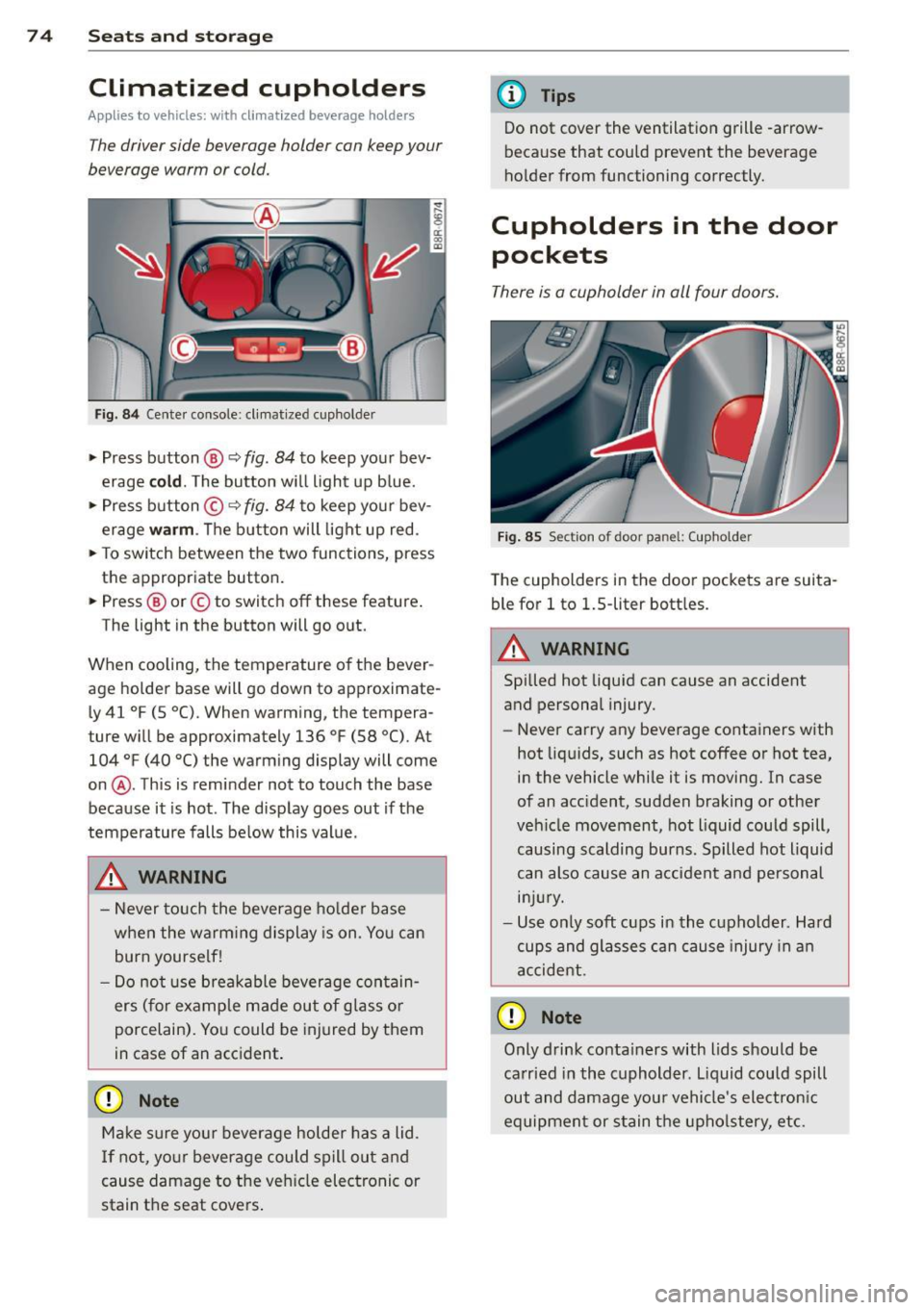
7 4 Seats and storage
Climatized cupholders
Appl ies to vehicles: wit h clim atized beverage holders
The driver side beverage holder can keep your
beverage warm or cold.
Fi g. 8 4 Center console: cl imat ized cup holder
.,. Press button @ q fig. 84 to keep your bev
erage
cold . The button w ill light up b lue .
.,. Press button ©
q fig. 84 to keep you r bev
erage
warm . The button will light up red .
.,. To sw itch between the two functions, press
the appropriate button.
.,. Press @ or© to switch
off these feature .
The light in the button will go o ut.
When cooling, the temperature of the bever
age holde r base will go down to approximate·
L y 41
°F (5 °C). When warming, the tempera
ture w ill be approximately 136
°F (58 °(). At
104
°F (40 °() the warm ing display will come
on @. This is reminder not to touch the base
because it is hot . The disp lay goes out if the
temperature falls be low this value.
_& WARNING
- Never to uch the beverage ho lde r base
when the warm ing display is on. Yo u can
burn yourse lf!
- Do not use breakable beverage con tain
ers (for example made out of glass o r
porcelain). Yo u could be injured by them
in case of an acc ident.
(D Note
Ma ke sure you r beverage holder has a lid.
I f not, yo ur beverage could spill out and
cause damage to t he ve hicle elec tronic or
stain t he seat cove rs .
-
(D Tips
Do not cover the ventilation grille -arrow
because that could prevent the beverage
ho lder from functioning correctly.
Cupholders in the door
pockets
There is a cupholder in all four doors.
F ig . 85 Section of door pa nel : (upholde r
The cupholders in the doo r pockets are suita
ble for
l to 1.5-liter bott les .
.&_ WARNING
-==
Spilled hot liquid can cause an accident
and personal injury.
-
-Never carry any beverage containers with
hot liq uids, such as hot
coffee or hot tea,
in the vehicle while it is moving. In case
of an acc ident, sudden braking or othe r
veh icle movement, hot liquid could spill,
causing scalding burns. Spilled hot liquid
can also cause an a ccident and pe rsonal
in jur y.
- Use on ly soft cups in the cupholder . Hard
cups and glasses can cause injury in a n
accident.
0 Note
Only drink conta iners with lids should be
ca rried in the cuphold er. L iquid could spill
out and damage you r vehicle's electron ic
equipment or stain the upho lstery, etc.
Page 79 of 316

To close glove compartment
• Push the g love compartment lid upward un-
ti l the lock engages.
There are holders for a pen and a pad of paper in the glove compartment lid.
On the right side in the glove compartment is
a holder with the key body into which the
emergency key must be cl ipped to be able to
start the vehicle .
A WARNING
To reduce the risk of personal injury in an
accident or sudden stop, a lways keep the
glove compartment closed whi le driving.
Cooling box in glove compartment
The cooling box works only when the air-con
ditioning is in cooling mode.
Fig. 91 Glove box w ith cool ing box open and switc hed
on
" Open the glove compartment c::> page 76,
fig. 90.
"T urn the rotary switch @ counter-clockwise
to switch the coo ling on. The symbols on the
rotary switch must be displayed
c::> fig. 91 ac
cordingly .
• Turn the rotary switch @ clockwise to
switch the cooling off .
T he cooling box works only in the cooling
mode. If the climate contro l is in the heating
mode, we recommend switching the cooling
box off .
Seats and storage 77
Storage compartment in the roof
""'
11111
Fig. 92 Storage pocket in the roof
.. To open the lid you have to touch the bar
c::> fig . 92 (Arrow). The lid opens automati
cally .
" To close the lid, push it up until it engages .
A WARNING
Always keep the lid closed while driv ing to
reduce the risk of injury during a sudden
braking maneuver or in the event of an ac
cident .
Coat hooks
Fig. 93 Coat hooks at rear doors
_& WARNING
- Hang clothes in such a way that they do
not impair the driver's vision.
- The coat hooks must only be used for
lightweight clothing. Do not leave any
heavy or sharp edged objects in the pock
ets which may interfere with the side cur
tain airbag deployment and can cause personal injury in a crash .
Page 82 of 316

80 Warm and cold
Operation
We recommend pressing the IAUTOI button and setting the temperature to 72 °F (22 °C) .
Fig. 94 3 -zo ne de luxe automat ic cl imate contro l: controls
Press the buttons to turn the functions on or
off. Use the d ials to adjust the temperature,
the blower speed and the air dist ribution . Th e
L ED in a button wi ll light up when the func
tion is switched on. The settings are disp layed
for a few seconds in the radio or MMI* display.
The driver and front passenger side can be ad
justed separately. The settings are also dis
p layed in the climate control system disp lay.
IOFF I Switching the climate control
system on/off
The IOFFI button switches the climate control
sys tem on or off. It also switches on when you
press the knob. Airflow from o utside is
b locked when the climate control system is
switched off.
IAC ! Switching cooling mode on/off
The air is not cooled and humidity is not re
moved when cooling mode is switched off.
This can cause fog on the windows . Cooling
mode switches off a utomatica lly when the
outside temperature is below zero.
1 - 1 Switching recirculation mode on/off
In recirculation mode, the air inside the vehi
cle is circu lated and filtered . This prevents the
u nfiltered air outside the vehicle from enter
ing the vehicle interior. We recommend switching
recirculation mode on when driving
th rough a tunnel or when sitting in traff ic
~&. -
The IAU TO I button or!@ FR ONT I button
switches recirculation mode off.
IAU TOI
Switching automatic mode on
Automatic mode maintains a constant tem
perature inside the vehicle. Air temperature,
airflow and air distribution are controlled au
tomatically.
Adjusting the temperature
Temperatures between 60 °F (+16 °C) and 84 °F (+28 °C) can be set. Outside of this
range,
low or high will appear in the radio or
MMI* display . At both of these settings, the
climate control system runs continuously at
maximum cooling o r heating power. There is
no temperature regulation .
~ Adjusting the airflow
You can adjust the airflow manually to suit
your needs . To have the airflow regulated au
tomatically, press the IAUTOI button .
~ Adjusting the air distribution
You can manua lly select the vents where the
air will flow. To have the a ir distribution regu
lated automatically, press the !AU TO ! button.
IIJ,,