2014 AUDI A8 infotainment
[x] Cancel search: infotainmentPage 132 of 314

130 Parking systems
Cross parking
Applies to vehicles: with top vi ew camera system and rear
mode
This view may be used when parking in a ga
rage or in a parking space.
F ig. 146 Infot ainmen t: aim ing at a parking space
Fig. 147 In fo ta inm en t: ali gni ng th e ve hicle
Requirement : cross parking is selected
¢page 129.
.. The orange colored orienta tion lines CD
show t he direction of travel of the vehicle .
Turn the steering whee l until the orange ori
entation lines appear in the parking space
<=> fig . 146. Use the markings @to help you
estimate the distance from an obstacle.
Each marking represents about 3
ft (1 m) .
The blue area represents an extension of the
vehicle 's outline by approximately 16
ft
(5 m) to the rear .
.. While driv in g in reverse gear, adjust the
steering wheel angle to fit the park ing space
with the aid of the o range orientation lines
i::> A in General information on page 12 7,
<=>CD in General information on page 127 .
@ marks the rear bumper. Stop the veh icle
when the red orientation line@ borders an
obstacle
i:> .& in General information on
page 124 .
Parallel parking
Applies to vehicles: with top view camera system and rear
mode
This view may be used when parallel parking
along the side of a street.
Fig . 148 Infota inment : blue s urfa ces aligned in the
par king space
Fig . 149 Infota inmen t: contact of th e bl ue curved line
w ith the curb
Parking on the right is described here. It is
identical when parking on the left.
If there is an obstacle next to the parking
spa ce (such as a wa ll), refer to information for
" Parking next to obstacles "
i::> page 131.
.. Act ivate the turn signal.
.. Posit ion your vehicle next to a parked veh i
cle in front of the desired parki ng space. The
distance to this vehicle should be approxi
mate ly 3 ft (1 m) .
.. Turn the Infota inment on and shift into re
verse gear . The parking system is turned on
and the
parallel parking indicator is dis
played.
.. Press the
CD i:> page 126, fig. 136 control
button on the Infotainment unit repeatedly
until the
cross parking view is displayed .
.. Back up and align your vehicle so the blue
area @ borders on the rear end
of the
Page 133 of 314
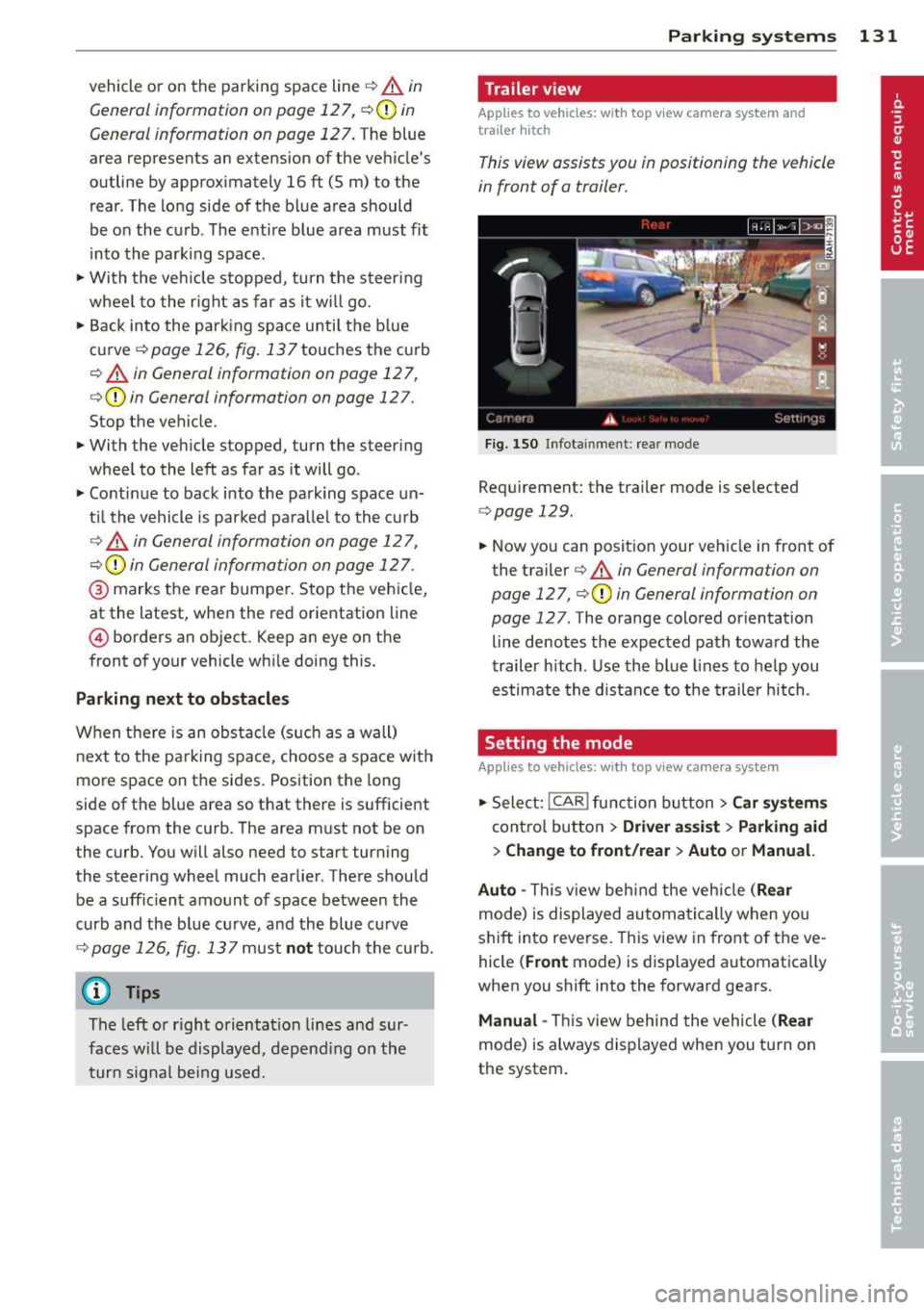
vehicle or on the parking space line ¢ & in
General information on page 127,
¢@ in
General information on page 127 .
The blue
area represents an extension of the vehicle's
outline by approx imately 16
ft (5 m) to the
rear . The long side of the blue area should
be o n the curb. The enti re blue area must fit
into the parking space.
~ Wi th the veh icle stopped, turn t he steer ing
whee l to the r ight as far as it w ill go.
~ Back into the park ing space until the b lue
curve¢
page 126, fig . 137 touches the curb
¢ & in General information on page 127,
¢ @ in General information on page 127.
Stop the vehicle.
~ With the vehicle stopped, turn the steering
whee l to the left as far as it will go .
~ Continue to back into the pa rk ing space un
t il the vehicle is par ked pa ra ll el to th e curb
¢ & in General information on page 12 7,
¢(i) in General information on page 127.
@ marks the rear bumper. Stop the veh icle,
at the latest, when the red orientation line
@ borders an object. Keep an eye on the
front of your vehicle wh ile doing this.
Parking n ext to obstacles
When the re is an obs ta cl e (such as a wall)
nex t to the pa rk ing space, choose a space with
more space on the sides. Position the long
side of the b lue area so that there is sufficient
space from the curb. The area must not be on
the curb. You w ill also need to start turning
the steering wheel much earlier . There should
be a suffic ient amount of space between the
curb and the b lue c urve, and the blue curve
¢ page 126, fig. 137 must not touch the cu rb.
@ Tips
The left or right orientation li nes and sur
faces w ill be displayed, depend ing o n the
turn signa l bei ng used.
P arking systems 131
Trailer view
App lies to vehicles: wit h top v iew camera system and
t railer hitch
This view assists you in positioning the vehicle
in front of a trailer.
Fi g. 150 Infotainment: rear mode
Requ irement: the trailer mode is selected
¢page 129.
~ Now yo u can position your veh icle in front of
the trailer ¢
& in General information on
page 127,
¢ (i) in General information on
page 127.
The orange colored orientation
line denotes the expected path towa rd the
trailer hitch . Use the blue lines to help you
es timate the distan ce to the trailer hitch.
Setting the mode
A pp lies to vehicles: wi th top v iew came ra sys te m
~ Select: !CAR ! func tion b utton> C ar system s
contro l butto n > Driver a ssis t > Parking aid
> Change to front /rear > Auto or Manual.
Auto -
This view beh ind the vehicle ( Rear
mode) is displayed au tomatica lly when you
shift into reverse. T his view in front of the ve
hicle
( Front mode) is displayed automatica lly
when you shift into the forward gears.
Manual -This view behind the vehicle (Rear
mode) is always displayed when you turn on
the system .
Page 134 of 314

132 Parking systems
Adjusting the display and the warning tones
App lies to vehicles: with advanced park ing system wit h
rea r view camera/top v iew camera syste m
The display and warning tones can be adjust
ed in the Infotainment.
.. Se lect : ICAR !function button> Car systems
control button > Driver assist> Parking aid.
Display
On* -
optical display is shown for the parking
system plus, rear view camera image is shown
for parking system plus with rear view cam
era*.
Off -when the park ing system is switched off,
on ly audible signa ls are given.
Warning tones
Front volume -
Volume for the fro nt area
Rear volume -Volume for the rear area
Front frequency -Frequency for the front area
Rear frequency -Frequency for the rear area
Music volume while parking -When the park
ing system is turned on, the volume of the au
d io/v ideo source is lowered .
The newly adjusted value is briefly heard from
the signal generator .
(D Tips
-The warning tones can a lso be adjusted
directly from the visual display or the
rear view camera* image . S imply press
the
Settings cont rol button .
- Changed settings are activated when the
parking system is switched on again.
- The settings are automatically stored
and ass igned to the remote control key
that is in use .
Error messages
App lies to vehicles: with advanced park ing system with
rea r view camera/top v iew camera syste m
There is an error in the system if the LED in
the
P •1A b utton is blinking and you hear a con- t
in uous alarm for a few seconds after switch
ing on the parking system or when the park
ing system is already activated. If the error is
not corrected before you switch off the ign i
t ion, the LED in the
P' "A button will blink the
next t ime you sw itch on the parking system by
shifting into reverse .
If a sensor is faulty, the!¾ symbol will appear
in front of/behind the vehicle in the Infota in
ment display . If a rear sensor is faulty, only
obstacles that are in the front detection a rea
are shown . If a front sensor is fau lty, on ly ob
stacles that are in the rear area are shown.
Peripheral cameras*
There is also a system error if:
- the
'(l.Q ,, symbol appears i n the display and
the corresponding display area is shown in
blue. The camera is not work ing in this area.
- all segments around the vehicles are red or
if no segments are displayed.
Drive to your authorized A udi dealer or au
thorized repair facility immediately to have
the malfunction corrected .
Trailer hitch
Applies to vehicles: with adva nced parking sys te m with
rear view camera/top view camera system
For vehicles us ing the trailer socket, the park
ing system rear sensors do not turn on when
yo u shift into reverse gear or when you press
the
P 1JA button. This results in the following re
strictions:
T he re is no distance warning for the rear. The
front sensors remain activated. The visua l dis
play switches to the trailer towing mode . The
rear view camera image will not show the ori
entation lines and the blue surfaces.
(D Tips
Trailer hitches that are not installed at the
factory may ca use the parking system to
malfunction or they may restrict its func
tion.
Page 284 of 314
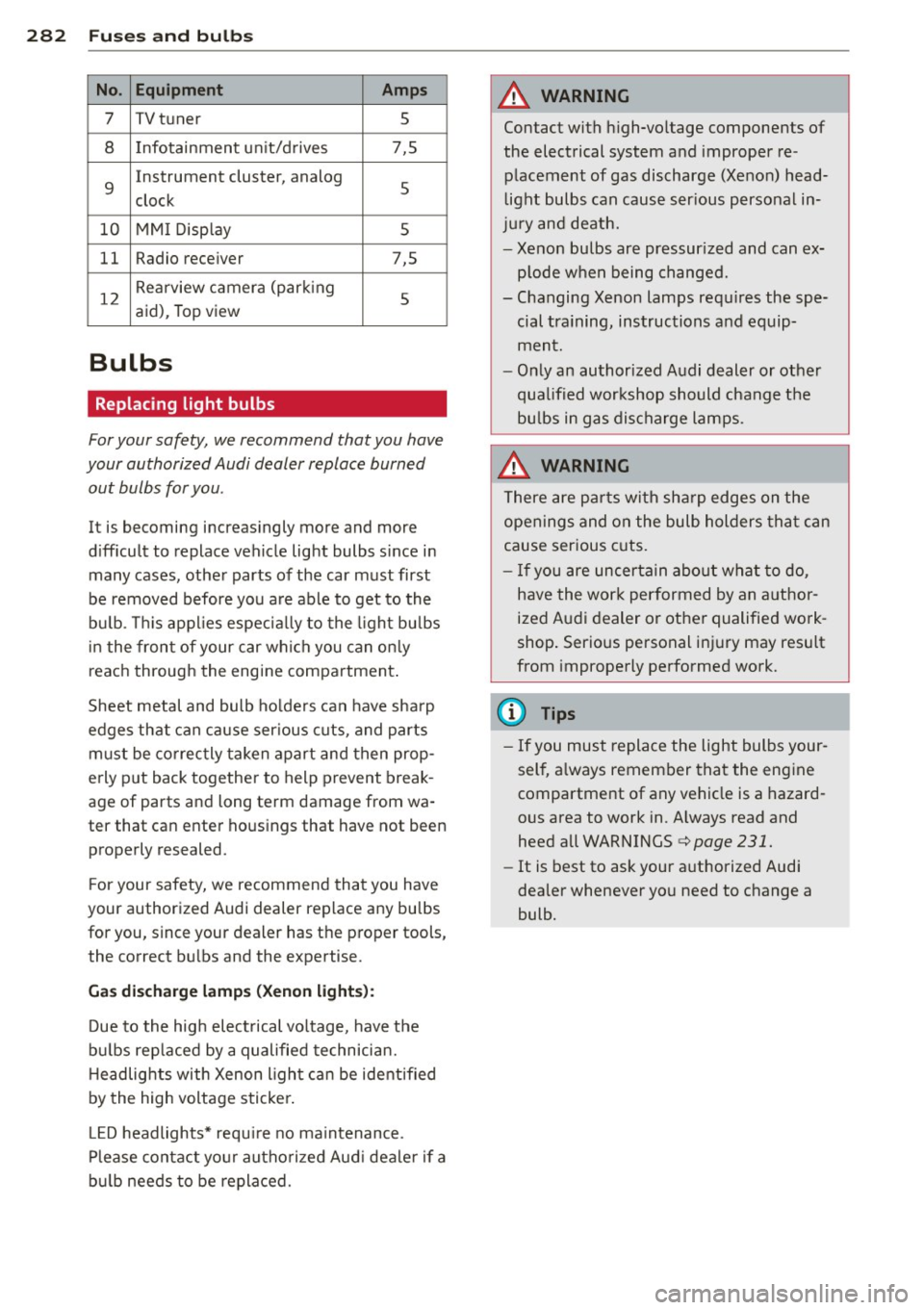
282 Fuses and bulb s
No. Equipment Amps
7 TV tuner 5
8 Infotainment un it/drives 7,5
9
I nstrument cluster, analog
5
clock
10 MMI Display 5
11 Radio receiver 7,5
1 2
Rearview camera (park ing
5 aid), Top view
Bulbs
Replacing light bulbs
For your safety, we recommend that you have
your authorized Audi dealer replace burned out bulbs for you .
It is becoming increasingly more and more
difficult to replace vehicle light bulbs s ince in
many cases, other parts of the car must first
be removed before you are able to get to the
bu lb . Thi s applies especially to the light bu lbs
in the front of your car which you can only
reach through the engine compartment .
Sheet metal and bulb holders can have sharp
edges that can cause ser ious cuts, and parts
must be correctly taken apart and then prop
erly put back together to help prevent break
age of parts and long term damage from wa
ter that can enter housings that have not been
properly resealed.
F or your safety, we recommend that you have
your authorized Audi dealer replace any bulbs
for you, since your dealer has the proper tools,
the correct bu lbs and the expertise.
Gas discharge lamps (Xenon lights):
Due to the high electrical vo ltage, have the
bu lbs rep laced by a qualified technician.
Headlights with Xenon light can be ident ified
by the high voltage sticke r.
LE D headlights* require no ma intenance .
Please contact your authorized Aud i dealer if a
bu lb needs to be replaced.
A WARNING
Contact with high-voltage components of
the electrical system and improper re
placement of gas discharge (Xenon) head
light bulbs can cause ser ious personal in
jury and death.
- Xenon bulbs are pressur ized and can ex
p lode when being changed.
- Changing Xenon lamps requ ires the spe
cial tra ining, instructions and equip
ment.
- Only an authorized Audi dealer or other
qualified workshop should change the
bu lbs in gas discharge lamps .
A WARNING
There are parts with sharp edges on the
openings and on the bulb holders that can
cause serious cuts.
- If you are uncertain about what to do,
have the work performed by an author
ized Audi dealer or other qualified work
shop. Serious personal injury may result
from improperly performed work.
(D Tips
-If you must replace the light bulbs your
self, a lways remember that the engine
compartment of any vehicle is a hazard
ous area to work in. Always read and
heed all WARNINGS
c> page 231.
-It is best to ask your authorized Audi
dealer whenever you need to change a
bulb.
-