2014 AUDI A5 COUPE key battery
[x] Cancel search: key batteryPage 36 of 286

34 Openin g and clo sing
keys. Unguarded access to the keys pro
vides children the opportunity to start the engine and/or act ivate vehicle sys
tems such as the power w indows etc . Un
supervised operation of any veh icle sys
tem by ch ildren can res ult in serious in
Jury.
- Do not remove the key from the ignition
lock until the vehicle has come to a com
plete stop. Otherwise the steering col
um n loc k co uld suddenly e ngage -caus
ing the risk of an accident.
@ Tips
- The operation of the remote contro l key
c a n be tempo rarily disrupted by in terfer
ence from tran smi tters in t he v ici nity of
the veh icle work ing in the same frequen
cy ra nge (e.g . a ce ll phone, radio equip
ment).
- Fo r security reasons, replacement keys
are on ly available from author ized Audi
dealer.
- For Decla ration of Compliance to United
States FCC and Industry Canada regu la
tions
c:> page 267.
Removing the mechanical key
Fi g. 20 Rem ote ma ste r ke y: remov ing the mec hanic al
key
" Press the release button ® c:> fig. 20 .
"Pull the mecha nica l key @out of the maste r
key .
Using the mechan ica l key , you can :
- lock and unlock* the glove compartment on
the passenger's sid er=>
page 60.
-lock and unlock the lockab le rear bench seat
and pass-through
r=> page 63 .
-lock and unlock the vehicle manua lly
¢ page 3 7 if this should not be possible
w ith the master key.
- use t he ignition key emergency release
r=> page35.
Check light and battery in the master
key
Fig. 21 Re mote mas ter ke y: r em ov ing th e ba ttery h old
e r
Check light in the ma ster key
The check light ®
r=> fig. 21 in the master key
provides information about different condi
t ions.
" The check light turns on br iefly once when a
button is pressed, and during an "inquiry"
by the convenience key system .
"If the check light does not come on, the bat
tery is dead and has to be replaced . In addi
tion, when the ba tte ry is dead the
I! indi
ca to r li ght a ppears in the instrument cl uster
d isp lay as well as the message
Plea se
c hange key battery .
Master key battery replacement
" Remove the mechan ica l key
r=> page 34.
" Press the re lease b utton @ r=> fig. 21 on the
b attery ho lde r and at the same time pull the
battery holde r out o f the master key in the
direction of the arrow.
" Insta ll the new battery CR 2032 with the
"+ " sign facing down.
" Push the battery holder carefully into the
master key .
" Insta ll the mechanical key.
Page 37 of 286

@ For the sake of the environment
Dispose of dead batteries properly so as
not to pollute the environment.
@ Tips
The replacement battery must be the
same specification as the original.
Emergency unlocking of the ignition key
In the event of malfunctions in the electrical
system, it may happen that you cannot re
move the ignition key .
• Remove the mechanical key r::!:> page 34 .
• Lock the vehicle using the mechanical key
r::!:>page 37.
• Have the electrica l system inspected by an
authori zed Audi dealership .
Locking and unlocking the vehicle with
the remote control
Fig. 22 Remote master key: function but tons
• Press button @to unlock the vehicle
r::!:>fig . 22.
• Press button {jj to lock the vehicle r::!:> .& in
General description on page 32 .
• Press button e5 briefly to unlock the rear
lid .
• Press the button
e5 for at least one second
to open the rear lid .
• Push the red
IPANICI button to activate the
panic function. The horn sounds and the
turn s ignals flash . Push the red
I PANIC ! but
ton again to deactivate the panic function.
If the vehicle is unlocked and no door, the rear
lid or the hood is opened within 60 seconds,
Opening and closing 35
the vehicle locks itself again automat ica lly.
This feature prevents the vehicle from being
accidentally left unlocked over a long period of time.
It depends on the settings in the radio or
MMI * whether the entire vehicle is unlocked
or only certain doors
r::!:> page 37.
On vehicles with automatic transmission, the
selector lever must be in the P position, other
wise the vehicle cannot be locked.
A WARNING
Read and follow all WARNINGS r::!:> .&. in
General description on page 32.
(D Tips
- In order to make sure the locking func
tion is working, you should a lways keep
your eye on the vehicle to make sure it is
properly locked.
- Do not use the remote control if you are
inside the car, otherwise you may unin
tentionally lock the vehicle, and then you
would set off the anti-theft alarm when
you try to start the engine or open a door . In case this happens anyhow, push
t he unlock button@.
- Use the pan ic function only if you are in
an emergency s ituation.
-Add itional remote control key functions
r::!:>page40 .
Page 38 of 286

36 Opening and clo sing
locking and unlocking with convenience
key
Appl ies t o vehicles : wit h convenience key
The doors ond the rear lid can be unlocked
and locked without operating the master key.
Fig . 23 Door hand le: lock ing the vehicle
Unlocking vehicl e
.. Take hold of the door handle . The door is un-
locked automatica lly.
.. Pull the handle to open the door.
locking vehicle
.. Move the se lector lever to the P position
(automatic transmission), o therwise the ve
hicle cannot be locked.
.. To lock the vehicle, close the door and touch
the sensor in the door hand le
o nce ¢ fig. 23
c:> A in General description on page 32. Do
not reach inside the door handle.
The vehicle can be locked and unlocked at any
door. The remote control key cannot be more
than 1.5 m away from the door handle. It
makes no difference whether the master key
is in your jacket pocket or i n your brief case.
If you grip the door handle while locking, this
can adversely affect the locking funct ion.
I t is not possible to re-open the door for a
brief period direct ly after closing it. This al
l ows you to ensure that the doors are properly
locked.
I t depends on the sett ings in the radio or
MMI* whether the entire vehicle is unlocked
or one of the doors
c:> page 3 7 .
A WARNING
-
Read and follow all WARNINGS c:> .&. in
General description on page 32 .
(D Tips
If your vehicle has been standing for an ex
tended per iod, please note the following:
- The proximity sensors are deactivated af-
ter a few days to save power. You then
have to pull on the door handle once to
unlock the vehicle and a second t ime to
open the vehicle .
- To prevent the battery from being d is
charged and to preserve yo ur vehicle's
ability to start for as long as possib le,
the energy management system gradu
ally switches off u nne cessary conven
ience func tions.
It is possib le th at you
w ill not be able to unloc k your vehicle us
ing these convenience func tions.
- For Declara tion of Complian ce to Unite d
States FCC and Ind ustry Canada reg ula
tions¢
page 267.
locking and unlocking the vehicle from
inside
F ig . 24 Driver's door: power lock ing switch
.. Press the button@ to lock the vehicle¢_& .
.. Press the button@ to unlock the vehicle
¢ fig. 24.
If you lock the vehicle using the power loc king
switch, p lease note the following:
- If a door is open, the veh icle cannot be
loc ked u sing the power loc king system
sw itch.
Page 43 of 286

.. Inse rt the key into the lock of the driver's
door.
.. Turn the key to position¢
fig. 31 @until all
the windows have reached the desired posi
tion and the panoramic tilting sunroof is tilt
ed .
Con venie nce clo sing f eature
.. Use the emergency key or pull the mechani
ca l key out of the master key¢
page 34.
.,. Turn the key in the lock of the driver's door
to the lock position ® until the windows
and the panoramic t ilting sunroof are closed
¢ A .
When the panoramic tilting sunroof is tilted/
closed , the electric sun shade* is also opened/
closed .
A WARNING
-Never close the windows and the pano r
amic t ilting sunroof inatten tively and
without checking -there is r is k of injury .
- You must always watch when the win
dows are being ra ised so that no one can
be trapped. If you release the key, the
closing action is immediate ly canceled.
- Always read and heed WARNING
¢ &. in
General description on page 32 .
Correcting window regulator
malfunction
After disconnecting the vehicle battery, the
one-touch up and down feature must be acti
vated again.
.. Pull and hold the power w indow switch unt il
the window is completely closed.
.. Re lease the switch and pull the switch again
for one second .
Openin g an d clos ing 41
Panoramic tilting
sunroof
Operation
=r.;-;-1= _..::__:J_
B ([j' G
o .. o
l
Fig. 32 Section of head line r: sw itch for su nroof
.,. To ti lt the sunroof, press the switch briefly.
.. To close the sunroof, pull the switch briefly.
.,. To set an intermediate posit ion, p ress/pull
the switch unt il the roof reaches the desired
position.
After the ignition is switched off, you can still
operate the sunroof for about 10 minutes. As
soon as the driver's o r passenger's doo r is
opened, the switch is inoperative.
Sun blind
The sun blind can be opened and closed man ually in any posit ion.
A WARNING
Pay careful attention when closing the
sunroof -otherwise serio us in ju ry could re
sult! For this reason, always remove the ig nition key when leaving the vehicle .
(D Note
Always close your sun roof when leav ing
your vehicle . Sudden rain can cause dam
age to the interior equipment of your veh i
cle, particu larly the electronic equipment.
(D Tips
- Information on convenience opening/
closing
¢ page 40 .
Page 91 of 286
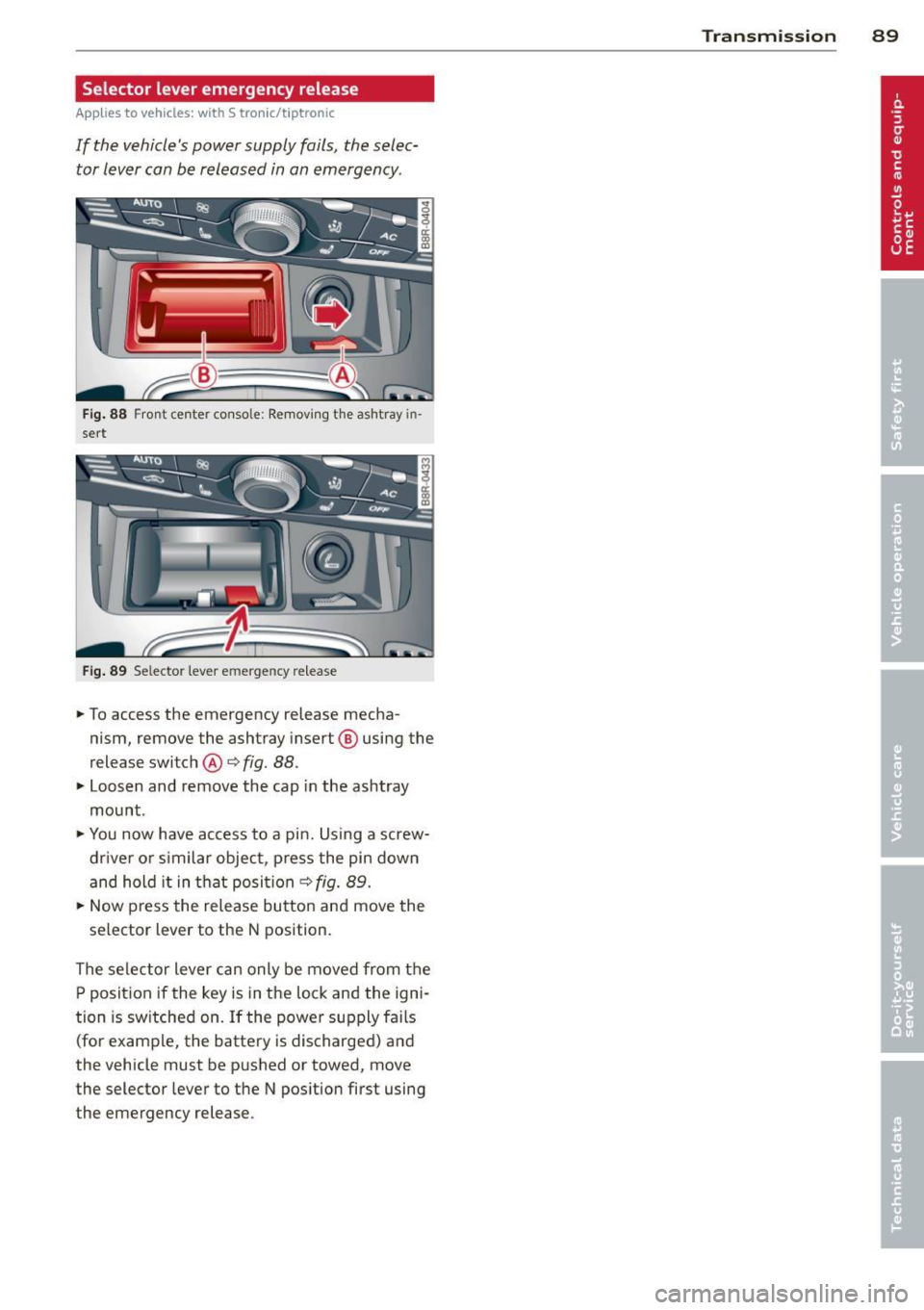
Selector lever emergency release
Applies to vehicles: with S tronic/tiptronic
If the vehicle's power supply fails, the selec
tor lever can be released in an emergency.
Fig . 88 Front ce nter console: Removing the ashtray in
sert
Fig. 89 Selector lever emergency release
.. To access the emergency release mecha
nism, remove the ashtray insert @ using the
release switch @
q fig. 88 .
.. Loosen and remove the cap in the ashtray
mount .
.. You now have access to a pin. Using a screw
driver or similar object, press the pin down
and hold it in that position
q fig. 89 .
.. Now press the release button and move the
selector lever to the N position.
The selector lever can only be moved from the
P position if the key is in the lock and the igni
tion is switched on.
If the power supply fails
(for example, the battery is discharged) and
the vehicle must be pushed or towed, move
the selector lever to the N position first using
the emergency release.
Transmission 89
Page 105 of 286

@ Tips
-Side assist is not active whi le you are
making the adjustment.
- Your settings are automatica lly stored
and assigned to the remote control key
being used.
Driver messages
Applies to vehicles: with Audi side assist
If s ide ass ist switches off by itself, the LED in
the button turns off and a message will ap
pear in the instrument cluster display:
Audi side assist unavailable: Sensors blocked
The radar sensors' vision is affected. Do not
cover the area in front of the sensors with bike
wheels, stickers, dirt or other objects. Clean
the area in front of the sensors, if necessary
c;.page 101, fig. 104.
Audi side assist: Currently unavailable
Side assist cannot be switched on temporarily
because there is a malfunc tion (for example,
the battery charge leve l may be too low) .
Audi side assist: System fault!
The system cannot guara ntee that it will de
tect veh icles correctly and it is switched off .
The sensors have been displaced or are faulty.
H ave the system checked by an authorized
Aud i dealer or authorized Aud i Service Facility
soon.
Audi side assist: Unavailable when towing
Side assist sw itches off automatically when a
factory- insta lled trailer h itch is connected to
the electrical connector on the trailer. There is
no guarantee the system will switch off when
usi ng a retrofitted trailer hitch. Do not use
side assist when towing a trailer .
Audi side assist 103
Page 272 of 286

270 Index
Automatic climate control Ai r vents ... ... . ...... ... .. .. .... .. 69
Operation . . . . . . . . . . . . . . . . . . . . . . . . . 68
Setup . .. ............... .. .. .... .. 70
Autom atic S hift Lock (ASL) . . . . . . . . . . . . 8 4
Automatic transmission . . . . . . . . . . . . . . . 82
Automatic Sh ift Lock (ASL) . . . . . . . . . . . 84
D riving .. ... ............ .. .. .. .. .. 84
E mergency mode . . . . . . . . . . . . . . . . . . . 8 8
E mergency release . . . . . . . . . . . . . . . . . . 89
K ick -dow n . . . . . . . . . . . . . . . . . . . . . . . . . 87
M anual s hift program ... .. .. .... .. . . 86
Remova l lock (ignition key) ... .. .... . . 71
Selector lever . . . . . . . . . . . . . . . . . . . . . . 83
Autom atic wi pers .......... .... .... .. 49
Auto Safety Hotline ............ .. ... 127
Average speed . . . . . . . . . . . . . . . . . . . . . . . 2S
Avoid damaging the vehicle .. .... .... . 188
B
Battery ... .. ...... ............ 17,217
B attery locat io n in side the luggage com-
pa rtment ................. .. .... . 217
C ha rging . ............... .. .. .... . 219
I mpor tan t war nings when wo rking on
the battery . . . . . . . . . . . . . . . . . . . . . . . 217
Jump starting .. .. ..... ... .. .. .... . 255
Low . .. .. .. ............. .. .. .. ... 186
Replacing the battery ..... .. .. .. .. . 220
State of charge . . . . . . . . . . . . . . . . . . . . 186
W inter operation . . . . . . . . . . . . . . . . . . 217
Wo rking on the battery . . . . . . . . . . . . . 217
Before driving .. ........... .. .. .... . 119
B io-e thanol ( Fue l) .......... .. .. .. .. . 202
Blended gasoline ... ... .. .. .. .. .. .. . 201
Blower (automatic climate control) . . . . . . 69
B ooste r seats ............. .. .. .. .. . 169
Brake fl uid
C hanging the brake fl uid ..... .. .... . 216
Check ing the brake fluid level ..... .. . 216
Reservoir .. .......... ...... ... .. . 216
What is the cor rect brake fl uid leve l? .. 2 16
What should I do if the bra ke flui d warn-
i ng light comes on? ....... .. .. .. .. . 216
Brake system .... ... .... ... .. .. .. .. . 216
Anti-lock braking system ....... .. .... 19
B rake ass ist system ..... .. .. .. .. .. . 180 B
rake fluid .... .. ... .. ..... ... .. .. 216
B rake fluid specifications for refill and re-
placement . ... .. ... .. ..... ... .. .. 216
Brake light defective ........... .... . 21
B rake power ass ist unit ......... .... 183
Brakes ....... ... .. .............. . 183
Ceram ic brakes ... ... .. .. ... ..... .. 183
El ectromechanical pa rking brak e ..... . 76
Wa rning/ind icator lights ...... .. .. .. . 15
Worn b rake pads symbo l ........ .. .. . 20
B rak ing
E mergency brak ing funct ion ... .. .. .. . 78
braking guard ..... ... .. ..... .... . .. . 90
Messages . .. .. .. .. ........... .... . 98
Settings .. .... .. ............. .... . 97
Break-in per iod .... .. ... ..... ... .. .. 188
T ires ... .. .... .. .. ... ..... ... .. .. 188
Bul bs .. .. .. .. .. .. .. .. ...... ... .. .. 253
C
Californ ia Proposition 65 Warn ing .... . 207
Battery specific .. ..... ........... . 218
Capacities .. .... .. ............. .... 262
Carbon p arts
Cleaning . . . . . . . . . . . . . . . . . . . . 198, 199
Care ........ ... .. .. ... ........... . 196
Cargo area
refer to Luggage compartment. . . 63, 125
Ca talyt ic co nve rter . . . . . . . . . . . . . . . . . . 189
Center armrest .. .. ................ .. 56
Central locking .... ... .. ..... .... . .. . 32
Central lock ing switch .......... .. .. . 36
Convenience key . . . . . . . . . . . . . . . . . . . . 36
Remote contro l key .............. .. . 35
Ceramic brake rotors New brake pads . ... .... .... ... .. .. 183
Ce rtifi cation .. .. .. ... .......... .. .. 267
Chang ing a f lat t ire . ............. .... 244
Chang ing a wheel . ... .... .... ... .. .. 244
Chang ing engine oil ..... .. ... ..... .. 212
Checking Engine coolant level . ........... .. .. 213
Checking t ire press ure . ... .... ... .. .. 228
Page 274 of 286

272 Index
Declaration of compliance
Adaptive cruise control ... ... ... ... . 267
Audi side assist ................... 267
Cell phone package ....... .. .. .... . 267
Convenience key .......... .... .... . 267
Electronic immobilizer ......... .. ... 267
H omelink universal remote control .. . 267
Remote control key ........ ... .. .. . 267
Decorative parts/trim Cleaning . .. ............... ...... . 198
Defective light bulb warning . . . . . . . . . . . 21
Defrosting (w indows) ........ ... .. .. .. 69
Determining correct load limit ... .. ... 231
Digital clock .............. .. .. .... .. 12
Digital compass ............ ... .. .. .. 51
Dimensions .. ................ ..... . 262
Dimming the rearview mirror .. .. .. .. . . 47
Displays Cleaning . ... ............ .. .. .. .. . 198
Doors emergency locking .................. 37
Driver information system
Enhanced shift indicator . .. .. .. .. .. .. 28
Open door or front lid warning . . . . . . . . 24
Outside temperature display ...... .. .. 24
Sound system display . . . . . . . . . . . . . . . 24
Driver seat
refer to Seating pos ition ... .. .. .. .. . 120
Driving safely .. ... .... .... .. .. .... . 119
Driving through water ....... ..... .. . 188
Driving time . . . . . . . . . . . . . . . . . . . . . . . . 25
Dust filter
refer to Pollutant filter (automatic AC
system) .. .. ................ ... .. .. 67
Dynamic steering . . . . . . . . . . . . . . 104, 185
E
E8S ( Fue l) ... ................ ..... . 202
Easy entry function .. ........ ... .. .... 55
Efficiency program .......... ... .... .. 27
Fuel economy messages . . . . . . . . . . . . . 29
Memory levels . . . . . . . . . . . . . . . . . . . . . 25
Other equipment . . . . . . . . . . . . . . . . . . . 28
Shift indicator . . . . . . . . . . . . . . . . . . . . . 28
Electro-mechanical power assist . . . . . . . 185 Electromechanical
parking brake
Emergency braking ................. 78
Indicator light ... ................ .. 76
Parking ... .... .. ............. .... . 77
Releasing and closing .......... .... . 76
Starting assist . . . . . . . . . . . . . . . . . . . . . 77
Start ing from rest ....... ...... .. .. . 77
Starting off w ith a trailer ........... .. 78
Warning/ind icator lights ........ .. .. . 16
Electronic differential lock
Warning/indicator lights ........... .. 18
E lectronic differential lock (EDL) ....... 180
Warning/indicator lights ............. 19
Electronic immob ilizer . . . . . . . . . . . . 12, 38
Electronic power control (EPC) warning/indicator light . . . . . . . . . 20
E lectronic speed
Li miter . . . . . . . . . . . . . . . 31
Electronic stabilization control
Sport mode . .. .. ............. .. .. 182
Electronic Stabilization Control (ESC) . .. 180
Warning/indicator lights . ............ 18
Emergency actuation Doors .... .... .. ............. .... . 37
Ignition
key . .. .. ............. .. .. . 35
Panoramic t ilting sunroof . ...... .... . 42
Sun shade (roof) . ................ .. 42
Emergency braking ................. .. 78
Emergency flasher ................ .. . 45
Warning/ind icator lights ........ .. .. . 23
Emergency key . . . . . . . . . . . . . . . . . . . . . . 33
Starting engine . . . . . . . . . . . . . . . . . . . . 73
Emergency operation Emergency braking function (parking
brake) .... .... .. ............. .... . 78
Emergency starting ................ . 255
Emergency towing ................. . 257
Energy management . . . . . . . . . . . . . . . . 186
Battery power . . . . . . . . . . . . . . . . . . . . . 17
Driver notification . . . . . . . . . . . . . . . . . . 17
Engine Compartment .... ............. .... 208
Coolant . .. .. .. .. ............. .. .. 213
Data ..... .... .. .. ........... .... 263
Hood . .... .... ................... 206
Starting . . . . . . . . . . . . . . . . . . . . . . 71, 74
Starting with jumper cables ... .. .. .. 255
Stopping . . . . . . . . . . . . . . . . . . . . . . 73, 75