2014 AUDI A5 CABRIOLET manual radio set
[x] Cancel search: manual radio setPage 11 of 286

(!) Door handle
@
®
©
®
®
Power locking sw it ch
Memory buttons (dr iver's seat)
Button for side ass ist
A ir outlets
Control leve r for :
- Turn signal and high beam
0 Multifunction steering wheel
with:
- Horn
- Driver's airbag ...... ... .. .
- Audio/video , telephone and
navigation buttons
- Rocker switches for tiptron ic
operation .... .... ... .... .
@ ISETI button .... ....... .... .
® Instrument cluster ......... .
@ Reset button for trip odometer
@ Switches for:
- Windsh ield wiper/washer
- Trip computer ............ .
@ Ignition lock .. ....... ... .. .
@ Adjustable steer ing column
~ Control leve r fo r:
- Cruise contro l .. ... ... .... .
- adaptive cruise contro l ... .. .
@ Instrument lighting .. ... ... .
@ Release lever for the engine
hood .. .. .. ............. .. .
@ Data Link Conne ctor for On
Board Diagnos tic s (OBD II) . .. .
@ Light switch ........... .. .. .
@ Adjuster control for outside mir-
35
64
102
52
144
89 11
1 0
1 2
56
25
74
74
83
93
54
206
29
5 1
rors . . . . . . . . . . . . . . . . . . . . . . 54
@ Power window switches . . . . . . 39
@ Radio-Disp layll or MM I-Display
@ Depending on options:
- Radio system
- CD changer
l) The imag e in t he d ispl ay will app ea r e ither in mu lt ipl e
col ors or in a singl e co lor , de pen din g o n th e vehicl e
e q ui pment. Th e m ulti co lo r im age w ill be use d i n this
O w ner's M anual becau se bo th mu lt i co lo r and sin gle
col or vers io ns are almost iden tic al.
In strument s and control s 9
@) Emergency flasher ....... .. .
@ Glove compartment (lockable)
@ Front passenger's airbag .....
@ Depending on options, switches
for :
- drive select .............. .
- Electron ic Stabilization Con -
trol ....... ... ..... ..... .
@ Del uxe a utomatic climate con-
tro l .. .. .. .... .. . .. .. ..... .
@ Selector lever for automatic
transmission ......... ..... .
@ Ashtray with cigarette lighter
@ Depend ing on options:
- MMI cont ro l conso le or
- drive select ......... ..... .
- Electron ic Stabili zation Con-
trol button .............. .
@ Central power w indow switch
@ Powe r top switch ... ........ .
@ I START ENG IN E STOPI button
@ Electromechanical parking
brake . ... .... ... .. .. ..... .
(D Tips
53
66
144
106
179
69
87
65 ,65
106
17 9
44
77
79
- Some of the equipment o r fea tures
shown in the genera l ill ustration may be
standard equipment on your vehicle or
may be optional eq uipment depending
on your model. A lways ask your author
ized Aud i dea ler if you have a quest ion
about your vehicle.
- Operat ion of the Multi Med ia Interface
(MMI) is described in a separate manual.
Page 14 of 286

12 Instruments and warning/indicator lights
pressure on the ISETI button, you delete the
warning threshold.
Digital clock with date display and
Odometer
Fig. 5 Instrument cluster: odo meter
Fig. 6 In strume nt cl us ter : reset button
Digital clock/GPS controlled clock*
Depending on the vehicle equ ipment level,
you may choose between the quartz clock or
the GPS controlled clock*
l!!j in the radio or in
the MMI*. You can learn more about this in
the MMI manual or in the radio user's manual.
Odometer/trip odometer
The display of distance driven is shown in kilo
meters "km" or in miles "mi".
- USA mode ls - Miles
- Canada models -Kilometers
The units of measure (kilometers/miles) can
be changed in the radio or MMI*. You can
learn more about this in the MMI manual or in
the radio user's manual.
The odometer @ shows the total number of
kilometers or miles that have been driven on
the vehicle . T
he trip odometer @shows the distance driv
en since it was last reset. It can be used to
measure short distances. The last d igit shows
distances of 100 meters or 1/10 of a mile.
T he trip odometer can be reset to zero by
pressing the reset button
10.01 r::!;> fig . 6.
Malfunction message
If there is a malfunct ion somewhere in the in
strument cluster,
DEF will appear in the trip
odometer and w ill stay on. Contact your au
thorized Audi dea ler to have the problem cor
rected.
Immobilizer
When the ignition is switched on, the data on
the ignition key are scanned automat ica lly.
If an unauthor ized key was used, SAFE is dis
played permanently in the odometer display
field . The vehicle cannot be opera ted
r::!;>p age32 .
(D Tips
- When you switch off the ignition or open
the driver door, the time, date, odome
ter and temperature are displayed for an
additional
30 seconds .
- Yo u can also call up the display with the
!SET ! button r::!;> page 11 while the igni
tion is switched off .
Fuel gauge
The fuel gauge works only when the ignition is
on.
When the needle reaches the red area, the
warning light
111 in the instrument cluster
will illuminat e
¢page 21. Time to refuel!
The total tank capacity of your vehicle is listed
in
r::!;> page262 .
(D Note
Never run the tank completely dry! An ir
regular supply of fuel can cause engine
Page 28 of 286

26 Driver in formation d isplay
¢fig . 10 . The data from the single -trip mem
ory (memory leve l 1) is being displayed if a
D
appears in the display . If a II is shown, then
the data from the total -trip memory is being
d isplayed (memory leve l 2). The fuel pump
nozzle
iii indicates the efficiency program*
¢ page 27.
Single-tr ip m emory (Trip computer 1 )
The single-trip memory stores the trip infor
mat ion from the time the ignition is turned o n
until it is turned off. If the trip is continued
w ithin 2 hours from the t ime the ignition was
turned off, the new data will be included in
the calcu lation of the current trip i nfo rma
tion .
If the t rip is inte rrupted fo r more than 2
hours the memory is reset automati ca lly.
Total -trip memory (Trip computer 2)
Unlike the sing le-trip memory, the tota l- tr ip
memory is not reset automatically . Th is per
mits you to evaluate your d riving data for the
enti re pe riod be tween manual rese ts.
Efficiency program*
The effic iency program can help you to use
less fuel ¢
page 2 7.
Operation
The trip compu ter is controlled by two
switches on the windshield wiper lever.
F ig . 11 W ind sh ie ld wipe r lever: co ntro ls fo r the tri p
co mp ute r
Operating
.. To disp lay the trip computer memory leve ls,
press the
I RESE T I button @¢ fig. 11 re
peatedly unt il the desired memory leve l is
shown in the d isplay. ..
To display tr ip in format ion within a memory
level, press the top or bottom part of the
function se lection switch @.
T he trip computer will no t ope rate un less the
ignition is on. When you t urn on the ign it ion,
the function that was i n use when you last
turned the ignition off wi ll be displayed.
In add ition to info rmation abou t the trip com
puter (trip computer 1, 2 and the efficiency
program *), information abo ut other systems
can a lso be shown in the disp lay . To switch the
display between the different information,
tap the
! RESET I button @briefly.
Resett ing values to ze ro
.. Select a val ue in the desired trip comp uter
or in the efficiency prog ram* .
.. Press and hold the
I RESE T I button @for at
least one second . A ll values in the selected
trip computer or in the efficiency program*
are reset to zero .
If the data in tr ip comp uter 1 are de leted,
then the values in the efficiency program* will
also be reset.
With some vehicle equipme nt levels, the val
u es for the sing le trip or total trip memory
can a lso be reset in the Infotainment system
¢ page 26.
(D Tips
All stored va lues w ill be lost if the veh icle
battery is disconnected.
Basic Settings for the trip computer
Applies to vehicles: with trip computer
T he radio or MMI * operating unit is used for
setting the trip computer 's basic se ttings .
.. Select: Function button !CAR !> In strument
cluster
> On -board computer 1 or On-board
computer
2 .
The values in the sing le -tr ip or the total-trip
memory can all be reset to zero at the same
t ime under
Reset in the menu. IJ,-
Page 59 of 286
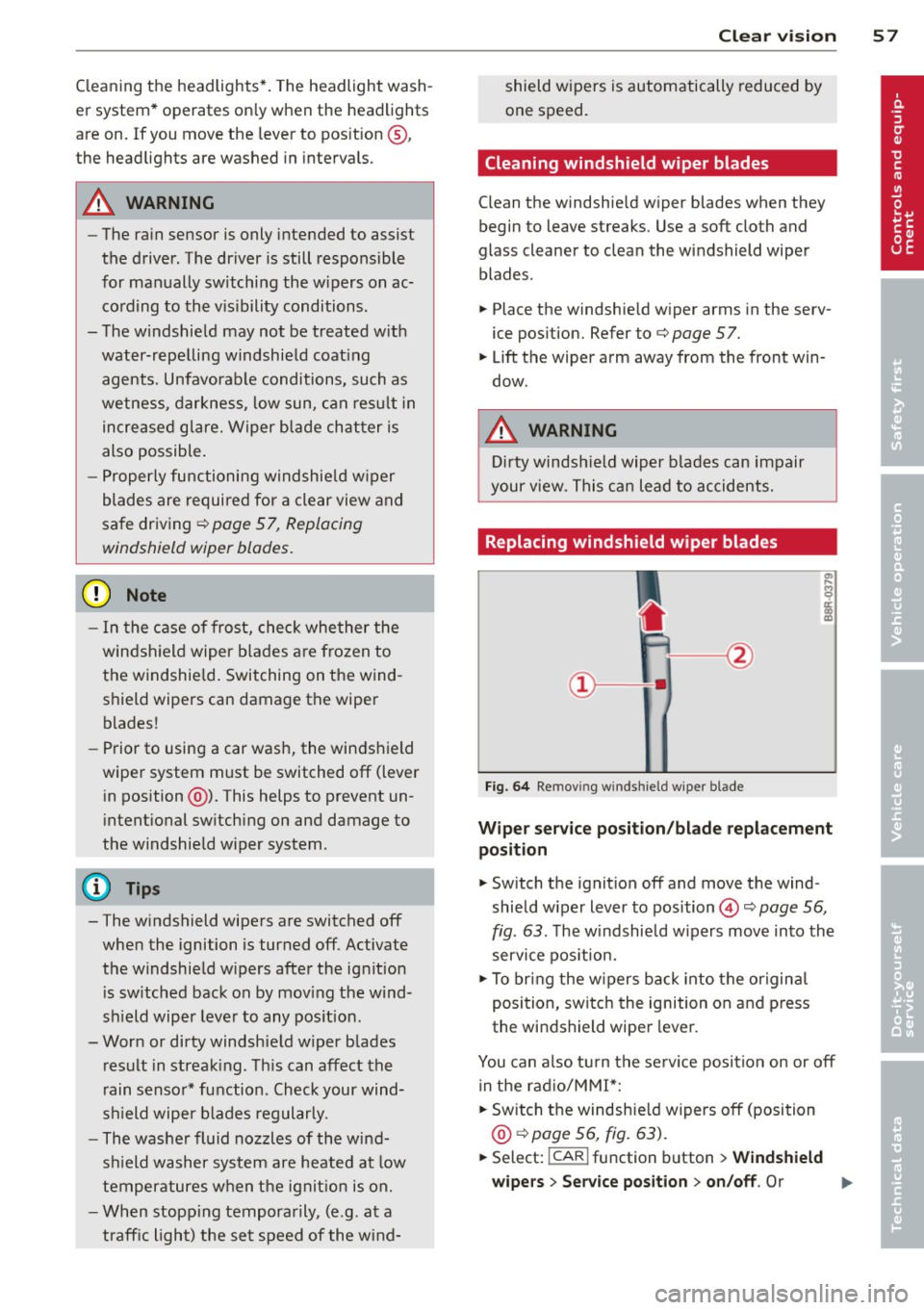
Cleaning the headlights*. The headlight wash
er system* operates only when the headlights
are on. If you move the lever to position@,
the headlights a re washed in intervals .
_& WARNING
-The rain sensor is only intended to assist
the driver. The driver is still responsible
for manually switching the wipers on ac cording to the visibility conditions.
- The windshield may not be treated with
water-repelling windshield coating
agents. Unfavorable conditions, such as
wetness , darkness, low sun, can result in
increased glare. Wiper blade chatter is
also possible.
- Properly functioning windshield wiper
blades are required for a clear view and
safe driving ¢
page 57, Replacing
windshield wiper blades.
(D Note
- In the case of frost, check whether the
windshield wiper blades are frozen to
the windshield. Switching on the wind
shield wipers can damage the wiper blades!
- Prior to using a car wash, the windshield
wiper system must be switched
off (lever
in position @). This helps to prevent un
intentional switching on and damage to
the windshield wiper system .
- The windshield wipers are switched
off
when the ignition is turned off . Activate
the windshield wipers after the ignition is switched back on by moving the wind
shield wiper lever to any position.
- Worn or dirty windshield wiper blades result in streaking . This can affect the
rain sensor* function . Check your wind
shield wiper blades regularly.
- The washer fluid nozzles of the wind
shield washer system are heated at low
temperatures when the ignition is on.
- When stopping temporarily, (e.g . at a
traffic light) the set speed of the wind-
Clear vision 5 7
shield wipers is automatically reduced by
one speed.
· Cleaning windshield wiper blades
Clean the windshield wiper blades when they
begin to leave streaks. Use a soft cloth and
glass cleaner to clean the windshield wiper blades.
.. Place the windshield wiper arms in the se rv
ice position. Refer to¢
page 57.
.. Lift the wiper arm away from the front win
dow.
_& WARNING
Dirty windshield wiper blades can impair
your view. This can lead to accidents.
Replacing windshield wiper blades
Fig. 64 Remov ing w in d sh iel d w iper blade
Wiper service position/blade replacement
position
.. Switch the ignition off and move the wind
shield wiper lever to position©¢
page 56,
fig . 63.
The windshield wipers move into the
service position.
.. To bring the wipers back into the original
position, switch the ignition on and press
the windshield wiper lever.
You can also turn the service position on or
off
in the radio/MM!*:
.. Switch the windshield wipers
off (position
@ ¢page 56, fig. 63).
.. Select: !CAR ! function button > Windshield
wipers
> Service position > on/off . Or