2014 Alfa Romeo MiTo audio
[x] Cancel search: audioPage 31 of 280
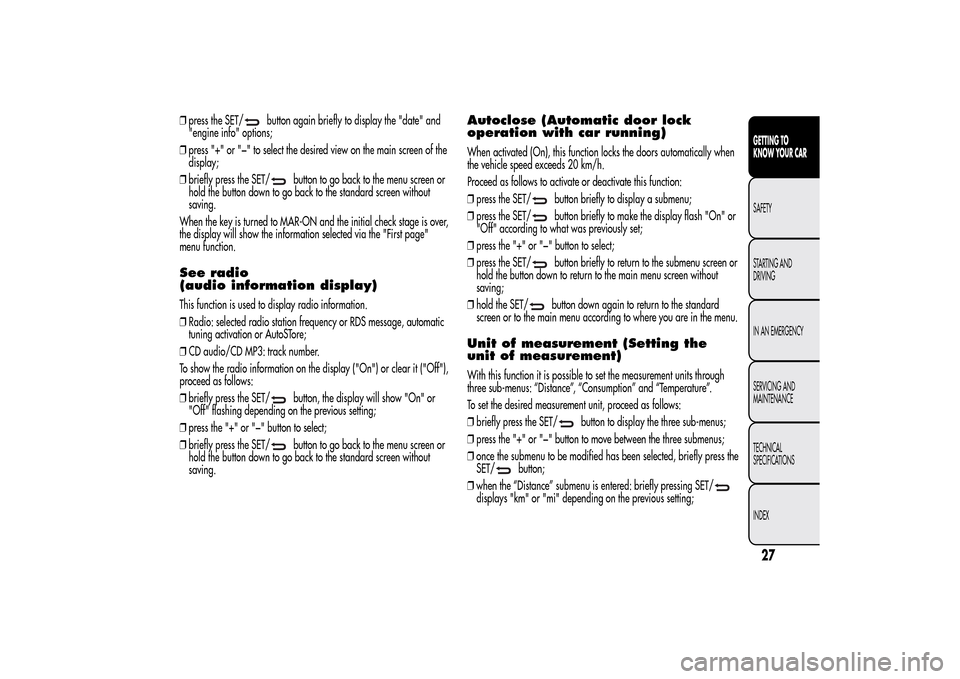
❒press the SET/
button again briefly to display the "date" and
"engine info" options;
❒press "+" or "−" to select the desired view on the main screen of the
display;
❒briefly press the SET/
button to go back to the menu screen or
hold the button down to go back to the standard screen without
saving.
When the key is turned to MAR-ON and the initial check stage is over,
the display will show the information selected via the "First page"
menu function.
See radio
(audio information display)This function is used to display radio information.
❒Radio: selected radio station frequency or RDS message, automatic
tuning activation or AutoSTore;
❒CD audio/CD MP3: track number.
To show the radio information on the display ("On") or clear it ("Off"),
proceed as follows:
❒briefly press the SET/
button, the display will show "On" or
"Off" flashing depending on the previous setting;
❒press the "+" or "−" button to select;
❒briefly press the SET/button to go back to the menu screen or
hold the button down to go back to the standard screen without
saving.
Autoclose (Automatic door lock
operation with car running)When activated (On), this function locks the doors automatically when
the vehicle speed exceeds 20 km/h.
Proceed as follows to activate or deactivate this function:
❒press the SET/
button briefly to display a submenu;
❒press the SET/button briefly to make the display flash "On" or
"Off" according to what was previously set;
❒press the "+" or "−" button to select;
❒press the SET/button briefly to return to the submenu screen or
hold the button down to return to the main menu screen without
saving;
❒hold the SET/button down again to return to the standard
screen or to the main menu according to where you are in the menu.
Unit of measurement (Setting the
unit of measurement)With this function it is possible to set the measurement units through
three sub-menus: “Distance”, “Consumption” and “Temperature”.
To set the desired measurement unit, proceed as follows:
❒briefly press the SET/
button to display the three sub-menus;
❒press the "+" or "−" button to move between the three submenus;
❒once the submenu to be modified has been selected, briefly press the
SET/
button;
❒when the “Distance” submenu is entered: briefly pressing SET/
displays "km" or "mi" depending on the previous setting;
27GETTING TO
KNOW YOUR CARSAFETY
STARTING AND
DRIVING
IN AN EMERGENCY
SERVICING AND
MAINTENANCE
TECHNICAL
SPECIFICATIONS
INDEX
Page 241 of 280
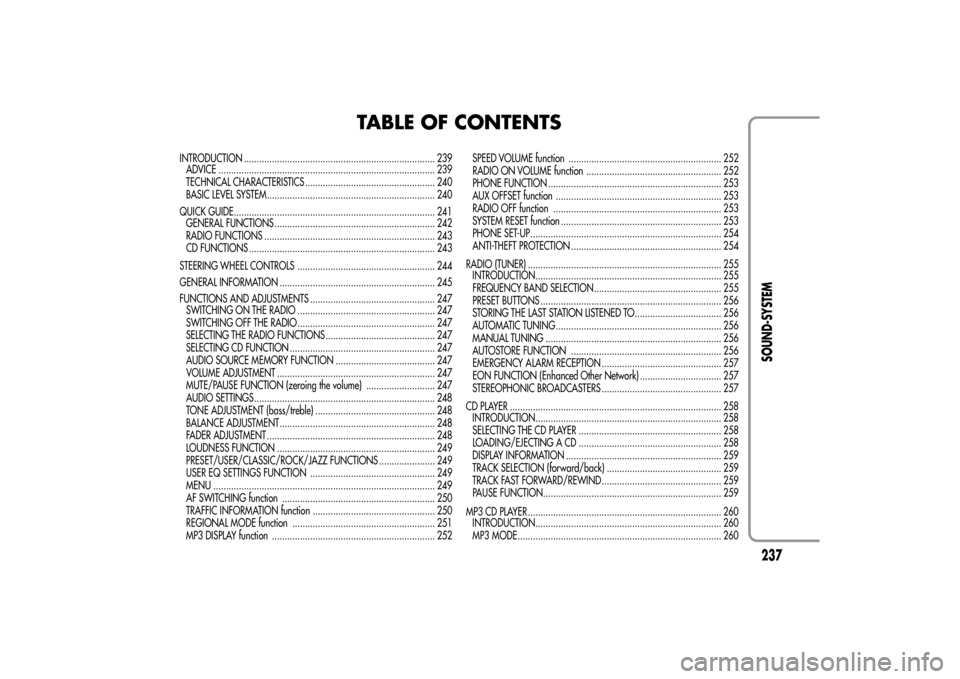
TABLE OF CONTENTS
INTRODUCTION ........................................................................... 239
ADVICE ..................................................................................... 239
TECHNICAL CHARACTERISTICS ................................................... 240
BASIC LEVEL SYSTEM.................................................................. 240
QUICK GUIDE............................................................................... 241
GENERAL FUNCTIONS ............................................................... 242
RADIO FUNCTIONS ................................................................... 243
CD FUNCTIONS ......................................................................... 243
STEERING WHEEL CONTROLS ...................................................... 244
GENERAL INFORMATION ............................................................. 245
FUNCTIONS AND ADJUSTMENTS ................................................. 247
SWITCHING ON THE RADIO ...................................................... 247
SWITCHING OFF THE RADIO ...................................................... 247
SELECTING THE RADIO FUNCTIONS ........................................... 247
SELECTING CD FUNCTION ......................................................... 247
AUDIO SOURCE MEMORY FUNCTION ....................................... 247
VOLUME ADJUSTMENT .............................................................. 247
MUTE/PAUSE FUNCTION (zeroing the volume) ........................... 247
AUDIO SETTINGS....................................................................... 248
TONE ADJUSTMENT (bass/treble) ............................................... 248
BALANCE ADJUSTMENT ............................................................. 248
FADER ADJUSTMENT .................................................................. 248
LOUDNESS FUNCTION .............................................................. 249
PRESET/USER/CLASSIC/ROCK/JAZZ FUNCTIONS ...................... 249
USER EQ SETTINGS FUNCTION ................................................. 249
MENU ....................................................................................... 249
AF SWITCHING function ............................................................ 250
TRAFFIC INFORMATION function ................................................ 250
REGIONAL MODE function ........................................................ 251
MP3 DISPLAY function ................................................................ 252SPEED VOLUME function ............................................................ 252
RADIO ON VOLUME function ..................................................... 252
PHONE FUNCTION .................................................................... 253
AUX OFFSET function ................................................................. 253
RADIO OFF function .................................................................. 253
SYSTEM RESET function ............................................................... 253
PHONE SET-UP........................................................................... 254
ANTI-THEFT PROTECTION ........................................................... 254
RADIO (TUNER) ............................................................................ 255
INTRODUCTION......................................................................... 255
FREQUENCY BAND SELECTION.................................................. 255
PRESET BUTTONS ....................................................................... 256
STORING THE LAST STATION LISTENED TO.................................. 256
AUTOMATIC TUNING................................................................. 256
MANUAL TUNING ..................................................................... 256
AUTOSTORE FUNCTION ........................................................... 256
EMERGENCY ALARM RECEPTION ............................................... 257
EON FUNCTION (Enhanced Other Network) ................................ 257
STEREOPHONIC BROADCASTERS ............................................... 257
CD PLAYER ................................................................................... 258
INTRODUCTION......................................................................... 258
SELECTING THE CD PLAYER ........................................................ 258
LOADING/EJECTING A CD ........................................................ 258
DISPLAY INFORMATION ............................................................. 259
TRACK SELECTION (forward/back) ............................................. 259
TRACK FAST FORWARD/REWIND ............................................... 259
PAUSE FUNCTION...................................................................... 259
MP3 CD PLAYER ............................................................................ 260
INTRODUCTION......................................................................... 260
MP3 MODE................................................................................ 260
237SOUND-SYSTEM
Page 244 of 280

❒Never use CDs that are very scratched, cracked, distorted, etc.
Their use could cause damage to the player or make it
malfunction;
❒to achieve the best quality audio reproduction we recommend
the use of original CD media. Correct operation is not
guaranteed when CD-R/RW media are used that were not
correctly burnt and/or with a maximum capacity above 650
Mb;
❒do not use commercially available protective sheets for CDs or
discs with stabilisers as they could get stuck in the internal
mechanism and damage the disc;
❒if a copy-protected CD is used, it may take a few seconds before
the system starts to play it. The CD player cannot be guaranteed
to play all protected discs. The presence of copy protection is
often indicated in small or difficult to read letters on the cover of
the CD; like, for example, "COPY CONTROL", "COPY
PROTECTED", "THIS CD CANNOT BE PLAYED ON A PC/MAC"
or may be identified through the use of symbols, such as, for
example:❒The CD player is able to read most of the compression systems
currently on the market (e.g.:LAME, BLADE, XING,
FRAUNHOFER) but as these systems are continually evolving,
playback of all compression formats is not guaranteed.
TECHNICAL CHARACTERISTICSMaximum power: 4x40 WBASIC LEVEL SYSTEMStandard level audio
Front speakers
❒2 × tweeters,
38 mm;
❒2 × mid-woofer speakers,
165 mm.
Rear speakers
❒2 × full-range speakers,165 mm.
240
SOUND-SYSTEM
Page 246 of 280
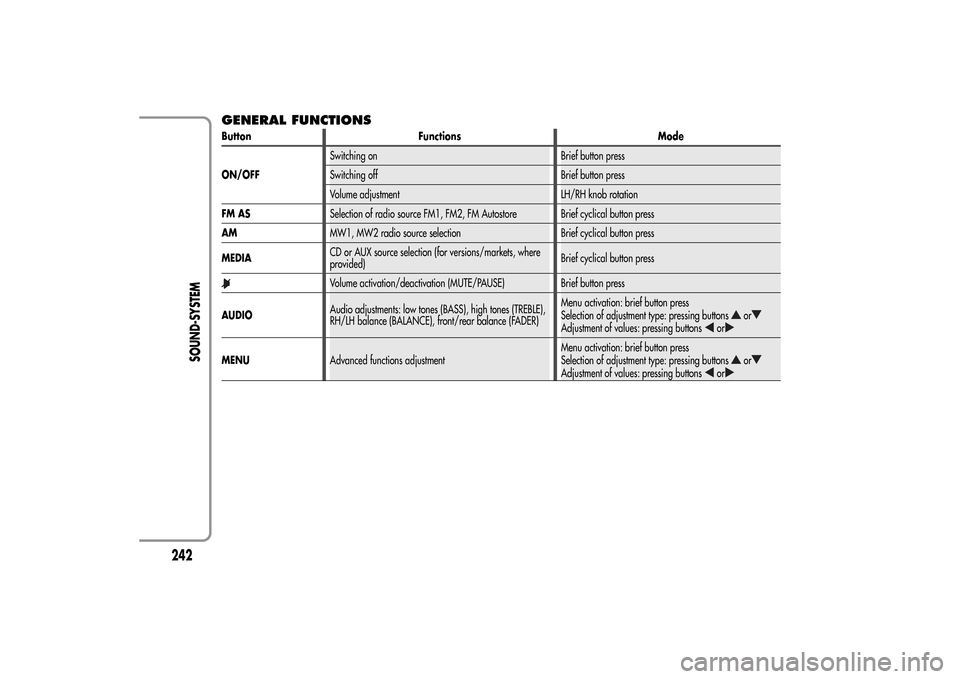
GENERAL FUNCTIONSButton Functions Mode
ON/OFFSwitching on Brief button press
Switching off Brief button press
Volume adjustment LH/RH knob rotation
FM ASSelection of radio source FM1, FM2, FM Autostore Brief cyclical button press
AMMW1, MW2 radio source selection Brief cyclical button press
MEDIACD or AUX source selection (for versions/markets, where
provided)Brief cyclical button press
Volume activation/deactivation (MUTE/PAUSE) Brief button press
AUDIOAudio adjustments: low tones (BASS), high tones (TREBLE),
RH/LH balance (BALANCE), front/rear balance (FADER)Menu activation: brief button press
Selection of adjustment type: pressing buttons
or
Adjustment of values: pressing buttons
or
MENUAdvanced functions adjustmentMenu activation: brief button press
Selection of adjustment type: pressing buttons
or
Adjustment of values: pressing buttons
or
242
SOUND-SYSTEM
Page 248 of 280
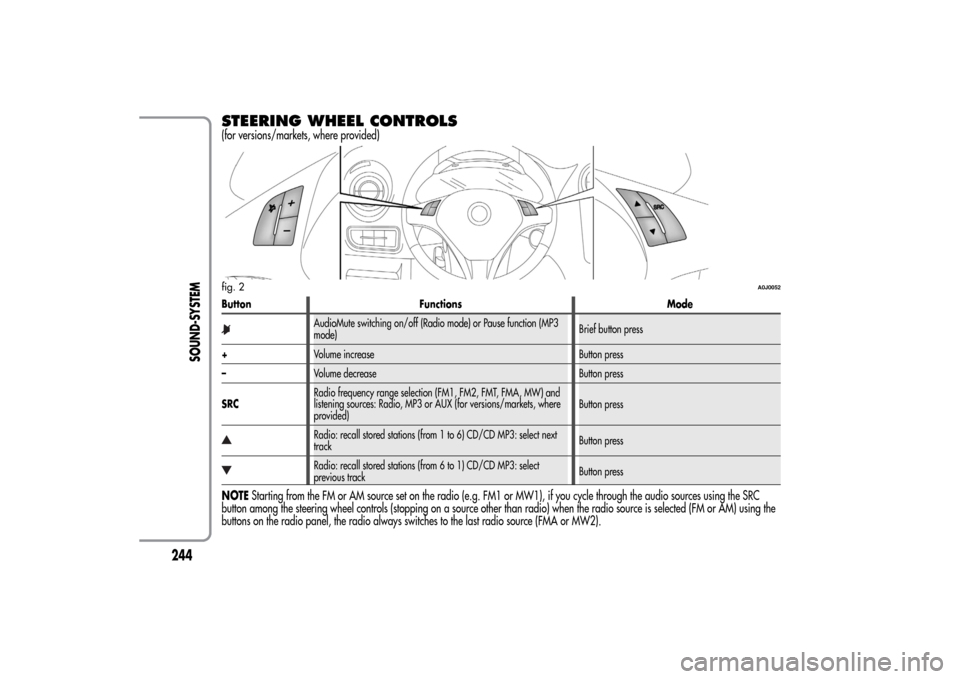
STEERING WHEEL CONTROLS(for versions/markets, where provided)Button Functions Mode
AudioMute switching on/off (Radio mode) or Pause function (MP3
mode)Brief button press
+Volume increase Button press
–Volume decrease Button press
SRCRadio frequency range selection (FM1, FM2, FMT, FMA, MW) and
listening sources: Radio, MP3 or AUX (for versions/markets, where
provided)Button pressRadio: recall stored stations (from 1 to 6) CD/CD MP3: select next
trackButton pressRadio: recall stored stations (from 6 to 1) CD/CD MP3: select
previous trackButton press
NOTEStarting from the FM or AM source set on the radio (e.g. FM1 or MW1), if you cycle through the audio sources using the SRC
button among the steering wheel controls (stopping on a source other than radio) when the radio source is selected (FM or AM) using the
buttons on the radio panel, the radio always switches to the last radio source (FMA or MW2).fig. 2
A0J0052
244
SOUND-SYSTEM
Page 249 of 280
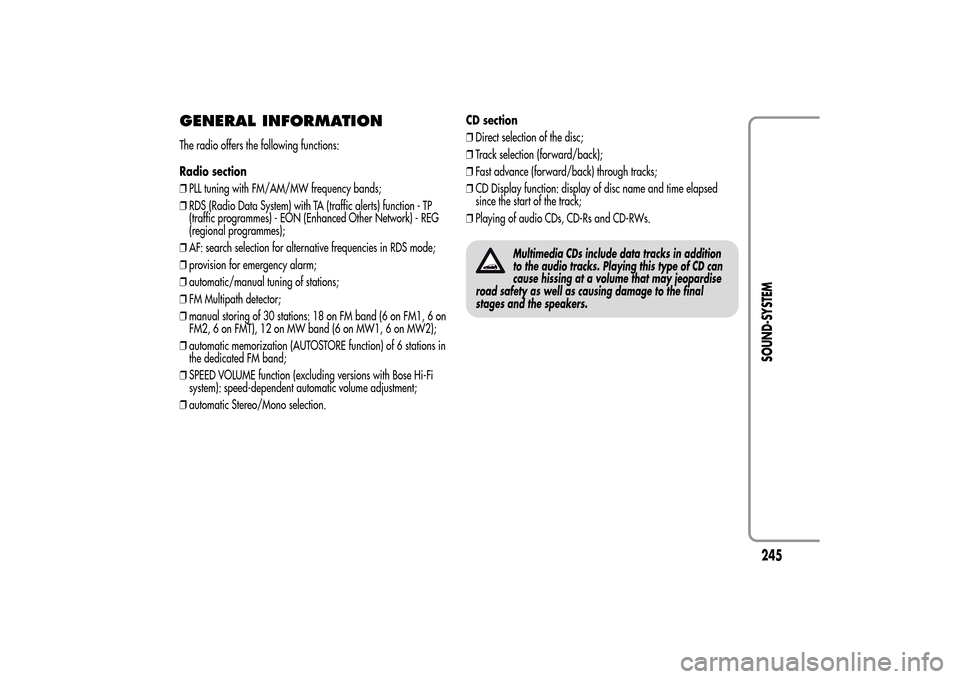
GENERAL INFORMATIONThe radio offers the following functions:
Radio section
❒PLL tuning with FM/AM/MW frequency bands;
❒RDS (Radio Data System) with TA (traffic alerts) function - TP
(traffic programmes) - EON (Enhanced Other Network) - REG
(regional programmes);
❒AF: search selection for alternative frequencies in RDS mode;
❒provision for emergency alarm;
❒automatic/manual tuning of stations;
❒FM Multipath detector;
❒manual storing of 30 stations: 18 on FM band (6 on FM1, 6 on
FM2, 6 on FMT), 12 on MW band (6 on MW1, 6 on MW2);
❒automatic memorization (AUTOSTORE function) of 6 stations in
the dedicated FM band;
❒SPEED VOLUME function (excluding versions with Bose Hi-Fi
system): speed-dependent automatic volume adjustment;
❒automatic Stereo/Mono selection.CD section
❒Direct selection of the disc;
❒Track selection (forward/back);
❒Fast advance (forward/back) through tracks;
❒CD Display function: display of disc name and time elapsed
since the start of the track;
❒Playing of audio CDs, CD-Rs and CD-RWs.
Multimedia CDs include data tracks in addition
to the audio tracks. Playing this type of CD can
cause hissing at a volume that may jeopardise
road safety as well as causing damage to the final
stages and the speakers.
245SOUND-SYSTEM
Page 250 of 280
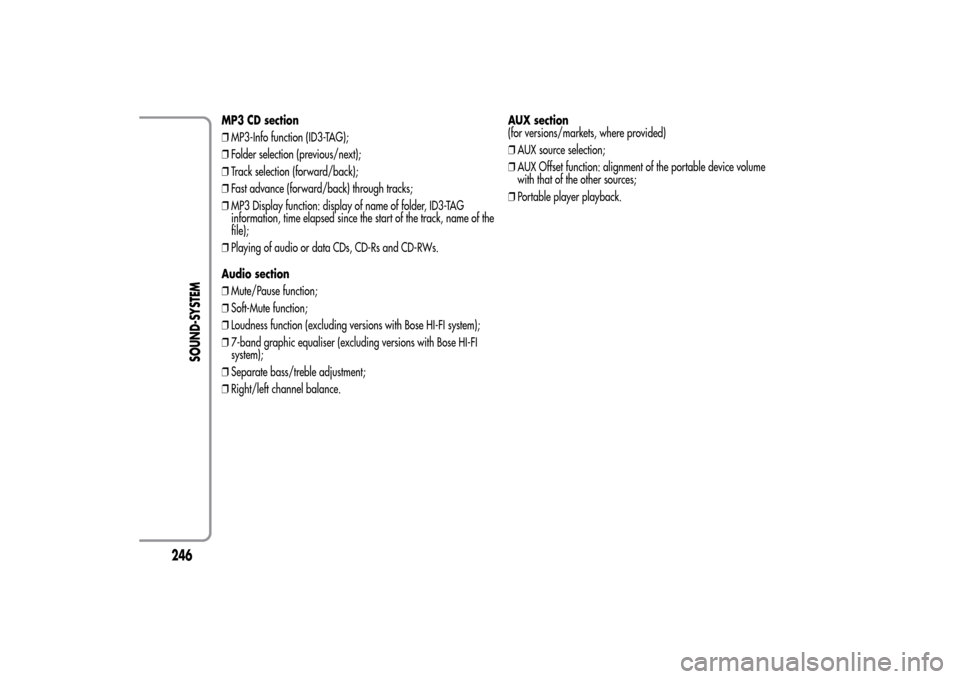
MP3 CD section
❒MP3-Info function (ID3-TAG);
❒Folder selection (previous/next);
❒Track selection (forward/back);
❒Fast advance (forward/back) through tracks;
❒MP3 Display function: display of name of folder, ID3-TAG
information, time elapsed since the start of the track, name of the
file);
❒Playing of audio or data CDs, CD-Rs and CD-RWs.
Audio section
❒Mute/Pause function;
❒Soft-Mute function;
❒Loudness function (excluding versions with Bose HI-FI system);
❒7-band graphic equaliser (excluding versions with Bose HI-FI
system);
❒Separate bass/treble adjustment;
❒Right/left channel balance.AUX section
(for versions/markets, where provided)
❒AUX source selection;
❒AUX Offset function: alignment of the portable device volume
with that of the other sources;
❒Portable player playback.
246
SOUND-SYSTEM
Page 251 of 280
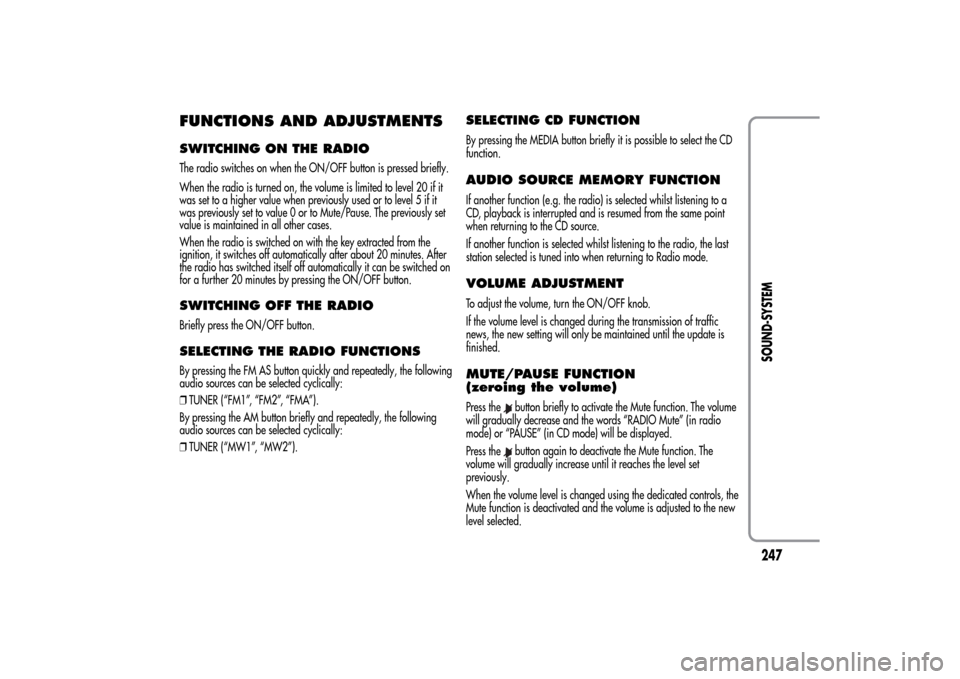
FUNCTIONS AND ADJUSTMENTSSWITCHING ON THE RADIOThe radio switches on when the ON/OFF button is pressed briefly.
When the radio is turned on, the volume is limited to level 20 if it
was set to a higher value when previously used or to level 5 if it
was previously set to value 0 or to Mute/Pause. The previously set
value is maintained in all other cases.
When the radio is switched on with the key extracted from the
ignition, it switches off automatically after about 20 minutes. After
the radio has switched itself off automatically it can be switched on
for a further 20 minutes by pressing the ON/OFF button.SWITCHING OFF THE RADIOBriefly press the ON/OFF button.SELECTING THE RADIO FUNCTIONSBy pressing the FM AS button quickly and repeatedly, the following
audio sources can be selected cyclically:
❒TUNER (“FM1”, “FM2”, “FMA”).
By pressing the AM button briefly and repeatedly, the following
audio sources can be selected cyclically:
❒TUNER (“MW1”, “MW2”).
SELECTING CD FUNCTIONBy pressing the MEDIA button briefly it is possible to select the CD
function.AUDIO SOURCE MEMORY FUNCTIONIf another function (e.g. the radio) is selected whilst listening to a
CD, playback is interrupted and is resumed from the same point
when returning to the CD source.
If another function is selected whilst listening to the radio, the last
station selected is tuned into when returning to Radio mode.VOLUME ADJUSTMENTTo adjust the volume, turn the ON/OFF knob.
If the volume level is changed during the transmission of traffic
news, the new setting will only be maintained until the update is
finished.MUTE/PAUSE FUNCTION
(zeroing the volume)Press the
button briefly to activate the Mute function. The volume
will gradually decrease and the words “RADIO Mute” (in radio
mode) or “PAUSE” (in CD mode) will be displayed.
Press thebutton again to deactivate the Mute function. The
volume will gradually increase until it reaches the level set
previously.
When the volume level is changed using the dedicated controls, the
Mute function is deactivated and the volume is adjusted to the new
level selected.
247SOUND-SYSTEM