2014 Alfa Romeo MiTo instrument panel
[x] Cancel search: instrument panelPage 7 of 280

GETTING TO KNOW YOUR CAR
DASHBOARDThe presence and position of the controls, instruments and indicators may vary according to the different versions.1. Diffuser for directing air to the side windows 2. Adjustable air vent 3. Exterior light control lever 4. Instrument panel 5. Windscreen wiper/rear
window wiper/trip computer control lever 6. Car radio (for versions/markets, where provided) 7. Adjustable air diffusers 8. Hazard warning lights,
door locking/unlocking button 9. Passenger front airbag 10. Glove compartment 11. Heating/ventilation/climate control system controls 12. Gear
lever 13. "Alfa DNA" system 14. Ignition device 15. Driver side front knee bag (for versions/markets, where provided) 16. Driver front airbag
17. Cruise Control lever (for versions/markets, where provided) 18. Fuse box access flap 19. Panel with various controls.
fig. 1
A0J0330
3GETTING TO
KNOW YOUR CARSAFETY
STARTING AND
DRIVING
IN AN EMERGENCY
SERVICING AND
MAINTENANCE
TECHNICAL
SPECIFICATIONS
INDEX
Page 8 of 280

CONTROL PANEL
AND INSTRUMENTSVERSIONS WITH MULTIFUNCTION DISPLAYA. Speedometer (speed indicator) B. Multifunction display C. Rev counter D. Fuel level gauge with reserve warning light E. Engine coolant
temperature gauge with overheating warning light
and
Warning lights available on diesel versions only. On diesel versions, the end of scale for the rev counter is 6000 rpm
IMPORTANT The illumination of the instrument panel graphics may vary according to version.
fig. 2
A0J1540
4
GETTING TO
KNOW YOUR CAR
SAFETY
STARTING AND
DRIVING
IN AN EMERGENCY
SERVICING AND
MAINTENANCE
TECHNICAL
SPECIFICATIONS
INDEX
Page 9 of 280

VERSIONS WITH RECONFIGURABLE MULTIFUNCTIONAL DISPLAYA. Speedometer (speed indicator) B. Reconfigurable multifunction display C. Rev counter D. Fuel level gauge with reserve warning light E. Engine
coolant temperature gauge with overheating warning light
and
Warning lights available on diesel versions only. On diesel versions, the end of scale for the rev counter is 6000 rpm
IMPORTANT The illumination of the instrument panel graphics may vary according to version.
fig. 3
A0J1541
5GETTING TO
KNOW YOUR CARSAFETY
STARTING AND
DRIVING
IN AN EMERGENCY
SERVICING AND
MAINTENANCE
TECHNICAL
SPECIFICATIONS
INDEX
Page 12 of 280

If, when turning the key to MAR-ON, the warning light
does not turn on, or if it stays on constantly when
driving (together with the message on the display),
there could be a failure in the restraint systems. In this case
airbags or pretensioners may not be deployed in the event of an
impact or, in a lower number of cases, they deploy may
accidentally. Before proceeding, contact Alfa Romeo Authorized
Services to have the system checked immediately.
In the case of warning light failure
, despite the
flashing of the warning light
in the trim located on
the internal rear view mirror and the deactivating
(where provided) of the passenger's airbag, on the versions with
multifunction display on the instrument panel, the warning light
will also flash and a dedicated message will be displayed.
On the versions with reconfigurable multifunction display the
symbol
will instead be displayed, together with a message.Low battery charge (red)
(for versions/markets, where provided)
When the ignition key is turned to MAR, the warning light switches on
but should switch off as soon as the engine is started (with the engine
idling, a brief delay is acceptable).
Contact Alfa Romeo Authorized Services if the warning light (or
symbol on the display) remains on or flashes.
Electric power steering failure
(red)
(for versions/markets, where provided)
Turning the key to the MAR position illuminates the warning light, but it
should switch off after a few seconds.
If the warning light (or symbol on the display) stays on, you will not
have steering assistance and the effort required to operate the steering
wheel will be significantly increased; steering is, however, possible.
The display will show the dedicated message.
In this case, contact Alfa Romeo Authorized Services.
Start&Stop system
deactivation (amber)
The warning light switches on when the Start&Stop system is
deactivated by pressing the button on the auxiliary control panel next
to the steering wheel.
A specific message is displayed on certain versions.
8
GETTING TO
KNOW YOUR CAR
SAFETY
STARTING AND
DRIVING
IN AN EMERGENCY
SERVICING AND
MAINTENANCE
TECHNICAL
SPECIFICATIONS
INDEX
Page 16 of 280

Glow plug preheating
(diesel versions) (amber)
This warning light switches on when the key is turned to MAR. It will
switch off as soon as the heater plugs have reached a preset
temperature. The engine can be started as soon as the warning light
switches off.
IMPORTANT In mild or high temperature conditions, the warning light
comes on for an extremely short time.Glow plug preheating failure
(diesel versions)The warning light will flash (a message will appear on the display, on
some versions) to indicate a fault in the glow plugs preheating system.
Contact Alfa Romeo Authorized Services as soon as possible to
eliminate the fault.
Water in diesel filter
(diesel versions) (amber)
The warning light remains on constantly when driving (together with a
message in the display), to indicate the presence of water in the
diesel filter.
The presence of water in the fuel system circuit may cause
severe damage to the injection system and irregular engine
operation. If the warning light
comes on in the
instrument panel (together with a message in the display) contact Alfa
Romeo Authorized Services as soon as possible to bleed the system.
Water may have entered the tank if this appears immediately after
refuelling: if this happens, switch the engine off immediately and
contact Alfa Romeo Authorized Services.
Fuel reserve – Limited range
(amber)
This warning light switches on when 5 to 7 litres of fuel are left in the
tank.
When the remaining range is lower than approx. 50 km (or equivalent
value in miles), on some versions, the display will show a warning
message.
If the warning light flashes with the car in motion,
contact Alfa Romeo Authorized Services.
12GETTING TO
KNOW YOUR CAR
SAFETY
STARTING AND
DRIVING
IN AN EMERGENCY
SERVICING AND
MAINTENANCE
TECHNICAL
SPECIFICATIONS
INDEX
Page 23 of 280
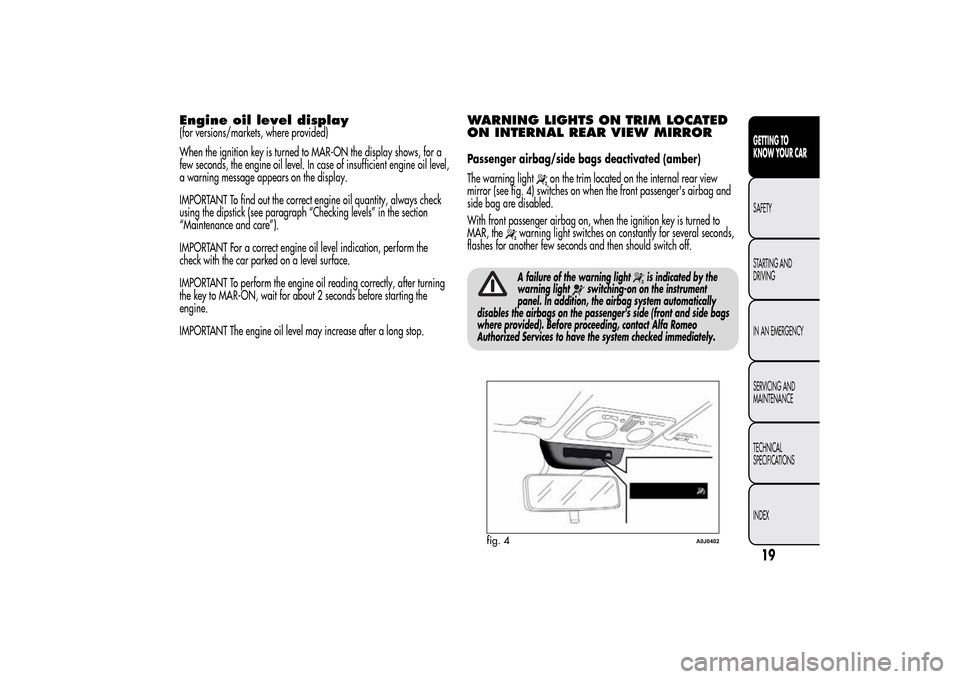
Engine oil level display(for versions/markets, where provided)
When the ignition key is turned to MAR-ON the display shows, for a
few seconds, the engine oil level. In case of insufficient engine oil level,
a warning message appears on the display.
IMPORTANT To find out the correct engine oil quantity, always check
using the dipstick (see paragraph “Checking levels” in the section
“Maintenance and care”).
IMPORTANT For a correct engine oil level indication, perform the
check with the car parked on a level surface.
IMPORTANT To perform the engine oil reading correctly, after turning
the key to MAR-ON, wait for about 2 seconds before starting the
engine.
IMPORTANT The engine oil level may increase after a long stop.
WARNING LIGHTS ON TRIM LOCATED
ON INTERNAL REAR VIEW MIRRORPassenger airbag/side bags deactivated (amber)
The warning light
on the trim located on the internal rear view
mirror (see fig. 4) switches on when the front passenger's airbag and
side bag are disabled.
With front passenger airbag on, when the ignition key is turned to
MAR, the
warning light switches on constantly for several seconds,
flashes for another few seconds and then should switch off.A failure of the warning light
is indicated by the
warning light
switching-on on the instrument
panel. In addition, the airbag system automatically
disables the airbags on the passenger's side (front and side bags
where provided). Before proceeding, contact Alfa Romeo
Authorized Services to have the system checked immediately.
fig. 4
A0J0402
19GETTING TO
KNOW YOUR CARSAFETY
STARTING AND
DRIVING
IN AN EMERGENCY
SERVICING AND
MAINTENANCE
TECHNICAL
SPECIFICATIONS
INDEX
Page 26 of 280
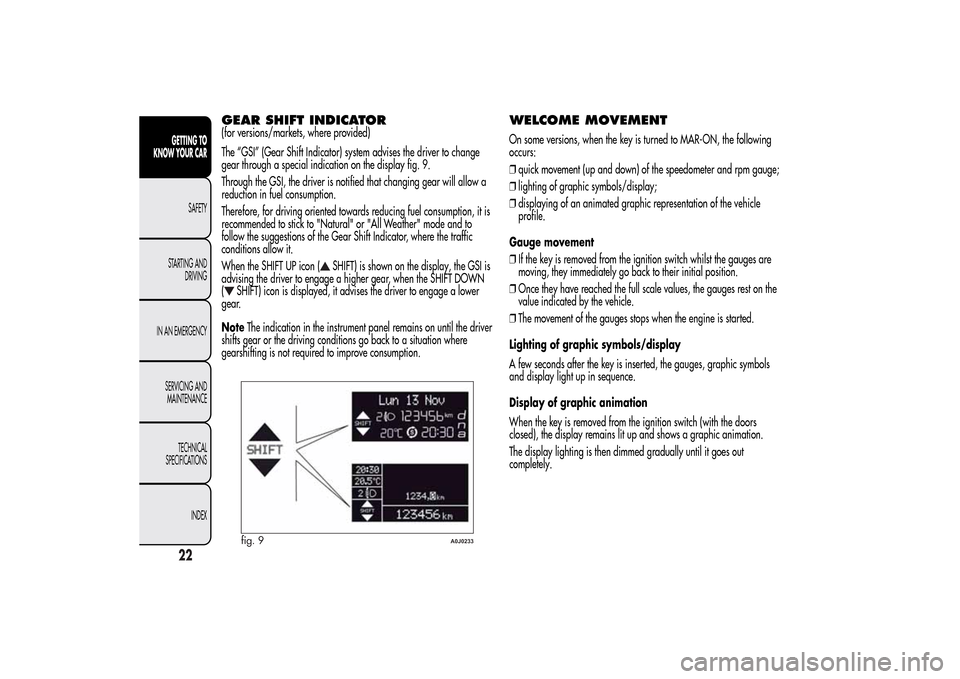
GEAR SHIFT INDICATOR(for versions/markets, where provided)
The “GSI” (Gear Shift Indicator) system advises the driver to change
gear through a special indication on the display fig. 9.
Through the GSI, the driver is notified that changing gear will allow a
reduction in fuel consumption.
Therefore, for driving oriented towards reducing fuel consumption, it is
recommended to stick to "Natural" or "All Weather" mode and to
follow the suggestions of the Gear Shift Indicator, where the traffic
conditions allow it.
When the SHIFT UP icon (
SHIFT) is shown on the display, the GSI is
advising the driver to engage a higher gear, when the SHIFT DOWN
(
SHIFT) icon is displayed, it advises the driver to engage a lower
gear.
NoteThe indication in the instrument panel remains on until the driver
shifts gear or the driving conditions go back to a situation where
gearshifting is not required to improve consumption.
WELCOME MOVEMENTOn some versions, when the key is turned to MAR-ON, the following
occurs:
❒quick movement (up and down) of the speedometer and rpm gauge;
❒lighting of graphic symbols/display;
❒displaying of an animated graphic representation of the vehicle
profile.
Gauge movement
❒If the key is removed from the ignition switch whilst the gauges are
moving, they immediately go back to their initial position.
❒Once they have reached the full scale values, the gauges rest on the
value indicated by the vehicle.
❒The movement of the gauges stops when the engine is started.
Lighting of graphic symbols/display
A few seconds after the key is inserted, the gauges, graphic symbols
and display light up in sequence.
Display of graphic animation
When the key is removed from the ignition switch (with the doors
closed), the display remains lit up and shows a graphic animation.
The display lighting is then dimmed gradually until it goes out
completely.
fig. 9
A0J0233
22GETTING TO
KNOW YOUR CAR
SAFETY
STARTING AND
DRIVING
IN AN EMERGENCY
SERVICING AND
MAINTENANCE
TECHNICAL
SPECIFICATIONS
INDEX
Page 28 of 280

❒COURTESY LIGHTS
❒MENU EXITSelecting an option from the main
menu without a submenu:❒press the SET/
button briefly to select the main menu setting
you wish to change;
❒press the "+" or "–" buttons (with single presses) to select the new
setting;
❒press the SET/button briefly to save the new setting and go
back to the previous main menu option.
Selecting an option from the main
menu with a submenu:❒briefly press the SET/
button to display the first submenu
option;
❒press the "+" or "–" buttons (with single presses) to scroll through all
the submenu options;
❒briefly press the SET/button to select the displayed submenu
option and to open the relevant settings menu;
❒press the "+" or "–" buttons (with single presses) to select the new
setting for this submenu option;
❒press the SET/
button briefly to save the new setting and go
back to the previous submenu option.
MENU ITEMSNoteWithUconnect™ 5" radio system (for versions/markets where
provided), orUconnect™ 5" Radio Nav system (for versions/
markets, where provided), some Menu items are shown on the display
of the latter and not on the instrument panel display.MenuThis item allows you to access the Setup Menu.
Press the "+" or "−" button to select the various Menu options. Hold
down the SET/
button to return to the standard screen.
Speed Beep (Speed limit)With this function it is possible to set the car speed limit (km/h or
mph); when this limit is exceeded the driver is alerted.
To set the desired speed limit, proceed as follows:
❒briefly press the SET/
button: the display will show the wording
"Speed Beep";
❒press the "−" or "+" button to select speed limit activation ("On") or
deactivation ("Off");
❒if the function is On, press the "+" or "−" button to select the
required speed limit and then press the SET/
button to confirm.
IMPORTANT Setting is possible between 30 and 200 km/h, or 20 and
125 mph, according to the previously set unit. See the "Unit of
Measurement" paragraph described below. The setting will increase/
decrease by five units each time button +/– is pressed. Hold down
the +/– button for fast automatic increase/decrease. Complete the
adjustment with single presses of the button when you approach the
desired value.
24GETTING TO
KNOW YOUR CAR
SAFETY
STARTING AND
DRIVING
IN AN EMERGENCY
SERVICING AND
MAINTENANCE
TECHNICAL
SPECIFICATIONS
INDEX