Page 108 of 331

107
uu Operating the Switches Around the Steering Wheel u Turn Signals
Continued
Turn Signals
The turn signals can be used when the ignition
switch is in ON
(w
.
Light Switches
Rotating the light swit ch turns the lights on
and off, regardless of the position of the
ignition switch.
■High beams
Push the lever forward until you hear a click.
■Low beams
When in high beams, pull the lever back to
return to low beams.
■Flashing the high beams
Pull the lever back, and release it.
Right Turn
Left Turn
■Manual Operation
1Light Switches
If you remove the key from the ignition switch while
the lights are on, a chime sounds when the driver’s
door is opened.
Repeatedly turning the headlights on and off reduces
the life of the HID headlight bulbs.
If you sense that the level of the headlights is
abnormal, have the vehicle inspected by a dealer.
Do not leave the lights on when the engine is off
because it will cause th e battery to discharge.
High Beams
Flashing the high beams
Low Beams
Turns on parking, side marker,
tail and license plate lights
Turns on headlights, parking, side
marker, tail, and license plate
lights
14 ACURA TSX 5D-31TL76300.book 107 ページ 2013年6月17日 月曜日 午後3時21分
QRG
Index
ControlsTOC
2014 TSX Sport Wagon
Page 114 of 331

113
uu Operating the Switches Around the Steering Wheel u Rear Defogger/Heated Door Mirror Button
Rear Defogger/Heated Door Mirror Button
Press the rear defogger and heated door
mirror button to defog the rear window and
mirrors when the ig nition is in ON
(w
.
The rear defogger and heated door mirrors
automatically switch of f after 10-30 minutes
depending on the outside temperature.
However, if the outside temperature is 32°F
(0°C) or below, they do not automatically
switch off.
1Rear Defogger/Heated Door Mirror Button
NOTICEWhen cleaning the inside of the rear window, be
careful not to damage the heating wires.
It is critical to wipe the window from side to side
along the defogger heating wires.
This system consumes a lot of power, so turn it off
when the window has been defogged.
Also, do not use the system for a long period when
the engine is idling. This may weaken the battery,
making it difficult to start the engine.
14 ACURA TSX 5D-31TL76300.book 113 ページ 2013年6月17日 月曜日 午後3時21分
QRG
Index
ControlsTOC
2014 TSX Sport Wagon
Page 136 of 331

Continued135
uu Interior Lights/Inter ior Convenience Items u Interior Convenience Items
There are three accessory power sockets; one
in the console compartment, one in the front
of the center console, and one in the left side
panel in the cargo area.They can be used
when the ignition switch is in ACCESSORY
(q
or ON
(w
.
Open the cover to use it.
■Accessory Power Sockets1Accessory Power Sockets
NOTICEDo not insert an automoti ve type cigarette lighter
element.
This can overheat the power socket.
NOTICEDo not operate the tire re pair kit compressor for
more than 15 minutes. The accessory power socket
and compressor can ov erheat and become
permanently damaged.
The accessory power socket is designed to supply
continuous electrical power for 12 volt DC
accessories that are rate d 120 watts or less (10
amps).
To prevent battery drain, only use the power socket
with the engine running.
14 ACURA TSX 5D-31TL76300.book 135 ページ 2013年6月17日 月曜日 午後3時21分
QRG
Index
ControlsTOC
2014 TSX Sport Wagon
Page 140 of 331

Continued139
uu Interior Lights/Inter ior Convenience Items u Interior Convenience Items
The ignition switch must be in ON (w
to use
the seat heaters. The HI setting heats the seats
faster than the LO setting.
There is no heater in the passenger’s seat-
back due to the side airbag cutoff system.
While in HI , the heater cycles on and off.
u The appropriate indicator will be on
while the seat heater is on. Briefly
press the button on the opposite side
to turn the heater off. The indicator
will be off. When a comfortable
temperature is reached, select LO to
keep the seat warm.
■Seat Heaters1Seat Heaters
Do not use the seat heaters even in LO when the
engine is off. Under such conditions, the battery may
be weakened, making the engine difficult to start.
In the LO setting, the heater runs continuously and
does not automatically turn off.
3 WARNING
Heat induced burns are possible when
using seat heaters.
Persons with a diminished ability to sense
temperature (e.g., persons with diabetes,
lower-limb nerve damage, or paralysis) or
with sensitive skin should not use seat
heaters.
14 ACURA TSX 5D-31TL76300.book 139 ページ 2013年6月17日 月曜日 午後3時21分
QRG
Index
ControlsTOC
2014 TSX Sport Wagon
Page 149 of 331

148
uu Audio System u Auxiliary Input Jack
Auxiliary Input Jack
Use the jack in the console compartmen t to connect standard audio devices.
1. Open the AUX cover.
2. Connect a standard audio device to the
input jack using a 1/8 inch (3.5 mm)
stereo miniplug.
u The audio system auto matically switches
to the AUX mode.
Audio System Theft Protection
The audio system is disabled when it is disconnected from the power source, such as
when the battery is disc onnected or goes dead.
■Entering the audio security code
ENTER CODE appears on the display when the power is reconnected.
1. Turn on the audio system.
2. Enter the audio security code using the preset buttons. If you enter an incorrect
digit, continue to the last digit, then try again. If you do not enter the code
correctly after 10 tries, you need to visit a dealer to have the system reset.
1Auxiliary Input Jack
To switch the mode, press any of the audio mode
buttons. You can return to the AUX mode by
pressing the AUX button.
You cannot use the auxiliary input jack if you replace
the audio system.
State or local laws may prohibit the operation of
handheld electronic de vices while operating a
vehicle.
1 Audio System Theft Protection
Find the audio system’s security code and serial
number on the radio code card.
Do not store the card in your vehicle. If you lose the
radio code card, you must obtain the information
from a dealer.
You can register the security code at Acura Owners
( owners.acura.com. ), and find information on how to
retrieve the serial number and obtain the code at
radio-navicode.acura.com .
14 ACURA TSX 5D-31TL76300.book 148 ページ 2013年6月17日 月曜日 午後3時21分
QRG
Index
FeaturesTOC
2014 TSX Sport Wagon
Page 177 of 331
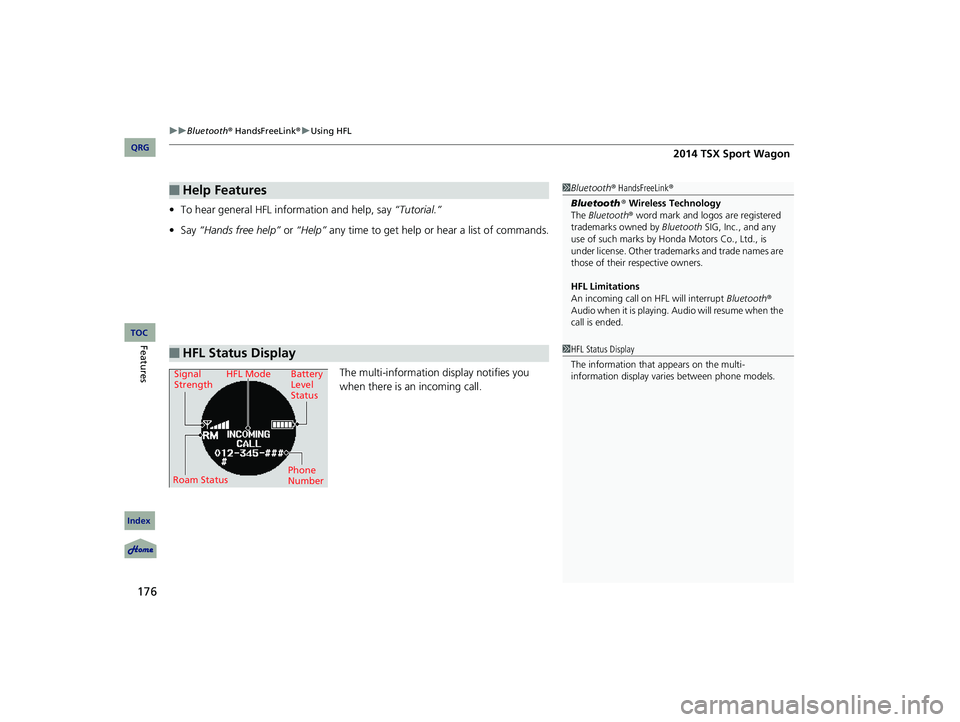
uu Bluetooth® HandsFreeLink ® u Using HFL
176
• To hear general HFL information and help, say “Tutorial.”
• Say “Hands free help” or “Help” any time to get help or hear a list of commands.
The multi-information display notifies you
when there is an incoming call.
■Help Features
■HFL Status Display
1 Bluetooth® HandsFreeLink ®
Bluetooth ® Wireless Technology
The Bluetooth® word mark and logos are registered
trademarks owned by Bluetooth SIG, Inc., and any
use of such marks by Honda Motors Co., Ltd., is
under license. Other tradem arks and trade names are
those of their respective owners.
HFL Limitations
An incoming call on HFL will interrupt Bluetooth®
Audio when it is playing. Audio will resume when the
call is ended.
1HFL Status Display
The information that appears on the multi-
information display varies between phone models.Signal StrengthHFL Mode Battery Level
Status
Roam Status Phone
Number
14 ACURA TSX 5D-31TL76300.book 176 ページ 2013年6月17日 月曜日 午後3時21分
QRG
Index
FeaturesTOC
2014 TSX Sport Wagon
Page 178 of 331

177
uu Bluetooth® HandsFreeLink ® u HFL Menus
Continued
HFL Menus
The ignition switch must be in ACCESSORY (q
or ON (w
to use HFL.
To use HFL, you must first pair your Bluetooth-compatible cell phone to the syst em while the vehicle is parked.
Press the (HFL Talk) button each time you give a command
“Set pairing code”
Pair a phone to the system.
Edit the name of a paired phone.
Delete a paired phone from the system.
Hear a list of all phones paired to the system.
Hear which paired phone is connecte d, and its remaining battery life.
Search for another phone that has been paired.
Set the pairing code to either “Fixed” or “Random.”
Say a phone number.
Say a name after a phonebook entry is stored.
Redial the last number called.
Transfer a call from HFL to your phone or from your phone to HFL.
Mute your voice to the person at the other end of the call.
Send numbers or names during a call. “Pair”
“Edit”
“Delete”
“List”
“Status”
“Next phone”
e.g.:
“123-456-####”
e.g.: “Jim Smith”
“Phone setup”
“Call” /“Dial”
“Transfer”
“Mute”
“Send”
“Redial”
14 ACURA TSX 5D-31TL76300.book 177 ページ 2013年6月17日 月曜日 午後3時21分
QRG
Index
FeaturesTOC
2014 TSX Sport Wagon
Page 180 of 331

Continued179
uu Bluetooth® HandsFreeLink ® u HFL Menus
■To pair a cell phone
1. If no phone has been paired to the system before, HFL gives you information
about how to pair the first phone.
If a phone has already been paired: say “Phone Setup” and “Pair” after the
HFL prompts.
2. Follow the HFL prompts and put your phone in discovery or search mode.
u HFL gives you a four-digit code and begins searching for your phone.
3. When your phone finds a Bluetooth ® device, select HFL from the options and
enter the four-digit code.
4. Follow the HFL prompts and name the newly paired phone.
■To rename a paired phone
1. Say “Phone Setup.”
2. Say “Edit” after the prompts.
3. Follow the HFL prompts and rename the phone.
u If there is more than one phone paired to the system, HFL will ask you which
phone’s name you want to change.
■To delete a paired phone
1. Say “Phone Setup.”
2. Say “Delete” after the prompts.
3. Follow the HFL prompts.
u HFL will ask you which phone you want to delete.
■Phone Setup1Phone Setup
Press the button and follow the prompts.
Your Bluetooth-compatible phone must be paired to
HFL before you can make and receive hands-free
calls.
Phone Pairing Tips:
•You cannot pair your phone while the vehicle is
moving.
•Up to six phones can be paired.•Your phone’s battery may dr ain faster when it is
paired to HFL.
•If your phone is not ready for pairing or not found
by the system within three minutes, the system will
time out and returns to idle.
14 ACURA TSX 5D-31TL76300.book 179 ページ 2013年6月17日 月曜日 午後3時21分
QRG
Index
FeaturesTOC
2014 TSX Sport Wagon