Page 9 of 653

�Î
�Î
�Î
�Î
: If equipped
Your Vehicle at a Glance
Your Vehicle at a Glance
3
MIRROR CONTROLS
DRIVING POSITION
MEMORY SYSTEM
BUTTONS
POWER DOOR LOCK
MASTER SWITCHPOWER WINDOW
SWITCHES
TRUNK RELEASE
BUTTON
INSTRUMENT PANEL INDICATORS
MULTI-INFORMATION DISPLAY
(P. 63)
(P.9,26)
A/T model with navigation system is shown. PASSENGER’S FRONT
AIRBAG
CLIMATE CONTROL
SYSTEM
CLOCK
AUDIO
COMPASS
AUXILIARY INPUT
JACK
GAUGES (P. 76)
(P. 78)
(P. 170) (P. 206)
(P. 154)
(P. 389) (P. 215) (P. 491)
(P. 397)
(P. 391)
(P. 235)
BLIND SPOT INFORMATION
SYSTEM (BSI) ALERT
INDICATOR
(P. 145)
(P. 522)
HOMELINK BUTTONS
(P. 404) MOONROOF SWITCH
(P. 210)
BSI ALERT INDICATOR HAZARD WARNING
BUTTON
(P. 522)
(P. 470) (P. 494)
(P. 226)
(P. 168)
FUEL FILL DOOR RELEASE
BUTTON HOOD RELEASE HANDLE AUTOMATIC
TRANSMISSION
MANUAL
TRANSMISSION
ACCESSORY POWER
SOCKET
(P. 215)
ACCESSORY POWER
SOCKET USB ADAPTER CABLE
(P. 266, 275, 356, 367)
DRIVER’S FRONT AIRBAG (P. 9, 26) (P. 472)
(P. 151)
13/08/08 16:42:12 31TK4650_008
Page 68 of 653
�Î
�Î
�Î �Î
�Î
: If equipped
Control L ocations
62
MIRROR CONTROLS
DRIVING POSITION
MEMORY SYSTEM
BUTTONS
POWER DOOR LOCK
MASTER SWITCH
POWER WINDOW
SWITCHES
FUEL FILL DOOR RELEASE
BUTTON
HOOD RELEASE HANDLE HAZARD WARNING
BUTTON
AUDIO
CLIMATE CONTROL
SYSTEM AUTOMATIC
TRANSMISSION
A/T model with navigation system is shown. MANUAL
TRANSMISSION
CLOCK
COMPASS
USB ADAPTER CABLE AUXILIARY INPUT JACK
ACCESSORY POWER
SOCKET
SEAT HEATER SWITCHES
SEAT HEATER/VENTILATION BUTTONS
(P. 204) BSI ALERT INDICATOR
(P. 522)
BLIND SPOT INFORMATION SYSTEM
(BSI) ALERT INDICATOR
(P. 522)
HOMELINK
BUTTONS
MOONROOF
SWITCH INSTRUMENT PANEL INDICATORS (P. 63)
GAUGES
MULTI-INFORMATION DISPLAY(P. 76)
(P. 78)
ACCESSORY POWER
SOCKET
(P. 168)
(P. 170)
(P. 206)
TRUNK RELEASE
BUTTON (P. 154)
(P. 472) (P. 202)
(P. 266, 275, 356, 367) (P. 215) (P. 389)(P. 491)
(P. 494)
(P. 226) (P. 397)
(P. 391)
(P. 235)
(P. 145)
(P. 210)
(P. 404)
(P. 470) (P. 215)
(P. 151)
13/08/08 16:42:58 31TK4650_067
Page 157 of 653

�Î
�Î
You will hear a reminder beeper if
you leave the key in the ignition
switch in the LOCK (0) or the
ACCESSORY (I) position and open
thedriver’sdoor.Removethekeyto
turn of f the beeper.
You will also see a ‘‘REMOVE KEY’’
message on the multi-inf ormation
display.
TheshiftlevermustbeinPark
bef ore you can remove the key f rom
the ignition switch.
Go to page f or inf ormation on
the engine start/stop button.
To lock all doors, push the f ront of
the master door lock switch on
either f ront door, pull the lock tab
rearward on the driver’s door, or
turn the key counterclockwise in
the outside lock on the driver’s door.
Thebuilt-inkeycanbeusedtolock/
unlock the doors when the remotebattery becomes weak and the
power door lock/unlock operation is
disabled. For more inf ormation, see
page .
Pushing the rear of either master
door lock switch will unlock all doors.
Pushing f orward the lock tab on the
driver’s door unlocks only that door.
The lock tab on any passenger’s door
locks and unlocks that door.
184 201
CONT INUED
On models with keyless access system
On models with keyless accesssystem
Ignit ion Swit ch, Door L ocks
Door L ocks
Inst rument s and Cont rols
151
MASTER DOOR LOCK SWITCH
Lock
Unlock
Lock
Unlock RED INDICATOR
LOCK TAB
13/08/08 16:43:18 31TK4650_156
Page 158 of 653
When the door is unlocked, you can
seetheredindicatoronthelocktab
above the inner door handle.
All doors can be locked f rom the
outsidebyusingthekeyinthe
driver’s door. To unlock only the
driver’s door, insert the key, turn it
clockwise, and release it. The
remaining doors unlock when you
turn the key a second time within a
f ew seconds.
You can customize the door lock/
unlock settings (see page ).
Youcanopenorclosethewindows
and the moonroof by using the key
in the driver’s door (see page ).Pull the f ront door inner handle. The
door unlocks and opens in one
motion.The f ront door inner handles are
designed to allow f ront seat
occupants to open the door in one
motion. However this f eature
requires that f ront seat occupants
never pull a f ront door inner handle
while the vehicle is in motion.
Children should always ride in a rear
seat where childproof door locks are
provided (see page ).
125 208 153
Door L ocks
152
INNER HANDLE
13/08/08 16:43:27 31TK4650_157
Page 173 of 653
Make sure all items in the trunk and
those extending through the pass-
through are secured.Keeptheinsideandoutsidemirrors
clean and adjusted f or best visibility.
Be sure to adjust the mirrors bef ore
you start driving.
For security, this cover can be
locked and unlocked only with the
master key(the built-in key on
models with keyless access system).
To lock the cover, insert the key, and
turn it clockwise.
Never drive with this cover open and
the trunk lid open.
See on
page . When driving af ter dark, the
automatic dimming rearview mirror
reduces the glare f rom headlights
behind you.
57
CONT INUED
Mirrors
Carbon Monoxide Hazard
Seats, Mirrors
Inst rument s and Cont rols
167
SENSOR
INDICATOR
There is also a sensor on the back of
the mirror. Items hung on the mirror
may block this sensor and af f ect its
perf ormance.
13/04/02 19:11:30 31TK4640_172
Page 214 of 653

Press the UNLOCK button once
to unlock the driver’s door.
Press the UNLOCK button a
second time, and hold it. The
remaining doors unlock, and all
f our windows and the moonroof
start to open. To stop the windows
and moonroof , release the button.
To open the windows and
moonroof f urther, press the
button again (within 10 seconds of
step 1) and hold it. If the windows
and the moonroof stop bef ore the
desired position, repeat steps 1
and 2.
You cannot close the windows or the
moonroof with the remote
transmitter. You can open and close the windows
and moonroof with the key in the
driver’s door lock.To open:
Insert the key in the driver’s door
lock.
Turn the key clockwise, then
release it.
Turnthekeyclockwiseagain,and
hold it. All f our windows and the
moonroof start to open. To stop
the windows and the moonroof ,
release the key.
To open the windows and the
moonroof f urther, turn and hold
the key again (within 10 seconds
of step 2).
1.
2.
3.
1.
2.
3.
4.
Power Windows
Opening/Closing the Windows
and Moonroof with the K ey or the
Built-in key
208
Close
CloseOpen
Open
Vehicle without keyless access system
Vehicle with keyless access system BUILT-IN KEY
12/07/20 10:56:25 31TK4640_213
Page 215 of 653
To close:Insert the key in the driver’s door
lock.
Turn the key counterclockwise,
then release it.
Turn the key counterclockwise
again, and hold it. All four
windows and the moonroof start to
close. To stop the windows and
the moonroof , release the key.
To close the windows and the
moonroof f urther, turn and hold
the key again (within 10 seconds
of step 2). If the windows and the
moonroof stop bef ore the desired
position, repeat steps 2 and 3.
1.
2.
4. 3.
Power Windows
Inst rument s and Cont rols
209
NOTE:
12/07/20 10:56:30 31TK4640_214
Page 231 of 653
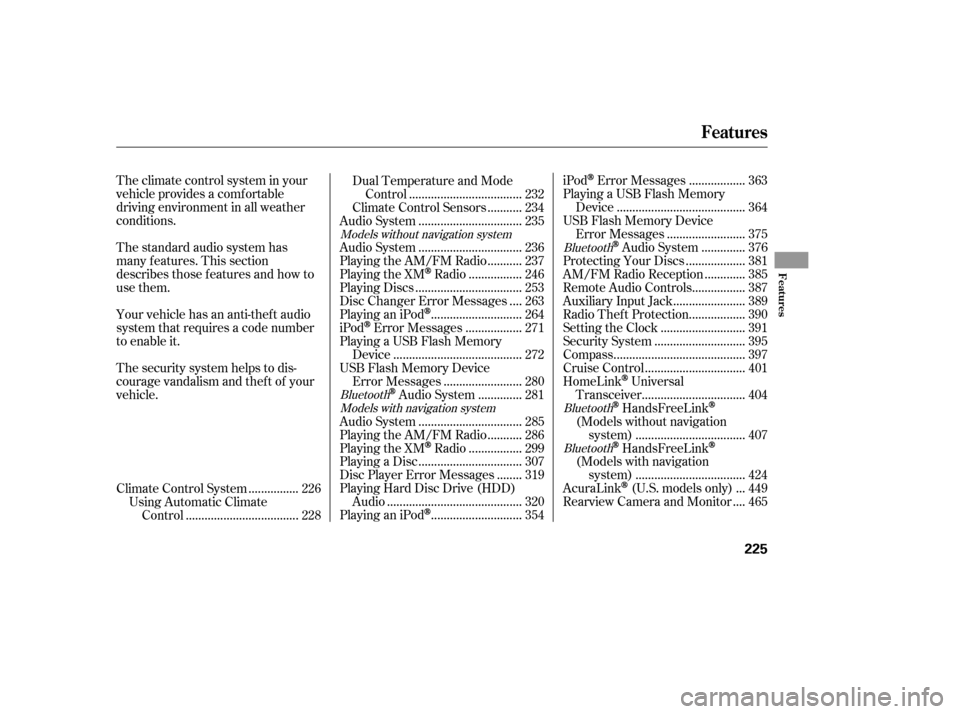
The standard audio system has
many f eatures. This section
describes those f eatures and how to
use them. The climate control system in your
vehicle provides a comfortable
driving environment in all weather
conditions.
Your vehicle has an anti-theft audio
system that requires a code number
to enable it.
The security system helps to dis-
courage vandalism and thef t of your
vehicle................
Climate Control System . 226
Using Automatic Climate ...................................
Control . 228 Dual Temperature and Mode
...................................
Control . 232
..........
Climate Control Sensors . 234
................................
Audio System . 235
................................
Audio System . 236
..........
Playing the AM/FM Radio . 237
................
Playing the XM
Radio . 246
.................................
Playing Discs . 253
...
Disc Changer Error Messages . 263
............................
PlayinganiPod
. 264
.................
iPod
Error Messages . 271
Playing a USB Flash Memory ........................................
Device . 272
USB Flash Memory Device ........................
Error Messages . 280
.............
Audio System . 281
................................
Audio System . 285
..........
Playing the AM/FM Radio . 286
................
Playing the XM
Radio . 299
................................
Playing a Disc . 307
.......
Disc Player Error Messages . 319
Playing Hard Disc Drive (HDD)
..........................................
Audio . 320
............................
PlayinganiPod
. 354 .................
iPod
Error Messages . 363
Playing a USB Flash Memory ........................................
Device . 364
USB Flash Memory Device ........................
Error Messages . 375
.............
Audio System . 376..................
Protecting Your Discs . 381
............
AM/FM Radio Reception . 385
................
Remote Audio Controls . 387
......................
Auxiliary Input Jack . 389
.................
Radio Thef t Protection . 390
..........................
Setting the Clock . 391
............................
Security System . 395
.........................................
Compass . 397
...............................
Cruise Control . 401
HomeLink
Universal
................................
Transceiver . 404
HandsFreeLink
(Models without navigation
..................................
system) . 407
HandsFreeLink
(Models with navigation
..................................
system) . 424
..
AcuraLink
(U.S. models only) . 449
...
Rearview Camera and Monitor . 465
Models without navigation system
BluetoothModels with navigation system Bluetooth
BluetoothBluetooth
Features
Features
225
12/07/20 10:58:23 31TK4640_230