Page 457 of 653
Unread messages have a closed
envelope icon next to them. The icon
disappears when it has already been
read.Only Diagnostic Inf o
messages appear on the navigation
screen while driving. They indicate if
your vehicle has a problem that may
need immediate attention (see page ).
Af ter purchasing your vehicle,
messages may not appear
immediately.
Your dealer has to register the
vehicle identif ication bef ore you can
receive messages. This can take
several days to process.
Select ‘‘Messages,’’ then select a
message category. Select the
message you want to read and press
ENTER.
When you open a message, you can
read a summary of it, and then
choose one of several options. If an
option is not available f or a message,
that option will not be highlighted.
460
CONT INUED
Message Options
AcuraLink(U.S. models only)
Features
451
NOTE:
12/07/20 11:29:02 31TK4640_456
Page 458 of 653
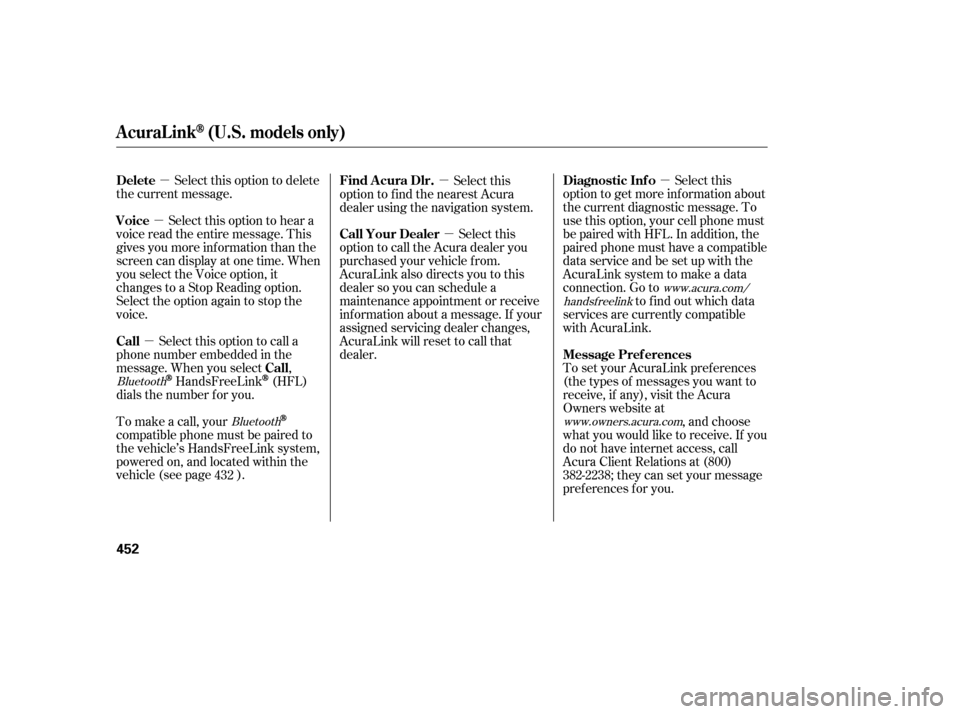
�µ
�µ �µ
�µ �µ
�µ
Select this option to delete
the current message.
Select this option to hear a
voice read the entire message. This
gives you more inf ormation than the
screen can display at one time. When
you select the Voice option, it
changes to a Stop Reading option.
Select the option again to stop the
voice.
To set your AcuraLink pref erences
(thetypesof messagesyouwantto
receive, if any), visit the Acura
Owners website at, and choose
what you would like to receive. If you
do not have internet access, call
Acura Client Relations at (800)
382-2238; they can set your message
pref erences f or you.
To make a call, your
compatible phone must be paired to
the vehicle’s HandsFreeLink system,
powered on, and located within the
vehicle(seepage ). Select this
option to call the Acura dealer you
purchased your vehicle f rom.
AcuraLink also directs you to this
dealer so you can schedule a
maintenance appointment or receive
inf ormation about a message. If your
assigned servicing dealer changes,
AcuraLink will reset to call that
dealer.
Select this option to call a
phone number embedded in the
message. When you select ,
HandsFreeLink(HFL)
dials the number f or you. Select this
option to get more inf ormation about
the current diagnostic message. To
use this option, your cell phone must
be paired with HFL. In addition, the
paired phone must have a compatible
data service and be set up with the
AcuraLink system to make a data
connection. Go to to f ind out which data
services are currently compatible
with AcuraLink.
Select this
option to f ind the nearest Acura
dealer using the navigation system.
432
www.owners.acura.com
Bluetooth
Bluetooth www.acura.com/
handsf reelink
Delete
Voice
Message Pref erences
Call Your Dealer
Call Call Diagnostic Inf o
Find Acura Dlr.
AcuraLink(U.S. models only)
452
13/04/02 19:13:53 31TK4640_457
Page 462 of 653
The system will automatically
connect to the Acura server, then
show you an appropriate
appointment date and time on the
navigation screen. If you accept this
appointment, select ‘‘Conf irm
Appointment,’’ then press ENTER.
When you see the Maintenance
Minder message on the multi-
inf ormation display, you will also
receive a message in the navigation
screen. To open the message, press
ENTER. Select ‘‘New Messages,’’
then press ENTER. You will see the
list of all messages. The most recent
message is listed at the top. Select the received message, then
press ENTER. You will see the
message as shown. To make an
appointment, select ‘‘Schedule
Dealer Appt.’’ then press ENTER.
AcuraLink(U.S. models only)
456
12/07/20 11:29:42 31TK4640_461
Page 463 of 653
CONT INUED
You will see the screen to reschedule
as shown. To make an appointment,
select ‘‘Reschedule Appointment,’’
then press ENTER.
The system will automatically
connect to the Acura server, then
show you a new appointment date
and time on the navigation screen. If
you accept this appointment, select
‘‘Conf irm Appointment,’’ then press
ENTER.
The conf irmation message will be
displayed on the screen. Make sure
to conf irm the appointment date,
time and dealer. If it is OK, press
ENTER.
If you want to change or reschedule
the appointment date, select ‘‘Cancel,’’
then press ENTER.
PresstheINFObuttontogotothe
INFO screen. Select ‘‘Messages,’’
then select ‘‘Scheduled Dealer
Appointments’’ f rom the message
category list. Then press ENTER.
AcuraLink(U.S. models only)
T o reschedule t he appoint ment :
Scheduled Dealer A ppointments
Features
457
12/07/20 11:29:52 31TK4640_462
Page 464 of 653
The system will request you to
conf irm the cancellation on the
navigation screen. To cancel the
appointment, select ‘‘YES,’’ then
press ENTER. If you select ‘‘NO,’’
the screen goes back to the previous
message display.The system will automatically
connect to the Acura server, then
show you the conf irmation on the
navigation screen. If you accept the
cancellation, press ENTER.
Select ‘‘Messages’’ on the INFO
screen, then press ENTER. Select
‘‘Scheduled Dealer Appointments’’
from the message category list.
Then press ENTER. To cancel the
appointment, select ‘‘Cancel
Appointment,’’ then press ENTER. If you cancel the appointment, you
cannot reschedule it. If you want to
change or reschedule the
appointment date, call your dealer
directly with HFL.
T o cancel t he appoint ment :
AcuraLink(U.S. models only)
458
12/07/20 11:29:59 31TK4640_463
Page 466 of 653

When an indicator comes on or a
message is displayed on the Multi-
Inf ormation Display (MID),
AcuraLink can provide inf ormation
about the cause of the indicator or
message and the recommended
action to address it. This helps you
handle the problem as it occurs,
preventing or limiting costly repairs.
The AcuraLink system cannot
determine mechanical problems
(such as squeaks or rattles) that are
not triggered by the diagnostic
indicator monitors.
For more inf ormation on the
instrument panel indicators, see page. When any indicator comes on or a
message is displayed on the MID,
AcuraLink immediately notif ies you
with the message, ‘‘An indicator is on.
AcuraLink can help you decide what
to do.’’
If you do not want the inf ormation
right away, select the Check Later
option. Depending on the severity of the
problem, the message will let you
know if you should see your dealer
immediately or if you can wait until a
later date. If you want the information now,
select the Check Now option. (If the
navigation screen is not active, you
must select OK f rom the navigation
disclaimer screen bef ore you can
check the inf ormation.)
64
AcuraLink(U.S. models only)
Diagnostic Inf o
460
12/07/20 11:30:13 31TK4640_465
Page 469 of 653

�µ
�µ
�µ For the Phone-Data
Connection option to be active, you
need a
compatible and
enabled cell phone paired to
HandsFreeLink(HFL).
To complete the data connection
setup, the paired phone must have a
compatible data service.
Select
this option to begin the process
required to connect to Acura. This is
used to access the most recent
diagnostic inf ormation when a
problem occurs.
Select ON if you want to be notif ied
of new messages (envelope icon
appears on the navigation screen).
Select OFF if you do not want to be
notif ied of new messages (envelope
icon does not appear on the screen).
Messages can still be accessed using
the INFO menu. If you would like to
stop receiving messages, visit the
Acura Owners website at
to change your
messaging pref erences.
Select ON to have
the system automatically read each
message to you. Select OFF to
manually select the Voice option
when you want a message read to
you.
Bluetooth
Bluetooth
www.
owners.acura.com
CONT INUED
Phone-Data Connection
New Message Notif ication
Auto Reading
AcuraLink(U.S. models only)
Features
463
NOTE:
13/04/02 19:14:28 31TK4640_468
Page 471 of 653
Ref er to the navigation system
manual f or operation of the rearview
camera.
On models wit h navigat ion syst em
Rearview Camera and Monitor
Features
465
12/07/20 11:30:42 31TK4640_470