2014 Acura RLX rear view mirror
[x] Cancel search: rear view mirrorPage 5 of 518

Visual Index
4Quick Reference Guide
❙Power Window Switches
(P 130)
❙Driver’s Front Airbag
(P 40)
❙Trunk Release Button
(P 125)
❙Hood Release Handle
(P 417)
❙Driver’s Side Interior Fuse Box
(P 487)
❙Passenger’s Front Airbag
(P 40)
❙Shift LeverAutomatic Transmission
(P 347)
❙Glove Box
(P 161)
❙Driver’s Knee Airbag
(P 40)
❙Door Mirror Controls
(P 150)
❙Power Door Lock Master Switch
(P 123)
❙Fuel Fill Door Release Button
(P 404)
❙Electric Parking Brake Switch (P 384)❙Passenger’s Side Interior Fuse
Box
(P 488)
❙Accessory Power Socket
(P 167)
❙Accessory Power Socket
(P 167)
❙Auxiliary Input Jack
(P 190)
❙USB Port
(P 189)
❙Memory Buttons
(P 147)
❙SET Button
(P 147)
❙Rearview Mirror
(P 149)
❙SPORT Button
(P 351)
❙Automatic Brake Hold Button (P 387)
Page 7 of 518

Visual Index
6Quick Reference Guide
❙Maintenance Under the Hood
(P 416)
❙Windshield Wipers
(P 141, 434)
❙Tires
(P 437, 455)
❙Door Lock/Unlock Control
(P 117)
❙Power Door Mirrors
(P 150)
❙Headlights
(P 137, 428)
❙Front Side Marker Lights
(P 136, 430)
❙How to Refuel
(P 404)
❙High-Mount Brake Light
(P 433)
❙Emergency Trunk Release Lever
(P 127)
❙Opening/Closing the Trunk
(P 125)
❙Multi-View Rear Camera
(P 402)
❙Trunk Release Button
(P 125)
❙Rear Side Marker Lights
(P 431)
❙Brake/Taillights
(P 431)
❙Rear Turn Signal Lights
(P 431)
❙Front Turn Signal/Parking Lights
(P 136, 429)
❙Back-Up Lights
(P 432)
❙Rear Licence Plate Lights
(P 433)
❙Taillights
(P 432)
Page 114 of 518

113
Controls
This chapter explains how to operate the various controls necessary for driving.
Setting the Clock.............................. 114
Locking and Unlocking the Doors
Key Types and Functions .................. 115
Low Keyless Access Remote Signal
Strength ......................................... 116
Locking/Unlocking the Doors from the
Outside .......................................... 117
Locking/Unlocking the Doors from the
Inside ............................................. 121
Childproof Door Locks ..................... 123
Auto Door Locking/Unlocking .......... 124
Opening and Closing the Trunk....... 125
Security System................................ 128
Immobilizer System .......................... 128Security System Alarm...................... 128
Opening and Closing the Windows.... 130Opening and Closing the Moonroof
....... 132
Operating the Switches Around the
Steering Wheel
ENGINE START/STOP Button............. 133
Turn Signals ..................................... 136
Light Switches.................................. 137
Daytime Running Lights ................... 140
Wipers and Washers ........................ 141
Brightness Control ........................... 144
Rear Defogger/Heated Door Mirror Button...145
Driving Position Memory System ...... 146
Adjusting the Steering Wheel........... 148Adjusting the Mirrors....................... 149
Interior Rearview Mirror ................... 149
Power Door Mirrors ......................... 150
Adjusting the Seats.......................... 152
Adjusting the Seat Positions ............. 152
Interior Lights/Interior Convenience
Items................................................ 159
Interior Lights .................................. 159
Interior Convenience Items .............. 161
Climate Control System................... 177
Using Automatic Climate Control .... 177
Automatic Climate Control Sensors......185
Page 150 of 518

149Controls
Adjusting the MirrorsInterior Rearview MirrorAdjust the angle of the rearview mirror when you are sitting in the correct driving
position.
When driving after dark, the automatic
dimming rearview mirror and power door
mirrors
* reduce the glare from headlights
behind you. Press the auto button to turn this
function on and off. When activated, the auto
indicator comes on.
■
Automatic Dimming Rearview Mirror and Power Door Mirrors
*
1Adjusting the Mirrors
Keep the inside and outside mirrors clean and
adjusted for best visibility.
Adjust the mirrors before you start driving.
2Adjusting the Seat Positions P. 1521Automatic Dimming Rearview Mirror and Power Door Mirrors
*
The auto dimming function cancels when the shift
position is in
(R.
Sensor
Auto Button Indicator
* Not available on all models
Page 366 of 518

Continued
365
uuWhen DrivinguForward Collision Warning (FCW)
*
Driving
■Automatic shutoff
FCW may automatically shut itself off and the FCW indicator comes and stays on when:
•The temperature inside the system is high.
•The windshield is blocked by dirt, mud, leaves, wet snow, etc.
Once the conditions that caused FCW to shut off improve or are addressed (e.g.,
cleaning), the system comes back on.
1Forward Collision Warning (FCW)
*
Never apply a film or attach any objects to the
windshield that could obstruct the FCW camera’s
field of vision.
Scratches, nicks, and other damage to the windshield
within the FCW camera’s field of vision can cause the
system to operate abnormally. If this occurs, we
recommend that you replace the windshield with a
genuine Acura replacement windshield. Making even
minor repairs within the camera’s field of vision or
installing an aftermarket replacement windshield
may also cause the system to operate abnormally.
After replacing the windshield, have a dealer
recalibrate the camera. Proper calibration of the FCW
camera is necessary for the system to operate
properly.
BeepThe camera is located
behind the rearview mirror.
The beeper sounds and the BRAKE message
appears in the multi-information display until
a possible collision is avoided.
Models with
navigation system
Models without
navigation system
1Automatic shutoff
To help reduce the likelihood that high interior
temperatures will cause the camera system to shut off,
when parking, find a shady area or face the front of the
vehicle away from the sun. Also, do not use a reflective
sun shade that can concentrate heat on the camera.
If the Can Not Operate: Camera Too Hot/CAN
NOT OPERATE message appears:•Use the climate control system to cool down the
interior and, if necessary, the defroster mode when
windows are fogged.•Start driving the vehicle to lower the windshield
temperature, which cools down the area around
the FCW camera.
* Not available on all models
Page 369 of 518

uuWhen DrivinguLane Departure Warning (LDW)
368Driving
The camera is located behind the rearview
mirror.
Press the LDW button to turn the system on
and off.
uThe indicator in the button comes on
when the system is on.
■
LDW Camera
1LDW Camera
Never apply a film or attach any objects to the
windshield that could obstruct the LDW camera’s
field of vision.
Scratches, nicks, and other damage to the windshield
within the LDW camera’s field of vision can cause the
system to operate abnormally. If this occurs, we
recommend that you replace the windshield with a
genuine Acura replacement windshield. Making even
minor repairs within the camera’s field of vision or
installing an aftermarket replacement windshield
may also cause the system to operate abnormally.
After replacing the windshield, have a dealer
recalibrate the camera. Proper calibration of the LDW
camera is necessary for the system to operate properly.
Do not place an object on the top of the instrument
panel. It may reflect onto the windshield and prevent
the system from detecting lane lines properly.
To help reduce the likelihood that high interior
temperatures will cause the camera system to shut off,
when parking, find a shady area or face the front of the
vehicle away from the sun. Also, do not use a reflective
sun shade that can concentrate heat on the camera.
If the Can Not Operate: Camera Too Hot/CAN
NOT OPERATE message appears:•Use the climate control system to cool down the
interior and, if necessary, the defroster mode when
windows are fogged.•Start driving the vehicle to lower the windshield
temperature, which cools down the area around
the LDW camera.
LDW Camera■
LDW On and Off
LDW Button Indicator
Page 380 of 518
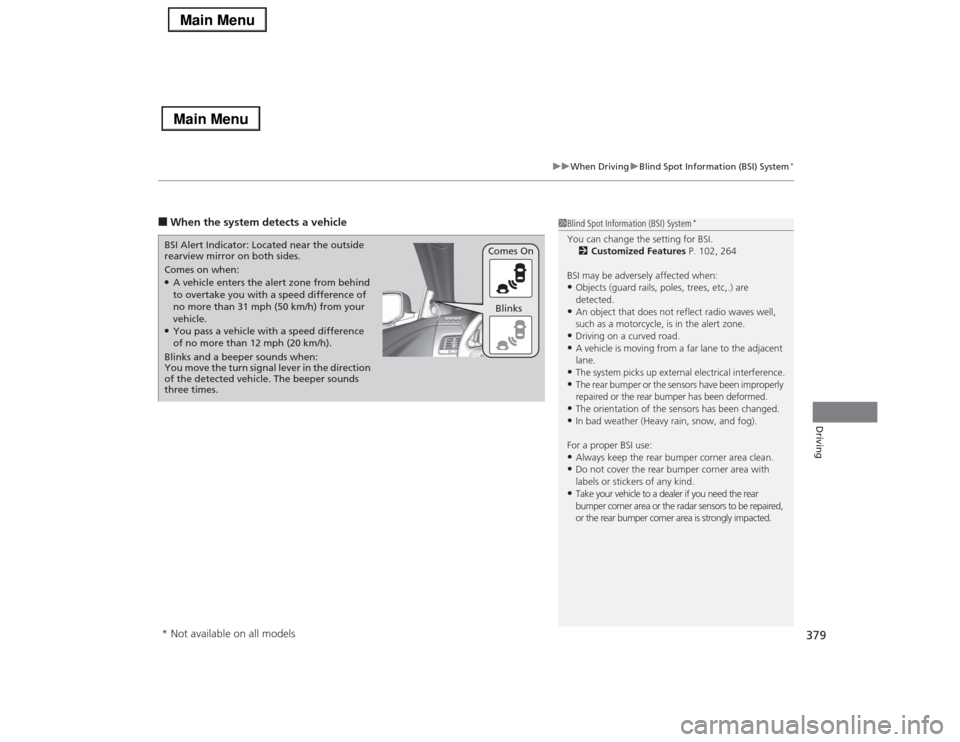
379
uuWhen DrivinguBlind Spot Information (BSI) System
*
Driving
■When the system detects a vehicle
1Blind Spot Information (BSI) System
*
You can change the setting for BSI.
2Customized Features P. 102, 264
BSI may be adversely affected when:•Objects (guard rails, poles, trees, etc,.) are
detected.•An object that does not reflect radio waves well,
such as a motorcycle, is in the alert zone.•Driving on a curved road.•A vehicle is moving from a far lane to the adjacent
lane.•The system picks up external electrical interference.•The rear bumper or the sensors have been improperly
repaired or the rear bumper has been deformed.•The orientation of the sensors has been changed.•In bad weather (Heavy rain, snow, and fog).
For a proper BSI use:•Always keep the rear bumper corner area clean.•Do not cover the rear bumper corner area with
labels or stickers of any kind. •Take your vehicle to a dealer if you need the rear
bumper corner area or the radar sensors to be repaired,
or the rear bumper corner area is strongly impacted.
Comes on when:●A vehicle enters the alert zone from behind
to overtake you with a speed difference of
no more than 31 mph (50 km/h) from your
vehicle.●You pass a vehicle with a speed difference
of no more than 12 mph (20 km/h). BSI Alert Indicator: Located near the outside
rearview mirror on both sides.
Blinks and a beeper sounds when:
You move the turn signal lever in the direction
of the detected vehicle. The beeper sounds
three times.Comes On
Blinks* Not available on all models
Page 513 of 518

512Index
Defrosting the Windshield and
Windows.................................................. 183
Devices that Emit Radio Waves................ 499
Dimming
Headlights ............................................... 137
Rearview Mirror ....................................... 149
Dipstick (Engine Oil)................................. 420
Directional Signals (Turn Signal).............. 136
Door Mirrors............................................. 150
Doors......................................................... 115
Auto Door Locking .................................. 124
Auto Door Unlocking ............................... 124
Door Open Indicator ............................ 29, 75
Keys ........................................................ 115
Locking/Unlocking the Doors from
the Inside ......................................... 10, 121
Locking/Unlocking the Doors from
the Outside ............................................ 117
Lockout Prevention System ...................... 120
DOT Tire Quality Grading........................ 440
Driver’s Knee Airbag.................................. 44
Driving....................................................... 335
Automatic Transmission ........................... 346
Braking .................................................... 384
Cruise Control ......................................... 352
Shifting Gear ........................................... 347
Starting the Engine .................................. 342
Driving Position Memory System............. 146
Dust and Pollen Filter............................... 448
EElapsed Time............................................. 100
Electric Parking Brake
Indicator.................................................... 69
Electric Parking Brake System
Indicator............................................ 69, 483
Electric Power Steering (EPS) System
Indicator............................................ 74, 483
Electronic Stability Control (ESC)............. 375
Emergency................................................ 490
Emissions Testing (Readiness Codes)....... 501
Engine....................................................... 498
Coolant ................................................... 424
Jump Starting .......................................... 475
Oil ........................................................... 419
Starting ................................................... 342
Switch Buzzer.......................................... 133
Engine Compartment Cover.................... 418
Engine Coolant......................................... 424
Adding to the Radiator ............................ 425
Adding to the Reserve Tank..................... 424
Overheating ............................................ 479
Temperature Gauge .................................. 94
Engine Oil................................................. 419
Adding .................................................... 421
Checking................................................. 420
Displaying Oil Life .................................... 412
Low Oil Pressure Indicator ................. 68, 481
Recommended Engine Oil ....................... 419
ENGINE START/STOP Button.................... 133
e-pretensioners........................................... 32EPS (Electric Power Steering) System........ 74
Exhaust Gas Hazard (Carbon Monoxide).. 64
Expanded Rear Door Sunshades............. 176
Expanded View Driver’s Mirror............... 151
Exterior Care (Cleaning).......................... 451
Exterior Mirrors........................................ 150
FFeatures.................................................... 187
Filters
Dust and Pollen....................................... 448
Oil .......................................................... 422
Flat Tire..................................................... 455
Floor Mats................................................ 450
Fluids
Automatic Transmission .......................... 426
Brake ...................................................... 427
Engine Coolant ....................................... 424
Windshield Washer ................................. 427
Foot Brake................................................ 386
Forward Collision Warning (FCW).......... 364
Front Airbags (SRS).................................... 40
Front Seat Heaters and Seat
Ventilation.............................................. 173
Front Seats................................................ 152
Adjusting ................................................ 152
Fuel..................................................... 16, 403
Economy................................................. 405
Gauge ...................................................... 94
Instant Fuel Economy .............................. 100