2014 Acura RLX charging
[x] Cancel search: chargingPage 9 of 518

8Quick Reference Guide
Instrument Panel
(P 67)
System Indicators
Malfunction Indicator
Lamp
Low Oil Pressure
Indicator
Charging System
IndicatorAnti-lock Brake System
(ABS) Indicator
Vehicle Stability Assist
(VSA®) System
Indicator
VSA® OFF Indicator Electric Power Steering
(EPS) System Indicator
Lights Reminders
Lights On Indicator
High Beam Indicator Immobilizer System
Indicator
Seat Belt Reminder
Indicator
System Indicators
CRUISE CONTROL
Indicator
*
System Message
IndicatorBrake System
Indicator (Red)Supplemental
Restraint System
Indicator
Door and Trunk Open
Indicator
*
CRUISE MAIN
Indicator
*
Low Fuel Indicator
Gauges
(P 94)
/Multi-Information Display
(P 95)
/System Indicators
(P 68)
Low Tire Pressure/
TPMS IndicatorTurn Signal and
Hazard Warning
Indicators
Keyless Access System
Indicator
Temperature
GaugeSecurity
System
Alarm
IndicatorFuel
Gauge
Tachometer
Multi-Information Display
Speedometer
Shift Lever Position
Indicator
Gear Position Indicator
Electric Parking Brake
System Indicator
Electric Parking Brake
Indicator Automatic Brake Hold
System IndicatorBrake System
Indicator (Amber)
SPORT Mode Indicator Blind Spot Information
(BSI) Indicator
*
System Indicators
Collision Mitigation
Brake System
TM
(CMBS
TM) Indicator
*
Precision All Wheel
Steer System Indicator
Forward Collision
Warning (
FCW
) Indicator
*
Lane Departure Warning
(LDW
) Indicator
Models without
navigation system
Lane Keeping Assist System
(LKAS) Indicator
*
Adaptive Cruise Control (ACC)
with Low Speed Follow (LSF)
Indicator
*
Automatic Brake Hold
Indicator
U.S.
CanadaU.S.
Canada
U.S.
Canada
U.S.
Canada
Page 72 of 518

71
uuIndicatorsu
Continued
Instrument Panel
*1:On the left: Models with navigation system
On the right: Models without navigation systemIndicator
Name
On/Blinking
Explanation
Message
*1
Malfunction
Indicator Lamp
●Comes on when you set the power
mode to ON, and goes off either
when the engine starts or after
several seconds if the engine is not
started. If “readiness codes” have
not been set, it blinks five times
before it goes off.●Comes on if there is a problem with
the emissions control system.●Blinks when a misfire in the engine’s
cylinders is detected.
●Readiness codes are part of the on
board diagnostics for the emissions
control systems.
2Testing of Readiness Codes P. 501
●Comes on while driving - Have the
vehicle checked by a dealer.●Blinks while driving - Stop in a safe
place where there are no flammable
objects. Stop the engine for 10 minutes
or more, and wait for it to cool down.
Then, take the vehicle to a dealer.
2If the Malfunction Indicator Lamp
Comes On or Blinks P. 482
Charging
System
Indicator
●Comes on when you set the power
mode to ON, and goes off when the
engine starts.●Comes on when the battery is not
charging.
●Comes on while driving - Turn off the
climate control system and rear
defogger in order to reduce electricity
consumption.
2If the Charging System Indicator
Comes On P. 481
Page 85 of 518

84
uuIndicatorsuMulti-Information Display Warning and Information Messages
Instrument Panel
Multi-Information Display Warning and Information MessagesThe following messages appear only on the multi-information display. Roll the right selector wheel to see the message again with the
system message indicator on.
*1:On the left: Models with navigation system
On the right: Models without navigation system
Message
*1
Condition
Explanation
●Appears when the washer fluid is low.
●Refill washer fluid.
2Refilling Window Washer Fluid P. 427
●Appears when the scheduled maintenance is due soon.●Consequently, Maintenance Due Now/SERVICE
DUE NOW and Maintenance Past Due/SERVICE
PAST DUE follow.
2Maintenance Minder Messages on the Multi-
Information Display P. 413
●Appears when the engine coolant temperature gets
abnormally high.
2Overheating P. 479
●Appears when the transmission fluid temperature is
too high.
●Stop in a safe place in
(P
. Let the engine idle until the
message disappears.
●Appears when there is a problem with the sensor on
the battery.
●Have your vehicle checked by a dealer.
2Checking the Battery P. 446
●Appears along with the battery charging system
indicator when the battery is not charging.
●Turn off the climate control system and rear defogger
to reduce electricity consumption.
2If the Charging System Indicator Comes On P. 481
Page 447 of 518
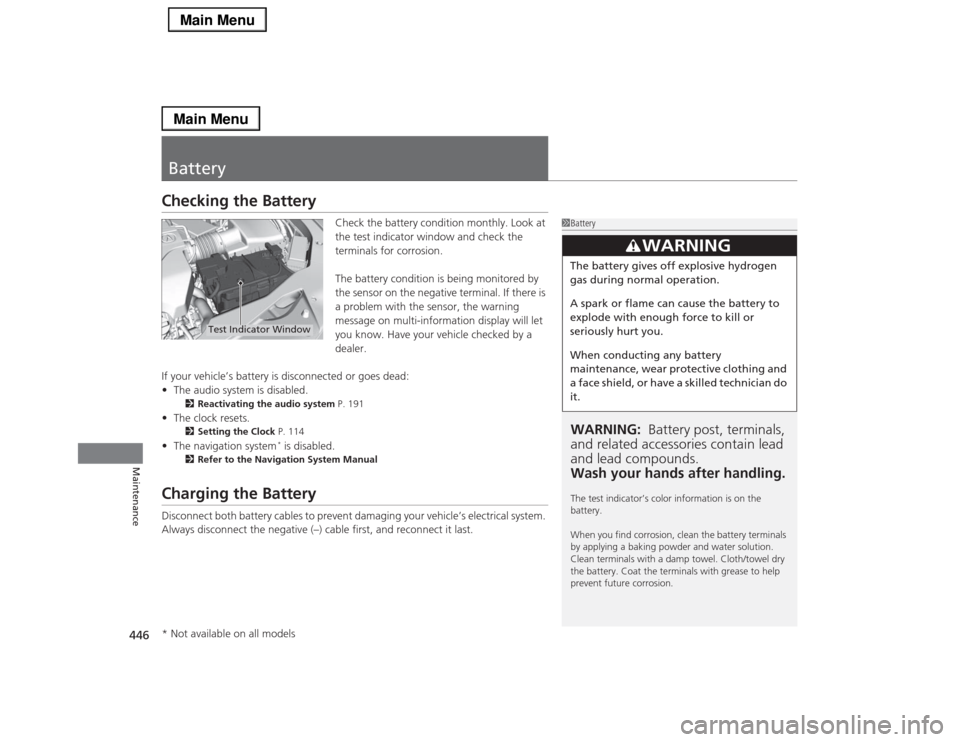
446Maintenance
BatteryChecking the Battery
Check the battery condition monthly. Look at
the test indicator window and check the
terminals for corrosion.
The battery condition is being monitored by
the sensor on the negative terminal. If there is
a problem with the sensor, the warning
message on multi-information display will let
you know. Have your vehicle checked by a
dealer.
If your vehicle’s battery is disconnected or goes dead:
•The audio system is disabled.
2Reactivating the audio system P. 191
•The clock resets.
2Setting the Clock P. 114
•The navigation system
* is disabled.
2Refer to the Navigation System Manual
Charging the BatteryDisconnect both battery cables to prevent damaging your vehicle’s electrical system.
Always disconnect the negative (–) cable first, and reconnect it last.
1BatteryWARNING: Battery post, terminals,
and related accessories contain lead
and lead compounds.
Wash your hands after handling.The test indicator’s color information is on the
battery.
When you find corrosion, clean the battery terminals
by applying a baking powder and water solution.
Clean terminals with a damp towel. Cloth/towel dry
the battery. Coat the terminals with grease to help
prevent future corrosion.
3
WARNING
The battery gives off explosive hydrogen
gas during normal operation.
A spark or flame can cause the battery to
explode with enough force to kill or
seriously hurt you.
When conducting any battery
maintenance, wear protective clothing and
a face shield, or have a skilled technician do
it.
Test Indicator Window
* Not available on all models
Page 454 of 518

453
Handling the Unexpected
This chapter explains how to handle unexpected troubles.
Tools
Types of Tools .................................. 454
If a Tire Goes Flat
Temporarily Repairing a Flat Tire....... 455
Changing a Flat Tire ......................... 466
Engine Does Not Start
Checking the Engine ........................ 472
If the Keyless Access Remote Battery is
Weak ............................................. 473
Emergency Engine Stop ................... 474
Jump Starting.................................... 475
Shift Lever Does Not Move.............. 478
Overheating
How to Handle Overheating ............. 479Indicator, Coming On/Blinking
If the Low Oil Pressure Indicator Comes
On ............................................. 481If the Charging System Indicator Comes
On ................................................. 481
If the Malfunction Indicator Lamp Comes
On or Blinks ................................... 482If the Brake System Indicator (Red) Comes On .. 482If the Electric Power Steering (EPS) System
Indicator Comes On .............................. 483
If the Electric Parking Brake System Indicator
Comes On............................................. 483
If the Low Tire Pressure/TPMS Indicator
Comes On or Blinks ....................... 484
Fuses
Fuse Locations ................................. 485
Inspecting and Changing Fuses ........ 489
Emergency Towing........................... 490
When You Cannot Unlock the Fuel Fill
Door................................................. 491When You Cannot Open the Trunk..... 492RefuelingRefueling From a Portable Fuel Container ... 493
Page 482 of 518

481Handling the Unexpected
Indicator, Coming On/BlinkingIf the Low Oil Pressure Indicator Comes On
■Reasons for the indicator to come on
Comes on when the engine oil pressure is low.■What to do as soon as the indicator comes on
1.Immediately park the vehicle on level ground in a safe place.
2.If necessary, turn the hazard warning lights on.■What to do after parking the vehicle
1.Stop the engine and let it sit for about three minutes.
2.Open the hood and check the oil level.2Oil Check P. 420
3.Start the engine and check the low oil pressure indicator.
uThe indicator goes off: Start driving again.
uThe indicator does not go off within 10 seconds: Stop the engine
and contact a dealer for repairs immediately.
If the Charging System Indicator Comes On
■Reasons for the indicator to come on
Comes on when the battery is not being charged.■What to do when the indicator comes on
Turn off the climate control system, rear defogger, and other electrical
systems, and immediately contact a dealer for repairs.
1If the Low Oil Pressure Indicator Comes OnNOTICERunning the engine with low oil pressure can cause
serious mechanical damage almost immediately.1If the Charging System Indicator Comes On
If you need to stop temporarily, do not turn off the
engine. Restarting the engine may rapidly discharge
the battery.
Page 511 of 518

Index
510Index
Index
AAAC.................................................... 225, 249
ABS (Anti-lock Brake System)................... 389
Accessories and Modifications................. 406
Accessory Power Sockets.......................... 167
AcuraLink.................................................. 327
Adaptive Cruise Control (ACC) with Low
Speed Follow (LSF)............................ 81, 355
Additives
Coolant ................................................... 424
Engine Oil ................................................ 419
Washer .................................................... 427
Additives, Engine Oil................................ 419
Adjusting
Armrest ................................................... 158
Front Seats .............................................. 152
Head Restraints........................................ 155
Mirrors .................................................... 149
Steering Wheel ........................................ 148
Temperature .............................................. 99
Agile Handling Assist System................... 377
Aha
TM Menu.............................................. 248
AhaTM Radio.............................................. 259
Air Conditioning System (Climate Control
System).................................................... 177
Changing the Mode ................................ 180
Defrosting the Windshield and
Windows ............................................... 183
Dust and Pollen Filter ............................... 448
Rear Temperature Control Dial................. 184
Sensors .................................................... 185Using Automatic Climate Control ............ 177
Air Pressure....................................... 438, 497
Airbags........................................................ 37
Advanced Airbags ..................................... 43
Airbag Care............................................... 51
Driver’s Knee Airbag.................................. 44
Event Data Recorder .................................. 22
Front Airbags (SRS) .................................... 40
Indicator.............................................. 49, 74
Passenger Airbag Off Indicator .................. 50
Sensors ..................................................... 37
Side Airbags .............................................. 46
Side Curtain Airbags.................................. 48
AM/FM Radio............................................ 217
Anti-lock Brake System (ABS).................. 389
Indicator.................................................... 74
Armrest..................................................... 158
Audio Remote Controls........................... 192
Audio System............................................ 188
Adjusting the Sound................................ 207
Auxiliary Input Jack.................................. 190
Error Messages ........................................ 254
General Information ................................ 260
HDD ........................................................ 228
Internet Radio ......................................... 246
iPod®....................................................... 238
MP3/WMA/AAC .............................. 225, 249
Reactivating ............................................ 191
Recommended CDs ................................. 261
Recommended Devices............................ 263
Remote Controls ..................................... 192Security Code ......................................... 191
Shortcuts ................................................ 195
Theft Protection ...................................... 191
USB Flash Drives...................................... 263
USB Port ................................................. 189
Authorized Manuals................................ 505
Auto Door Locking/Unlocking................ 124
Customize ...................................... 108, 277
Automatic Brake Hold............................. 387
Indicator ........................................... 70, 387
Automatic Brake Hold System
Indicator ........................................... 69, 387
Automatic Lighting.................................. 138
Automatic Transmission.......................... 346
Creeping................................................. 346
Fluid ....................................................... 426
Kickdown ............................................... 346
Operating the Shift Lever .................. 15, 348
Shift Lever Does Not Move ...................... 478
Shifting ................................................... 347
Auxiliary Input Jack................................. 190
Average Fuel Economy.............................. 99
Average Speed......................................... 100
BBattery...................................................... 446
Charging System Indicator ................ 71, 481
Jump Starting ......................................... 475
Maintenance (Checking the Battery) ....... 446
Maintenance (Replacing) ......................... 447
Page 512 of 518

511Index
Belts (Seat).................................................. 30
Beverage Holders..................................... 166
Blind Spot Information (BSI) System....... 378
Bluetooth® Audio..................................... 252
Bluetooth® HandsFreeLink®.................... 287
Booster Seats (For Children)...................... 63
Brake System............................................ 384
Anti-lock Brake System (ABS) .................. 389
Automatic Brake Hold ............................. 387
Brake Assist System................................. 390
Fluid ....................................................... 427
Foot Brake .............................................. 386
Parking Brake.......................................... 384
Brake System (Amber)
Indicator ................................................... 70
Brake System (Red)
Indicator ........................................... 68, 482
Brake System Indicator (Amber)............... 70
Brightness Control (Instrument Panel)... 144
BSI (Blind Spot Information) System....... 378
Bulb Replacement.................................... 428
Back-Up Lights ........................................ 432
Brake/Taillights and Rear Side Marker
Lights .................................................... 431
Door Outer Handle Ambient Lights ......... 433
Front Side Marker Lights ......................... 430
Front Turn Signal/Parking Lights .............. 429
Headlights .............................................. 428
High-Mount Brake Light.......................... 433
Rear License Plate Lights ......................... 433
Rear Turn Signal Lights............................ 431Side Turn Signal/Emergency Indicator
Lights .................................................... 430
Taillights .................................................. 432
Bulb Specifications................................... 496
CCarbon Monoxide Gas................................ 64
Cargo Hooks............................................. 169
Carrying Cargo.................................. 337, 339
CD Player................................................... 225
Center Pocket........................................... 165
Certification Label.................................... 498
Changing Bulbs......................................... 428
Charging System Indicator................. 71, 481
Child Safety................................................. 52
Childproof Door Locks ............................. 123
Child Seat.................................................... 52
Booster Seats ............................................. 63
Child Seat for Infants ................................. 54
Child Seat for Small Children ..................... 55
Installing a Child Seat with a Lap/Shoulder Seat
Belt.......................................................... 59
Larger Children .......................................... 62
Rear-facing Child Seat ............................... 54
Selecting a Child Seat ................................ 56
Using a Tether ........................................... 61
Childproof Door Locks............................. 123
Cleaning the Exterior............................... 451
Cleaning the Interior................................ 449
Client Service Information....................... 506Climate Control System............................ 177
Changing the Mode ................................ 180
Defrosting the Windshield and
Windows ............................................... 183
Dust and Pollen Filter............................... 448
Rear Temperature Control Dial ................ 184
Sensors ................................................... 185
Using Automatic Climate Control ............ 177
Clock.......................................................... 114
CMBS
TM (Collision Mitigation Braking
SystemTM)................................................. 391
Coat Hooks............................................... 168
Collision Mitigation Braking System
TM
(CMBS
TM)................................................. 391
Compact Spare Tire (Optional)........ 466, 497
Console Compartment............................. 164
Controls..................................................... 113
Coolant (Engine)...................................... 424
Adding to the Radiator ............................ 425
Adding to the Reserve Tank..................... 424
Overheating ............................................ 479
Creeping (Automatic Transmission)........ 346
Cruise Control........................................... 352
Indicator.................................................... 78
Cup Holders.............................................. 166
Customized Features........................ 102, 264
DDaytime Running Lights.......................... 140
Dead Battery............................................. 475