Page 385 of 518

384Driving
BrakingBrake SystemUse the parking brake to keep the vehicle stationary when parked. You can
manually apply and release, or automatically release it.■Manual operations
Use the electric parking brake switch to apply or release the brake. Manually
releasing the parking brake using the switch helps your vehicle start slowly and
smoothly when facing down hill on steep hills.
■To apply manually
Pull the electric parking brake switch up gently
and securely.
uThe electric parking brake indicator
comes on.■To release manually
1.Depress the brake pedal.
2.Press the electric parking brake switch.
uThe electric parking brake indicator goes
off.
■
Parking Brake
1Parking Brake
You may hear the electric parking brake system
motor operating from the rear wheel area when you
apply or release the parking brake, or set the power
mode to OFF. This is normal.
The brake pedal may slightly move due to the electric
parking brake system operation when you apply or
release the parking brake. This is normal.
You cannot apply or release the parking brake if the
battery goes dead.
2Jump Starting P. 475
If you pull up the electric parking brake switch while
driving, the parking brake is applied.
In the following situations, the parking brake
automatically operates.•When the vehicle stops more than 10 minutes
while ACC with LSF is activated.•When the driver’s seat belt is unfastened while
your vehicle is stopped automatically by ACC with
LSF.•When the engine is turned off while ACC with LSF
is activated.•When the vehicle stops with the automatic brake
hold system activated for more than 10 minutes.
Electric Parking
Brake SwitchElectric Parking
Brake Switch
Page 418 of 518
417
uuMaintenance Under the HooduOpening the Hood
Maintenance
Opening the Hood
1.Park the vehicle on a level surface, and set
the parking brake.
2.Pull the hood release handle under the
lower left corner of the dashboard.
uThe hood will pop up slightly.
3.Push up the hood latch lever in the center
of the hood to release the lock mechanism,
and open the hood.
4.Lift the hood up most of the way.
uThe hydraulic supports will lift it up the
rest of the way and hold it up.
When closing, lower it to approximately 12
inches (30 cm), then press down firmly with
your hands.
1Opening the HoodNOTICEDo not open the hood when the wiper arms are
raised.
The hood will strike the wipers, and may damage
either the hood or the wipers.
When closing the hood, check that the hood is
securely latched.
If the hood latch lever moves stiffly, or if you can
open the hood without lifting the lever, the latch
mechanism should be cleaned and lubricated.
Pull
Hood Release Handle
Lever
Page 422 of 518
421
uuMaintenance Under the HooduAdding Engine Oil
Maintenance
Adding Engine Oil
1.Unscrew and remove the engine oil fill cap.
2.Add oil slowly.
3.Reinstall the engine oil fill cap, and tighten
it securely.
4.Wait for three minutes and recheck the
engine oil dipstick.
1Adding Engine Oil
If any oil spills, wipe it up immediately. Spilled oil may
damage the engine compartment components.NOTICEDo not fill the engine oil above the upper mark.
Overfilling the engine oil can result in leaks and
engine damage.
Engine Oil Fill Cap
Page 424 of 518
423
uuMaintenance Under the HooduChanging the Engine Oil and Oil Filter
Maintenance
8.Pour the recommended engine oil into the engine.
uEngine oil change capacity (including filter):
4.5 US qt (4.3 L)
9.Reinstall the engine oil fill cap securely and start the engine.
10.Run the engine for a few minutes, and then check that there is no leak from the
drain bolt or oil filter.
11.Stop the engine, wait for three minutes, and then check the oil level on the
dipstick.
uIf necessary, add more engine oil.
Page 451 of 518
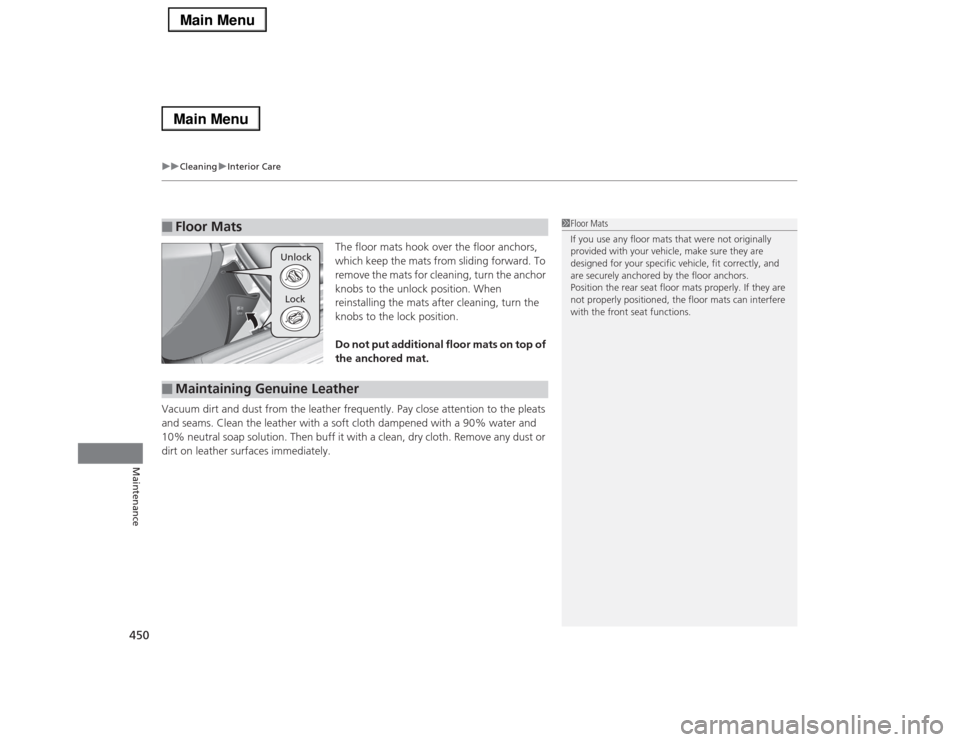
uuCleaninguInterior Care
450Maintenance
The floor mats hook over the floor anchors,
which keep the mats from sliding forward. To
remove the mats for cleaning, turn the anchor
knobs to the unlock position. When
reinstalling the mats after cleaning, turn the
knobs to the lock position.
Do not put additional floor mats on top of
the anchored mat.
Vacuum dirt and dust from the leather frequently. Pay close attention to the pleats
and seams. Clean the leather with a soft cloth dampened with a 90% water and
10% neutral soap solution. Then buff it with a clean, dry cloth. Remove any dust or
dirt on leather surfaces immediately.
■
Floor Mats
1Floor Mats
If you use any floor mats that were not originally
provided with your vehicle, make sure they are
designed for your specific vehicle, fit correctly, and
are securely anchored by the floor anchors.
Position the rear seat floor mats properly. If they are
not properly positioned, the floor mats can interfere
with the front seat functions.
Unlock
Lock
■
Maintaining Genuine Leather
Page 472 of 518

471
uuIf a Tire Goes FlatuChanging a Flat Tire
Handling the Unexpected
1.Place the flat tire face down in the spare tire
well.
2.Wrap the spacer cone and spare tire wing
bolt with cloth or paper, and store them in
the spare tire well.
3.Store the jack and tools in the tool case.
Place the tool case on the flat tire.
4.Lower the trunk floor lid, then close the
trunk.
If you replace a flat tire with the spare tire, the low tire pressure/TPMS indicator
comes on while you are driving. After driving for a few miles (kilometers), the
indicator will start blinking for a short time and then stay on. Tire Pressure
Monitor Problem/CHECK TPMS SYSTEM appears on the multi-information
display, but this is normal.
If you replace the tire with a full-size tire, the warning message on the multi-
information display and the low tire pressure/TPMS indicator will go off after a few
miles (kilometers).
■
Storing the Flat Tire
1Storing the Flat Tire
3
WARNING
Loose items can fly around the interior in a
crash and can seriously injure the
occupants.
Store the wheel, jack, and tools securely
before driving.
Spacer Cone
Wing Bolt
■
TPMS and the Spare Tire
1TPMS and the Spare Tire
The system cannot monitor the pressure of the spare
tire. Manually check the spare tire pressure to be sure
that it is correct.
Use TPMS specific wheels. Each is equipped with a
tire pressure sensor mounted inside the tire behind
the valve stem.
Page 476 of 518

475
Continued
Handling the Unexpected
Jump StartingTurn off the power to electric devices, such as audio and lights. Turn off the engine,
then open the hood.
1.Open the fuse box cover on the positive +
terminal.
2.Connect the first jumper cable to your
vehicle’s battery + terminal.
3.Connect the other end of the first jumper
cable to the booster battery + terminal.
uUse a 12-volt booster battery only.
4.Connect the second jumper cable to the
booster battery - terminal.■
Jump Starting Procedure
1Jump Starting
Securely attach the jumper cable clips so that they do
not come off when the engine vibrates. Also be
careful not to tangle the jumper cables or allow the
cable ends to touch each other while attaching or
detaching the jumper cables.
Battery performance degrades in cold conditions and
may prevent the engine from starting.
3
WARNING
A battery can explode if you do not follow
the correct procedure, seriously injuring
anyone nearby.
Keep all sparks, open flames, and smoking
materials away from the battery.
Booster Battery
Page 486 of 518

485
Continued
Handling the Unexpected
FusesFuse LocationsIf any electrical devices are not working, set
the power mode to VEHICLE OFF (LOCK)
and check to see if any applicable fuse is
blown.
There are three fuse boxes in the engine
compartment.
Fuse locations are shown on the fuse box
cover. Locate the fuse in question by the
fuse number and box cover number.
Located near the brake fluid reservoir. Push
the tabs to open the box.■
Engine Compartment Fuse Box
■Circuit protected and fuse rating
Circuit Protected
Amps
1
IG1A ACG FR
15 A
2
IG1A MISS SOL1
10 A
3
−
−
4− −
5
−
−
6 IG1B ECU FR 7.5 A
7
IG1B OP FR
7.5 A
8 IGP2 15 A
9
DBW
15 A
10 IGP 15 A
11
IG Coil
15 A
12 ACM 20 A
13
−
−
14 Interior Lights 10 A
15
Back Up Radio
10 A
16 Back Up 10 A
17
MG Clutch
7.5 A
18 Front Washer 15 A
19
Stop
7.5 A
20 Right Headlight High Beam 10 A
21
Trunk
10 A
22 Small 15 A
23
−
−
24 Left Headlight High Beam 10 A
25
−
−
26 Right Headlight Low Beam 15 A27
Left Headlight Low Beam
15 A
28 IGP2 Sub 7.5 A
29
Power Rear Sunshade
*
(20 A)
30 Headlight Washer
*
30 A
31
Wiper
30 A
Circuit Protected
Amps
* Not available on all models