2014 Acura RLX airbag
[x] Cancel search: airbagPage 64 of 518

63
uuChild SafetyuSafety of Larger Children
Safe Driving
If a lap/shoulder seat belt cannot be used
properly, position the child in a booster seat in
a rear seating position. For the child’s safety,
check that the child meets the booster seat
manufacturer’s recommendations.
Your vehicle has a rear seat where children can be properly restrained. If you ever
have to carry a group of children, and a child must ride in front:
•Make sure you read and fully understand the instructions and safety information
in this manual.
•Move the front passenger seat as far back as possible.
•Have the child sit upright and well back in the seat.
•Check that the seat belt is properly positioned so that the child is secure in the
seat.
■Monitoring child passengers
We strongly recommend that you keep an eye on child passengers. Even older, more
mature children sometimes need to be reminded to fasten their seat belts and sit up
properly.■
Booster Seats
1Booster Seats
When installing a booster seat, make sure to read the
instructions that came with it, and install the seat
accordingly.
There are high- and low-type booster seats. Choose a
booster seat that allows the child to wear the seat
belt correctly.
Some U.S. states and Canadian provinces and
territories require children to use a booster seat until
they reach a given age or weight (e.g. 6 years or 60
lbs). Be sure to check current laws in the state or
province, or territory where you intend to drive.
■
Protecting Larger Children-Final Checks
1Protecting Larger Children-Final Checks
3
WARNING
Allowing a child age 12 or under to sit in
front can result in injury or death if the
passenger’s front airbag inflates.
If a larger child must ride in front, move the
vehicle seat as far to the rear as possible,
have the child sit up properly and wear the
seat belt properly, using a booster seat if
needed.
Page 75 of 518

74
uuIndicatorsu
Instrument Panel
*1:On the left: Models with navigation system
On the right: Models without navigation systemIndicator
Name
On/Blinking
Explanation
Message
*1
Anti-lock
Brake System
(ABS)
Indicator
●Comes on for a few seconds when
you set the power mode to ON, then
goes off.●If it comes on at any other time,
there is a problem with the ABS.
●Stays on constantly - Have the vehicle
checked by a dealer. With this indicator
on, your vehicle still has normal braking
ability but no anti-lock function.
2Anti-lock Brake System (ABS)
P. 389
Supplemental
Restraint
System
Indicator
●Comes on for a few seconds when
you set the power mode to ON, then
goes off.●Comes on if a problem with any of
the following is detected:
-Supplemental restraint system
-Side airbag system
-Side curtain airbag system
-Seat belt tensioner
-Seat belt e-pretensioner
*
●Stays on constantly or does not
come on at all - Have the vehicle
checked by a dealer.
Electric Power
Steering (EPS)
System
Indicator
●Comes on when you set the power
mode to ON, and goes off when the
engine starts.●Comes on if there is a problem with
the Electric Power Steering (EPS)
System.
●Stays on constantly or does not
come on at all - Have the vehicle
checked by a dealer.
2If the Electric Power Steering (EPS)
System Indicator Comes On P. 483
* Not available on all models
Page 153 of 518

152Controls
Adjusting the SeatsAdjusting the Seat Positions
Adjust the driver’s seat as far back as possible
while allowing you to maintain full control of
the vehicle. You should be able to sit upright,
well back in the seat and be able to
adequately depress the pedals without
leaning forward, and grip the steering wheel
comfortably. The passenger’s seat should be
adjusted in a similar manner, so that it is as far
back from the front airbag in the dashboard
as possible.
■Adjusting the front power seats
1Adjusting the Seats
The National Highway Traffic Safety Administration
and Transport Canada recommend that drivers allow
at least 10 inches (25 cm) between the center of the
steering wheel and the chest.
Always make seat adjustments before driving.
3
WARNING
Sitting too close to a front airbag can result
in serious injury or death if the front
airbags inflate.
Always sit as far back from the front
airbags as possible while maintaining
control of the vehicle.
Move back. Allow sufficient
space.
Horizontal
Position
Adjustment
Height
Adjustment
Seat-back Angle
Adjustment
Page 155 of 518

uuAdjusting the SeatsuAdjusting the Seat Positions
154Controls
Adjust the driver’s seat-back to a comfortable,
upright position, leaving ample space
between your chest and the airbag cover in
the center of the steering wheel.
The front seat passenger should also adjust
their seat-back to a comfortable, upright
position.
Reclining a seat-back so that the shoulder part of the belt no longer rests against the
occupant’s chest reduces the protective capability of the belt. It also increases the
chance of sliding under the belt in a crash and being seriously injured. The farther a
seat-back is reclined, the greater the risk of injury.
■
Adjusting the Seat-Backs
1Adjusting the Seat-Backs
Do not put a cushion, or other object, between the
seat-back and your back. Doing so may interfere with
proper seat belt or airbag operation.
If you cannot get far enough away from the steering
wheel and still reach the controls, we recommend
that you investigate whether some type of adaptive
equipment may help.
3
WARNING
Reclining the seat-back too far can result in
serious injury or death in a crash.
Adjust the seat-back to an upright position,
and sit well back in the seat.
Page 158 of 518

157
uuAdjusting the SeatsuAdjusting the Seat Positions
Controls
After all occupants have adjusted their seats and head restraints, and put on their
seat belts, it is very important that they continue to sit upright, well back in their
seats, with their feet on the floor, until the vehicle is safely parked and the engine is
off.
Sitting improperly can increase the chance of injury during a crash. For example, if
an occupant slouches, lies down, turns sideways, sits forward, leans forward or
sideways, or puts one or both feet up, the chance of injury during a crash is greatly
increased.
In addition, an occupant who is out of position in the front seat can be seriously or
fatally injured in a crash by striking interior parts of the vehicle or being struck by an
inflating front airbag.■
Maintain a Proper Sitting Position
1Maintain a Proper Sitting Position
3
WARNING
Sitting improperly or out of position can
result in serious injury or death in a crash.
Always sit upright, well back in the seat,
with your feet on the floor.
Page 328 of 518
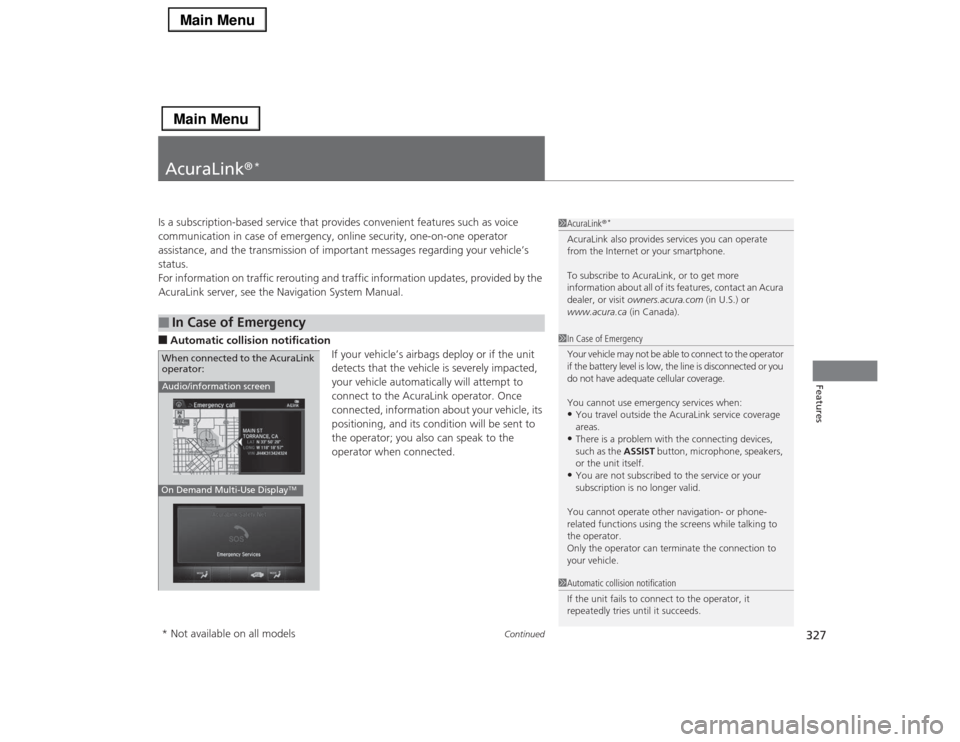
327
Continued
Features
AcuraLink®
*
Is a subscription-based service that provides convenient features such as voice
communication in case of emergency, online security, one-on-one operator
assistance, and the transmission of important messages regarding your vehicle’s
status.
For information on traffic rerouting and traffic information updates, provided by the
AcuraLink server, see the Navigation System Manual.■Automatic collision notification
If your vehicle’s airbags deploy or if the unit
detects that the vehicle is severely impacted,
your vehicle automatically will attempt to
connect to the AcuraLink operator. Once
connected, information about your vehicle, its
positioning, and its condition will be sent to
the operator; you also can speak to the
operator when connected. ■
In Case of Emergency
1AcuraLink®
*
AcuraLink also provides services you can operate
from the Internet or your smartphone.
To subscribe to AcuraLink, or to get more
information about all of its features, contact an Acura
dealer, or visit owners.acura.com (in U.S.) or
www.acura.ca (in Canada).1In Case of Emergency
Your vehicle may not be able to connect to the operator
if the battery level is low, the line is disconnected or you
do not have adequate cellular coverage.
You cannot use emergency services when:•You travel outside the AcuraLink service coverage
areas.•There is a problem with the connecting devices,
such as the ASSIST button, microphone, speakers,
or the unit itself.•You are not subscribed to the service or your
subscription is no longer valid.
You cannot operate other navigation- or phone-
related functions using the screens while talking to
the operator.
Only the operator can terminate the connection to
your vehicle.
1Automatic collision notification
If the unit fails to connect to the operator, it
repeatedly tries until it succeeds.
Audio/information screenOn Demand Multi-Use Display
TM
When connected to the AcuraLink
operator:* Not available on all models
Page 407 of 518

406Driving
Accessories and ModificationsAccessoriesWhen installing accessories, check the following:
•Do not install accessories on the windshield. They can obstruct your view and
delay your reaction to driving conditions.
•Do not install any accessories over areas marked SRS Airbag, on the sides or backs
of the front seats, on front or side pillars, or near the side windows. Accessories
installed in these areas may interfere with proper operation of the vehicle’s
airbags or may be propelled into you or another occupant if the airbags deploy.
•Be sure electronic accessories do not overload electrical circuits or interfere with
proper operation of your vehicle.
2Fuses P. 485
•Before installing any electronic accessory, have the installer contact a dealer for
assistance. If possible, have a dealer inspect the final installation.ModificationsDo not modify your vehicle or use non-Acura components that can affect its
handling, stability, and reliability.
Overall vehicle performance can be affected. Always make sure all equipment is
properly installed and maintained, and that it meets federal, state, province,
territory, and local regulations.
1Accessories and Modifications
Acura Genuine accessories are recommended to
ensure proper operation on your vehicle.
3
WARNING
Improper accessories or modifications can
affect your vehicle’s handling, stability, and
performance, and cause a crash in which
you can be seriously hurt or killed.
Follow all instructions in this owner’s
manual regarding accessories and
modifications.
Page 511 of 518

Index
510Index
Index
AAAC.................................................... 225, 249
ABS (Anti-lock Brake System)................... 389
Accessories and Modifications................. 406
Accessory Power Sockets.......................... 167
AcuraLink.................................................. 327
Adaptive Cruise Control (ACC) with Low
Speed Follow (LSF)............................ 81, 355
Additives
Coolant ................................................... 424
Engine Oil ................................................ 419
Washer .................................................... 427
Additives, Engine Oil................................ 419
Adjusting
Armrest ................................................... 158
Front Seats .............................................. 152
Head Restraints........................................ 155
Mirrors .................................................... 149
Steering Wheel ........................................ 148
Temperature .............................................. 99
Agile Handling Assist System................... 377
Aha
TM Menu.............................................. 248
AhaTM Radio.............................................. 259
Air Conditioning System (Climate Control
System).................................................... 177
Changing the Mode ................................ 180
Defrosting the Windshield and
Windows ............................................... 183
Dust and Pollen Filter ............................... 448
Rear Temperature Control Dial................. 184
Sensors .................................................... 185Using Automatic Climate Control ............ 177
Air Pressure....................................... 438, 497
Airbags........................................................ 37
Advanced Airbags ..................................... 43
Airbag Care............................................... 51
Driver’s Knee Airbag.................................. 44
Event Data Recorder .................................. 22
Front Airbags (SRS) .................................... 40
Indicator.............................................. 49, 74
Passenger Airbag Off Indicator .................. 50
Sensors ..................................................... 37
Side Airbags .............................................. 46
Side Curtain Airbags.................................. 48
AM/FM Radio............................................ 217
Anti-lock Brake System (ABS).................. 389
Indicator.................................................... 74
Armrest..................................................... 158
Audio Remote Controls........................... 192
Audio System............................................ 188
Adjusting the Sound................................ 207
Auxiliary Input Jack.................................. 190
Error Messages ........................................ 254
General Information ................................ 260
HDD ........................................................ 228
Internet Radio ......................................... 246
iPod®....................................................... 238
MP3/WMA/AAC .............................. 225, 249
Reactivating ............................................ 191
Recommended CDs ................................. 261
Recommended Devices............................ 263
Remote Controls ..................................... 192Security Code ......................................... 191
Shortcuts ................................................ 195
Theft Protection ...................................... 191
USB Flash Drives...................................... 263
USB Port ................................................. 189
Authorized Manuals................................ 505
Auto Door Locking/Unlocking................ 124
Customize ...................................... 108, 277
Automatic Brake Hold............................. 387
Indicator ........................................... 70, 387
Automatic Brake Hold System
Indicator ........................................... 69, 387
Automatic Lighting.................................. 138
Automatic Transmission.......................... 346
Creeping................................................. 346
Fluid ....................................................... 426
Kickdown ............................................... 346
Operating the Shift Lever .................. 15, 348
Shift Lever Does Not Move ...................... 478
Shifting ................................................... 347
Auxiliary Input Jack................................. 190
Average Fuel Economy.............................. 99
Average Speed......................................... 100
BBattery...................................................... 446
Charging System Indicator ................ 71, 481
Jump Starting ......................................... 475
Maintenance (Checking the Battery) ....... 446
Maintenance (Replacing) ......................... 447