Page 78 of 363
77
uuIndicators u
IndicatorNameOn/BlinkingExplanationMessage
Keyless Access
System Indicator
●Comes on for a few seconds when
you change the power mode to ON.
●Comes on as soon as a problem is
detected in the keyless access
system or keyless starting system.
●Have your vehicle checked by a dealer.
QRG
Index
Instrument PanelTOC
Page 79 of 363
78
uuIndicators uMulti-Information Display Warn ing and Information Messages
Instrument Panel
Multi-Information Display Warn ing and Information Messages
The following messages appear only on the mu lti-information display. Press the / (information) button to see the message again
with the system me ssage indicator on.
MessageConditionExplanation
●Appears when the fuel fill cap is loose or is not
installed.
2Tighten Fuel Cap Message P. 334
●Appears when the washer fluid is low.
●Refill washer fluid.
2Refilling Window Washer Fluid P. 286
●Appears while you are customizing the settings and
the shift lever is moved out of
(P.2Customized Features P. 87
●Appears when the transmission fluid temperature is
too high.Stop in a safe place in (P. Let the engine idle until the
message disappears.
Canadian models
QRG
Index
TOC
Page 82 of 363

81
uuIndicators uMulti-Information Display Warning and Information Messages
MessageConditionExplanation
●Appears if you press the ENGINE START/STOP button
to turn the engine off wi thout the shift lever in
(P.
●Press the ENGINE START/STOP button twice after
moving the shift lever to
(P.
●Appears when the power mode is in ACCESSORY.
—
●Appears after the driver’s door is opened when the
power mode is in ACCESSORY.●Press the ENGINE START/STOP button twice with your
foot off the brake pedal to change the power mode to
VEHICLE OFF (LOCK).
●Appears when you close the door with the power mode
in ON without the keyless access remote inside the
vehicle.●The message goes off when you bring the keyless
access remote back inside the vehicle, and close the
door.
2 Keyless Access Remote Reminder P. 121
●Appears when the keyless access remote battery
becomes weak.●Replace the battery as soon as possible.
2Replacing the Button Battery P. 311
●Appears if the keyless access remote's battery is too
weak to start the engine or the key is not with you
when starting the engine. A beeper sounds six times.2If the Keyless Access Remote Battery is Weak
P. 326
QRG
Index
Instrument PanelTOC
Page 91 of 363

90
uuGauges and Multi-Information Display uMulti-Information Display
Instrument Panel
■List of customizable options
*: Default Setting
Setup Group Customizable Features DescriptionSelectable Settings
METER
SETUP
LANGUAGE SELECTIONChanges the displayed language.ENGLISH*/FRENCH /SPANISH
ADJUST OUTSIDE TEMP.
DISPLAYAdjusts the temperature reading by a few degrees.-5°F ~ ±0°F* ~ +5°F (U.S.)
-3°C ~ ±0°C* ~ +3°C (Canada)
“TRIP A” RESET TIMING
Changes the setting of how to reset trip meter A,
average fuel economy A, average speed A, and
elapsed time A.WITH REFUEL/ IGN OFF/
MANUALLY RESET*
“TRIP B” RESET TIMING
Changes the setting of how to reset trip meter B,
average fuel economy B, average speed B, and
elapsed time B.WITH REFUEL/ IGN OFF/
MANUALLY RESET*
KEYLESS START
GUIDANCE SCREENSDisplays the keyless start guidance when conditions
are met to change power mode.ON*/ OFF
DRIVING
POSITION
SETUP MEMORY POSITION LINK
Changes the driver's seat position to a stored
setting. ON
*/
OFF
QRG
Index
TOC
Page 100 of 363
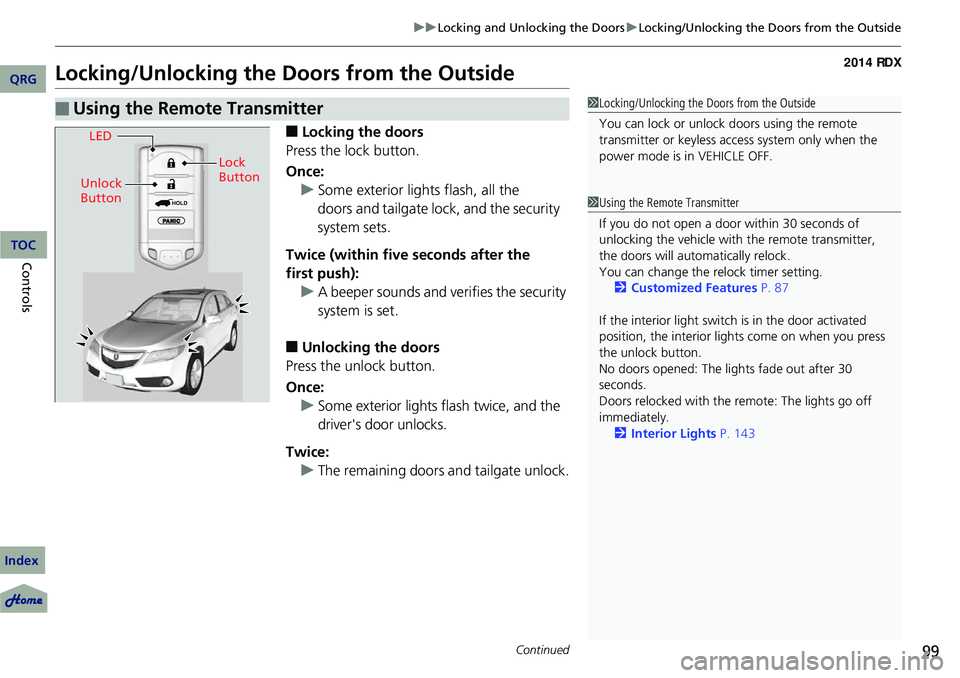
99
uuLocking and Unlocking the Doors uLocking/Unlocking the Doors from the Outside
Continued
Locking/Unlocking the Doors from the Outside
■Locking the doors
Press the lock button.
Once: u Some exterior lights flash, all the
doors and tailgate lock, and the security
system sets.
Twice (within five seconds after the
first push): u A beeper sounds and verifies the security
system is set.
■Unlocking the doors
Press the unlock button.
Once: u Some exterior lights flash twice, and the
driver's door unlocks.
Twice: u The remaining doors and tailgate unlock.
■Using the Remote Transmitter1Locking/Unlocking the Doors from the Outside
You can lock or unlock doors using the remote
transmitter or keyless access system only when the
power mode is in VEHICLE OFF.
1Using the Remote Transmitter
If you do not open a door within 30 seconds of
unlocking the vehicle with the remote transmitter,
the doors will automatically relock.
You can change the relock timer setting. 2 Customized Features P. 87
If the interior light switch is in the door activated
position, the interior light s come on when you press
the unlock button.
No doors opened: The li ghts fade out after 30
seconds.
Doors relocked with the remote: The lights go off
immediately. 2 Interior Lights P. 143HOLD
LED
Unlock
Button Lock
Button
QRG
Index
ControlsTOC
Page 101 of 363

uuLocking and Unlocking the Doors uLocking/Unlocking the Doors from the Outside
100
Controls
Fully insert the key and turn it.
■Locking the driver's door
Push the lock tab forward
a or push the
master door lock switch in the lock direction
b, and close the door.
■Locking the passenger's doors
Push the lock tab forward and close the door.
■Lockout prevention system
The doors and the tailgate cannot be locked wh en the keyless access remote is inside the
vehicle, and any door or the tailgate is open.
■Locking/Unlocking the Doors Using a Key
1 Using the Remote Transmitter
The remote transmitter us es low-power signals, so
the operating range may vary depending on the
surroundings.
The remote will not lock th e vehicle when a door or
the tailgate is open.
If the distance at which it works varies, the battery is
probably low.
If the LED does not come on when you press a
button, the battery is dead. 2 Replacing the Button Battery P. 311
You can customize the door unlock mode setting. 2 Customized Features P. 87
1Locking/Unlocking the Doors Using a Key
When you lock the driver's door with a key, all of the
other doors and tail g a t e l o c k a t t h e s a m e t i m e . W h e n
unlocking, the driver's door unlocks first. Turn the
key a second time within a few seconds to unlock the
remaining doors a nd the tailgate.
You can customize the door unlock mode setting. 2 Customized Features P. 87
LockUnlock
■Locking a Door Without Using a Key
1
Locking a Door Without Using a Key
When you lock the driver's door, all the other doors
and tailgate lock at the same time.
Make sure you have the ke y with you when locking a
door from the outside.
QRG
Index
TOC
Page 110 of 363

109
uuOpening and Closing the Tailgate uOpening/Closing the Power Tailgate*
Continued
Opening/Closing the Power Tailgate*
The power tailgate can be operated by pr essing the power tailgate button on the
remote transmitter, pressing the power tailgate switch on the dashboard, or
pressing the button on the tailgate.
■The power tailgate can be opened when:
• The tailgate is fully closed.
• The shift lever is in
(P.
• Press and hold the tailgate button on the remote transmitter for about
one second.
u If you have changed the POWER TAILGATE KEYLESS OPEN MODE setting to
WHEN UNLOCKED , you need to unlock the tailgate before you press the
tailgate button to open it.
2 Customized Features P. 87
■The power tailgate ca n be closed when:
• The tailgate is fully open.
• The shift lever is in
(P.
• Press and hold the tailgate button on the remote transmitter for about
one second.
1 Opening/Closing the Power Tailgate*
The power tailgate may not open or close under the
following conditions:
•The vehicle is park ed on a steep hill.
•The vehicle is swayed in a strong wind.•The tailgate or the roof is covered with snow or ice.
If you close the power tail gate when all the doors are
locked, the power tailgate locks automatically.
If you replace the battery or the power tailgate fuse
while the tailgate is open, the power tailgate may be
disabled. The power tail gate resumes once you
manually close the tailgate.
Installing aftermarket com ponents other than Acura
genuine accessories on the power tailgate may
prevent it from fully opening or closing.
Make sure the power tailgate is fully open before you
get your luggage in and out.
Make sure the power tailgate is fully closed before
you start the vehicle.
* Not available on all models
QRG
Index
ControlsTOC
Page 111 of 363

uuOpening and Closing the Tailgate uOpening/Closing the Power Tailgate*
110
Controls
Press the power tailgate button for more than
one second to operate.
To reverse direction whil e the power tailgate is
in operation, press the button again. The
beeper sounds three times and the tailgate
reverses direction.
■Customizing when to open the tailgate
ANYTIME: The power tailgate unlocks and opens at the same time. This is the
default setting.
WHEN UNLOCKED: The tailgate opens when all doors are unlocked.
2Customized Features P. 87
To open or close the pow er tailgate, press the
tailgate button on the dashboard for about
one second. The beeper sounds and some
exterior lights flash.
To reverse direction whil e the power tailgate is
in operation, press the button again. The
beeper sounds three times and the tailgate
reverses direction.
■Remote Transmitter1 Opening/Closing the Power Tailgate*
If the power tailgate meet s resistance while opening
or closing, the auto reverse feature reverses the
direction. The beeper sounds three times.
The auto reverse function stops sensing when the
tailgate is almost closed to make sure that it fully
closes.
Do not touch the sensors lo cated on both sides of the
tailgate. The power tailga te does not close if you
touch either sensor when you are trying to close the
tailgate.
Be careful not to scratch the sensors with a sharp
object. If scratched, they can be damaged, and the
power tailgate closing feature malfunctions.
Power
Tailgate
Button
■Power Tailgate Button
Power Tailgate Button
* Not available on all models
QRG
Index
TOC