2014 Acura MDX lights
[x] Cancel search: lightsPage 458 of 500

457Handling the Unexpected
Engine Does Not StartChecking the EngineIf the engine does not start, check the starter.
Starter condition
Checklist
Starter doesn’t turn or turns
over slowly.
The battery may be dead. Check
each of the items on the right and
respond accordingly.
Check for a message on the MID.●If the To Start, Hold Remote Near Start Button message appears
2If the Keyless Access Remote Battery is Weak P. 458
uMake sure the keyless access remote is in its operating range.
2ENGINE START/STOP Button Operating Range P. 141
Check the brightness of the interior lights.
Turn on the interior lights and check the brightness.●If the interior lights are dim or do not come on at all
2Battery P. 426
●If the interior lights come on normally
2 Fuses P. 469
The starter turns over normally
but the engine doesn’t start.
There may be a problem with the
fuse. Check each of the items on
the right and respond accordingly.Review the engine start procedure.
Follow its instructions, and try to start the engine again.
2 Starting the Engine P. 322
Check the immobilizer system indicator.
When the immobilizer system indicator is blinking, the engine cannot be started.2Immobilizer System P. 135Check the fuel level.
There should be enough fuel in the tank.
2 Fuel Gauge P. 97
Check the fuse.
Check all fuses, or have the vehicle checked by a dealer.2Inspecting and Changing Fuses P. 474If the problem continues:2Emergency Towing P. 475
1Checking the Engine
If you must start the vehicle immediately, use an
assisting vehicle to jump start it.
2Jump Starting P. 460
Page 461 of 500

460Handling the Unexpected
Jump StartingTurn off the power to electric devices, such as audio and lights. Turn off the engine,
then open the hood.
1.Pull up on the engine cover, remove it from
the pins.
2.Connect the first jumper cable to your
vehicle’s battery + terminal.
3.Connect the other end of the first jumper
cable to the booster battery + terminal.
uUse a 12-volt booster battery only.
4.Connect the second jumper cable to the
booster battery - terminal.■Jump Starting Procedure
1Jump Starting
Securely attach the jumper cables clips so that they
do not come off when the engine vibrates. Also be
careful not to tangle the jumper cables or allow the
cable ends to touch each other while attaching or
detaching the jumper cables.
Battery performance degrades in cold conditions and
may prevent the engine from starting.
3
WARNING
A battery can explode if you do not follow
the correct procedure, seriously injuring
anyone nearby.
Keep all sparks, open flames, and smoking
materials away from the battery.
Engine Cover
Pin
Booster Battery
Page 464 of 500

463
Continued
Handling the Unexpected
OverheatingHow to Handle OverheatingOverheating symptoms are as follows:
•The temperature gauge needle is at the mark or the engine suddenly loses
power.
•Steam or spray comes out of the engine compartment.■First thing to do
1.Immediately park the vehicle in a safe place.
2.Turn off all accessories and turn on the hazard warning lights.
uNo steam or spray present: Keep the engine running and open the hood.
uSteam or spray is present: Turn off the engine and wait until it subsides.
Then, open the hood.
1How to Handle OverheatingNOTICEContinuing to drive with the temperature gauge
needle at the mark may damage the engine.
3
WARNING
Steam and spray from an overheated
engine can seriously scald you.
Do not open the hood if steam is coming
out.
H
H
Page 466 of 500

465Handling the Unexpected
Indicator, Coming On/BlinkingIf the Low Oil Pressure Indicator Comes On
■Reasons for the indicator to come on
Comes on when the engine oil pressure is low.■What to do as soon as the indicator comes on
1.Immediately park the vehicle on level ground in a safe place.
2.If necessary, turn the hazard warning lights on.■What to do after parking the vehicle
1.Stop the engine and let it sit for about three minutes.
2.Open the hood and check the oil level.2Oil Check P. 399
3.Start the engine and check the low oil pressure indicator.
uThe indicator goes off: Start driving again.
uThe indicator does not go off within 10 seconds: Stop the engine
and contact a dealer for repairs immediately.
If the Charging System Indicator Comes On
■Reasons for the indicator to come on
Comes on when the battery is not being charged.■What to do when the indicator comes on
Turn off the climate control system, rear defogger, and other electrical
systems, and immediately contact a dealer for repairs.
1If the Low Oil Pressure Indicator Comes OnNOTICERunning the engine with low oil pressure can cause
serious mechanical damage almost immediately.1If the Charging System Indicator Comes On
If you need to stop temporarily, do not turn off the
engine. Restarting the engine may rapidly discharge
the battery.
Page 472 of 500

471
uuFusesuFuse Locations
Continued
Handling the Unexpected
Located under the dashboard.
Fuse locations are shown on the label on
the side panel.
Locate the fuse in question by the fuse
number and label number.■Circuit protected and fuse rating■Driver’s Side Interior Fuse Box
Fuse Box
Fuse Label
Circuit Protected
Amps
1
Passenger’s Side Door Lock
10 A
2
Rear Passenger’s Side Door
Lock
7.5 A
3
Driver’s Side Door Lock
7.5 A
4
Passenger’s Door Unlock
10 A
5
Rear Passenger’s Side Door
Unlock
7.5 A
6
Driver’s Side Door Unlock
7.5 A
7
Door Lock Main
20 A
8
HAC OP
10 A
9
ETS TELE
20 A
10 IG1 RR Box 15 A
11
IG1 Meter
7.5 A
12 IG1 FR Box 20 A
13
ACC
7.5 A
14 − −
15
Driver’s Power Seat Sliding
20 A
16 Moonroof 20 A
17
Rear Driver’s Side Power
Window
20 A
18 SMART 10 A
19
Driver’s Power Window
20 A
20 − −
21
Fuel Pump
20 A
22 AS Box 15 A
23
VSA
7.5 A
24 ACG AS 7.5 A
25
STRLD
7.5 A
Circuit Protected
Amps
26 IG2 HAC 7.5 A27
IG2 DRL
7.5 A
28 ACC Key Lock 7.5 A
29
Driver Power Lumber
7.5 A
30 Interior Lights Cut 7.5 A
31
ETS TILT
20 A
32Driver’s Power Seat
Reclining20 A
33
−
−
34
−
−
Circuit Protected
Amps
Page 475 of 500

474
uuFusesuInspecting and Changing Fuses
Handling the Unexpected
Inspecting and Changing Fuses
1.Set the power mode to VEHICLE OFF
(LOCK). Turn headlights and all accessories
off.
2.Remove the fuse box cover.
3.Check the large fuse in the engine
compartment.
uIf the fuse is blown, use a Phillips-head
screwdriver to remove the screw and
replace it with a new one.
4.Inspect the small fuses in the engine
compartment and the vehicle interior.
uIf there is a burned out fuse, remove it
with the fuse puller and replace it with a
new one.
1Inspecting and Changing FusesNOTICEReplacing a fuse with one that has a higher rating
greatly increases the chances of damaging the
electrical system.
Replace fuse with a spare fuse of the same specified
amperage
Confirm the specified amperage using the charts on
P. 469 to P. 473.
There is a fuse puller on the back of the engine
compartment fuse box cover.
Combined
FuseBlown FuseFuse Puller
Page 481 of 500

480Information
Specifications■Vehicle Specifications*1: 2WD models
*2: AWD modelsModel
Acura MDX
No. of Passengers:
Front 2
Rear 2nd Row 3
3rd Row 2
Total 7
Weights:Gross Vehicle
Weight Rating
U.S.:
5,368 lbs (2,435 kg)
*1
5,677 lbs (2,575 kg)
*2
Canada:
2,575 kg
Gross Axle Weight
Rating (Front)
U.S.:
2,811 lbs (1,275 kg)
*1
2,910 lbs (1,320 kg)
*2
Canada:
1,320 kg
Gross Axle Weight
Rating (Rear)
U.S.:
2,734 lbs (1,240 kg)
*1
2,965 lbs (1,345 kg)
*2
Canada:
1,345 kg
Gross Combined Weight
RatingU.S.: 8,036 lbs (3,645 kg)
*1
9,833 lbs (4,460 kg)
*2
Canada:
4,460 kg
Air Conditioning:Refrigerant Type
HFC-134a (R-134a)
Charge Quantity
23.8 – 25.6 oz (675 – 725 g)
Lubricant Type
RL897PAG
■Engine Specifications
■Fuel
■Washer FluidDisplacement
211.8 cu-in (3,471 cm
3)
Spark Plugs NGK DILZKR7B11G
Type
Unleaded premium gasoline, Pump octane
number of 91 or higher
Fuel Tank Capacity 19.5 US gal (74 ℓ)
Tank Capacity
U.S.: 4 US qt (3.8 ℓ)
Canada: 6.3 US qt (6.0 ℓ)
■Light Bulbs
■Brake FluidHeadlights (High/Low Beam)
LED
Front Turn Signal/Side Marker/
Parking Lights28/8W (Amber)
Daytime Running Lights
LED
Side Turn Signal Lights (on Door
Mirrors)LED
Brake Lights
21W
Rear Side Marker Lights LED
Taillights
LED
Back-Up Lights 21W
Rear Turn Signal Lights
21W
High-Mount Brake Light LED
Rear License Plate Light
LED
LED Puddle Lights LED
Interior Lights
Front, Second Row and Third
Row Lights
LED
Front and Rear Ambient Lights
LED
Vanity Mirror Lights
1.4W
Door Courtesy Lights
3.4W
Console Compartment Light
1.4W
Glove Box Light
1.4W
Foot Lights
5W
Cargo Area Lights
5W
Specified
Acura Heavy Duty Brake Fluid DOT 3
Page 492 of 500
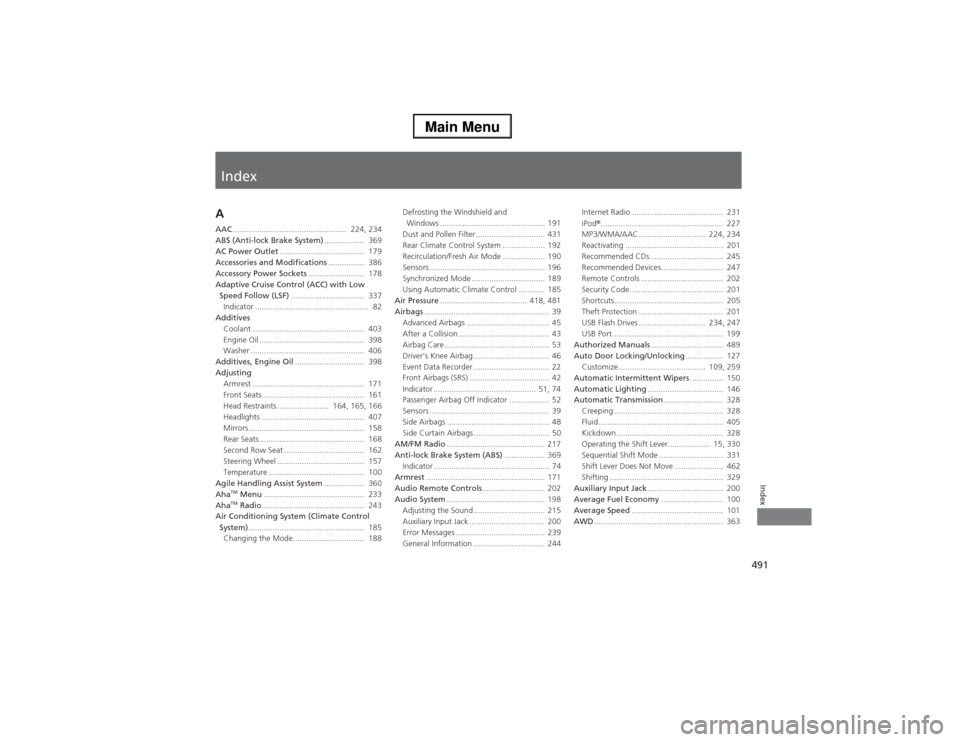
Index
491Index
Index
AAAC................................................... 224, 234
ABS (Anti-lock Brake System).................. 369
AC Power Outlet...................................... 179
Accessories and Modifications................ 386
Accessory Power Sockets......................... 178
Adaptive Cruise Control (ACC) with Low
Speed Follow (LSF)................................. 337
Indicator ................................................... 82
Additives
Coolant .................................................. 403
Engine Oil ............................................... 398
Washer ................................................... 406
Additives, Engine Oil............................... 398
Adjusting
Armrest .................................................. 171
Front Seats.............................................. 161
Head Restraints ....................... 164, 165, 166
Headlights .............................................. 407
Mirrors.................................................... 158
Rear Seats ............................................... 168
Second Row Seat .................................... 162
Steering Wheel ....................................... 157
Temperature ........................................... 100
Agile Handling Assist System.................. 360
Aha
TM Menu............................................. 233
AhaTM Radio.............................................. 243
Air Conditioning System (Climate Control
System).................................................... 185
Changing the Mode................................ 188Defrosting the Windshield and
Windows ............................................... 191
Dust and Pollen Filter ............................... 431
Rear Climate Control System ................... 192
Recirculation/Fresh Air Mode ................... 190
Sensors.................................................... 196
Synchronized Mode ................................. 189
Using Automatic Climate Control ............ 185
Air Pressure....................................... 418, 481
Airbags........................................................ 39
Advanced Airbags ..................................... 45
After a Collision......................................... 43
Airbag Care ............................................... 53
Driver’s Knee Airbag .................................. 46
Event Data Recorder .................................. 22
Front Airbags (SRS) .................................... 42
Indicator .............................................. 51, 74
Passenger Airbag Off Indicator .................. 52
Sensors...................................................... 39
Side Airbags .............................................. 48
Side Curtain Airbags .................................. 50
AM/FM Radio............................................ 217
Anti-lock Brake System (ABS).................. 369
Indicator .................................................... 74
Armrest..................................................... 171
Audio Remote Controls............................ 202
Audio System............................................ 198
Adjusting the Sound ................................ 215
Auxiliary Input Jack .................................. 200
Error Messages ........................................ 239
General Information ................................ 244Internet Radio ......................................... 231
iPod®....................................................... 227
MP3/WMA/AAC .............................. 224, 234
Reactivating ............................................ 201
Recommended CDs ................................. 245
Recommended Devices............................ 247
Remote Controls ..................................... 202
Security Code .......................................... 201
Shortcuts................................................. 205
Theft Protection ...................................... 201
USB Flash Drives .............................. 234, 247
USB Port.................................................. 199
Authorized Manuals................................ 489
Auto Door Locking/Unlocking................. 127
Customize ....................................... 109, 259
Automatic Intermittent Wipers............... 150
Automatic Lighting.................................. 146
Automatic Transmission........................... 328
Creeping ................................................. 328
Fluid ........................................................ 405
Kickdown ................................................ 328
Operating the Shift Lever................... 15, 330
Sequential Shift Mode ............................. 331
Shift Lever Does Not Move ...................... 462
Shifting ................................................... 329
Auxiliary Input Jack.................................. 200
Average Fuel Economy............................ 100
Average Speed......................................... 101
AWD.......................................................... 363