2014 Acura MDX Accessory mode
[x] Cancel search: Accessory modePage 328 of 500

327
uuWhen DrivinguPrecautions While Driving
Driving
Precautions While DrivingUtility vehicles have a significantly higher rollover rate than other types of vehicles.
To prevent rollovers or loss of control:
•Take corners at slower speeds than you would with a passenger vehicle.
•Avoid sharp turns and abrupt maneuvers whenever possible.
•Do not modify your vehicle in any way that you would raise the center of gravity.
•Do not carry heavy cargo on the roof.
Avoid driving in deep water and on flooded roads. This can damage the engine,
driveline, or cause electrical component failure.
If there is a strong impact with something under the vehicle, stop in a safe location.
Check the underside of the vehicle for damage or any fluid leaks.■Driving Guidelines for Your Utility Vehicle■In Rain■Other Precautions
1Precautions While DrivingNOTICEDo not operate the shift lever while pressing the
accelerator pedal. You could damage the
transmission.NOTICEIf you repeatedly turn the steering wheel at an
extremely low speed, or hold the steering wheel on
the full left or right position for a while, the system
heats up. The system goes into a protective mode,
and limits its performance. The steering wheel
becomes harder and harder to operate. Once the
system cools down, the EPS system is restored.
Repeated operation under these conditions can
eventually damage the system.
If the power mode is set to ACCESSORY or VEHICLE
OFF (LOCK) while driving, the engine will shut down
and all steering and brake power assist functions will
stop, making it difficult to control the vehicle.
Do not put the shift lever in
(N, as you will lose
engine braking (and acceleration) performance.
During the first 600 miles (1,000 km) of operation,
avoid sudden acceleration or full throttle operation so
as not to damage the engine or powertrain.
Avoid hard braking for the first 200 miles (300 km).
You should also follow this when the brake pads are
replaced.
Page 459 of 500

458
uuEngine Does Not StartuIf the Keyless Access Remote Battery is Weak
Handling the Unexpected
If the Keyless Access Remote Battery is WeakIf the beeper sounds, the To Start, Hold Remote Near Start Button message
appears on the MID, the indicator on the ENGINE START/STOP button flashes, and
the engine won’t start, start the engine as follows.
1.Touch the center of the ENGINE START/
STOP button with the A logo on the keyless
access remote while the indicator on the
ENGINE START/STOP button is flashing.
The buttons on the keyless access remote
should be facing you.
uThe indicator flashes for about 30
seconds.
2.Depress the brake pedal and press the
ENGINE START/STOP button within 10
seconds after the beeper sounds and the
indicator changes from flashing to on.
uIf you don’t depress the pedal, the mode
will change to ACCESSORY.
Page 460 of 500

459
uuEngine Does Not StartuEmergency Engine Stop
Handling the Unexpected
Emergency Engine StopThe ENGINE START/STOP button may be used to stop the engine due to an
emergency situation even while driving. If you must stop the engine, do either of the
following operations:
•Press and hold the ENGINE START/STOP button for about two seconds.
•Firmly press the ENGINE START/STOP button two times.
•The steering wheel will not lock. The power mode changes to VEHICLE OFF with
the shift lever in
(P, and to ACCESSORY with the shift lever in any position other
than
(P.
•Because turning off the engine also disables the power assist the engine provides
to the steering and braking systems, it will require significantly more physical
effort and time to steer and slow the vehicle. Downshift gears and use both feet
on the brake pedal, if necessary, to slow the vehicle and stop immediately in a
safe place.
1Emergency Engine StopNOTICEDo not press the button while driving unless it is
absolutely necessary for the engine to be switched
off.
Page 473 of 500

472
uuFusesuFuse Locations
Handling the Unexpected
Located on the lower side panel. Take off
the cover to open.
Fuse locations are shown on the cover.■Passenger’s Side Interior Fuse
BoxCoverFuse Label
■Circuit protected and fuse rating
Circuit Protected
Amps
1
Right e-pretensioner
*
(30 A)
2
Rear Passenger’s Side
Power Window
20 A
3
ACM
20 A
4
Front DEF
*
(15 A)
5
AVS/Seat Heaters
20 A
6
Front Passenger’s Power
Window
20 A
7
Passenger’s Power Seat
Sliding
20 A
8
Passenger’s Power Seat
Reclining
20 A
9
Passenger’s Lumber
*
(7.5 A)
10
−
−
11
HSW
*
(10 A)
12
−
−
13
−
−
14
Rear Accessory Power
Socket
20 A
15
Console Accessory Power
Socket
20 A
16
−
−
17
−
−
18
Premium AMP
30 A
19
SRS1
10 A
20
Passenger’s ECU
7.5 A
21
SVTM4
7.5 A
22
−
−
23
−
−
24
IG1 OPDS
7.5 A
25
Illumination
7.5 A
26
Left e-pretensioner
*
(30 A)
27
Front Accessory Power
Socket
20 A
28
AC Inverter
(30 A)
Circuit Protected
Amps
* Not available on all models
Page 492 of 500
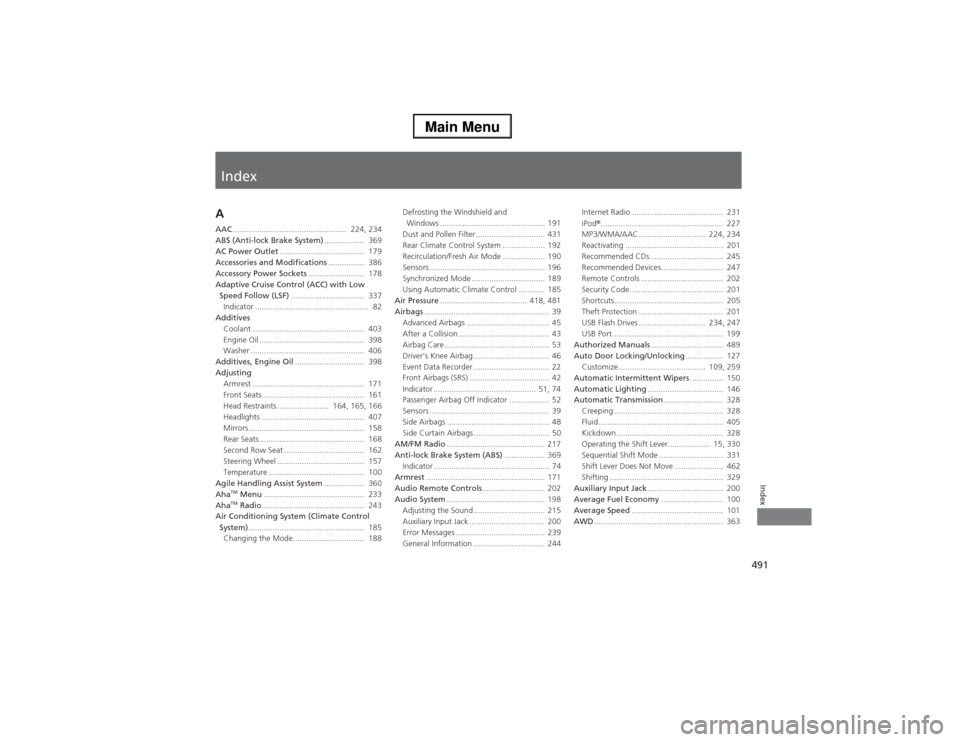
Index
491Index
Index
AAAC................................................... 224, 234
ABS (Anti-lock Brake System).................. 369
AC Power Outlet...................................... 179
Accessories and Modifications................ 386
Accessory Power Sockets......................... 178
Adaptive Cruise Control (ACC) with Low
Speed Follow (LSF)................................. 337
Indicator ................................................... 82
Additives
Coolant .................................................. 403
Engine Oil ............................................... 398
Washer ................................................... 406
Additives, Engine Oil............................... 398
Adjusting
Armrest .................................................. 171
Front Seats.............................................. 161
Head Restraints ....................... 164, 165, 166
Headlights .............................................. 407
Mirrors.................................................... 158
Rear Seats ............................................... 168
Second Row Seat .................................... 162
Steering Wheel ....................................... 157
Temperature ........................................... 100
Agile Handling Assist System.................. 360
Aha
TM Menu............................................. 233
AhaTM Radio.............................................. 243
Air Conditioning System (Climate Control
System).................................................... 185
Changing the Mode................................ 188Defrosting the Windshield and
Windows ............................................... 191
Dust and Pollen Filter ............................... 431
Rear Climate Control System ................... 192
Recirculation/Fresh Air Mode ................... 190
Sensors.................................................... 196
Synchronized Mode ................................. 189
Using Automatic Climate Control ............ 185
Air Pressure....................................... 418, 481
Airbags........................................................ 39
Advanced Airbags ..................................... 45
After a Collision......................................... 43
Airbag Care ............................................... 53
Driver’s Knee Airbag .................................. 46
Event Data Recorder .................................. 22
Front Airbags (SRS) .................................... 42
Indicator .............................................. 51, 74
Passenger Airbag Off Indicator .................. 52
Sensors...................................................... 39
Side Airbags .............................................. 48
Side Curtain Airbags .................................. 50
AM/FM Radio............................................ 217
Anti-lock Brake System (ABS).................. 369
Indicator .................................................... 74
Armrest..................................................... 171
Audio Remote Controls............................ 202
Audio System............................................ 198
Adjusting the Sound ................................ 215
Auxiliary Input Jack .................................. 200
Error Messages ........................................ 239
General Information ................................ 244Internet Radio ......................................... 231
iPod®....................................................... 227
MP3/WMA/AAC .............................. 224, 234
Reactivating ............................................ 201
Recommended CDs ................................. 245
Recommended Devices............................ 247
Remote Controls ..................................... 202
Security Code .......................................... 201
Shortcuts................................................. 205
Theft Protection ...................................... 201
USB Flash Drives .............................. 234, 247
USB Port.................................................. 199
Authorized Manuals................................ 489
Auto Door Locking/Unlocking................. 127
Customize ....................................... 109, 259
Automatic Intermittent Wipers............... 150
Automatic Lighting.................................. 146
Automatic Transmission........................... 328
Creeping ................................................. 328
Fluid ........................................................ 405
Kickdown ................................................ 328
Operating the Shift Lever................... 15, 330
Sequential Shift Mode ............................. 331
Shift Lever Does Not Move ...................... 462
Shifting ................................................... 329
Auxiliary Input Jack.................................. 200
Average Fuel Economy............................ 100
Average Speed......................................... 101
AWD.......................................................... 363