2014 Acura MDX trip computer
[x] Cancel search: trip computerPage 2 of 343
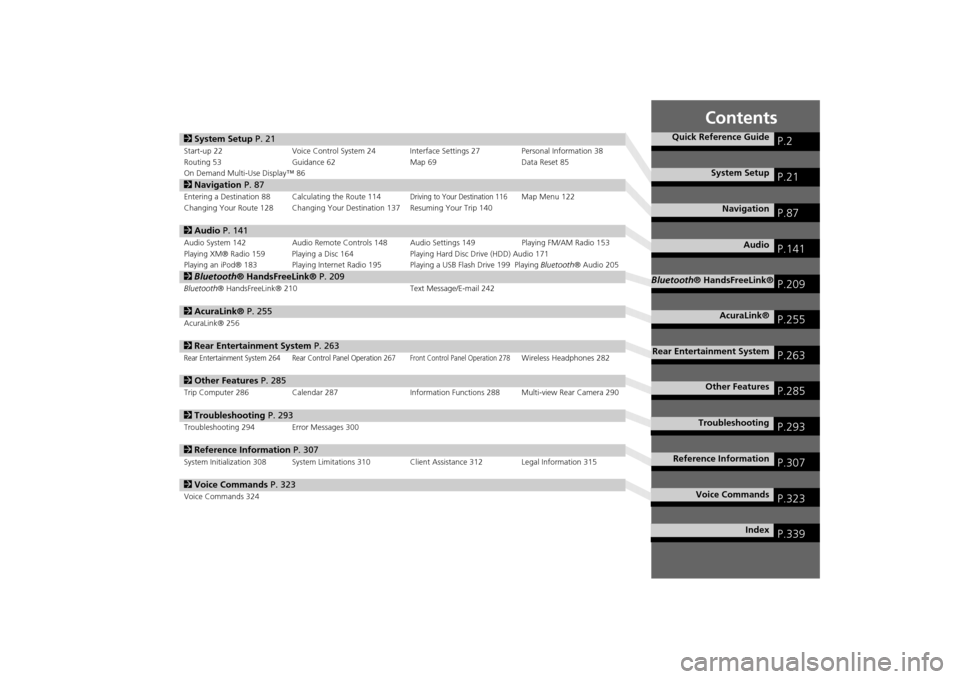
Contents
2System Setup P. 21Start-up 22 Voice Control System 24 Interface Settings 27 Personal Information 38
Routing 53 Guidance 62 Map 69Data Reset 85
On Demand Multi-Use Display™ 862 Navigation P. 87Entering a Destination 88 Calculating the Route 114
Driving to Your Destination 116
Map Menu 122
Changing Your Route 128 Changing Your Destination 137 Resuming Your Trip 140
2 Audio P. 141Audio System 142 Audio Remote Controls 148 Audio Settings 149 Playing FM/AM Radio 153
Playing XM® Radio 159 Playing a Disc 164 Playing Hard Disc Drive (HDD) Audio 171
Playing an iPod® 183 Playing Internet Radio 195 Playing a USB Flash Drive 199 Playing Bluetooth® Audio 2052Bluetooth® HandsFreeLink® P. 209Bluetooth® HandsFreeLink® 210 Text Message/E-mail 2422AcuraLink® P. 255AcuraLink® 2562Rear Entertainment System P. 263Rear Entertainment System 264 Rear Control Panel Operation 267
Front Control Panel Operation 278
Wireless Headphones 282
2Other Features P. 285Trip Computer 286 Calendar 287 Information Functions 288 Multi-view Rear Camera 2902Troubleshooting P. 293Troubleshooting 294 Error Messages 3002Reference Information P. 307System Initialization 308 System Limitations 310 Client Assistance 312 Legal Information 3152Voice Commands P. 323Voice Commands 324
Quick Reference Guide
P.2
System Setup
P.21
Navigation
P.87
Audio
P.141
Bluetooth® HandsFreeLink®
P.209
AcuraLink®
P.255
Rear Entertainment System
P.263
Other Features
P.285
Troubleshooting
P.293
Reference Information
P.307
Voice Commands
P.323
Index
P.339
Page 286 of 343

285
Other Features
This section describes the useful functions incorporated into the
navigation system to help make your journey easier and more enjoyable.
Trip Computer....................................... 286
Calendar ................................................ 287
Information Functions .......................... 288
System Device Information ................... 288
Map Data Update ................................ 288
Info Screen Preference ......................... 289
Multi-view Rear Camera ....................... 290
About Your Multi-Vi ew Rear Camera ... 290
Page 287 of 343

286Other Features
Trip ComputerHINFO button
Trip Computer
View the distance traveled and average fuel consumption. Move w or y to select the trip
information.
The following item s are available:
• Current Drive : Displays the current trip information.
• History of Trip A : Displays information for three previous histories. The
information is stored ever y time you reset Trip A.
• Delete History : Deletes the trip information. Move r on the Trip A screen to
select Delete History , then press u. You will receive a confirmation message on
the screen. Rotate i to select Yes, then press u.
1Trip Computer
Displays the following trip information:•Instant Fuel : The current estimated instant
fuel economy.•Average Fuel : The average fuel economy
since the last key cycle.•1st, 2nd, 3rd Prev. : The previous average fuel
consumption.•RANGE : The estimated distance you can travel
on the fuel remaining in the tank.
These values are estimates only.
Page 328 of 343

327
Voice Commands
Info Commands
Voice Commands
Info CommandsThe system accepts these commands on
any screen.
•Trip computer
• Traffic information
• Display clock
• Display wallpaperClimate Control CommandsThe system accepts these commands on
most screens.
•Climate control automatic
*1
•Climate control off
*1
•Air conditioner on
*1
•Air conditioner off
*1
•Climate control defrost on
*1
•Climate control defrost off
*1
•Rear defrost on
*1
•Rear defrost off
*1
•Climate control fresh air
• Climate contro l recirculate
• Climate control vent
• Climate control bi-level
• Climate control floor
• Climate control floor and defrost •
Climate control mode automatic
• Fan speed up
• Fan speed down
• Fan speed # (#: 1 to 7)
• Fan automatic
• Rear lock on
• Rear lock off
• Temperature # degrees (#: 57 to 87°F,
15 to 29°C)
• Driver temperature # degrees (#: 57 to
87°F, 15 to 29°C)
• Passenger temperature # degrees (#: 57
to 87°F, 15 to 29°C)
• Temperature up
• Temperature down
• Driver temperature up
• Driver temperature down
• Passenger temperature up
• Passenger temperature down
• Temperature max heat
• Temperature max cool
• Driver temperature max heat
• Driver temperature max cool
• Passenger temperature max heat
• Passenger temperature max cool
• Climate control sync on
*1
•Climate control sync off
*1
•Front climate control automatic
• Front climate control off •
Rear climate control automatic
• Rear climate control off
• Rear climate control vent
• Rear climate control bi-level
• Rear climate control floor
• Rear fan speed up
• Rear fan speed down
• Rear fan speed # (#: 1 to 5)
• Rear temperature # degrees (#: 57 to
87°F, 15 to 29°C)
• Rear temperature up
• Rear temperature down
• Rear temperature max heat
• Rear temperature max cool
• Driver heated seat automatic
• Passenger heated seat automatic
• Driver heated seat off
• Passenger heated seat off
• Driver ventilated seat automatic
*2
•Passenger ventilated seat automatic
*2
•Driver ventilated seat off
*2
•Passenger ventilated seat off
*2
•Driver heated seat high
• Driver heated seat low
• Passenger heated seat high
• Passenger heated seat low
• Driver ventilated seat high
*2
•Driver ventilated seat low
• Passenger ventilated seat high
*2Continued
Page 342 of 343

341
Index
Index
Night ModeSwitching Display Mode ............................ 74
Non-map screens ........................................ 66OOn Demand Multi-Use Display
TM
Basic Operation ........................................... 6
Screen Settings ......................................... 86
Shortcuts .................................. 44, 146, 222
Sound Settings ........................................ 151PPandora® ................................................. 196
Personal Info .............................................. 38
Phone Setup ............................................. 230
Phonebook
Importing ................................................ 218
Making a Call ......................................... 236
PIN Numbers ............................................... 47
Place Category
Editing Address Book ................................ 41
Place Category List .................................. 336
Setting Destination.................................... 98
Place Name Editing Address Book ................................ 41
Setting Destination.................................. 102
Place Phone Number Editing Address Book ................................ 41
Setting Destination.................................. 105
Previous Destinations Deleting .................................................... 48
Editing Address Book ................................ 41
Setting Destination.................................... 97
RRadioFM/AM ................................................... 153
XM® ...................................................... 159
Random Disc ................................................ 166, 167
HDD ............................................... 174, 175
USB Flash Drive ............................... 202, 203
Rear Entertainment System .................... 264
Auxiliary Console Panel ........................... 264
Front Control Panel Operation ................ 278
HDMI Input Jack ..................................... 265
Rear Control Panel Operation ................. 267
Wireless Headphones.............................. 282
Rearview Camera ..................................... 290
Recreation (Place Category) ...................... 98
Repeat Disc ................................................ 166, 167
HDD ............................................... 174, 175
iPod® ............................................. 187, 188
USB Flash Drive ............................... 202, 203
Restaurant (Place Category)...................... 98
Route Option ........................................... 128
Route Preference ....................................... 54
Routing....................................................... 53SScan Disc ................................................ 166, 167
FM/AM Radio ................................. 155, 157
HDD ............................................... 174, 175
USB Flash Drive ............................... 202, 203
Scenic Road Information ......................... 288 Scenic Route ............................................. 109
Schedule
Calendar ................................................. 287
Search Along ............................................ 131
Search Around .......................................... 131
Search by Name .......................................... 99
Search Nearby........................................... 137
Security PIN Code ..................................... 308
SETTINGS Button .......................................... 4
Shopping (Place Category) ........................ 98
Show Icon on Map ..................................... 71
Song By Voice
TM
Searching Music ...................................... 191
Setting .................................................... 190
Voice Commands List .............................. 328
Sort by Distance to Travel .......................... 99
Sound Setup ..................................... 151, 152
Speed Dial Making a Call .......................................... 239
Registering .............................................. 220
Straight Line Guide .................................... 77
Street........................................................... 93
Street Name Guidance ............................... 65
System/Device Information ...................... 288TTraffic Incidents ........................................ 126
Traffic List ................................................. 126
Traffic Rerouting ...................................... 126 Auto Reroute .......................................... 126
Navi Settings ............................................. 58
Travel (Place Category) .............................. 98
Trip Computer .......................................... 286