Page 168 of 234
167
Bluetooth® HandsFreeLink®Pairing a Phone
Bluetooth® HandsFreeLink®
3.If you select Fixed, move w to
select DELETE to remove the
current pass-key.
4. Enter a new pass-key. Move r to
select OK.
H PHONE button
PHONE SETUP Connection
1.Rotate i to select Delete. Press
u .
■Deleting a Paired Phone1 Deleting a Paired Phone
When you transfer the vehicle to a third party,
delete all paired phones.
Continued
Page 173 of 234
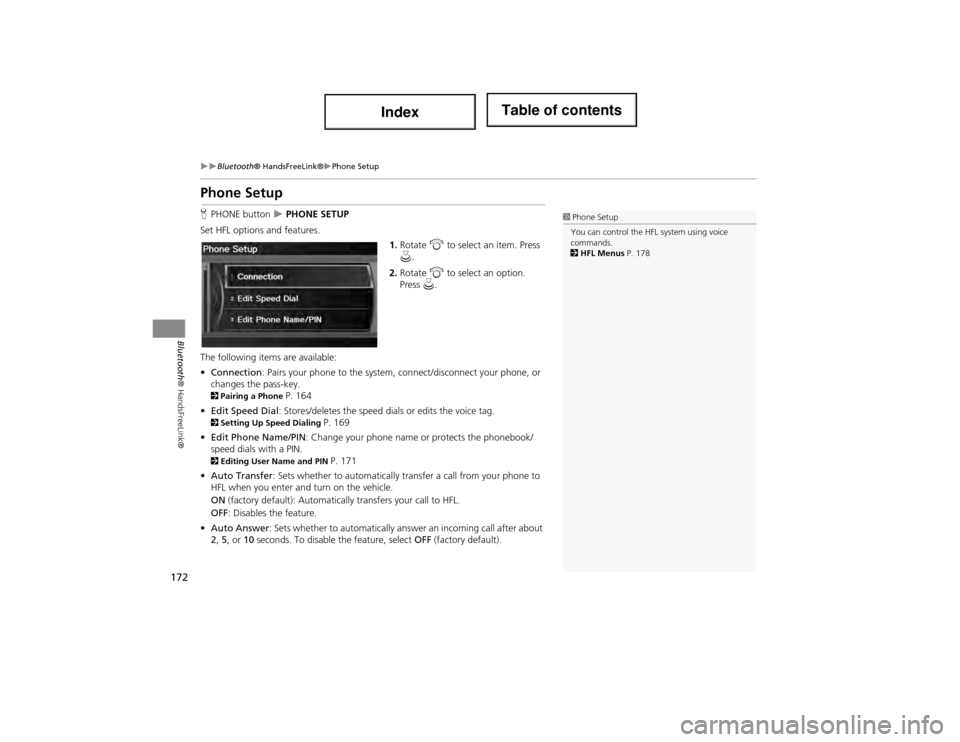
172
Bluetooth® HandsFreeLink®Phone Setup
Bluetooth® HandsFreeLink®
Phone Setup
HPHONE button PHONE SETUP
Set HFL options and features. 1.Rotate i to select an item. Press
u .
2. Rotate i to select an option.
Press u.
The following items are available:
• Connection: Pairs your phone to the system, connect/disconnect your phone, or
changes the pass-key.
2 Pairing a Phone P. 164
• Edit Speed Dial : Stores/deletes the speed di als or edits the voice tag.
2Setting Up Sp eed Dialing P. 169
• Edit Phone Name/PIN : Change your phone name or protects the phonebook/
speed dials with a PIN.
2 Editing User Name and PIN P. 171
• Auto Transfer : Sets whether to automatically tra nsfer a call from your phone to
HFL when you enter and turn on the vehicle.
ON (factory default): Automatica lly transfers your call to HFL.
OFF : Disables the feature.
• Auto Answer : Sets whether to automatically answ er an incoming call after about
2 , 5 , or 10 seconds. To disable the feature, select OFF (factory default).
1Phone Setup
You can control the HFL system using voice
commands.
2 HFL Menus P. 178
Page 174 of 234
173
Bluetooth® HandsFreeLink®Phone Setup
Bluetooth ® HandsFreeLink®
•Clear Cellular Phone Information : Clear all paired phones, phonebook entries,
speed dials, and pass-keys.
• Text Message Notice : Sets whether to give an incoming message notification.
ON (factory default): Gives an incoming message notification.
OFF : Messages are still received, but without notification.1Phone Setup
Text Message Notice can be set separately for
each paired phone.
Page 179 of 234
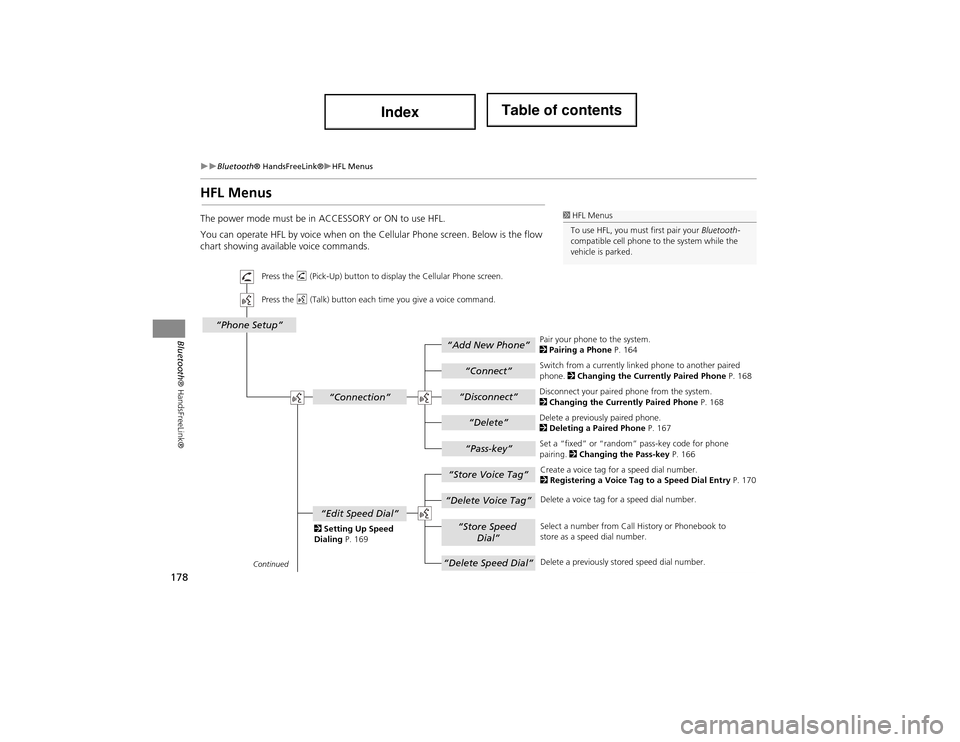
178
Bluetooth® HandsFreeLink®HFL Menus
Bluetooth® HandsFreeLink®
HFL Menus
The power mode must be in ACCESSORY or ON to use HFL.
You can operate HFL by voice when on the Cellular Phone screen. Below is the flow
chart showing available voice commands.1 HFL Menus
To use HFL, you must first pair your Bluetooth-
compatible cell phone to the system while the
vehicle is parked.
“Add New Phone”
“Connect”
“Pass-key”
“Connection”
“Phone Setup”
“Disconnect”
“Delete”
“Store Voice Tag”
“Delete Voice Tag”
“Store Speed
Dial”
“Delete Speed Dial”
“Edit Speed Dial”
Continued
Press the h (Pick-Up) button to display the Cellular Phone screen.
Press the d (Talk) button each time you give a voice command.
Pair your phone to the system.
2Pairing a Phone P. 164
Set a “fixed” or “random” pass-key code for phone
pairing. 2Changing the Pass-key P. 166
Delete a previously paired phone.
2
Deleting a Paired Phone P. 167
Switch from a currently linked phone to another paired
phone.
2Changing the Currently Paired Phone P. 168
Disconnect your paired phone from the system.
2 Changing the Currently Paired Phone P. 168
Create a voice tag for a speed dial number.
2 Registering a Voice Tag to a Speed Dial Entry P. 170
Delete a voice tag for a speed dial number.
Select a number from Call History or Phonebook to
store as a speed dial number.
Delete a previously stored speed dial number.
2
Setting Up Speed
Dialing P. 169
Page 180 of 234
179
Bluetooth® HandsFreeLink®HFL Menus
Bluetooth® HandsFreeLink®
“Phone Book”
“Call History”
“Name”
“PIN”
“Edit Phone Name/PIN”
“Auto Transfer On/Off”
“Auto Answer On/Off”
“Text Message Notice”
“Clear Cellular Phone
Information”
Continued
Press the h (Pick-Up) button to displa y the Cellular Phone screen.
Press the d (Talk) button each time you give a voice command. Delete all paired phones,
phonebook entries, speed dials, and pass-keys.
2 Phone Setup P. 172
Display the paired phone’s imported phonebook.
2 Using the Phonebook P. 175
Display the last 30 incoming, outgoing, or missed calls.
2
Using Call History P. 176
Turn the auto transfer on or off.
2
Phone Setup P. 172
Turn the auto answer on or off.
2 Phone Setup P. 172
2
Editing User Name
and PIN P. 171 Create a user name for a paired phone.
Create a PIN for a paired phone.
Turn the text message no tification on or off.
2 Phone Setup P. 172
Page 184 of 234
183
Other Features
This section describes the useful functions incorporated into the
navigation system.
Calendar................................................ 184
Calculator .............................................. 186
Unit Conversion .......... ......................... 186
Information Functions .......................... 188
Scenic Road Information ...................... 188
System/Device Information ................... 188
Map Update Status .............................. 189
Roadside Assistance ............................. 189
Key to ZAGAT Ratings .......................... 190
Show Wallpaper................................... 191
Multi-View Rear Camera ...................... 192
Page 191 of 234
190
Information FunctionsKey to ZAGAT Ratings
Other Features
Key to ZAGAT Ratings
HINFO button Other Key to ZAGAT Rating
The ZAGAT® survey fo r some restaurants is included in the database and displayed
when entering a restaurant as a destinat ion. You can view an explanation of the
data displayed for the surveyed restaurants.
Rotate i to scroll the complete
ratings description.1 Key to ZAGAT Ratings
Food, Decor, and Servic e categories are rated
using numbered values (e.g., 0-9, 10-15).
Cost is the average cost of a meal, including
drink and tip (VE: Very Ex pensive, E: Expensive,
M: Moderate, I: Inexpensive).
Symbols, if displayed, indicate additional
information:
s open on Sunday
m open on Monday
l open for lunch
f serving after 11 PM
g no credit card accepted
Page 227 of 234
226
Voice CommandsSpelling Assistance
Voice Commands
NNancy/November
OOscar
P Paul/Papa
QQueen/Quebec
R Robert/Romeo
SSam/Sierra
T Tango/Tom
UUncle/Uniform
VVictor
WWilliam/Whiskey
XX-ray
YYellow/Yankee
ZZebra/Zulu Say … Or say…
■
Accented Letters
Say … Say … or Symbol …
ÀA grave
 A circumflex
ÄA umlaut
Ç C cedilla
ÈE grave
É E acute
ÊE circumflex
Ë E umlaut
ÌI grave
Î I circumflex
ÏI umlaut
Ô O circumflex
ÙU grave
ÛU cir c u m fle x
ÜU umlaut
Say … Say … or
Symbol …