2014 Acura ILX AUX
[x] Cancel search: AUXPage 160 of 234

159
Audio
Audio Remote Controls
Steering Wheel Controls
Control basic audio system functions using the controls mounted on the steering
wheel.
Adjusts the volume.
•Press the R (Volume) button to increase the volume.
• Press the U (Volume) button to decrease the volume.
Changes the audio source mode.1 MODE Button
Press to cycle through: FM1 > FM2 > AM > XM1
> XM2 > DISC > HDD > USB or iPod® >
Bluetooth ® Audio > AUX > FM1…
When in AUX mode, the following are operable
from the remote audio controls:
•iPod®/USB flash drive connected to the USB
adapter cable
•Audio unit plugged into the auxiliary input jack
•Bluetooth ® Audio (not all phones support this
function)
Volume button Mode button
Channel button
■VOL (Volume) Button
■MODE Button
Continued
Page 224 of 234
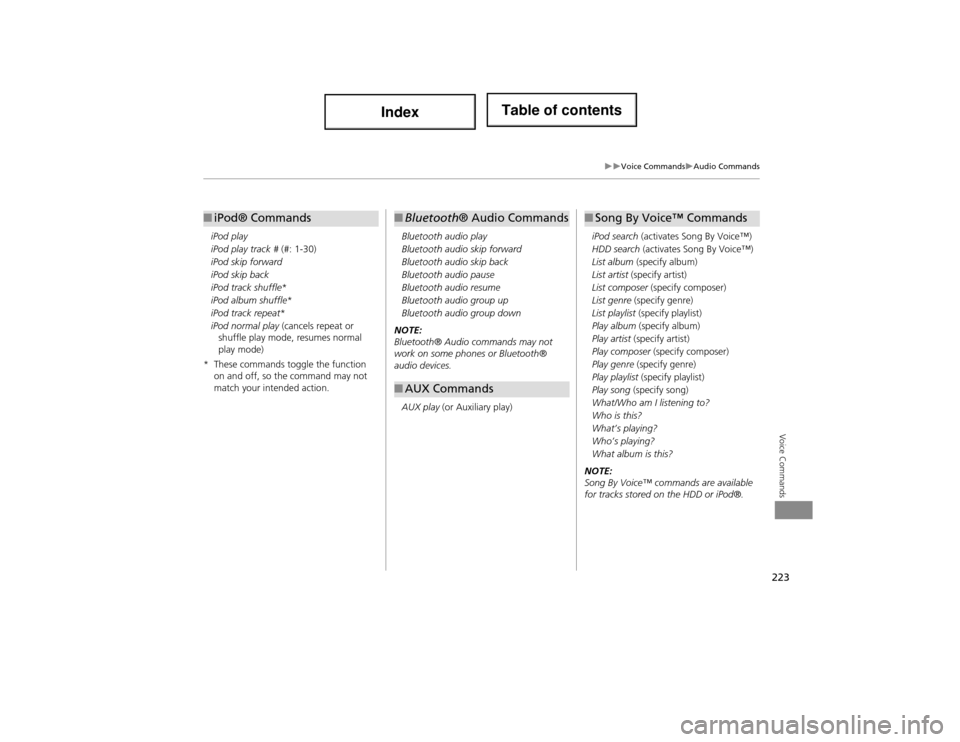
223
Voice CommandsAudio Commands
Voice Commands
iPod play
iPod play track # (#: 1-30)
iPod skip forward
iPod skip back
iPod track shuffle*
iPod album shuffle *
iPod track repeat *
iPod normal play (cancels repeat or
shuffle play mode, resumes normal
play mode)
* These commands toggle the function on and off, so the command may not
match your intended action.
■iPod® Commands
Bluetooth audio play
Bluetooth audio skip forward
Bluetooth audio skip back
Bluetooth audio pause
Bluetooth audio resume
Bluetooth audio group up
Bluetooth audio group down
NOTE:
Bluetooth® Audio commands may not
work on some phones or Bluetooth®
audio devices.
AUX play (or Auxiliary play)
■ Bluetooth ® Audio Commands
■AUX Commands
iPod search (activates Song By Voice™)
HDD search (activates Song By Voice™)
List album (specify album)
List artist (specify artist)
List composer (specify composer)
List genre (specify genre)
List playlist (specify playlist)
Play album (specify album)
Play artist (specify artist)
Play composer (specify composer)
Play genre (specify genre)
Play playlist (specify playlist)
Play song (specify song)
What/Who am I listening to?
Who is this?
What’s playing?
Who’s playing?
What album is this?
NOTE:
Song By Voice™ co mmands are available
for tracks stored on the HDD or iPod®.
■ Song By Voice™ Commands
Page 230 of 234

229
Index
Index
Symbols
K (Back) Button .................................. 5, 22
a (Display Mode) Button .................... 29
j (Hang-Up) Button .............................. 177
h (Pick-Up) Button ........................ 177, 178
8 (Sound) Button .......................... 6, 158
d (Talk) Button .................................... 5, 22
A
A.SEL (Auto Select) .................................. 127
Acura Client Relations ............................ 210
Add to Address Book ........................ 87, 121
Add to Dest. List ........ 87, 115, 119, 120, 121
Address
Editing Address Book ....... ........................ 39
Editing Avoid Area ................................... 53
Setting Destination ................................... 66
Address Book Editing Address Book ....... ........................ 37
Setting Destination ................................... 71
Address Book PIN ...................................... 42
Adjust Time ............................................... 56
Advanced (Place Category) ....................... 76
Audio ....................................................... 123
Basic Operation .......................................... 6
Control Display .......................................... 7
Remote Control ..................................... 159
Sound Setup .......................................... 158
Voice Commands List ............................. 221
AUDIO Button ............................................. 7 Audio Menu
Bluetooth ® Audio ................................. 157
Disc ....................................................... 134
FM/AM Radio ........................................ 127
HDD ................ ...................................... 138
iPod® .................................................... 149
USB Flash Drive ...................................... 154
XM® Radio ........................................... 131
Auto Answer ........................................... 172
Auto Daylight ........................................... 55
Auto Service (Place Category) .................. 76
Auto Time Zone ........................................ 55
Auto Transfer .......................................... 172
AUX Input Jack ........ ...................................... 124
Voice Commands List ............................ 223
Avoid Streets ........................................... 111
B
Banking (Place Category) ......................... 76
Basic Settings ............................................ 26
Black Level ................................................. 24
Bluetooth ® Audio
Playing ................................................... 156
Voice Commands List ............................ 223
Bluetooth ® HandsFreeLink® ................. 161
Editing User Name/PIN ........................... 171
Making a Call ........................................ 174
Pairing a Phone ...................................... 164
Receiving a Call ..................................... 177
Setting Speed Dials ................................ 169
Brightness ............................................ 24, 29
C
Calculator ................................................. 186
Calendar ................................................... 184
Call ..................................................... 87, 121
Making .................................................. 174
Receiving ................................................ 177
Call History ............................................... 176
Cancel Route ............................................ 111
Category
Editing Address Book ............................... 39
Place Category List ................................. 228
Setting Destination ................................... 76
CATEGORY Bar ............................................ 6
Category Scan .......................................... 131
Cellular Phone
Voice Commands List ............................. 224
CH (Channel) Button ............................... 160
Change Language ..................................... 20
Change Province ........................................ 67
Change Route Preference ......................... 88
Channel List ............................................. 131
Channel Scan ........................................... 131
City ............................................................. 68
City Vicinity ................................................ 77
Clear Cellular Phone Information .......... 173
Clear Personal Data ................................... 61
Clock Adjustment ...................................... 55
Adjust Time .............................................. 56
Auto Daylight ........................................... 55
Auto Time Zone ....................................... 55
Resetting .................................................. 56
Colour ........................................................ 27 Map Colour .............................................. 28
Menu Colour ............................................ 28
Page 231 of 234

230
Index
Index
Community (Place Category) .................... 76
Continue Trip ........................................... 121
Contrast ..................................................... 24
Coordinate ................................................. 83
Correct Vehicle Position ............................ 59
Current Location ..................................... 106
Current Position Editing Address Book ............................... 39
Setting Destination ................................... 85
D
Day ModeMap Colour .............................................. 28
Menu Colour ............................................ 28
Switching Display Mode ........................... 29
Delete a Phone ........................................ 167
Dest. Menu 1 ............................................. 64
Dest. Menu 2 ............................................. 64
DEST/ROUTE Button Changing Route ..................................... 110
Entering a Destination .............................. 64
Destination List Adding Waypoint ................................... 112
Editing ................................................... 116
Destination Map ........................................ 89
Detour ...................................................... 111
Dial ........................................................... 175
Dial Tones ................................................ 177
Direct Dial ................................................ 177
Directions ................................................... 98
Disc Playing ................................................... 133
Voice Commands List ............................. 222
DISC Button ......................................... 6, 133 Display Voice Command Tips ................... 26
E
Edit Album
.............................................. 143
Edit Avoid Area ......................................... 52
Edit Phone Name/PIN .............................. 171
Edit Speed Dial ........................................ 169
Edit Track ................................................. 144
Edit Waypoint Search Area ...................... 54
Emergency (Place Category) ..................... 76
ENT Button .................................................. 8
Error Messages ........................................ 200
Disc Player ............................................. 201
iPod® .................................................... 202
Navigation System ................................. 200
USB Flash Drive ...................................... 203
Exit Info ..................................................... 99
F
Favorite Subcategory ................................ 78
Find Nearest... ......................................... 117
FM/AM Button .................................... 6, 126
FM/AM Radio Playing ................................................... 126
Voice Commands List ............................. 221
Folder List Disc ....................................................... 135
USB Flash Drive ...................................... 155
G
Get Album Info ....................................... 145
Go Home 1 ................................................ 12 Go Home 1 PIN
......................................... 42
Go Home 2 ................................................ 12
Go Home 2 PIN ......................................... 42
Guidance Menu ........................................ 97
Directions ................................................ 98
Exit Info ................................................... 99
Guidance Mode ..................................... 100
Guidance Mode ...................................... 100
H
HDD
Playing .................................................. 137
Voice Commands List ..... ....................... 222
HDD Setup
Disc ....................................................... 134
HDD .................. .................................... 139
HDD/AUX Button ........ 6, 137, 148, 153, 156
Heading-up ............................................. 105
Home Address 1 .................................. 12, 41
Home Address 2 .................................. 12, 41
I
Icon Option ............................................. 104
Interface Dial .............................................. 8
Interface Dial Feedback ........................... 25
Intersection ............................................... 84
iPod® Connecting, Disconnectin g ............ 147, 152
Playing .................................................. 147
Voice Commands List ..... ....................... 223