2014.5 VAUXHALL ZAFIRA tyre pressure
[x] Cancel search: tyre pressurePage 13 of 219

In brief11
1Light switch ........................ 109
Instrument illumination .......114
Rear fog light ....................... 113
Front fog lights ...................112
Headlight range
adjustment ......................... 110
2 Side air vents ...................... 123
3 Turn and lane-change
signals, headlight flash,
low beam and high beam ...112
Exit lighting .......................... 115
Parking lights ...................... 113
Cruise control ....................... 93
4 Steering wheel controls ........78
5 Horn ...................................... 79
Driver airbag ......................... 60
6 Instruments .......................... 84
7 Windscreen wiper,
windscreen washer
system, headlight washer
system .................................. 79
8 Centre air vents ................... 1239Left heated seat ....................48
Tyre pressure monitoring
system ................................. 176
Ultrasonic parking assist ......90
Hazard warning flashers .....112
Central locking system ..........30
Sport mode ........................... 90
Right heated seat ..................48
10 Info-Display ........................... 94
Trip computer ...................... 103
Electronic climate control
system ................................. 120
11 Front passenger airbag .........60
12 Glovebox .............................. 68
13 Infotainment system ..............10
14 Climate control system ........ 117
15 Selector lever, manual
transmission ....................... 134
Manual transmission
automated ........................... 135
Automatic transmission .......12916Ashtray .................................. 83
17 Start/Stop button .................. 27
18 Accelerator pedal ................125
19 Ignition switch with
steering wheel lock .............126
Sensor panel for
emergency operation of
Open&Start system ..............27
20 Brake pedal ......................... 139
21 Clutch pedal ........................ 125
22 Steering wheel adjustment ...78
23 Bonnet release lever ...........154
Page 18 of 219

16In brief
Automatic transmissionP=park positionR=reverse gearN=neutral positionD=drive
The selector lever can only be movedout of P or N when the ignition is on
and the foot brake is depressed
(selector lever lock). To engage P or
R , press the release button on
selector lever.
The automatic transmission is
available in two versions 3 129.
Starting off
Check before starting off ■ Tyre pressure and condition 3 175,
3 206.
■ Engine oil level and fluid levels 3 154.
■ All windows, mirrors, exterior lighting and number plates are free
from dirt, snow and ice and are
operational.
■ Proper position of seats, seat belts and mirrors 3 45, 3 54, 3 37.
■ Brake function at low speed, particularly if the brakes are wet.Starting engine with ignition
switch
■ Turn key to position 1
■ Move the steering wheel slightly to release the steering wheel lock
■ Operate clutch and brake, automatic transmission in P or N
■ Do not operate the accelerator pedal
■ Diesel engines, turn the key to position 2 for preheating and wait
until control indicator ! goes out
■ Turn key to 3 and release key when
engine is running.
Page 24 of 219

22In briefActive head restraints on
front seats
In the event of a rear-end impact, the active head restraints tilt forwards
slightly. The head is more effectively
supported by the head restraint and
the risk of whiplash injury is reduced.
Active head restraints can be
recognised by the word ACTIVE.
Head restraints 3 43.
Trip computer
Functions:
■ Range
■ Instantaneous consumption
■ Distance
■ Average speed
■ Absolute consumption
■ Average consumption
■ Stop watch
■ Tyre pressure
Trip computer 3 103, 3 105.
Check control
The check control monitors:
■ Fluid levels
■ Tyre pressure
■ Radio remote control battery
■ Anti-theft alarm system
■ Important exterior lighting bulbs, including cables and fuses.
Display messages 3 101.
Page 25 of 219

In brief23Sport mode
Activate by pressing the SPORT
button.
The Sport mode is used to make
suspension and steering more direct.
The engine is more responsive to
throttle application. With manual
transmission automated and
automatic transmission, gear
changing is altered.
Sport mode 3 141.
FlexOrganizer
The side walls contain retaining
strips, where various components can be attached to divide the load
compartment or fasten loads.
The system consists of: ■ adapters
■ variable partition net
■ mesh pockets for the side walls
■ hooks in the load compartment
FlexOrganizer 3 72.
Tyre pressure monitoring
system
A pressure sensor is integrated in
each wheel to monitor tyre pressure.
Low tyre pressure will be indicated
with a yellow control indicator A. The
current tyre pressure and warning messages may be displayed in the
Info-display.
Tyre pressure monitoring system
3 91, 3 176.
Page 79 of 219
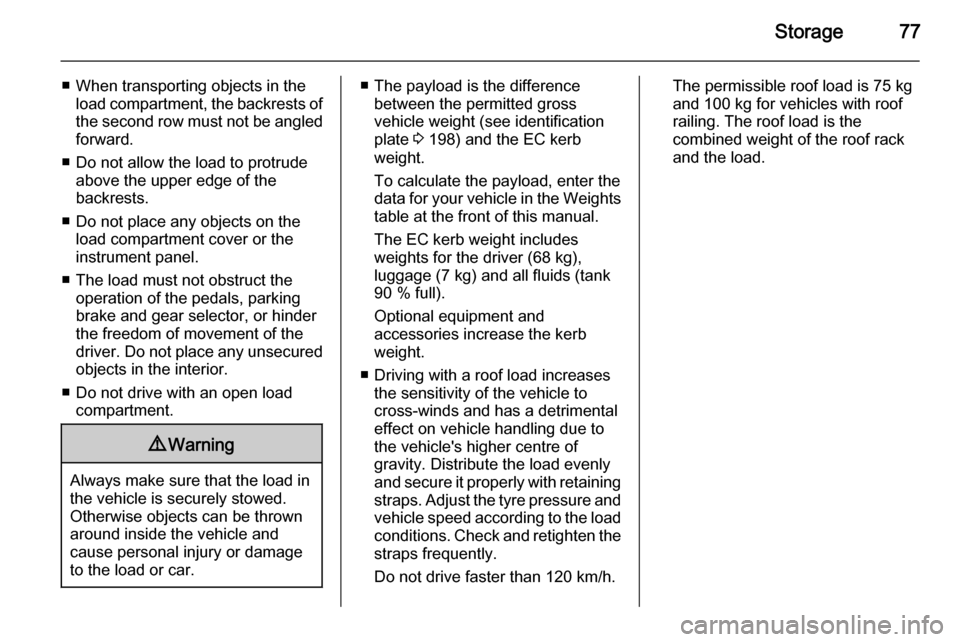
Storage77
■ When transporting objects in theload compartment, the backrests ofthe second row must not be angled
forward.
■ Do not allow the load to protrude above the upper edge of the
backrests.
■ Do not place any objects on the load compartment cover or the
instrument panel.
■ The load must not obstruct the operation of the pedals, parking
brake and gear selector, or hinder the freedom of movement of thedriver. Do not place any unsecured objects in the interior.
■ Do not drive with an open load compartment.9 Warning
Always make sure that the load in
the vehicle is securely stowed.
Otherwise objects can be thrown
around inside the vehicle and
cause personal injury or damage
to the load or car.
■ The payload is the difference between the permitted gross
vehicle weight (see identification
plate 3 198) and the EC kerb
weight.
To calculate the payload, enter the
data for your vehicle in the Weights
table at the front of this manual.
The EC kerb weight includes
weights for the driver (68 kg),
luggage (7 kg) and all fluids (tank
90 % full).
Optional equipment and
accessories increase the kerb
weight.
■ Driving with a roof load increases the sensitivity of the vehicle to
cross-winds and has a detrimental
effect on vehicle handling due to
the vehicle's higher centre of
gravity. Distribute the load evenly
and secure it properly with retaining
straps. Adjust the tyre pressure and vehicle speed according to the load
conditions. Check and retighten the
straps frequently.
Do not drive faster than 120 km/h.The permissible roof load is 75 kg and 100 kg for vehicles with roof
railing. The roof load is the
combined weight of the roof rack
and the load.
Page 93 of 219

Instruments and controls91Preheating and diesel
particle filter ! illuminates or flashes yellow.
Illuminates
Preheating activated. Only activates
when outside temperature is low.
Flashes Control indicator ! flashes if the
diesel particle filter requires cleaning and previous driving conditions did
not permit automatic cleaning.
Continue driving and if possible do
not allow engine speed to drop below
2000 rpm.
The control indicator ! goes off as
soon as the self-cleaning operation is complete.
Diesel particle filter 3 128.
Tyre pressure monitoring
system
w illuminates or flashes yellow.Control indicator illuminates
yellow
Tyre pressure loss. Stop as soon as
possible and check tyre pressure. A
maximum speed of 80 km/h is
permitted for run-flat tyres 3 174.
Control indicator flashes yellow
for approx. one minute and then illuminates continouslyFault in system or tyre without
pressure sensor mounted (e.g. spare
wheel). Consult a workshop.
Flashes
Flashes three times to indicate
system initialisation.
Tyre pressure monitoring system
3 176.
Interactive driving system,
continuous damping
control, sport mode IDS+ illuminates yellow.Illuminates for approximately
10 seconds after the driver's door is
opened. Illumination whilst driving
indicates a fault in the system. The
system switches to the harder chassis setting for reasons of safety. Have the
cause of the fault remedied by a
workshop.
IDS Plus
3 141, Continuous damping
control 3 142, Sport mode 3 141.
Engine oil pressure I illuminates red.
Illuminates when the ignition is
switched on and goes out shortly after
the engine starts.
Illuminates when the engine isrunningCaution
Engine lubrication may be
interrupted. This may result in
damage to the engine and/or
locking of the drive wheels.
Page 104 of 219

102Instruments and controlsDrain diesel fuel filter
If there is water in the diesel fuel filter, the message InSP4 appears in the
instrument panel. Consult a
workshop.
Lighting
Important exterior lights, including cables and fuses, are monitored. In
trailer mode, trailer lighting is also
monitored. Trailers with LED lighting
must have an adapter that enables
light monitoring as with conventional
bulbs.The failed lighting will be indicated in
the information display or the
message InSP2 will appear in the
instrument panel display.
Anti-theft alarm system
System fault in anti-theft alarm
system. Have the cause of the fault
remedied by a workshop.
Tyre pressure
On vehicles with tyre pressure
monitoring system, if there is low tyre pressure, information which tyre to
check appears on the display.
Reduce speed and check tyre
pressure at the next opportunity. Tyre
pressure monitoring system 3 176.
Check tyre pressure 3 175, 3 206.
If there is a considerable loss of
pressure, a corresponding message
appears indicating the tyre.
Steer out of flow of traffic as quickly as possible without endangering
other vehicles. Stop and check the
tyres. Mount the spare wheel 3 182.
If run-flat tyres are fitted, maximum
speed is 80 km/h. Information 3 174.
Tyre pressure monitoring system
3 176.
Page 109 of 219

Instruments and controls107
To reset all information of a trip
computer, select menu item All
values .
Stop watch
Select menu item Timer from the
Board Computer menu.
To start, select menu item Start. To
stop, select menu item Stop.
To reset, select menu item Reset.
The relevant stop watch display can
be selected in the Options menu:
Driving Time excl. Stops
The time the vehicle is in motion is
recorded. Stationary time is not
included.
Driving Time incl. Stops
The time the vehicle is in motion is
recorded. The time the vehicle is
stationary with the ignition switched
on is included.
Travel Time Measurement of the time from
manual activation via Start to manual
deactivation via Reset.
Tyre pressures
Select menu Tyres from the Board
Computer menu.