Page 8 of 219
6In briefIn briefInitial drive informationVehicle unlockingRadio remote control
Press button q to unlock and open
door. To open the tailgate, press the
button under the moulding.
Radio remote control 3 26, Central
locking system 3 30, Load
compartment 3 33.
Electronic key
When in possession of the electronic
key, simply pulling the door handle
will unlock the vehicle and open the
door. To open the tailgate, press the button under the moulding.
Open&Start system 3 27.
Page 20 of 219

18In brief
If the vehicle is on a downhill slope,
engage reverse gear or set the
selector lever to P before switching
off the ignition. Turn the front
wheels towards the kerb.
■ Lock the vehicle and activate the anti-theft alarm system with button
p on the radio remote control or
with the sensor in a front door
handle.
To activate the anti-theft locking
system, press button p twice or
touch the sensor in a front door
handle twice.
■ Do not park the vehicle on an easily
ignitable surface. The high
temperature of the exhaust system
could ignite the surface.
■ On vehicles with manual transmission automated, control
indicator R flashes for a few
seconds after the ignition is
switched off if the parking brake has
not been applied 3 101.
■ Close windows.■ The engine cooling fans may run after the engine has been switchedoff 3 153.
■ After running at high engine speeds
or with high engine loads, operate the engine briefly at a low load or
run in neutral for approx.
30 seconds before switching off, in
order to protect the turbocharger.
Keys, locking 3 25, Laying the
vehicle up for a long period of time
3 152.
Page 24 of 219
22In briefActive head restraints on
front seats
In the event of a rear-end impact, the active head restraints tilt forwards
slightly. The head is more effectively
supported by the head restraint and
the risk of whiplash injury is reduced.
Active head restraints can be
recognised by the word ACTIVE.
Head restraints 3 43.
Trip computer
Functions:
■ Range
■ Instantaneous consumption
■ Distance
■ Average speed
■ Absolute consumption
■ Average consumption
■ Stop watch
■ Tyre pressure
Trip computer 3 103, 3 105.
Check control
The check control monitors:
■ Fluid levels
■ Tyre pressure
■ Radio remote control battery
■ Anti-theft alarm system
■ Important exterior lighting bulbs, including cables and fuses.
Display messages 3 101.
Page 28 of 219

26Keys, doors and windowsRadio remote control
Used to operate:■ Central locking system,
■ Anti-theft locking system,
■ Anti-theft alarm system,
■ Power windows.
The radio remote control has a range of approx. 5 metres. This range can
be affected by outside influences.
The hazard warning flashers confirm
operation.
Handle with care, protect from
moisture and high temperatures and
avoid unnecessary operation.
Fault
If the central locking system cannot
be operated with the radio remote
control, it may be due to the following:
■ Range exceeded,
■ Battery voltage too low,
■ Frequent, repeated operation of the
radio remote control while not in
range, which will require re-
synchronisation,
■ Overload of the central locking system by operating at frequent
intervals, the power supply is
interrupted for a short time,
■ Interference from higher-power radio waves from other sources.
Unlocking 3 30.
Radio remote control battery replacement
Replace the battery as soon as the
range reduces.
Batteries do not belong in household
waste. They must be disposed of at
an appropriate recycling collection
point.Key with foldaway key section
Extend the key and open the unit.
Replace the battery (battery type CR 2032), paying attention to the
installation position. Close the unit
and synchronise.
Key with fixed key section
Have the battery replaced by a
workshop.
Page 29 of 219
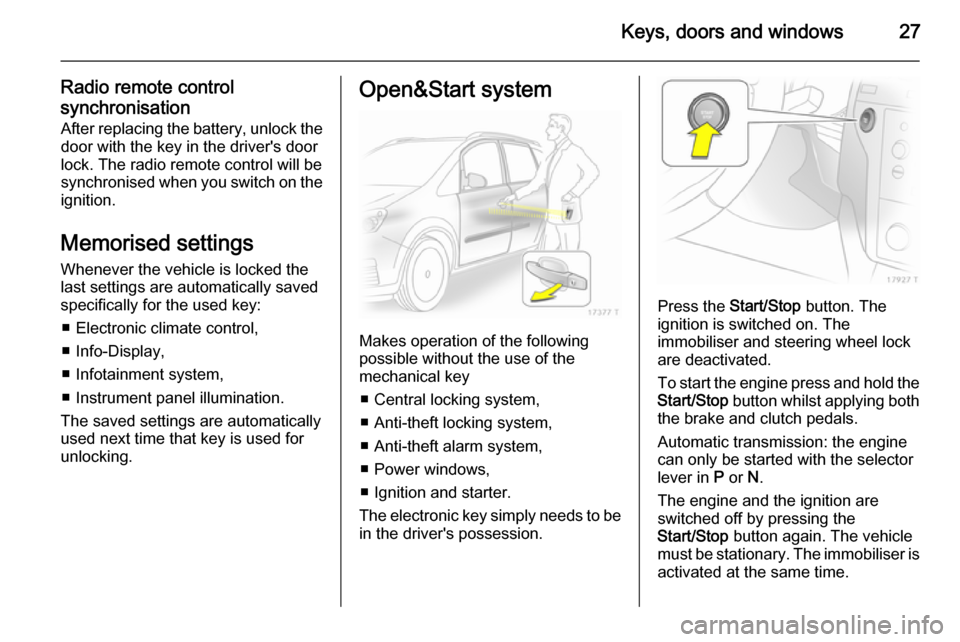
Keys, doors and windows27
Radio remote control
synchronisation After replacing the battery, unlock the
door with the key in the driver's door
lock. The radio remote control will be
synchronised when you switch on the
ignition.
Memorised settings
Whenever the vehicle is locked the
last settings are automatically saved
specifically for the used key:
■ Electronic climate control,
■ Info-Display,
■ Infotainment system,
■ Instrument panel illumination.
The saved settings are automatically
used next time that key is used for
unlocking.Open&Start system
Makes operation of the following
possible without the use of the
mechanical key
■ Central locking system,
■ Anti-theft locking system,
■ Anti-theft alarm system,
■ Power windows,
■ Ignition and starter.
The electronic key simply needs to be in the driver's possession.
Press the Start/Stop button. The
ignition is switched on. The
immobiliser and steering wheel lock
are deactivated.
To start the engine press and hold the
Start/Stop button whilst applying both
the brake and clutch pedals.
Automatic transmission: the engine
can only be started with the selector
lever in P or N.
The engine and the ignition are
switched off by pressing the
Start/Stop button again. The vehicle
must be stationary. The immobiliser is
activated at the same time.
Page 30 of 219
28Keys, doors and windows
If the ignition has been switched off
and the vehicle is stationary, the
steering wheel lock activates
automatically when the driver's door
is opened or closed.
Control indicator 0 3 92.
Notice
Do not put the electronic key in the
load compartment or in front of the
Info-Display.
The sensor fields in the door handles
must be kept clean to ensure
unrestricted functionality.
If the battery is discharged, the
vehicle must not be towed, tow-
started or jump-started as the
steering wheel lock cannot be
disengaged.Radio remote control
The electronic key likewise has a
radio remote control feature.
Emergency operation
If the radio remote control also fails,
the driver's door can be locked or
unlocked with the emergency key
contained in the electronic key: press locking mechanism and remove the
cap by applying light pressure. Push
emergency key towards the outside
over the detent and remove.
Page 32 of 219
30Keys, doors and windows
To replace the battery, press the
locking mechanism and remove the
cap by applying light pressure. Press
the cap on the other side outward.
Replace the battery (battery type
CR 2032), noting the installation
position. Engage caps.
Radio remote control
synchronisation
The radio remote control
synchronises itself automatically
during every starting procedure.
Fault
If the central locking cannot be
operated or the engine cannot be
started, the cause may be one of the
following:
■ Fault in remote control 3 26,
■ electronic key out of reception range.
To rectify the cause of the fault,
change the position of the electronic
key.
Central locking system Unlocks and locks doors, load
compartment and fuel filler flap.
A pull on an interior door handle
unlocks the entire vehicle and opens
the door.
Notice
In the event of an accident of a
certain severity, the vehicle unlocks
automatically.Unlocking
Radio remote control
Press button q.
Page 33 of 219
Keys, doors and windows31
Electronic key
Pull a door handle or press the buttonunder the tailgate moulding.
The electronic key must be outside the vehicle, within a range of approx.
1 metre.
Locking
Close doors, load compartment and
fuel filler flap. If the driver's door is not closed properly, the central locking
system will not work.
Radio remote control
Press button p.
Electronic key
Touch the sensor field in the door
handle of one of the front doors.
The electronic key must be outside
the vehicle, within a range of approx. 1 metre. The other electronic key
must not be inside the vehicle.
2 seconds must pass before the
vehicle can be unlocked. Within this
time, it is possible to check that the
vehicle is locked.
Notice
The vehicle is not automatically
locked.
Central locking button