2014.5 VAUXHALL MOVANO_B display
[x] Cancel search: displayPage 18 of 93

18Introduction
Steering column controls -
Type A1 AUDIO/SOURCE -
Change audio source ............20
2 6TEL - Telephone menu ......71
NAVI - Navigation menu .......55
3 ! - Increase volume .............20
4 @ - Mute/unmute ...................20
5 78 - Take/end phone call ....79
6 # - Decrease volume ............20
7 5 - Voice recognition ............. 69
8 OK - Confirm actions ............. 28
Turn: Move up/down in
display menus, select
next/previous radio
preset / radio frequency /
audio track ........................... 29
9 _ / 6 - Move left/right
within display text, move
around display screen ...........37Steering column controls -
Type B
Page 19 of 93

Introduction19
1 RADIO/CD - Change
audio source ......................... 28
MEDIA - Change audio
source ................................... 28
2 ! - Increase volume .............20
3 @ - Mute/unmute ...................20
4 # - Decrease volume ............20
5 Short press: Change radio
source/waveband ..................28
Long press: Automatic station storing ........................ 32
6 Turn: Change radio
frequency .............................. 29
Short press: Select audio
track (CD player mode) .........37
Long press: Fast forward/
rewind an audio track (CD
player mode) ......................... 37Steering column controls -
Type C1 SOURCE/AUDIO -
Change audio source ............20
2 78 ........................................ 71
Take/end phone call .............79
@ - Mute/unmute ...................20
3 5 - Activate voice
recognition ............................ 69
4 ! - Increase volume,
mute/unmute ......................... 20
5 # - Decrease volume,
mute/unmute ......................... 20
6 MODE/OK - Confirm
actions, change audio
mode ..................................... 28
Take/end phone call .............79
7 Turn: Access display
menu options, next/
previous radio preset /
radio frequency / audio
track ..................................... 28
Page 20 of 93

20IntroductionTheft-deterrent feature
An electronic security system is
included for the purpose of theft
deterrence. The Infotainment system
functions only in your vehicle and is therefore worthless to a thief.
The security code (supplied
separately) must be entered upon
first use of the system and after
prolonged interruptions to the power
supply.
Entering the security code
When first switching on the
Infotainment system, the message Radio code then 0000 appears on the
display screen.
To enter first digit of security code,
press numbered button 1 on the unit
repeatedly until desired number is
displayed. Enter second, third and
fourth digits using buttons 2, 3 and 4
in the same way.
When the full code is displayed, press and hold button 6 until an audible
signal sounds. The system is
unlocked when the correct code has
been entered.Incorrect code entered
When an incorrect code has been
entered, Error code then Wait 100 is
displayed.
Wait until the countdown has expired, then enter the correct code. Each
time the code is entered incorrectly,
the countdown time is doubled.
Changing the geographical area
When the security code is entered,
you may be prompted to choose a
geographical area, e.g.:
■ Europe
■ Asia
■ Arabia
■ America
Switch off the Infotainment system,
then simultaneously press button 1
and 5 and the m rotary knob. Then
press button _ or 6 until desired area
is highlighted on the display screen
and set with button 6.Usage
Infotainment controls
The Infotainment system is operated
via buttons, rotary knobs and display menus.
Inputs are made via: ■ the central control unit in the instrument panel 3 6, or
■ the controls on the steering column
3 6
■ the voice recognition system (if available) 3 69
Switching the Infotainment
system on or off
Press the X knob to switch the
Infotainment system on.
The previously used audio source is
active.
Press the X knob (or press and hold)
to switch the Infotainment system off.
Page 21 of 93
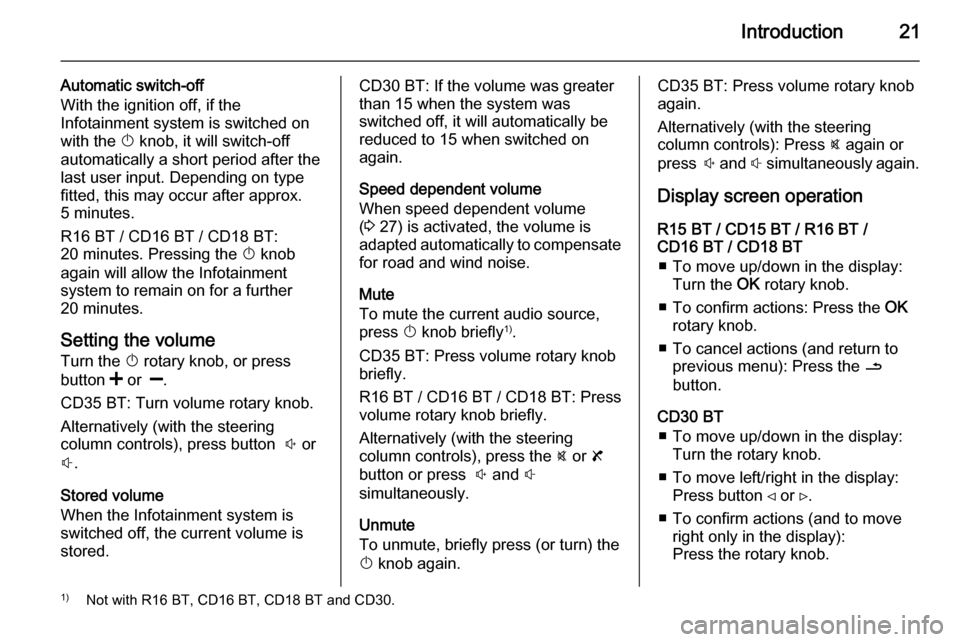
Introduction21
Automatic switch-off
With the ignition off, if the
Infotainment system is switched on
with the X knob, it will switch-off
automatically a short period after the
last user input. Depending on type
fitted, this may occur after approx.
5 minutes.
R16 BT / CD16 BT / CD18 BT:
20 minutes. Pressing the X knob
again will allow the Infotainment
system to remain on for a further 20 minutes.
Setting the volume
Turn the X rotary knob, or press
button < or ].
CD35 BT: Turn volume rotary knob.
Alternatively (with the steering
column controls), press button ! or
# .
Stored volume
When the Infotainment system is
switched off, the current volume is
stored.CD30 BT: If the volume was greater
than 15 when the system was
switched off, it will automatically be
reduced to 15 when switched on
again.
Speed dependent volume
When speed dependent volume
( 3 27) is activated, the volume is
adapted automatically to compensate
for road and wind noise.
Mute
To mute the current audio source,
press X knob briefly 1)
.
CD35 BT: Press volume rotary knob
briefly.
R16 BT / CD16 BT / CD18 BT : Press
volume rotary knob briefly.
Alternatively (with the steering
column controls), press the @ or 8
button or press ! and #
simultaneously.
Unmute
To unmute, briefly press (or turn) the
X knob again.CD35 BT: Press volume rotary knob
again.
Alternatively (with the steering
column controls): Press @ again or
press ! and # simultaneously again.
Display screen operation R15 BT / CD15 BT / R16 BT /
CD16 BT / CD18 BT
■ To move up/down in the display: Turn the OK rotary knob.
■ To confirm actions: Press the OK
rotary knob.
■ To cancel actions (and return to previous menu): Press the /
button.
CD30 BT ■ To move up/down in the display: Turn the rotary knob.
■ To move left/right in the display: Press button ⊲ or ⊳.
■ To confirm actions (and to move right only in the display):
Press the rotary knob.1) Not with R16 BT, CD16 BT, CD18 BT and CD30.
Page 22 of 93

22Introduction
CD35 BT■ To move up/down in the display: Turn the central rotary knob.
■ To confirm actions: Press the central rotary knob.
■ To cancel actions (and return to previous menu): Press the /
button.
System settings
R15 BT / CD15 BT / R16 BT /
CD16 BT / CD18 BT - System settings
Press the SETUP button and access
the settings menu by turning and
pressing the OK rotary knob.
When system setting adjustments
have been made, press SETUP to
exit the menu and save changes. The system also saves and exits
automatically after a delay.
Change system language
Change the display language by
accessing the Language menu.
Select a language from the list by
turning and pressing the OK knob.Restore default system settings
To restore system settings to their
default values, select Default
settings by turning and pressing the
OK knob. Confirm modification when
prompted by pressing the OK knob
again.
CD30 BT - System settings
Press the 0 button and select the
System settings menu.
When system setting adjustments
have been made, press 0 to exit the
menu and save changes. The system
also saves and exits automatically
after a delay.
Set the clock
To set the time, access the Clock
menu. Press button ⊲ or ⊳ to select
the time menu items, then turn the
rotary knob to adjust the time. Press
button ⊲ or ⊳ to select the minutes,
then turn rotary knob to adjust the
time.Change system language
Change the text and voice recognition
language by accessing the
Language menu. Select a language
from the list. The voice recognition and phone functions are not available when the language is being changed.
Restore default system settings
To restore system settings to their
default values, select Default
settings by turning and pressing the
rotary knob. Confirm modification with
the display option when prompted.
CD35 BT - System settings
Press the SETUP / TEXT button to
access the settings menu.
When system setting adjustments
have been made, press
SETUP / TEXT to exit the menu and
save changes. The system also
saves and exits automatically after a
delay.
Page 23 of 93

Introduction23
Set the clock
To set the time, access the Clock
menu. Turn the central rotary knob to adjust the Hours setting, then press
the knob to confirm. Turn the knob to
adjust the Minutes setting and press
to confirm.
Change system language
Change the display language by accessing the Language menu. Turn
the central rotary knob to select one
of the 9 languages from the list, then
press the knob to confirm.
Restore default system settings
To restore system settings to their
default values, select Default
settings by turning and pressing the
central rotary knob. Confirm
modification when prompted by
pressing the knob again.
Modes of operation Radio
To change the audio source to radio:
Press the RADIO, RADIO/CD or
AUDIO/SOURCE button.Detailed description of the radio
functions 3 28.
Audio players
To change the audio source to CD,
USB , AUX , Bluetooth or iPod (where
applicable): Press the MEDIA,
RADIO/CD or AUDIO/SOURCE
button.R15 BT / R16 BT
Detailed descriptions of:
■ AUX input functions 3 41
■ USB port functions 3 43
■ Bluetooth music operation 3 46CD15 BT / CD 16 BT / CD18 BT
Detailed descriptions of:
■ CD player functions 3 37
■ AUX input functions 3 41
■ USB port functions 3 43
■ Bluetooth music operation 3 46CD30 BT
Detailed descriptions of:
■ CD player functions 3 37
■ AUX input functions 3 41■ USB port functions 3 43
■ Bluetooth music operation 3 46CD35 BT
Detailed descriptions of:
■ CD player functions 3 37
■ AUX input functions 3 41
■ USB port functions 3 43
■ Bluetooth music operation 3 46
Navigation system
CD30 BT, CD35 BT
Detailed description of the Navigation system 3 52.
Phone
R15 BT / CD15 BT / R16 BT /
CD16 BT / CD18 BT - Phone
To access the Phone menu: Press
the 6 or TEL button.
To access the phone settings menu: Press the TEL button and select
Phone settings .CD30 BT - Phone
To access the Phone menu: Press
the 6 or TEL button.
Page 24 of 93

24Introduction
To access the phone settings menu:Press the 0 button and select Phone
settings .CD35 BT - Phone
To access the Phone menu: Press
the 6 or TEL button.
To access the phone settings menu:
Press the SETUP / TEXT button and
select Phone settings .
Use the display options in these
menus to connect mobile phones,
make telephone calls, create contacts lists and adjust various settings.
Detailed description of the handsfree phone system functions 3 71.
Tone settings
R15 BT / CD15 BT - Tone
settings In the audio settings menu, the tonecharacteristics can be set.
Press the SETUP button to access
the settings menu.
Select Audio settings and turn the
OK rotary knob until the desired
setting is selected from:
■ BASS (bass)
■ TREBLE (treble)
■ FADER (front/rear balance)
■ BALANCE (left/right balance)
The display indicates the type of
setting followed by the adjustment
value.
Set the desired value by turning the
OK rotary knob and press the knob to
confirm selections.
To exit the audio settings menu, press
the / button.
Notice
If there is no activity, the system will
exit the audio settings menu
automatically.
Setting bass and treble
Select Bass or Treble .
Set the desired value by turning the OK rotary knob and press the knob to
confirm setting.Setting the volume distribution
between right - left
Select Balance .
Set the desired value by turning the
OK rotary knob and press the knob to
confirm setting.
Setting the volume distribution
between front - rear
Select Fader.
Set the desired value by turning the
OK rotary knob and press the knob to
confirm setting.
CD30 BT - Tone settings In the audio settings menu, the tone
characteristics can be set.
To move around the menu and select
the various headings, turn the rotary
knob to move up/down and press
button ⊲ or ⊳ to move left/right.
Alternatively, press the rotary knob to move right only.
Press the 0 button to access the
settings menu.
Select Audio settings and use ⊲ or ⊳
and/or the rotary knob until the
desired setting is selected.
Page 25 of 93

Introduction25
The display indicates the type of
setting followed by the adjustment
value.
A value of 0 means the function is
deactivated.
To exit the settings menu, press 0.
Notice
If there is no activity, the system will
exit the audio settings menu
automatically.
Optimising the tone for the style of
music
Select the Musical atmosphere menu.
Turn the rotary knob to select from: ■ Voice
■ Classical
■ Jazz
■ Neutral
■ Pop
■ Rock
The displayed options offer optimised
bass, middle and treble settings for
the relevant style of music.
Set the style of music by pressing the
rotary knob.Setting bass and treble
Select the Musical atmosphere menu.
Turn the rotary knob to select Bass/
treble .
Press ⊲ or ⊳ to access Bass or Treble .
Set the desired value for the selected option by turning the rotary knob.
Optimising the sound distribution
Select the Sound optimisation menu.
To optimise the sound distribution for
the entire vehicle or just the driver,
turn the rotary knob to select from:
Vehicle or Driver .
Set by pressing the rotary knob.
Setting the volume distribution
between right - left
Select the Sound optimisation or
Balance/fader menu.
Turn the rotary knob to select
Balance .
Press rotary knob or button ⊲ or ⊳ to
display current setting and turn rotary knob to adjust.
Press rotary knob to set the desired
value and display the Fader setting.Setting the volume distribution
between front - rear
The Fader setting is displayed after
Balance has been set.
Turn the rotary knob to adjust the fader between front/rear.
Moderate volume in the front
To suppress the volume in the rear and moderate only the volume in the
front of the vehicle:
Select the Sound optimisation menu.
Turn the rotary knob to select Rear
OFF and press rotary knob to set.
Setting Loudness
Select the Other audio settings menu.
Select Loudness by pressing the
rotary knob.
CD35 BT - Tone settings
In the audio settings menu, the tone characteristics can be set.
Press the SETUP / TEXT button to
access the settings menu.
Select Audio settings and turn the
central rotary knob until the desired
setting is selected.