2014.5 VAUXHALL INSIGNIA cruise control
[x] Cancel search: cruise controlPage 13 of 321
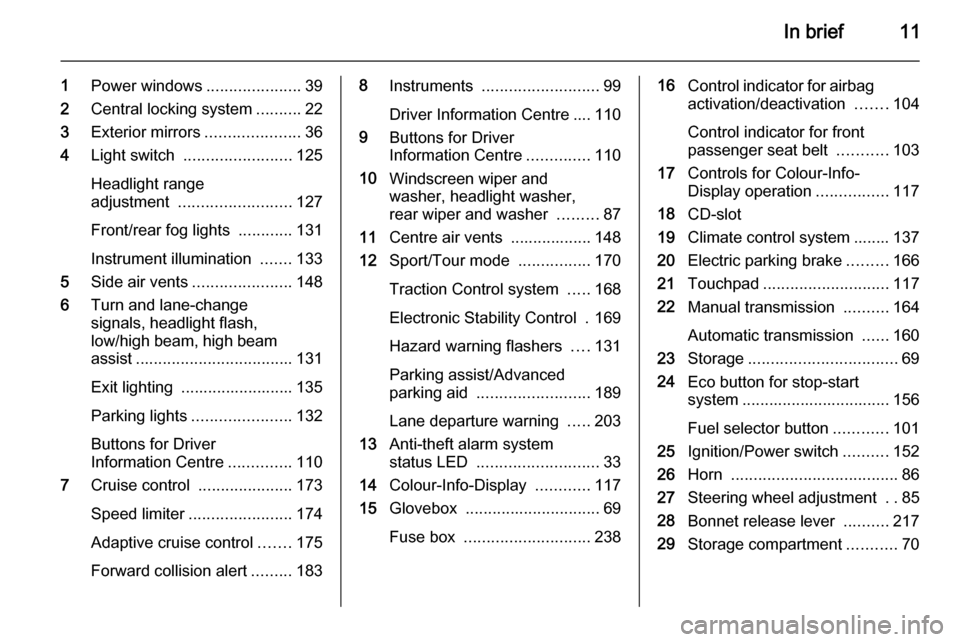
In brief11
1Power windows .....................39
2 Central locking system ..........22
3 Exterior mirrors .....................36
4 Light switch ........................ 125
Headlight range
adjustment ......................... 127
Front/rear fog lights ............131
Instrument illumination .......133
5 Side air vents ...................... 148
6 Turn and lane-change
signals, headlight flash,
low/high beam, high beam
assist ................................... 131
Exit lighting ......................... 135
Parking lights ...................... 132
Buttons for Driver
Information Centre ..............110
7 Cruise control .....................173
Speed limiter ....................... 174
Adaptive cruise control .......175
Forward collision alert .........1838Instruments .......................... 99
Driver Information Centre .... 110
9 Buttons for Driver
Information Centre ..............110
10 Windscreen wiper and
washer, headlight washer,
rear wiper and washer .........87
11 Centre air vents .................. 148
12 Sport/Tour mode ................170
Traction Control system .....168
Electronic Stability Control . 169
Hazard warning flashers ....131
Parking assist/Advanced
parking aid ......................... 189
Lane departure warning .....203
13 Anti-theft alarm system
status LED ........................... 33
14 Colour-Info-Display ............117
15 Glovebox .............................. 69
Fuse box ............................ 23816Control indicator for airbag
activation/deactivation .......104
Control indicator for front
passenger seat belt ...........103
17 Controls for Colour-Info-
Display operation ................117
18 CD-slot
19 Climate control system ........ 137
20 Electric parking brake .........166
21 Touchpad ............................ 117
22 Manual transmission ..........164
Automatic transmission ......160
23 Storage ................................. 69
24 Eco button for stop-start
system ................................. 156
Fuel selector button ............101
25 Ignition/Power switch ..........152
26 Horn ..................................... 86
27 Steering wheel adjustment ..85
28 Bonnet release lever ..........217
29 Storage compartment ...........70
Page 108 of 321

106Instruments and controls
Flashes
Electric parking brake is in service
mode. Stop vehicle, apply and
release the electric parking brake to
reset.9 Warning
Have the cause of the fault
remedied immediately by a
workshop.
Antilock brake system
(ABS) u illuminates yellow.
Illuminates for a few seconds after the ignition is switched on. The system is
ready for operation when the control
indicator extinguishes.
If the control indicator does not go out after a few seconds, or if it illuminates while driving, there is a fault in the
ABS. The brake system remains
operational but without ABS
regulation.
Antilock brake system 3 165.
Upshift
[ is shown as a symbol in the Driver
Information Centre, when upshifting
is recommended for fuel saving
reasons.
On some versions gear shift
indication is popped up as full page in the Driver Information Centre 3 110.
Gear shifting R or S with the number of the next
higher or lower gear is indicated,
when up- or down-shifting is
recommended.
Variable effort steering c illuminates yellow.
Fault in variable effort steering
system. This may lead to a higher or
lower steering effort. Consult a
workshop.Following distance
E indicates the following distance
setting of adaptive cruise control or the alert timing sensitivity of forwardcollision alert by filled distance bars.
Adaptive cruise control 3 175.
Forward collision alert 3 183.
Lane departure warning ) illuminates green or flashes yellow.
Illuminates green
The system is switched on and ready
to operate.
Flashes yellow
The system recognizes an
unintended lane change.
Ultrasonic parking assist
r illuminates yellow.
Fault in system
or
Fault due to sensors that are dirty or
covered by ice or snow
Page 111 of 321

Instruments and controls109
Illuminated when high beam is on or
during headlight flash 3 126.
High beam assist
l illuminates green.
The high beam assist is activated,
see adaptive forward lighting 3 128.
Adaptive forward lighting
f illuminates or flashes yellow.
Illuminates Fault in the system.
Seek the assistance of a workshop.
Flashes
System is switched to symmetrical
low beam.
Control indicator f flashes for approx.
4 seconds after the ignition is
switched on as a reminder for
symmetrical headlight 3 128.
Fog light > illuminates green.The front fog lights are on 3 131.
Rear fog light
r illuminates yellow.
The rear fog light is on 3 132.
Cruise control
m illuminates white or green.
Illuminates white
The system is on.
Illuminates green
Cruise control is active. Set speed is
indicated on midlevel or uplevel
display near m symbol.
Cruise control 3 173.
Adaptive cruise control
C or m illuminates white or green.
Illuminates white
The system is on.Illuminates green
Adaptive cruise control is active. Set
speed is indicated near C or m
symbol.
Adaptive cruise control 3 175.
Vehicle detected ahead A illuminates green or yellow.
Illuminates green
A vehicle ahead is detected in the
same lane.
Illuminates yellow
The distance to a preceding moving
vehicle gets too small or when
approaching another vehicle too rapidly.
Forward collision alert 3 183,
Adaptive cruise control 3 175.
Speed limiter L illuminates white or green.
Illuminates white
The system is on.
Page 116 of 321

114Instruments and controls
Instantaneous consumption
Display of the instantaneous
consumption.
On vehicles with LPG engines,
instantaneous consumption is
indicated for the currently selected
mode, LPG or Gasoline.
Remaining oil life
Indicates an estimate of the oil's
useful life. The number in % means
the remaining of current oil life 3 101.
Tire pressure
Checks tyre pressure of all wheels
during driving 3 243.
Gasoline fuel level/LPG fuel level
Displays the fuel level for the fuel not
currently being used (Gasoline or
LPG). A dedicated DIC cluster gauge
shows the fuel level for the fuel
currently being used.
Timer
To start and stop press 9. To reset,
press > and confirm Reset.Used fuel
Indicates used fuel since a certain
point of time. To reset, press > and
confirm Reset.
Traffic sign assistant
Displays the detected traffic signs for
the current route section 3 200.
Following distance
Displays the distance in seconds to a preceding moving vehicle 3 186. If
Adaptive cruise control is active this
page shows the following distance
setting instead.
Coolant temperature
Displays the coolant temperature.
Battery voltage
Displays the vehicle battery voltage.
Top consumers
List of top comfort consumers
currently switched on is displayed in
descending order. Fuel saving
potential is indicated. A switched-off
consumer disappears from the list
and the consumption value will be
updated.During sporadic driving conditions,
the engine will activate the rear
window defog automatically to
increase the engine load. In this
event, the rear window defog is
indicated as one of the top
consumers, without activation by the
driver.
Economy trend
Displays the average consumption
development over a distance of
50 miles. Filled segments display the consumption in 5 mile steps and
shows the effect of topography or driving behaviour on fuel
consumption.
Economy index
The current fuel consumption is
indicated on an economic scale. For
economical driving adapt your driving style to keep the indicator within the
Eco area. Indicator outside the Eco
area means higher fuel consumption.
On Baselevel display, the current
consumption value is indicated.
Page 122 of 321

120Instruments and controls
■ Driver assistance systems
■ Cruise control
■ Speed limiter
■ Adaptive cruise control
■ Forward collision alert
■ Collision imminent braking system
■ Parking assist systems
■ Lighting, bulb replacement
■ Adaptive forward lighting
■ Wiper/washer system
■ Doors, windows
■ Side blind spot alert
■ Traffic sign assistant
■ Lane departure warning
■ Load compartment, boot lid
■ Radio remote control
■ Electronic key system
■ Keyless starting
■ Seat belts
■ Airbag systems
■ Engine and transmission
■ Tyre pressure■ Diesel particle filter
■ Vehicle battery status
Messages in the
Colour-Info-Display
Some important messages may
appear additionally in the
Colour-Info-Display. Press the
multifunction knob to confirm a
message. Some messages only pop
up for a few seconds.
Warning chimes
When starting the engine or
whilst driving
Only one warning chime will sound at a time.
The warning chime regarding not
fastened seat belts has priority over
any other warning chime.
■ If seat belt is not fastened.
■ If a door or the tailgate is not fully closed when starting off.
■ If a certain speed is exceeded with parking brake applied.■ If adaptive cruise controldeactivates automatically.
■ If approaching a vehicle ahead too closely.
■ If a programmed speed or speed limit is exceeded.
■ If a warning message appears in the Driver Information Centre.
■ If the electronic key is not in the passenger compartment.
■ If the parking assist detects an object.
■ If an unintended lane change occurs.
■ If the diesel particle filter has reached the maximum filling level.
When the vehicle is parked and/ or the driver's door is opened ■ When the key is in the ignition switch.
■ With exterior lights on.
■ If the trailer hitch is not engaged.
Page 124 of 321

122Instruments and controls
■Voice
■ Display
■ Rear Camera
■ Return to Factory Settings
■ Software Information
■ TouchPad
In the corresponding submenus the
following settings can be changed:
Time and Date
See Clock 3 90.
Sport Mode
The driver can select the functions
which will be activated in Sport mode
3 170.
■ Sport Mode Backlighting : Changes
the instrument illumination colour.
■ Engine Sport Performance :
Accelerator pedal and gear change
characteristics become more
responsive.
■ Sport Steering : Steering support is
reduced.■ Sport Suspension : Damping
becomes harder.
■ All Wheel Drive : Engine torque is
distributed to a greater extent to the rear axle.
Language (Language)
Selection of the desired language.
See Infotainment system manual.
Valet Mode
See Infotainment system manual.
Radio
See Infotainment system manual.
Vehicle ■ Climate and Air Quality
Auto Fan Max Speed : Modifies the
level of the cabin airflow of the
climate control in automatic mode.
Air Conditioning Mode : Controls the
state of the cooling compressor
when the vehicle is started. Last setting (recommended) or at
vehicle start is either always ON or
always OFF.
Auto Demist : Supports windscreen
dehumidification by automaticallyselecting the necessary settings
and automatic air conditioning
mode.
Auto Rear Demist : Activates
automatically the heated rear
window.
■ Collision / Detection Systems
Park Assist : Activates or
deactivates the ultrasonic parking assist.
Auto Collision Preparation :
Activates or deactivates the
automatic brake functionality of the
vehicle in the event of imminent
collision danger. The following is
selectable: the system will take
over brake control, warn by chimes
only or is deactivated completely.
Go Notifier : Activates or
deactivates the reminder function
of the adaptive cruise control.
Side Blind Zone Alert : Activates or
deactivates side blind zone alert.
Rear Cross Traffic Alert : Activates
or deactivates rear cross traffic
alert.
Page 164 of 321

162Driving and operating
Tap selector leverforwards=shift to a higher gearbackwards=shift to a lower gear.
The selected gear is indicated in the
instrument cluster.
Steering wheel paddles
Move selector lever out of position D
towards the left to select manual
mode.
Pull steering wheel paddles to select
gears manually
right
paddle <=pull briefly to shift
one gear upleft
paddle ]=pull briefly to shift one
gear down, multiple
pulls allows gears to
be skipped.
The selected gear is indicated in the instrument cluster.
Temporary manual mode in drive
mode D
Manual paddle shifting is also
possible in automatic mode D. Upon
completion of manual shifting
operation, transmission changes to
automatic mode D after a defined
time.
To interrupt manual mode: ■ press < paddle for 1 second, or
■ move selector lever towards the left
to manual mode and back to
position D.
If the vehicle is at a standstill and
engine is idling, the transmission will remain in temporary manual mode. It
changes to automatic mode when
accelerator pedal is operated for a
defined time and no paddle shifting at
the steering wheel is performed.
General
If a higher gear is selected when
vehicle speed is too low, or a lower
gear when vehicle speed is too high,
the shift is not executed. This can
cause a message in the Driver
Information Centre.
In manual mode no automatic shifting
to a higher gear takes place at high
engine revolutions.
Electronic driving
programmes ■ Following a cold start, the operating
temperature programme increases engine speed to quickly bring the
catalytic converter to the required
temperature.
■ The automatic neutral shift function
automatically shifts to idling when
the vehicle is stopped with a
forward gear engaged and the
brake pedal is pressed.
■ When SPORT mode is engaged, the vehicle shifts at higher engine
speeds (unless cruise control is
on). SPORT mode 3 170.
Page 169 of 321

Driving and operating167
Do not operate electric parking brake
system too often without engine
running as this will discharge the vehicle battery.
Before leaving the vehicle, check the electric parking brake status. Control
indicator m 3 105.
Releasing
Switch on ignition. Keep foot brake
pedal depressed and then push
switch m.
Drive away function
Depressing clutch pedal (manual
transmission) or engaging drive gear
(automatic transmission) and then
depressing the accelerator pedal
releases the electric parking brake
automatically. This is not possible
when the switch is pulled at the same time.
This function also helps driving away
on inclines.
Aggressive drive away may reduce
life time of wear parts.Dynamic braking when vehicle is
moving
When the vehicle is moving and the
switch m is kept pulled, the electric
parking brake system will decelerate the vehicle, but will not apply
statically.
As soon as the switch m is released,
dynamic braking will be stopped.
Automatic applying
If the vehicle is equipped with
Automatic transmission and Adaptive cruise control is active, electric
parking brake is applied automatically
when vehicle is stopped by the
system for more than 2 minutes.
Parking brake releases automatically
after moving off.
Functionality check
When the vehicle is not moving, the
electric parking brake might be
applied automatically. This is done to
check the system.Fault
Failure mode of electric parking brake
is indicated by a control indicator j
and by a vehicle message which is
displayed in the Driver Information Centre. Vehicle messages 3 119.
Apply electric parking brake: pull and hold the switch m for more than
5 seconds. If control indicator m
illuminates, electric parking brake is
applied.
Release electric parking brake: push and hold the switch m for more than
2 seconds. If control indicator m
extinguishes, electric parking brake is released.
Control indicator m flashes: electric
parking brake is not fully applied or released. When continuously
flashing, release electric parking
brake and retry applying.
Brake assist
If brake pedal is depressed quickly
and forcefully, maximum brake force
is automatically applied.