2014.5 VAUXHALL INSIGNIA remote start
[x] Cancel search: remote startPage 125 of 321
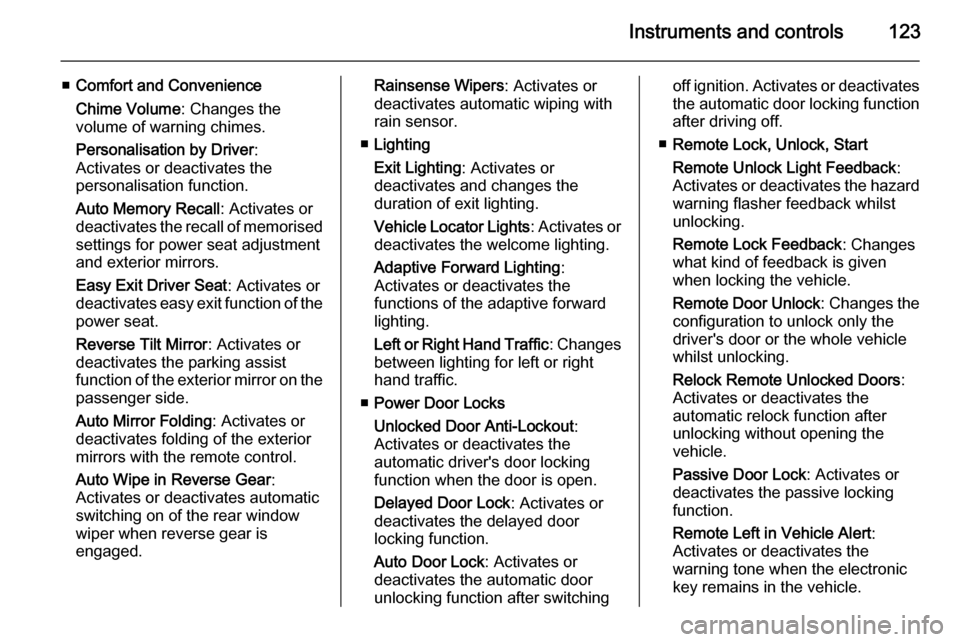
Instruments and controls123
■Comfort and Convenience
Chime Volume : Changes the
volume of warning chimes.
Personalisation by Driver :
Activates or deactivates the
personalisation function.
Auto Memory Recall : Activates or
deactivates the recall of memorised
settings for power seat adjustment and exterior mirrors.
Easy Exit Driver Seat : Activates or
deactivates easy exit function of the power seat.
Reverse Tilt Mirror : Activates or
deactivates the parking assist
function of the exterior mirror on the passenger side.
Auto Mirror Folding : Activates or
deactivates folding of the exterior
mirrors with the remote control.
Auto Wipe in Reverse Gear :
Activates or deactivates automatic switching on of the rear window
wiper when reverse gear is
engaged.Rainsense Wipers : Activates or
deactivates automatic wiping with
rain sensor.
■ Lighting
Exit Lighting : Activates or
deactivates and changes the duration of exit lighting.
Vehicle Locator Lights : Activates or
deactivates the welcome lighting.
Adaptive Forward Lighting :
Activates or deactivates the
functions of the adaptive forward
lighting.
Left or Right Hand Traffic : Changes
between lighting for left or right hand traffic.
■ Power Door Locks
Unlocked Door Anti-Lockout :
Activates or deactivates the
automatic driver's door locking
function when the door is open.
Delayed Door Lock : Activates or
deactivates the delayed door
locking function.
Auto Door Lock : Activates or
deactivates the automatic door
unlocking function after switchingoff ignition. Activates or deactivates the automatic door locking function
after driving off.
■ Remote Lock, Unlock, Start
Remote Unlock Light Feedback :
Activates or deactivates the hazard warning flasher feedback whilst
unlocking.
Remote Lock Feedback : Changes
what kind of feedback is given
when locking the vehicle.
Remote Door Unlock : Changes the
configuration to unlock only the
driver's door or the whole vehicle
whilst unlocking.
Relock Remote Unlocked Doors :
Activates or deactivates the automatic relock function after
unlocking without opening the
vehicle.
Passive Door Lock : Activates or
deactivates the passive locking
function.
Remote Left in Vehicle Alert :
Activates or deactivates the
warning tone when the electronic
key remains in the vehicle.
Page 136 of 321

134Lighting
On vehicles with panoramaroof rear
interior lights are located near the rear
handles.
Switch on reading lights by pressing
< on the cover.
Sunvisor lights
Illuminates when the cover is opened.Lighting features
Centre console lighting Spotlight incorporated in the interior
lighting comes on when headlights are switched on.
Entry lighting
Welcome lighting
Headlights, tail lights, number plate
lights, instrument panel light, interior
lights and puddle lights are switched
on for a short time by unlocking the
vehicle with the radio remote control.
This function works only in the dark
and facilitates locating the vehicle.
The lighting switches off immediately
when the ignition is switched on.
Starting off 3 16.
This function can be activated or
deactivated in the Vehicle
personalisation.
Select the relevant setting in Settings,
I Vehicle in the Colour-Info-Display.
Colour-Info-Display 3 117.
Page 155 of 321

Driving and operating153
Ignition on power mode: press and
hold Engine Start/Stop button for
6 seconds without operating clutch or brake pedal. The green LED in the
button illuminates, diesel engine is
preheating. Control indicators light up
and the most electrical functions are
operable.
Engine start: operate clutch pedal
(manual transmission) or brake pedal (automatic transmission) and press
Engine Start/Stop button once more.
Release button after starting
procedure begins.
Ignition off: press Engine Start/Stop
button briefly in each mode or when
engine is running. Some functions
remain active until driver's door is
opened, if ignition was on before.
Steering wheel lock
The steering wheel lock activates
automatically when:
■ the vehicle is stationary and
■ the ignition has been switched off and
■ the driver's door is opened.To release steering wheel lock, open
and close driver's door and switch on accessory mode or start the engine
directly.9 Warning
If the vehicle battery is discharged,
the vehicle must not be towed,
tow-started or jump-started as the
steering wheel lock cannot be
disengaged.
Emergency operation on
vehicles with electronic key
system
If either the electronic key fails or the
battery of the electronic key is weak,
the Driver Information Centre may
display No Remote Detected or
Replace Battery in Remote Key when
you try to start the vehicle.Open the centre console storage area by lifting up the armrest. Place the
electronic key in the transmitter
pocket. Depress the clutch pedal
(manual transmission) or the brake
pedal (automatic transmission) and
press the Engine Start/Stop button.
To switch off the engine, press the Engine Start/Stop button again.
Remove the electronic key from the
transmitter pocket.
This option is intended for
emergencies only. Replace the
electronic key battery as soon as
possible 3 21.
Page 156 of 321

154Driving and operating
For unlocking or locking the doors see
fault in radio remote control unit or
electronic key system 3 22.
Retained power off
The following electronic systems can
work until the driver's door is opened
or for 10 minutes after the ignition is
switched off:
■ Power windows
■ Sunroof
■ Power outlets
Power to the Infotainment system will continue to operate for 30 minutes
when ignition is off, regardless of
whether any door will be opened.Starting the engine
Vehicles with ignition switch
Manual transmission: operate clutch
and brake pedal.
Automatic transmission: operate
brake pedal and move selector lever
to P or N.
Do not operate accelerator pedal.
Diesel engine: turn the key to position 2 for preheating until control
indicator ! extinguishes.
Turn key briefly to position 3 and
release: an automatic procedure operates the starter with a short delay
until the engine is running, see
Automatic Starter Control.
Before restarting or to switch off the
engine, turn key back to position 0.
During an Autostop, the engine can
be started by depressing the clutch
pedal 3 156.
Vehicles with power button
Manual transmission: operate clutch
and brake pedal.
Page 213 of 321

Driving and operating211
General informationThe official fuel consumption and
specific CO 2 emission figures quoted
relate to the EU base model with standard equipment.
Fuel consumption data and CO 2
emission data are determined
according to regulation R (EC) No.
715/2007 (in the version respectively
applicable), taking into consideration
the vehicle weight in running order, as specified by the regulation.
The figures are provided only for the
purpose of comparison between
different vehicle variants and must not be taken as a guarantee for the
actual fuel consumption of a
particular vehicle. Additional
equipment may result in slightly
higher results than the stated
consumption and CO 2 figures.
Furthermore, fuel consumption is
dependent on personal driving style
as well as road and traffic conditions.Trailer hitch
General information
The factory-fitted towing equipment is folded up under the rear bumper
fascia.
Entrust retrofitting of towing
equipment to a workshop. It may be
necessary to make changes that
affect the cooling system, heat
shields or other equipment. Only use
towing equipment that has been
approved for your vehicle.
To avoid vehicle damage, the power
tailgate cannot be operated with the
radio remote control when a trailer is
electrically connected.
Fitting of towing equipment could
cover the opening of the towing eye.
If this is the case use the coupling ball
bar for towing.Driving characteristics and
towing tips Before attaching a trailer, lubricate
the coupling ball. However, do not do
so if a stabiliser, which acts on the coupling ball, is being used to reduce snaking movements.
For trailers with low driving stability
and trailers with a permitted gross
vehicle weight of more than 1400 kg
(Front-wheel drive)/1600 kg (All- wheel drive) the use of a stabiliser is
strongly recommended when driving
above 50 mph.
If the trailer starts snaking, drive more
slowly, do not attempt to correct the
steering and brake sharply if
necessary.
When driving downhill, drive in the
same gear as if driving uphill and
drive at a similar speed.
Adjust tyre pressure to the value
specified for full load 3 286.
Page 314 of 321

312Customer informationRadio Frequency
Identification (RFID)
RFID technology is used in some vehicles for functions such as tyre
pressure monitoring and ignition
system security. It is also used in
connection with conveniences such
as radio remote controls for door
locking/unlocking and starting, and in- vehicle transmitters for garage door
openers. RFID technology in
Vauxhall vehicles does not use or
record personal information or link
with any other Vauxhall system
containing personal information.
Page 319 of 321

317
Parking brake ............................ 166
Parking lights ............................. 132
Performance .............................. 274
Performing work ........................216
Pollen filter ................................. 149
Power button .............................. 152
Power outlets ............................... 91
Power seat adjustment .................49
Power steering fluid ....................220
Power windows ............................ 39
Preheating ................................. 107
Puncture ..................................... 250
Q Quickheat ................................... 148
R
Radio Frequency Identification (RFID) ..................................... 312
Radio remote control ...................20
Reading lights ............................ 133
Rear cross traffic alert ................198
Rear floor storage cover ..............75
Rear fog light ............................. 109
Rear fog lights ........................... 132
Rear seats .................................... 53
Rear view camera ...................... 196
Rear window wiper/washer .......... 89 Recommended fluids and lubricants ........................ 265, 269Refuelling ................................... 207
Retained power off .....................154
Reversing lights .........................132
Ride control systems ..................168
Roller blinds ................................. 41
Roof .............................................. 41
Roof load ...................................... 83
Roof rack ..................................... 82
S Safety belts ................................... 53
Safety net .................................... 78
Seat adjustment ....................... 6, 46
Seat belt ........................................ 8
Seat belt reminder .....................103
Seat belts ..................................... 53
Seat position ................................ 46
Selector lever ............................. 160
Service ............................... 150, 264
Service display .......................... 101
Service information ....................264
Side airbag system ......................61
Side blind spot alert ....................193
Sidelights .................................... 125
Side turn signal lights ................233
Smartphone controller ................119
Spare wheel ............................... 253
Speed limiter....................... 109, 174
Speedometer ............................... 99
Starting and operating ................152Starting off ................................... 16
Starting the engine ....................154
Steering ...................................... 151
Steering wheel adjustment ......9, 85
Steering wheel controls ...............85
Stop-start system........................ 156
Storage ......................................... 69
Storage compartments .................69
Sunroof ........................................ 41
Sunvisor lights ........................... 134
Sun visors .................................... 41
Symbols ......................................... 4
T Tachometer ............................... 100
Tail lights ................................... 230
Three-point seat belt .................... 54
Tools .......................................... 241
Top-tether fastening eyes ............68
Tow bar....................................... 211
Towing ................................ 211, 257
Towing another vehicle .............259
Towing equipment .....................212
Towing the vehicle .....................257
Traction Control system ............. 168
Traction Control system off......... 107
Traffic sign assistant ...........110, 200
Trailer coupling ........................... 211
Trailer stability assist .................214
Trailer towing ............................. 212