Page 92 of 231
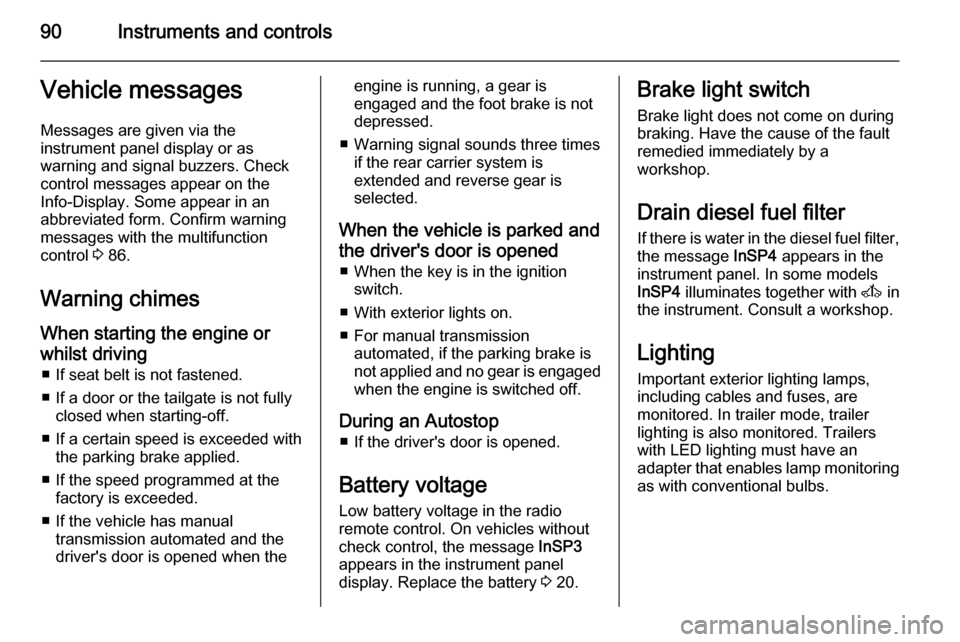
90Instruments and controlsVehicle messagesMessages are given via the
instrument panel display or as
warning and signal buzzers. Check
control messages appear on the
Info-Display. Some appear in an
abbreviated form. Confirm warning
messages with the multifunction
control 3 86.
Warning chimes When starting the engine or
whilst driving ■ If seat belt is not fastened.
■ If a door or the tailgate is not fully closed when starting-off.
■ If a certain speed is exceeded with the parking brake applied.
■ If the speed programmed at the factory is exceeded.
■ If the vehicle has manual transmission automated and the
driver's door is opened when theengine is running, a gear is
engaged and the foot brake is not
depressed.
■ Warning signal sounds three times if the rear carrier system is
extended and reverse gear is
selected.
When the vehicle is parked and
the driver's door is opened ■ When the key is in the ignition switch.
■ With exterior lights on.
■ For manual transmission automated, if the parking brake is
not applied and no gear is engaged when the engine is switched off.
During an Autostop ■ If the driver's door is opened.
Battery voltage Low battery voltage in the radio
remote control. On vehicles without
check control, the message InSP3
appears in the instrument panel
display. Replace the battery 3 20.Brake light switch
Brake light does not come on during
braking. Have the cause of the fault
remedied immediately by a
workshop.
Drain diesel fuel filter
If there is water in the diesel fuel filter, the message InSP4 appears in the
instrument panel. In some models
InSP4 illuminates together with A in
the instrument. Consult a workshop.
Lighting
Important exterior lighting lamps,
including cables and fuses, are
monitored. In trailer mode, trailer
lighting is also monitored. Trailers
with LED lighting must have an
adapter that enables lamp monitoring as with conventional bulbs.
Page 100 of 231
98LightingLightingExterior lighting............................ 98
Interior lighting ........................... 103
Lighting features ........................105Exterior lighting
Light switch
Turn light switch:
AUTO=Automatic light control:
Exterior lighting is
switched on and off
automatically depending
on external lighting
conditions.m=Activation or deactivation
of the automatic light
control. Switch turns back
to AUTO8=sidelights9=low beam
When switching on the ignition,
automatic light control is active.
Control indicator 8 3 85.
Tail lights
Tail lights are illuminated together
with low beam and sidelights.
Automatic light control
Page 101 of 231

Lighting99
Automatic light control functionWhen the automatic light control
function is switched on and the
engine is running, the system
switches between daytime running
light and low beam depending on
external lighting conditions.
Daytime running light
Daytime running light increases
visibility of the vehicle during daylight.
Tail lights are not on.
Automatic low beam activation
During poor lighting conditions the
low beam is switched on.
Tunnel detection
When a tunnel is entered the low
beam is switched on.
Adaptive forward lighting 3 100.High beam
To switch from low to high beam,
push lever.
To switch to low beam, push lever
again or pull.
Headlight flash To activate the headlight flash, pull
lever.
Headlight range
adjustment
Manual headlight range
adjustment
To adapt headlight range to the
vehicle load to prevent dazzling: Turn
thumb wheel ? until the required
setting is shown on the miles display.
0=Front seats occupied1=All seats occupied2=All seats occupied and load
compartment laden3=Driver's seat occupied and load
compartment laden
Page 102 of 231
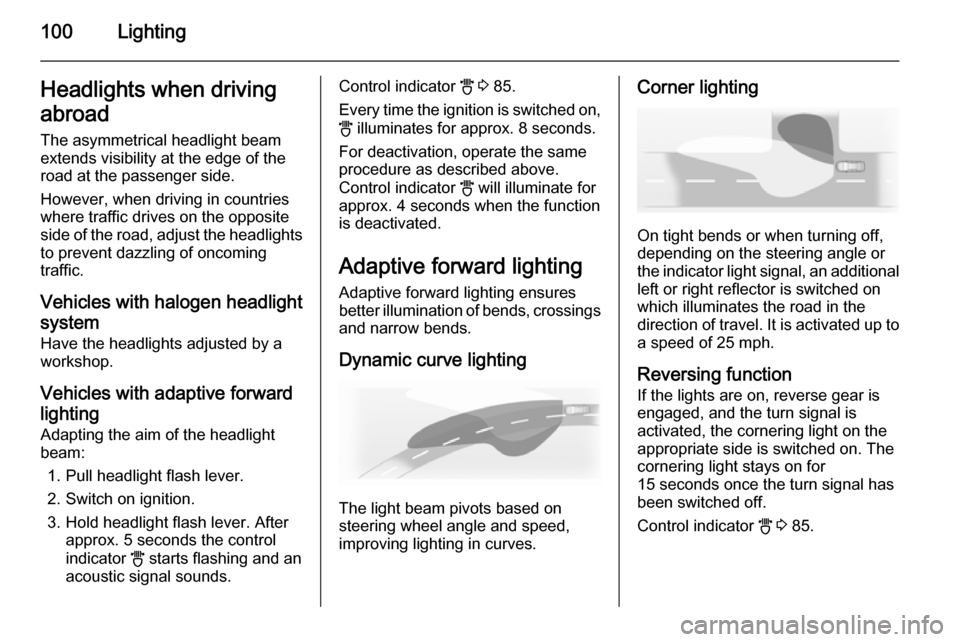
100LightingHeadlights when driving
abroad The asymmetrical headlight beam
extends visibility at the edge of the
road at the passenger side.
However, when driving in countries
where traffic drives on the opposite
side of the road, adjust the headlights
to prevent dazzling of oncoming
traffic.
Vehicles with halogen headlight system Have the headlights adjusted by aworkshop.
Vehicles with adaptive forward lighting
Adapting the aim of the headlight beam:
1. Pull headlight flash lever.
2. Switch on ignition.
3. Hold headlight flash lever. After approx. 5 seconds the control
indicator B starts flashing and an
acoustic signal sounds.Control indicator B 3 85.
Every time the ignition is switched on,
B illuminates for approx. 8 seconds.
For deactivation, operate the same
procedure as described above.
Control indicator B will illuminate for
approx. 4 seconds when the function is deactivated.
Adaptive forward lighting
Adaptive forward lighting ensures
better illumination of bends, crossings
and narrow bends.
Dynamic curve lighting
The light beam pivots based on
steering wheel angle and speed,
improving lighting in curves.
Corner lighting
On tight bends or when turning off,
depending on the steering angle or
the indicator light signal, an additional left or right reflector is switched on
which illuminates the road in the
direction of travel. It is activated up to
a speed of 25 mph.
Reversing function If the lights are on, reverse gear is
engaged, and the turn signal is
activated, the cornering light on the
appropriate side is switched on. The cornering light stays on for
15 seconds once the turn signal has
been switched off.
Control indicator B 3 85.
Page 104 of 231
102LightingFront fog lights
Operated with the > button.
Light switch in position AUTO:
switching on front fog lights will switch the low beam on automatically.
Rear fog lights
Operated with the r button.
Light switch in position AUTO:
switching on front fog lights will switch the low beam on automatically.
The rear fog light can only be
switched on when both the ignition and the low beam or sidelights (with
front fog lights) are on.
The vehicle rear fog light is
deactivated when towing.
Parking lights
When parked, the parking lights on
one side can be activated:
1. Set light switch to m or AUTO .
2. Ignition off.
3. Move turn signal lever all the way up (right parking lights) or down
(left parking lights).
Confirmed by a signal and the
corresponding turn signal control
indicator.
To switch it off, switch on the ignition
or move the turn signal lever in the
opposite direction.
Page 105 of 231
Lighting103Reversing lightsThe reversing lights come on when
the ignition is on and reverse gear is
selected.
Misted light covers The inside of the light covers may mistup briefly in poor, wet and cold
weather conditions, in heavy rain or
after washing. The mist disappears
quickly by itself; to help, switch on the
exterior lights.Interior lighting
Instrument panel
illumination control
Brightness of the following lights can
be adjusted when the exterior lights
are on:
■ Instrument panel illumination
■ Info-Display
■ Illuminated switches and operation elements
Turn thumb wheel A until the required
brightness is obtained.
Interior lights
During entry and exit of the vehicle,
the front and centre courtesy lights
automatically come on and then
switch off after a delay.
Front courtesy light
Centre switch position: automatic
interior light.
To operate manually when the doors are closed:
On=Switch position IOff=Switch position 0
Page 106 of 231
104Lighting
Front courtesy light with readinglights
Operated with the c button when the
doors are closed.
Rear courtesy lights
Operated with switch.
I=On0=Offcentre=automatic
Load compartment lighting
The lighting switches on when the
load compartment is opened.
Reading lights
Operated with a buttons with ignition
on.
Page 107 of 231

Lighting105Lighting featuresCentre console lighting
Spotlight in interior mirror housing.
Daylight-dependent, automatically
regulated centre console lighting.
Entry lighting
After unlocking the vehicle, the
instrument panel lighting, the front
and rear foot well lighting and the
information display come on for a few
seconds.
Starting off 3 16.
Peripheral lighting
The exterior lights come on for
approx. 30 seconds.
To activate, press button q on the
radio remote control twice when the
vehicle is locked.
Country-specific application: To
switch on the function, press button
q on the radio remote control once
when the vehicle is locked.Switching on the ignition or pressing button p on the radio remote control
will deactivate the function.
This function can be activated and
deactivated depending on the key
being used. Vehicle personalisation
3 95.
Exit lighting The exterior lights illuminate for
approx. 30 seconds after the system
is activated and the driver's door is
closed.
Activating1. Switch off ignition.
2. Remove ignition key.
3. Open driver's door.
4. Pull turn signal lever.
5. Close driver's door.
If the driver's door is not closed the
lights switch off after two minutes.
The lighting is switched off
immediately if inserting the key into
the ignition switch or pulling the turn
signal lever while the driver's door is
open.
Battery discharge
protection
To prevent the battery from becoming discharged, all the interior lighting is
switched off automatically after
5 minutes, when the ignition is
switched off.