2014.5 VAUXHALL ASTRA J infotainment
[x] Cancel search: infotainmentPage 120 of 131

120Phone
Enter the displayed SAP passcode in
the mobile phone (without spaces).
The mobile phone PIN code is shown
on the Infotainment display.
If the PIN request function is active,
the user will have to enter the PIN code of the SIM card in the mobile
phone.
Enter the PIN code of the mobile
phone SIM. The mobile phone is
paired with the Phone portal.
Services of the mobile network
provider can be used via the Phone
portal.
Connecting a mobile phone
saved in the device list
Select the desired mobile phone and
then select the option Select in the
menu displayed.
As soon as the Phone portal has
detected the mobile phone, the
connection set-up can be confirmed.
The mobile phone can be operated
via the Phone portal.
Removing mobile phone from
device list Select the desired mobile phone from
the device list. In the menu displayed
select Delete and confirm the
subsequent message.
Setting up a connected phone
Various mobile phone settings can be configured in the Phone settings
menu, if the phone is connected via
SAP.
Adjusting the ring tone
To change the ring tone
characteristic:
Press CONFIG button.
Select Phone settings and then Ring
tone .
Select the desired option.
To change the ring tone volume:
While the phone rings turn the m knob
of the Infotainment system or press
the buttons + / - on the steering wheel.
Changing security settings
Press CONFIG button.
Page 122 of 131
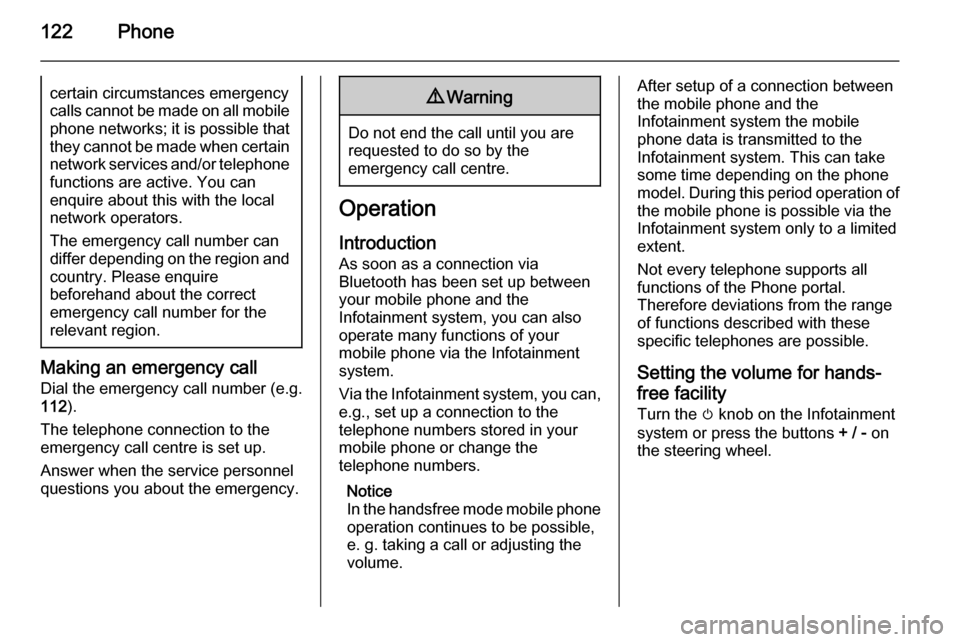
122Phonecertain circumstances emergencycalls cannot be made on all mobile
phone networks; it is possible that
they cannot be made when certain network services and/or telephonefunctions are active. You can
enquire about this with the local
network operators.
The emergency call number can
differ depending on the region and
country. Please enquire
beforehand about the correct
emergency call number for the
relevant region.
Making an emergency call
Dial the emergency call number (e.g.
112 ).
The telephone connection to the
emergency call centre is set up.
Answer when the service personnel
questions you about the emergency.
9 Warning
Do not end the call until you are
requested to do so by the
emergency call centre.
Operation
Introduction As soon as a connection via
Bluetooth has been set up between
your mobile phone and the
Infotainment system, you can also
operate many functions of your
mobile phone via the Infotainment
system.
Via the Infotainment system, you can,
e.g., set up a connection to the
telephone numbers stored in your
mobile phone or change the
telephone numbers.
Notice
In the handsfree mode mobile phone
operation continues to be possible,
e. g. taking a call or adjusting the
volume.
After setup of a connection between
the mobile phone and the
Infotainment system the mobile
phone data is transmitted to the
Infotainment system. This can take
some time depending on the phone
model. During this period operation of
the mobile phone is possible via the
Infotainment system only to a limited
extent.
Not every telephone supports all
functions of the Phone portal.
Therefore deviations from the range
of functions described with these
specific telephones are possible.
Setting the volume for hands-
free facility
Turn the m knob on the Infotainment
system or press the buttons + / - on
the steering wheel.
Page 124 of 131

124Phone
Notice
Telephone book entries are carried
over as they are transferred from the mobile phone. The presentation and
order of the telephone book entries
may be different on the Infotainment system's display and the mobile
phone's display.
After having performed the
preselection: select the desired entry
in the telephone book to display the
numbers saved under this entry.
Select the desired number to start the dialling process.
Call lists
Via the menu Call lists the user can
view incoming, outgoing and missed
calls and dial the relevant numbers.
To start a dialling process: select the desired call list, an entry in the call list and finally the desired telephone
number.
Messaging functions
When the mobile phone is paired
using the SAP mode, the user can
view, compose and send messages
via the Phone portal. The messages
can also be deleted in this menu.
To view received messages: select
Inbox .
To view sent messages: select
Outbox .
To compose a message: select Write
new message .
Notice
Messages are limited to
70 characters.
Page 128 of 131

128IndexAActivating CD player ...................105
Activating speech recognition .....112
Activating the radio .......................95
Autostore lists ............................... 96
B BACK button ................................. 87
Basic operation ............................. 87
Bluetooth .................................... 116
Bluetooth connection ..................117
C CD player activating ................................. 105
important information ..............104
usage ...................................... 105
Configuring DAB .........................102
Configuring RDS......................... 100
Control elements overview ...........80
D
DAB ............................................ 102
Digital audio broadcasting ..........102
E Emergency call ........................... 121
Enhanced Other Networks .........100
EON ............................................ 100F
Favourite lists ............................... 96
G
General information ...................
.......... 78, 104, 108, 109, 111, 116
H Handsfree mode .........................117
I
Infotainment system maximum startup volume ..........93
personalisation .......................... 94
speed dependent volume ..........93
tone settings .............................. 91
volume of the traffic
announcements ........................ 93
volume settings ......................... 93
M Menu operation............................. 87
Mobile phones and CB radio equipment .............................. 125
Multifunction knob......................... 87
Mute.............................................. 86
O
Operation .................................... 122
Page 129 of 131

129
PPersonalisation ............................. 94
Phone adjusting ring tones .................117
Bluetooth ................................. 116
Bluetooth connection ..............117
call lists.................................... 122
control elements ......................116
dialling a number .....................122
emergency calls ......................121
functions during a call .............122
handsfree mode ......................117
important information ..............116
messaging functions ...............122
recharging the battery .............116
setting the volume ...................122
SIM Access Profile (SAP) .......117
telephone book ....................... 122
Phone control ............................. 112
Playing saved audio files ............109
R Radio Radio data system (RDS) .......100
activating ................................... 95
autostore lists ............................ 96
Digital audio broadcasting
(DAB) ...................................... 102
favourite lists ............................. 96selecting the waveband ............95
station lists ................................ 97
station search ............................ 95
usage ........................................ 95
waveband menus ......................97
Radio data system (RDS) ..........100
RDS ............................................ 100
Recharging the phone battery ....116
Regionalization ........................... 100
Retrieving stations ........................96
S SAP mode .................................. 117
Selecting the waveband ...............95
Setting the volume ........................86
SIM Access Profile (SAP) ...........117
Speech recognition .............111, 112
activating ................................. 112
phone control .......................... 112
usage ...................................... 112
volume for voice output ...........112
Speed compensated volume ........86
Starting CD replay ......................105
Station search............................... 95
Storing stations ............................. 96
Switching the Infotainment system on or off......................... 86
Switching the radio on ..................95T
Theft-deterrent feature ................. 79
Tone settings ................................ 91
Traffic announcements .................93
U Updating station lists ....................97
Usage ..................... 86, 95, 105, 108
Using the AUX input ...................108
Using the CD player ...................105
Using the Infotainment system .....86
Using the radio ............................. 95
Using the USB port .....................109
V Voice recognition ........................111
Volume for voice output ..............112
Volume settings ............................ 93
W Waveband menus......................... 97