Page 98 of 217
96Instruments and controlsTrip computerThe menus and functions can be
selected via the buttons on the turn signal lever 3 87.
Press the MENU button to select
W on the Uplevel-Display.
Trip/Fuel Information Menu on
Uplevel-Display
Turn the adjuster wheel to select the
submenus:
■ Trip odometer 1
■ Average consumption 1
■ Average speed 1
■ Trip odometer 2
■ Average consumption 2
■ Average speed 2
Page 99 of 217

Instruments and controls97
■ Digital speed
■ Range
■ Instantaneous consumption
Trip computer 1 and 2 The information of two trip computerscan be reset separately for odometer,
average consumption and average
speed by pressing the SET/CLR
button, making it possible to display
different trip information for different
drivers.Trip odometer
Trip odometer displays the recorded
distance since a certain reset.
Trip odometer counts up to a distance
of 2,000 miles and then restarts at 0.
To reset, press the SET/CLR button
for a few seconds.
Fuel range Range is calculated from current fuel
tank content and current
consumption. The display shows
average values.
After refuelling, the range is updated
automatically after a brief delay.
When the fuel level in the tank is low,
a message appears on vehicles with
Uplevel-Display.
When the tank must be refuelled
immediately, a warning code or
warning message is displayed on
vehicles with Midlevel- and Uplevel-
Display.
Additionally the control indicator Y in
the fuel gauge illuminates or flashes
3 86.
Fuel range LPG version
Display of approximate fuel range
available with the remaining fuel in
each respective fuel tank of gasoline
and LPG fuel, along with a total range
of both fuel types together. Switch
between the mode by pressing
SET/CLR button.
Average consumption
Display of average consumption. The measurement can be reset at any
time and starts with a default value.
To reset, press the SET/CLR button
for a few seconds.
Page 100 of 217

98Instruments and controls
On vehicles with LPG engines:
Average consumption is indicated for
the currently selected mode; LPG or
Gasoline.
Instantaneous consumption Display of the instantaneous
consumption.
On vehicles with LPG engines:
Instantaneous consumption is
indicated for the currently selected
mode; LPG or Gasoline.
Average speed
Display of average speed. The
measurement can be reset at any
time.
To reset, press the SET/CLR button
for a few seconds.
Digital speed Digital display of the instantaneous
speed.Vehicle personalisation
The vehicle's behaviour can be
personalised via changing the
settings in the Info-Display.
Some of the personal settings for
different drivers can be memorised
individually for each vehicle key.
Memorised settings 3 20.
Depending on vehicle equipment and
country-specific regulations some of
the functions described below might
not be available.
Some functions are only displayed or
active when the engine is running.
Personal settings in the
Graphic-Info-Display
Press the CONFIG button for the
Settings menu.
Turn the MENU-TUNE control to
move to the desired setup menu, and
then press MENU-TUNE button.
The following settings can be
selected:
■ Languages
■ Time Date
■ Radio settings
■ Phone settings
■ Vehicle settings
Page 101 of 217
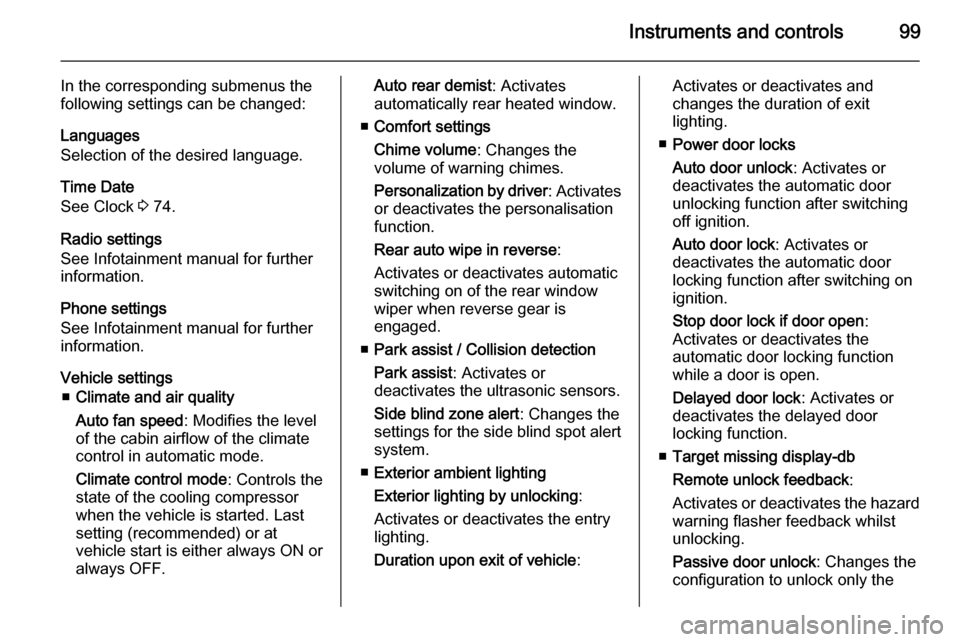
Instruments and controls99
In the corresponding submenus the
following settings can be changed:
Languages
Selection of the desired language.
Time Date
See Clock 3 74.
Radio settings
See Infotainment manual for further information.
Phone settings
See Infotainment manual for further information.
Vehicle settings ■ Climate and air quality
Auto fan speed : Modifies the level
of the cabin airflow of the climate
control in automatic mode.
Climate control mode : Controls the
state of the cooling compressor
when the vehicle is started. Last
setting (recommended) or at
vehicle start is either always ON or always OFF.Auto rear demist : Activates
automatically rear heated window.
■ Comfort settings
Chime volume : Changes the
volume of warning chimes.
Personalization by driver : Activates
or deactivates the personalisation
function.
Rear auto wipe in reverse :
Activates or deactivates automatic
switching on of the rear window wiper when reverse gear is
engaged.
■ Park assist / Collision detection
Park assist : Activates or
deactivates the ultrasonic sensors.
Side blind zone alert : Changes the
settings for the side blind spot alert
system.
■ Exterior ambient lighting
Exterior lighting by unlocking :
Activates or deactivates the entry
lighting.
Duration upon exit of vehicle :Activates or deactivates and
changes the duration of exit
lighting.
■ Power door locks
Auto door unlock : Activates or
deactivates the automatic door
unlocking function after switching
off ignition.
Auto door lock : Activates or
deactivates the automatic door
locking function after switching on ignition.
Stop door lock if door open :
Activates or deactivates the
automatic door locking function
while a door is open.
Delayed door lock : Activates or
deactivates the delayed door
locking function.
■ Target missing display-db
Remote unlock feedback :
Activates or deactivates the hazard warning flasher feedback whilst
unlocking.
Passive door unlock : Changes the
configuration to unlock only the
Page 102 of 217

100Instruments and controls
driver's door or the whole vehicle
whilst unlocking.
Auto relock doors : Activates or
deactivates the automatic relock
function after unlocking without opening the vehicle.
■ Restore factory settings :
Resets all settings to the default settings.
Personal settings in the
Colour-Info-Display When audio is switched on, press ;
on the control panel.
Press Settings .
The following settings can be
selected:
■ Time & date settings
■ Radio settings
■ Connection settings
■ Vehicle settings
■ Language
■ Text scroll
■ Touch beep volume
■ Max startup volume
■ System version
■ DivX®) VOD
In the corresponding submenus the
following settings can be changed:
Time & date settings
See Clock 3 74.
Radio settings
See Infotainment manual for further information.
Connection settings
See Infotainment manual for further
information.
Vehicle settings ■ Climate & air quality
Auto fan speed : Modifies the level
of the cabin airflow of the climate
control in automatic mode.
Climate control mode : Controls the
state of the cooling compressor
when the vehicle is started. Last
setting (recommended) or at
vehicle start is either always ON or
always OFF.
Auto rear defog : Activates
automatically rear heated window.
Page 105 of 217

Lighting103
The current status of the automatic
light control is displayed In the Driver
Information Centre with Uplevel-
Display.
When switching on the ignition,
automatic light control is active.
When headlights are on, 8 lights up.
Control indicator 8 3 86.
Tail lights Tail lights are illuminated togetherwith headlights and sidelights.
Automatic light controlWhen the automatic light control
function is switched on and the
engine is running, the system
switches between daytime running
light and headlights automatically
depending on the lighting conditions
and information given by the rain
sensor system.
Daytime running light 3 104.
Automatic headlight activation
During poor lighting conditions the
headlights are switched on.
Furthermore the headlights are
switched on if the windscreen wipers
have been activated for several
wipes.
Tunnel detection When a tunnel is entered the
headlights are switched on without
any delay.High beam
To switch from low to high beam,
push lever.
To switch to low beam, push lever
again or pull.
Headlight flash To activate the headlight flash, pull
lever.
Page 108 of 217
106LightingReversing lightsThe reversing light comes on when
the ignition is on and reverse gear is
selected.
Misted light covers
The inside of the light housing may
mist up briefly in poor, wet and cold weather conditions, in heavy rain or
after washing. The mist disappears
quickly by itself; to help switch on the
headlights.Interior lighting
Instrument panel
illumination control
Brightness of the following lights can
be adjusted when the exterior lights
are on:
■ instrument panel illumination
■ ambient light
■ dome light
■ Info-Display
■ illuminated switches and operation elements.
Turn thumb wheel A and hold until
the desired brightness is obtained.
On vehicles with light sensor, the
brightness can only be adjusted when
the exterior lights are on and the light sensor detects night conditions.
Interior lights Front courtesy lightDuring entry and exit of the vehicle,
the courtesy light automatically
switches on and then off after a delay.
Page 110 of 217

108Lighting
Operate button with ignition switched
on:m one brief
press=on or off.T repeated
brief presses=dimming
stepwise.T long press=dimming
continuously.
The selected intensity remains the
next time the ignition is switched on.
Starlight comes on automatically
when switching off ignition and
extinguishes after opening a door.
Pressing button m after switching off
ignition; ambient light remains on for
60 minutes.
It is also activated with Entry lighting
3 108 and Exit lighting 3 108.
Lighting features
Entry lighting
Welcome lighting
The following lights are switched on
for a short time by unlocking the
vehicle with the radio remote control:
■ headlights
■ tail lights
■ number plate lights
■ instrument panel light
■ interior lights
Some functions are only operable
when it is dark outside to facilitate
locating the vehicle.
The lighting switches off immediately
when the ignition key is turned to
position 1 3 120.
Activation or deactivation of this
function can be changed in the
Info-Display.
Vehicle personalisation 3 98.
The settings can be saved for the key being used 3 20.The following lights will additionally
switch on when the driver's door is opened:
■ all switches
■ Driver Information Centre
■ ambient light
■ starlight panel
Exit lighting The following lights switch on if the
key is removed from the ignition
switch:
■ interior lights
■ instrument panel light (only when it is dark)
■ ambient light
■ starlight panel
They will switch off automatically after
a delay and will be activated again if
the driver's door is opened.
Path lightingHeadlights, tail lights and number
plate lights illuminate the surrounding
area for an adjustable time after
leaving the vehicle.