2014.5 PEUGEOT 4008 key battery
[x] Cancel search: key batteryPage 6 of 389

4
exterior
Lighting controls 127-131
Headlamp beam adjustment 1 33
Welcome lighting
1
32
Changing bulbs
1
82-185
-
f
ront lamps
-
foglamps
-
d
irection indicator repeaters
W iper c ontrols
13
4 -137
Changing a wiper blade
197
Door mirrors
7
7-78
Doors
6
2, 64
-
ope
ning / closing
-
c
entral locking
Child lock
1
70
el
ectric windows
6
8 - 69
Alarm
65-67
Panoramic sunroof
7
0
Roof bars
2
03
Accessories
20
4-205
Braking assistance
1
42-143
tra
jectory control
1
44-145
ty
re pressures
1
75, 235
un
der-inflation detection
1
14-117
Boot
63
- ope
ning / closing
- em
ergency release
te
mporary puncture
repair kit
1
71-174
Changing a wheel
1
75-180
-
tools
-
r
emoving / refitting
Snow chains
1
81
Changing bulbs
1
86-187
-
r
ear lamps
-
3
rd brake lamp
-
n
umber plate lamps
-
foglamp
Parking sensors
1
23-125
Reversing camera
1
26
to
wbar
20
1-202
to
w i n g
19 8 - 2 0 0
Fuel tank
2
10
Remote control key /
electronic key
5
2-61
-
ope
ning / closing
-
a
nti-theft protection
-
battery
Over view
Page 22 of 389
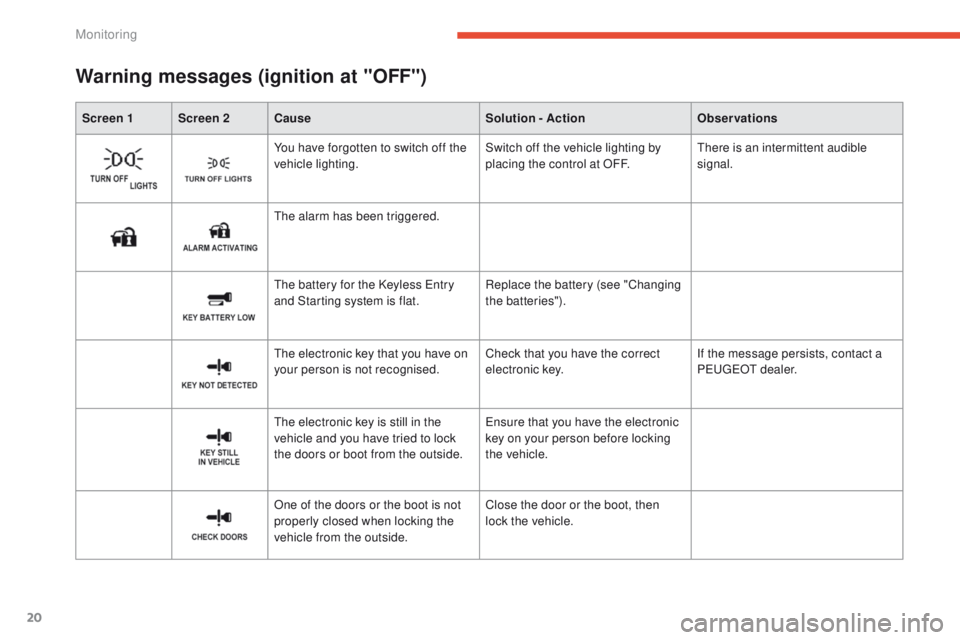
20
Screen 1 Screen 2Cause Solution - ActionObservations
Warning messages (ignition at "OFF")
the alarm has been triggered. You have forgotten to switch off the
vehicle lighting.Switch off the vehicle lighting by
placing the control at OFF.
ther
e is an intermittent audible
signal.
th
e battery for the Keyless e
n
try
and Starting system is flat. Replace the battery (see "Changing
the batteries").
th
e electronic key that you have on
your person is not recognised. Check that you have the correct
electronic key.If the message persists, contact a
P
e
uge
Ot d
ealer.
th
e electronic key is still in the
vehicle and you have tried to lock
the doors or boot from the outside.
en
sure that you have the electronic
key on your person before locking
the vehicle.
One of the doors or the boot is not
properly closed when locking the
vehicle from the outside. Close the door or the boot, then
lock the vehicle.
Monitoring
Page 25 of 389
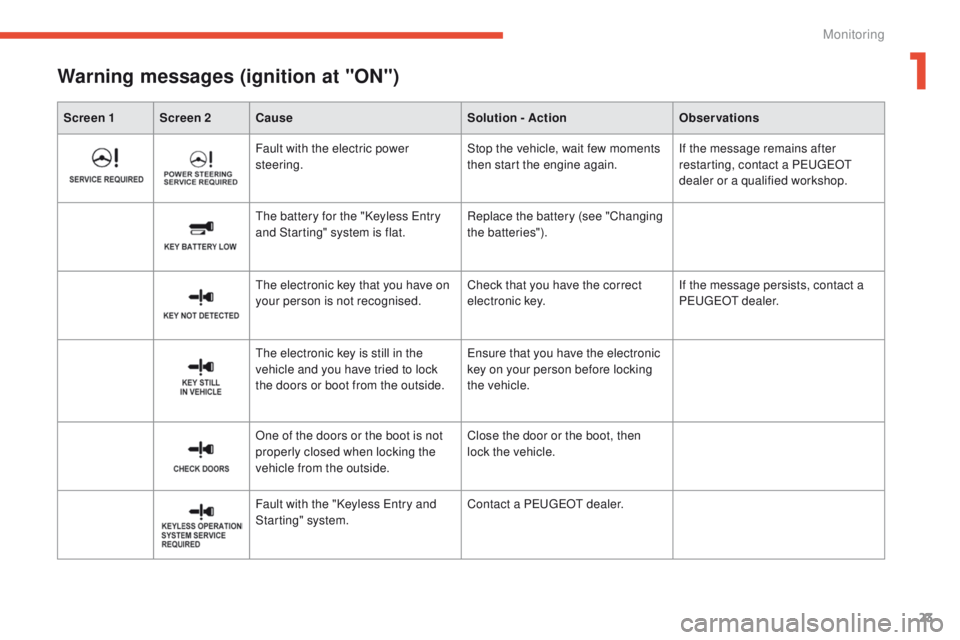
23
Screen 1 Screen 2Cause Solution - ActionObservations
Warning messages (ignition at "ON")
Fault with the electric power
steering.Stop the vehicle, wait few moments
then start the engine again.If the message remains after
restarting, contact a Pe
ugeOt
dealer or a qualified workshop.
th
e battery for the "Keyless e
n
try
and Starting" system is flat. Replace the battery (see "Changing
the batteries").
th
e electronic key that you have on
your person is not recognised. Check that you have the correct
electronic key.If the message persists, contact a
P
e
uge
Ot d
ealer.
th
e electronic key is still in the
vehicle and you have tried to lock
the doors or boot from the outside.
en
sure that you have the electronic
key on your person before locking
the vehicle.
One of the doors or the boot is not
properly closed when locking the
vehicle from the outside. Close the door or the boot, then
lock the vehicle.
Fault with the "Keyless
e
n
try and
Starting" system. Contact a P
e
uge
Ot
dealer.
1
Monitoring
Page 61 of 389
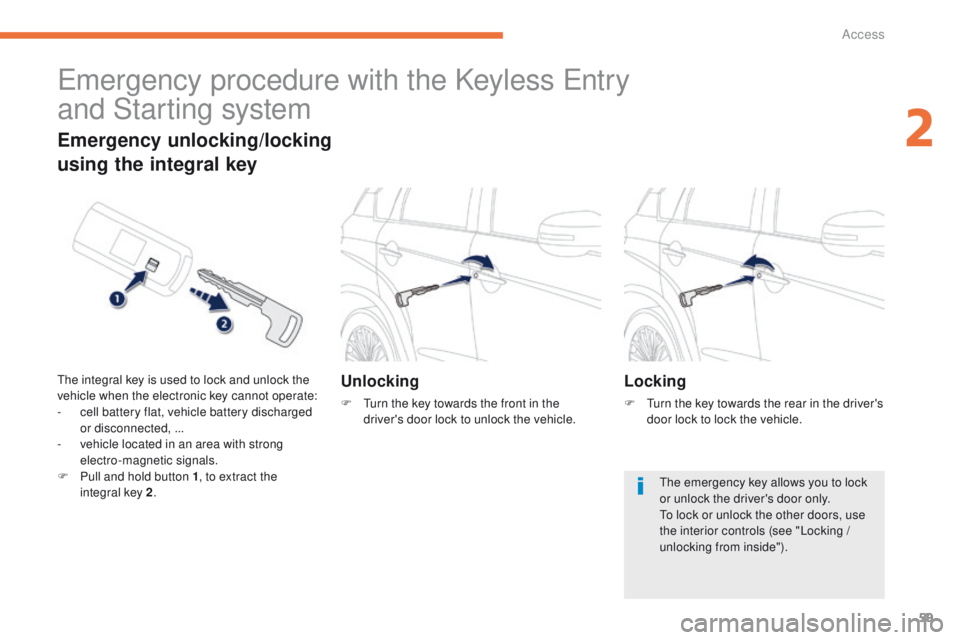
59
emergency procedure with the Keyless en try
and Starting system
Unlocking
F turn the key towards the front in the
driver's door lock to unlock the vehicle.
Emergency unlocking/locking
using the integral key
the integral key is used to lock and unlock the
vehicle when the electronic key cannot operate:
-
c
ell battery flat, vehicle battery discharged
or disconnected, ...
-
v
ehicle located in an area with strong
electro-magnetic signals.
F
P
ull and hold button 1 , to extract the
integral key 2 .Locking
F turn the key towards the rear in the driver's
door lock to lock the vehicle.
th
e emergency key allows you to lock
or unlock the driver's door only.
to l
ock or unlock the other doors, use
the interior controls (see "Locking /
unlocking from inside").
2
Access
Page 62 of 389

60
With the Keyless entry and Starting system,
message appears in the instrument panel when
replacement of the battery is needed.
Changing the batteries
Do not throw the remote control
batteries away, they contain metals
which are harmful to the environment.
ta
ke them to an approved collection
point.Remote control key
Battery ref.: CR1620 / 3 volts.
Electronic key
Battery ref.: CR2032 / 3 volt.
F
u
n
clip the cover using a small screwdriver at the cutout.
F
L
ift off the cover.
F
R
emove the flat battery from its location.
F
F
it the new battery into its location observing the original direction of fitment.
F
C
lip the cover onto the casing. Observe the polarity when fitting the
cell battery, as it could explode.
Always replace the cell battery with one
that is identical or of equivalent type.
When the housing is open, take car to
protect it from water and dust.
Access
Page 67 of 389

65
For all work on the alarm system,
contact a PeugeOt dealer or a
qualified workshop.
Alarm*System which protects and provides a deterrent against theft and break-ins. It provides the following types of monitoring:
- perimeter
the system checks for any opening of the vehicle.th e alarm is triggered if anyone tries to open a
door, the boot, the bonnet...
- volumetric
the system checks for any variation in the
volume in the passenger compartment.
th
e alarm is triggered if anyone breaks a
window, enters the passenger compartment or
moves inside the vehicle.
- tilt
the system checks for any change in the
attitude of the vehicle.
th
e alarm is triggered if the vehicle is lifted,
moved or knocked.
Self-protection function
the system checks for the putting out of
service of its components.
th
e alarm is triggered if the battery, the central
control or the siren wiring are put out of service
or damaged.
Locking the vehicle with full
alarm system
Activation
F Switch off the ignition (OFF mode if your vehicle has the Keyless en try and Starting
syste m).
F
R
emove the key from the ignition switch,
if your vehicle does not have the "Keyless
en
try and Starting" system.
F
L
eave the vehicle, and close all the doors
and the bonnet.
F
P
ress the locking button on the remote
control or one of the door or boot buttons
if your vehicle has the "Keyless
e
n
try and
Starting" system.
Deactivation
Do one of the the following to deactivate the
alarm:
F
P
ress the unlocking button on the remote
control or one of the door or boot buttons
if your vehicle has the "Keyless
e
n
try and
Starting" system.
F
S
witch on the ignition (ON mode if your
vehicle has the "Keyless
e
n
try and
Starting" system).
F
O
pen a door or the boot while the system is
being activated.
th
e alarm system is deactivated: the indicator
lamp A goes off.
th
e alarm is being activated: the indicator
lamp A flashes rapidly accompanied by
an intermittent audible signal for about
20
seconds.
Once the 20 seconds have expired, the
system
is active . t
h
e audible signal stops and the
indicator lamp in the button flashes slowly.
* According to equipment.
2
Access
Page 100 of 389
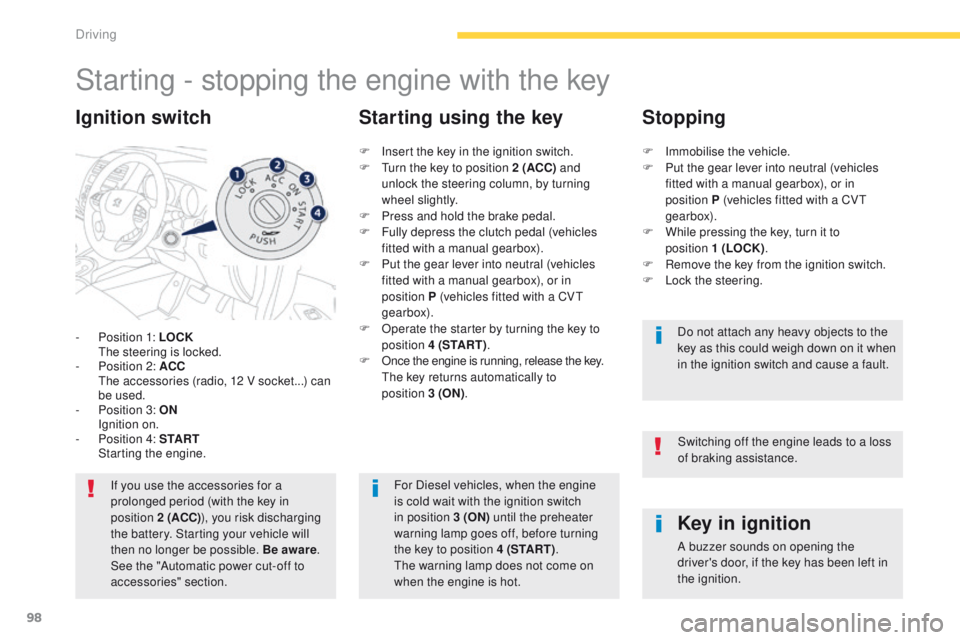
98
Starting - stopping the engine with the key
- Position 1: LOCK the steering is locked.
-
P
osition 2: ACC
t
h
e accessories (radio, 12 V socket...) can
be used.
-
P
osition 3: ON
I
gnition on.
-
P
osition 4: S TA R T
S
tarting the engine.
Ignition switch
If you use the accessories for a
prolonged period (with the key in
position 2 (ACC) ), you risk discharging
the battery. Starting your vehicle will
then no longer be possible. Be aware .
See the "Automatic power cut-off to
accessories" section.
Key in ignition
A buzzer sounds on opening the
driver's door, if the key has been left in
the ignition.
F
I
nsert the key in the ignition switch.
F
t
u
rn the key to position 2 (ACC)
and
unlock
the steering column, by turning
wheel slightly.
F
P
ress and hold the brake pedal.
F
F
ully depress the clutch pedal (vehicles
fitted with a manual gearbox).
F
P
ut the gear lever into neutral (vehicles
fitted with a manual gearbox), or in
position
P (vehicles fitted with a CV
t
gearbox).
F
O
perate the starter by turning the key to
position 4 (S TA R T ) .
F
O
nce the engine is running, release the key.
t
h
e key returns automatically to
position
3
(ON)
.
Starting using the key Stopping
F Immobilise the vehicle.
F
P ut the gear lever into neutral (vehicles
fitted with a manual gearbox), or in
position
P (vehicles fitted with a CV
t
gearbox).
F
W
hile pressing the key, turn it to
position
1 (LOCK).
F
R
emove the key from the ignition switch.
F
L
ock the steering.Do not attach any heavy objects to the
key as this could weigh down on it when
in the ignition switch and cause a fault.
For Diesel vehicles, when the engine
is cold wait with the ignition switch
in position 3 (ON) until the preheater
warning lamp goes off, before turning
the key to position 4 (S TA R T ) .
th
e warning lamp does not come on
when the engine is hot. Switching off the engine leads to a loss
of braking assistance.
Driving
Page 101 of 389
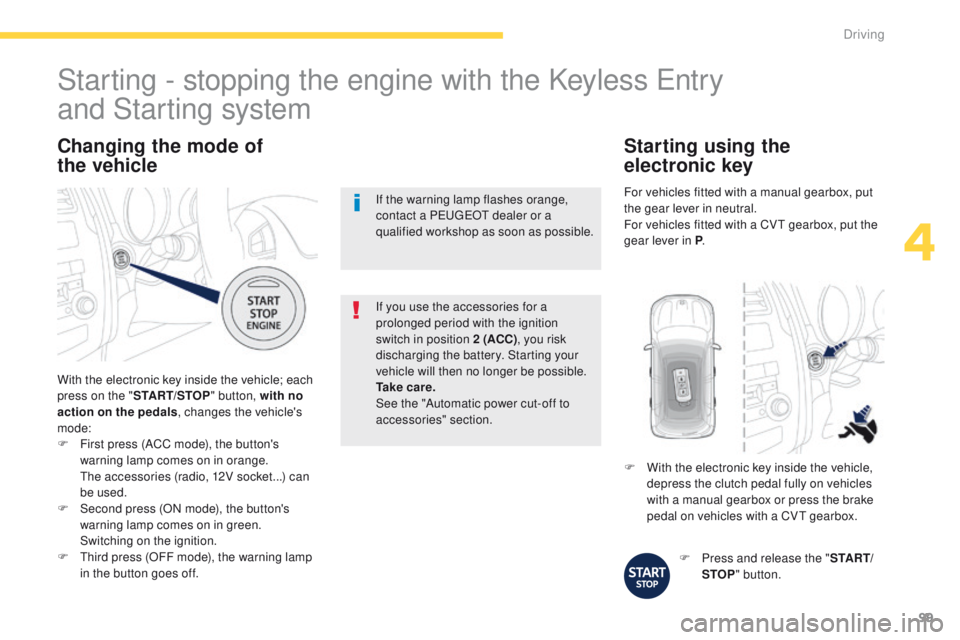
99
Changing the mode of
the vehicle
With the electronic key inside the vehicle; each
press on the " START/STOP " button, with no
action on the pedals , changes the vehicle's
mode:
F
F
irst press (ACC mode), the button's
warning lamp comes on in orange.
t
h
e accessories (radio, 12V socket...) can
be used.
F
S
econd press (ON mode), the button's
warning lamp comes on in green.
S
witching on the ignition.
F
t
h
ird press (OFF mode), the warning lamp
in the button goes off. If you use the accessories for a
prolonged period with the ignition
switch in position 2 (ACC)
, you risk
discharging the battery. Starting your
vehicle will then no longer be possible.
Ta k e c a r e .
See the "Automatic power cut-off to
accessories" section.
Starting - stopping the engine with the Keyless en try
and Starting system
If the warning lamp flashes orange,
contact a Pe
ugeOt dealer or a
qualified workshop as soon as possible.
F
P
ress and release the "S TA R T/
STOP " button.
F
W
ith the electronic key inside the vehicle,
depress the clutch pedal fully on vehicles
with a manual gearbox or press the brake
pedal on vehicles with a CV
t
gearbox.
Starting using the
electronic key
For vehicles fitted with a manual gearbox, put
the gear lever in neutral.
For vehicles fitted with a CV
t
gearbox, put the
gear lever in P .
4
Driving