Page 10 of 444

Exterior
Keyless Entry and Starting 6 9 -76
Remote control
6
2- 68, 76
-
o
pening / closing
-
b
ack-up control
-
b
attery
Alarm
7
9-82 Lighting controls
1
32-136
Headlamp adjustment
1
38
Guide-me-home lighting
1
35, 136
Welcome lighting
1
37
Directional lighting systems
1
39 -140
Changing bulbs
2
76-280
-
f
ront lamps
-
f
ront foglamps
-
s
ide repeaters
Wiper controls
1
41-145
Changing a wiper blade
2
95 Door mirrors
1
09 -110
Blind spot sensors
2
20 -222
Doors
7
7-78, 83
Keyless Entry and Starting
6
9 -76
-
o
pening / closing
-
em
ergency control
Child lock
1
66
Electric windows
87
- 88
Fuel tank
2
35 -237
Misfuel prevention
2
38
Accessories
3
06-307
Roof bars
2
96
Braking assistance
1
72-173
Trajectory control
1
73 -174
Tyre under-inflation detection
2
14-215
Tyre pressures
2
66, 321
Snow chains
2
75
Boot
6
3, 69, 84- 86
Temporary puncture
repair kit
2
62-266
Changing a wheel
2
67-274
-
t
ools
-
r
emoving / refitting
AdBlue additive, topping up
2
50 -256, 257-259
Changing bulbs
2
81-283
-
r
ear lamps
-
3rd brake lamp
-
n
umber plate lamp
Parking sensors
2
29 -230
To w b a r
2
9 9 - 3 0 0
Quickly detachable towball
3
01-305
Towing
29
7-298
Page 14 of 444
Emergency call 171, 325
Access to CITROËN services 1 71, 325DSC/ASR system
1 73 -174
Fuel filler flap 2 35 -237
Hazard warning lamps
1
70 -171
Central locking
7
7-78
Black panel (black screen)
4
2Alarm volumetric
monitoring
7
9-82
Electric child lock
1
66
Side switch panels
Central switch panels
Instruments and controls
Blind spot sensors 2 20 -222
Stop & Start 2 16 -219
Parking sensors
2
29 -230
Page 65 of 444
63
Unlocking using the key
F Turn the key for wards in the driver's door lock to unlock the vehicle completely.
Selective unlocking of the boot
F Press the central button on the remote control to unlock the
boot. The doors remain locked.
If selective unlocking of the boot is deactivated,
pressing this button also unlocks the doors.
Don't forget to lock the boot again by
pressing the closed padlock button.
The direction indicators flash for a
few
seconds.
The spotlamps in the door mirrors
come on.
Depending on version, the door mirrors
unfold, the welcome lighting comes on,
the alarm is deactivated. The complete or selective boot
unlocking parameter is set via the
vehicle configuration menu.
Selective unlocking of the boot is
activated by default.
Access
Page 66 of 444
Locking the vehicle
Normal locking using the remote
control
Normal locking using the key
F Turn the key towards the rear in the driver's door lock to lock the vehicle. F
P
ress the closed padlock to lock
the vehicle. If one of the doors or the boot is still
open, the central locking does not take
place.
However, the alarm (if present) will
be completely activated after about
45 seconds.
If the vehicle is unlocked inadvertently
and with no action on the doors or
boot, the vehicle will lock itself again
automatically after about 30 seconds.
If the alarm had previously been
activated, it will not be reactivated
automatically. The folding and unfolding of the door
mirrors using the remote control can be
deactivated by a CITROËN dealer or a
qualified workshop.
The direction indicators flash for a
few seconds.
Depending on version, the door mirrors fold,
the alarm is activated.
Page 68 of 444
F Press the closed padlock on the remote control.
This will switch on the courtesy lamps and
the direction indicators will flash for around
ten
se
conds.
Locating your vehicle
This function allows you to identify
your vehicle from a distance,
particularly in poor light. Your vehicle
must be locked.
Folding the key
F First press this button to fold the key.
Closing the windows using
the remote control
F Press and hold down the closed padlock until the desired position
is obtained. The windows stop
when you release the button.
When closing the windows using the
remote control you must ensure that
nothing prevents them from closing
c o r r e c t l y.
If you want to leave the windows
partly open, you must deactivate the
volumetric alarm monitoring. If you do not press the button when
folding the key, there is a risk of
damage to the mechanism.
Page 71 of 444

69
"Keyless Entry and Starting" system
System that allows the unlocking, locking
and starting of the vehicle while keeping the
electronic key on your person.The electronic key can also be used
as a remote control; refer to the "Key /
remote control" section. The direction indicators flash for a
few
seconds.
Depending on version, the door mirrors
unfold, the welcome lighting comes on,
the alarm is deactivated.
Unlocking the vehicle
Complete unlocking
F With the electronic key on your person and in the recognition zone A , pass your hand
behind the door handle of one of the front
doors to unlock the vehicle or press the
tailgate opening control.
Selective unlocking
F To unlock only the drivers door, with the electronic key on your person, pass your
hand behind the driver's door handle.
F
T
o unlock the complete vehicle, pass
your hand behind one of the door handle
of the front passenger door with the
electronic key close to the passenger
door, or press the tailgate opening control
with the electronic key close to the rear of
the
vehicle.
Activation or deactivation of the selective
unlocking is done in the " Driving assistance"
menu, then " Vehicle settings ".
By default, complete unlocking is activated.
Access
Page 72 of 444
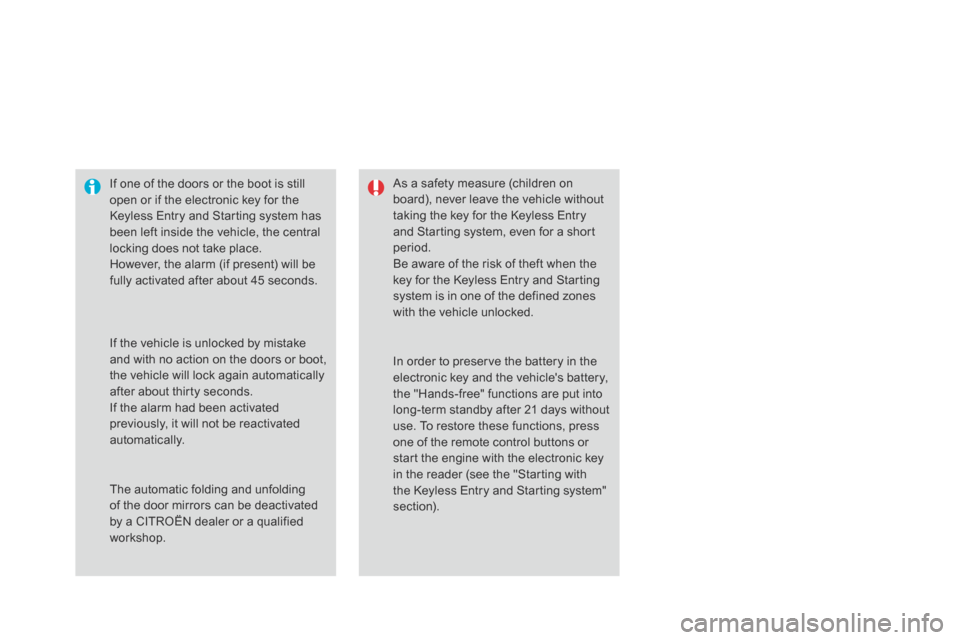
If one of the doors or the boot is still
open or if the electronic key for the
Keyless Entry and Starting system has
been left inside the vehicle, the central
locking does not take place.
However, the alarm (if present) will be
fully activated after about 45 seconds.As a safety measure (children on
board), never leave the vehicle without
taking the key for the Keyless Entry
and Starting system, even for a short
period.
Be aware of the risk of theft when the
key for the Keyless Entry and Starting
system is in one of the defined zones
with the vehicle unlocked.
In order to preserve the battery in the
electronic key and the vehicle's battery,
the "Hands-free" functions are put into
long-term standby after 21 days without
use. To restore these functions, press
one of the remote control buttons or
start the engine with the electronic key
in the reader (see the "Starting with
the Keyless Entry and Starting system"
section).
If the vehicle is unlocked by mistake
and with no action on the doors or boot,
the vehicle will lock again automatically
after about thirty seconds.
If the alarm had been activated
previously, it will not be reactivated
automatically.
The automatic folding and unfolding
of the door mirrors can be deactivated
by a CITROËN dealer or a qualified
workshop.
Page 74 of 444

The direction indicators come on for a
few seconds.
Depending on your version, the door
mirrors fold, the alarm is activated. Ensure that nothing could prevent the
correct operation of the windows.
Be particularly aware of children when
operating the windows.For reasons of safety and theft protection,
do not leave your electronic key in the
vehicle, even when you are close to it.
It is recommended that you keep it on
your person.
Accumulations (water, dust, grime,
salt...) on the inner sur face if the door
handle may affect detection.
If cleaning the inner sur face of the door
handle using a cloth does not restore
detection, contact a CITROËN dealer
or a qualified workshop.
A sudden splash of water (stream of
water, high pressure jet washer, …)
may be identified by the system as the
desire to open the vehicle.This function allows you to identify your vehicle
from a distance, particularly in poor light. Your
vehicle must be locked.
Locating your vehicle
F Press the closed padlock on the
remote control.
This will switch on the courtesy lamps and
the direction indicators will flash for around
ten
se
conds.