Page 216 of 344

214
Fuses under the bonnet
Access to the fuses
F Undo each screw by a 1/4 turn.
F R emove the cover.
F
R
eplace the fuse. Fuse N°
Rating Function
F1 20 AEngine control unit
F2 15 AHorn
F3 10 AScreen wash pump
F4 10 AHeadlamp wash pump
F5 15 AStarter
F6 10 AAir flow sensor - Directional headlamps - Diagnostic socket
F7 10 AAutomatic gear lever lock - Power steering
F8 25 AStarter motor
F9 10 AClutch switch - S
T
o
P s
witch
F10 30 AActuator motors
F11 40 AAir conditioning blower
F12 30 AWipers
F13 40 ABSI supply (ignition on)
F14 30 A-
F15 10 ARight-hand main beam
F16 10 ALeft-hand main beam
F17 15 ARight-hand dipped beam
F18 15 ALeft-hand dipped beam
F19 15 AActuator motors
F20 10 AActuator motors
F21 5 AActuator motors
On completion, carefully refit the
cover to ensure correct sealing of
the fusebox.
Any work on the MA XI fuses (that
give additional protection), located
in the fuseboxes, must be left to
a CITROËN dealer or a qualified
workshop.
Table of fuses
Practical information
Page 223 of 344
221
Towing another vehicle
F On the rear bumper, unclip the cover by pressing:
-
o
n the right (Saloon),
-
a
t the bottom (Tourer).
F
S
crew the towing eye in fully.
F
A
ttach a towing arm.
F
S
witch on the hazard warning lamps on the
towed vehicle. When towing with all four wheels on the
ground, always use a towing arm.
When towing with only two wheels on
the ground, always use professional
lifting equipment.
When towing with the engine off, there
is no longer any braking or steering
assistance.
8
Practical information
Page 234 of 344
232
The various caps and covers allow access for
checking fluid levels and for replacing certain
components.1.6i THP
1.6i V Ti
Petrol engines
1. Screenwash and headlamp wash reservoir.
2. P ower steering fluid reservoir or power
steering and suspension fluid reservoir.
3.
E
ngine coolant header tank.
4.
E
ngine oil dipstick.
5.
E
ngine oil filler cap.
6.
B
rake fluid reservoir.
7.
B
attery.
8.
A
ir filter.
Checks
Page 235 of 344
233
Diesel engines
HDi 115 / e- HDi 115
HDi 140
The various caps and covers allow access
for checking fluid levels, for replacing certain
components and for priming the fuel system.
1.
S
creenwash and headlamp wash reservoir.
2.
P
ower steering fluid reservoir or power
steering and suspension fluid reservoir,
depending on equipment.
3.
E
ngine coolant header tank.
4.
E
ngine oil dipstick.
5.
E
ngine oil filler cap.
6.
A
ir filter.
7.
B
rake fluid reservoir.
8. B
attery.
As the Diesel fuel system operates
under high pressure, never carry out
any work yourself on this system.
Vehicles fitted with the HDi 140
engine may be fitted with metal spring
suspension. In this case, a different
power steering fluid reservoir is fitted.
9
Checks
Page 236 of 344
234
HDi 160 - HDi 200 engines
1. Screenwash and headlamp wash reservoir.
2.
P
ower steering and suspension fluid
reservoir.
3.
E
ngine coolant header tank.
4.
E
ngine oil dipstick.
5.
E
ngine oil filler cap.
6.
A
ir filter.
7.
B
rake fluid reservoir.
8.
B
attery. HDi 160
HDi 200
The Diesel fuel system operates under
high pressure:
-
N
ever carry out any work yourself
on this system.
-
H
Di engines make use of advanced
technology.
All maintenance and repairs require
special qualifications which only a
CITROËN dealer can guarantee.
Checks
Page 239 of 344
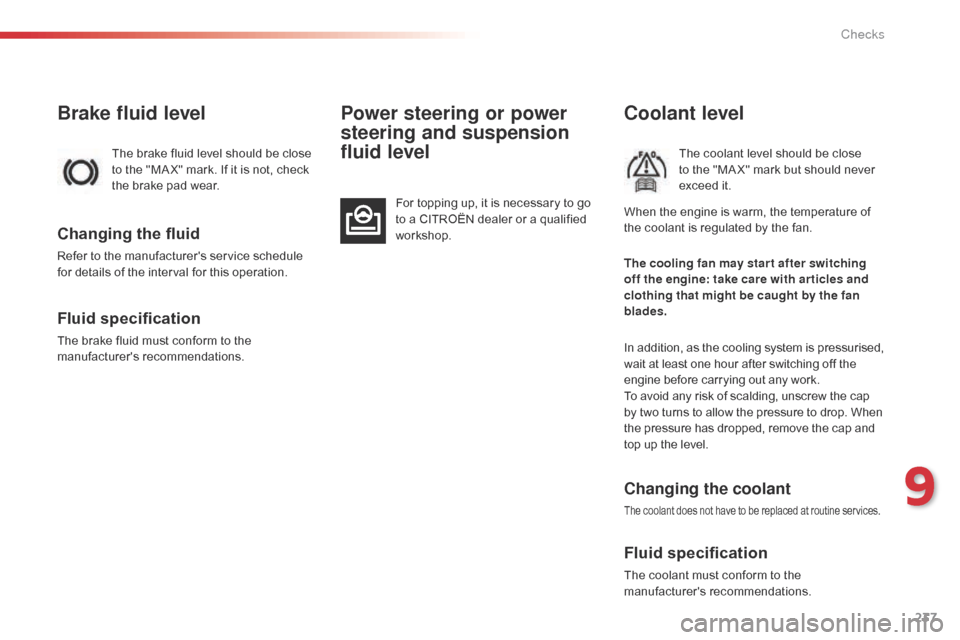
237
Brake fluid level
The brake fluid level should be close
to the "MA X" mark. If it is not, check
the brake pad wear.
Changing the fluid
Refer to the manufacturer's service schedule
for details of the interval for this operation.
Fluid specification
The brake fluid must conform to the
manufacturer's recommendations.
Power steering or power
steering and suspension
fluid level
For topping up, it is necessary to go
to a CITROËN dealer or a qualified
workshop.
Coolant level
The coolant level should be close
to the "MA X" mark but should never
exceed it.
Changing the coolant
The coolant does not have to be replaced at routine services.
Fluid specification
The coolant must conform to the
manufacturer's recommendations. The cooling fan may star t after switching
off the engine: take care with ar ticles and
clothing that might be caught by the fan
blades.
In addition, as the cooling system is pressurised,
wait at least one hour after switching off the
engine before carrying out any work.
To avoid any risk of scalding, unscrew the cap
by two turns to allow the pressure to drop. When
the pressure has dropped, remove the cap and
top up the level. When the engine is warm, the temperature of
the coolant is regulated by the fan.
9
Checks
Page 261 of 344
259
The system is protected in such a way that it will only
operate in your vehicle.
eMyWay
01 First steps - Control
panel
For safety reasons, the driver must only carry out
operations which require prolonged attention while the
vehicle is stationary.
When the engine is switched off and to prevent
discharging of the battery, the system switches off
following the activation of the energy economy mode.
CONTENTS
02
Steering mounted
controls
03
General operation
04
Navigation
- Guidance
05
T
raffic information
06
Using
the telephone
07
Radio
08
Music media players
09
Audio
settings
10
Configuration
11
Screen menu
map p.
p.
p.
p.
p.
p.
p.
p.
p.
p.
p. 260
262
263
265
278
281
291
294
300
301
302
GPS navigation system
Multimedia audio system
Bluetooth
® telephone
Frequently asked questions p. 306
Page 264 of 344

02
MENU
LIST
262
STEERING MOUNTED CONTROLS
Successive presses: "Black Panel" mode - black
screen (night driving).
Short press to make a telephone call.
Call / End call.
Access the telephone menu.
Display the call log.
Long press to reject an incoming call.
Press: repeat the current navigation instruction.
Successive presses: selection of the type of
information present in the screen. Rotation: gives access to the short-cut menus
depending on the display in the screen.
Short press: confirm the choice displayed in the screen.
Long press: return to the main menu.
Short press: abandon the current operation, reject an
incoming call.
Long press: return to initial display.
Menu: gives access to the main menu.
VOL +: increase volume.
VOL -: decrease volume.
Successive presses: mute
/ restore sound.
Short press: Radio: higher frequency.
Music players: next track.
Long press: fast play.
Short press: display the list of radio frequencies
available or tracks, albums, folders.
Long press: update the list of stations received. Short press: Radio: lower frequency.
Music players: previous track.
Long press: fast play.