2014.5 Citroen C5 RHD window
[x] Cancel search: windowPage 78 of 344

76
9. Front demisting - defrosting
In certain cases, the "AUTO"
mode may not be sufficient to
demist or defrost the windows
(humidity, several passengers,
i c e).
8. Rear demisting - defrosting
Switch off the rear screen and exterior mirrors
demisting when you consider this necessary
as low current consumption reduces fuel
consumption. The heated rear screen operates
independently of the air
conditioning system.
F Press control
8, with the engine running, to
demist the rear screen and the mirrors. The
indicator lamp comes on.
Demisting is switched off automatically to
avoid excessive consumption of current and
depending on the exterior temperature.
It may be stopped by pressing control 8 again
or when the engine is switched off.
In this latter case, the demisting resumes if the
engine is switched on again within one minute. F
P
ress control 9 to clear the windows
quickly. The indicator lamp comes on.
This system controls the temperature, air flow
and intake and distributes the ventilation to the
windscreen and front side windows.
Resuming manual control exits from the
"Demisting" mode. It must be cancelled as
soon as possible to permit renewal of the air in
the passenger compartment and demisting.
Pressing one of the controls 1a and 1b returns
the system to the "AUTO" mode.
With Stop & Start, when demisting has
been activated, the STOP mode is not
available. When starting with the engine cold,
air flow will reach its optimum level
gradually to prevent an excessive
distribution of cold air.
When entering the vehicle after it has
been parked for a fairly long period, if
the interior temperature is very different
from your comfort setting there is
no need to change the temperature
displayed in order to quickly reach the
level of comfort required. The system
automatically uses its maximum
per formance to correct the difference in
temperature as quickly as possible.
The water resulting from the air
conditioning condensation is discharged
via an opening provided for this purpose;
therefore, a puddle of water may form
underneath the vehicle when stationary.
In all seasons, if the weather is cool,
the air conditioning is useful as it
removes the humidity from the air
and the condensation. Avoid driving
for prolonged periods with the air
conditioning switched off.
Ease of use and comfort
Page 88 of 344

86
Sun visor
F With the ignition on, lift the flap; the mirror is illuminated automatically.
To prevent dazzle from ahead, fold the visor
downwards.
It can be disengaged from its central fixing and
pivoted over to the side windows if required.
Cooled glove box
F To open the glove box, pull the handle and lower the lid.
The glove box has an air vent B that can be
closed manually.
It has automatic illumination.
It provides access to the dashboard fusebox.
The glove box should be kept closed
while driving.
Interior fittings
Ease of use and comfort
Page 168 of 344

166
Curtain airbags*
DeploymentOperating fault
If this symbol is displayed in
the instrument panel screen,
accompanied by an audible signal
and a message, contact a CITROËN
dealer or a qualified workshop to
have the system checked. The
airbags may no longer be deployed in
the event of a serious impact.
In the event of a minor impact or bump
on the side of the vehicle or if the
vehicle rolls over, the airbags may not
be deployed.
No lateral airbag is deployed in the
event of a rear or front collision.
It is deployed at the same time as the
corresponding lateral airbag in the event of a
serious side impact to all or part of the side
impact zone
B, perpendicular to the longitudinal
centreline of the vehicle on a horizontal plane
and directed from the outside towards the
inside of the vehicle.
The curtain airbag inflates between the front or
rear occupant of the vehicle and the windows.
System which contributes towards the
protection of the the driver and passengers
(with the exception of the rear centre
passenger) in the event of a serious side
impact, in order to limit the risk of injury to the
side of the head.
Each curtain airbag is fitted in the pillars and
the upper part of the passenger compartment.
* According to country of sale.
Safety
Page 179 of 344

177
Advice on child seats
Children at the front
The legislation on carrying a child on the
front passenger seat is specific to each
c o unt r y.
Refer to the legislation in force in your
c o unt r y.
Deactivate the passenger's airbag when a
rear ward facing child seat is installed on the
front seat.
Other wise, the child would risk being
seriously injured or killed if the airbag were
deployed.
Installing a booster seat
The chest part of the seat belt must be
positioned on the child's shoulder without
touching the neck.
Ensure that the lap part of the seat belt
passes correctly over the child's thighs.
CITROËN recommends the use of a booster
seat which has a back, fitted with a seat belt
guide at shoulder level.
As a safety precaution, do not leave:
-
o
ne or more children alone and
unsupervised in a vehicle,
-
a c
hild or an animal in a vehicle which
is exposed to the sun, with the windows
closed,
-
t
he keys within reach of children inside
the vehicle.
To prevent accidental opening of the doors,
use the "Child lock".
Take care not to open the rear windows by
more than one third.
To protect young children from the rays of
the sun, fit side blinds on the rear windows.
The incorrect installation of a child seat in a
vehicle compromises the child's protection in
the event of an accident.
Check that there is no seat belt or seat belt
buckle under the child seat as this could
destabilise it.
Remember to fasten the seat belts or the
child seat harnesses keeping the slack in
relation to the child's body to a minimum,
even for short journeys.
When installing a child seat using the seat
belt, check that the seat belt is tightened
correctly on the child seat and that it
secures the child seat firmly on the seat of
your
vehicle.
at t
he rear seats, always leave sufficient
space between the front seat and:
-
a r
ear ward facing child seat,
-
t
he feet of a child seated in a for ward
facing child seat.
For this, move the front seat for ward and if
necessary straighten its backrest. For optimum installation of a for ward facing
child seat, ensure that the back of the child
seat is as close as possible to the backrest
of the vehicle's seat, or in contact if possible.
The head restraint must be removed before
installing a child seat with a backrest on
the passenger seat. Ensure that the head
restraint is stowed or attached securely so
that it is not thrown around the vehicle in the
event of sharp braking.
Refit the head restraint as soon as the child
seat is removed.
7
Child safety
Page 184 of 344

182
Electric child lock
Activation
F Press button A.
The indicator lamp in button A comes on,
accompanied by a message in the instrument
panel screen. Remote control system to prevent opening of the rear doors using their interior controls and use of
the rear electric windows.
The control is located on the driver's door, with the electric window controls.
Deactivation
F Press button A again.
The indicator lamp in button A goes off,
accompanied by a message in the instrument
panel screen.
This indicator lamp remains off until the child
lock is activated. This system is independent and in no
circumstances does it take the place of
the central locking control.
Check the status of the child lock each
time you switch on the ignition.
Always remove the key from the ignition
when leaving the vehicle, even for a
short time.
In the event of a serious impact,
the electric child lock is deactivated
automatically to permit the exit of the
rear passengers. Any other status of the indicator lamp
indicates a fault with the electric child
lock. Have it checked by a CITROËN
dealer or a qualified workshop.
Child safety
Page 215 of 344

213
Fusebox C
Fuse N°Rating Function
F1 15 ARear screen wipe (Tourer)
F2 30 ALocking and deadlocking relay
F3 5 AAirbags
F4 10 AAutomatic gearbox - additional heater unit (Diesel) - electrochrome rear view mirror
F5 30 AFront window - sunroof - passenger door lighting - passenger door mirror adjustment
F6 30 ARear window
F7 5 AVanity mirror lighting - Glove box lighting - interior lamps - torch (tourer)
F8 20 ARadio - CD changer - Steering mounted controls - Screen - Under-inflation detection - Electric boot ECU
F9 30 ACigarette lighter - front 12 V socket
F10 15 AAlarm - Steering mounted controls, signalling and wiper controls
F11 15 ALow current ignition switch
F12 15 ADriver’s electric seat - instrument panel - seat belt not fastened warning lamps - air conditioning controls
F13 5 AEngine relay unit - Hydraulic suspension pump cut-off relay - airbag ECU supply
F14 15 ARain and sunshine sensor - parking sensors - passenger’s electric seat - trailer relay unit - HIFI amplifier ECU -
Bluetooth system - Lane Departure Warning System
F15 30 ALocking and deadlocking relay
F17 40 AHeated rear screen - Heated door mirrors
FSH SHUNTPARK SHUNT
8
Practical information
Page 219 of 344
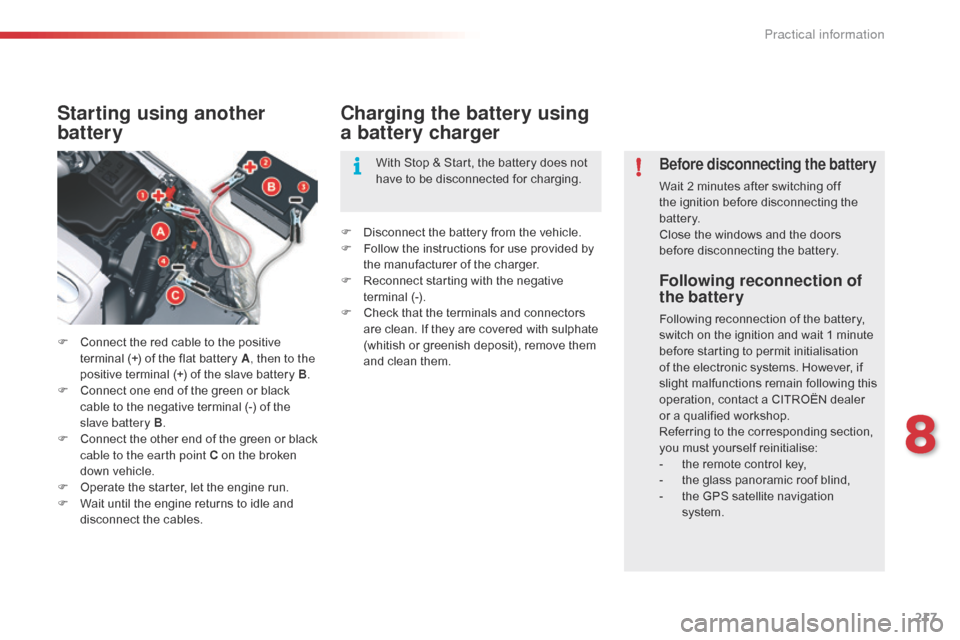
217
Following reconnection of
the battery
Following reconnection of the battery,
switch on the ignition and wait 1 minute
before starting to permit initialisation
of the electronic systems. However, if
slight malfunctions remain following this
operation, contact a CITROËN dealer
or a qualified workshop.
Referring to the corresponding section,
you must yourself reinitialise:
-
t
he remote control key,
-
t
he glass panoramic roof blind,
-
t
he GPS satellite navigation
system.
Starting using another
battery
F Connect the red cable to the positive terminal (+) of the flat battery A , then to the
positive terminal (+) of the slave battery B.
F
C
onnect one end of the green or black
cable to the negative terminal (-) of the
slave battery B .
F
C
onnect the other end of the green or black
cable to the earth point C on the broken
down vehicle.
F
O
perate the starter, let the engine run.
F
W
ait until the engine returns to idle and
disconnect the cables.
Charging the battery using
a battery charger
F Disconnect the battery from the vehicle.
F F ollow the instructions for use provided by
the manufacturer of the charger.
F
R
econnect starting with the negative
terminal (-).
F
C
heck that the terminals and connectors
are clean. If they are covered with sulphate
(whitish or greenish deposit), remove them
and clean them. With Stop & Start, the battery does not
have to be disconnected for charging.
Before disconnecting the battery
Wait 2 minutes after switching off
the ignition before disconnecting the
battery.
Close the windows and the doors
before disconnecting the battery.
8
Practical information
Page 265 of 344

03
263
For the details of the menus, refer to the "Screen menu map"
section.
For cleaning the screen, the use of a soft, non-abrasive cloth
(spectacles cloth) is recommended, with no additional product.
"RADIO"
"TELEPHONE"
(If conversation in progress)
SETUP: PARAMETERS
date and time, display configuration, sound,
vehicle
settings.
Changing the audio source:
RADIO: RADIO broadcasts.
MUSIC: playing MUSIC.
Press the MODE button several times in succession for access to the following displays:
"FULL SCREEN MAP" "MAP IN WINDOW"
(If navigation guidance in
progress)
GENERAL OPERATION