Page 113 of 344

111
6-speed electronic gearbox system
F automatic mode: gear lever in position A,
F m anual mode: gear lever in position M ,
F
S
PORT mode: gear lever in position A and
a press on button 1 .
Six-speed electronic gearbox system which
offers a choice between the comfort of fully
automatic operation or the pleasure of manual
gear changing.
There are two driving modes:
-
a
utomatic
operation for electronic control
of the gears by the gearbox,
-
m
anual
operation for sequential gear
changing by the driver.
In automated mode, it remains possible to
change gear manually by using the steering
mounted control paddles, when overtaking, for
example.
a
SPORT
programme is available in automated
mode, providing a more dynamic driving style.
Mode selection
+. Change up paddle to the right of the steering
wheel.
F
P
ress the back of the "+" steering mounted
paddle to change up a gear.
-.
C
hange down paddle to the left of the
steering wheel.
F
P
ress the back of the "-" steering mounted
paddle to change down a gear.
Steering mounted control paddles
The steering mounted paddles cannot
be used to select neutral or to engage
or disengage reverse gear.
4
Driving
Page 127 of 344

125
The loss of pressure detected does not
always lead to visible deformation of the
tyre. Do not rely on just a visual check.The alert is maintained until the tyre or
tyres concerned is reinflated, repaired
or replaced.
The spare wheel (space-saver type or a
steel rim) does not have a sensor.
Under-inflation alert
The aler t is given by the fixed illumination
of this warning lamp, accompanied by
an audible signal, and depending on
equipment, the display of a message.
In the event of a problem on one of the tyres,
the symbol or the message appears, according
to equipment, to identify it.
F
R
educe speed, avoid sudden steering
movements or harsh brake applications.
F
S
top as soon as it is safe to do so. F
I
f you have a compressor (the one in the
temporary puncture repair kit for example),
check the four tyre pressures when cold.
I
f it is not possible to check the tyre
pressures at the time, drive carefully at
reduced speed.
or
F
I
n the event of a puncture, use the
temporary puncture repair kit or the spare
wheel (according to equipment).
Operating fault
The flashing and then fixed
illumination of the under-inflation
warning lamp accompanied by
the illumination of the service warning lamp
indicates a fault with the system.
In this case, monitoring of the tyre pressures is
not assured.
This alert is also displayed when one or more
wheels is not fitted with a sensor (for example,
a space-saver or steel spare wheel).
Go to a CITROËN dealer or a qualified
workshop
to have the system checked
or, following the repair of a puncture, to
have the original wheel, equipped with a
sensor, refitted.
Any tyre repair or replacement on a
wheel fitted with this system must be
carried out by a CITROËN dealer or a
qualified workshop.
If after changing a tyre, a wheel is not
detected by your vehicle (fitting snow
tyres for example), you must have the
system reinitialised by a CITROËN
dealer or a qualified workshop.
4
Driving
Page 128 of 344
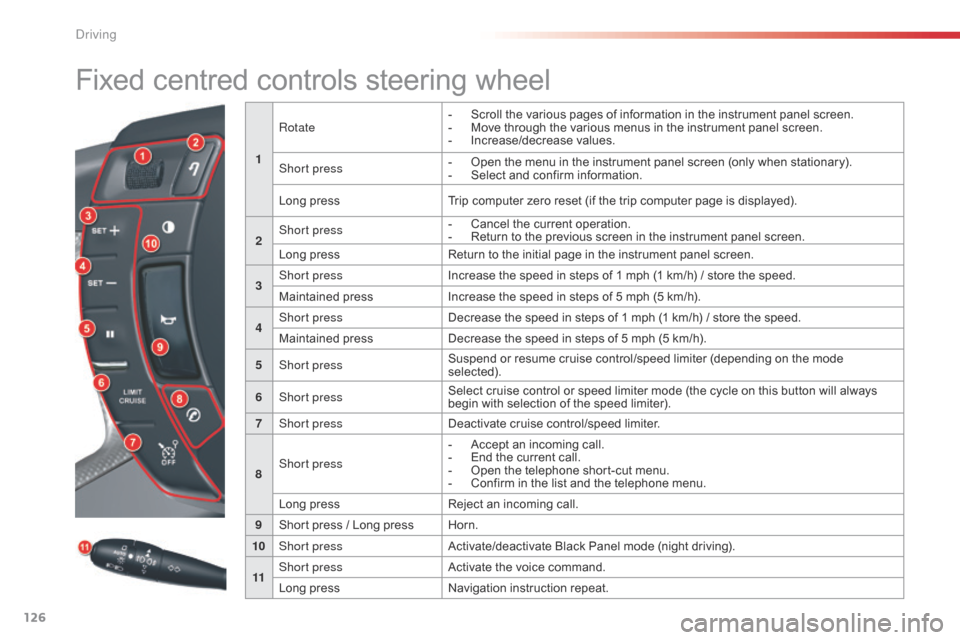
126
Fixed centred controls steering wheel
1Rotate
-
S
croll the various pages of information in the instrument panel screen.
-
M
ove through the various menus in the instrument panel screen.
-
In
crease/decrease values.
Short press -
O pen the menu in the instrument panel screen (only when stationary).
-
S elect and confirm information.
Long press Trip computer zero reset (if the trip computer page is displayed).
2 Short press
-
C
ancel the current operation.
-
R
eturn to the previous screen in the instrument panel screen.
Long press Return to the initial page in the instrument panel screen.
3 Short press
Increase the speed in steps of 1 mph (1 km/h) / store the speed.
Maintained press Increase the speed in steps of 5 mph (5 km/h).
4 Short press
Decrease the speed in steps of 1 mph (1 km/h) / store the speed.
Maintained press Decrease the speed in steps of 5 mph (5 km/h).
5 Short press Suspend or resume cruise control/speed limiter (depending on the mode
selected).
6 Short press Select cruise control or speed limiter mode (the cycle on this button will always
begin with selection of the speed limiter).
7 Short press Deactivate cruise control/speed limiter.
8 Short press -
A
ccept an incoming call.
-
E
nd the current call.
-
O
pen the telephone short-cut menu.
-
C
onfirm in the list and the telephone menu.
Long press Reject an incoming call.
9 Short press / Long press Horn.
10 Short press Activate/deactivate Black Panel mode (night driving).
11 Short press
Activate the voice command.
Long press Navigation instruction repeat.
Driving
Page 130 of 344
128
Speed limiter
Steering mounted controls
The speed limiter switches are located on the
left-hand side of the steering wheel.
Displays in the instrument panel
The speed limiter information is displayed in
zone A of the instrument panel.
System which prevents the vehicle from
exceeding the speed programmed by the
driver.
When the limit speed is reached, the
accelerator pedal no longer has any effect.
The speed limiter is switched on manually:
a
speed of at least 20 mph (approx. 30 km/h)
must be programmed.
The speed limiter can in no circumstances
replace keeping to speed limits or the need for
vigilance on the part of the driver.
Driving
Page 133 of 344
131
Cruise control
Displays in the instrument panel
The programmed information is grouped
together in zone A of the instrument panel.
Steering mounted controls
The cruise control switches are located on the
left-hand side of the steering wheel.
System which automatically maintains the
vehicle speed programmed by the driver,
without any action on the accelerator pedal.
The cruise control is switched on manually:
the
vehicle speed must be at least 25 mph
(40 km/h) and you must be in at least:
-
4
th gear for a manual gearbox,
-
2
nd gear for an electronic or automatic
gearbox.
4
driving
Page 150 of 344
148
Directional lighting
without cornering lightingwith cornering lighting
"Cornering lighting" function
Activation
This function is activated:
- w hen the direction indicator is activated,
-
f
rom a certain angle of rotation of the
steering wheel.
Deactivation
This function is deactivated:
- b elow a certain angle of rotation of the
steering wheel,
-
w
hen stationary or at very low speed,
-
w
hen reverse gear is engaged,
-
w
hen the directional headlamps are
switched off.
With dipped or main beams, this function
provides additional lighting for the inside of a
bend, when the vehicle speed is below 25 mph
(approx 40 km/h).
This lighting is most useful when travelling at
low and medium speed (urban driving, winding
road, intersections, parking manoeuvres...).
Visibility
Page 157 of 344
155
Horn
Audible warning to alert other road users to
an imminent danger.
F
P
ress the left or right-hand part of the fixed
centred controls steering wheel. This system allows you to make an emergency
or assistance call to the emergency services or
to the dedicated CITROËN service.
Emergency or
assistance call
For more information on the use of this
function, refer to the "Audio and telematics"
section.
6
Safety
Page 166 of 344

164
Front airbags
Deployment
The airbags are deployed, except the
passenger's front airbag if it is deactivated, in the
event of a serious front impact to all or part of the
front impact zone A, in the longitudinal centreline
of the vehicle on a horizontal plane and directed
from the front to the rear of the vehicle.
The front airbag inflates between the chest and
head of the front occupant of the vehicle and the
steering wheel, drivers side, and the dashboard,
passenger's side to cushion their for ward
movement. This warning lamp comes on in the
screen located in the roof console
when the ignition is on and until the
airbag is reactivated.
Deactivation
Only the front passenger's airbag can be
deactivated:
F
w
ith the ignition off , insert the key in the
passenger airbag deactivation switch 1 ,
F
t
urn it to the "OFF" position,
F
t
hen, remove the key keeping the switch in
this position. To assure the safety of your child, the
passenger's airbag must be deactivated
when you install a rear ward facing child
seat on the front passenger seat.
Other wise, the child would risk being
seriously injured or killed if the airbag
were deployed.
Reactivation
When you remove a rear ward facing child seat,
turn switch 1 to the "ON"
position to reactivate
the airbag and so assure the safety of your
front passenger in the event of an impact.
System which contributes towards the
protection of the head and chest of the driver
and front passenger in the event of a front
impact.
The driver's airbag is fitted in the centre of the
steering wheel; the front passenger's airbag is
fitted in the dashboard above the glove box.
Safety